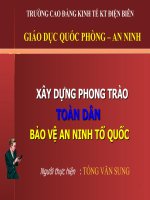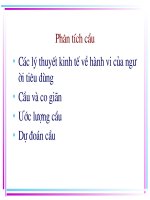Tài liệu SQLServer2005SetupProcess pdf
Bạn đang xem bản rút gọn của tài liệu. Xem và tải ngay bản đầy đủ của tài liệu tại đây (454.29 KB, 31 trang )
Zensoft Software Development Group
Quy Trình Cài Đặt
Microsoft SQL Server 2005 Enterprise
I. Chuẩn bị cài đặt SQL Server 2005:
SQL Server 2005 Edition Description
Enterprise Edition (Available
in 32-bit and 64-bit versions)
A comprehensive edition of SQL Server engineered for
extremely high levels of scalability and performance. Use
this edition for large-scale, enterprise-level, mission-critical
applications.
The Enterprise Edition contains all the features of the
Standard Edition, as well as enterprise features, including:
• Failover clustering
• Database mirroring
• Snapshot databases
• Mirrored backups
• Online page and file restore
• Distributed partitioned views
• Heterogeneous replication
• Peer-to-peer replication
Standard Edition (Available in
32-bit and 64-bit versions)
Engineered for workgroup or department-level applications.
Use this edition if you do not need the levels of scalability,
performance, and availability offered by Enterprise Edition.
Express Edition (Available in
32-bit version only)
A version of SQL Server 2005 for disconnected clients or
stand-alone applications.
Developer Edition(Available in
32-bit and 64-bit versions)
Includes all of the functionality of Enterprise Edition, but is
licensed for use as a development and test system, not as a
production server. Use this edition to develop and test
database solutions.
This edition can be upgraded to Enterprise Edition for
production use.
1
Zensoft Software Development Group
II. Yêu cầu phần cứng:
Processor requirements The processor in the computer on which you intend to install
SQL Server must be an Intel Pentium or compatible 400MHz or
higher processor. Microsoft recommends that you use a
700MHz or higher processor.
Memory requirements A SQL Server 2005 Enterprise Edition installation must have a
minimum of 128 MB of memory, in addition to that required by
the operating system.
Microsoft recommends that you use at least 512 MB of memory.
SQL Server 2005 Standard Edition and Developer Edition
require a minimum of 64 MB of memory. Express Edition
requires 64 MB of memory when installed on Microsoft
Windows® 2000 or Windows 2003, and 32 MB on Windows XP.
Hard disk requirements The SQL Server 2005 database components require between
95 and 300 MB of disk space, depending on the specific options
chosen. A typical installation requires 250 MB of disk space.
If you choose to install SQL Server 2005 Analysis Services, you
will require an additional 50 MB of disk space for a minimal
installation, or 130 MB for a typical installation.
If you choose to install SQL Server 2005 Reporting Services,
you will require an additional 5.5 MB of disk space for a minimal
installation, or 8 MB for a typical installation.
Additional hardware Additional hardware requirements for typical installation
scenarios include:
Monitor (SQL Server administrative tools are optimized for a
screen resolution of 1024 x 786)
Pointing device
Network adapter
CD / DVD drive (for installation from CD)
2
Zensoft Software Development Group
III. Yêu cầu hệ điều hành:
IV. Các bước cài đặt:
1. Verify that your computer meets the minimum hardware and software requirements for
SQL Server 2005.
2. Insert the SQL Server 2005 DVD or CD .
3. If the SQL Server 2005 Setup screen is displayed, click Run the SQL Server
Installation Wizard.
4. If the SQL Server 2005 Setup screen is not displayed, view the contents of the DVD
or CD and double-click setup.exe to start the setup program.
5. Accept the End User License Agreement.
6. Install the necessary prerequisite components detected by SQL Server Component
Update.
7. Start the SQL Server Installation Wizard to install a new instance of SQL Server.
8. View the report from the System Consistency Checker.
9. Enter the registration information.
10.Select the features you want to install. You can select predefined groups or use the
Advanced option to select individual components for each feature.
11.Select whether to install a default instance or a named instance.
12.If you are installing on a Windows cluster, enter cluster configuration information.
13.Enter service account information for the SQL Server 2005 services.
14.Select an authentication mode. You can select Windows Authentication or
Windows and SQL Server Authentication.
15.Select a collation setting.
3
Zensoft Software Development Group
16.If you selected the Reporting Services feature in step 10, enter Reporting Services
configuration information.
17.Click Finish when installation is complete.
18.Verify the installation by performing the following tasks:
• Examine the Setup log files located in the C:\Program Files\Microsoft SQL
Server\90\Setup Bootstrap\LOG\Files folder.
The Summary.txt file located in the C:\Program Files\Microsoft SQL
Server\90\SetupBootstrap\LOG\ folder lists the log files created.
• Examine the status of the SQL Server services installed.
• Connect to SQL Server using sqlcmd.exe or SQL Server Management Studio.
V. Chi tiết cài đặt:
- Phiên bản cài đặt Microsoft SQL Server 2005 Enterprise for Windows 2003
Enterprise with SP1.
- Cấu hình máy CPU: Intel Xeon – 3.2 GHz; RAM: 1GB (Intel Serverbroad).
- Virtual Memory: 1024 3000 MBs.
- Host: SRV_ORA2(IP: 172.29.8.12).
- Hệ điều hành: Windows Server 2003 – Enterprise Edition with SP1.
Bước 1: Chạy tập tin Setup.exe
4
Zensoft Software Development Group
Bước 2: Chọn
5
Zensoft Software Development Group
Bước 3: Chọn
6
Zensoft Software Development Group
Bước 4: Chọn
7
Zensoft Software Development Group
8
Zensoft Software Development Group
Bước 5: Chọn
9
Zensoft Software Development Group
Bước 6: Chọn
10
Zensoft Software Development Group
Bước 7: Chọn
11
Zensoft Software Development Group
Bước 8: Chọn
12