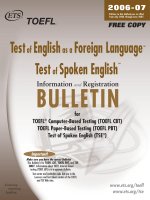Tài liệu Cisco IP Telephony - Part 1 doc
Bạn đang xem bản rút gọn của tài liệu. Xem và tải ngay bản đầy đủ của tài liệu tại đây (1.41 MB, 158 trang )
CIPT1
Cisco IP Telephony
Part 1
Volume 1
Version 4.1
Student Guide
CLS Production Services: 08.18.05
Copyright 2005, Cisco Systems, Inc. All rights reserved.
Cisco Systems has more than 200 offices in the following countries and regions. Addresses, phone numbers, and
fax numbers are listed on the Cisco Website at www.cisco.com/go/offices.
Argentina • Australia • Austria • Belgium • Brazil • Bulgaria • Canada • Chile • China PRC • Colombia • Costa
Rica
Croatia • Cyprus • Czech Republic • Denmark • Dubai, UAE • Finland • France • Germany • Greece
Hong Kong SAR • Hungary • India • Indonesia • Ireland • Israel • Italy • Japan • Korea • Luxembourg • Malaysia
Mexico • The Netherlands • New Zealand • Norway • Peru • Philippines • Poland • Portugal • Puerto Rico •
Romania
Russia • Saudi Arabia • Scotland • Singapore • Slovakia • Slovenia • South Africa • Spain • Sweden • Switzerland
Taiwan • Thailand • Turkey • Ukraine • United Kingdom • United States • Venezuela • Vietnam • Zimbabwe
Copyright 2005 Cisco Systems, Inc. All rights reserved. CCSP, the Cisco Square Bridge logo, Follow
Me Browsing, and StackWise are trademarks of Cisco Systems, Inc.; Changing the Way We Work, Live,
Play, and Learn, and iQuick Study are service marks of Cisco Systems, Inc.; and Access Registrar, Aironet, ASIST,
BPX, Catalyst, CCDA, CCDP, CCIE, CCIP, CCNA, CCNP, Cisco, the Cisco Certified Internetwork Expert logo,
Cisco IOS, Cisco Press, Cisco Systems, Cisco Systems Capital, the Cisco Systems logo, Cisco Unity, Empowering
the Internet Generation, Enterprise/Solver, EtherChannel, EtherFast, EtherSwitch, Fast Step, FormShare,
GigaDrive, GigaStack, HomeLink, Internet Quotient, IOS, IP/TV, iQ Expertise, the iQ logo, iQ Net Readiness
Scorecard, LightStream, Linksys, MeetingPlace, MGX, the Networkers logo, Networking Academy, Network
Registrar, Packet, PIX, Post-Routing, Pre-Routing, ProConnect, RateMUX, ScriptShare, SlideCast, SMARTnet,
StrataView Plus, SwitchProbe, TeleRouter, The Fastest Way to Increase Your Internet Quotient, TransPath, and
VCO are registered trademarks of Cisco Systems, Inc. and/or its affiliates in the United States and certain other
countries.
All other trademarks mentioned in this document or Website are the property of their respective owners. The use of
the word partner does not imply a partnership relationship between Cisco and any other company. (0501R)
DISCLAIMER WARRANTY: THIS CONTENT IS BEING PROVIDED “AS IS.” CISCO MAKES AND YOU RECEIVE NO
WARRANTIES IN CONNECTION WITH THE CONTENT PROVIDED HEREUNDER, EXPRESS, IMPLIED, STATUTORY
OR IN ANY OTHER PROVISION OF THIS CONTENT OR COMMUNICATION BETWEEN CISCO AND YOU. CISCO
SPECIFICALLY DISCLAIMS ALL IMPLIED WARRANTIES, INCLUDING WARRANTIES OF MERCHANTABILITY, NON-
INFRINGEMENT AND FITNESS FOR A PARTICULAR PURPOSE, OR ARISING FROM A COURSE OF DEALING, USAGE
OR TRADE PRACTICE. This learning product may contain early release content, and while Cisco believes it to be accurate, it falls
subject to the disclaimer above.
Table of Contents
Volume 1
Course Introduction 1
Overview 1
Learner Skills and Knowledge 1
Course Goal and Objectives 3
Course Flow 4
Additional References 5
Cisco Glossary of Terms 6
Your Training Curriculum 7
Getting Started with Cisco CallManager 1-1
Overview 1-1
Module Objectives 1-1
Introducing Cisco CallManager 1-3
Overview 1-3
Objectives 1-3
Cisco AVVID 1-4
Cisco CallManager Functions 1-5
Example: Basic IP Telephony Call 1-7
Cisco CallManager Operating System, Database, and Supporting Applications 1-8
Cisco CallManager Servers 1-9
Installation CD-ROMs 1-10
Installation Configuration Data 1-11
Example: Configuration Data Worksheet 1-13
Postinstallation Procedures 1-15
Activating Cisco CallManager Services 1-17
Upgrading Prior Cisco CallManager Versions 1-20
Summary 1-21
References 1-22
Identifying Cisco CallManager Cluster and Deployment Options 1-23
Overview 1-23
Objectives 1-23
Microsoft SQL Cluster Relationship 1-25
Intracluster Communication 1-27
Cluster Redundancy Designs 1-28
Call-Processing Deployment Models 1-30
Single-Site Deployment 1-31
Multisite WAN with Centralized Call Processing 1-34
Multisite WAN with Distributed Call Processing 1-36
Clustering over the IP WAN 1-39
Summary 1-41
References 1-42
Module 1 Summary 1-43
Module 1 Self-Check 1-44
Module 1 Self-Check Answer Key 1-46
Establishing an On-Cluster Call 2-1
Overview 2-1
Module Objectives 2-1
Identifying Cisco IP Telephony Endpoints 2-3
Overview 2-3
Objectives 2-3
Cisco IP Phone Overview 2-4
Entry-Level Cisco IP Phones 2-5
Midrange and Upper-End Cisco IP Phones 2-7
Additional Cisco IP Telephony Endpoints 2-9
IP Phone Startup Process 2-11
Cisco IP Phone Codec Support 2-13
Summary 2-14
References 2-15
Configuring Cisco CallManager to Support IP Phones 2-17
Overview 2-17
Objectives 2-17
Server Configuration 2-18
Configuring Device Pools 2-19
Example: Device Pool Configuration 2-20
Example: Cisco CallManager Group Configuration 2-22
Example: Region Configuration 2-24
IP Phone Button Templates 2-26
Example: Naming a Phone Button Template 2-27
Manual IP Phone and Directory Number Configuration 2-28
Configuring IP Phone Auto-Registration 2-30
Summary 2-33
References 2-33
Configuring Cisco Catalyst Switches 2-35
Overview 2-35
Objectives 2-35
Catalyst Switch Role in IP Telephony 2-36
Powering the Cisco IP Phone 2-37
Types of PoE Delivery 2-38
Catalyst Family of PoE Switches 2-41
Configuring PoE 2-43
Configuring Dual VLANs 2-45
Configuring Class of Service 2-50
Summary 2-52
References 2-53
Configuring Cisco IP Communicator 2-55
Overview 2-55
Objectives 2-55
Cisco IP Communicator Overview 2-56
Cisco IP Communicator Installation and Configuration Overview 2-59
Configuring Cisco CallManager for Cisco IP Communicator 2-60
Deploying and Updating Cisco IP Communicator 2-61
Postinstallation Configuration Tasks 2-64
Summary 2-65
References 2-66
Using the Bulk Administration Tool 2-67
Overview 2-67
Objectives 2-67
Introducing the Bulk Administration Tool 2-68
Installing BAT 2-72
Using the BAT Wizard 2-74
Configuring BAT Templates 2-78
Creating CSV Files 2-81
Validating Data Input Files 2-85
Inserting IP Phones into Cisco CallManager 2-86
Updating IP Phones with BAT 2-87
Using the Tool for Auto-Registered Phone Support 2-89
Summary 2-93
References 2-94
Module 2 Summary 2-95
Module 2 Self-Check 2-96
Module 2 Self-Check Answer Key 2-100
CIPT1
Course Introduction
Overview
Cisco IP Telephony Part 1 (CIPT1) v4.1 prepares you for installing, configuring, and maintaining a
Cisco IP telephony solution. This course focuses primarily on Cisco CallManager, the call routing and
signaling component for the Cisco IP telephony solution. This course includes lab activities in which
you will perform postinstallation tasks and configure Cisco CallManager; configure gateways,
gatekeepers, and switches; and build route plans to place intra- and intercluster Cisco IP Phone calls.
You will also configure telephony class of service (calling restrictions) and numerous user telephone
features, services, media resources, and applications.
Learner Skills and Knowledge
This subtopic lists the skills and knowledge that learners must possess to benefit fully from the course.
The subtopic also includes recommended Cisco learning offerings that learners should complete to
benefit fully from this course.
©2005 Cisco Systems, Inc. All rights reserved. CIPT1 v4.1—3
Learner Skills and Knowledge
Cisco Voice over IP (CVOICE)Fundamental knowledge of converged
voice and data networks
Ability to configure voice interfaces on
Cisco voice-enabled equipment for
connection to traditional, nonpacketized
telephony equipment and to configure the
call flows for POTS and VoIP dial peers
Building Cisco Multilayer
Switched Networks (BCMSN)
Ability to configure and operate Cisco
routers and switches and to enable
VLANs and DHCP
Interconnecting Cisco Network
Devices (ICND)
Cisco CCNA
®
certification
recommended prerequisite
Working knowledge of fundamental terms
and concepts of computer networking, to
include LANs, WANs, and IP switching
and routing
Cisco Learning OfferingSkill or Knowledge
Course Goal and Objectives
This topic describes the course goal and objectives.
©2005 Cisco Systems, Inc. All rights reserved. CIPT1 v4.1—4
“To prepare learners to install, configure, and
maintain a Cisco IP telephony solution. The
course focuses on the Cisco CallManager,
which is the call routing and signaling
component for the Cisco IP telephony
solution.”
Cisco IP Telephony Part 1
Course Goal
Upon completing this course, you will be able to meet these objectives:
n Deploy a Cisco CallManager server in a cluster by using a supported IP telephony
deployment model
n Configure Cisco CallManager and the Cisco Catalyst switch to enable on-cluster calls and
add users, phones, and Cisco IP Communicator to the Cisco CallManager database using
manual configuration, auto-registration, or BAT
n Configure Cisco gateways and intercluster trunks, create hunt groups, and create a route
plan in Cisco CallManager to enable calling to remote clusters so that the WAN is not
oversubscribed, calls are preserved if the WAN fails, and user calling restrictions are in
place
n Configure Cisco CallManager to enable features and services, including conferencing, music
on hold (MOH), speed dials, Call Park, Call Pickup, Cisco Call Back, Barge, Privacy, Cisco
IP Phone Services, Cisco CallManager Extension Mobility, Cisco CallManager Attendant
Console, and Cisco IP Manager Assistant (IPMA) and also use these features on Cisco IP
Phones
n Configure Cisco CallManager and the client PC to enable Cisco CallManager Attendant
Console and Cisco IPMA
Course Flow
This topic presents the suggested flow of the course materials.
©2005 Cisco Systems, Inc. All rights reserved. CIPT1 v4.1—5
Course Flow
Course
Introduction
Getting
Started with
Cisco
CallManager
Enabling
Features and
Services
Lunch
Establishing
an On-Cluster
Call
Establishing
an Off-Cluster
Call
Enabling
Features and
Services
A
M
P
M
Wrap-Up
Day 1 Day 2 Day 3 Day 4 Day 5
Establishing
an On-Cluster
Call
Establishing
an Off-Cluster
Call
Establishing
an Off-Cluster
Call
Establishing
an On-Cluster
Call
Enabling
Features
and Services
Configuring
Cisco
CallManager
Applications
Configuring
Cisco
CallManager
Applications
Establishing an
Off-Cluster Call
The schedule reflects the recommended structure for this course. This structure allows enough time for
the instructor to present the course information and for you to work through the lab activities. The exact
timing of the subject materials and labs depends on the pace of your specific class.
Additional References
This topic presents the Cisco icons and symbols used in this course, as well as information on where to
find additional technical references.
©2005 Cisco Systems, Inc. All rights reserved. CIPT1 v4.1—6
Course Icons and Symbols
Router
Switch
Voice Multilayer Switch
Voice Router
V
SRST-Enabled Router
Switch Router
Cisco
CallManager
Traditional PBX
Phone
IP Phone
Gateway
SwitchSwitch
PSTN
CO Switch
LDAP
Directory
Server
Relational
Database
DSP
Digital Signal
Processor
VLAN or Cluster
(Color May Vary)
File
Server
©2005 Cisco Systems, Inc. All rights reserved. CIPT1 v4.1—7
PC
Fax
Printer
WAN
Telecommuter
Mobile User
Course Icons and Symbols (Cont.)
Building
Building
Laptop
Videoconference
Video
Camera
Camera
PC/Video
Digital
Certificate
Cisco Glossary of Terms
For additional information on Cisco terminology, refer to the Cisco Internetworking Terms and
Acronyms glossary of terms at
Your Training Curriculum
This topic presents the training curriculum of this course.
©2005Cisco Systems, Inc. All rights reserved. CIPT2v4.1—1
Cisco Voice Career Certifications
Professional
CCIE
CCVP
CCVP
CCNA
CCNA
Associate
/>Recommended Training Through
Cisco Learning Partners
Required
Exam
<Insert Career
Certification>
IPTT 642-425
QOS 642-642
CIPT 642-444
IP Telephony Troubleshooting
(IPTT)
Implementing Cisco Quality of
Service (QOS)
Cisco IP Telephony Part 1
Cisco IP Telephony Part 2
Cisco Voice Over IP
CVOICE 642-
432
Expert
Expand Your Professional Options
and Advance Your Career
Cisco Voice Career Certifications
Professional-level recognition in Cisco Voice Career
Certifications
Gateway
Gatekeeper
Implementing Cisco Voice Gateways
and Gatekeepers
You are encouraged to join the Cisco Certification Community, a discussion forum open to anyone
holding a valid Cisco Career Certification (such as Cisco CCIE
®
, CCNA
®
, CCDA
®
, CCNP
®
, CCDP
®
,
CCIP
®
, CCVP™, or CCSP™). It provides a gathering place for Cisco certified professionals to share
questions, suggestions, and information about Cisco Career Certification programs and other
certification-related topics. For more information, visit www.cisco.com/go/certifications.
Module 1
Getting Started with Cisco
CallManager
Overview
Cisco CallManager is the software-based, call-processing component of the Cisco IP telephony solution.
This module discusses the servers that Cisco CallManager supports, explores the available deployment
models for using Cisco CallManager in a Cisco IP telephony solution, and reviews the Cisco
CallManager server installation process.
Module Objectives
Upon completing this module, you will be able to deploy a Cisco CallManager server in a cluster using
a supported IP telephony deployment model. This ability includes being able to meet these objectives:
n Identify the functions that Cisco CallManager provides in the overall Cisco AVVID strategy
and identify the hardware, software, and tasks required for a Cisco CallManager installation
n Determine the optimum Cisco CallManager cluster option and IP telephony deployment
model for your enterprise
Lesson 1-1
Introducing Cisco
CallManager
Overview
A Cisco IP telephony deployment relies on Cisco CallManager for its call-processing and call-routing
functions. Understanding the role that Cisco CallManager plays in a converged network from a system,
software, and hardware perspective is necessary to successfully install and configure Cisco
CallManager.
This lesson discusses the Cisco Architecture for Voice, Video and Integrated Data (AVVID) and Cisco
CallManager functions, hardware requirements, software requirements, and installation and upgrade
information.
Objectives
Upon completing this lesson, you will be able to identify the functions that Cisco CallManager provides
in the overall Cisco AVVID strategy and identify the hardware, software, and tasks required for a Cisco
CallManager installation.
This ability includes being able to meet these objectives:
n Describe the purpose and key components of each Cisco AVVID layer
n Identify the primary Cisco CallManager functions
n Identify the software that Cisco CallManager depends upon for its operating system,
database, directory, and backup
n Identify the major features of each base platform on which Cisco CallManager Release 4.1
is supported
n Identify the Cisco CallManager CDs that are required for installation
n Identify all configuration data that is required to install Cisco CallManager software
n Perform postinstallation procedures to help secure the server and optimize server resources
n Activate Cisco CallManager services
n Identify the supported versions of Cisco CallManager required to upgrade to release 4.1
Cisco AVVID
This topic describes the purpose and key components of each Cisco AVVID layer.
©2005 Cisco Systems, Inc. All rights reserved. CIPT1 v4.1—1-3
Cisco AVVID
D
i
s
t
r
i
b
u
t
e
d
M
a
n
a
g
e
a
b
l
e
A
d
a
p
t
i
v
e
O
p
e
n
Cisco CallManager
Call Admission, Call Routing
Call Processing
Applications
TAPI, JTAPI, SMDI
Cisco IPCC
Cisco Unity
Gateway
Router Switch
Infrastructure
Cisco IOS Network Services
IP Phone
Cisco IP Communicator
PC
Video
Client
Directory
Cisco AVVID provides the foundation for converged networks. The Cisco AVVID strategy
encompasses voice, video, and data traffic within a single network infrastructure. Cisco AVVID
equipment is capable of managing all three traffic types and interfacing with all standards-based
network protocols in each network class.
This figure shows the four standard layers of the Cisco AVVID voice infrastructure model: the
infrastructure layer, which lays the foundation for network components; the call-processing layer, which
maintains PBX-like functions; the applications layer, where applications that provide additional
network functionality reside; and the client layer, where end-user devices reside. The key points about
the four standard layers are as follows:
n Infrastructure layer: The infrastructure carries data between all network devices and
applications and consists of routers, switches, and voice gateways.
n Call-processing layer: Call processing is physically independent of the infrastructure. Thus,
a Cisco CallManager in Chicago can process call control for a bearer channel in Phoenix.
n Applications layer: Applications are physically independent of call-processing functions
and the physical voice-processing infrastructure; that is, they may reside anywhere within the
network.
n Client layer: The client layer brings applications to the user, whether the end device is a
Cisco IP Phone, a PC using a Cisco IP Communicator, or a PC delivering converged
messaging.
Cisco CallManager Functions
This topic describes the primary Cisco CallManager functions within the Cisco IP telephony solution.
© 2004 Cisco Systems, Inc. All rights reserved. Course acronym vx.x—#-6
Cisco CallManager Functions
• Call processing
• Signaling and device control
• Dial plan administration
• Phone feature administration
• Directory services
• Programming interface to external
applications
Cisco CallManager extends enterprise telephony features and functions to packet telephony network
devices. These network devices include Cisco IP Phones, media-processing devices, voice over IP
(VoIP) gateways, and multimedia applications. Additional data, voice, and video services, such as
converged messaging, multimedia conferencing, collaborative contact centers, and interactive
multimedia response systems, interact with the IP telephony solution through the Cisco CallManager
application programming interface (API).
Cisco CallManager provides the following functions:
n Call processing: Call processing refers to the complete process of routing, originating, and
terminating calls, including any billing and statistical collection processes.
n Signaling and device control: Cisco CallManager sets up all of the signaling connections
between call endpoints and directs devices such as phones, gateways, and conference bridges
to establish and tear down streaming connections.
n Dial plan administration: The dial plan is a set of configurable lists that Cisco
CallManager uses to determine call routing. Cisco CallManager provides the ability to create
secure dial plans for users.
n Phone feature administration: Cisco CallManager extends services such as hold, transfer,
forward, conference, speed dial, last-number redial, Call Park, and other features to IP
Phones and gateways.
n Directory services: Cisco CallManager uses DC-Directory as an embedded Lightweight
Directory Access Protocol (LDAP) directory. This directory stores authentication and
authorization information about users and is a standard feature of Cisco CallManager (it
does not require any special configuration or installation). However, Cisco CallManager can
also be integrated with a corporate LDAP directory.
n Programming interface to external applications: Cisco CallManager provides a
programming interface to external applications such as Cisco IP SoftPhone, Cisco IP
Interactive Voice Response (IVR), Cisco Personal Assistant, and Cisco CallManager
Attendant Console.
©2005 Cisco Systems, Inc. All rights reserved. CIPT1 v4.1—1-5
Cisco CallManager Functions (Cont.)
Cisco CallManager
IP Phone
Party A
Skinny Protocol Signaling
Real-Time Transport Protocol (RTP) Media Path
Skinny Protocol Signaling
• Cisco CallManager performs call setup and maintenance tasks
using Skinny.
• IP Phones stream audio using RTP.
IP Phone
Party B
Cisco CallManager use the Skinny Client Control Protocol (SCCP, or Skinny) signaling protocol over
IP to communicate with Cisco IP Phones for call setup and maintenance tasks. When the call is set up,
Cisco IP Phones communicate directly using Real-Time Transport Protocol (RTP) to carry the audio.
You can better understand how Cisco CallManager performs key functions by tracking a basic IP
telephony call.
Example: Basic IP Telephony Call
In the figure shown, Party A (left telephone) wants to call Party B (right telephone). Party A picks up
the handset and dials the number of Party B. In this environment, dialed digits are sent to Cisco
CallManager, the call-processing engine. Cisco CallManager finds the address and determines where to
route the call.
Using the Skinny protocol, Cisco CallManager signals the calling party over IP to initiate a ring back,
and Party A hears ringing. Cisco CallManager also signals the destination phone to initiate ringing.
When Party B picks up the telephone, the RTP media path opens between the two stations. Party A or
Party B may now initiate a conversation.
The IP Phones require no further communication with Cisco CallManager until either Party A or Party
B invokes a feature, such as call transfer, call conferencing, or call termination.
Cisco CallManager Operating System, Database,
and Supporting Applications
This topic identifies key software on which Cisco CallManager depends.
©2005 Cisco Systems, Inc. All rights reserved. CIPT1 v4.1—1-6
Operating System, Database, and
Applications
• Windows 2000 Server
• Microsoft SQL Server 2000
• DC-Directory
• Cisco IP Telephony Backup and Restore System
Cisco CallManager server relies on Microsoft Windows 2000 for its operating system and Microsoft
Structured Query Language (SQL) Server 2000 for its database (both provided by Cisco Systems). The
operating system version that Cisco provides is called the Cisco IP Telephony Operating System. Cisco
CallManager 4.1(2) requires Cisco IP Telephony Operating System Version 2000.2.6 (or later) and the
latest Cisco IP Telephony Server Operating System service release (2000-2-6 sr3 or later). Cisco
CallManager 4.1(3) requires Cisco IP Telephony Operating System Version 2000.2.7 (or later) and the
latest service release (2000-2-7 sr2 or later).
Cisco CallManager uses DC-Directory as an embedded LDAP directory. This directory stores
authentication and authorization information about users and is standard with Cisco CallManager (it
does not require any special configuration or installation). Authentication establishes the right of the
user to access the system, while authorization identifies the telephony resources that a user is permitted
to use, such as a specific telephone extension.
The Cisco Customer Directory Plugin allows you to integrate Cisco CallManager with one of the
following enterprise directories:
n Microsoft Active Directory, available with Microsoft Windows 2000
n Microsoft Active Directory, available with Microsoft Windows 2003
n Netscape Directory Server, Versions 4.1 and 4.2,
n Sun ONE Directory Server 5.x
The Cisco IP Telephony Backup and Restore System (BARS) can be used to back up Cisco
CallManager. Cisco BARS is installed separately from Cisco CallManager.
Cisco CallManager Servers
This topic describes the major features of the supported server hardware platforms for Cisco
CallManager Release 4.1.
©2005 Cisco Systems, Inc. All rights reserved. CIPT1 v4.1—1-7
Cisco 7800 Series MCS
750022
Nocona Xeon
3400 MHz
2U Rack
Mount
MCS 7845-H1
250021
Nocona Xeon
3400 MHz
2U Rack
Mount
MCS 7835-H1
100011Pentium 4 3400 MHz
1U Rack
Mount
MCS 7825-H1
750022
Nocona Xeon
3400 MHz
2U Rack
Mount
MCS 7845-I1
250021
Nocona Xeon
3400 MHz
2U Rack
Mount
MCS 7835-I1
100011Pentium 4 3400 MHz
1U Rack
Mount
MCS 7825-I1
30011Pentium 4 3060 MHzTowerMCS 7815-I1
Max. Phones
Per Cluster
CPU
Max.
CPU EquippedProcessorSpacePlatform
Because voice networks should maintain an uptime of 99.999 percent, you must install Cisco
CallManager on a server that meets Cisco configuration standards. For this reason, Cisco has
collaborated with two server hardware manufacturers, Hewlett-Packard and IBM, to create Cisco Media
Convergence Servers (MCSs). Hewlett-Packard and IBM designed these server hardware platforms
specifically for Cisco voice applications.
All of these servers are rack-mountable and do not include a monitor, mouse, or keyboard. Cisco
designed the Cisco MCS for local setup, rack mounting, and remote administration.
For a list of servers on which Cisco CallManager 4.1 is supported, refer to the Cisco CallManager 4.1
data sheet at:
/>0.html.
Installation CD-ROMs
This topic identifies the CD-ROMs that you must use to install a Cisco CallManager server.
©2005 Cisco Systems, Inc. All rights reserved. CIPT1 v4.1—1-8
Installation Disks
Disks essential for new Cisco
CallManager 4.1 installation:
• Hardware Detection
• Cisco CallManager Installation,
Upgrade, and Recovery
• Cisco CallManager 4.1 Software
Cisco CallManager 4.1 upgrade software can be
downloaded from Cisco.comor ordered on DVD/CD
(includes Cisco CallManager software only, does not
include operating system)
All Cisco MCSs and customer-provided servers that meet approved Cisco configuration standards ship
with a blank hard drive. When you purchase a Cisco IP telephony application, you use the appropriate
disks to install or upgrade the operating system and application:
n Cisco IP Telephony Server Operating System Hardware Detection Disk: Checks the
server and displays an error message if it detects an unsupported server. After you boot the
server using the Hardware Detection CD-ROM, the automated installation process prompts
for the correct CD-ROMs to use.
n Cisco IP Telephony Server Operating System Installation and Recovery Disk: Installs
the operating system. Use only one of the server-specific Cisco IP Telephony Server
Operating System Installation and Recovery disks that come in your software kit. During the
operating system installation, a prompt instructs you to insert the appropriate disk into the
drive.
n Cisco CallManager 4.1 Software Disk: This disk installs the Cisco CallManager
application on the server.
You may also receive a Cisco IP Telephony Server Operating System Upgrade Disk. Use this disk to
upgrade the operating system on existing (not new) servers in the cluster. You do not need to use this
disk if you are performing a new operating system installation.
Installation Configuration Data
This topic describes the configuration data that you will need when installing a Cisco CallManager
server.
©2005 Cisco Systems, Inc. All rights reserved. CIPT1 v4.1—1-9
Configuration Information
• New installation or server
replacement
• Cisco product key
• Username and
organization name
• Computer name
• Workgroup
• Domain suffix
• TCP/IP properties
• Domain Name System
• SNMP community string
• Database server
• Password for system
administrator
As you perform the Cisco CallManager installation, the automated setup process prompts you for the
information that is necessary to build Windows 2000, Microsoft SQL Server 2000, and Cisco
CallManager with a base configuration. The entire operating system installation process, excluding
preinstallation tasks, takes approximately 25 to 45 minutes per server, depending on your server type.
Installing Cisco CallManager, excluding pre- and postinstallation tasks, takes 45 to 90 minutes per
server, depending on your server type.
The process erases all data on the server hard disk. During the installation, you are prompted for the
following items:
n New installation or server replacement: Choose this option if you are installing the Cisco
IP telephony application for the first time, overwriting an existing installation, or replacing a
server. To replace the server, you must store the data to a network directory or tape device
before the operating system installation. Choosing this setting erases all existing drives.
n Cisco product key: Cisco supplies a product key when you purchase a Cisco IP telephony
product. The product key is based on a file encryption system that allows you to install only
the components that you have purchased. It also prevents you from installing other supplied
software for general use. The product key consists of alphabetical characters only.
n Username and organization name: The system will prompt you for a username and an
organization name to register the software product that you are installing. Do not leave the
field blank. You can enter letters, numbers, hyphens (-), and underscores (_).
n Computer name: The system will prompt you to assign a unique computer name, using 15
characters or fewer, to each Cisco CallManager server. The computer name may contain
alphabetic and numeric characters, hyphens, and underscores, but it must begin with a letter
of the alphabet. Follow your local naming conventions, if possible. If you want to change the
computer name after the application installation, you must completely reinstall the operating
system and the application.
n Workgroup: The system will also prompt you for a workgroup name. A workgroup consists
of a collection of computers that share the same workgroup name. Computers in the same
workgroup can more easily communicate with each other across the network. Ensure that
this entry, which must also be 15 characters or fewer, follows the same naming conventions
as the computer name.
n Domain suffix: When prompted, you must enter the Domain Name System (DNS) suffix in
the format “mydomain.com” or “mycompany.mydomain.com.” If you are not using DNS,
use a fictitious domain suffix, such as fictitioussite.com.
n TCP/IP properties: You must assign an IP address, subnet mask, and default gateway
when installing a Cisco CallManager server. You should not change the IP addresses after
installation because they are permanent properties.
Note It is strongly recommended that you choose static IP information, which ensures that the
Cisco CallManager server obtains a fixed IP address. With this selection, Cisco IP Phones
can register with Cisco CallManager when the telephones are plugged into the network.
Using Dynamic Host Configuration Protocol (DHCP) can cause problems, including failure
of the telephony system.
n DNS: You must identify a primary DNS server for this optional field. By default, the
telephones will attempt to connect to Cisco CallManager using DNS. Therefore, you must
verify that the DNS server contains a mapping of the IP address and the fully qualified
domain name (FQDN) of the Cisco CallManager server. If you do not use DNS, use the
server IP address, instead of a server name, to register the telephones with Cisco
CallManager. Refer to the Cisco CallManager Administration Guide, or the online help in
the Cisco CallManager application, for information about changing the server name.
Note Before you begin installing multiple servers in a cluster, you must have a name resolution
method in place, such as DNS, Windows Internet Naming Service (WINS), or local name
resolution using a configured LMHOSTS file.
If you use DNS, you must verify that the DNS server contains a mapping of the IP address
and the hostname of the server that you are installing. This verification must take place
before you begin the installation.
If you use local name resolution, ensure that the LMHOSTS file is updated on the existing
servers in the cluster before you begin the installation on the new subscriber server. You
must add the same information to the LMHOSTS file on the new server during installation.
n SNMP community string: The Windows 2000 Simple Network Management Protocol
(SNMP) agent provides security through the use of community names and authentication
traps. All SNMP implementations universally accept the default name "public." Cisco sets
the community rights to none for security reasons. If you want to use SNMP with this
server, you must configure it.
n Database server: You must determine whether you will configure this server as a publisher
database server or as a subscriber database server. This selection is permanent. You must
reinstall the Cisco CallManager server if you want to reassign the database server type at a
later date.
Note You must install a Cisco CallManager publisher server before you can install any
subscriber servers.
Note When you are configuring a subscriber database server, ensure that the server that you are
installing can connect to the publisher database server during the installation. This
connection facilitates the copying of the publisher database to the local drive on the
subscriber server. You must supply the name of the publisher database server and a
username and password with administrator access rights on that server. The installation
will be discontinued if, for any reason, the publisher server cannot be authenticated.
n New password for the system administrator: Cisco CallManager Releases 3.0 and later
support password protection. A prompt at the end of the installation procedure will ask you
to supply a new password for the system administrator.
Note For Cisco CallManager database replication, you must enter the same replication account
password for the publisher and all of the subscribers in the cluster.
Example: Configuration Data Worksheet
This table shows the configuration information that you need to install software on your server. You
should complete all of the fields in the table, unless otherwise noted. You must gather this information
for each Cisco CallManager server that you are installing in the cluster. Make copies of this table, and
record your entries for each server in a separate table. You should have the completed tables available
when you begin the installation.
Configuration Data for Cisco MCS
Configuration Data
Cisco product key
Username
Name of your organization
Computer name
Workgroup
Microsoft NT domain (optional)
DNS domain suffix
Current time zone, date, and time
DHCP parameters It is recommended that you program a fixed IP address in
TCP/IP properties for the server instead of using DHCP.
TCP/IP properties (required if DHCP
is not used):
n IP address
n Subnet mask
n Default gateway
DNS servers (optional):
n Primary
n Secondary
WINS servers (optional):
n Primary
n Secondary
LMHOSTS file (optional)
Database server (choose one):
n Publisher
n Subscriber
If you are configuring a subscriber
server, supply the username and
password of the publishing database
server:
— Publisher username
— Publisher password
Backup (choose one or both):
n Server
n Target
New Windows 2000 administrator
password
Postinstallation Procedures
This topic examines the tasks that Cisco recommends that you perform after installing Cisco
CallManager.
©2005 Cisco Systems, Inc. All rights reserved. CIPT1 v4.1—1-10
PostinstallationProcedures
Change passwords:
• During upgrades, password resets to default.
• Change passwords on all servers in a cluster.
Stop unnecessary services:
• Publisher and subscribers:
– DHCP Client, Fax Service, FTP Publishing Service, Smart
Card, Smart Card Helper, Computer Browser, Distributed
File System, License Logging Service
• Subscribers:
– IIS Admin Service, World Wide Web Publishing Service
• Activate services
• Install backup utility and configure the backup settings.
You should perform postinstallation tasks to ensure the optimal operation of Cisco CallManager.
Perform the following tasks for each server that you have installed:
n Change passwords: During installation, all accounts are set to a default password. The
server will prompt you to change the passwords for the Cisco CallManager accounts after
installation is complete. These passwords must be the same for each of the Cisco
CallManager servers in the cluster.
n Stop unnecessary services: The Windows 2000 operating system may have services
running that are not necessary. When you stop unnecessary services, you gain additional
resources that you can allocate to mission-critical Cisco CallManager processes. You should
stop all of the following services and set them to manual-start status unless they are
otherwise needed on the system:
n DHCP Client
n Fax service (Cisco CallManager 3.2 and earlier)
n FTP Publishing Service
n Smart Card (Cisco CallManager 3.2 and earlier)
n Smart Card Helper (Cisco CallManager 3.2 and earlier)
n Computer browser (Cisco CallManager 3.2 and earlier)
n Distributed File System
n License Logging Service
In addition to the services listed here, you should stop and set the following services to manual on the
subscriber servers: