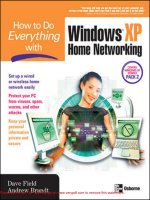Tài liệu How To Do Everything With Windows XP Home Networking- P7 doc
Bạn đang xem bản rút gọn của tài liệu. Xem và tải ngay bản đầy đủ của tài liệu tại đây (1.76 MB, 50 trang )
CHAPTER 10: Chat and Send Instant Messages Safely
279
10
IM services they support. The only problem is that few third-party clients will
automatically download updates. That means you need to periodically check the
web site for the client you use to make sure you still have the latest version.
■
Gaim While there aren’t a huge number of updates to Gaim, you will
need to check back with the Gaim web site from time to time. The client
application doesn’t offer any sort of automatic download of updates.
■
Miranda The Miranda IM client doesn’t have an automatic update feature,
but the developers post announcements of new releases or updates on their
message board ( />■ Trillian Trillian doesn’t alert users of its free client that there are updates
through the client, but you can expect to see them every two or three months
posted on the front page of that company’s web site. Head to http://
find.pcworld.com/43050 to check for updates about every three months.
Preserve Your IM Settings, Contact Lists,
and Conversation Logs
Logging your instant messaging client helps you remember the details of past
conversations—but they’re only useful as long as you keep track of them. When you
need to back up your computer, you’ll want to keep a copy of your IM client’s settings,
your contact lists, and these conversation log files, so you can have a smooth transition
and not need to set up everything the way you like it from scratch. The following
sections describe how you can accomplish these tasks.
Back Up Your Contact List and Settings
Every instant messaging client (and mIRC for chat) stores its settings locally on
your hard drive. IM clients also store your buddy list/contact list on the hard drive.
Usually, you can find the location of these files in the C:\Documents and Settings\
(your login name)\Application Data\ folder, inside a folder named for your instant
messaging client. A few programs, like mIRC, store settings in the folder where
you installed the program (in mIRC’s case, in a file called settings.ini).
Anytime you back up your critical files, you should back up these settings and
contact list(s), in case you ever need to reinstall the client software or if there’s
a hard drive disaster and you lose your data. Backing up the contact list also can
Please purchase PDF Split-Merge on www.verypdf.com to remove this watermark.
help if you want to use the same client software on another computer, or in case
you delete a contact’s name accidentally. Some programs, like Trillian, give you
a lot of options for keeping logs (as shown in Figure 10-8).
Determine If You Need to Log Your Conversations
Most people find it handy to log the past 50 or so messages in an instant message
conversation. If your boss sends you a link to an important work file, and you close
the message window before you get the file, the message will stay in the message
history or message log window for a while.
Some businesses require their employees to keep logs of all business-related
conversations held in an IM client, in order to comply with laws governing certain
kinds of financial transactions. In that case, you’ll need to open the settings or
preferences dialog for your specific client, find the log settings, and make sure the
program keeps your logs indefinitely.
280
How to Do Everything with Windows XP Home Networking
FIGURE 10-8
Trillian gives you a lot of options when it comes to logging chat sessions.
Please purchase PDF Split-Merge on www.verypdf.com to remove this watermark.
Encrypt Archived Message Logs and Delete Old Logs
Periodically, you may find it useful to clear out some of your older chat logs, just
to save a little space. But chat logs can contain sensitive information, so if you
plan to archive those files, you’ll want to compress and encrypt them, as well.
First, you’ll start by compressing the files. Navigate to your logs (one of the
windows in your client’s preferences dialog will show you where that client stores
its log files) in Windows Explorer, right-click the folder containing the logs, and
choose Send To then Compressed (Zipped) Folder. The Zip file containing the logs
will appear in the same directory as the original folder.
Next, right-click the Zip file, choose Properties, and then click the Advanced
button. On the Advanced dialog, fill in the check box labeled Encrypt Contents To
Secure Data (as shown in Figure 10-9), and then click OK twice. The encrypted
file’s filename and attributes will take on green lettering in Windows Explorer.
Defend Your Privacy in Chat and IM
Without question, when you use instant messaging or chat, you must defend your
private information from virtually everyone. You can never truly know for certain
whether someone who you chat with regularly, someone who might always seem
cheerful and friendly, might be slightly unhinged. Online chat and IM attract a wide
range of people, some of whom bring their real-life baggage with them into the
online world.
10
CHAPTER 10: Chat and Send Instant Messages Safely
281
FIGURE 10-9
Compress folders containing IM or chat logs into Zip files, and then use
Windows XP’s encryption to protect those files from snoops.
Please purchase PDF Split-Merge on www.verypdf.com to remove this watermark.
282
How to Do Everything with Windows XP Home Networking
You shouldn’t think of chat and IM as a scary place where everyone is a pedophile
or stalker. But just as in real life, you need to develop a form of street smarts online,
that gut instinct that can help you judge a person’s character. This is very difficult
for some people, but it needn’t be: You just need to follow some simple rules about
protecting any information that can personally identify you to someone you meet
online.
Who Wants Your Name?
Right now, as you read this book, many millions of people are online, chatting with
one another. When you go online to chat, you place yourself not in a whirlwind of
criminal activity, but into a frenzy of socializing, almost like a cocktail party with
a zillion people, all talking at the same time.
But not all of these digital socialites are there for the fun. Among the hordes of
people who love to chat you’ll find a few lowlifes: criminals, creeps, nosy Nellies,
weirdos, and a whole host of other people who—believe me—you don’t want to
get involved with. For some, it’s all work: some want to separate you from your
hard-earned money; others might want to infect your computer with spyware,
which earns them a few cents.
Who are these folks? We can categorize them into a few general classes of
shnooks:
■ Scammers and identity thieves They will do whatever it takes to get you
to click a link to their web site, where they can fool you into giving up
a credit card number or bank account login name and password.
■
Spyware goons They will tell you about some great new game, or cool
tool, but the file they send you won’t be either—it’ll be a piece of spyware,
which will infest your machine and cause you a lot of grief.
■
Spam zombies They aren’t real people but computers that have been
infected with a worm or Trojan horse and want to send you a file that’ll do
the same to you.
■
Chatbots They are software programs that respond to conversations as if
they were real and ask probing questions you don’t want to answer.
■
Screen scrapers They don’t care who you are, but if you type your e-mail
address in a chat room, they’ll pass it along to spammers within minutes.
They all want the same thing: your personal information. All you have to do is
not give it to themsimple as that.
Please purchase PDF Split-Merge on www.verypdf.com to remove this watermark.
CHAPTER 10: Chat and Send Instant Messages Safely
283
10
Apply Common Sense Liberally
Joining a chat room isn’t necessarily an activity that’s fraught with peril, if you
know how to handle yourself. Here are some common sense guidelines to follow
if you’re interested in chatting or IMing:
■
Don’t assume you “know” someone you chat with regularly Even if
you’ve talked to the same person for months on end, that person may not
be who they make themselves out to be. Men pretend to be women, and vice
versa; children pretend to be adults. Unless you know someone in the “real
world,” don’t assume the other person is being completely honest with you.
■ Watch out for social engineering Most people respond sympathetically
when someone asks for help online. Unfortunately, the people asking for
help might be trying to worm their way into your business, ingratiating
themselves through flattery or deceit. Sometimes they pose as someone you
know, or they might toss around the names of people you may have mentioned
previously, and try to pass themselves off as a friend of your friend.
■ Never give anyone your passwords Anyone who tells you they work for
“the company” who runs your IM service or chat system, and then tells you
they need your password for some sort of service call or to fix something,
is shoveling a steaming pile of baloney in your face. Laugh it off, and then
report them to the real company employees.
■ Think before you type If you mention the name of your employer, or
school, you might be giving the other folks in the chat too much information.
When asked about what you do, where you live, or anything else that could
let a potential weirdo find you and follow you around, just give a vague answer.
You’re not on a witness stand, you know.
■
You don’t know who’s reading over their shoulder You might know
every person in a chat room, but you don’t know if they are alone in their
rooms. Assume you’re standing in a crowded bus station; don’t say anything
aloud you wouldn’t want that sleazy guy who’s standing in the corner
staring at you to hear.
■
Hide your IP address If a malicious chatter gets annoyed, they might
decide to launch hack attacks against your computer as retaliation—but
many chat and IM services hide your real IP address so hackers can’t do
that. Never tell people what your IP (Internet Protocol) address is, even if
they tell you they need it. They don’t.
Please purchase PDF Split-Merge on www.verypdf.com to remove this watermark.
■
When in doubt, don’t give it out If someone’s being persistent about
wanting to know your age, sex, or location, that should raise a red flag.
Sometimes these people sleazily use the initial letter of each of those three
pieces of vital data as a question, as in “A/S/L?” Tell ’em to take a cold
shower.
Should You Create a Personal Profile in Your IM Client?
Most first-party IM client software allows you to create elaborate online profiles
of yourself, most of which can be viewed, searched, and browsed by any other user
of the service. Not only does this create a huge market for scammers and identity
thieves, but pedophiles and other kinds of stalkers don’t even have to exert any
effort to build a dossier on you if you give them everything they need on a platter.
Among the items of information you could put into a profile, you can publish:
your home and work mailing addresses; any number of e-mail addresses and phone
numbers; your birthdate; details about your interests, hobbies, and educational
background; your photograph; and links to your personal web site and the web
sites you frequent. Many IM services (like ICQ, shown in Figure 10-10 below)
also allow you to also create free-form bios of yourself and publish those along
with all this other information.
284
How to Do Everything with Windows XP Home Networking
FIGURE 10-10
ICQ lets you create an entire dossier about yourself, all of which becomes
publicly available as soon as you click OK.
Please purchase PDF Split-Merge on www.verypdf.com to remove this watermark.
CHAPTER 10: Chat and Send Instant Messages Safely
285
10
You have to wonder what planet people are living on when they fill out
questionnaires with all this unbelievably sensitive data and publish it all online. It’s
almost as if they’ve been living under a rock the past several years, while the crime
of identity theft has turned into the number one white collar crime in the world. In
general, creating a profile is a bad idea. Just don’t do it.
Handle Chat and IM Security Issues
Chatting safely in IRC or IM takes just a little smarts. Knowing what you can and
can’t do isn’t always obvious (though after you’ve finished this chapter, you should
be a pro), but the steps aren’t too hard to follow. The three things you need to be
careful about are making sure to scan any files you download for viruses, not blindly
clicking links people post in chat rooms or send you in IM messages, and not divulging
information about yourself. See, I told you it was easy.
Avoid Chat- and IM-Borne Malware
Instant messaging and chat rooms sometimes can be vectors for malware—malicious
software, such as viruses, worms, Trojan horses, spyware, or keystroke loggers (for
more on what these things can do, see Chapter 8).
In addition, links in instant messages may take you to sites that could load spyware
or worms onto your computer. But you don’t have to stick your head in the sand,
just take some simple precautions.
Download Files Safely over IM
When is it safe to have folks send you files? The answer is, it’s usually pretty safe.
The only time people get into trouble is when they haven’t developed smart habits
and practices that keep them safe. For instance, you should never open a file
immediately after someone sends it to you; always run it through a virus scan.
A ten-second scan could save you hours of hassle trying to rid your computer of
a nasty bug. In the long run, it’s gotta be worth it.
Another rule that’s got to be set in stone is never accept files from people you
don’t know or aren’t on your Buddy List. Sounds simple, right? It is, if you have
your IM or chat client set up correctly. In fact, if you set this up right, you won’t
even see the file someone’s attempting to send you, because your client will know
better than to download it. And for those files you want to receive, set up your
client to save them to a folder (as shown in Figure 10-11) where your antivirus
program will always scan the incoming files.
Please purchase PDF Split-Merge on www.verypdf.com to remove this watermark.
286
How to Do Everything with Windows XP Home Networking
Finally, and probably most importantly, you need to install a modern, up-to-
date software firewall and antivirus package before you accept the first file from
anyone (not to mention, you need to keep current with your antivirus updates).
We can’t stress this enough—these two programs are your computer’s first (and
sometimes only) line of defense against some pretty nasty malware.
Once you’ve done that, you can configure your IM client so it launches your
antivirus program any time you download a file (as shown in Figure 10-12) and
scans the newly downloaded file for viruses. It’s not enough just to have antivirus
software installed, you must set up this automatic scanning on each IM client
you use.
Configure Antivirus for Chat and IM
Instant messages can spread viruses or worms as easily and quickly as they can
send messages or files. Several IM clients have special settings within their overall
program preferences that can launch your antivirus software to scan any files sent
to you through the IM service. But even clients that can’t launch your virus scanner
can be set up more safely, by saving all downloaded files to the same place and
then setting your virus software to scan that place on a regular basis.
FIGURE 10-11
AIM lets you decide which incoming files you want to accept and
where to save them.
Please purchase PDF Split-Merge on www.verypdf.com to remove this watermark.
CHAPTER 10: Chat and Send Instant Messages Safely
287
10
For instance, the AOL Instant Messenger software has a special Virus Checker
setting (shown in Figure 10-13), which you can use to tell AIM where your antivirus
software is located on your hard drive. (To find the setting, press the
F3
key, click
File Transfer in the left pane, and then click the Virus Checker button in the right
pane. Use the Browse button in the Virus Checker dialog box to navigate to where
your antivirus software is installed.) When you receive a file from someone else,
AIM automatically launches the virus scanner, which then scans the file.
But not all IM clients have this functionality. To protect yourself, create a folder
on your hard drive where you can store all the files people send you over IM. In
the example shown in Figure 10-13, we’ve created a folder on the top level of the
C: drive named scan-for-viruses. Every IM client lets you choose the folder where
it will save downloaded files, so go into the settings dialog box for the IM client
you use, and direct the client to save its files in C:\scan-for-viruses (or whatever
folder you use).
FIGURE 10-12
You can set up most IM clients, such as Miranda, to trigger your
antivirus program to scan downloaded files for viruses as soon as you
get them.
Please purchase PDF Split-Merge on www.verypdf.com to remove this watermark.
288
How to Do Everything with Windows XP Home Networking
Once you’ve got that set up, you’ll want to set up a system to protect yourself.
Most antivirus software can be configured to scan a predetermined folder on
a schedule. Set your antivirus program to scan any files that appear inside this
incoming files folder once a day or once an hour; at the very least, just scan the
folder manually, whenever you get a file.
Play It Safe in mIRC
IRC has a reputation as an outlaw hub of malicious software (and the hangout of
the hackers who write and use those programs). In reality, IRC is a lot more like
a social club, though some unsavory types do occasionally crop up. Turning off
file sharing features in your IRC client software is one way to prevent worms or
Trojans from taking root on your PC. But not all infections start when an automated
worm spreads itself around: Many more people accidentally infect themselves with
viruses when they download and install scripts for their IRC client that, they think,
are intended to serve some useful purpose.
An unsophisticated IRC user can get in a lot of trouble by downloading scripts,
especially if that user doesn’t have the foggiest idea how to check whether the script
is just a Trojan horse. Scripts can help you do certain things in IRC, such as enter
passwords (as shown in Figure 10-14), manage channels, play trivia games, listen
to music, or mute annoying chatters.
FIGURE 10-13
AIM’s Virus Checker dialog lets you set up your antivirus application to
scan downloaded files automatically.
Please purchase PDF Split-Merge on www.verypdf.com to remove this watermark.
10
There are a few common-sense rules you should follow. Don’t download
and install a script sent to you by another user; look first at reputable script
download sites for software (, , and http://
scriptheaven.net are three good starting points for users of mIRC); and for
goodness’ sake, run an antivirus scan on any script package you download before
you install it.
In general, it’s easy to spot the scripts just by looking at their names (I don’t
think Virus Script is one I’ll be downloading any time soon). But you can’t always
count on the fact that a script with a safe-looking name is going to be safe. Stick to
the add-ons and scripts on the legitimate sites, and you should do just fine.
CHAPTER 10: Chat and Send Instant Messages Safely
289
FIGURE 10-14
While most mIRC scripts are helpful tools (such as the one pictured,
which enters a password automatically), some scripts can be
dangerous.
Please purchase PDF Split-Merge on www.verypdf.com to remove this watermark.
290
How to Do Everything with Windows XP Home Networking
WiredSafety’s Parry Aftab:
The Importance of Teaching Kids
How to Chat Safely
Parry Aftab is no stranger to the risks people face when they chat or send instant
messages. As the founder and director of WiredSafety.org, Aftab is an expert
on the subject. Her book, The Parent’s Guide to Protecting Your Children in
Cyberspace (McGraw-Hill, 2000), is considered the authoritative tome on the
subject of kids’ online safety, and she’s consulted with governments around the
world about issues of Internet privacy and safety.
Aftab believes the paranoia parents feel over their children’s online life—
especially chat and instant messaging—isn’t always justified, but that most
parents do need to get more involved with their kids’ computer use and teach
their kids good cyber–street smarts.
“Parents are very, very concerned about chat. They’ve been frightened enough
to believe that all the risks children on the Internet come from chat, and actually,
that’s not the case. In every case in the United States I’m aware of, instant
messaging has been involved in cases where Internet sexual predators
communicated and met children offline. In some cases, chat has been involved,
but chat is not the bad guy some parents think it is.
“We always say we don’t want kids to talk to strangers in real life,” Aftab
says. “When you apply that to the Internet, you lose a huge value of the Internet:
allowing children to communicate with other kids or other people who can teach
them things. That’s what the World Wide Web’s all about.
“So, instead of saying don’t talk to strangers, we need to teach them how to
talk to strangers. The example I use is that a child is sitting with her mother on
a bus, and a lady sitting across from them tells the little girl, ‘That’s a lovely
pair of shoes.’
“The child will look at the mother first to make sure that it’s okay to talk,
then say ‘Thank you’—not ‘Thank you and here’s my mom’s credit card
number she used to buy the shoes.’ And we need to teach our kids to do that
online. We need to say, you can talk to people, but you don’t give away personally
identifiable information, and this is how it can sneak out without you realizing
it, and that there are real people online who aren’t everything that you think
they are.”
Please purchase PDF Split-Merge on www.verypdf.com to remove this watermark.
CHAPTER 10: Chat and Send Instant Messages Safely
291
10
Protect AOL with Antivirus Users of America Online’s Internet service are
a particular target of worms and viruses, precisely because that company targets
its services to neophyte users who may not understand the need for a software
firewall or an antivirus application—or even have either of those things installed
on their PCs. If you use or plan to use AOL as your Internet service provider
(or even if you just use the free AIM service), you should take extra care to protect
your computer.
Without exception, even if you use a dial-up AOL Internet connection, you
need to use a software firewall. The free ZoneAlarm firewall (available from
www.zonelabs.com) is just one of several free software firewalls you can download
and install, and it will protect your computer from the minute it begins running. In
addition, most suites of Internet security products, like Symantec’s Norton Internet
Security or Trend Micro’s PC-cillin Security Suite, include a firewall with the
package. Use it!
Prevent Stalking and Threats in Chat and IM
People do and say some crazy things online, things they never would do or say if
you met them face to face in the supermarket, for instance. But in the world of
relative anonymity that is the world of online chat, people can remake themselves
in a hundred different ways.
Unfortunately, it’s hard to tell when someone is merely blowing a lot of hot air,
or if that threat they just made is the real deal. For a lot of people, the time they
spend online is as valuable as time they’d spend socializing with people in the real
world. When someone new upsets the social dynamic, it can result in disaster.
You may have heard all the stories: The 13-year-old girl who ran away from
home to meet what she thought was a boy her age, only to discover the “boy” she
had been chatting with online was a man in his late forties; the female author who
rallied against a scam artist posing as an online book agent and was later tracked to
her home by the scammer, who was arrested outside her house with a machete and
a roll of duct tape. What’s most important is, if you feel threatened or harassed
online, take it seriously.
Who to Call If Someone Harasses or Stalks You Online
Several organizations can help you figure out your next step if someone has started
harassing or stalking you online. Remember, online stalkers can quickly turn into
Please purchase PDF Split-Merge on www.verypdf.com to remove this watermark.
real-life stalkers, who could harass you at work, vandalize your property, or do
much worse. If you’re concerned, here are some places you can call.
■
The cops Many police departments have detectives who work the
cybercrime beat, and most U.S. states have laws that criminalize threats of
physical violence, stalking (even online), or harassment. Don’t be afraid to
call in the fuzz. If your local department isn’t giving you the help you think
you need, head to www.wiredcops.org and file a report there.
■
WiredSafety (www.wiredsafety.org) You’ll find helpful advice for
cases involving stalking or harassment on this site, as well as a form where
you can report other serious cybercrimes, such as child abduction, child
pornography, or identity theft.
■ The Justice Department’s Cybercrime division (www.cybercrime.gov)
If you think you’ve been victimized by someone online, whether or not
they live in this country, you’ll find a rich volume of background research
at this central repository of information about cybercrimes, and you can
find out who to contact locally, if you think you’re a victim.
292
How to Do Everything with Windows XP Home Networking
Please purchase PDF Split-Merge on www.verypdf.com to remove this watermark.
Chapter 11
Shop and Socialize
Securely
Copyright © 2004 by McGraw-Hill Companies. Click here for terms of use.
Please purchase PDF Split-Merge on www.verypdf.com to remove this watermark.
294
How to Do Everything with Windows XP Home Networking
How to…
■
Identify secure shopping sites
■
Socialize and meet friends online safely
■
Post your résumé with privacy in mind
Shop Online Safely
On the Web, you’ll find some of the best bargains you’ve ever seen. Between mega-
retailers like Amazon or travel sites like Priceline, shopping online can save you
a ton of money. In fact, you can get so used to seeing (or hearing about) great bargains
that, one day when your attention wavers for a moment, you could end up the victim
of a bogus e-commerce site or auction fraud.
E-commerce experts often say, “If it looks too good to be true, it probably is
too good to be true.” It’s good advice, because most victims of fraudulent sales
and auctions get that way by being overcome by their own greed. They go into the
deal thinking they’ve found a sucker who’s willing to part with something for far
less than it’s worth, as all the while they themselves get suckered by the fraudster.
You don’t have to end up like these people. Following a few safety rules (listed
herein) will help keep you out of trouble as you navigate the great bazaar that is
the Web.
Verify Security Before You Shop
Whether you buy something from the world’s biggest retailer, or from some guy
you know in Minnesota, the experience of shopping online should involve the
same preliminary background checks before any money changes hands. Auctions
deserve the most scrutiny, since that’s where most of the trouble begins. Both eBay
and Amazon auctions have a rating and user feedback system that lets buyers or
sellers rate one another and leave comments. Ratings are the first place you should
look. Can the other person explain away negative feedback satisfactorily? Does the
person exhibit any negative behavior patterns, according to the people who gave
feedback?
Auction issues are but a single concern. Many new frauds begin with so-called
phishing e-mail messages, a form of spam that appears to come from an online bank
or financial services business (see Chapter 9 for more about spam, or Chapter 12
for the lowdown on phishing). Following the URL in these messages can take you
to a fake web site run by criminals, but one which looks like something your bank
Please purchase PDF Split-Merge on www.verypdf.com to remove this watermark.
11
would have created. Unsophisticated users get fooled by the appearance of the site
matching their bank’s page layout, but it’s possible to check the security of web
pages in a number of ways. Read on to learn how.
Check Out Your Auction Winner (or Seller)
According to an annual report published by the National Fraud Information Center
(), auction fraud accounts for 90 percent of Internet frauds reported
in 2002, the latest year for which data is available. More than 75 percent of victims
fall between the ages of 20 and 49, the average victim loses a little under $500 in
a typical auction fraud (though some people lose much more), and 13 percent (the
largest) reside in the great state of California. About two-thirds of victims report
they paid for a bogus or nonexistent product by any means other than credit cards,
which would have offered them payment protection if only they’d used them.
Those sobering statistics (and more at make it
pretty clear what you need to do—and I don’t mean wait until you’re over 50 years
old to start using auctions. The higher the value of the item in the auction, the
more you should scrutinize both the item and the other party. Check their feedback
first, and try Googling their auction nickname as well. Keep in mind that some
auctioneers shill their accounts—artificially raise their buyer/seller ratings by
registering several user accounts at eBay, which they use to boost their “main”
account’s ratings—using fake auction transactions and fake feedback, so you can’t
always trust ’em.
Fraudsters don’t just limit their activities to selling nonexistent items. Some
perpetrators of auction fraud pose as buyers, “winning” auctions and then tricking
you into believing that they’ve sent the money to your PayPal account so that you
ship them the item you’re selling. Always log directly into PayPal to check whether
payments went through; e-mail alerts about payments are too easy to forge.
If the auction item costs more than you’re willing to lose (a dollar amount that
varies from person to person), look into using a legitimate auction escrow service.
One such company is Escrow.com, which acts as an intermediary between the buyer
and the seller in an Internet auction and takes a percentage of the sale price for its
services (see Figure 11-1). Sellers send their products to the company, which records
their arrival and stores them until payment arrives from the buyers. Then the escrow
company forwards the sale price (less a commission) to the seller and drops the
product in the mail to the buyer. If one side fails to live up to the deal, the escrow
service returns the product or money to the other side.
If you’re a buyer unwilling to take the hit of an escrow service’s cost (and frankly,
it’s just not always necessary) but something in your gut tells you something about
the sale isn’t right, insist to the other party that you be allowed to pay by credit card
CHAPTER 11: Shop and Socialize Securely
295
Please purchase PDF Split-Merge on www.verypdf.com to remove this watermark.
296
How to Do Everything with Windows XP Home Networking
if the item costs more than $50 to $100. Most people who get victimized used a check,
a money order, or PayPal to transfer funds to the seller.
For more information about preventing auction fraud, head to the Federal Trade
Commission’s web site ( where you can find detailed
advice about how to engage in safe auctioning.
Search the BBB Online for Complaints about Retailers
If you’ve never heard of the e-commerce site you’re browsing for that great steal,
be sure to give them a Better Business Bureau (www.bbb.org) search, just to see
what someone else might have said about the company. Click the Check Out An
FIGURE 11-1
Escrow.com was the first Internet auction escrow service.
Please purchase PDF Split-Merge on www.verypdf.com to remove this watermark.
Organization link along the top of the BBB’s web site, where you can look up
a business or charity by name, address, phone number, or URL.
If you can’t find a web site’s mailing address anywhere on the site itself, run
a WHOIS lookup on the domain name. (Sam Spade, the freeware tool mentioned
in Chapter 9, can perform this task. Download it from />43400.) A WHOIS will give you the names and (hopefully) addresses of both the
Administrative and Technical contacts for the web site, and you can then look up
the address for the Administrative contact in the BBB database (see Figure 11-2).
Finding nothing in the BBB online database doesn’t necessarily indicate the
company’s untrustworthy. But it doesn’t affirm anything, either. If you can’t find
CHAPTER 11: Shop and Socialize Securely
297
11
FIGURE 11-2
Use whatever information you have to search the BBB Online database.
Please purchase PDF Split-Merge on www.verypdf.com to remove this watermark.
298
How to Do Everything with Windows XP Home Networking
anything at the BBB, you can Google the site’s name or URL, or you could check
consumer opinion sites; Epinions, at www.epinions.com, is a good place to start.
Just pick Online Stores And Services from the drop-down menu next to the search
bar at the top of the Epinions front page, and you can search for your company by
name or URL. Sites like MySimon (www.mysimon.com) or PriceGrabber (http://
pcworld.pricegrabber.com/) also allow customers to rate retailers and comment about
their service and support.
Verify That You’re Using a Secure and Trustworthy Site
There are a few key things you need to look for on any web page where you might
spend money. These features should always be present; if they’re not, it should
raise a red flag.
■ SSL encryption Web sites that take orders online should always present
you with an encrypted ordering page, so thieves can’t swipe your credit
card number when you click that Buy button. Virtually all legit sites
already support this feature, but you should always check the little padlock
icon that usually appears in the bottom-right corner of your web browser to
make sure. You might also see the http:// temporarily change to https:// in
the address bar when you take your virtual shopping cart to the register. If
you see that change, or if the padlock icon is closed, the page is encrypted,
and you can transact business safely. If the padlock icon looks open, you
run a risk if you submit a card number.
■ Published sales, return, and privacy policies If you’re dealing with a legit
site, you’ll find all of these things, as well as the business’ postal mailing
address and/or telephone number. You can use these two pieces of information
to do a little digging about the company, if you’re unsure whether to trust it.
■
Certified by private “seal” programs Many (though not all) legitimate
commerce sites are also members of one or more “certificate” programs
with companies like BBBOnLine, TRUSTe, WebTrust, or VeriSign. These
organizations certify that the business operates according to principles of
fairness, and some also offer a dispute resolution service for consumers
who have a problem with a member company. However, don’t just accept
the seal itself as proof the site is a member; clicking the seal often takes
you to a page that verifies the site’s business information. If you’re using
an unfamiliar online store, take that extra step and click the icon to make
sure everything’s on the up-and-up. Also, be wary if you see a profusion of
these seals; some seal programs aren’t worth the pixels their icon takes up
on a page (you can depend on the companies just listed).
Please purchase PDF Split-Merge on www.verypdf.com to remove this watermark.