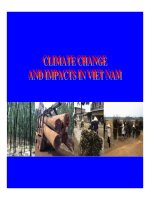Tài liệu Use Variables and Functions in T-SQL pptx
Bạn đang xem bản rút gọn của tài liệu. Xem và tải ngay bản đầy đủ của tài liệu tại đây (17.17 KB, 4 trang )
6.2 Use Variables and Functions in T-SQL
I understand that I can use parameters in my stored procedures, but how do I use
variables and functions within T-SQL?
Technique
It is time to expand the coding you do using T-SQL. In this book so far, you have pretty
well been limited to single-line SELECT statements. Now you will learn how to use
variables and built-in functions. To achieve this, look at the routine that will be created
here:
DECLARE @Cust_Id nchar(5), @Order_Date datetime
SET @Cust_Id = 'ANTON'
SET @Order_Date = '11/27/1996'
SELECT OrderID, OrderDate, ShippedDate,
DateDiff(day, @Order_Date, ShippedDate) as Days_To_Ship
FROM Orders
WHERE CustomerID = @Cust_Id and OrderDate = @Order_Date
Declaring Local Variables in T-SQL
You can use variables in T-SQL much like you would in your other coding languages.
First, you must declare them. To declare variables in T-SQL, you will use the DECLARE
statement, the ampersand with the variable name, and the data type. You can see an
example of the variable declaration here, where nchar, with the length and datetime
variables, is declared.
DECLARE @Cust_Id nchar(5), @Order_Date datetime
Note
Besides the standard SQL Server data types, such as nchar, int, and
datetime, you can also declare and create a Table datatype. You will see
an example of this in How-To 6.8, found later in this chapter.
After you have declared the variables, you need to initialize them before you can use
them.
Initialing Local Variables in T-SQL
To initialize the variables, you will use the SET command, shown in these two lines of
code:
SET @Cust_Id = 'ANTON'
SET @Order_Date = '11/27/1996'
By setting the initial values, you are then ready to use the variables within the rest of your
procedure, any way that you need them, again, by using the @varname syntax.
Utilizing Built-In Functions
Within T-SQL, you can also use functions to perform some of the tasks needed, just as
you do within Visual Basic. Not all of the functions are the same, nor are there
necessarily as many. For instance, instead of a Date() function, which is used in Visual
Basic, in T-SQL, you use the GetDate() function. Functions also will not necessarily
return the same values or accept the same parameters.
This How-To calls the DateDiff() function. As with Visual Basic's DateDiff() function,
this function takes two dates, and based on the interval requested, it returns the difference
between the two. To check out other functions that are available, you can look up the
word function in the Books On-Line for SQL-SQL Server.
Steps
Open and run the Visual Basic .NET-Chapter 6 solution. From the main page, click on
the button with the caption How-To 6.2. When the form loads, you will see a SQL
statement display in a label, and a DataGrid displayed below (see Figure 6.3).
1. Create a Windows Form. Then place the controls listed in Table 6.2 and seen in
Figure 6.3 with the following properties set.
Table 6.2. Control Property Settings for This How-To
Object Property Setting
Label Text SQL Statement
Label Name lblSQLString
Label Text Results
DataGrid Name dgResults
2. Add the code in Listing 6.2 to the Load event of the form. (Double-click on the
form to bring up the code.) Creating the T-SQL routine described in the
"Technique" section, this code then assigns the routine to the Text property of the
Label called lblSQLString. It then creates a data adapter using the string and fills
the dtResults DataTable. Last, the code assigns the data adapter as the data source
for the dgResults data grid.
Listing 6.5 frmHowTo6_2.vb: Storing the SQL Statement and Then
Executing
Private Sub frmHowTo6_2_Load(ByVal sender As System.Object,
ByVal e As System.EventArgs) Handles MyBase.Load
'-- Build the SQL String
Dim strSQL As String
strSQL = "DECLARE @Cust_Id nchar(5), @Order_Date datetime " & _
vbCrLf & vbCrLf
strSQL &= "SET @Cust_Id = 'ANTON'" & vbCrLf
strSQL &= "SET @Order_Date = '11/27/1996'" & vbCrLf & vbCrLf
strSQL &= "SELECT OrderID, OrderDate, ShippedDate, "
strSQL &= "DateDiff(day, @Order_Date, ShippedDate) as Days_To_Ship "
strSQL &= "FROM Orders" & vbCrLf
strSQL &= "WHERE CustomerID = @Cust_Id and OrderDate =
@Order_Date"
'-- Store the SQL String
Me.lblSQLString.Text = strSQL
'-- Use the SQL String to build the data adapter and fill the data table.
Dim odaResults As New OleDb.OleDbDataAdapter(Me.lblSQLString.Text,
BuildCnnStr("(local)", "Northwind"))
Dim dtResults As New DataTable()
Try
odaResults.Fill(dtResults)
Catch excp As Exception
MessageBox.Show(excp.Message)
Exit Sub
End Try
'-- Assign the data table to the data grid's DataSource property
Me.dgResults.DataSource = dtResults
End Sub
Figure 6.3. The Days_To_Ship is derived from using the DateDiff function with the
OrderDate and ShippedDate.
Comments
For the most part, you will use parameters when you are creating your T-SQL routines.
However, when you're creating multiple steps in your routines that are getting more
complex, you'll use variables more often.