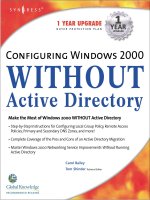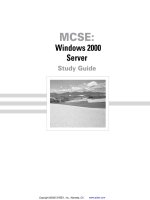Tài liệu Configuring Windows 2000 Server Security doc
Bạn đang xem bản rút gọn của tài liệu. Xem và tải ngay bản đầy đủ của tài liệu tại đây (4.06 MB, 237 trang )
Search Tips
Advanced Search
Configuring Windows 2000 Server Security
by Thomas W. Shinder, M.D., MCSE, MCP+I, MCT, Debra Littlejohn Shinder, MCSE, MCP+I, MCT,
D. Lynn White, MCSE, MCPS, MCP+I, MCT
Syngress Publishing, Inc.
ISBN: 1928994024 Pub Date: 06/01/99
Search this book:
Chapter 1—The Windows 2000 Server Security Migration Path
Brief Overview of Windows 2000 Server Security
Windows 2000 Server Security White Paper
Why the Change?
Differences in Windows 2000 Server Security
Problems with and Limitations
What Is the Same?
Upgrading/Migrating Considerations
How to Begin the Process
Getting Started
Proper Analysis
Summary
FAQs
Chapter 2—Default Access Control Settings
Introduction
Administrators Group
Users Group
Power Users Group
Configuring Security During Windows 2000 Setup
Default File System and Registry Permissions
Default User Rights
Configuring Windows 2000 Server Security:Table of Contents
(1 of 6) [8/3/2000 6:48:43 AM]
Title
-----------
Default Group Membership
Summary
FAQs
Chapter 3—Kerberos Server Authentication
Introduction
Authentication in Windows 2000
Benefits of Kerberos Authentication
Standards for Kerberos Authentication
Extensions to the Kerberos Protocol
Overview of the Kerberos Protocol
Basic Concepts
Subprotocols
Tickets
Kerberos and Windows 2000
Key Distribution Center
Kerberos Policy
Contents of a Microsoft Kerberos Ticket
Delegation of Authentication
Preauthentication
Security Support Providers
Credentials Cache
DNS Name Resolution
UDP and TCP Ports
Authorization Data
KDC and Authorization Data
Services and Authorization Data
Summary
FAQs
Chapter 4—Secure Networking Using Windows 2000 Distributed Security
Services
Introduction
The Way We Were: Security in NT
A Whole New World: Distributed Security in Windows 2000
Windows 2000 Distributed Security Services
Active Directory and Security
Advantages of Active Directory Account Management
Relationship between Directory and Security Services
Multiple Security Protocols
NTLM Credentials
Kerberos Credentials
Configuring Windows 2000 Server Security:Table of Contents
(2 of 6) [8/3/2000 6:48:43 AM]
Private/Public Key Pairs and Certificates
Other Supported Protocols
Enterprise and Internet Single Sign-on
Security Support Provider Interface
Internet Security for Windows 2000
Client Authentication with SSL 3.0
Authentication of External Users
Microsoft Certificate Server
CryptoAPI
Interbusiness Access: Distributed Partners
Summary
FAQs
Chapter 5—Security Configuration Tool Set
Introduction
Security Configuration Tool Set Overview
Security Configuration Tool Set Components
Security Configuration and Analysis Snap-in
Security Configurations
Security Configuration and Analysis Database
Security Configuration and Analysis Areas
Security Configuration Tool Set User Interfaces
Configuring Security
Account Policies
Local Policies and Event Log
Event Log
Restricted Groups
Registry Security
File System Security
System Services Security
Analyzing Security
Account and Local Policies
Restricted Group Management
Registry Security
File System Security
System Services Security
Group Policy Integration
Security Configuration in Group Policy Objects
Additional Security Policies
Using the Tools
Using the Security Configuration and Analysis Snap-in
Using Security Settings Extension to Group Policy Editor
Summary
Configuring Windows 2000 Server Security:Table of Contents
(3 of 6) [8/3/2000 6:48:43 AM]
FAQs
Chapter 6—Encrypting File System for Windows 2000
Introduction
Using a Encrypting File System
Encryption Fundamentals
How EFS Works
User Operations
File Encryption
Assessing an Encrypted File
Copying an Encrypted File
Moving or Renaming an Encrypted File
Decrypting a File
Cipher Utility
Directory Encryption
Recovery Operations
EFS Architecture
EFS Components
The Encryption Process
The EFS File Information
The Decryption Process
Summary
FAQs
Chapter 7—IP Security for Microsoft Windows 2000 Server
Introduction
Network Encroachment Methodologies
Snooping
Spoofing
Password Compromise
Denial of Service Attacks
Man-in-the-Middle Attacks
Application-Directed Attacks
Compromised Key Attacks
IPSec Architecture
Overview of IPSec Cryptographic Services
IPSec Security Services
Security Associations and IPSec Key Management Procedures
Deploying Windows IP Security
Evaluating Information
Determining Required Security Levels
Building Security Policies with Customized IPSec Consoles
Configuring Windows 2000 Server Security:Table of Contents
(4 of 6) [8/3/2000 6:48:43 AM]
Flexible Security Policies
Flexible Negotiation Policies
Filters
Creating a Security Policy
Summary
FAQs
Chapter 8—Smart Cards
Introduction
Interoperability
ISO 7816, EMV, and GSM
PC/SC Workgroup
The Microsoft Approach
Smart Card Base Components
Service Providers
Enhanced Solutions
Client Authentication
Public-Key Interactive Logon
Secure E-Mail
Summary
FAQs
Chapter 9—Microsoft Windows 2000 Public Key Infrastructure
Introduction
Concepts
Public Key Cryptography
Public Key Functionality
Protecting and Trusting Cryptographic Keys
Windows 2000 PKI Components
Certificate Authorities
Certificate Hierarchies
Deploying an Enterprise CA
Trust in Multiple CA Hierarchies
Enabling Domain Clients
Generating Keys
Key Recovery
Certificate Enrollment
Renewal
Using Keys and Certificates
Roaming
Revocation
Trust
Configuring Windows 2000 Server Security:Table of Contents
(5 of 6) [8/3/2000 6:48:43 AM]
PK Security Policy in Windows 2000
Trusted CA Roots
Certificate Enrollment and Renewal
Smart Card Logon
Applications Overview
Web Security
Secure E-mail
Digitally Signed Content
Encrypting File System
Smart-Card Logon
IP Security (IPSec)
Preparing for Windows 2000 PKI
Summary
FAQs
Chapter 10—Windows 2000 Server Security Fast Track
What Is Windows 2000 Server Security, and Why Do You Need to Know About It?
How Do You Spell “Security”?
The Component Security Model
Bringing It All Together: A Security Policy
The Historical Perspective: A Review of Windows NT Security
Important Features or Design Changes
Industries and Companies Affected by Windows 2000 Security
Advantages and Disadvantages
Advantages of Windows 2000 Server Security
Problems with Windows 2000 Server Security
Windows 2000 and Security Summary Points
FAQs
Products | Contact Us | About Us | Privacy | Ad Info | Home
Use of this site is subject to certain Terms & Conditions, Copyright © 1996-2000 EarthWeb Inc. All rights
reserved. Reproduction whole or in part in any form or medium without express written permission of
EarthWeb is prohibited. Read EarthWeb's privacy statement.
Configuring Windows 2000 Server Security:Table of Contents
(6 of 6) [8/3/2000 6:48:43 AM]
Search Tips
Advanced Search
Configuring Windows 2000 Server Security
by Thomas W. Shinder, M.D., MCSE, MCP+I, MCT, Debra Littlejohn Shinder, MCSE, MCP+I, MCT,
D. Lynn White, MCSE, MCPS, MCP+I, MCT
Syngress Publishing, Inc.
ISBN: 1928994024 Pub Date: 06/01/99
Search this book:
Previous Table of Contents Next
Chapter 1
The Windows 2000 Server Security Migration Path
This chapter includes:
• Brief Overview of Windows 2000 Server Security
• Windows 2000 Server Security White Paper
Brief Overview of Windows 2000 Server Security
Why should you worry about security in your network environment? There are several reasons. First, you
need to be sure that only authorized users have access to your network. Without this level of security,
anyone can use your network resources and possibly steal sensitive business data. Second, even if your
network utilizes login security, a mechanism must be in place to protect data from users who do not need
access to it. For example, personnel in the marketing department do not need access to data used by the
payroll department. These two mechanisms help to protect network resources from damage and
unauthorized access. As networks become more evolved and organizations are more dependent on them,
additional protections must be put in place to maintain network integrity.
Security for Microsoft’s network operating system has been greatly enhanced with the arrival of Windows
2000 Server. It is obvious from the improvements that have been made in this version that the software
giant does take security seriously. Some of the new features include:
• Multiple methods of authenticating internal and external users
• Protection of data stored on disk drives using encryption
• Protection of data transmitted across the network using encryption
• Per-property access control for objects
• Smart card support for securing user credentials securely
Configuring Windows 2000 Server Security:The Windows 2000 Server Security Migration Path
(1 of 2) [8/3/2000 6:50:49 AM]
Title
-----------
• Transitive trust relationships between domains
• Public Key Infrastructure (PKI)
Windows 2000 Server Security White Paper
Windows 2000 Server security goes well beyond the security available in earlier versions of the network
operating system. In today’s ever-changing global environment, the more security that can be provided by a
network operating system, the better off the organizations that use it will be, since organizations depend
heavily on their information systems.
Why the Change?
The change in security in Windows 2000 Server is necessary as more organizations use the operating
system for mission-critical applications. The more widely an operating system is used in industry, the more
likely it is to become a target. The weaknesses in Windows NT came under constant attack as it became
more prevalent in industry. One group, L0pht Heavy Industries, showed how weak Windows NT’s
password encryption for the LAN Manager hash was. Because the LAN Manager hash was always sent, by
default, when a user logged in, it was easy to crack the password. It was good that L0pht Heavy Industries
revealed this weakness in the network operating system. Microsoft made provisions for fixing the problem
in a Service Pack release, but in Windows 2000 Server it has replaced the default authentication with
Kerberos v5 for an allûWindows 2000 domain-controller-based network.
Differences in Windows 2000 Server Security
One of the enhancements to the security in Windows 2000 Server is that Windows 2000 Server supports
two authentication protocols, Kerberos v5 and NTLM (NT LAN Manager). Kerberos v5 is the default
authentication method for Windows 2000 domains, and NTLM is provided for backward compatibility
with Windows NT 4.0 and earlier operating systems. (See Chapter 3, “Kerberos Server Authentication .”)
Another security enhancement is the addition of the Encrypting File System (EFS). EFS allows users to
encrypt and decrypt files on their system on the fly. This provides an even higher degree of protection for
files than was previously available using NTFS (NT File System) only. (See Chapter 6, “Encrypting File
System for Windows 2000.”)
The inclusion of IPSec (IP Security) in Windows 2000 Server enhances security by protecting the integrity
and confidentiality of data as it travels over the network. Its easy to see why IPSec is important; today’s
networks consist of not only intranets, but also branch offices, remote access for travelers, and, of course,
the Internet. (See
Configuring Windows 2000 Server Security:The Windows 2000 Server Security Migration Path
(2 of 2) [8/3/2000 6:50:49 AM]
Search Tips
Advanced Search
Configuring Windows 2000 Server Security
by Thomas W. Shinder, M.D., MCSE, MCP+I, MCT, Debra Littlejohn Shinder, MCSE, MCP+I, MCT,
D. Lynn White, MCSE, MCPS, MCP+I, MCT
Syngress Publishing, Inc.
ISBN: 1928994024 Pub Date: 06/01/99
Search this book:
Previous Table of Contents Next
Table 1.1 Tools Used in Windows NT 4.0 and Windows 2000 Server
Windows NT 4.0 Windows 2000 Server
User Manager for Domains Active Directory Users and Computers is used for
modification of user accounts. The Security Configuration
Editor is used to set security policy.
System Policy Editor The Administrative Templates extension to group policy is
used for registry-based policy configuration.
Add User Accounts (Administrative Wizard) Active Directory Users and Computers is used to add users.
Group Management (Administrative Wizard) Active Directory Users and Computers is used to add groups.
Group policy enforces policies.
Server Manager Replaced by Active Directory Users and Computers.
Problems with and Limitations
Windows Server 2000 maintains compatibility with downlevel clients (Windows NT 4.0, Windows 95, and
Windows 98), so it uses the NTLM and LM authentication protocol for logins. This means that the stronger
Kerberos v5 authentication is not used for those systems. NTLM and LM is still used, so the passwords for
those users can be compromised. NTLMv2, released in Service Pack 4 for Windows NT 4, is not supported
in Windows 2000. Figure 1.1 shows a packet capture of a Windows 98 client logging on a Windows 2000
Server domain. The Windows 98 machine is sending out a broadcast LM1.0/2.0 LOGON Request.
Figure 1.1 This is how a Windows 98 client sends a LM1.0/2.0 LOGON request.
Figure 1.2 shows a Windows 2000 Server responding to the request sent by the Windows 98 client. The
Configuring Windows 2000 Server Security:The Windows 2000 Server Security Migration Path
(1 of 3) [8/3/2000 6:50:53 AM]
Title
-----------
Windows 2000 Server responds with a LM2.0 Response to the logon request.
Figure 1.2 Windows 2000 Server responds with a LM2.0 Response to the Windows 98 logon request.
NTLM is also used to authenticate Windows NT 4.0, but LM is used to authenticate Windows 95 and
Windows 98 systems. NTLM is used to authenticate logons in these cases:
• Users in a Windows NT 4.0 domain authenticating to a Windows 2000 domain
• A Windows NT 4.0 Workstation system authenticating to a Windows 2000 domain controller
• A Windows 2000 Professional system authenticating to a Windows NT 4.0 primary or backup
domain controller
• A Windows NT 4.0 Workstation system authenticating to a Windows NT 4.0 primary or backup
domain controller
The difficulty with using NTLM or LM as an authentication protocol cannot be overcome easily. The only
way to get around using NTLM or LM at the moment is to replace the systems, using earlier versions of
Windows with Windows 2000 systems. This probably is not economically feasible for most organizations.
Windows NT 3.51 presents another problem. Even though it is possible to upgrade Windows NT 3.51 to
Windows 2000 Server, Microsoft does not recommend running Windows NT Server 3.51 in a Windows
2000 Server domain, because Windows NT 3.51 has problems with authentication of groups and users in
domains other than the logon domain.
What Is the Same?
Windows 2000 Server has grown by several million lines of code over the earlier versions of Windows NT,
so it may be hard to believe that anything is the same as in the earlier versions. NTLM is the same as it was
in earlier versions because it has to support downlevel clients.
Global groups and local groups are still present in Windows 2000 Server with an additional group added (see
Chapter 5, “Security Configuration Tool Set.”)
Otherwise, for security purposes, this is a new operating system with many new security features and
functions for system administrators to learn about.
Upgrading/Migrating Considerations
Upgrading/migrating from Windows NT 4.0 to Windows 2000 Server is a totally different issue than it was
when you upgraded from Windows NT 3.51 to Windows NT 4.0. Windows 2000 Server includes several
new security features that were not present in any earlier version of Windows NT, so it is important to
carefully consider, before implementation, exactly how you will take advantage of the new security features
in the operating system.
Network Security Plan
One security item to consider before upgrading/migrating to Windows 2000 Server is the development of the
Network Security Plan. Without it, you may not have as secure a network as possible, given the new tools
available in Windows 2000 Server. Depending on the size of your network, you may actually need more than
a single Network Security Plan. Organizations that span the globe may need a different plan for each of their
major locations to fit different needs. Smaller organizations may find that they need only a single plan. No
matter what size your organization is, a Network Security Plan is extremely important. Microsoft
recommends that, as a minimum, these steps be included in your plan:
• Security group strategies
• Security group policies
• Network logon and authentication strategies
• Strategies for information security
Configuring Windows 2000 Server Security:The Windows 2000 Server Security Migration Path
(2 of 3) [8/3/2000 6:50:53 AM]
Security group strategies are used to plan the use of the three group types: universal, global, and local.
Universal is a new group that was not present in Windows NT 4.0, so make sure you include it in your plan
(see Chapter 4). You need to decide how you will use the existing built-in groups and what new groups you
will need to create when you formulate your Network Security Plan.
After you have defined the group strategies necessary for your organization, move on to the security group
policies, including: Active Directory Objects, File System, Registry, System Services, Network Account,
Local Computer, Event Log, and Restricted Groups. Group policy filters within your organization can
control each of these items. It is best to minimize the number of group policies, because they must be
downloaded to each computer during startup and to each user profile during logon. (See Chapter 5, “ Security
Configuration Tool Set “).
Previous Table of Contents Next
Products | Contact Us | About Us | Privacy | Ad Info | Home
Use of this site is subject to certain Terms & Conditions, Copyright © 1996-2000 EarthWeb Inc. All rights
reserved. Reproduction whole or in part in any form or medium without express written permission of
EarthWeb is prohibited. Read EarthWeb's privacy statement.
Configuring Windows 2000 Server Security:The Windows 2000 Server Security Migration Path
(3 of 3) [8/3/2000 6:50:53 AM]
Search Tips
Advanced Search
Configuring Windows 2000 Server Security
by Thomas W. Shinder, M.D., MCSE, MCP+I, MCT, Debra Littlejohn Shinder, MCSE, MCP+I, MCT,
D. Lynn White, MCSE, MCPS, MCP+I, MCT
Syngress Publishing, Inc.
ISBN: 1928994024 Pub Date: 06/01/99
Search this book:
Previous Table of Contents Next
The third step to plan for is the Network Logon and Authentication Strategies necessary for your
organization. Will your organization utilize Kerberos logon, NTLM logon, smart card logon, or even
certificate mapping? Depending on the makeup of your organization, Windows 2000 Server can operate in
either mixed mode or native mode. NTLM is not available in native mode (see Chapter 4).
The fourth step is to develop Strategies for Information Security. This includes your organization’s Public
Key Infrastructure, use of the Encrypting File System, authentication for remote access users, IPSec
utilization, secure e-mail, security for your Web site, and, if applicable, the signing of software code.
Table 1.2 is a checklist that can help you create the Network Security Plan for your organization.
Table 1.2 Checklist for the Network Security Plan
Assignment Comments
What universal groups are necessary in the
organization?
What global groups are necessary in the
organization?
How will we utilize the built-in local groups?
What local groups are necessary in the organization?
What filters are necessary for group policies in the
organization?
What policies are required for Active Directory
objects in the organization?
What policies are required for the file system in the
organization?
What policies are required for registries in the
organization?
Configuring Windows 2000 Server Security:The Windows 2000 Server Security Migration Path
(1 of 3) [8/3/2000 6:50:56 AM]
Title
-----------
What policies are required for system services in
your organization?
What policies are required for network accounts in
the organization?
What policies are required for local computers in the
organization?
What policies are required for Event Logs in your
organization?
What policies are required for restricted groups in
your organization?
How will we perform network logon and
authentication in the organization?
What approach do we take with smart cards in the
organization?
What approach do we take with certificate mapping
in the organization?
How do we implement Public Key Infrastructure
within the organization?
How do we implement the Encrypting File System in
the organization?
How will we provide authentication for remote
access users?
What approach do we take with IPSec in the
organization?
What approach do we take with secure e-mail in the
organization?
How do we protect the organization’s Web site?
How do implement code signing in the organization?
How to Begin the Process
After determining the plan for network security, you need to test it in a controlled lab environment to ensure
that it meets the needs of the organization before you implement the changes in a production environment.
Failure to do this could result in catastrophe, both to the organization and to your job security.
The best way to test your Network Security Plan is to set up a lab that realistically mimics your existing
network structure. For example, if your network consists of a Windows NT 4.0 PDC and three Windows NT
4.0 BDCs, as shown in Figure 1.3, then that is what you should strive to have in your test environment.
Figure 1.3 This is an example network layout to mimic for testing.
By realistically duplicating your existing network, you can easily uncover problems that may occur when
you implement the upgrade for real, without any risk.
Getting Started
This procedure is applicable to both the test environment and the actual organization. Before you perform the
upgrade, you must ensure that you have a good backup of each of your existing domain controllers in case
something goes awry during the upgrade process. The first system that has to be upgraded in your existing
environment is the primary domain controller. This is necessary so that the upgrade of the existing domain
Configuring Windows 2000 Server Security:The Windows 2000 Server Security Migration Path
(2 of 3) [8/3/2000 6:50:56 AM]
into a Windows 2000 domain can be successful. During the upgrade of the existing PDC, you must install
Active Directory so that the data store, including the Kerberos authentication protocol, is installed. The
existing Security Accounts Manager (SAM) is copied from the Registry to the new data store of the Active
Directory. The installation process starts the Kerberos services, allowing it to process logon authentications.
The domain is operating in the mixed mode of security, which means that it will honor both the Kerberos and
NTLM authentication. Backup domain controllers recognize the new Windows 2000 Server as the domain
master. The Windows 2000 server can synchronize security changes to the BDCs successfully.
After the PDC has been successfully upgraded, your staff can continue upgrading the rest of your BDCs until
they all are Windows 2000 Servers, or they can leave the BDCs as Windows NT 4.0 systems if you want to
continue operating using both operating systems. When you begin your rollout, you should continue
migration for all of your BDCs to Windows 2000 Server, so that you can take full advantage of all the
security features present in the operating system.
After you upgrade the domain controllers to Windows 2000 Server, you can start implementing the items in
your Network Security Plan such as group policies and the implementation of PKI.
Previous Table of Contents Next
Products | Contact Us | About Us | Privacy | Ad Info | Home
Use of this site is subject to certain Terms & Conditions, Copyright © 1996-2000 EarthWeb Inc. All rights
reserved. Reproduction whole or in part in any form or medium without express written permission of
EarthWeb is prohibited. Read EarthWeb's privacy statement.
Configuring Windows 2000 Server Security:The Windows 2000 Server Security Migration Path
(3 of 3) [8/3/2000 6:50:56 AM]
Search Tips
Advanced Search
Configuring Windows 2000 Server Security
by Thomas W. Shinder, M.D., MCSE, MCP+I, MCT, Debra Littlejohn Shinder, MCSE, MCP+I, MCT,
D. Lynn White, MCSE, MCPS, MCP+I, MCT
Syngress Publishing, Inc.
ISBN: 1928994024 Pub Date: 06/01/99
Search this book:
Previous Table of Contents Next
For IT Professionals Only
What Happened to My Backup Domain Controllers?
In a pure Windows 2000 domain there are no longer BDCs or a PDC; there are only member servers and
domain controllers. Member servers do not perform user authentication or store security policy information.
Each domain controller runs Active Directory, which stores all domain account and policy information. Each
domain controller in the domain has read/write capability to Active Directory, so updates can be performed
at any domain controller and then replicated out to the remaining domain controllers.
Issues to Present to Your Manager
It is important that your manager be involved in the Network Security Plan, as this determines how the
network will be organized in the Windows 2000 environment. Without the support of your manager, you
may have a difficult time implementing the necessary security measures for your organization.
Another issue to present to your manager is the question of operating in mixed mode or native mode. If you
decide to switch over to native mode, your manager needs to know these things:
• The domain controller that acts as the PDC cannot synchronize data with any remaining Windows
NT BDCs.
• Domain controllers no longer support NTLM authentication.
• New Windows NT domain controllers cannot be added to the Windows 2000 domain.
• Downlevel clients cannot log on the Windows 2000 domain unless they utilize the Distributed
Security Client.
Proper Analysis
Before you implement Windows 2000 Server in your environment, you must perform a proper analysis that
must take into consideration the timing, cost, and the resources necessary for the installation, especially the
security features required for the organization.
Configuring Windows 2000 Server Security:The Windows 2000 Server Security Migration Path
(1 of 3) [8/3/2000 6:50:59 AM]
Title
-----------
Timing
Timing is very important for any new application, but especially for a network operating system. You must
determine what effects it will have on the users of the network and how much time it will take to implement
the new security features that are required for your organization. This is one reason it is good to begin with a
controlled lab environment. This will give you a good idea of how long it will take to implement your plan in
the production environment. Another issue to consider is other activity in your organization. If it is a
particularly busy time of year, you may want to hold off the implementation until things calm down
somewhat.
Cost
Cost analysis for upgrading to Windows 2000 Server goes well beyond the cost for the licenses. It must also
include any hardware upgrades that are required, as well as the cost of training users and administrators in
the use of the new features available in Windows 2000 domains, especially Active Directory and the new
security features available with Distributed Security Services. You must determine whether the greater
security available in Windows 2000 Server lessens the chance of downtime due to security incidents. With
less downtime, the organization may experience greater productivity, which may lead to an increased return
on investment.
Resources
Resources consist of both humans and hardware. Both must be analyzed to ensure that sufficient resources
are available to implement and sustain the upgrade to Windows 2000 Server. Windows 2000 Server has
higher minimum requirements than did previous versions of the operating system, so you may have to add
new hardware or enhance the existing hardware in your organization. You also need to analyze the human
resources that are available for implementing and administering the upgrade.
Summary
Windows 2000 Server adds a great number of security enhancements to those that were available in previous
versions of the operating system. These enhancements include Public Key Infrastructure capabilities, the
Kerberos v5 authentication protocol, smart card support, the Encrypting File System, and IPSec. These new
additions to security are necessary to protect data as organizations start depending on their information
technology infrastructure even more than in the past. Any vulnerability could wreak havoc on those
mission-critical systems.
The Network Security Plan is vital to the upgrading of your network from Windows NT 4.0 to Windows
2000 Server. It must be carefully thought out so that your organization can take advantage of the new
security features in Windows 2000 Server. If the plan is not thought out carefully, then the necessary security
you desire may not be put into place. At a minimum your Network Security Plan must include security group
strategies, security group policies, network logon and authentication strategies, and strategies for information
security.
Before you upgrade to Windows 2000 Server in a production environment, you need to test it. The test
environment should mimic the production environment so that you can obtain an accurate picture of how the
implementation will affect the production environment. When you are satisfied with the results of your
testing, you should carefully consider the timing of rolling out the upgrade to the production environment to
ensure that there will not be an interruption during a particularly busy time for your organization.
FAQs
Q: Why do I have to upgrade my primary domain controller first?
A: The primary domain controller must be upgraded first to ensure a successful upgrade of a Windows
NT domain to a Windows 2000 domain. Information from the Security Accounts Manager on the PDC
is copied over to the data store of the Active Directory.
Q: How can I enable my Windows 98 clients to use Kerberos v5 authentication?
A: Install the Distributed Security Client on all of your Windows 98 clients.
Q: Can I still use Windows NT 4.0 backup domain controllers in a Windows 2000 domain?
A: Yes, Windows NT 4.0 BDCs can still be used in a Windows 2000 domain. One of the Windows
2000 Server domain controllers acts as a PDC emulator, so communication can occur to/from the
Configuring Windows 2000 Server Security:The Windows 2000 Server Security Migration Path
(2 of 3) [8/3/2000 6:50:59 AM]
Windows NT 4.0 BDCs .
Previous Table of Contents Next
Products | Contact Us | About Us | Privacy | Ad Info | Home
Use of this site is subject to certain Terms & Conditions, Copyright © 1996-2000 EarthWeb Inc. All rights
reserved. Reproduction whole or in part in any form or medium without express written permission of
EarthWeb is prohibited. Read EarthWeb's privacy statement.
Configuring Windows 2000 Server Security:The Windows 2000 Server Security Migration Path
(3 of 3) [8/3/2000 6:50:59 AM]
Search Tips
Advanced Search
Configuring Windows 2000 Server Security
by Thomas W. Shinder, M.D., MCSE, MCP+I, MCT, Debra Littlejohn Shinder, MCSE, MCP+I, MCT, D. Lynn White, MCSE,
MCPS, MCP+I, MCT
Syngress Publishing, Inc.
ISBN: 1928994024 Pub Date: 06/01/99
Search this book:
Previous Table of Contents Next
Chapter 2
Default Access Control Settings
This chapter includes:
• Introduction
• Configuring Security During Windows 2000 Setup
• Default File System and Registry Permissions
• Default User Rights
• Default Group Membership
Configuring Windows 2000 Server Security:Default Access Control Settings
(1 of 4) [8/3/2000 6:51:02 AM]
Title
-----------
Introduction
One of the weaknesses in Windows NT 4.0 is inherent in the default access permissions assigned to the built-in groups for the file
system and the Registry. Windows 2000 has alleviated that weakness by refining the permissions granted to these groups.
Windows 2000 Server is a member server or stand-alone server when it is first installed onto a clean system. If the server participates in
a domain, it is a member server, but if it is in a workgroup, it is a stand-alone server. Active Directory is not automatically installed
during a fresh installation of a system, because the setup program does not know whether you want it to be a member server or a
domain controller. However, Windows 2000 Server does automatically create these groups when it is first installed:
• Administrators
• Backup Operators
• Guests
• Power Users
• Replicator
• Users
These groups are found in the “Groups” folder under Local Computer Users and Groups in the Computer Management console, as
shown in Figure 2.1.These same groups, with the exception of Power Users, are also present if the system is promoted to domain
controller; however, additional groups are added as domain local groups. The additional groups are:
• Account Operators
• Print Operators
• Server Operators
These groups, as well as the others, are found in the “Builtin” folder of your directory tree in the Active Directory Users and Computers
console, as shown in Figure 2.2.
Figure 2.1 These are the built-in groups for Windows 2000 Server when it is first installed on a clean system.
Figure 2.2 These are built-in groups for a Windows 2000 Server domain controller.
A major segment of operating system security is defined by the default access permissions granted to three groups: Administrators,
Power Users, and Users.
Administrators Group
The Administrators group is the most powerful group available on the system. Members of the Administrators group can perform any
function available in the operating system, and they are not restricted from access to any file system or Registry object. Members of the
Configuring Windows 2000 Server Security:Default Access Control Settings
(2 of 4) [8/3/2000 6:51:02 AM]
Administrators group should be kept to a bare minimum precisely because they do have so much power. Ideally, people who are in the
Administrators group should also have another account that they use normally. They should use the account in the Administrators group
only when they need to perform these functions.
• Configure system parameters such as password policy and audit functions.
• Install Service Packs and Hotfixes.
• Upgrade the operating system.
• Install hardware drivers.
• Install system services.
Users Group
The Users group is the most restrictive group available in Windows 2000. The default security settings prevent members of the Users
group from modifying machine-wide registry settings, program files, and operating system files. Members of the Users group are also
prevented from installing applications that can be run by other members of the Users group.
Power Users Group
The Power Users group in Windows 2000 has more system access than the Users group but less system access than the Administrators
group. Power Users can install applications to a Windows 2000 system as long as the application does not need to install any system
services. Only the Administrators group can add system services. Power Users can also modify system-wide settings such as Power
Configuration, Shares, Printers, and System Time. However, Power Users cannot access other users’ data that is stored on NTFS
partitions. Power Users can add user accounts, but they cannot modify or delete any account they did not create, nor can they add
themselves to the Administrators group. Power Users can create local groups and remove users from local groups they have created.
The Power Users group has much power on a system, and in Windows 2000 it is also backward compatible to the default security
settings for the Users group in Windows NT 4.0.
Configuring Security During Windows 2000 Setup
The default security settings for Windows 2000 are put in place during the beginning of the GUI-mode portion of setup if the
installation is a clean install or if it is an upgrade from a Windows 95 or Windows 98 system. However, if the upgrade is being
performed on an existing Windows NT system, the existing security settings are not modified. Of course, for file system settings to be
applied you must be using NTFS and not the FAT file system. To see the security settings that are applied during Windows 2000 setup,
go to %windir%\Inf and locate these files:
• defltdc.inf—Domain Controller security settings
• defltsv.inf—Server security settings
• defltwk.inf—Professional security settings
Each of these files contains all the default security settings that are applied to the system, depending on the type of system that is being
installed. Be warned that it does look cryptic, so you may not be able to make sense out of the settings. Here is a small portion of the
security settings from the defltsv.inf file:
[Registry Keys]
Configuring Windows 2000 Server Security:Default Access Control Settings
(3 of 4) [8/3/2000 6:51:02 AM]
“MACHINE\Software“,2,“D:P(A;CI;GR;;;BU)(A;CI;GRGWSD;;;PU)(A;CI;GA;;;BA)
(A;CI;GA;;;SY)(A;CI;GA;;;CO)(A;CI;GRGWSD;;;S-1-5-13)“
“MACHINE\Software\Classes“,2,“D:P(A;CI;GR;;;BU)(A;CI;GRGWSD;;;PU)(A;CI;GA;;;BA)
(A;CI;GA;;;SY)(A;CI;GA;;;CO)(A;CI;GRGWSD;;;S-1-5-13)(A;CI;GR;;;WD)“
“MACHINE\SOFTWARE\Classes\helpfile“,2,“D:P(A;CI;GR;;;BU)(A;CI;GR;;;PU)
(A;CI;GA;;;BA)(A;CI;GA;;;SY)(A;CI;GA;;;CO)(A;CI;GRGWSD;;;S-1-5-13)(A;CI;GR;;;WD)“
“MACHINE\SOFTWARE\Classes\.hlp“,2,“D:P(A;CI;GR;;;BU)(A;CI;GR;;;PU)(A;CI;GA;;;BA)
(A;CI;GA;;;SY)(A;CI;GA;;;CO)(A;CI;GRGWSD;;;S-1-5-13)(A;CI;GR;;;WD)“
“MACHINE\SOFTWARE\Microsoft\Command Processor“,2,“D:P(A;CI;GR;;;BU)(A;CI;GR;;;PU)
(A;CI;GA;;;BA)(A;CI;GA;;;SY)(A;CI;GA;;;CO)“
“MACHINE\SOFTWARE\Microsoft\Cryptography\OID“,2,“D:P(A;CI;GR;;;BU)(A;CI;GR;;;PU)
(A;CI;GA;;;BA)(A;CI;GA;;;SY)(A;CI;GA;;;CO)“
“MACHINE\SOFTWARE\Microsoft\Cryptography\Providers\Trust“,2,“D:P(A;CI;GR;;;BU)(A;CI;GR;;;PU)
(A;CI;GA;;;BA)(A;CI;GA;;;SY)(A;CI;GA;;;CO)“
“MACHINE\SOFTWARE\Microsoft\Cryptography\Services“,2,“D:P(A;CI;GR;;;BU)
(A;CI;GR;;;PU)(A;CI;GA;;;BA)(A;CI;GA;;;SY)(A;CI;GA;;;CO)“
“MACHINE\SOFTWARE\Microsoft\Driver Signing“,2,“D:P(A;CI;GR;;;BU)
(A;CI;GR;;;PU)(A;CI;GA;;;BA)(A;CI;GA;;;SY)(A;CI;GA;;;CO)“
The default security that is applied during the beginning of the GUI-mode of setup is applicable only to the core of the Windows 2000
operating system. In other words, any optional components you decide to install, such as Certificate Server or Internet Information
Server, are responsible for configuring the default security settings for their components if the security inherited by default is not
sufficient.
Default File System and Registry Permissions
Default security varies for different users. For example, Administrators, System, and Creator Owner have Full Control of the registry
and the file system at the beginning of the GUI-mode of setup.
Previous Table of Contents Next
Products | Contact Us | About Us | Privacy | Ad Info | Home
Use of this site is subject to certain Terms & Conditions, Copyright © 1996-2000 EarthWeb Inc. All rights reserved. Reproduction whole or in
part in any form or medium without express written permission of EarthWeb is prohibited. Read EarthWeb's privacy statement.
Configuring Windows 2000 Server Security:Default Access Control Settings
(4 of 4) [8/3/2000 6:51:02 AM]
Search Tips
Advanced Search
Configuring Windows 2000 Server Security
by Thomas W. Shinder, M.D., MCSE, MCP+I, MCT, Debra Littlejohn Shinder, MCSE, MCP+I, MCT,
D. Lynn White, MCSE, MCPS, MCP+I, MCT
Syngress Publishing, Inc.
ISBN: 1928994024 Pub Date: 06/01/99
Search this book:
Previous Table of Contents Next
For IT Professionals Only
Windows 2000 includes several special identities that are known by the security subsystem. Some of the
special identities are:
• System
• Creator Owner
• Everyone
• Network
• Interactive
The System special identity represents the operating system of the local computer. The Creator Owner
special identity is used on directories. Any users who create files or directories in a directory that has Creator
Owner permissions inherit the permissions given to Creator Owner for the files or directories they create.
The Everyone, Network, and Interactive groups cannot be modified; nor can you view the members of the
groups. The Everyone group contains all current and future users of the network, including guests and
members of other domains. The Network group consists of users who are given access to a resource over the
network. The Interactive group is the opposite; it consists of users who access a resource by logging onto the
resource locally. These groups are available when you assign rights and permissions to resources.
However, the default permissions for Power Users and Users vary greatly from the permissions given to
Administrators. Power Users do have permission to modify areas that Users cannot. For example, four areas
that Power Users have the capability to use the Modify permission are:
• HKEY_LOCAL_MACHINE\Software
• Program Files
• %windir%
• %windir%\system32
Power Users can modify these four areas so that they can install existing applications. With existing
applications it may be possible that Users cannot install the application, because the application may need to
Configuring Windows 2000 Server Security:Default Access Control Settings
(1 of 2) [8/3/2000 6:51:04 AM]
Title
-----------
write to areas that Users do not have permission to modify. The Modify permission that Power Users have
for %windir% and %windir%\system32 does not apply for files that were installed during the text-mode
setup of Windows 2000. Power Users have read-only access to those files.
Users are limited to the areas that they are explicitly granted write access. This helps protect the system from
tampering. Table 2.1 shows the only areas where Users have Write permissions. For areas not listed in the
table, Users have Read-Only permission or no permissions on the rest of the system.
Table 2.1 Locations with Default Users’ Write Access
Location Access permission Remarks
HKEY_Current_User Full Control Users have full control over their
section of the registry.
%UserProfile% Full Control Users have full control over their
Profile directory.
All Users\Documents Modify Users have Modify permission on the
shared documents location
All Users\Application Data Modify Users have Modify permission on the
shared application data location.
%windir%\Temp Synchronize, Traverse, Add File, Add
Subdir
Users have these permissions on the
per-machine temp directory so that
Profiles do not have to be loaded in
order for service-based applications to
get the per-User temp directory of an
impersonated user.
\ Not changed during setup During setup, Windows 2000 does not
change the permissions on the root
directory since it would affect all
objects underneath root, which is not
desirable during setup.
The last item in Table 2.1states that Users may have Write permissions to the root of the hard drive. This is
possible because setup does not change the existing permissions for root when Windows 2000 is installed. If
you installed Windows 2000 to an NTFS partition on a clean system, the root is shared out to the Everyone
group with Full Control. This occurs when the clean system is formatted during setup. It is important that
you remember that Everyone has Full Control of the root directory so that you make the changes necessary
for your environment.
Table 2.2 compares the default access control settings given to these two groups for objects on the file
system. The permissions for directories apply to directories, subdirectories, and files unless stated otherwise
in the Remarks column.
Previous Table of Contents Next
Products | Contact Us | About Us | Privacy | Ad Info | Home
Use of this site is subject to certain Terms & Conditions, Copyright © 1996-2000 EarthWeb Inc. All rights
reserved. Reproduction whole or in part in any form or medium without express written permission of
EarthWeb is prohibited. Read EarthWeb's privacy statement.
Configuring Windows 2000 Server Security:Default Access Control Settings
(2 of 2) [8/3/2000 6:51:04 AM]
Search Tips
Advanced Search
Configuring Windows 2000 Server Security
by Thomas W. Shinder, M.D., MCSE, MCP+I, MCT, Debra Littlejohn Shinder, MCSE, MCP+I, MCT, D.
Lynn White, MCSE, MCPS, MCP+I, MCT
Syngress Publishing, Inc.
ISBN: 1928994024 Pub Date: 06/01/99
Search this book:
Previous Table of Contents Next
Table 2.2 File System Default Access Control Settings for Users and Power Users
File System object Default
Users access
control
settings
Default Power Users
access control settings
Remarks
boot.ini No
Permissions
Read & Execute
ntdetect.com No
Permissions
Read & Execute
ntldr No
Permissions
Read & Execute
ntbootdd.sys No
Permissions
Read & Execute
autoexec.bat Read &
Execute
Modify
config.sys Read &
Execute
Modify
\ProgramFiles Read &
Execute
Modify
%windir%z Read &
Execute
Modify Power Users can write new
files in this directory, but they
cannot modify files that were
installed during setup. All
Power Users inherit Modify
permission on the newly
created files.
Configuring Windows 2000 Server Security:Default Access Control Settings
(1 of 5) [8/3/2000 6:51:06 AM]
Title
-----------
%windir%\*.* Read &
Execute
Read & Execute Only files in the %windir%
directory, not any other
subdirectories.
%windir%\config\*.* Read &
Execute
Read & Execute Only files in the
%windir%\config directory,
not any other subdirectories.
Power Users can write new
files in this directory, but they
cannot modify files that were
installed during setup. All
Power Users inherit Modify
permission on the newly
created files.
%windir%\cursors\*.* Read &
Execute
Read & Execute Only files in the
%windir%\curses directory,
not any other subdirectories.
Power Users can write new
files in this directory, but they
cannot modify files that were
installed during setup. All
Power Users inherit Modify
permission on the newly
created files.
%windir%\Temp Synchronize,
Traverse,
Add File,
Add Subdir
Modify
%windir%\repair List Modify
%windir%\addins Read &
Execute
Modify
(Directories/Subdirectories)
Read & Execute (Files)
Power Users can write new
files in this directory, but other
Power Users only have Read
permissions for those files.
%windir%\Connection Wizard Read &
Execute
Modify
(Directories/Subdirectories)
Read & Execute (Files)
Power Users can write new
files in this directory, but other
Power Users only have Read
permissions for those files.
%windir%\fonts\*.* Read &
Execute
Read & Execute Only files in the
%windir%\fonts directory, not
any other subdirectories.
Power Users can write new
files in this directory, but they
cannot modify files that were
installed during setup. All
Power Users inherit Modify
permission on the newly
created files.
%windir%\help\*.* Read &smp;
Execute
Read & Execute Only files in the
%windir%\help directory, not
any other subdirectories.
Power Users can write new
files in this directory, but they
cannot modify files that were
installed during setup. All
Power Users inherit Modify
permission on the newly
created files.
Configuring Windows 2000 Server Security:Default Access Control Settings
(2 of 5) [8/3/2000 6:51:06 AM]