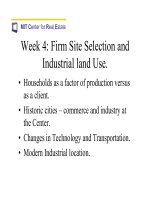Tài liệu Oracle8 Backup and Recovery Guide pptx
Bạn đang xem bản rút gọn của tài liệu. Xem và tải ngay bản đầy đủ của tài liệu tại đây (1.52 MB, 382 trang )
Oracle8
Backup and Recovery Guide
Release 8.0
December, 1997
Part No. A58396-01
Oracle8 Backup and Recovery Guide
Part No. A58396-01
Release 8.0
Copyright © 1997, Oracle Corporation. All rights reserved.
Primary Authors: Connie Dialeris, Joyce Fee
Contributors: Bill Bridge, Sandra Cheevers, John Frazzini, Tim Berry-Hart, Gordon Larimer, Bill Lee,
Diana Lorentz, Greg Pongracz, Lyn Pratt, Tuomas Pystynen, Daniel Semler, Slartibartfast, Steve Werthe-
imer, Min Zhou
Graphic Designer: Valerie Moore
The programs are not intended for use in any nuclear, aviation, mass transit, medical, or other inher-
ently dangerous applications. It shall be licensee's responsibility to take all appropriate fail-safe, back
up, redundancy and other measures to ensure the safe use of such applications if the Programs are
used for such purposes, and Oracle disclaims liability for any damages caused by such use of the Pro-
grams.
This Program contains proprietary information of Oracle Corporation; it is provided under a license
agreement containing restrictions on use and disclosure and is also protected by copyright patent and
other intellectual property law. Reverse engineering of the software is prohibited.
The information contained in this document is subject to change without notice. If you find any problems
in the documentation, please report them to us in writing. Oracle Corporation does not warrant that this
document is error free.
If this Program is delivered to a U.S. Government Agency of the Department of Defense, then it is deliv-
ered with Restricted Rights and the following legend is applicable:
Restricted Rights Legend Programs delivered subject to the DOD FAR Supplement are 'commercial
computer software' and use, duplication and disclosure of the Programs shall be subject to the licensing
restrictions set forth in the applicable Oracle license agreement. Otherwise, Programs delivered subject to
the Federal Acquisition Regulations are 'restricted computer software' and use, duplication and disclo-
sure of the Programs shall be subject to the restrictions in FAR 52..227-14, Rights in Data -- General,
including Alternate III (June 1987). Oracle Corporation, 500 Oracle Parkway, Redwood City, CA 94065.
Oracle, Net8, and SQL*Plus are registered trademarks of Oracle Corporation. Oracle8, Server Manager,
Enterprise Manager, Recovery Manager, Oracle Parallel Server and PL/SQL are trademarks of Oracle
Corporation.
All other products or company names are used for identification purposes only, and may be trademarks
of their respective owners.
i
Contents
Send Us Your Comments
................................................................................................................. xiii
Preface
......................................................................................................................................................... xv
1 Why Perform Backups?
What Is a Backup?............................................................................................................................... 1-2
Why Are Backups Important? .................................................................................................... 1-2
When to Take Backups ................................................................................................................ 1-2
Types of Failures........................................................................................................................... 1-3
Physical Database Structures ........................................................................................................... 1-4
Control Files .................................................................................................................................. 1-4
Online Redo Log Files.................................................................................................................. 1-5
Datafiles ......................................................................................................................................... 1-5
Rollback Segments........................................................................................................................ 1-6
Archived Logs............................................................................................................................... 1-7
2 What Are You Backing Up?
The Online Redo Log......................................................................................................................... 2-2
Online Redo Log File Contents................................................................................................... 2-2
How Online Redo Log Files Are Written.................................................................................. 2-3
Checkpoints................................................................................................................................... 2-5
Multiplexed Online Redo Log Files ........................................................................................... 2-9
Threads of Online Redo Log and the Oracle Parallel Server ............................................... 2-13
The Archived Redo Log................................................................................................................... 2-13
ii
The Mechanics of Archiving ..................................................................................................... 2-14
Archived Redo Log File Contents ............................................................................................ 2-15
Duplexing the Archived Redo Log .......................................................................................... 2-15
Database Archiving Modes............................................................................................................. 2-16
NOARCHIVELOG Mode (Media Recovery Disabled)......................................................... 2-16
ARCHIVELOG Mode (Media Recovery Enabled)................................................................. 2-16
Control Files....................................................................................................................................... 2-19
Control File Contents ................................................................................................................. 2-19
Multiplexed Control Files.......................................................................................................... 2-20
Types of Backups .............................................................................................................................. 2-21
Whole Database Backups........................................................................................................... 2-21
Tablespace Backups.................................................................................................................... 2-24
Datafile Backups ......................................................................................................................... 2-24
Control File Backups .................................................................................................................. 2-24
Archivelog Backups.................................................................................................................... 2-25
Backup Formats................................................................................................................................. 2-26
Backup Sets.................................................................................................................................. 2-26
Datafile Copies ............................................................................................................................ 2-27
Operating System Backups........................................................................................................ 2-27
Logical Backups .......................................................................................................................... 2-28
3 When to Perform Backups
Guidelines for Database Backups ................................................................................................... 3-2
Perform Backups Frequently and Regularly ............................................................................ 3-2
Backup Appropriate Portions of the Database When Making Structural Changes............ 3-3
Back Up Often-used Tablespaces Frequently........................................................................... 3-3
Back Up after Performing Unrecoverable/Unlogged Operations ........................................ 3-4
Keep Older Backups..................................................................................................................... 3-4
Database Backups After Using the RESETLOGS Option ....................................................... 3-5
Export Database Data for Added Protection and Flexibility.................................................. 3-6
Consider Distributed Database Backups................................................................................... 3-6
Test Backup and Recovery Strategies ........................................................................................ 3-7
Creating a Backup Strategy............................................................................................................... 3-7
Backup Strategies in NOARCHIVELOG Mode ....................................................................... 3-7
Backup Strategies in ARCHIVELOG Mode.............................................................................. 3-8
iii
Backing Up Online Redo Logs......................................................................................................... 3-9
The Dangers Associated with Backing Up Online Redo Logs............................................. 3-12
4 Choosing Recovery Strategies
Recovery Concepts and Strategies................................................................................................... 4-2
Important Recovery Data Structures ....................................................................................... 4-3
Recovery Planning.............................................................................................................................. 4-5
Factors Determining Your Recovery Strategy ........................................................................ 4-5
Recovery Operations................................................................................................................... 4-7
5 Choosing a Backup Method
Backup Methods and Requirements............................................................................................... 5-2
Recovery Manager........................................................................................................................ 5-2
Operating System (O/S).............................................................................................................. 5-2
Export ............................................................................................................................................. 5-3
Enterprise Backup Utility............................................................................................................ 5-3
Recovery Manager .............................................................................................................................. 5-3
Using Oracle Enterprise Manager to Perform Recovery Manager Backups ....................... 5-3
Recovery Manager is Different from Traditional Operating System Backups.................... 5-4
Backups to Disk ............................................................................................................................ 5-4
Backups to Sequential Media...................................................................................................... 5-5
Feature Comparison of Backup Methods....................................................................................... 5-7
6 Getting Started with Recovery Manager
Decisions to Make Before Using Recovery Manager .................................................................. 6-2
Will You Use a Recovery Catalog?............................................................................................ 6-2
Decide Whether or Not to Use Password Files ....................................................................... 6-6
Decide How to Back Up init.ora Files and Password Files .................................................... 6-7
Recovery Manager Connection Options ........................................................................................ 6-7
Connecting to Recovery Manager Without a Recovery Catalog........................................... 6-7
Connecting to Recovery Manager With a Recovery Catalog................................................. 6-8
Running Recovery Manager Commands....................................................................................... 6-9
Running Recovery Manager Commands Interactively: Example 1...................................... 6-9
Using Command Files: Example 2........................................................................................... 6-10
iv
Using Stored Scripts: Example 3............................................................................................... 6-10
Specifying Time Parameters in Recovery Manager............................................................... 6-11
Recovery Manager Sample Scripts and Scenarios...................................................................... 6-11
Prerequisites for Performing Backups to Tape............................................................................ 6-11
Linking with a Media Manager ................................................................................................ 6-12
Generating Unique File Names ............................................................................................... 6-12
Know Your Media Manager’s Maximum File Size Limit..................................................... 6-13
7 Recovery Manager Concepts
Introduction to Recovery Manager.................................................................................................. 7-2
Backing Up to Sequential Media.............................................................................................. 7-4
The Recovery Catalog ........................................................................................................................ 7-5
Operating with a Recovery Catalog ......................................................................................... 7-5
Operating without a Recovery Catalog ................................................................................... 7-7
Snapshot Control File ................................................................................................................. 7-9
Stored Scripts................................................................................................................................ 7-9
Recovery Manager Backup Types.................................................................................................. 7-10
Backup Sets................................................................................................................................. 7-10
Full and Incremental Backup Sets.......................................................................................... 7-12
Image Copies .............................................................................................................................. 7-17
Corruption Detection ....................................................................................................................... 7-18
Channel Control................................................................................................................................ 7-19
Parallelization.................................................................................................................................... 7-20
Factors Affecting Degree of Parallelization.......................................................................... 7-20
Multiplexed Backup Sets ......................................................................................................... 7-22
Report Generation ............................................................................................................................ 7-23
User Tags for Recovery Manager Backups................................................................................... 7-24
Backup Constraints........................................................................................................................... 7-25
Restore Constraints........................................................................................................................... 7-26
Integrity Checking............................................................................................................................ 7-26
Fractured Block Detection During Open Database Backups in
Recovery Manager..................................................................................................................... 7-26
Tracking Archive Logs ..................................................................................................................... 7-27
Cataloging Image Copies and Archive Logs................................................................................ 7-27
v
8 Performing Backup and Recovery with Recovery Manager
Installing the Recovery Catalog....................................................................................................... 8-2
Registering a Database................................................................................................................. 8-2
Maintaining the Recovery Catalog.................................................................................................. 8-3
Registering a Target Database with the Recovery Catalog .................................................... 8-3
Resetting the Information in the Recovery Catalog ................................................................ 8-4
Resynchronizing the Recovery Catalog with a Target Database........................................... 8-4
Changing the Availability of a Backup Set or File Copy ........................................................ 8-6
Cataloging User-Created Backup Files...................................................................................... 8-8
Recovering a Lost or Damaged Recovery Catalog Database................................................. 8-9
Using Channel Control Commands................................................................................................ 8-9
Channel Control Commands.................................................................................................... 8-10
Generating Reports .......................................................................................................................... 8-12
Generating a Report ................................................................................................................... 8-13
Generating Lists.......................................................................................................................... 8-17
Maintaining Scripts.......................................................................................................................... 8-19
Creating and Replacing Scripts ................................................................................................ 8-19
Deleting Scripts........................................................................................................................... 8-19
Printing Scripts............................................................................................................................ 8-19
Configuring the Snapshot Control File Location........................................................................ 8-19
Backing Up Files ............................................................................................................................... 8-20
Performing Backups................................................................................................................... 8-21
Backing Up: Scenario ................................................................................................................. 8-27
Copying Files..................................................................................................................................... 8-28
Copy Command Specifiers........................................................................................................ 8-28
Restoring Files................................................................................................................................... 8-30
Database Point-In-Time Recovery............................................................................................ 8-30
File Selection................................................................................................................................ 8-30
Restore Destination for Datafiles.............................................................................................. 8-31
Restore Destination for Control Files....................................................................................... 8-31
Replicating Control Files ........................................................................................................... 8-31
Restore Destination for Archived Logs ................................................................................... 8-32
Guidelines for Restoring Datafiles........................................................................................... 8-32
Restore Command Operand List.............................................................................................. 8-33
Switching Datafiles .......................................................................................................................... 8-35
vi
Recovering Datafiles......................................................................................................................... 8-35
Guidelines for Recovering Datafiles ........................................................................................ 8-36
Database Point-In-Time Recovery............................................................................................ 8-36
Recovery Commands ................................................................................................................. 8-37
Recover Command Object List ................................................................................................. 8-38
Monitoring Backups and Restores ................................................................................................ 8-39
Connecting a Session to Channels............................................................................................ 8-39
Monitoring Progress................................................................................................................... 8-40
9 Recovery Manager Scenarios
Backing Up in NOARCHIVELOG Mode....................................................................................... 9-2
Backing Up Databases and Tablespaces......................................................................................... 9-2
Backing Up a Database ................................................................................................................ 9-2
Backing Up a Tablespace ............................................................................................................. 9-3
Backing Up Individual Datafiles ................................................................................................ 9-3
Backing Up the Control File........................................................................................................ 9-3
Backing Up Archived Logs ......................................................................................................... 9-3
Backing Up in a Parallel Server Environment............................................................................... 9-5
Copying Datafiles................................................................................................................................ 9-5
Incremental Backups.......................................................................................................................... 9-6
Handling Errors................................................................................................................................... 9-6
Using O/S Utilities To Make Copies ............................................................................................... 9-7
Keeping Backups ............................................................................................................................... 9-7
Restoring and Recovering ................................................................................................................. 9-8
Restore and Recover When the Database Is Open................................................................... 9-8
Restore.......................................................................................................................................... 9-10
Database Point-In-Time Recovery................................................................................................. 9-10
Querying the Recovery Catalog ..................................................................................................... 9-11
Using the Report Command for Complex Recovery Catalog Queries ................................... 9-12
10 Recovery Manager Tablespace Point-in-Time Recovery
Introduction to Recovery Manager Tablespace Point-in-Time Recovery .............................. 10-2
Planning for Recovery Manager Tablespace Point-in-Time Recovery................................... 10-3
Limitations................................................................................................................................... 10-4
Recovery Manager TSPITR Planning Requirements............................................................. 10-7
vii
Performing Recovery Manager Tablespace Point-In-Time Recovery..................................... 10-9
Back Up Tablespaces After Recovery Manager TSPITR Is Complete............................... 10-10
Tuning Considerations .................................................................................................................. 10-10
Specify a New Name for Datafiles in Auxiliary Set Tablespaces ...................................... 10-10
Set the Clone Name and Use a Datafile Copy for Recovery Manager TSPITR............... 10-11
Use the Converted Datafile Name ......................................................................................... 10-13
11 Performing Operating System Backups
Performing Backups......................................................................................................................... 11-2
Listing Database Files Before Backup...................................................................................... 11-2
Performing Whole Database Backups..................................................................................... 11-3
Performing Tablespace, Datafile, Control File or Archivelog Backups.............................. 11-5
Performing Control File Backups........................................................................................... 11-10
Recovering From a Failed Online Tablespace Backup ............................................................ 11-12
Using the Export and Import Utilities for Supplemental Database Protection.................. 11-13
Using Export.............................................................................................................................. 11-13
Using Import ............................................................................................................................. 11-14
12 Recovering a Database
Coordinate Distributed Recovery.................................................................................................. 12-2
Coordinate Time-Based and Change-Based Distributed Database Recovery............... 12-2
Recover Database with Snapshots ......................................................................................... 12-3
Recovery Scenarios........................................................................................................................... 12-3
Recovering a Closed Database................................................................................................ 12-3
Recovering an Offline Tablespace in an Open Database...................................................... 12-4
Starting Recovery During Instance Startup ......................................................................... 12-4
Applying Redo Log Files........................................................................................................... 12-4
Applying Log Files..................................................................................................................... 12-5
Interrupting Media Recovery ................................................................................................... 12-9
Restoring a Whole Database Backup, NOARCHIVELOG Mode ........................................... 12-9
Specifying Parallel Recovery........................................................................................................ 12-11
Preparing for Media Recovery ..................................................................................................... 12-11
Media Recovery Commands................................................................................................... 12-11
Issues Common to All Media Recovery Operations ........................................................... 12-12
Performing Complete Media Recovery...................................................................................... 12-15
viii
Performing Closed Database Recovery................................................................................. 12-15
Performing Open-Database, Offline-Tablespace Individual Recovery ............................ 12-17
Performing Open-Database, Offline-Tablespace Individual Recovery ............................ 12-19
Performing Incomplete Media Recovery ................................................................................... 12-21
Performing Cancel-based Recovery....................................................................................... 12-22
Performing Time-based Recovery.......................................................................................... 12-26
Performing Change-based Recovery ..................................................................................... 12-31
Preparing for Disaster Recovery .................................................................................................. 12-35
Planning and Creating a Standby Database ......................................................................... 12-35
Altering the Physical Structure of the Primary Database................................................... 12-39
Unrecoverable Objects and Recovery......................................................................................... 12-43
Read-only Tablespaces and Recovery ......................................................................................... 12-44
Using a Backup Control File ................................................................................................... 12-44
Re-creating a Control File........................................................................................................ 12-44
Recovery Procedure Examples...................................................................................................... 12-45
Types of Media Failures........................................................................................................... 12-45
Loss of Datafiles ........................................................................................................................ 12-45
Loss of Online Redo Log Files ................................................................................................ 12-46
Loss of Archived Redo Log Files............................................................................................ 12-51
Loss of Control Files................................................................................................................. 12-51
Recovery From User Errors..................................................................................................... 12-53
13 Performing Tablespace Point-in-Time Recovery
Introduction to Tablespace Point-in-Time Recovery ................................................................. 13-2
Planning for Tablespace Point-in-Time Recovery ...................................................................... 13-3
Limitations Advisory ................................................................................................................. 13-4
TSPITR Requirements ................................................................................................................ 13-6
Performing Tablespace Point-In-Time Recovery........................................................................ 13-7
Step 1: Find Out if Objects Will be Lost when Performing TSPITR .................................... 13-8
Step 2: Research and Resolve Dependencies on the Primary Database ............................ 13-8
Step 3: Prepare the Primary Database for TSPITR............................................................... 13-12
Step 4: Prepare the Parameter Files for the Clone Database............................................... 13-12
Step 5: Prepare Clone Database for TSPITR.......................................................................... 13-13
Step 6: Recover the Clone Database....................................................................................... 13-14
Step 7: Open the Clone Database............................................................................................ 13-15
ix
Step 8: Prepare the Clone Database for Export .................................................................... 13-15
Step 9: Export the Clone Database ......................................................................................... 13-15
Step 10: Copy the Recovery Set Clone Files to the Primary Database.............................. 13-15
Step 11: Import into the Primary Database........................................................................... 13-15
Step 12: Prepare the Primary Database for Use ................................................................... 13-16
Step 13: Back Up the Recovered Tablespaces in the Primary Database ........................... 13-16
Performing Partial TSPITR of Partitioned Tables.................................................................... 13-16
Step 1: Create a Table on the Primary Database for Each
Partition Being Recovered....................................................................................................... 13-17
Step 2: Drop the Indexes on the Partition Being Recovered............................................... 13-17
Step 3: Exchange Partitions with Stand-Alone Tables ........................................................ 13-18
Step 4:Take the Recovery Set Tablespace Offline ................................................................ 13-18
Step 5: Create Tables at Clone Database ............................................................................... 13-18
Step 6: Drop Indexes on Partitions Being Recovered.......................................................... 13-18
Step 7: Exchange Partitions with Stand-Alone Tables ........................................................ 13-18
Step 8: Export the Clone Database ......................................................................................... 13-18
Step 9: Copy the Recovery Set Datafiles to the Primary Database.................................... 13-19
Step 10: Import into the Primary Database........................................................................... 13-19
Step 11: Bring Recovery Set Tablespace Online ................................................................... 13-19
Step 12: Exchange Partitions with Stand-Alone Tables ...................................................... 13-19
Step 13: Back Up the Recovered Tablespaces in the Primary Database ........................... 13-20
Performing TSPITR of Partitioned Tables When a Partition Has Been Dropped ............. 13-21
Step 1: Find the Low and High Range of the Partition that Was Dropped...................... 13-21
Step 2: Create a Temporary Table .......................................................................................... 13-22
Step 3: Delete Records From Partitioned Table.................................................................... 13-22
Step 4: Take Recovery Set Tablespaces Offline .................................................................... 13-22
Step 5: Create Tables at Clone Database ............................................................................... 13-22
Step 6: Drop Indexes on Partitions Being Recovered.......................................................... 13-22
Step 7: Exchange Partitions with Stand-Alone Tables ........................................................ 13-22
Step 8: Export the Clone Database ......................................................................................... 13-22
Step 9: Copy the Recovery Set Datafiles to the Primary Database.................................... 13-23
Step 10: Import into the Primary Database........................................................................... 13-23
Step 11: Bring Recovery Set Tablespace Online ................................................................... 13-23
Step 12: Insert Stand-Alone Tables into Partitioned Tables ............................................... 13-23
Step 13: Back Up the Recovered Tablespaces in the Primary Database ........................... 13-24
x
Performing TSPITR of Partitioned Tables When a Partition Has Been Split..................... 13-25
Step 1: Drop the Lower of the Two Partitions at the Primary Database........................... 13-25
Step 2: Drop Indexes of Partitions Being Recovered ........................................................... 13-26
Step 3: Exchange Partitions with Stand-Alone Tables......................................................... 13-26
Step 4: Take Recovery Set Tablespaces Offline..................................................................... 13-26
Step 5: Create Tables at Clone Database................................................................................ 13-26
Step 6: Drop Indexes in Partitions Being Recovered ........................................................... 13-26
Step 7: Exchange Partitions with Stand-Alone Tables......................................................... 13-26
Step 8: Export the Clone Database ......................................................................................... 13-27
Step 9: Copy the Recovery Set Datafiles to the Primary Database .................................... 13-27
Step 10: Import into the Primary Database........................................................................... 13-27
Step 11: Bring Recovery Set Tablespace Online ................................................................... 13-27
Step 12: Exchange Partitions with Stand-Alone Tables....................................................... 13-27
Step 13: Back Up the Recovered Tablespaces in the Primary Database ........................... 13-28
TSPITR Tuning Considerations................................................................................................... 13-28
Recovery Set Location Considerations .................................................................................. 13-28
Backup Control File Considerations ...................................................................................... 13-29
A Recovery Manager Command Syntax
allocateForDelete................................................................................................................................. A-2
allocate................................................................................................................................................... A-3
archivelogRecordSpecifier................................................................................................................. A-4
atClause................................................................................................................................................. A-5
backup................................................................................................................................................... A-6
backupSpec .......................................................................................................................................... A-7
catalog.................................................................................................................................................... A-9
change................................................................................................................................................. A-10
connect................................................................................................................................................ A-11
copy..................................................................................................................................................... A-12
copyOption........................................................................................................................................ A-13
createScript........................................................................................................................................ A-14
deleteScript........................................................................................................................................ A-15
host...................................................................................................................................................... A-16
inputfile.............................................................................................................................................. A-17
list........................................................................................................................................................ A-18
xi
listObjList........................................................................................................................................... A-19
needBackupOperand ....................................................................................................................... A-20
primary_key....................................................................................................................................... A-21
printScript .......................................................................................................................................... A-22
recover................................................................................................................................................. A-23
register................................................................................................................................................. A-24
release.................................................................................................................................................. A-25
replaceScript ...................................................................................................................................... A-26
replicate............................................................................................................................................... A-27
report ................................................................................................................................................... A-28
reportObject....................................................................................................................................... A-29
reset...................................................................................................................................................... A-30
restoreObject...................................................................................................................................... A-31
restore.................................................................................................................................................. A-32
restoreSpecOperand......................................................................................................................... A-33
resync................................................................................................................................................... A-34
releaseForDelete................................................................................................................................ A-35
rmanCmd............................................................................................................................................ A-36
reportObsoleteOperand................................................................................................................... A-37
run........................................................................................................................................................ A-38
set ......................................................................................................................................................... A-39
setPragma ........................................................................................................................................... A-40
sql......................................................................................................................................................... A-41
switch .................................................................................................................................................. A-42
untilClause......................................................................................................................................... A-43
validate................................................................................................................................................ A-44
Glossary
Index
xii
xiii
Send Us Your Comments
Oracle8 Backup and Recovery Guide, Release 8.0
Part No. A58396-01
Oracle Corporation welcomes your comments and suggestions on the quality and usefulness of this
publication. Your input is an important part of the information used for revision.
■
Did you find any errors?
■
Is the information clearly presented?
■
Do you need more information? If so, where?
■
Are the examples correct? Do you need more examples?
■
What features did you like most about this manual?
If you find any errors or have any other suggestions for improvement, please indicate the chapter,
section, and page number (if available). You can send comments to us in the following ways:
■
email:
■
fax: (650) 506-7228 Attn: Server Technologies Documentation Manager
■
letter: Server Technologies Documentation Manager
Oracle Corporation
500 Oracle Parkway
Redwood Shores, CA 94065
If you would like a reply, please give your name, address, and telephone number below.
xiv
xv
Preface
Welcome to the world of Oracle backup and recovery! This new book in the Oracle
Server documentation library includes all of the conceptual and task-oriented infor-
mation you will need to perform backup, restore, and recovery procedures whether
you use the new Recovery Manager utility or existing operating system backups.
Attention:
The Oracle8 Backup and Recovery Guide contains infor-
mation that describes the features and functionality of the Oracle8
and the Oracle8 Enterprise Edition products. Oracle8 and Oracle8
Enterprise Edition have the same basic features. However, several
advanced features are available only with the Enterprise Edition,
and some of these are optional. For example, to perform auto-
mated tablespace point-in-time recovery (using Recovery Man-
ager), you must have the Enterprise Edition.
For information about the differences between Oracle8 and the
Oracle8 Enterprise Edition and the features and options that are
available to you, please refer to Getting to Know Oracle8 and the
Oracle8 Enterprise Edition.
xvi
Structure
This book contains the following parts and chapters.
Part / Chapter Contents
PART 1 Getting Started
Chapter 1: Why Perform
Backups?
Describes the fundamental data structures you need to under-
stand before moving on to the following chapters. The struc-
tures described here are the fundamental building blocks for
Oracle backup, restore and recovery procedures.
Chapter 2: What Are
You Backing Up?
Describes in detail all of the fundamental concepts necessary to
understand Oracle backup and recovery. These concepts also
apply to the Recovery Manager utility.
Chapter 3: When to Per-
form Backups
A comprehensive description of the guidelines and strategies to
follow for performing backups.
Chapter 4: Choosing
Recovery Strategies
An overview of the guidelines and strategies to follow when
performing database recovery. Here you will find descriptions
of recovery situations along with recommendations for appro-
priate recovery procedures.
Chapter 5: Choosing a
Backup Method
Describes different ways to implement the guidelines and strate-
gies described in Chapter 3.
PART 2 Backup and Recovery—Recovery Manager
Chapter 6: Getting
Started with Recovery
Manager
Describes issues to consider before using Recovery Manager, as
well as some tips for getting a “quick start” with Recovery Man-
ager
Chapter 7: Recovery
Manager Concepts
A comprehensive description of the Recover Manager utility,
and includes fundamental Recovery Manager concepts.
Chapter 8: Performing
Backup and Recovery
with Recovery Manager
Provides instructions for using the Oracle Recovery Manager
utility to manage your enterprise’s backup, restore and recovery
operations.
Chapter 9: Recovery
Manager Scenarios
Provides examples of specific situations in which you would
use Recovery Manager and also includes appropriate Recovery
Manager commands
Chapter 10: Recovery
Manager Tablespace
Point-in-Time Recovery
Describes all the planning and limitations to consider before
using the step-by-step directions for using Recovery Manager to
perform automated tablespace point-in-time recovery.
PART 3 Backup and Recovery—Operating System
Chapter 11: Performing
Operating System Back-
ups
Provides step-by-step instructions for performing operating sys-
tem backups. The information in this appendix previously
appeared in the Oracle7 Server Administrator’s Guide.
xvii
Audience
This guide is for people who administer the backup, restore, and recovery opera-
tions of an Oracle database system.
Knowledge Assumed of the Reader
Readers of this guide are assumed to be familiar with relational database concepts.
They are also assumed to be familiar with the operating system environment under
which they are running Oracle.
How to Use This Guide
Every reader of this guide should read Chapter 1 of the Oracle8 Concepts manual,
“Introduction to the Oracle Server.” This overview of the concepts and terminology
related to Oracle provides a foundation for the more detailed information in this
guide. The rest of the Oracle8 Concepts manual explains the Oracle architecture and
features, and how they operate in more detail.
Chapter 12: Performing
Operating System Recov-
ery
Provides step-by-step instructions for performing operating sys-
tem recovery. The information in this appendix previously
appeared in the Oracle7 Server Administrator’s Guide.
Chapter 13: Performing
Tablespace Point-in-
Time Recovery
Provides planning guidelines and step-by-step instructions for
manually performing tablespace point-in-time recovery.
Appendix A, Recovery
Manager Command Syn-
tax
Includes the basic Recovery Manager command syntax dia-
grams.
Part / Chapter Contents
xviii
Part I
Getting Started