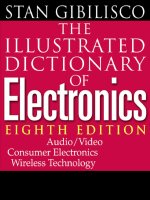Tài liệu The Photoshop Lightroom Workbook- P1 pptx
Bạn đang xem bản rút gọn của tài liệu. Xem và tải ngay bản đầy đủ của tài liệu tại đây (1.88 MB, 50 trang )
Please purchase PDF Split-Merge on www.verypdf.com to remove this watermark.
The
Photoshop
Lightroom
Workbook
Please purchase PDF Split-Merge on www.verypdf.com to remove this watermark.
This page intentionally left blank
Please purchase PDF Split-Merge on www.verypdf.com to remove this watermark.
The
Photoshop
Lightroom
Workbook
Work ow not Workslow
in Lightroom 2
Seth Resnick
Jamie Spritzer
AMSTERDAM
•
BOSTON
•
HEIDELBERG
•
LONDON
•
NEW YORK
•
OXFORD
PARIS
•
SAN DIEGO
•
SAN FRANCISCO
•
SYDNEY
•
TOKYO
Focal Press is an imprint of Elsevier
Please purchase PDF Split-Merge on www.verypdf.com to remove this watermark.
F
ocal Press is an imprint of Elsevier
Linacre House, Jordan Hill, Oxford OX2 8DP, UK
80 Corporate Drive, Suite 400, Burlington, MA 01803, USA
F
irst published 2009
Copyright © 2009, Seth Resnick and Jamie Spritzer Published by Elsevier Inc. All rights reserved
All Photographs © Seth Resnick
The right of Seth Resnick and Jamie Spritzer to be identi ed as the author of this work has been
asserted in accordance with the Copyright, Designs and Patents Act 1988
No part of this publication may be reproduced, stored in a retrieval system or transmitted in any
form or by any means electronic, mechanical, photocopying, recording or otherwise without the
prior written permission of the publisher
Permissions may be sought directly from Elsevier’s Science & Technology Rights Department
in Oxford, UK: phone ( ϩ 44) (0) 1865 843830; fax ( ϩ 44) (0) 1865 853333; email: permissions@
elsevier.com. Alternatively visit the Science and Technology Books website at
www.elsevierdirect.com/rights for further information
Notice
No responsibility is assumed by the publisher for any injury and/or damage to persons or
property as a matter of products liability, negligence or otherwise, or from any use or operation
of any methods, products, instructions or ideas contained in the material herein
British Library Cataloguing in Publication Data
Resnick, Seth
The Photoshop Lightroom workbook : work ow not workslow in
Lightroom 2
1. Adobe Photoshop lightroom
I. Title II. Spritzer, Jamie
775'. 0285668
Library of Congress Control Number: 2008935933
ISBN: 978-0-240-81067-6
For information on all Focal Press publications
visit our website at www.focalpress.com
P
rinted and bound in Canada
09 10 11 12 12 11 10 9 8 7 6 5 4 3 2 1
Please purchase PDF Split-Merge on www.verypdf.com to remove this watermark.
This book is dedicated to the loving memory of
Shirley C. Resnick, who gave us tremendous
support and inspiration.
Please purchase PDF Split-Merge on www.verypdf.com to remove this watermark.
This page intentionally left blank
Please purchase PDF Split-Merge on www.verypdf.com to remove this watermark.
vii
Contents
Acknowledgments . . . . . . . . . . . . . . . . . . . . . . . . . . . . . . . . . . . . . . . . . . . . . . .ix
Foreword by George Jardine . . . . . . . . . . . . . . . . . . . . . . . . . . . . . . . . . . . . . .xi
Introduction . . . . . . . . . . . . . . . . . . . . . . . . . . . . . . . . . . . . . . . . . . . . . . . . . . . xiii
Chapter 1 Before You Shoot . . . . . . . . . . . . . . . . . . . . . . . . . . . . . . . . . . . . . 1
Chapter 2 Understanding File Formats and Shooting RAW . . . . . . . 23
Chapter 3 Color Spaces for Digital . . . . . . . . . . . . . . . . . . . . . . . . . . . . . . 33
Chapter 4 The Lightroom Catalog . . . . . . . . . . . . . . . . . . . . . . . . . . . . . . . 43
Chapter 5 Lightroom’s Preferences . . . . . . . . . . . . . . . . . . . . . . . . . . . . . . 53
Chapter 6 Lightroom’s Architecture . . . . . . . . . . . . . . . . . . . . . . . . . . . . . 73
Chapter 7 The Lightroom Library Module . . . . . . . . . . . . . . . . . . . . . . . . 83
Chapter 8 The Develop Module . . . . . . . . . . . . . . . . . . . . . . . . . . . . . . . .145
Chapter 9 Global Corrections and Synchronizing
Develop Settings . . . . . . . . . . . . . . . . . . . . . . . . . . . . . . . . . . .209
Chapter 10 The Slideshow Module . . . . . . . . . . . . . . . . . . . . . . . . . . . . . .217
Chapter 11 The Print Module . . . . . . . . . . . . . . . . . . . . . . . . . . . . . . . . . . . 231
Chapter 12 The Web Module . . . . . . . . . . . . . . . . . . . . . . . . . . . . . . . . . . . .251
Chapter 13 D-65’s Lightroom Work ow . . . . . . . . . . . . . . . . . . . . . . . . . .261
Chapter 14 Archiving . . . . . . . . . . . . . . . . . . . . . . . . . . . . . . . . . . . . . . . . . .291
Chapter 15 Importing and Exporting Catalogs and Synchronizing
Your Laptop and Desktop . . . . . . . . . . . . . . . . . . . . . . . . . . .303
Chapter 16 Taking It Up a Notch – Advanced Lightroom . . . . . . . . . .317
Digital Dictionary . . . . . . . . . . . . . . . . . . . . . . . . . . . . . . . . . . . . . . . . . . . . . .335
Index . . . . . . . . . . . . . . . . . . . . . . . . . . . . . . . . . . . . . . . . . . . . . . . . . . . . . . . . . .351
Please purchase PDF Split-Merge on www.verypdf.com to remove this watermark.
This page intentionally left blank
Please purchase PDF Split-Merge on www.verypdf.com to remove this watermark.
ix
Acknowledgments
T
here are so many folks who helped make this project a reality. First,
we must thank both past and current people at Focal Press who all
aided in bringing life to an idea – Emma Baxter, Asma Palmeiro, Hayley
Salter, Ben Denne, Kate Iannotti, David Albon, Marissa Del Fierro and
Lisa Jones. Thanks … .
The photographic inspirations come from mentors and friends Jay
Maisel, Susan Meiselas and Eric Meola.
None of this would have been possible without the support of a core
group of friends and colleagues of the Pixel Ma a and especially the
close support and friendship of some of the most intelligent digital
minds in the world, Seth’s fellow partners in PixelGenius: Je Schewe,
Martin Evening, Andrew Rodney, Mac Holbert, the late Mike Skurski and
Bruce Fraser.
There is of course the entire Adobe family as well. Never have we
worked with a company where we truly feel like family. There are so
many brilliant minds and wonderful people, including Addy Ro ,
Jennifer Stern, George Jardine, Kevin Connor, Frederick Johnson, Tom
Hogarty, Mark Hamburg, Troy Gaul, Melissa Gaul, Eric Scouten, Zalman
Stern, Thomas Knoll, Julieanne Kost, Ben Zibble, Wade Henniger, Jon
Steinmetz, Kevin Tieskoetter, Andrew Rahn, Dan Gerber, Melissa Itamura,
Craig Marble, Phil Clevenger, Brian Kruse, Bill Stozner, Dan Tull, Dustin
Bruzenak, Shoji Kumagai, Kelly Castro, Julie Kmoch, Je Van de Walker,
Mark Soderberg, Becky Sowada, Peter Merrill, Eric Chan, Hendrik Kueck
and John Nack. A very special thanks to Donna Powell, who acted as our
technical editor on this project.
We could never have done this without the loving support of each other
and the support from our family.
Seth & Jamie
Please purchase PDF Split-Merge on www.verypdf.com to remove this watermark.
This page intentionally left blank
Please purchase PDF Split-Merge on www.verypdf.com to remove this watermark.
xi
Foreword
W
ork ow. Now where in the world do you suppose a word like
work ow came from?
Thinking back to my early days in digital color prepress, I guess,
I remember that operators and managers in the color shops liked
to use the term work ow . Jobs came in, and parts of these jobs
might be digitized from analog artwork, while other parts might be
created from scratch in the virtual world of the computer. Various
types of les would then go back and forth between composition,
output and proo ng, between various types of computers, across
various types of media, until the job was nally nished .
Each color shop would de ne and create its own work ow, based
on its hardware, software and its particular expertise or product.
So each work ow was completely unique. Some were haphazard,
while others were quite re ned.
And that is where the similarities with a digital photographic
work ow end. Photographers have a unique problem that is quite
di erent from the one that prepress shops face. In the color shop,
nal lms were delivered to the client, and the computer les
that generated those lms would then be ‘ archived ’ … probably
never to be opened again. The job was done. On the other hand, a
successful photographer builds a library of photographs over time.
It’s the library that is interesting here; the archive of that library
is probably secondary. Another way of putting it is to say that
building a successful lifetime’s library is the primary goal. Preserving
it for posterity – while nonetheless important – by its very nature
must be secondary to the process of actually building it.
Crafting a library is a continual process that will last the entire
working lifetime for the photographer. Successful photographers
are continually adding to and re ning their libraries. After all, the
more salable pictures your library contains, and the easier it is for
you to nd those pictures and then keep getting them in front of
the folks who actually buy pictures, the more successful you will
be. And so, successful photographers are constantly growing their
libraries and improving them.
Please purchase PDF Split-Merge on www.verypdf.com to remove this watermark.
Foreword
xii
Although these libraries are by necessity shot on today’s formats
and built on today’s hardware, photographers must move their
libraries forward from format to format, from computer to
computer and from storage device to storage device.
So the photographer’s library is not the static and dead storage
area of the prepress archive, but rather it is an organic, living,
and growing thing. Or, at least it should be. This situation
forces photographers to face the dual problem of having to
keep shooting and building the library, while at the same time
attempting to do their best to take the long view on how it should
be best preserved. In fact, it is the extent to which photographers
are able to step back and take in the big picture of their life’s work
and then set about structuring a library that is coherent to the
direction in which they will be successful .
And therein lies the rub. Do you know where you are going as a
photographer? Are you able to take a broader perspective of your
life’s work? And even if you can, where do you start? You’ve already
got a big pile of pixels, and it’s growing with every click of the shutter.
Unfortunately, there is simply no way to teach photographers how
to see the big picture. The big picture will be slightly di erent for
every photographer anyway. And in the end, that part is really
up to you. But as authors and educators, what Seth and Jamie
have done in this book is build a road map for you. Rare amongst
photographers, Seth and Jamie get the big picture. And, even
more rare, they have mastered the details in their own professional
work. Add to that the knowledge gained from having taught over
60 D-65 workshops (remember, the teacher always learns more
than the student, grasshopper) in more than 25 cities, and you
have the insight required to guide other professionals in learning
how to manage their digital libraries.
The details are not di cult, and Seth and Jamie lay them out for
you step-by-step. As you read through the book, you’ll quickly nd
that there’s plenty of room for you to tweak things to suit your
own personal style. In no time at all, you’ll have the con dence
and knowledge to begin reshaping your own library into one that
is both e cient for today’s business and built for the long-haul
requirements of the archive .
George Jardine
Pro Photography Evangelist
Adobe Systems, Inc.
Please purchase PDF Split-Merge on www.verypdf.com to remove this watermark.
xiii
Introduction
W
hy did Adobe developed Lightroom as a new product?
Photoshop’s core engine really wasn’t designed for raw
image processing or digital asset management. To answer the
needs of photographers, Adobe introduced Bridge, which was rst
featured in Photoshop CS2. For the past several years however,
Adobe or rather Mark Hamburg has been working on an entirely
new idea for dealing with the needs of today’s photographer. This
idea was nally given the go ahead, and what was once a secret
known as Shadowland, turned into Lightroom. Lightroom was
introduced as a public beta meaning quite simply that it was a
work in progress being tweaked daily from the input provided by
the public. The rst release of Lightroom 1.0 was in February 2007.
The heart of Lightroom is a one-stop solution for digital work ow.
It utilizes the power behind Adobe Camera Raw, combining image
processing and a digital asset management system under one roof.
The aim of Lightroom is to be simple and to streamline work ow.
The software is very well-suited to the professional photographer
or the advanced amateur. It is not designed to replace Photoshop
or Bridge, but rather to work alongside those applications. It was
built from the ground up, and optimized to accomplish the tasks
with speed and e ciency.
One fundamental di erence between Lightroom and other digital
asset management programs is that navigation, searching and
developing are based on metadata. It is further important to know
that adjustments made in the Develop Module to raw les are
non-destructive because you are making the changes to the
metadata that describes the image, as opposed to altering pixels.
This is the way of the future. D-65 has always preached about the
importance of metadata in les. In fact, there was a great deal of
time spent to come up with a term for developing images based
on metadata and not pixels. While the term metadata editing
seemed to make sense, many thought that would be confusing
because we are not talking about IPTC metadata. The new
buzzword for Lightroom is parametric editing. Isn’t that cool!
Please purchase PDF Split-Merge on www.verypdf.com to remove this watermark.
Introduction
xiv
The design of Lightroom is unique because it is modular in nature.
Currently Lightroom 2.0 has ve modules that include: Library,
Develop, Slideshow, Print and Web. This modular system allows for
additional modules at a later date, not only from Adobe. It is rather
unique for any software developer to encourage third parties to
create ‘ hacks ’ for the software. Adobe has opened this door to
allow the needs of individuals or corporations to be tailored to this
application.
Now how does this all t in with digital work ow? When
photographers shot lm, a lab developed it. The photographer
then edited the results and forwarded the selects to the client.
Photographers had done their work and were onto the next job.
In the realm of digital capture, the photographer takes on the
responsibility of being both the photographer and the lab. You
may need to process and re ne hundreds of images in a day. What
was once at hour and a half wait for processed lm has become a
beleaguered task for most photographers who have thousands of
digital les to ‘ work on ’ . Then you have to upload the images via
FTP to a web site, create a PDF or burn a CD to deliver to the client.
Most photographers are surprised by the amount of work they
have taken on without knowing it. They quickly nd that they are
spending more time at the computer, and less time shooting. This
was not part of their plan for moving to digital capture. This means
that for many, they are continually playing catch up and getting
further and further behind. But your success as a corporate,
editorial, wedding/event or advertising photographer is directly
related to your ability to process hundreds of superior quality
images a day in a timely and e cient manner.
As the cameras produce larger and larger les, it is more critical
than ever to have an e cient work ow that allows a photographer
to take pictures instead of being glued to a keyboard. The
work ow that D-65 suggests can be tailored to meet your speci c
needs for any job or client. It will also help to insure proper color
management and cross platform digital standards. Our work ow
should greatly increase your e ciency and organization allowing
you to easily manage digital.
This book will present a well-tested work ow that photographers
can implement exactly as taught here, or can be easily modi ed
to a speci c photographer’s job requirements. The best part about
the D-65 work ow is that it can be easily changed on a per job
basis to meet the delivery specs of a client. As you learn more
Please purchase PDF Split-Merge on www.verypdf.com to remove this watermark.
Introduction
xv
about digital, you will nd that one of the issues is that many of
your clients are not as educated as you. Their speci cations for
digital les may be very di erent from the way you process your
les. One of the fundamental concepts of the D-65 work ow is to
accommodate all of your own needs as well as your client needs
with the press of a button. No need to reinvent the wheel. The key
parts of the D-65 work ow are:
●
Capturing the highest quality digital les.
●
Creating keywords and metadata to manage digital les.
●
Automating the processing of digital les while optimizing them
for reproduction.
●
Displaying and delivery of digital les.
●
Printing digital les.
●
Archiving digital les.
Requirements to Run Lightroom
Lightroom is an image-processing application and as such it
should be no surprise that the performance is greatly enhanced
with su cient RAM and processing power. The minimum specs are
as below but please keep in mind that these are bare minimums.
Macintosh
●
Macintosh OS 10.4.1 or higher (Lightroom will not run on any
version earlier than 10.4.1).
●
G4, G5 or Intel processor.
●
768 MB RAM (1 GB or more is HIGHLY recommended).
●
1 GB free HD space (10 GB or more is HIGHLY recommended).
Windows
●
Windows XP SP2
●
Pentium 4 processor
●
768 MB RAM (1 GB or more is HIGHLY recommended)
●
1 GB free HD space but (10 GB or more is HIGHLY recommended).
As a side note, ‘ SHOULD YOU BUY A MAC PRO?’ Lightroom will
run signi cantly faster on a Mac Pro. When running any universal
binary application, you should not run a non-universal binary
application at the same time. Programs like Lightroom CS4, iMovie
will all run signi cantly faster if they are not running at the same
time as non-universal binary applications. There’s no doubt that
the Mac Pro is faster running Universal Binary applications like
Please purchase PDF Split-Merge on www.verypdf.com to remove this watermark.
Introduction
xvi
iMovie, Final Cut Pro, etc. The Mac Pro 2.66 GHz was from 16 to 62%
faster than the Quad-Core G5/2.5 GHz.
Here is the issue. Photoshop CS2 will run faster on a G4 than
on a Mac Pro, because it is a non-universal binary application.
Lightroom and CS4 and will run considerably faster on the Mac
Pro. This was one reason why Adobe released CS4 as a beta to
the public. When CS4 was available to the public, Apple released
the 3.0 GHZ Quad-Core Intel Xeon processor. Loading up this
machine with 16 gigs of RAM makes Lightroom and CS4 absolutely
y. The only downside is the price, which can rapidly approach 10 K
if the machine is maxed out.
Upgrading from Lightroom 1.4.1 to 2.0
If you were working in Lightroom 1.4.1, you will need to upgrade
your Lightroom 1.4.1, you have a catalog (.lrcat le). If you have a
single catalog, Lightroom 2.0 will automatically open that le and
upgrade it, see
Figures 1A and B below.
FIG 1B
FIG 1A
If you have multiple catalogs, you will need to upgrade each one
on your own. The time this process will take is dependent on the
size of your existing catalog. This operation CANNOT be cancelled.
Please purchase PDF Split-Merge on www.verypdf.com to remove this watermark.
Introduction
xvii
Do not force quit this operation or Lightroom will become
corrupted. Any catalog that is updated in 2.0 will no longer be
able to open in 1.4.1. During the upgrade process, Lightroom will
automatically check the integrity of the new catalog.
&
All keyboard shortcuts and screen shots in this tutorial are
Macintosh. If you are using the Windows version substitute
the PC Control Key in place of the Macintosh Command Key.
You also will substitute a Right Mouse Click for the Control key
o n a M a c .
Please purchase PDF Split-Merge on www.verypdf.com to remove this watermark.
This page intentionally left blank
Please purchase PDF Split-Merge on www.verypdf.com to remove this watermark.
1
CHAPTER 1
B e f o r e Yo u S h o o t
B
efore we get into the fundamentals of Lightroom, it is
important to get a grasp on some of the key elements of
shooting digital. When you learn math, it is vital to understand
how to add and subtract before you learn how to multiply. This
same principle applies to digital. Digital work ow begins even
before the camera shutter clicks. In order to truly perfect your
digital work ow, you need to understand all the concepts that
govern the world of digital.
Memory Cards
Memory cards are an overlooked but a very important part of
digital work ow. After all, the memory card is the modern day
equivalent of your lm. In the same way that you didn’t use just
any lm, even though they were all color or black and white,
Please purchase PDF Split-Merge on www.verypdf.com to remove this watermark.