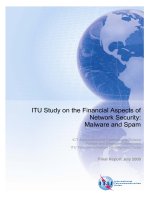Microsoft application virtualization cookbook over 55 hands on recipes covering the key aspects of a successful app v deployment
Bạn đang xem bản rút gọn của tài liệu. Xem và tải ngay bản đầy đủ của tài liệu tại đây (6.49 MB, 218 trang )
1
www.it-ebooks.info
Microsoft Application
Virtualization
Cookbook
Over 55 hands-on recipes covering the key aspects of a
successful App-V deployment
James Preston
professional expertise distilled
P U B L I S H I N G
BIRMINGHAM - MUMBAI
www.it-ebooks.info
Microsoft Application Virtualization
Cookbook
Copyright © 2015 Packt Publishing
All rights reserved. No part of this book may be reproduced, stored in a retrieval system, or
transmitted in any form or by any means, without the prior written permission of the publisher,
except in the case of brief quotations embedded in critical articles or reviews.
Every effort has been made in the preparation of this book to ensure the accuracy of the
information presented. However, the information contained in this book is sold without
warranty, either express or implied. Neither the author, nor Packt Publishing, and its dealers
and distributors will be held liable for any damages caused or alleged to be caused directly or
indirectly by this book.
Packt Publishing has endeavored to provide trademark information about all of the companies
and products mentioned in this book by the appropriate use of capitals. However, Packt
Publishing cannot guarantee the accuracy of this information.
First published: August 2015
Production reference: 1100815
Published by Packt Publishing Ltd.
Livery Place
35 Livery Street
Birmingham B3 2PB, UK.
ISBN 978-1-78528-104-4
www.packtpub.com
www.it-ebooks.info
Credits
Author
Project Coordinator
James Preston
Harshal Ved
Reviewers
Proofreader
Husain Chomelawala
Safis Editing
Mayur Arvind Makwana
Indexer
Matthew M. Spencer
Monica Ajmera Mehta
Commissioning Editor
Production Coordinator
Ashwin Nair
Arvindkumar Gupta
Acquisition Editor
Cover Work
Usha Iyer
Arvindkumar Gupta
Content Development Editor
Gaurav Sharma
Technical Editor
Abhishek R. Kotian
Copy Editors
Pranjali Chury
Brandt D'Mello
www.it-ebooks.info
About the Author
James Preston is an IT professional working in the field of education and has a broad
range of interests, including virtualization with Hyper-V and App-V, data-orientated application
design with Visual Studio Lightswitch, IP telephony, and remote access technologies.
Willing to share this breadth of knowledge, he runs a personal blog (myworldofit.net),
which covers a wide range of topics; this most recently includes an end-to-end deployment
of Microsoft Hyper-V Server 2012 R2, publishing a WebDAV server, the effective integration
of student databases with virtual learning environments, and a take on an enterprise
Wi-Fi deployment.
James has previously provided technical reviews for books on Microsoft Hyper-V and
Citrix® VDI-In-A-Box.
When not working, he can be found in a local coffee shop, having a go at the latest computer
games or planning the training program for his local Air Cadet squadron.
www.it-ebooks.info
About the Reviewers
Husain Chomelawala is an expert in the field of application packaging, virtualization,
and deployment technologies with 6 years of experience. His experience includes working
on App-V, Admin Studio, Installshield, Vmware Vsphere, Hyper-V, and Citrix® solutions. He is
presently leading an application packaging and virtualization project in one of the Fortune
500 companies.
I would like to thank three very special ladies in my life: my mom, Fatema;
my wife, Arwa; and my sweet little daughter, Fatema, for their support and
inspiration. Special thanks to my father and mentor, Asgarali Chomelawala,
for all his continuing guidance and support. Thanks Packt Publishing for
giving me this opportunity.
www.it-ebooks.info
Mayur Arvind Makwana is a software professional who holds a degree in computer
engineering and has more than 6 years of experience in the field of information technology,
covering Microsoft, Citrix®, and VMware technologies. Presently, he is leading a project on
Citrix® (XenApp/Xendesktop) and Windows (WSUS/SCCM) in one of leading Fortune 500
companies. He is a huge believer in certifications with his current certifications, including
the following:
ff
Citrix Certified Administrator for Citrix® XenApp 6.5 (CCA)
ff
Microsoft Certified Professional (MCP)
ff
Microsoft Specialist (Microsoft Server Virtualization with Windows Server Hyper-V and
System Center)
ff
VMware Certified Associate - Data Center Virtualization (VCA-DCV)
ff
Information Technology Infrastructure Library (ITIL) V3 Foundation
ff
ChangeBase AOK (Application Compatibility Testing and Remediation)
ff
Oracle Certified Associate (OCA)
He also reviews technical books and writes technical blogs. He has attended several courses
and conducted a lot of training, some of them are as follows:
ff
Licensing Windows Server
ff
Advanced Tools & Scripting with PowerShell 3.0 Jump Start
ff
Deploying Windows 8
ff
Licensing Windows 8
ff
Migrating from Windows XP to Windows 7
ff
Networking Fundamentals
ff
An introduction to Hyper-V Jump Start
ff
Adminstudio 2014
ff
APPV/VMware ThinAPP/Citrix® Profiling
He has also worked on Getting Started With PowerShell, by Packt Publishing. You can visit his
blog as well, www.all-about-software-applications-repackaging.com.
I would like to thank my mom, Beena Makwana, who has always
encouraged me to utilize my potential and help people by sharing my
expertise and knowledge. Thanks to the team at Packt Publishing for
giving me this opportunity.
www.it-ebooks.info
Matthew M. Spencer is currently an architect, analyst, writer, and consultant. His
career spans over 15 years across universities, state government organizations, software
leaders, healthcare institutions, small businesses, and the Fortune 500 companies. His work
specializes in creating solutions to complex problems.
Matthew's projects have received many awards and accolades. Some of his proudest
career achievements include an implementation of a multilingual collaboration and content
management solution to 18,000 global users. He also created a SaaS (Software as a Service)
application for the state government to sell technical services to other state and local
governments that interface with the FBI. Most recently, he advanced to the second round of
Verizon's Powerful Answers Award competition and was recently nominated to speak at TEDx.
He often tweets about technology at @chivalry and can also be found at mattspencer.net.
He enjoys travelling the world, running endurance races, brewing his own beer, and contributing
to The Good Judgment Project. He lives with his family in West Virginia.
I would like to thank my loving wife, Lisa Go, and my daughter, Isabella, for
their support and patience throughout this project. I would also like to pay
special gratitude to my mentor, teacher, and dear friend, Bob Pirner, for his
continuous guidance and support.
www.it-ebooks.info
www.PacktPub.com
Support files, eBooks, discount offers, and
more
For support files and downloads related to your book, please visit www.PacktPub.com.
Did you know that Packt offers eBook versions of every book published, with PDF and ePub
files available? You can upgrade to the eBook version at www.PacktPub.com and as a print
book customer, you are entitled to a discount on the eBook copy. Get in touch with us at
for more details.
At www.PacktPub.com, you can also read a collection of free technical articles, sign up for a range
of free newsletters and receive exclusive discounts and offers on Packt books and eBooks.
TM
/>Do you need instant solutions to your IT questions? PacktLib is Packt's online digital book library.
Here, you can search, access, and read Packt's entire library of books.
Why subscribe?
ff
Fully searchable across every book published by Packt
ff
Copy and paste, print, and bookmark content
ff
On demand and accessible via a web browser
Free access for Packt account holders
If you have an account with Packt at www.PacktPub.com, you can use this to access PacktLib
today and view 9 entirely free books. Simply use your login credentials for immediate access.
Instant updates on new Packt books
Get notified! Find out when new books are published by following @PacktEnterprise on Twitter
or the Packt Enterprise Facebook page.
www.it-ebooks.info
Table of Contents
Prefacev
Chapter 1: Deploying App-V 5 Services
1
Introduction1
Obtaining the App-V installers
3
Configuring Active Directory
4
Configuring a distributed filesystem
8
Configuring Internet information services
13
Configuring SQL Server
21
Deploying a standalone Management and a Publishing server
24
Accessing the management console
28
Adding additional administrators
30
Deploying a second Publishing server
32
Chapter 2: Deploying App-V 5 Clients and Updates
37
Chapter 3: Sequencing Applications
63
Introduction
Obtaining the App-V 5 SP3 prerequisites
Deploying client prerequisites through SCCM 2012 R2
Deploying the App-V client through Group Policy
Deploying the App-V client through SCCM 2012 R2
Deploying App-V client updates through Group Policy
Deploying App-V client updates through SCCM 2012 R2
Deploying the App-V client UI through SCCM 2012
Applying settings to the App-V client using Group Policy
37
38
39
44
47
50
53
56
58
Introduction
Setting up the sequencer
Sequencing the Audacity sound editor
Sequencing an Internet Explorer shortcut
63
64
68
72
i
www.it-ebooks.info
Table of Contents
Sequencing an application hosted on a network share
Dissecting an App-V 5 package
Scripting in App-V 5
Chapter 4: Managing Packages
Introduction
Publishing a package to a user group
Publishing a package to a group of machines
Managing shortcuts
Managing file type associations
Testing a package
Unpublishing and deleting a package
Creating a custom configuration for a security group
Deploying an App-V package via MSI
75
78
81
85
85
86
89
91
93
96
99
100
102
Chapter 5: Using Connection Groups
105
Chapter 6: Sequencing Office 2013
117
Chapter 7: Deploying App-V 5 in a Virtual Environment
131
Chapter 8: Managing Packages in System Center
Configuration Manager 2012 R2
145
Introduction105
Sequencing the Java Development Kit
106
Sequencing Greenfoot
108
Connecting the applications via a connection group
111
Testing the application
114
Introduction
Obtaining the Office 2013 App-V package
Enabling scripting and publishing in Office 2013
Customizing the Office 2013 App-V package
Sequencing an Office 2013 plugin
117
118
121
122
126
Introduction131
Enabling the App-V shared content store mode
132
Publishing applications through Microsoft RemoteApp
135
Precaching applications in the local store
139
Publishing applications through Citrix® StoreFront
141
Introduction
Importing an App-V 5 package into SCCM 2012 R2
Creating machine and user collections
Targeting an App-V 5 package at a machine for deployment
Targeting an App-V 5 package at a user for deployment
ii
www.it-ebooks.info
145
146
148
151
153
Table of Contents
Customizing the App-V package in SCCM
Testing the packages
Creating an App-V virtual environment
155
157
159
Chapter 9: Reporting in App-V 5
163
Chapter 10: Troubleshooting
183
Index
193
Introduction
Deploying the App-V 5 Reporting Server
Configuring client-side settings through Group Policy
Exporting reporting data into Excel 2013
Analyzing reporting data in Excel 2013
Introduction
Analyzing server-side logs
Analyzing client-side logs
Laptops that don't pick up new applications
Flushing the App-V client cache
Checking the list of publishing packages for the user
163
163
172
174
178
183
183
186
188
191
192
iii
www.it-ebooks.info
www.it-ebooks.info
Preface
Microsoft first entered the Application Virtualization world in 2006 with the purchase of
Softricity. At its core, App-V allows administrators to easily deploy applications in the form
of packages to users without having to use traditional deployment methods.
App-V 5 (originally launched in 2012) is a generational step up from the previous versions with
the introduction of the .appv extension for packages and the removal of the need to specify
a package root at the time of sequencing. Since then, Microsoft has continued to enhance
App-V through service packs, the most recent of which has greatly improved the connections
group feature, which allows virtual applications to share components with each other.
In this book, you will discover a range of ways to utilize App-V to meet the particular needs of
your deployment through step-by-step instructions.
What this book covers
Chapter 1, Deploying App-V 5 Services, covers the steps to get your backend App-V
infrastructure up and running. Here, we cover everything from the installation of a
SQL server and the creation of a redundant Publishing server to two options on how
to store your APPV files.
Chapter 2, Deploying App-V 5 Clients and Updates, leverages your existing skills (or teaches you
new ones!) in Group Policy software deployment and Microsoft System Centre Configuration
Manager to deploy the App-V client prerequisites, client, and updates to your end users.
Chapter 3, Sequencing Applications, illustrates the steps to set up your sequencing PC and
use a range of methods to capture applications in App-V packages.
Chapter 4, Managing Packages, covers deploying packages to your end users while managing
file type associations and shortcut paths.
Chapter 5, Using Connection Groups, captures a middleware package (the Java Development
Kit) and joins it with another virtual application to share application components.
[v]
www.it-ebooks.info
Preface
Chapter 6, Sequencing Office 2013, utilizes the new scripted approach to obtaining a package
for Office 2013 and reduces the time taken for deployment.
Chapter 7, Deploying App-V 5 in a Virtual Environment, covers how to take advantage
of the Shared Content Store mode to further enhance your Remote Desktop Services
or Citrix® XenDesktop® environment with App-V.
Chapter 8, Managing Packages in System Center Configuration Manager 2012 R2, covers
extending your SCCM infrastructure to deploy App-V packages to your users without the need
for any further App-V infrastructure.
Chapter 9, Reporting in App-V 5, covers helpful insights on the state of your App-V clients
and lets you know which applications are being run using the App-V Reporting Server and
Microsoft Office Excel.
Chapter 10, Troubleshooting, lets you know where to go when it all goes wrong. This
demonstrates identifying the correct App-V logging and getting your users back up
and running in no time.
What you need for this book
At its core, this book uses a number of machines running Microsoft Windows Server 2012
R2, App-V 5 SP3, and management PCs running Windows 8.1. To take full advantage of later
chapters as the book progresses, you also require access to System Centre Configuration
Manager 2012 R2 and Citrix® XenDesktop® 7.6.
For the purposes of a test environment, the full infrastructure as described in this cookbook
can be provisioned on any modern desktop PC with a VirtualBox (or Hyper-V client) instance,
a quad-core processor, 32 GB of RAM, and a 500 GB hard drive.
Who this book is for
If you have some experience with App-V but are overwhelmed by the range of features on
offer, then this book is for you. A basic understanding of App-V and common Windows server
technologies (Active Directory/Group Policy/PowerShell) is necessary.
[ vi ]
www.it-ebooks.info
Preface
Sections
In this book, you will find several headings that appear frequently (Getting ready, How to do it,
How it works, There's more, and See also).
To give clear instructions on how to complete a recipe, we use these sections as follows:
Getting ready
This section tells you what to expect in the recipe, and describes how to set up any software or
any preliminary settings required for the recipe.
How to do it…
This section contains the steps required to follow the recipe.
How it works…
This section usually consists of a detailed explanation of what happened in the previous section.
There's more…
This section consists of additional information about the recipe in order to make the reader
more knowledgeable about the recipe.
See also
This section provides helpful links to other useful information for the recipe.
Conventions
In this book, you will find a number of styles of text that distinguish between different kinds of
information. Here are some examples of these styles, and an explanation of their meaning.
Code words in text, database table names, folder names, filenames, file extensions,
pathnames, dummy URLs, user input, and Twitter handles are shown as follows: "We can
include other contexts through the use of the include directive."
[ vii ]
www.it-ebooks.info
Preface
A block of code is set as follows:
Windows Registry Editor Version 5.00
[HKEY_LOCAL_MACHINE\SYSTEM\CurrentControlSet\Services\InetInfo\
Parameters]
"ObjectCacheTTL"=dword:000004b0
"MaxCachedFileSizeInMB"=dword:00001000
Any command-line input or output is written as follows:
setup.exe /packager .\configuration.xml "\\demo.org\app-v\Office 2013
New terms and important words are shown in bold. Words that you see on the screen, in
menus or dialog boxes for example, appear in the text like this: "Under the Domain Groups
OU create the following Security Groups."
Warnings or important notes appear in a box like this.
Tips and tricks appear like this.
Reader feedback
Feedback from our readers is always welcome. Let us know what you think about this book—
what you liked or may have disliked. Reader feedback is important for us to develop titles that
you really get the most out of.
To send us general feedback, simply send an e-mail to , and
mention the book title via the subject of your message.
If there is a topic that you have expertise in and you are interested in either writing or
contributing to a book, see our author guide on www.packtpub.com/authors.
Customer support
Now that you are the proud owner of a Packt book, we have a number of things to help you to
get the most from your purchase.
[ viii ]
www.it-ebooks.info
Preface
Downloading the example code
You can download the example code files for all Packt books you have purchased from your
account at . If you purchased this book elsewhere, you can
visit and register to have the files e-mailed directly
to you.
Errata
Although we have taken every care to ensure the accuracy of our content, mistakes do happen.
If you find a mistake in one of our books—maybe a mistake in the text or the code—we would be
grateful if you would report this to us. By doing so, you can save other readers from frustration
and help us improve subsequent versions of this book. If you find any errata, please report them
by visiting selecting your book, clicking on
the errata submission form link, and entering the details of your errata. Once your errata are
verified, your submission will be accepted and the errata will be uploaded on our website, or
added to any list of existing errata, under the Errata section of that title. Any existing errata can
be viewed by selecting your title from />
Piracy
Piracy of copyright material on the Internet is an ongoing problem across all media. At Packt,
we take the protection of our copyright and licenses very seriously. If you come across any
illegal copies of our works, in any form, on the Internet, please provide us with the location
address or website name immediately so that we can pursue a remedy.
Please contact us at with a link to the suspected pirated material.
We appreciate your help in protecting our authors, and our ability to bring you valuable content.
Questions
You can contact us at if you are having a problem with any
aspect of the book, and we will do our best to address it.
[ ix ]
www.it-ebooks.info
www.it-ebooks.info
1
Deploying App-V 5
Services
In this chapter, we will cover:
ff
Obtaining the App-V installers
ff
Configuring Active directory
ff
Configuring a distributed filesystem
ff
Configuring Internet Information Services
ff
Configuring SQL Server
ff
Deploying a standalone management and publishing server
ff
Accessing the management console
ff
Adding additional administrators
ff
Deploying a second Publishing server
Introduction
Microsoft Application Virtualization 5 (App-V 5) enables system administrators to deliver
applications to end users in a consistent and efficient manner without the hassle of
traditional deployment methods.
1
www.it-ebooks.info
Deploying App-V 5 Services
The individual components of App-V 5 can be used in a variety of combinations to meet your
particular needs. A full App-V 5 server deployment would employ the following services:
App-V 5 component
Description
The management server and
database
This provides a web-based console used by authorized
administrators to publish applications. All this
information is stored in a SQL Server.
The publishing server
This authenticates the clients, and in return, provides
the list of authorized applications and the SMB/HTTP
paths to the servers.
The file server/web server
Applications are stored on a file or web server, or even
on a combination of the two.
The client
This presents applications to users and caches those
applications on the client for later use.
The flexible nature of App-V also allows for applications to be deployed through Microsoft
System Centre Configuration Manager (SCCM) as well as through Electronic Software
Distribution, for example, with Group Policy assignments. In this cookbook, we will cover
these alternative deployment methods in later chapters.
We will use the following IP addresses and hostnames in order to cover the full range of
deployment options. Each server runs Windows Server 2012 R2 on the 255.255.248.0
subnet. These servers can be configured as virtual or physical machines. I suggest that you
use vCPU, RAM, and storage allocations for the demo environment, which can also be found
in the following table:
IP Address
Hostname
vCPU
RAM
Storage
172.16.0.1
(default gateway)
N/A
N/A
N/A
172.16.0.2
DC
2
2GB
40GB
172.16.0.3
FS1
2
2GB
80GB
172.16.0.4
FS2
2
2GB
80GB
172.16.0.5
WEB1
2
2GB
80GB
172.16.0.6
WEB2
2
2GB
80GB
172.16.0.7
RDS
4
4GB
80GB
172.16.0.8
APPV1
2
2GB
40GB
172.16.0.9
APPV2
2
2GB
40GB
172.16.0.10
SCCM
4
8GB
100GB
The 172.16.0.12 and 172.16.0.13 IP Addresses should be reserved for use with
Network Load Balancing (NLB).
2
www.it-ebooks.info
Chapter 1
In addition, you will need to create a number of Windows 8.1 clients for the sequencing and
testing of applications as well as to access the App-V management console.
Note that the specifications in the preceding table are only suitable
for a demo environment. For your production environment, consult
the App-V 5.0 Capacity Planning page at https://technet.
microsoft.com/en-gb/library/dn595131.aspx.
Obtaining the App-V installers
This recipe provides the links to download the App-V 5 installers.
Getting ready
It is assumed that you have a valid Microsoft account and have purchased the Microsoft
Desktop Optimization Pack (MDOP) as part of Volume License Agreement. Depending
on your subscription level, you may also have access to the App-V installers as part of a
Microsoft Developer Network (MSDN) subscription.
How to do it...
The following list shows you the fundamental steps involved in this recipe and the tasks
required to complete the recipe:
1. Download MDOP.
2. Browse to the Microsoft Volume Licensing Service Centre website
( />3. Navigate to the Downloads and Keys option.
4. In the product filter, search for Microsoft Desktop Optimization Pack for Software
Assurance 2014 R2.
3
www.it-ebooks.info
Deploying App-V 5 Services
5. Select Download and then click on Continue to begin the download. Ensure that you
save the ISO file to a memorable location:
Note that a product key is not required for App-V 5.
Microsoft App-V 5 Service Pack 3 supports Microsoft SQL Server 2008, 2008 R2, and 2012
for use with the management server database and the reporting server database. A full list
of supported configurations can be found at />library/jj713426.aspx.
Configuring Active Directory
This recipe shows you the Active Directory configuration on a domain controller that will be
used through this cookbook. In addition, it shows the configuration of a Group Policy Object
(GPO) that will allow traffic through the firewall of Windows servers.
4
www.it-ebooks.info
Chapter 1
Getting ready
It is assumed that you have access rights to create objects in Active Directory, including
Organizational Units (OUs), security groups, and user accounts.
How to do it...
The following list shows you the fundamental tasks involved in this recipe and the tasks
required to complete the recipe (all of the actions in this recipe will take place on the
server with the hostname DC):
ff
Creating required OUs
ff
Creating required security groups
ff
Creating required computer accounts and user accounts
ff
Creating a new GPO and linking it to an OU
ff
Configuring the GPO with a Windows firewall policy
The implementation of the preceding steps is as follows:
1. Create the following OUs and pre-provision the computer accounts as shown:
5
www.it-ebooks.info
Deploying App-V 5 Services
2. Under the Domain Groups OU, create the following Security Groups:
3. Under Domain Users, create the following user accounts. In addition to this, add
Sam Adams to the App-V Administrators Security Group option:
6
www.it-ebooks.info