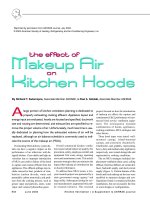Tài liệu The Case for Virtual Local Area Networks (VLANs) ppt
Bạn đang xem bản rút gọn của tài liệu. Xem và tải ngay bản đầy đủ của tài liệu tại đây (356.42 KB, 11 trang )
The Case for
Virtual Local Area
Networks
(VLANs)
1-800-COURSES
www.globalknowledge.com
Expert Reference Series of White Papers
Introduction
In the history of Ethernet, the virtual LAN is a recent addition. The VLAN was introduced to solve a number of
networking issues. In this whitepaper you will learn about the evolution of Ethernet, the reasons VLANs were
introduced, and the ways that VLANs can be used. You will also learn about the networking standards that
address the VLAN implementation.
Ethernet
As a local area networking protocol, early Ethernet w
as inex-
pensive to install and operate when compared to competing
protocols such as Token Ring and Arcnet. It operated as a sim-
ple bus architecture using an access method known as Carrier
Sense Multiple Access with Collision Detection or CSAM/CD. A
simple contention protocol, CSMA/CD required that stations
“listen” for transmissions on the coaxial cable based network
and only transmit if no other transmissions were heard. If two
or more devices transmitted at the same time, a collision
occurred and the devices were required to transmit again.
Ethernet worked well with a few networked devices but as net-
works grew, CSMA/CD turned out to be a protocol with a prob-
lem. Too much traffic caused too many retransmissions, and
the efficiency of the network declined.
Figur
e 1. Coaxial Cable-Based Ethernet
To simplify the installation of Ethernet networks, a change was
made to the network topology
.
Networks were converted from
coaxial cable to twisted pair cabling by introducing a new device
into the network. That device is called a hub. The purpose of the
hub was to repeat signals transmitted to it so that all devices
attached to the hub reacted as if they were still attached to coaxi-
al cable. The hub did nothing to remove the problems associated
with CSMA/CD
.
If anything,
because it was easy to interconnect
hubs or add additional networking devices to a hub
,
networks
became more crowded. A solution to the problem was necessary.
Figur
e 2.
Hub-Based
Twisted Pair Ethernet
Ted Rohling, Global Knowledge Instructor, CISSP
The Case for Virtual Local Area
Networks (VLANs)
Copyright ©2007 Global Knowledge T
raining LLC. All rights reserved.
Page 2
The Switch
The solution to the performance problems with Ethernet was the switch. The outward appearance of a switch
is much the same as a hub. However, the function of the switch is much different.
The switch contains circuitry that eliminates the contention mode
of access found in the original CSMA/CD protocol. The switch pro-
vides for a unique pathway between each port on the switch.
Modern switches include the ability to perform full duplex or
simultaneous transmission and reception on each switch and net-
work interface card (NIC) port. There is no more waiting for other
devices to transmit. Each device controls its own transmissions on
the network. Performance improved immediately. Speeds began to
increase as well. Early Ethernet featured a 10mb per second band-
width. Soon 100 mb and 1000 mb per second speeds were avail-
able. Switches increased their own capacities as well, matching
bandwidth with
“wire speed” switching capabilities.
Figure 3. Switched Ethernet
The only real downside to switching in early implementations was the cost. As usual, new technology featured
a premium in the price. The per-port cost of the switch as compared the hub was very high. Over time, howev-
er, the cost of switch ports came down, and the switch replaced the hub in most Ethernet networks.
More Than One Switch
The need to interconnect switches for more connectivity resulted in the use of circuits called trunks. These sim-
ple trunks used a cable to connect a port on one switch to a port on another switch.
Data w
as moved between
the switches over interconnecting cable.
Figure 4. Multiple Switched Ethernet
Copyright ©2007 Global Knowledge T
raining LLC. All rights reserved.
Page 3
M
ultiple switches could be connected together to form complex switching architectures. Cisco pioneered the
naming of theses complex networks by defining the location of the switch by function into a hierarchy. Clients
were directly attached to “access” switches. Access switches were connected to “distribution” switches and
distribution switches were attached to “core” switches. The transportation paths could be well- defined and
controlled by using this technique.
Figure 5. Hierarchical Switching Model
It’s an IP World
In the examples we have presented so far, all of the devices are found in the same Ethernet broadcast domain.
If one device sends out a broadcast pack
et, all of the devices connected to the switches will receive the traffic.
That’s an Ethernet rule for how traffic passes through switches
. That environment also creates an IP network or
subnet.
In most practical networks, all devices in a small business or enterprise network are not located on the same
Ethernet network broadcast domain.
W
e separate the networks to limit broadcast traffic among the devices or
to create islands of security where devices are isolated into workgroups, departments or other similar struc-
tures. Traffic from one workgroup should not be visible to another workgroup’s devices. Ethernet switches, as
we have seen so far, do not have the ability to limit the traffic. A special feature of modern switches allows us
to isolate traffic so that it is limited and secure. That feature is the Virtual Lan or VLAN.
The VLAN
The initial creation of a VLAN is done in the switch. For example, a small business has a single switch with 24
Ethernet ports. To separate the accounting department from the engineering department, the administrator
allocates switch ports to the two departments. In the switch configuration, the administrator configures ports
1-12 for the accounting department and ports 13-24 for the engineering department. The configuration essen-
tially creates two independent switches within the single device
.
Copyright ©2007 Global Knowledge T
raining LLC. All rights reserved.
Page 4
T
he first half of the switch is one VLAN, and the second half of the switch is another. The VLANs can be named
by the administrator and are also numbered. The default VLAN number is VLAN 1. In this case, the administra-
tor used VLAN 1 for ports 1-12 and VLAN 2 for ports 13-24. Traffic originating in VLAN 1 can only be sent to
ports assigned to VLAN 1. This creates a physical security limitation within the switch. The boundary between
the two VLANs on the switch cannot be bypassed by Ethernet.
Figure 6. Simple VLANs in a 24 Port Switch
This also creates two IP networks or subnets. For traffic to flow between the two subnets, IP routing is
required. This creates a logical separation between the networks.
VLAN ports do not have to be adjacent. In the example above, ports 1-12 were in one VLAN and ports 13-24
were in another
. In the example below, the switch has been partitioned into three different VLANs.
Figure 7. Multiple VLANs
Ports 2, 3, 6, 7, 8, 9, 11, 12, 13, 16, 17, 20, 21, and 23 are in VLAN 1.
Ports 5, 14, 18, 22, and 24 are in VLAN 2 and ports 1, 4, 10, 15 and 19 are in VLAN 3. Traffic among these
ports is limited by the switch. Port 1 cannot send traffic to port 2 unless an IP datagram is routed between the
two devices
.
The creation of a VLAN is “native” to switch where it is configured. If you have four switches, each having dif-
ferent VLAN configurations, each switch will know it’s own VLAN configuration but will have no knowledge of
the other switch VLAN configurations.
A Two-Switch Example
n the diagram above, the two workstations are attached to different switches. They are both connected to
ports in the same
VLAN on the two separate switches
.
T
he cable connection between the two switches origi
-
nates in the same VLAN so traffic sent between the two workstations is on VLAN 2 and can be seen by the
workstations with no difficulty
.
Copyright ©2007 Global Knowledge T
raining LLC. All rights reserved.
Page 5
Figure 8. Interconnected VLANs
Figure 9. Miswired VLAN Connection
In this example, the connection between the two switches was made incorrectly. VLAN 1 was attached to
VLAN 2. Since there is no connectivity between like VLANs, the two workstations cannot communicate.
To extend this example even more, if both switches had three VLANs, there would need to be three separate
connections between the switches, one for each VLAN. This would rapidly use many switch ports and would
not be efficient. To get around this problem, the VLAN process uses a special process called VLAN trunking.
The VLAN Trunk
Between switches, we only want to use one physical connection. The physical connection must also contain
information about the source VLAN so that when packets arrive at the second switch, the second switch
knows which VLAN to use for the information carried in the packet. A VLAN identifier must be provided in the
packet as it moves between the switches.
Copyright ©2007 Global Knowledge T
raining LLC. All rights reserved.
Page 6
Figure 10. Ethernet Header
An Ethernet packet has a header that contains three elements, the target address, the source address, and the
protocol type. There is no place in the header to contain a VLAN identification, and there are far too many
pieces of Ethernet hardware that expects the normal format of the header to make an adjustment. The reality
is that the only devices that really need to know about the VLAN identity are the switches and, occasionally,
the routers.
To implement the VLAN identity in the switches, the standard calls for the definition of a special kind of switch
port called the “trunk port.” The administrator of the switch designates one or more ports as trunk ports. These
ports may only be connected to trunk ports on other devices
. Connecting a server or workstation to a trunk
port will result in a failure to communicate. Connecting a trunk port to a neighboring switch port that is not a
dedicated trunk port will have similar results. The reason for the failure is that the Ethernet packets going over
the trunk ports have a different format.
802.1Q Trunking Protocol
The IEEE 802.1Q trunking protocol allows for the modification of the Ethernet header. The header will now
include additional information that includes the
VLAN identity of the packet being sent over the trunk.
Figure 11. Ethernet Headers w/wo 802.1Q Tag
Notice that the Protocol and P
ayload has shifted, and that the 802.1Q trunking protocol element or “tag” has
been inserted. Trunking ports on the switches use this information to determine the VLAN identity of the pack-
et when it arrives at the switch. It is removed before the packet is sent to a workstation or server on the net-
work since they will not be able to understand the modified packed.
Figur
e 12.
802.1Q T
ag Format
The 802.1Q tag contains a protocol identifier that tells the switches that a tag is attached. Following that is an
area containing the VLAN ID and then a tag element that allows the switches to prioritize traffic from various
VLANs
.
Using the Tag
T
he tag allows the switches to identify traffic by
VLAN of origination.
That VLAN IDid also contains the VLAN
destination on another switch.
Copyright ©2007 Global Knowledge T
raining LLC. All rights reserved.
Page 7
Target Address Source Address Protocol
Payload
Target Address Source Address Protocol
Payload
Target Address Source Address 802 1Q Tag Protocol
Payload
Protocol VLAN ID Priority
Figure 13. Trunking between switches
In the example above, ports 1 and 13 on the two switches have been converted to trunk ports. They carry
information between the switches but include the 802.1Q tag indicating the VLAN information. Now, if the
workstation on port 16 wants to send information to the workstation on port 23 of the other switch, the
switches know the VLAN information,
and the data is properly delivered.
Regardless of the switch configura-
tion and VLAN port assignments, the switches can accurately get the information from the source port to the
destination port on the correct VLAN.
This example shows two switches, but VLAN tagging and VLAN support can be done at the enterprise level
with many switches. The key to success is VLAN tagging and trunking the tagged frames.
Why Use VLANs
Aside from security concerns
, the VLAN provides the user with a number of other benefits
. One of the first ben-
efits is the reduction in the number of switches required in a network. The example of the accounting and
manufacturing departments required that both departments be isolated from each other. Without the ability to
create a virtual LAN in the single switch, the company would need to purchase two switches to perform the
same task, one switch for accounting and one for manufacturing. If we expand the picture to include a large
number of departments, the reduction in the number of switches could be substantial and represent a large
cost savings.
Figur
e 14.
VLAN
T
able
Copyright ©2007 Global Knowledge T
raining LLC. All rights reserved.
Page 8
Department Switch P
orts Needed
VLAN
Accounting 12 1
Manufacturing 22 2
P
ersonnel
6 3
Shipping & Receiving 3 4
Information
T
echnology
9 5
Executive Suite 4 6
Inventory Control 11 7
This small business has seven separate departments. If each were to be isolated on departmental switches,
seven switches would need to be purchased. If all of the ports were combined on a larger switch, a 96- port
switch could be procured and seven separate VLANs created. Rather than administering seven different switch-
es, the network personnel would only need to configure and maintain one switch. In the example below, VLAN
membership is shown by the color indicated in block representing each port in the 96 port switch. All ports not
assigned to VLANs 2 through 7 are automatically assigned to VLAN 1.
96 Port Switch
Figure 15. Sample VLAN Assignments
A second benefit is the reduction in the amount of administrative overhead required to manage a multi-switch
environment. In the previous example with seven different switches, to move a workstation from the account-
ing department to the personnel department, administrators would have to change one or more cables in the
patch panel and on the switches. With a VLAN, a port is assigned to a VLAN in the switch configuration.
Moving a workstation between
VLANs is as simple as changing the port VLAN assignment in the switch con-
figuration. No cables are moved,
only a software configuration change is needed. In the example below
, the
device plugged into port 5 has been moved to VLAN 5 and the device plugged into port 8 has been moved to
VLAN 4. No cables were moved to change the assignment.
96 Port Switch
Figure 16. VLAN Assignment Modifications
A third benefit is physical location independence. Again, consider the seven- department model discussed earli-
er
.
As the organization expanded,
the departments moved into two separate buildings
.
Accounting,
P
ersonnel,
IT and the Executive Suite were in one Building A and Manufacturing, Shipping and Receiving and Inventory
Control moved into a Building B. To support the two buildings, a second switch was procured, and a trunk was
Copyright ©2007 Global Knowledge T
raining LLC. All rights reserved.
Page 9
i
nstalled between the two switches. Four separate VLANS were configured on the switch in Building A, and
three VLANs were configured on the switch in Building B. Appropriate port assignments were made for each
VLAN for each department. Everything was going well until one of the members of the Executive Suite was
sent to the Building B to oversee the operation there.
Figure 17 After moving workstation to Building B.
The network administrator simply changed one of the ports on the second switch in Building B and made it
part of the Executive Suite VLAN. No major cabling changes were required to complete this operation.
Other, more advanced, benefits are available. One such benefit associates VLAN membership with a network
login process. As an individual logs in to the switched network, they are identified and associated with a spe-
cific
VLAN
. Regardless of where the individual logs into the network, they are assigned to the correct
VLAN
dynamically. Special software is required for this feature to operate, and all switches are not capable of provid-
ing this type of support.
Summary
VLANs provide flexibility and security in an Ethernet network.
Changes to networks can tak
e place by changing
configurations of switches rather than changing the locations of wires on networking devices.
Learn More
Want to know more about VLANs and switching? The Global Knowledge course on Networking Fundamentals
provides a good,
basic introduction.
Adv
anced classes for Cisco products continue to develop the topic in fun
-
damentals and advanced concepts.
Learn more about how you can improve productivity, enhance efficiency, and sharpen your competitive edge.
Check out the following Global Knowledge courses:
Understanding Networking Fundamentals
TCP/IP Networking
ICND (Interconnecting Cisco Network Devices)
Copyright ©2007 Global Knowledge T
raining LLC. All rights reserved.
Page 10
F
or more information or to register, visit www.globalknowledge.com or call 1-800-COURSES to speak with a
sales representative.
Our courses and enhanced, hands-on labs offer practical skills and tips that you can immediately put to use.
Our expert instructors draw upon their experiences to help you understand key concepts and how to apply
them to your specific work situation. Choose from our more than 700 courses, delivered through Classrooms,
e-Learning, and On-site sessions, to meet your IT and management training needs.
About the Author
Ted Rohling has been a contract instructor with Global Knowledge since 1995. With over 40 years of experi-
ence in information technology, telecommunications, and security, Ted teaches in the Networking and Security
product lines and focuses on TCP/IP, Networking Fundamentals, Network Management, Storage Networking,
and CISSP Preparation. He currently holds the CISSP certification and has previously held various certifications
from Nortel, Cisco, and Microsoft. His educational background includes a BBA in Management Science, and
MA in Information and Computer Management, and an MS in Educational Human Resource Development.
Copyright ©2007 Global Knowledge T
raining LLC. All rights reserved.
Page 11