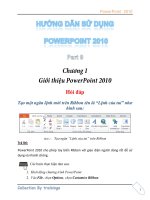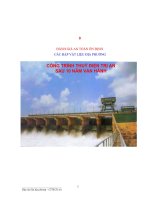Tài liệu Microprocessor Interfacing Techniques Lab VIEW Tutorial Part 9 doc
Bạn đang xem bản rút gọn của tài liệu. Xem và tải ngay bản đầy đủ của tài liệu tại đây (24.02 KB, 2 trang )
PHY 406 - Microprocessor Interfacing Techniques
© James R. Drummond - September 1996 35
PHY 406 - Microprocessor Interfacing Techniques
LabVIEW Tutorial - Part IX
Sequences
Sequences
LabVIEW works on the concept of dataflow - a function or VI executes when the inputs
are available. This is generally OK since we are processing a flow of data, but there are occasions
when this is not the case. One of the principal areas where we get into trouble is timing.
In a typical timing experiment things go like this:
i. Set up the system
ii. Start the clock
iii. Send the event trigger
iv. Wait for the ending event
v. Stop the clock
vi. Tidy things up
Now we can debate fiercely whether we should start the clock before sending the trigger
or aftwerwards, but there is a much deeper problem in LabVIEW and that is that there is no
obvious dataflow in the pattern. Nothing flows through “start the clock” to get to “send the
trigger”. These events (starting the clock, sending the trigger, stopping the clock) could all occur
at very different times and in different sequences, but we wish to impose a sequenc on them. In
LabVIEW this is the job of the sequence structure.
In common with the case structure, the sequence structure has a number of panels lying
on top of one another. The difference for the sequence function is that they all execute one after
the other.
We also need a way of transferring information between the panes as well as to the outside
world. Communication with the outside world can be made through tunnels which permit a wire
to corss the boundary of the sequence. A tunnel can come onto or off any pane, but as usual
input tunnels can be used in multiple panels and can be ignored at will on other panels, whereas
output tunnels must have one and only one connection.
We also need a way of communicating between panes. This is supplied by a sequence
local which is created anywhere on the perimeter of the sequence panel and can then be fed from
an output on one panel to input(s) on other panel(s). Sequnce locals are created from the pop-up
menu on the edge of the sequence. This menu also allows you to add panels before and after the
current one as well as to delete panels.
Moving between panels can be accomplished by clicking on the arrows at the top of the
sequence.
PHY 406 - Microprocessor Interfacing Techniques
© James R. Drummond - September 1996 36
Here is a simple example of a sequence. We wish to find out how long it takes to generate
a random number. We need to get the time before we start, generate a lot of numbers and then
find the time when we stop - from the difference we can find the time to calculate one random
number (plus a bit of “end effect” - but we’ll ignore that at the moment)
Here are the three panels which make up this sequence:
(Note that this diagram is made up from three separate views of the sequence - you would
normally only see one of these panels at a time)
The first panel collects the time in msecs (since some arbitrary start which needn’t concern
us here). This panel transfers the start time to other panels using the sequence variable at the
bottom.
The second panel computes the required number of random numbers. It uses the input
control to tell it how many numbers to compute and display. This tunnel input is available on all
panels, but is only used in two panels
Finally the third panel takes the start time, subtracts it from the end time and divides the
result by the number of random numbers calculated to give us the time per random number.
The sequencing of the panels ensures that things are done in the right order.
Many instrument set-up operations require that some things are done before others, and
this is another useful place for a sequence. There are other ways of achieving this end, but this is
often one ofhte clearest and simplest.
Summary
Sequences can be used to force things to happen in a given order if the dataflow is not
sufficient to do so.
Sequence locals permit varaibles to be trasnferred between the panes of a sequence
Tunnels permit variables to be brought in and out of the sequence
Exercise
Make a sequence to measure your reaction time to a light going on. (You will only be able
to do this to about 1mS, but the exercise should be instructive)