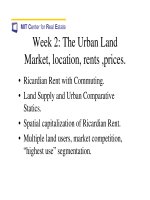Tài liệu Installing and Routing the Fiber Jumpers docx
Bạn đang xem bản rút gọn của tài liệu. Xem và tải ngay bản đầy đủ của tài liệu tại đây (373.5 KB, 17 trang )
OptiX OSN 3500
Installation Manual Contents
8.1 Fiber Jumpers 2
8.2 Installing and Routing External Fiber Jumpers 4
10.1.2 The Fiber Hole and Corrugated Pipe 4
10.1.3 Procedure for Upward Cabling 5
10.1.4 Procedure for Downward Cabling 8
10.2 Installing and Routing Internal Fiber Jumpers 10
10.2.1 Routing Fiber Jumpers Between Boards 10
10.2.2 Routing Fiber Jumpers Between the Subrack and COA 13
10.3 Checking the Fiber Jumper Installation 15
Issue 05 (2006-11-20)
Huawei Technologies Proprietary
i
!"
#$
% !&
!'
!()#
T2-0416xx-
20050330-C-
1.20
Huawei
Technologies
Proprietary
iii
OptiX OSN 3500
Installation Manual 10 Installing and Routing Fiber Jumpers
#*
Note
Remove the side doors and the front door before installing and routing cables.
Reinstall all these doors after installing and routing all cables and fibers. Refer to
Chapter 12 "Installing the Doors of the Cabinet".
This chapter guides you to install and route fiber jumpers.
The fiber jumpers of the OptiX OSN 3500 are divided into internal fiber jumpers
and external fiber jumpers.
Internal fiber jumpers are used for connecting optical interfaces within a cabinet.
While external fiber jumpers are used for connecting optical interfaces of a
cabinet with those of other cabinets or peripherals.
The following table lists the contents of this chapter.
+ %
8.1Fiber Jumpers Describes the connectors and types of the fiber jumpers.
8.2Installing and Routing
External Fiber Jumpers
Describes how to install and route the external fiber
jumpers.
10.2Installing and Routing
Internal Fiber Jumpers
Describes how to install and route the internal fiber
jumpers.
10.3Checking the Fiber
Jumper Installation
Describes the check points of fiber installation.
Issue 05 (2006-11-20)
Huawei Technologies Proprietary
1
10 Installing and Routing Fiber Jumpers
OptiX OSN 3500
Installation Manual
,
The fiber jumpers are used to connect the optical boards on one subrack with
those in other cabinets or other equipment. All fiber jumpers can be transferred by
an external optical distribution frame (ODF).
Figure 1.1 shows the connectors used for the OptiX OSN 3500.
Protective cap
FC/PC connector
LC/PC connector
SC/PC connector
Protective cap
Protective cap
Figure 1.1 Fiber connectors
2
Huawei Technologies Proprietary
Issue 05 (2006-11-20)
OptiX OSN 3500
Installation Manual 10 Installing and Routing Fiber Jumpers
Caution
The optical interfaces of the SLT1/SLO1/R1SLQ1/R1SL4/R1SLD4/R1SL1
cannot be connected with a fixed optical attenuator. The “OUT” optical interfaces
of all Optical boards cannot be connected with a fixed optical attenuator.
Issue 05 (2006-11-20)
Huawei Technologies Proprietary
3
10 Installing and Routing Fiber Jumpers
OptiX OSN 3500
Installation Manual
,
This section describes the procedure to install and route external fiber jumpers.
The corrugated pipe is used to protect the fibers between the cabinet and the ODF.
*/0
*/
There are fiber holes on the top and bottom of the cabinet. Route the fiber jumpers
through the fiber holes.
Figure 1.1 and Figure 1.2 show the fiber holes.
Fiber hole Fiber hole
Figure 1.1 Fiber holes on the top of the cabinet
Fiber holeFiber hole
Figure 1.2 Fiber holes on the bottom of the cabinet
*0
When routing fiber jumpers outside the cabinet, a corrugated pipe or a winding
pipe must be added for protecting the fiber jumpers.
One corrugated pipe can contain 12–15 pieces of fiber jumpers. One 12 mm
winding pipe can wind thirty pieces of fiber jumpers, while one 6 mm winding
4
Huawei Technologies Proprietary
Issue 05 (2006-11-20)
OptiX OSN 3500
Installation Manual 10 Installing and Routing Fiber Jumpers
pipe can wind eighteen pieces.
In this section the corrugated pipe is taken as an example.
Appropriate length of the corrugated pipe is required. This length is the distance
from the cabinet to the ODF plus the length the pipe will extend into the cabinet
and the ODF (so long as the fiber jumpers do not touch the upper beam when
routing inside the cabinet).
10
0
This procedure guides you to connect and route the fiber
jumpers between the subrack and the ODF.
*23
Corrugated pipe or winding pipe
Binding strap
Labels
04
The ODF in the equipment room has been installed
properly, with interfaces reserved for use.
42#
Required if the fiber jumpers are upward routed.
Caution
The bend radius of the fiber jumper must be greater than its minimum curvature
radius. Specifically, the minimum curvature radius for the 2 mm fiber jumper is
40 mm, and that for the 3 mm fiber jumper is 60 mm.
Note
Routing the fiber jumpers on the right of the cross-connect and timing board is
taken as an example in the description below. Routing on the left side is the same.
+ Attach temporary labels to both ends of the fiber jumpers.
+ Measure and cut the corrugated pipe and wrap the incision with adhesive tape to
protect the fiber jumpers.
+1 Route the fiber jumper through the corrugated pipe. It is forbidden to force the
fiber jumper in.
+ Route the corrugated pipe into the cabinet (3cm) through the fiber hole on the top
of the cabinet.
+5 Route the fiber jumpers downward along the fiber path on the right of the cabinet
and then into the subrack cabling trough. See Figure 1.1.
Issue 05 (2006-11-20)
Huawei Technologies Proprietary
5
10 Installing and Routing Fiber Jumpers
OptiX OSN 3500
Installation Manual
Cable
distribution
plate
Subrack
cabling
trough
Fiber hole
Fiber path
Figure 1.1 Upward cabling for fiber jumpers
+" Route the fiber jumpers out of the subrack cabling trough.
+$ Take the protective cap off the fiber connector and clean the fiber connector with
special cleaning tissue. Keep the protective caps well for possible use in the
future.
+, Align the fiber connector against the optical interface and insert it in along the
slide rail with appropriate strength until you hear a click.
+& Coil the redundant fiber jumpers in the fiber spool box.
+ Trim the fiber jumpers and bundle them with binding straps. For details, refer to
Appendix E "Binding Strap for Fiber Jumpers". Do not bind the fiber jumpers too
6
Huawei Technologies Proprietary
Issue 05 (2006-11-20)
OptiX OSN 3500
Installation Manual 10 Installing and Routing Fiber Jumpers
tight.
+ Install and route the fiber jumpers on the ODF side.
+ Remove the temporary labels on the cables.
+1 Fill in the labels referring to Appendix D "Engineering Labels for Cables".
+ Attach the labels 2 cm away from the connectors at the two ends. See Figure 1.1.
TO:
A03
33
33
33
33
Label
Fold to the
right
Fold upwards
Fiber jumper
Fiber jumper
Fiber jumper
Figure 1.1 Attaching a label
End
Issue 05 (2006-11-20)
Huawei Technologies Proprietary
7
10 Installing and Routing Fiber Jumpers
OptiX OSN 3500
Installation Manual
0%
0
This procedure guides you to connect and route the fiber
jumpers between the subrack and the ODF.
*23
Corrugated pipe or winding pipe
Binding strap
Labels
04
The ODF in the equipment room has been installed properly,
with interfaces reserved for use.
42#
Required if the fiber jumpers are downward routed.
Caution
The bend radius of the fiber jumper must be greater than its minimum curvature
radius. Specifically, the minimum curvature radius for the 2 mm fiber jumper is
40 mm, and that for the 3 mm fiber jumper is 60 mm.
Note
Routing the fiber jumpers on the right of the cross-connect and timing board is
taken as an example in the description below. Routing on the left side is the same.
+ Attach temporary labels to both ends of the fiber jumpers.
+ Measure and cut the corrugated pipe and wrap the incision with adhesive tape to
protect the fiber jumpers.
+1 Route the fiber jumper through the corrugated pipe. It is forbidden to force the
fiber jumper in.
+ Route the corrugated pipe into the cabinet (3cm) through the fiber hole on the
bottom of the cabinet.
+5 Route the fiber jumpers upward along the fiber path on the right of the cabinet and
then into the subrack cabling trough. See Figure 1.1.
8
Huawei Technologies Proprietary
Issue 05 (2006-11-20)
OptiX OSN 3500
Installation Manual 10 Installing and Routing Fiber Jumpers
Fiber
hole
Corrugated
pipe
Fiber path
Subrack
cabling trough
Figure 1.1 Downward cabling for fiber jumpers
+" Route the fiber jumpers out of the subrack cabling trough.
+$ Take the protective cap off the fiber connector and clean the fiber connector with
special cleaning tissue. Keep the protective caps well for possible use in the
future.
+, Align the fiber connector against the optical interface and insert it in along the
slide rail with appropriate strength until you hear a click.
+& Coil the redundant fiber jumpers in the fiber spool box.
+ Trim the fiber jumpers and bundle them with binding straps. For details, refer to
Appendix E "Binding Strap for Fiber Jumpers". Do not bind the fiber jumpers too
tight.
Issue 05 (2006-11-20)
Huawei Technologies Proprietary
9
10 Installing and Routing Fiber Jumpers
OptiX OSN 3500
Installation Manual
+ Install and route the fiber jumpers on the ODF side.
+ Remove the temporary labels on the cables.
+1 Fill in the labels referring to Appendix D "Engineering Labels for Cables".
+ Attach the labels 2 cm away from the connectors at the two ends.
End
This section guides you to install and route internal fiber jumpers. Internal fiber
jumpers are used to connect boards in a subrack or connect the boards with other
devices (COA, for example) in the cabinet.
Internal fiber jumpers can be routed:
Between optical interface boards in the subrack. In this case, the fiber spool
box is installed above the subrack.
Between the subrack and other devices (for example, SS62COA) in the
cabinet. In this case, the fiber spool box is installed below the subrack and
above the COA.
For details of the fiber spool box, refer to Chapter 8 "Installing the Fiber Spool
Box". For details of the COA, refer to Chapter 7 "Installing the COA and DCM"
Note
This section describes the routing of fiber jumpers at the left side of the cross-
connect and timing board. The routing at the right side is the same.
''
0
This procedure guides you to connect and route the fiber
jumpers between optical boards within one cabinet.
*23
Binding strap
Fiber spool box
Labels
04
The subrack and the fiber spool box are installed properly in
the cabinet with interfaces reserved for use.
42#
Required there are fiber jumpers between optical boards in a
cabinet.
10
Huawei Technologies Proprietary
Issue 05 (2006-11-20)
OptiX OSN 3500
Installation Manual 10 Installing and Routing Fiber Jumpers
+ Attach a temporary label to each end of the fiber jumper.
+ Remove the protective cap from the optical connector at each end of the fiber
jumper and clean the optical connectors with special cleaning tissue.
+1 Align one fiber connector against the optical interface and insert it in along the
slide rail with appropriate strength until you hear a click.
+ Insert the fiber jumper downward to the subrack cabling trough below the optical
board and route it leftward.
+5 Lead the fiber jumper out of the subrack cabling trough then through the cabinet
cabling channel, and route it upward through the orderwire fixing frame to the
fiber spool box.
+" Spool the fiber jumpers.
If the optical interface board is at the same side of the cross-connect board,
operate as shown in Figure 1.1 (a) or (c).
If the optical interface board is at different side of the cross-connect and
timing board, operate as shown in Figure 1.1 (b) or (d).
(a)
(b)
(c)
(d)
Tunable optical attenuator
Tunable optical attenuator
(a) Without attenuator (the source and destination
of fiber jumpers are in the same side of the cross-
connect and timing board)
(b) Without an attenuator (the source and
destination of fiber jumpers are in different
sides of the cross-connect and timing board)
(c) With attenuators (the source and destination of
fiber jumpers are in the same side of the cross-
connect and timing board)
(d) With attenuators (the source and
destination of fiber jumpers are in different
sides of the cross-connect and timing board)
Figure 1.1 Fiber spooling modes
+$ Lead the fiber jumper out of the fiber spool box.
Issue 05 (2006-11-20)
Huawei Technologies Proprietary
11
10 Installing and Routing Fiber Jumpers
OptiX OSN 3500
Installation Manual
+, Route it through the orderwire fixing frame and then route it rightward along the
cabling trough to the optical interface board at the other end. See Figure 1.1.
Power Distribution Unit
Fiber spool box
Orderwire frame
Figure 1.1 Routing fiber jumpers between Boards
+& Align the connector of the other end against the optical interface, and insert it in
along the slide rail with appropriate strength until you hear a click.
+ Bind the fiber jumper using binding strap.
+ Remove the temporary labels on the cables.
+ Fill in the labels referring to Appendix D "Engineering Labels for Cables".
+1 Attach the labels 2 cm away from the connectors at the two ends.
End
12
Huawei Technologies Proprietary
Issue 05 (2006-11-20)
OptiX OSN 3500
Installation Manual 10 Installing and Routing Fiber Jumpers
'+(
)#
0
This procedure guides you to connect and route the fiber
jumpers between the subrack and the COA.
*23
Binding strap
Labels
04
The subrack and other devices are installed properly in the
cabinet with interfaces reserved for use.
42#
Required if the COA is installed.
+ Attach a temporary label to each end of the fiber jumper.
+ Remove the protective cap from the optical connectors at both ends of the fiber
jumper and clean the optical connectors with special cleaning tissue.
+1 Align one fiber connector against the optical interface and insert it in along the
slide rail with appropriate strength until you hear a click.
+ Insert the fiber jumper downward to the subrack cabling trough below the optical
board and route it leftward.
+5 Lead the fiber jumper out of the subrack cabling trough then through the cabinet
cabling channel, and route it downward to the fiber spool box
+" Spool the fiber jumper. See 10.2.1 I. IStep 6Figure 1.1.
If the optical interface board is at the same side of the cross-connect and
timing board, operate as shown in 10.2.1 I. IStep 6Figure 1.1 (a) and (c).
If the optical interface board is at different side of the cross-connect and
timing board, operate as shown in 10.2.1 I. IStep 6Figure 1.1 (b) and (d).
+$ Lead the fiber jumper out of the fiber spool box, route it downward to connect to
the optical interface. See Figure 1.1.
Issue 05 (2006-11-20)
Huawei Technologies Proprietary
13
10 Installing and Routing Fiber Jumpers
OptiX OSN 3500
Installation Manual
OptiX OSN 3500
Power Distribution Unit
Fiber spool box
COA
Figure 1.1 Routing fiber jumper between the subrack and COA
+, Bind the fiber jumper using binding strap.
+& Remove the temporary labels on the cables.
+ Fill in the labels referring to Appendix D "Engineering Labels for Cables".
+ Attach the labels 2 cm away from the connectors at the two ends.
End
14
Huawei Technologies Proprietary
Issue 05 (2006-11-20)
OptiX OSN 3500
Installation Manual 10 Installing and Routing Fiber Jumpers
1(
The following requirements should be met when the fiber jumper installation is
completed:
The labels are attached neatly at two ends of the fiber jumper, facing the same
direction. The contents on them are correct and clear.
The connection between the fiber jumper and the optical interface board or
the flange is firm.
The connecting point for the fiber jumper is clean.
All fiber jumpers are nicely bundled in even spacing with appropriate
tightness.
Fiber jumpers can be moved freely in the cable tie.
Fiber jumpers routed from the equipment to the ODF must be covered with a
protective pipe. Both ends of the protective pipe shall extend into the
equipment or the ODF.
In routing, the fiber jumpers shall not be pulled or dragged with great force or
bent forcibly.
Fiber jumpers are routed in a way convenient for maintenance and capacity
expansion.
Routing of the fiber jumpers complies with the engineering design.
The fiber jumpers are secured smoothly and interconnected reliably in the
ODF. The redundant fiber jumpers are coiled tidily.
There shall be no other cable or article on the fiber jumpers.
Issue 05 (2006-11-20)
Huawei Technologies Proprietary
15