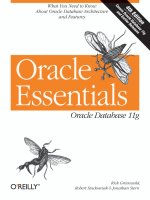Tài liệu Pro Oracle Application.Express P1 pdf
Bạn đang xem bản rút gọn của tài liệu. Xem và tải ngay bản đầy đủ của tài liệu tại đây (858.99 KB, 40 trang )
Pro Oracle Application
Express
■■■
John Edward Scott and Scott Spendolini
Pro Oracle Application Express
Copyright © 2008 by John Edward Scott and Scott Spendolini
All rights reserved. No part of this work may be reproduced or transmitted in any form or by any means,
electronic or mechanical, including photocopying, recording, or by any information storage or retrieval
system, without the prior written permission of the copyright owner and the publisher.
ISBN-10 (pbk): 1-59059-827-X
ISBN-13 (pbk): 978-1-59059-827-6
ISBN-13 (electronic): 978-1-4302-0205-9
Printed and bound in the United States of America 9 8 7 6 5 4 3 2 1
Trademarked names may appear in this book. Rather than use a trademark symbol with every occurrence
of a trademarked name, we use the names only in an editorial fashion and to the benefit of the trademark
owner, with no intention of infringement of the trademark.
Lead Editor: Jonathan Gennick
Technical Reviewer: Peter Linsley
Editorial Board: Clay Andres, Steve Anglin, Ewan Buckingham, Tony Campbell, Gary Cornell, Jonathan
Gennick, Matthew Moodie, Joseph Ottinger, Jeffrey Pepper, Frank Pohlmann, Ben Renow-Clarke,
Dominic Shakeshaft, Matt Wade, Tom Welsh
Project Manager: Sofia Marchant
Copy Editor: Marilyn Smith
Associate Production Director: Kari Brooks-Copony
Production Editor: Jill Ellis
Compositor: Pat Christenson
Proofreaders: Linda Seifert and Liz Welch
Indexers: Carol Burbo and Ron Strauss
Artist: April Milne
Cover Designer: Kurt Krames
Manufacturing Director: Tom Debolski
Distributed to the book trade worldwide by Springer-Verlag New York, Inc., 233 Spring Street, 6th Floor,
New York, NY 10013. Phone 1-800-SPRINGER, fax 201-348-4505, e-mail , or
visit .
For information on translations, please contact Apress directly at 2855 Telegraph Avenue, Suite 600,
Berkeley, CA 94705. Phone 510-549-5930, fax 510-549-5939, e-mail , or visit http://
www.apress.com.
Apress and friends of ED books may be purchased in bulk for academic, corporate, or promotional use.
eBook versions and licenses are also available for most titles. For more information, reference our Special
Bulk Sales–eBook Licensing web page at />The information in this book is distributed on an “as is” basis, without warranty. Although every precaution
has been taken in the preparation of this work, neither the author(s) nor Apress shall have any liability to
any person or entity with respect to any loss or damage caused or alleged to be caused directly or indirectly
by the information contained in this work.
iii
Contents at a Glance
Foreword . . . . . . . . . . . . . . . . . . . . . . . . . . . . . . . . . . . . . . . . . . . . . . . . . . . . . . . . . . . . . . . . . . . . . xv
About the Authors . . . . . . . . . . . . . . . . . . . . . . . . . . . . . . . . . . . . . . . . . . . . . . . . . . . . . . . . . . . . . .xvii
About the Technical Reviewer . . . . . . . . . . . . . . . . . . . . . . . . . . . . . . . . . . . . . . . . . . . . . . . . . . . . xix
Acknowledgments. . . . . . . . . . . . . . . . . . . . . . . . . . . . . . . . . . . . . . . . . . . . . . . . . . . . . . . . . . . . . . xxi
Preface . . . . . . . . . . . . . . . . . . . . . . . . . . . . . . . . . . . . . . . . . . . . . . . . . . . . . . . . . . . . . . . . . . . . . . xxiii
■CHAPTER 1 Development Best Practices . . . . . . . . . . . . . . . . . . . . . . . . . . . . . . . . . . . 1
■CHAPTER 2 Migrating to APEX from Desktop Systems . . . . . . . . . . . . . . . . . . . . . 25
■CHAPTER 3 Authentication and User Management. . . . . . . . . . . . . . . . . . . . . . . . . 65
■CHAPTER 4 Conditions and Authorization Schemes . . . . . . . . . . . . . . . . . . . . . . . 119
■CHAPTER 5 Data Security . . . . . . . . . . . . . . . . . . . . . . . . . . . . . . . . . . . . . . . . . . . . . . . 153
■CHAPTER 6 Navigation and Layout . . . . . . . . . . . . . . . . . . . . . . . . . . . . . . . . . . . . . . 203
■CHAPTER 7 Reports and Charts . . . . . . . . . . . . . . . . . . . . . . . . . . . . . . . . . . . . . . . . . 247
■CHAPTER 8 Ajax and JavaScript . . . . . . . . . . . . . . . . . . . . . . . . . . . . . . . . . . . . . . . . . 301
■CHAPTER 9 File Storage . . . . . . . . . . . . . . . . . . . . . . . . . . . . . . . . . . . . . . . . . . . . . . . . 331
■CHAPTER 10 Reporting and Printing . . . . . . . . . . . . . . . . . . . . . . . . . . . . . . . . . . . . . . 363
■CHAPTER 11 Themes and Templates. . . . . . . . . . . . . . . . . . . . . . . . . . . . . . . . . . . . . . 401
■CHAPTER 12 Localization Issues. . . . . . . . . . . . . . . . . . . . . . . . . . . . . . . . . . . . . . . . . . 445
■CHAPTER 13 LDAP and Single Sign-On . . . . . . . . . . . . . . . . . . . . . . . . . . . . . . . . . . . . 477
■CHAPTER 14 Performance and Scalability . . . . . . . . . . . . . . . . . . . . . . . . . . . . . . . . . 553
■CHAPTER 15 Production Issues . . . . . . . . . . . . . . . . . . . . . . . . . . . . . . . . . . . . . . . . . . . 593
■CHAPTER 16 APEX Dictionary. . . . . . . . . . . . . . . . . . . . . . . . . . . . . . . . . . . . . . . . . . . . . 641
■INDEX . . . . . . . . . . . . . . . . . . . . . . . . . . . . . . . . . . . . . . . . . . . . . . . . . . . . . . . . . . . . . . . . . . . . . . . 683
v
Contents
Foreword. . . . . . . . . . . . . . . . . . . . . . . . . . . . . . . . . . . . . . . . . . . . . . . . . . . . . . . . . . . . . . . . . . . . . . . . .xv
About the Authors . . . . . . . . . . . . . . . . . . . . . . . . . . . . . . . . . . . . . . . . . . . . . . . . . . . . . . . . . . . . . . . .xvii
About the Technical Reviewer. . . . . . . . . . . . . . . . . . . . . . . . . . . . . . . . . . . . . . . . . . . . . . . . . . . . . . xix
Acknowledgments. . . . . . . . . . . . . . . . . . . . . . . . . . . . . . . . . . . . . . . . . . . . . . . . . . . . . . . . . . . . . . . . xxi
Preface . . . . . . . . . . . . . . . . . . . . . . . . . . . . . . . . . . . . . . . . . . . . . . . . . . . . . . . . . . . . . . . . . . . . . . . . xxiii
■CHAPTER 1 Development Best Practices . . . . . . . . . . . . . . . . . . . . . . . . . . . . . . . . 1
APEX Installation Decisions. . . . . . . . . . . . . . . . . . . . . . . . . . . . . . . . . . . . . . . . 2
Application Development Considerations . . . . . . . . . . . . . . . . . . . . . . . . . . . . 2
Users and Administrators. . . . . . . . . . . . . . . . . . . . . . . . . . . . . . . . . . . . . 2
Workspaces and Schemas . . . . . . . . . . . . . . . . . . . . . . . . . . . . . . . . . . . 3
Application Deployment . . . . . . . . . . . . . . . . . . . . . . . . . . . . . . . . . . . . . . 8
Application Portability and Code Reuse. . . . . . . . . . . . . . . . . . . . . . . . 13
Performance Considerations. . . . . . . . . . . . . . . . . . . . . . . . . . . . . . . . . . . . . . 20
Bind Variables . . . . . . . . . . . . . . . . . . . . . . . . . . . . . . . . . . . . . . . . . . . . . 20
Report Pagination Style . . . . . . . . . . . . . . . . . . . . . . . . . . . . . . . . . . . . . 22
Error and Exception Handling . . . . . . . . . . . . . . . . . . . . . . . . . . . . . . . . 22
Packaged Code . . . . . . . . . . . . . . . . . . . . . . . . . . . . . . . . . . . . . . . . . . . . 22
Summary . . . . . . . . . . . . . . . . . . . . . . . . . . . . . . . . . . . . . . . . . . . . . . . . . . . . . . 24
■CHAPTER 2 Migrating to APEX from Desktop Systems . . . . . . . . . . . . . . . . 25
Excel Migration . . . . . . . . . . . . . . . . . . . . . . . . . . . . . . . . . . . . . . . . . . . . . . . . . 26
Creating a New Application Based on a Spreadsheet. . . . . . . . . . . . 27
Running the New Application . . . . . . . . . . . . . . . . . . . . . . . . . . . . . . . . 30
Customizing the Application . . . . . . . . . . . . . . . . . . . . . . . . . . . . . . . . . 34
Exporting Data to a Spreadsheet . . . . . . . . . . . . . . . . . . . . . . . . . . . . . 37
Access Migration . . . . . . . . . . . . . . . . . . . . . . . . . . . . . . . . . . . . . . . . . . . . . . . 39
Using the Access Export Option . . . . . . . . . . . . . . . . . . . . . . . . . . . . . . 40
Using the ODBC Database Export Method . . . . . . . . . . . . . . . . . . . . . 42
Using Oracle Migration Workbench . . . . . . . . . . . . . . . . . . . . . . . . . . . 48
Migrating the Application. . . . . . . . . . . . . . . . . . . . . . . . . . . . . . . . . . . . 56
vi
■CONTENTS
Migration from Other Systems . . . . . . . . . . . . . . . . . . . . . . . . . . . . . . . . . . . . 57
Migrating from a System Using an Oracle Database . . . . . . . . . . . . 57
Migrating from a System Using Another Database . . . . . . . . . . . . . . 57
Migration with SQL Developer . . . . . . . . . . . . . . . . . . . . . . . . . . . . . . . . . . . . 58
Connecting to a Migration Source . . . . . . . . . . . . . . . . . . . . . . . . . . . . 59
Running the Migration Wizard . . . . . . . . . . . . . . . . . . . . . . . . . . . . . . . 61
Verifying the Migration . . . . . . . . . . . . . . . . . . . . . . . . . . . . . . . . . . . . . . 63
Summary . . . . . . . . . . . . . . . . . . . . . . . . . . . . . . . . . . . . . . . . . . . . . . . . . . . . . . 64
■CHAPTER 3 Authentication and User Management . . . . . . . . . . . . . . . . . . . . 65
Preconfigured Authentication Schemes . . . . . . . . . . . . . . . . . . . . . . . . . . . . 65
Open Door Credentials. . . . . . . . . . . . . . . . . . . . . . . . . . . . . . . . . . . . . . . . . . . 67
No Authentication . . . . . . . . . . . . . . . . . . . . . . . . . . . . . . . . . . . . . . . . . . . . . . . 68
Application Express Account Credentials . . . . . . . . . . . . . . . . . . . . . . . . . . . 69
Creating New Application Users . . . . . . . . . . . . . . . . . . . . . . . . . . . . . . 69
Creating Groups. . . . . . . . . . . . . . . . . . . . . . . . . . . . . . . . . . . . . . . . . . . . 70
Controlling Authentication with Groups. . . . . . . . . . . . . . . . . . . . . . . . 71
Maintaining Cookie Users Within Your Application . . . . . . . . . . . . . . 76
Database Account Authentication . . . . . . . . . . . . . . . . . . . . . . . . . . . . . . . . . 79
Custom Authentication. . . . . . . . . . . . . . . . . . . . . . . . . . . . . . . . . . . . . . . . . . . 81
Creating the User Repository. . . . . . . . . . . . . . . . . . . . . . . . . . . . . . . . . 82
Creating a New Authentication Scheme . . . . . . . . . . . . . . . . . . . . . . . 83
Regarding Index Usage . . . . . . . . . . . . . . . . . . . . . . . . . . . . . . . . . . . . . 88
Hash Rather Than Crypt. . . . . . . . . . . . . . . . . . . . . . . . . . . . . . . . . . . . . 92
Implementing Locked User Accounts . . . . . . . . . . . . . . . . . . . . . . . . . 97
Automating User Registration . . . . . . . . . . . . . . . . . . . . . . . . . . . . . . . 106
Implementing Session Timeouts . . . . . . . . . . . . . . . . . . . . . . . . . . . . . . . . . 115
Summary . . . . . . . . . . . . . . . . . . . . . . . . . . . . . . . . . . . . . . . . . . . . . . . . . . . . . 117
■CHAPTER 4 Conditions and Authorization Schemes . . . . . . . . . . . . . . . . . . 119
Conditions . . . . . . . . . . . . . . . . . . . . . . . . . . . . . . . . . . . . . . . . . . . . . . . . . . . . 119
Specifying Condition Types . . . . . . . . . . . . . . . . . . . . . . . . . . . . . . . . . 119
Using Conditions Appropriately. . . . . . . . . . . . . . . . . . . . . . . . . . . . . . 141
Authorization Schemes . . . . . . . . . . . . . . . . . . . . . . . . . . . . . . . . . . . . . . . . . 144
Creating an Authorization Scheme. . . . . . . . . . . . . . . . . . . . . . . . . . . 144
Protecting Your Resources . . . . . . . . . . . . . . . . . . . . . . . . . . . . . . . . . 147
To Cache or Not to Cache . . . . . . . . . . . . . . . . . . . . . . . . . . . . . . . . . . 149
Resetting the Caching . . . . . . . . . . . . . . . . . . . . . . . . . . . . . . . . . . . . . 150
Summary . . . . . . . . . . . . . . . . . . . . . . . . . . . . . . . . . . . . . . . . . . . . . . . . . . . . . 151
■CONTENTS
vii
■CHAPTER 5 Data Security . . . . . . . . . . . . . . . . . . . . . . . . . . . . . . . . . . . . . . . . . . . . . . 153
URLs and Security . . . . . . . . . . . . . . . . . . . . . . . . . . . . . . . . . . . . . . . . . . . . . 153
Understanding the URL Syntax . . . . . . . . . . . . . . . . . . . . . . . . . . . . . . 153
Manipulating the URL . . . . . . . . . . . . . . . . . . . . . . . . . . . . . . . . . . . . . . 156
Session State Protection . . . . . . . . . . . . . . . . . . . . . . . . . . . . . . . . . . . . . . . . 163
Enabling Session State Protection . . . . . . . . . . . . . . . . . . . . . . . . . . . 164
Configuring Session State Protection . . . . . . . . . . . . . . . . . . . . . . . . 165
Virtual Private Database . . . . . . . . . . . . . . . . . . . . . . . . . . . . . . . . . . . . . . . . 171
Implementing VPD. . . . . . . . . . . . . . . . . . . . . . . . . . . . . . . . . . . . . . . . . 172
Using Contexts with VPD . . . . . . . . . . . . . . . . . . . . . . . . . . . . . . . . . . . 180
Using Advanced VPD Features . . . . . . . . . . . . . . . . . . . . . . . . . . . . . . 186
VPD Best Practices . . . . . . . . . . . . . . . . . . . . . . . . . . . . . . . . . . . . . . . . 195
Auditing . . . . . . . . . . . . . . . . . . . . . . . . . . . . . . . . . . . . . . . . . . . . . . . . . . . . . . 195
Enabling Auditing . . . . . . . . . . . . . . . . . . . . . . . . . . . . . . . . . . . . . . . . . 196
Viewing Audit Data . . . . . . . . . . . . . . . . . . . . . . . . . . . . . . . . . . . . . . . . 197
Summary . . . . . . . . . . . . . . . . . . . . . . . . . . . . . . . . . . . . . . . . . . . . . . . . . . . . . 200
■CHAPTER 6 Navigation and Layout . . . . . . . . . . . . . . . . . . . . . . . . . . . . . . . . . . . . 203
Tabs . . . . . . . . . . . . . . . . . . . . . . . . . . . . . . . . . . . . . . . . . . . . . . . . . . . . . . . . . 203
Understanding Tab States: Current and Noncurrent . . . . . . . . . . . . 205
Using Standard Tabs. . . . . . . . . . . . . . . . . . . . . . . . . . . . . . . . . . . . . . . 205
Using Parent Tabs . . . . . . . . . . . . . . . . . . . . . . . . . . . . . . . . . . . . . . . . . 208
Navigation Bars. . . . . . . . . . . . . . . . . . . . . . . . . . . . . . . . . . . . . . . . . . . . . . . . 212
Accessing Navigation Bar Entries. . . . . . . . . . . . . . . . . . . . . . . . . . . . 212
Creating Navigation Bar Entries . . . . . . . . . . . . . . . . . . . . . . . . . . . . . 214
Performing an Action on the Current Page . . . . . . . . . . . . . . . . . . . . 216
Breadcrumbs. . . . . . . . . . . . . . . . . . . . . . . . . . . . . . . . . . . . . . . . . . . . . . . . . . 218
Accessing Breadcrumb Entries. . . . . . . . . . . . . . . . . . . . . . . . . . . . . . 218
Using Dynamic Breadcrumb Entries . . . . . . . . . . . . . . . . . . . . . . . . . 220
Displaying Breadcrumbs . . . . . . . . . . . . . . . . . . . . . . . . . . . . . . . . . . . 221
Lists. . . . . . . . . . . . . . . . . . . . . . . . . . . . . . . . . . . . . . . . . . . . . . . . . . . . . . . . . . 223
Accessing List Entries . . . . . . . . . . . . . . . . . . . . . . . . . . . . . . . . . . . . . 223
Creating a Menu Using a List . . . . . . . . . . . . . . . . . . . . . . . . . . . . . . . 226
Tracking Clicks on List Entries . . . . . . . . . . . . . . . . . . . . . . . . . . . . . . 229
Using User-Defined Attributes for List Entries . . . . . . . . . . . . . . . . . 230
Trees. . . . . . . . . . . . . . . . . . . . . . . . . . . . . . . . . . . . . . . . . . . . . . . . . . . . . . . . . 231
Creating a Table for the Tree Entries. . . . . . . . . . . . . . . . . . . . . . . . . 232
Creating the Tree Component. . . . . . . . . . . . . . . . . . . . . . . . . . . . . . . 233
Enabling and Disabling Tree Entries . . . . . . . . . . . . . . . . . . . . . . . . . 236
viii
■CONTENTS
Page Zero. . . . . . . . . . . . . . . . . . . . . . . . . . . . . . . . . . . . . . . . . . . . . . . . . . . . . 237
Creating Page Zero . . . . . . . . . . . . . . . . . . . . . . . . . . . . . . . . . . . . . . . . 237
Adding Regions to Page Zero . . . . . . . . . . . . . . . . . . . . . . . . . . . . . . . 239
Layout. . . . . . . . . . . . . . . . . . . . . . . . . . . . . . . . . . . . . . . . . . . . . . . . . . . . . . . . 241
Positioning Regions. . . . . . . . . . . . . . . . . . . . . . . . . . . . . . . . . . . . . . . . 241
Positioning Page Items. . . . . . . . . . . . . . . . . . . . . . . . . . . . . . . . . . . . . 244
Drag-and-Drop Positioning . . . . . . . . . . . . . . . . . . . . . . . . . . . . . . . . . 244
Summary . . . . . . . . . . . . . . . . . . . . . . . . . . . . . . . . . . . . . . . . . . . . . . . . . . . . . 245
■CHAPTER 7 Reports and Charts . . . . . . . . . . . . . . . . . . . . . . . . . . . . . . . . . . . . . . . . 247
Reports . . . . . . . . . . . . . . . . . . . . . . . . . . . . . . . . . . . . . . . . . . . . . . . . . . . . . . . 247
Report Headers . . . . . . . . . . . . . . . . . . . . . . . . . . . . . . . . . . . . . . . . . . . 251
Named Columns vs. Generic Columns . . . . . . . . . . . . . . . . . . . . . . . 255
Report Pagination . . . . . . . . . . . . . . . . . . . . . . . . . . . . . . . . . . . . . . . . . 265
Break Formatting. . . . . . . . . . . . . . . . . . . . . . . . . . . . . . . . . . . . . . . . . . 269
Column Formatting . . . . . . . . . . . . . . . . . . . . . . . . . . . . . . . . . . . . . . . . 272
Columns As Links . . . . . . . . . . . . . . . . . . . . . . . . . . . . . . . . . . . . . . . . . 276
Charts . . . . . . . . . . . . . . . . . . . . . . . . . . . . . . . . . . . . . . . . . . . . . . . . . . . . . . . . 277
Chart Query Types. . . . . . . . . . . . . . . . . . . . . . . . . . . . . . . . . . . . . . . . . 278
HTML Charts . . . . . . . . . . . . . . . . . . . . . . . . . . . . . . . . . . . . . . . . . . . . . 279
SVG Charts . . . . . . . . . . . . . . . . . . . . . . . . . . . . . . . . . . . . . . . . . . . . . . . 285
Flash Charts . . . . . . . . . . . . . . . . . . . . . . . . . . . . . . . . . . . . . . . . . . . . . . 292
Generic Charting . . . . . . . . . . . . . . . . . . . . . . . . . . . . . . . . . . . . . . . . . . 296
Summary . . . . . . . . . . . . . . . . . . . . . . . . . . . . . . . . . . . . . . . . . . . . . . . . . . . . . 300
■CHAPTER 8 Ajax and JavaScript . . . . . . . . . . . . . . . . . . . . . . . . . . . . . . . . . . . . . . . 301
Implementing an Ajax Search. . . . . . . . . . . . . . . . . . . . . . . . . . . . . . . . . . . . 301
Setting Up the New Search Page . . . . . . . . . . . . . . . . . . . . . . . . . . . . 302
Adding JavaScript . . . . . . . . . . . . . . . . . . . . . . . . . . . . . . . . . . . . . . . . . 304
Examining the Ajax Code . . . . . . . . . . . . . . . . . . . . . . . . . . . . . . . . . . . 306
Calling On Demand Processes . . . . . . . . . . . . . . . . . . . . . . . . . . . . . . . . . . . 310
Showing and Hiding Page Elements . . . . . . . . . . . . . . . . . . . . . . . . . . . . . . 313
Showing and Hiding Fields . . . . . . . . . . . . . . . . . . . . . . . . . . . . . . . . . 313
Showing and Hiding Report Columns . . . . . . . . . . . . . . . . . . . . . . . . 315
Disabling Page Items . . . . . . . . . . . . . . . . . . . . . . . . . . . . . . . . . . . . . . 319
Setting the Value of Form Items . . . . . . . . . . . . . . . . . . . . . . . . . . . . . 320
■CONTENTS
ix
Implementing Third-Party Ajax Libraries . . . . . . . . . . . . . . . . . . . . . . . . . . 322
Using the YUI Library AutoComplete Control . . . . . . . . . . . . . . . . . . 322
Using the YUI Library Tooltip Control . . . . . . . . . . . . . . . . . . . . . . . . . 328
Summary . . . . . . . . . . . . . . . . . . . . . . . . . . . . . . . . . . . . . . . . . . . . . . . . . . . . . 329
■CHAPTER 9 File Storage . . . . . . . . . . . . . . . . . . . . . . . . . . . . . . . . . . . . . . . . . . . . . . . . 331
Database or File System? . . . . . . . . . . . . . . . . . . . . . . . . . . . . . . . . . . . . . . . 331
Using Standard Procedures . . . . . . . . . . . . . . . . . . . . . . . . . . . . . . . . . . . . . 334
Standard Upload Procedure. . . . . . . . . . . . . . . . . . . . . . . . . . . . . . . . . 334
Standard Download Procedure . . . . . . . . . . . . . . . . . . . . . . . . . . . . . . 340
Issues with the Standard Procedures . . . . . . . . . . . . . . . . . . . . . . . . 344
Creating Custom Procedures . . . . . . . . . . . . . . . . . . . . . . . . . . . . . . . . . . . . 344
Custom Upload Procedure . . . . . . . . . . . . . . . . . . . . . . . . . . . . . . . . . . 344
Custom Download Procedure . . . . . . . . . . . . . . . . . . . . . . . . . . . . . . . 347
Security for Download Procedures. . . . . . . . . . . . . . . . . . . . . . . . . . . 353
Image Caching . . . . . . . . . . . . . . . . . . . . . . . . . . . . . . . . . . . . . . . . . . . . . . . . 357
Checking for Caching . . . . . . . . . . . . . . . . . . . . . . . . . . . . . . . . . . . . . . 358
Adding Expiry Headers to the Custom Download Procedure . . . . . 360
Summary . . . . . . . . . . . . . . . . . . . . . . . . . . . . . . . . . . . . . . . . . . . . . . . . . . . . . 361
■CHAPTER 10 Reporting and Printing . . . . . . . . . . . . . . . . . . . . . . . . . . . . . . . . . . . . 363
Choosing a Print Server . . . . . . . . . . . . . . . . . . . . . . . . . . . . . . . . . . . . . . . . . 363
Configuring APEX to Use a Print Server . . . . . . . . . . . . . . . . . . . . . . . . . . . 365
Printing Reports . . . . . . . . . . . . . . . . . . . . . . . . . . . . . . . . . . . . . . . . . . . . . . . 367
Enabling Printing for a Report . . . . . . . . . . . . . . . . . . . . . . . . . . . . . . . 368
Troubleshooting Print Problems . . . . . . . . . . . . . . . . . . . . . . . . . . . . . 370
Configuring Some Simple Print Options . . . . . . . . . . . . . . . . . . . . . . 371
Creating Custom Report Layouts with BI Publisher. . . . . . . . . . . . . . . . . . . 374
Installing the Client-Side Layout Tool . . . . . . . . . . . . . . . . . . . . . . . . 375
Creating a New Report Layout . . . . . . . . . . . . . . . . . . . . . . . . . . . . . . 375
Adding Graphics and Charts . . . . . . . . . . . . . . . . . . . . . . . . . . . . . . . . 388
Generating Reports Through Apache FOP . . . . . . . . . . . . . . . . . . . . . . . . . 389
Installing Apache FOP. . . . . . . . . . . . . . . . . . . . . . . . . . . . . . . . . . . . . . 389
Creating a New Layout Using XSL-FO . . . . . . . . . . . . . . . . . . . . . . . . 390
Adding Graphics to a Report . . . . . . . . . . . . . . . . . . . . . . . . . . . . . . . . 399
Summary . . . . . . . . . . . . . . . . . . . . . . . . . . . . . . . . . . . . . . . . . . . . . . . . . . . . . 400
x
■CONTENTS
■CHAPTER 11 Themes and Templates. . . . . . . . . . . . . . . . . . . . . . . . . . . . . . . . . . . . 401
Themes. . . . . . . . . . . . . . . . . . . . . . . . . . . . . . . . . . . . . . . . . . . . . . . . . . . . . . . 401
Associating a Theme with an Application . . . . . . . . . . . . . . . . . . . . . 403
Viewing Theme Details and Reports . . . . . . . . . . . . . . . . . . . . . . . . . 404
Performing Theme Tasks. . . . . . . . . . . . . . . . . . . . . . . . . . . . . . . . . . . 406
Defining Theme Attributes. . . . . . . . . . . . . . . . . . . . . . . . . . . . . . . . . . 407
Switching Themes. . . . . . . . . . . . . . . . . . . . . . . . . . . . . . . . . . . . . . . . . 409
Templates . . . . . . . . . . . . . . . . . . . . . . . . . . . . . . . . . . . . . . . . . . . . . . . . . . . . 409
Removing Unused Templates . . . . . . . . . . . . . . . . . . . . . . . . . . . . . . . 409
Viewing Template Information . . . . . . . . . . . . . . . . . . . . . . . . . . . . . . 410
Understanding Template Types and Classes . . . . . . . . . . . . . . . . . . 415
Managing Template Files. . . . . . . . . . . . . . . . . . . . . . . . . . . . . . . . . . . 415
Choosing a Template Type . . . . . . . . . . . . . . . . . . . . . . . . . . . . . . . . . 420
Template Subscriptions. . . . . . . . . . . . . . . . . . . . . . . . . . . . . . . . . . . . . . . . . 438
Setting Up a Theme Subscription System. . . . . . . . . . . . . . . . . . . . . 438
Refreshing Subscriptions. . . . . . . . . . . . . . . . . . . . . . . . . . . . . . . . . . . 442
Tools for Working with Templates . . . . . . . . . . . . . . . . . . . . . . . . . . . . . . . . 442
Summary . . . . . . . . . . . . . . . . . . . . . . . . . . . . . . . . . . . . . . . . . . . . . . . . . . . . . 443
■CHAPTER 12 Localization Issues . . . . . . . . . . . . . . . . . . . . . . . . . . . . . . . . . . . . . . . . 445
Localizing Application Builder. . . . . . . . . . . . . . . . . . . . . . . . . . . . . . . . . . . . 445
Choosing a Language. . . . . . . . . . . . . . . . . . . . . . . . . . . . . . . . . . . . . . 446
Installing a Language File . . . . . . . . . . . . . . . . . . . . . . . . . . . . . . . . . . 447
Localizing Your Applications . . . . . . . . . . . . . . . . . . . . . . . . . . . . . . . . . . . . . 451
A Simple Currency Example . . . . . . . . . . . . . . . . . . . . . . . . . . . . . . . . 452
User-Dependent Localization . . . . . . . . . . . . . . . . . . . . . . . . . . . . . . . 454
NLS Parameters. . . . . . . . . . . . . . . . . . . . . . . . . . . . . . . . . . . . . . . . . . . 459
Fully Translating Your Applications . . . . . . . . . . . . . . . . . . . . . . . . . . . . . . . 460
Defining the Primary Application Language and Derived
From Language
. . . . . . . . . . . . . . . . . . . . . . . . . . . . . . . . . . . . . . . . 461
Creating Translated Versions of an Application . . . . . . . . . . . . . . . . 462
Translating On the Fly . . . . . . . . . . . . . . . . . . . . . . . . . . . . . . . . . . . . . 470
Translating the Standard Messages . . . . . . . . . . . . . . . . . . . . . . . . . 475
Summary . . . . . . . . . . . . . . . . . . . . . . . . . . . . . . . . . . . . . . . . . . . . . . . . . . . . . 476
■CONTENTS
xi
■CHAPTER 13 LDAP and Single Sign-On . . . . . . . . . . . . . . . . . . . . . . . . . . . . . . . . . 477
LDAP Schema . . . . . . . . . . . . . . . . . . . . . . . . . . . . . . . . . . . . . . . . . . . . . . . . . 477
Benefits of Using LDAP . . . . . . . . . . . . . . . . . . . . . . . . . . . . . . . . . . . . . . . . . 479
Centralized User Repository . . . . . . . . . . . . . . . . . . . . . . . . . . . . . . . . 479
Including Other Resources and Attributes. . . . . . . . . . . . . . . . . . . . . 480
Centralized Authentication and Authorization. . . . . . . . . . . . . . . . . . 481
Off-Loading Repository Maintenance and Administration . . . . . . . 482
Authentication with LDAP . . . . . . . . . . . . . . . . . . . . . . . . . . . . . . . . . . . . . . . 482
Authenticating with Oracle Internet Directory . . . . . . . . . . . . . . . . . 484
Authenticating with Microsoft Active Directory . . . . . . . . . . . . . . . . 488
Integrating with Legacy LDAP Schema. . . . . . . . . . . . . . . . . . . . . . . . . . . . 491
Using the LDAP Username Edit Function . . . . . . . . . . . . . . . . . . . . . 492
Using a Custom LDAP Authentication Function . . . . . . . . . . . . . . . . 494
Working with Groups in OID . . . . . . . . . . . . . . . . . . . . . . . . . . . . . . . . . . . . . 498
Checking Group Membership . . . . . . . . . . . . . . . . . . . . . . . . . . . . . . . 498
Checking Nested Group Membership . . . . . . . . . . . . . . . . . . . . . . . . 501
Checking Groups with MEMBER_OF and MEMBER_OF2. . . . . . . . 508
Turning Groups into Table Rows. . . . . . . . . . . . . . . . . . . . . . . . . . . . . 511
Gaining Efficiency and Resiliency Through Materialized Views . . 515
Working with Groups in Microsoft Active Directory . . . . . . . . . . . . . . . . . 516
Examining Active Directory’s Group Structure . . . . . . . . . . . . . . . . . 518
Checking Group Membership . . . . . . . . . . . . . . . . . . . . . . . . . . . . . . . 525
Querying and Updating LDAP Attributes . . . . . . . . . . . . . . . . . . . . . . . . . . . 529
Querying LDAP Attributes in OID. . . . . . . . . . . . . . . . . . . . . . . . . . . . . 530
Querying LDAP Attributes in Active Directory . . . . . . . . . . . . . . . . . 533
Modifying LDAP Attributes. . . . . . . . . . . . . . . . . . . . . . . . . . . . . . . . . . 539
Using Single Sign-On . . . . . . . . . . . . . . . . . . . . . . . . . . . . . . . . . . . . . . . . . . . 542
External Applications vs. Partner Applications . . . . . . . . . . . . . . . . . 543
External Application Configuration . . . . . . . . . . . . . . . . . . . . . . . . . . . 543
Partner Application Configuration. . . . . . . . . . . . . . . . . . . . . . . . . . . . 546
Summary . . . . . . . . . . . . . . . . . . . . . . . . . . . . . . . . . . . . . . . . . . . . . . . . . . . . . 551
xii
■CONTENTS
■CHAPTER 14 Performance and Scalability. . . . . . . . . . . . . . . . . . . . . . . . . . . . . . 553
Diagnosing Performance Problems . . . . . . . . . . . . . . . . . . . . . . . . . . . . . . . 553
Viewing Application Reports . . . . . . . . . . . . . . . . . . . . . . . . . . . . . . . . 554
Using Debug Mode . . . . . . . . . . . . . . . . . . . . . . . . . . . . . . . . . . . . . . . . 566
Using SQL Tracing and TKProf . . . . . . . . . . . . . . . . . . . . . . . . . . . . . . 571
Giving Timing Information to the Users . . . . . . . . . . . . . . . . . . . . . . . 574
Making Your Applications More Scalable . . . . . . . . . . . . . . . . . . . . . . . . . . 575
Image Caching Revisited . . . . . . . . . . . . . . . . . . . . . . . . . . . . . . . . . . . 576
Page and Region Caching . . . . . . . . . . . . . . . . . . . . . . . . . . . . . . . . . . 576
HTTP Compression . . . . . . . . . . . . . . . . . . . . . . . . . . . . . . . . . . . . . . . . 582
Summary . . . . . . . . . . . . . . . . . . . . . . . . . . . . . . . . . . . . . . . . . . . . . . . . . . . . . 592
■CHAPTER 15 Production Issues . . . . . . . . . . . . . . . . . . . . . . . . . . . . . . . . . . . . . . . . . 593
Managing URLs. . . . . . . . . . . . . . . . . . . . . . . . . . . . . . . . . . . . . . . . . . . . . . . . 593
Using a Location Redirect . . . . . . . . . . . . . . . . . . . . . . . . . . . . . . . . . . 593
Using Frames. . . . . . . . . . . . . . . . . . . . . . . . . . . . . . . . . . . . . . . . . . . . . 594
Using Apache mod_rewrite . . . . . . . . . . . . . . . . . . . . . . . . . . . . . . . . . 596
Proxying Requests. . . . . . . . . . . . . . . . . . . . . . . . . . . . . . . . . . . . . . . . . 599
Backing Up Applications . . . . . . . . . . . . . . . . . . . . . . . . . . . . . . . . . . . . . . . . 602
Manual Exports . . . . . . . . . . . . . . . . . . . . . . . . . . . . . . . . . . . . . . . . . . . 602
Easy Backups the Database Way . . . . . . . . . . . . . . . . . . . . . . . . . . . . 602
Automated Backups . . . . . . . . . . . . . . . . . . . . . . . . . . . . . . . . . . . . . . . 606
As-Of Backups. . . . . . . . . . . . . . . . . . . . . . . . . . . . . . . . . . . . . . . . . . . . 612
Migrating Between Environments . . . . . . . . . . . . . . . . . . . . . . . . . . . . . . . . 614
Upgrading Applications . . . . . . . . . . . . . . . . . . . . . . . . . . . . . . . . . . . . 614
Cloning an Application . . . . . . . . . . . . . . . . . . . . . . . . . . . . . . . . . . . . . 616
Summary . . . . . . . . . . . . . . . . . . . . . . . . . . . . . . . . . . . . . . . . . . . . . . . . . . . . . 639
■CHAPTER 16 APEX Dictionary . . . . . . . . . . . . . . . . . . . . . . . . . . . . . . . . . . . . . . . . . . . 641
Accessing the APEX Dictionary. . . . . . . . . . . . . . . . . . . . . . . . . . . . . . . . . . . 641
Using the Application Builder Interface . . . . . . . . . . . . . . . . . . . . . . . 641
Using the apex_dictionary View . . . . . . . . . . . . . . . . . . . . . . . . . . . . . 647
Uses for the APEX Dictionary . . . . . . . . . . . . . . . . . . . . . . . . . . . . . . . . . . . . 651
Quality Assurance . . . . . . . . . . . . . . . . . . . . . . . . . . . . . . . . . . . . . . . . . 652
Self-Documentation . . . . . . . . . . . . . . . . . . . . . . . . . . . . . . . . . . . . . . . 660
Automated Monitoring . . . . . . . . . . . . . . . . . . . . . . . . . . . . . . . . . . . . . 669
■CONTENTS
xiii
Using the API . . . . . . . . . . . . . . . . . . . . . . . . . . . . . . . . . . . . . . . . . . . . . . . . . . 674
Adding Items to Your Pages . . . . . . . . . . . . . . . . . . . . . . . . . . . . . . . . 675
Creating Text Fields Programmatically . . . . . . . . . . . . . . . . . . . . . . . 677
Generating Applications . . . . . . . . . . . . . . . . . . . . . . . . . . . . . . . . . . . . 680
A Final Warning! . . . . . . . . . . . . . . . . . . . . . . . . . . . . . . . . . . . . . . . . . . 680
Summary . . . . . . . . . . . . . . . . . . . . . . . . . . . . . . . . . . . . . . . . . . . . . . . . . . . . . 681
■INDEX . . . . . . . . . . . . . . . . . . . . . . . . . . . . . . . . . . . . . . . . . . . . . . . . . . . . . . . . . . . . . . . . . . . . . . . 683
xv
Foreword
I consider myself a pragmatic person—one who uses the right tools for a job and employs
the most straightforward and easy way to accomplish a task. To that end, I’ve been a great sup-
porter and fan of Oracle’s Application Express (APEX) from before the day it was introduced. I
say “before the day” because I’ve had the honor and pleasure of using APEX long before it was
released to the public at large. My web site, is one of the first ever
built with the software that was to become known as APEX.
APEX is one of the most pragmatic database development tools I know of. It does one thing
and one thing well: it rapidly implements fully functional database applications—applications
that are used to predominantly access, display, and modify information stored in the database
(you know, the important applications out there). It facilitates using the database and its fea-
ture set to the fullest, allowing you to implement some rather complex applications with as
little work (code) as possible. It is possible to build extremely scalable applications with a huge
user base ( for example, is built with APEX). It is possible to build
extremely functional applications, with seriously powerful user interfaces (APEX itself is writ-
ten in APEX, as proof of this). It is easy to build applications rapidly. For example, the current
version of was developed in a matter of days by two developers—in
their spare time; it was not a full-time job.
While it all sounds wonderful and easy so far, APEX is a rather sophisticated tool with many
bits of functionality and a large degree of control over how the generated application will look
and feel. To fully utilize the power of APEX, you need to have a guide and a mentor, to show you
how to do so, very much akin to what I do with people regarding the Oracle database.
This book, Pro Oracle Application Express, is that guide. The authors, Scott Spendolini and
John Scott, are those mentors. The book walks you through the steps you need to understand
after you’ve installed and started using APEX, to go beyond the sample applications. Covering
diverse topics such as using the database features to full advantage (one of my favorite topics),
to SQL injection attacks (what they are and how to avoid them in APEX), to printing, you’ll find
many real-world issues you will be faced with explained, demystified, and solved in this book.
For example, Chapter 5 “Data Security,” covers a wide breadth of topics regarding securing
your database application. There is a section on URL injection issues that discusses what they
are, how they are exploited, why you care about them, and how to protect yourself from them.
There is a section on session state protection that follows the same format: what it is, how it is
exploited, why you care, and how to protect yourself. The same mentoring occurs with data-
level access, where the authors introduce how to use Virtual Private Database, a core database
feature (not really an APEX feature) to protect your data from unauthorized access. Lastly, a
critical application feature, auditing, is discussed in depth using the same “what it is, why it is,
why you care, and then how to do it” approach. While some of the content in this chapter is not
specific to APEX, it is needed to give you a holistic view to building database applications,
which is what this book is about.
This book covers not just the nitty-gritty details of building a secure application, but also
covers all you need to know to build database applications with APEX. When they are finished
xvi
■FOREWORD
with security, the authors move on to other necessary topics, such as how to perform screen
layout and application screen navigation, how to integrate reports and charts, how to integrate
web services—enabling you to perform application integration—in an APEX environment, and
much more.
If you are an APEX developer just starting out, or an APEX developer with experience under
your belt and want to learn more about the environment you are using, this book is for you. It
describes from start to finish how to build secure, functional, scalable applications using the
APEX application development environment.
Thomas Kyte
/>xvii
About the Authors
■JOHN EDWARD SCOTT has been using Oracle since version 7 (around
1993) and has used pretty much every release since then. He has had the
good fortune to work on a wide range of projects for a varied group of
clients. He was lucky enough to start working with Oracle Application
Express when it was first publicly released, and has worked with it nearly
every day since (and loves it).
John is an Oracle ACE and was named Application Express
Devel-oper of the Year 2006 by Oracle Magazine. He is also the
cofounder of ApexEvangelists (),
a company that specializes in providing training, development, and
consulting specifically for the Oracle Application Express product. You can contact John at
■SCOTT SPENDOLINI has been using Oracle since version 7.3 (around
1996) and has also used pretty much every version since then on a
number of different projects.
From 1996 until 2005, Scott was employed at Oracle Corporation
in the greater Washington, DC area. For the first few years, he was a
sales consultant who focused on the Oracle E-Business Suite. Around
2002, he changed jobs and became a senior product manager for
Oracle Application Express. For the next three and a half years, he
worked with the Application Express development team in designing
features of the product, as well as with Oracle customers, helping them
to get started with Oracle Application Express.
In October 2005, Scott decided to start his own company, Sumner Technologies, LLC, and
focus on Oracle Application Express training and consulting. Since then, he has worked with a
number of different clients on a wide variety of products, each one as different and challenging
as the next. He has also presented on the benefits and technical aspects of Application Express
at Oregon Development Tools User Group events, Independent Oracle User Group events,
Oracle OpenWorld, APEXposed, and a number of smaller user group conferences.
Currently, Scott resides in Ashburn, Virginia, with his wife Shannon and two children,
Isabella and Owen.
xix
About the Technical Reviewer
■PETER LINSLEY discovered the wondrous virtues of Application Express while employed at
Oracle in 2004. He remains a steadfast advocate of Application Express for rapid development
of enterprise applications and is yet to be impressed by similar offerings. Peter currently works
at Google Inc. in California.
xxi
Acknowledgments
I would like to thank many people for helping me complete this book. I have the good fortune
to know many people in the “APEX world” and can freely bounce ideas around with them. Most
notably, I would like to thank Dimitri Gielis for being an excellent friend and an excellent devel-
oper. His enthusiasm for Application Express development is contagious.
I would like to thank Tyler Muth in relation to the LDAP chapter. I corresponded with Tyler
when I found that some legacy code I had for working with LDAP was similar to some code he
had. While I genuinely cannot remember where the inspiration for that code came from, it
stands more than a fleeting chance that it was due to something I saw from Tyler many years
ago (before I even knew him). So Tyler, thank you for sharing your work.
Tim Hall, who runs the Oracle-Base web site ( also deserves
a mention. I frequently refer to Tim’s site for reference material. While it is not directly related
to this book, I have certainly used his site to refresh my memory for some of the examples.
I would also like to thank Scott Spendolini for helping with this book by contributing a
chapter. Scott is one of the most knowledgeable APEX developers around, and his experience
has definitely added to the quality of this book.
I would also like to thank the Oracle team behind Application Express, including Mike
Hichwa, Joel Kallman, Carl Backstrom, David Peake, and many others (sorry I can’t name you
all, but you know who you are), for not only creating such a great product, but also being so
approachable to end users, answering questions and responding to comments.
Also deserving of a mention are all the people in the OTN APEX Forum, who helped me
to discover that I really do enjoy challenges when replying to questions. The OTN forums are a great
source of information, and I use them just as much to find answers as I do to answer questions.
Finally, most importantly, I’d like to thank my family for the incredible support over the
years. My parents for helping me to get to where I am now in life; I hope I’ve made them proud.
My wife Pamela for being understanding about how much time I sit in front of a glowing screen.
Without her years of love and support, I wouldn’t be where I am now. Thank you, Pamela.
Oh, and also, a final mention of our cat. Without her sleeping by my feet each day when I
was writing the book, the days would have seemed so much longer and less furry.
John Edward Scott
First off, I’d like to thank John Scott for asking me to help with this book. John is a brilliant
APEX developer, and his knowledge of the tool is perhaps surpassed only by his willingness to
help others learn it, as evidenced by his frequent postings in the OTN forums.
I’d be remiss if I also did not mention the Oracle APEX developers for initially giving me
the opportunity to work with such a talented team and then continuing to support me as I
launched my own company. I simply would not be where I am today if it were not for them.
I’d also like to thank my family, particularly my wife Shannon, who would tend to the kids
while I was in the office after-hours trying to finish my chapter.
Scott Spendolini
xxiii
Preface
The inspiration for the material in this book comes from my experience developing Oracle
Application Express applications and working with the Oracle database for many years. I use
the products every day, and each day I find new or better ways of doing things.
There was no way I could cover everything in a single book. However, I hope that this
book provides a “checklist” of the most common scenarios that people encounter when
developing applications with Application Express. Unfortunately, due to time and page
constraints, sometimes I could not go into as much detail as I would like. I hope the reader
can forgive me for that. And where I might not go into detail in one area, I try to make sure
I go into sufficient detail in others.
I also have the pleasure of knowing Scott Spendolini and asked him to contribute a chapter
to the book. Since his own experiences complement my own, the book is all the richer for
Scott’s contribution.
John Edward Scott
1
■ ■ ■
CHAPTER 1
Development Best Practices
Oracle Application Express (APEX) makes it extremely easy to quickly prototype and develop
a web application. However, as a software developer, you should be aware that speed of devel-
opment is only one of a number of criteria that will contribute to the perceived success (or
failure) of your project.
The perception of the project success can vary depending on viewpoint. For example, a
typical project might be viewed by developers, testers, managers, production support, and end
users. The developers may feel like the project was a success because they developed the appli-
cation quickly, Production support may feel like the project was a failure because no one has a
clear strategy on how to perform application upgrades. The end users may dread using the
application because it runs incredibly slowly. Clearly, for the project to be considered a suc-
cess, you need to satisfy the expectations of all these people (or as many as you reasonably
can). Ideally, you should strive for an application that has the following characteristics:
• Easy to develop
• Easy to deploy and upgrade
• Easy to maintain and debug
• Enjoyable for end users to use
• Fast enough for the users’ requirements
• Stable from the end users’ perspective
• Secure enough to protect your data from unauthorized access
You should never end up feeling like developing, deploying, maintaining, or (even worse)
using the application is seen as a chore. Each of these areas can often benefit from the adoption
of some best practices to ensure that all the people who will be involved with it see your appli-
cation as a success.
Chapter 1 is the best place to introduce and discuss best-practice techniques, since they
should form the foundation of every significant development you undertake. You can certainly
create applications without using any of the techniques mentioned in this chapter, but adopt-
ing techniques like these will make your job as a developer easier, and your applications will be
considerably more successful.
2
CHAPTER 1
■ DEVELOPMENT BEST PRACTICES
APEX Installation Decisions
This book will not cover the actual installation of APEX, since that information is already bun-
dled with the product itself, as well as discussed in detail in several online resources. Indeed,
many people enjoy using APEX without bothering with installation, either because someone
else has installed it for them or they are using a hosted environment (such as the public Oracle
apex.oracle.com site or one of the commercial providers such as Shellprompt). Others use
Oracle Database Express Edition (XE), a free edition of the database that includes a preinstalled
version of APEX.
However, if you are installing APEX, one important decision is which tablespace to use for
the product. The installer usually defaults to installing APEX into the SYSAUX tablespace.
I highly recommend that instead of using SYSAUX, you create a dedicated tablespace, which
you will use specifically for the APEX database objects and metadata. By using a dedicated
tablespace, you can gain a far greater degree of control and flexibility over the administration
of the APEX environment. For example, should it become necessary to recover the tablespace
from an Oracle Recovery Manager (RMAN) backup, you will be confident that you have not
affected any other systems (which may not be the case if you choose to install into SYSAUX).
Installing into a separate dedicated tablespace will also allow the database administrator
(DBA) to make decisions about where that dedicated tablespace should be stored on disk (to
reduce contention), control the storage growth of the tablespace, and perhaps also take advan-
tage of advanced Oracle features, such as transportable tablespaces to quickly move the
tablespace to another database instance.
Application Development Considerations
The decisions related to how to create and organize your application within the APEX and
database environment will greatly affect how easily you will be able to deploy and migrate your
application later on. By structuring your development environment in a logical and organized
way, you will minimize encountering problems when your application needs to be deployed or
updated on your live environment.
Users and Administrators
When APEX is installed, an Application Express instance administrator is created. You can con-
nect to APEX as this instance administrator in two ways:
•Connect to http://server:port/pls/apex/apex_admin and use the username of ADMIN
and the password you used when you installed the product.
• Connect to the same URL as you would use to log in to any workspace, such as
http://server:port/pls/apex/apex_login, and use INTERNAL as the workspace and
ADMIN as the username with the password you used when you installed the product.
Including the instance administrator, four different types of users exist with regard to APEX:
Application Express instance administrator: This is the user that you will use to administer
the APEX installation. The instance administrator can connect only to the INTERNAL work-
space to perform administration tasks such as creating workspaces and users, monitoring
CHAPTER 1 ■ DEVELOPMENT BEST PRACTICES
3
activity, and managing the APEX service. Instance administrators cannot create any appli-
cations themselves; they must create workspaces and other users in order for applications
to be created. The instance administrator is capable of creating workspace administrators,
developers, and built-in users for any of the workspaces.
Workspace administrator: A workspace administrator is responsible for the administra-
tion of a particular workspace. As a workspace administrator, you are able to create
developers and users for that workspace, and create applications. Workspace administra-
tors are also able to log in to any application within the same workspace that uses APEX
account credentials.
Application developer: Application developers are created within a particular workspace by
workspace administrators. Application developers can create and maintain an application
within that workspace. They cannot log in to other workspaces. Application developers are
also able to log in to any application within the same workspace that uses APEX account
credentials.
Application user: Application users can take two forms. They can be created and managed
within the APEX environment, and in this case, they are known as built-in users (or cookie
users). Alternatively, they can be created and managed outside the APEX environment; for
example, they could be stored within a database table or as part of a Lightweight Directory
Access Protocol (LDAP) directory. Built-in users are able to log in to any application within
the same workspace that uses APEX account credentials.
For small projects with a single developer, it is quite possible to perform all application
development as the workspace administrator. However, for any development that consists of
two or more developers, it’s best to create a specific developer account for each physical devel-
oper, since this will allow you to use features such as page locking, as well as track changes to
the application at the developer level.
Although the workspace administrator could be one of the physical developers, a better
idea is to create a developer account to use for development. Use the workspace administrator
account only when it is necessary to perform administration duties.
Workspaces and Schemas
When you create an application in APEX, you must select a schema that is to be used for the
default parsing schema. In other words, if you built a report that issued a query such as this:
select empno, ename from emp;
then the query would use the emp table that was in the schema that you selected as the parsing
schema when you created your application. If you wished to access an object that was in a dif-
ferent schema, you could prefix the object name with the schema name, like this:
select empno, ename from payroll.emp;
So, while an application can have only one default parsing schema assigned to it, you can
still access objects in other schemas easily (assuming that you have been granted the relevant
permissions). Objects in other schemas can also be accessed via synonyms or a view, which
effectively hides the schema and enables you to reference the object without needing to specify
the schema name yourself.
4
CHAPTER 1
■ DEVELOPMENT BEST PRACTICES
Choosing a Parsing Schema
The schemas that have been assigned to the workspace that you are currently logged in to
define the choice of schemas that can be used as the parsing schema. When you create a work-
space (as an APEX administrator), you must specify whether to use an existing schema or
create a new one, as shown in Figure 1-1. If no other schemas are assigned to the workspace,
you will be able to select only this schema as the parsing schema when you create your
application.
Figure 1-1. Creating a new workspace
This means that if you already have an existing schema with a lot of objects you would like
to access, you can select the existing schema. Then any applications that are created within the
schema will be able to access those schema objects directly. This way, you can create an appli-
cation in APEX that provides a front end to existing data very quickly.
Although you can select only a single schema during the provisioning of the workspace,
extra schemas can be assigned to the schema later on. After these additional schemas have
been assigned to the workspace, they are available to the workspace developers to use as the
default parsing schema when they create an application within that workspace.
If you choose to create a new schema during the provisioning of the workspace, a new
tablespace and corresponding datafile will be created for that schema automatically. The dis-
advantage is that the tablespace and datafile will have nondescriptive names, such as FLOW_1
and FLOW_1.dbf. Additionally, if you later decide to remove the workspace, the automatically
created tablespace and corresponding datafile will not be deleted. If you regularly provision
and delete a lot of workspaces, you may end up with many tablespaces and datafiles cluttering
up your disk (and perhaps being unnecessarily included in your backups).
For small developments or evaluation, it may be fine to create a new schema through
the APEX wizard. However, from a maintenance point of view, using this approach can often
increase the difficulty in correlating schemas, tablespaces, datafiles, and workspaces because
of the nondescriptive names. While this may not be a primary concern to you as a developer,
it can be critical to how quickly the DBA is able to restore your schema from a backup if
necessary.
Generally, for larger developments, if you are not using an existing schema, you may
find it beneficial to manually create the tablespace and schema yourself, using a tool such as
Enterprise Manager. For example, you can create a tablespace called APEXDEMO, which has a
CHAPTER 1 ■ DEVELOPMENT BEST PRACTICES
5
single datafile named APEXDEMO01.dbf, which is allowed to grow to 2GB. You can then create a
user APEXDEMO that will have the APEXDEMO tablespace as its default tablespace. Figure 1-2 shows
how the schema would look after being created in Enterprise Manager.
Figure 1-2. Creating a schema in Enterprise Manager
You could now create a workspace named APEXDEMO and select the APEXDEMO schema that
you just created in Enterprise Manager, as shown in Figure 1-3. This naming scheme ties
together your workspace with the underlying schema and related tablespace and datafiles. If
you should accidentally drop some tables (forgetting for the moment about the recycle bin in
Oracle Database 10g), you can use RMAN to recover them easily, since their schema and
tablespace will be obvious.
Figure 1-3. Creating a workspace using an existing schema
Although the APEX administrator can view reports that show which schemas and table-
spaces particular workspaces are using, adopting a sensible naming convention makes it easier
to get this information. For example, the DBA could look at a tablespace called APEXDEMO and be
able to understand the purpose of that tablespace, which would not be clear from a generic
tablespace name like FLOW_23.
■Note Naming and coding standards can be an extremely subjective topic. For example, some people may
prefer to name the tablespace as
APEXDEMO_TS or TS_APEXDEMO. If you already have an existing policy that
details how you should name database objects, it makes sense to adopt that same policy for your develop-
ment with APEX. If you do not currently have a policy in place, you should consider adopting one. The
standards policy you use should be detailed enough to aid you in your work, but not so draconian that it
actually hinders you.
6
CHAPTER 1
■ DEVELOPMENT BEST PRACTICES
Once the workspace is provisioned, additional schemas can be assigned to it. For example,
you can create an APEXDEMO_TEST schema in Enterprise Manager, log in as the Application
Express instance administrator, choose Manage Workspaces ➤ Manage Workspace to Schema
Assignments, and select that schema, as shown in Figure 1-4.
Figure 1-4. Adding a schema to a workspace
Controlling Access to New Schemas
Now the workspace administrator can specify which application developers can use the new
schema (or, indeed, any of the assigned schemas). Figure 1-5 shows an example of a new devel-
oper account being created. By default, the developer will be able to access both schemas
(APEXDEMO and APEXDEMO_TEST), since the Accessible Schemas field has been left empty.
Figure 1-5. Creating a new developer with access to all assigned schemas
When this developer now logs into the workspace, he will be presented with the list of
schemas that are available to him, as shown in Figure 1-6. Any applications that this developer
creates can use any of the available schemas as their default parsing schema, as shown in
Figure 1-7.