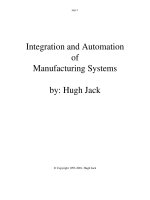Tài liệu Integration and Automation of Manufacturing System ppt
Bạn đang xem bản rút gọn của tài liệu. Xem và tải ngay bản đầy đủ của tài liệu tại đây (3.66 MB, 593 trang )
page 1
Integration and Automation
of
Manufacturing Systems
by: Hugh Jack
© Copyright 1993-2001, Hugh Jack
page 2
PREFACE
1. INTEGRATED AND AUTOMATED MANUFACTURING . . . .13
1.1 INTRODUCTION 13
1.1.1 Why Integrate? 13
1.1.2 Why Automate? 14
1.2 THE BIG PICTURE 16
1.2.1 CAD/CAM? 17
1.2.2 The Architecture of Integration 17
1.2.3 General Concepts 19
1.3 PRACTICE PROBLEMS 22
2. AN INTRODUCTION TO LINUX/UNIX . . . . . . . . . . . . . . . . . . .23
2.1 OVERVIEW 23
2.1.1 What is it? 23
2.1.2 A (Brief) History 24
2.1.3 Hardware required and supported 25
2.1.4 Applications and uses 25
2.1.5 Advantages and Disadvantages 26
2.1.6 Getting It 26
2.1.7 Distributions 27
2.1.8 Installing 27
2.2 USING LINUX 28
2.2.1 Some Terminology 28
2.2.2 File and directories 29
2.2.3 User accounts and root 31
2.2.4 Processes 33
2.3 NETWORKING 34
2.3.1 Security 35
2.4 INTERMEDIATE CONCEPTS 35
2.4.1 Shells 35
2.4.2 X-Windows 36
2.4.3 Configuring 36
2.4.4 Desktop Tools 37
2.5 LABORATORY - A LINUX SERVER 37
2.6 TUTORIAL - INSTALLING LINUX 38
2.7 TUTORIAL - USING LINUX 40
2.8 REFERENCES 41
3. AN INTRODUCTION TO C/C++ PROGRAMMING . . . . . . . . .43
3.1 INTRODUCTION 43
3.2 PROGRAM PARTS 44
3.3 CLASSES AND OVERLOADING 50
3.4 HOW A ‘C’ COMPILER WORKS 52
page 3
3.5 STRUCTURED ‘C’ CODE 53
3.6 COMPILING C PROGRAMS IN LINUX 54
3.6.1 Makefiles 55
3.7 ARCHITECTURE OF ‘C’ PROGRAMS (TOP-DOWN) 56
3.7.1 How? 56
3.7.2 Why? 57
3.8 CREATING TOP DOWN PROGRAMS 58
3.9 CASE STUDY - THE BEAMCAD PROGRAM 59
3.9.1 Objectives: 59
3.9.2 Problem Definition: 59
3.9.3 User Interface: 59
Screen Layout (also see figure): 59
Input: 60
Output: 60
Help: 60
Error Checking: 61
Miscellaneous: 61
3.9.4 Flow Program: 62
3.9.5 Expand Program: 62
3.9.6 Testing and Debugging: 64
3.9.7 Documentation 65
Users Manual: 65
Programmers Manual: 65
3.9.8 Listing of BeamCAD Program. 65
3.10 PRACTICE PROBLEMS 66
3.11 LABORATORY - C PROGRAMMING 66
4. NETWORK COMMUNICATION . . . . . . . . . . . . . . . . . . . . . . . . .68
4.1 INTRODUCTION 68
4.2 NETWORKS 69
4.2.1 Topology 69
4.2.2 OSI Network Model 71
4.2.3 Networking Hardware 73
4.2.4 Control Network Issues 75
4.2.5 Ethernet 76
4.2.6 SLIP and PPP 77
4.3 INTERNET 78
4.3.1 Computer Addresses 79
4.3.2 Computer Ports 80
Mail Transfer Protocols 81
FTP - File Transfer Protocol 81
HTTP - Hypertext Transfer Protocol 81
4.3.3 Security 82
Firewalls and IP Masquerading 84
4.4 FORMATS 85
page 4
4.4.1 HTML 85
4.4.2 URLs 87
4.4.3 Encryption 88
4.4.4 Clients and Servers 88
4.4.5 Java 89
4.4.6 Javascript 89
4.4.7 CGI 89
4.5 NETWORKING IN LINUX 89
4.5.1 Network Programming in Linux 91
4.6 DESIGN CASES 102
4.7 SUMMARY 103
4.8 PRACTICE PROBLEMS 103
4.9 LABORATORY - NETWORKING 104
4.9.1 Prelab 105
4.9.2 Laboratory 107
5. DATABASES . . . . . . . . . . . . . . . . . . . . . . . . . . . . . . . . . . . . . . . .108
5.1 SQL AND RELATIONAL DATABASES 109
5.2 DATABASE ISSUES 114
5.3 LABORATORY - SQL FOR DATABASE INTEGRATION 114
5.4 LABORATORY - USING C FOR DATABASE CALLS 116
6. COMMUNICATIONS . . . . . . . . . . . . . . . . . . . . . . . . . . . . . . . . .119
6.1 SERIAL COMMUNICATIONS 119
6.1.1 RS-232 122
6.2 SERIAL COMMUNICATIONS UNDER LINUX 125
6.3 PARALLEL COMMUNICATIONS 129
6.4 LABORATORY - SERIAL INTERFACING AND PROGRAMMING
130
6.5 LABORATORY - STEPPER MOTOR CONTROLLER 130
7. PROGRAMMABLE LOGIC CONTROLLERS (PLCs) . . . . . . .134
7.1 BASIC LADDER LOGIC 136
7.2 WHAT DOES LADDER LOGIC DO? 138
7.2.1 Connecting A PLC To A Process 139
7.2.2 PLC Operation 139
7.3 LADDER LOGIC 141
7.3.1 Relay Terminology 144
7.3.2 Ladder Logic Inputs 146
7.3.3 Ladder Logic Outputs 147
7.4 LADDER DIAGRAMS 147
7.4.1 Ladder Logic Design 148
7.4.2 A More Complicated Example of Design 150
7.5 TIMERS/COUNTERS/LATCHES 151
page 5
7.6 LATCHES 152
7.7 TIMERS 153
7.8 COUNTERS 157
7.9 DESIGN AND SAFETY 159
7.9.1 FLOW CHARTS 160
7.10 SAFETY 160
7.10.1 Grounding 161
7.10.2 Programming/Wiring 162
7.10.3 PLC Safety Rules 162
7.10.4 Troubleshooting 163
7.11 DESIGN CASES 164
7.11.1 DEADMAN SWITCH 164
7.11.2 CONVEYOR 165
7.11.3 ACCEPT/REJECT SORTING 165
7.11.4 SHEAR PRESS 166
7.12 ADDRESSING 168
7.12.1 Data Files 169
Inputs and Outputs 172
User Numerical Memory 172
Timer Counter Memory 172
PLC Status Bits (for PLC-5s) 173
User Function Memory 174
7.13 INSTRUCTION TYPES 174
7.13.1 Program Control Structures 175
7.13.2 Branching and Looping 175
Immediate I/O Instructions 179
Fault Detection and Interrupts 181
7.13.3 Basic Data Handling 182
Move Functions 182
7.14 MATH FUNCTIONS 184
7.15 LOGICAL FUNCTIONS 191
7.15.1 Comparison of Values 191
7.16 BINARY FUNCTIONS 193
7.17 ADVANCED DATA HANDLING 194
7.17.1 Multiple Data Value Functions 195
7.17.2 Block Transfer Functions 196
7.18 COMPLEX FUNCTIONS 198
7.18.1 Shift Registers 198
7.18.2 Stacks 199
7.18.3 Sequencers 200
7.19 ASCII FUNCTIONS 202
7.20 DESIGN TECHNIQUES 203
7.20.1 State Diagrams 203
7.21 DESIGN CASES 206
7.21.1 If-Then 207
page 6
7.21.2 For-Next 207
7.21.3 Conveyor 208
7.22 IMPLEMENTATION 209
7.23 PLC WIRING 209
7.23.1 SWITCHED INPUTS AND OUTPUTS 210
Input Modules 211
Actuators 212
Output Modules 213
7.24 THE PLC ENVIRONMENT 216
7.24.1 Electrical Wiring Diagrams 216
7.24.2 Wiring 219
7.24.3 Shielding and Grounding 221
7.24.4 PLC Environment 223
7.24.5 SPECIAL I/O MODULES 224
7.25 PRACTICE PROBLEMS 227
7.26 REFERENCES 237
7.27 LABORATORY - SERIAL INTERFACING TO A PLC 238
8. PLCS AND NETWORKING . . . . . . . . . . . . . . . . . . . . . . . . . . . .240
8.1 OPEN NETWORK TYPES 240
8.1.1 Devicenet 240
8.1.2 CANbus 245
8.1.3 Controlnet 246
8.1.4 Profibus 247
8.2 PROPRIETARY NETWORKS 248
Data Highway 248
8.3 PRACTICE PROBLEMS 252
8.4 LABORATORY - DEVICENET 258
8.5 TUTORIAL - SOFTPLC AND DEVICENET 258
9. INDUSTRIAL ROBOTICS . . . . . . . . . . . . . . . . . . . . . . . . . . . . .262
9.1 INTRODUCTION 262
9.1.1 Basic Terms 262
9.1.2 Positioning Concepts 266
Accuracy and Repeatability 266
Control Resolution 270
Payload 271
9.2 ROBOT TYPES 276
9.2.1 Basic Robotic Systems 276
9.2.2 Types of Robots 277
Robotic Arms 277
Autonomous/Mobile Robots 280
Automatic Guided Vehicles (AGVs) 280
9.3 MECHANISMS 281
9.4 ACTUATORS 282
page 7
9.5 A COMMERCIAL ROBOT 283
9.5.1 Mitsubishi RV-M1 Manipulator 284
9.5.2 Movemaster Programs 286
Language Examples 286
9.5.3 Command Summary 290
9.6 PRACTICE PROBLEMS 291
9.7 LABORATORY - MITSUBISHI RV-M1 ROBOT 296
9.8 TUTORIAL - MITSUBISHI RV-M1 296
10. OTHER INDUSTRIAL ROBOTS . . . . . . . . . . . . . . . . . . . . . . . .299
10.1 SEIKO RT 3000 MANIPULATOR 299
10.1.1 DARL Programs 300
Language Examples 301
Commands Summary 305
10.2 IBM 7535 MANIPULATOR 308
10.2.1 AML Programs 312
10.3 ASEA IRB-1000 317
10.4 UNIMATION PUMA (360, 550, 560 SERIES) 319
10.5 PRACTICE PROBLEMS 320
10.6 LABORATORY - SEIKO RT-3000 ROBOT 330
10.7 TUTORIAL - SEIKO RT-3000 ROBOT 331
10.8 LABORATORY - ASEA IRB-1000 ROBOT 332
10.9 TUTORIAL - ASEA IRB-1000 ROBOT 332
11. ROBOT APPLICATIONS . . . . . . . . . . . . . . . . . . . . . . . . . . . . . .333
11.0.1 Overview 333
11.0.2 Spray Painting and Finishing 335
11.0.3 Welding 335
11.0.4 Assembly 336
11.0.5 Belt Based Material Transfer 336
11.1 END OF ARM TOOLING (EOAT) 337
11.1.1 EOAT Design 337
11.1.2 Gripper Mechanisms 340
Vacuum grippers 342
11.1.3 Magnetic Grippers 344
Adhesive Grippers 345
11.1.4 Expanding Grippers 345
11.1.5 Other Types Of Grippers 346
11.2 ADVANCED TOPICS 347
11.2.1 Simulation/Off-line Programming 347
11.3 INTERFACING 348
11.4 PRACTICE PROBLEMS 348
11.5 LABORATORY - ROBOT INTERFACING 350
11.6 LABORATORY - ROBOT WORKCELL INTEGRATION 351
page 8
12. SPATIAL KINEMATICS . . . . . . . . . . . . . . . . . . . . . . . . . . . . . . .352
12.1 BASICS 352
12.1.1 Degrees of Freedom 353
12.2 HOMOGENEOUS MATRICES 354
12.2.1 Denavit-Hartenberg Transformation (D-H) 359
12.2.2 Orientation 361
12.2.3 Inverse Kinematics 363
12.2.4 The Jacobian 364
12.3 SPATIAL DYNAMICS 366
12.3.1 Moments of Inertia About Arbitrary Axes 366
12.3.2 Euler’s Equations of Motion 369
12.3.3 Impulses and Momentum 370
Linear Momentum 370
Angular Momentum 371
12.4 DYNAMICS FOR KINEMATICS CHAINS 372
12.4.1 Euler-Lagrange 372
12.4.2 Newton-Euler 375
12.5 REFERENCES 375
12.6 PRACTICE PROBLEMS 376
13. MOTION CONTROL . . . . . . . . . . . . . . . . . . . . . . . . . . . . . . . . . .390
13.1 KINEMATICS 390
13.1.1 Basic Terms 390
13.1.2 Kinematics 391
Geometry Methods for Forward Kinematics 392
Geometry Methods for Inverse Kinematics 393
13.1.3 Modeling the Robot 394
13.2 PATH PLANNING 395
13.2.1 Slew Motion 395
Joint Interpolated Motion 397
Straight-line motion 397
13.2.2 Computer Control of Robot Paths (Incremental Interpolation)400
13.3 PRACTICE PROBLEMS 403
13.4 LABORATORY - AXIS AND MOTION CONTROL 408
14. CNC MACHINES . . . . . . . . . . . . . . . . . . . . . . . . . . . . . . . . . . . . .409
14.1 MACHINE AXES 409
14.2 NUMERICAL CONTROL (NC) 409
14.2.1 NC Tapes 410
14.2.2 Computer Numerical Control (CNC) 411
14.2.3 Direct/Distributed Numerical Control (DNC) 412
14.3 EXAMPLES OF EQUIPMENT 414
14.3.1 EMCO PC Turn 50 414
14.3.2 Light Machines Corp. proLIGHT Mill 415
page 9
14.4 PRACTICE PROBLEMS 417
14.5 TUTORIAL - EMCO MAIER PCTURN 50 LATHE (OLD) 417
14.6 TUTORIAL - PC TURN 50 LATHE DOCUMENTATION: (By Jonathan
DeBoer) 418
14.6.1 LABORATORY - CNC MACHINING 424
15. CNC PROGRAMMING . . . . . . . . . . . . . . . . . . . . . . . . . . . . . . . .426
15.1 G-CODES 428
15.2 APT 436
15.3 PROPRIETARY NC CODES 440
15.4 GRAPHICAL PART PROGRAMMING 441
15.5 NC CUTTER PATHS 442
15.6 NC CONTROLLERS 444
15.7 PRACTICE PROBLEMS 445
15.8 LABORATORY - CNC INTEGRATION 446
16. DATA AQUISITION . . . . . . . . . . . . . . . . . . . . . . . . . . . . . . . . . .448
16.1 INTRODUCTION 448
16.2 ANALOG INPUTS 449
16.3 ANALOG OUTPUTS 455
16.4 REAL-TIME PROCESSING 458
16.5 DISCRETE IO 459
16.6 COUNTERS AND TIMERS 459
16.7 ACCESSING DAQ CARDS FROM LINUX 459
16.8 SUMMARY 476
16.9 PRACTICE PROBLEMS 476
16.10 LABORATORY - INTERFACING TO A DAQ CARD 478
17. VISIONS SYSTEMS . . . . . . . . . . . . . . . . . . . . . . . . . . . . . . . . . .479
17.1 OVERVIEW 479
17.2 APPLICATIONS 480
17.3 LIGHTING AND SCENE 481
17.4 CAMERAS 482
17.5 FRAME GRABBER 486
17.6 IMAGE PREPROCESSING 486
17.7 FILTERING 487
17.7.1 Thresholding 487
17.8 EDGE DETECTION 487
17.9 SEGMENTATION 488
17.9.1 Segment Mass Properties 490
17.10 RECOGNITION 491
17.10.1 Form Fitting 491
17.10.2 Decision Trees 492
page 10
17.11 PRACTICE PROBLEMS 494
17.12 TUTORIAL - LABVIEW BASED IMAQ VISION 499
17.13 LABORATORY - VISION SYSTEMS FOR INSPECTION 500
18. INTEGRATION ISSUES . . . . . . . . . . . . . . . . . . . . . . . . . . . . . . .502
18.1 CORPORATE STRUCTURES 502
18.2 CORPORATE COMMUNICATIONS 502
18.3 COMPUTER CONTROLLED BATCH PROCESSES 514
18.4 PRACTICE PROBLEMS 516
18.5 LABORATORY - WORKCELL INTEGRATION 516
19. MATERIAL HANDLING . . . . . . . . . . . . . . . . . . . . . . . . . . . . . .518
19.1 INTRODUCTION 518
19.2 VIBRATORY FEEDERS 520
19.3 PRACTICE QUESTIONS 521
19.4 LABORATORY - MATERIAL HANDLING SYSTEM 521
19.4.1 System Assembly and Simple Controls 521
19.5 AN EXAMPLE OF AN FMS CELL 523
19.5.1 Overview 523
19.5.2 Workcell Specifications 525
19.5.3 Operation of The Cell 526
19.6 THE NEED FOR CONCURRENT PROCESSING 534
19.7 PRACTICE PROBLEMS 536
20. PETRI NETS . . . . . . . . . . . . . . . . . . . . . . . . . . . . . . . . . . . . . . . . .537
20.1 INTRODUCTION 537
20.2 A BRIEF OUTLINE OF PETRI NET THEORY 537
20.3 MORE REVIEW 540
20.4 USING THE SUBROUTINES 548
20.4.1 Basic Petri Net Simulation 548
20.4.2 Transitions With Inhibiting Inputs 550
20.4.3 An Exclusive OR Transition: 552
20.4.4 Colored Tokens 555
20.4.5 RELATIONAL NETS 557
20.5 C++ SOFTWARE 558
20.6 IMPLEMENTATION FOR A PLC 559
20.7 PRACTICE PROBLEMS 564
20.8 REFERENCES 565
21. PRODUCTION PLANNING AND CONTROL . . . . . . . . . . . . .566
21.1 OVERVIEW 566
21.2 SCHEDULING 567
21.2.1 Material Requirements Planning (MRP) 567
21.2.2 Capacity Planning 569
page 11
21.3 SHOP FLOOR CONTROL 570
21.3.1 Shop Floor Scheduling - Priority Scheduling 570
21.3.2 Shop Floor Monitoring 571
22. SIMULATION . . . . . . . . . . . . . . . . . . . . . . . . . . . . . . . . . . . . . . .572
22.1 MODEL BUILDING 573
22.2 ANALYSIS 575
22.3 DESIGN OF EXPERIMENTS 576
22.4 RUNNING THE SIMULATION 579
22.5 DECISION MAKING STRATEGY 579
23. PLANNING AND ANALYSIS . . . . . . . . . . . . . . . . . . . . . . . . . .581
23.1 FACTORS TO CONSIDER 581
23.2 PROJECT COST ACCOUNTING 583
24. REFERENCES . . . . . . . . . . . . . . . . . . . . . . . . . . . . . . . . . . . . . . .587
25. APPENDIX A - PROJECTS . . . . . . . . . . . . . . . . . . . . . . . . . . . . .588
25.1 TOPIC SELECTION 588
25.1.1 Previous Project Topics 588
25.2 CURRENT PROJECT DESCRIPTIONS 590
26. APPENDIX B - COMMON REFERENCES . . . . . . . . . . . . . . . .591
26.1 JIC ELECTRICAL SYMBOLS 591
26.2 NEMA ENCLOSURES 592
page 12
PREFACE
I have been involved in teaching laboratory based integrated manufacturing courses since
1993. Over that time I have used many textbooks, but I have always been unsatisfied with their
technical depth. To offset this I had to supply supplemental materials. These supplemental materi-
als have evolved into this book.
This book is designed to focus on topics relevant to the modern manufacturer, while avoiding
topics that are more research oriented. This allows the chapters to focus on the applicable theory
for the integrated systems, and then discuss implementation.
Many of the chapters of this book use the Linux operating system. Some might argue that
Microsoft products are more pervasive, and so should be emphasized, but I disagree with this. It is
much easier to implement a complex system in Linux, and once implemented the system is more
reliable, secure and easier to maintain. In addition the Microsoft operating system is designed
with a model that focuses on entertainment and office use and is incompatible with the needs of
manufacturing professionals. Most notably there is a constant pressure to upgrade every 2-3 years
adding a burden.
The reader is expected to have some knowledge of C, or C++ programming, although a
review chapter is provided. When possible a programming example is supplied to allow the reader
to develop their own programs for integration and automation.
page 13
1. INTEGRATED AND AUTOMATED MANUFACTUR-
ING
Integrated manufacturing uses computers to connect physically separated processes. When
integrated, the processes can share information and initiate actions. This allows decisions to be
made faster and with fewer errors. Automation allows manufacturing processes to be run auto-
matically, without requiring intervention.
This chapter will discuss how these systems fit into manufacturing, and what role they play.
1.1 INTRODUCTION
An integrated system requires that there be two or more computers connected to pass infor-
mation. A simple example is a robot controller and a programmable logic controller working
together in a single machine. A complex example is an entire manufacturing plant with hundreds
of workstations connected to a central database. The database is used to distribute work instruc-
tions, job routing data and to store quality control test results. In all cases the major issue is con-
necting devices for the purposes of transmitting data.
• Automated equipment and systems don’t require human effort or direction. Although this
does not require a computer based solution
• Automated systems benefit from some level of integration
1.1.1 Why Integrate?
There is a tendency to look at computer based solutions as inherently superior. This is an
assumption that an engineer cannot afford to entertain. Some of the factors that justify an inte-
page 14
grated system are listed below.
• a large organization where interdepartmental communication is a problem
• the need to monitor processes
• Things to Avoid when making a decision for integration and automation,
- ignore impact on upstream and downstream operations
- allow the system to become the driving force in strategy
- believe the vendor will solve the problem
- base decisions solely on financials
- ignore employee input to the process
- try to implement all at once (if possible)
• Justification of integration and automation,
- consider “BIG” picture
- determine key problems that must be solved
- highlight areas that will be impacted in enterprise
- determine kind of flexibility needed
- determine what kind of integration to use
- look at FMS impacts
- consider implementation cost based on above
• Factors to consider in integration decision,
- volume of product
- previous experience of company with FMS
- product mix
- scheduling / production mixes
- extent of information system usage in organization (eg. MRP)
- use of CAD/CAM at the front end.
- availability of process planning and process data
* Process planning is only part of CIM, and cannot stand alone.
1.1.2 Why Automate?
• Why ? - In many cases there are valid reasons for assisting humans
- tedious work consistency required
- dangerous
- tasks are beyond normal human abilities (e.g., weight, time, size, etc)
- economics
page 15
• When?
Figure 1.1 - Automation Tradeoffs
• Advantages of Automated Manufacturing,
- improved work flow
- reduced handling
- simplification of production
- reduced lead time
- increased moral in workers (after a wise implementation)
- more responsive to quality, and other problems
- etc.
• Various measures of flexibility,
- Able to deal with slightly, or greatly mixed parts.
- Variations allowed in parts mix
- Routing flexibility to alternate machines
- Volume flexibility
- Design change flexibility
hard automation
manual assembly
robotic assembly
manual
flexible
fixed
unit cost
constant production volumes
page 16
1.2 THE BIG PICTURE
How Computers Can Be Used in an Automated Manufacturing System
• Some Acronyms
CAD - Computer Aided/Automated Design - Design geometry, dimensions, etc.
CAE - Analysis of the design done in the CAD system for stresses, flows, etc. (often
described as part of CAD)
CAM - Computer Aided/Automated Manufacturing - is the use of computers to select,
setup, schedule, and drive manufacturing processes.
CAPP - Computer Aided Process Planning - is used for converting a design to a set of pro-
cesses for production, machine selection, tool selection, etc.
PPC - Production Planning and Control - also known as scheduling. Up to this stage each
process is dealt with separately. Here they are mixed with other products, as
required by customer demand, and subject to limited availability of manufacturing
resources.
Factory Control - On a minute by minute basis this will split up schedules into their
required parts, and deal with mixed processes on a factory wide basis. (This is very
factory specific, and is often software written for particular facilities) An example
system would track car color and options on an assembly line.
Workcell Control - At this system level computers deal with coordination of a number of
machines. The most common example is a PLC that runs material handling sys-
CAD
CAE
CAPP PPC CAM
page 17
tems, as well as interlocks with NC machines.
Machine Control - Low level process control that deals with turning motors on/off, regu-
lating speeds, etc., to perform a single process. This is often done by the manufac-
turers of industrial machinery.
1.2.1 CAD/CAM?
• A common part of an integrated system
• In CAD we design product geometries, do analysis (also called CAE), and produce final
documentation.
• In CAM, parts are planned for manufacturing (eg. generating NC code), and then manufac-
tured with the aid of computers.
• CAD/CAM tends to provide solutions to existing problems. For example, analysis of a part
under stress is much easier to do with FEM, than by equations, or by building prototypes.
• CAD/CAM systems are easy to mix with humans.
• This technology is proven, and has been a success for many companies.
• There is no ‘ONE WAY’ of describing CAD/CAM. It is a collection of technologies which
can be run independently, or connected. If connected they are commonly referred to as CIM
1.2.2 The Architecture of Integration
• integrated manufacturing systems are built with generic components such as,
page 18
- Computing Hardware
- Application Software
- Database Software
- Network Hardware
- Automated Machinery
• Typical applications found in an integrated environment include,
- Customer Order Entry
- Computer Aided Design (CAD) / Computer Aided Engineering (CAE)
- Computer Aided Process Planning (CAPP)
- Materials (e.g., MRP-II)
- Production Planning and Control (Scheduling)
- Shop Floor Control (e.g., FMS)
• The automated machines used include,
- NC machines
- PLCs
- Robotics
- Material Handling / Transport
- Machines
- Manual / Automated Assembly Cells
- Computers
- Controllers
- Software
- Networks
- Interfacing
- Monitoring equipment
• On the shop floor computers provide essential support in a workcell for,
- CNC - Computer Numerical Control
- DNC - Direct Numerical Control of all the machine tools in the FMS. Both CNC and
DNC functions can be incorporated into a single FMS.
- Computer control of the materials handling system
- Monitoring - collection of production related data such as piece counts, tool changes, and
machine utilization
- Supervisory control - functions related to production control, traffic control, tool control,
and so on.
page 19
1.2.3 General Concepts
• Manufacturing requires computers for two functions,
- Information Processing - This is characterized by programs that can operate in a batch
mode.
- Control - These programs must analyze sensory information, and control devices while
observing time constraints.
• An integrated system is made up of Interfaced and Networked Computers. The general
structure is hierarchical,
• The plant computers tend to drive the orders in the factory.
• The plant floor computers focus on departmental control. In particular,
- synchronization of processes.
- downloading data, programs, etc., for process control.
- analysis of results (e.g., inspection results).
• Process control computers are local to machines to control the specifics of the individual
processes. Some of their attributes are,
- program storage and execution (e.g., NC Code),
- sensor analysis,
- actuator control,
- process modeling,
- observe time constraints (real time control).
• The diagram shows how the characteristics of the computers must change as different func-
tions are handled.
Corporate
Plant
Plant Floor
Process Control
Mainframes
Micro-computers
page 20
• To perform information processing and control functions, each computer requires connec-
tions,
- Stand alone - No connections to other computers, often requires a user interface.
- Interfaced - Uses a single connection between two computers. This is characterized by
serial interfaces such as RS-232 and RS-422.
- Networked - A single connection allows connections to more than one other computer.
May also have shared files and databases.
• Types of common interfaces,
- RS-232 (and other RS standards) are usually run at speeds of 2400 to 9600 baud, but they
are very dependable.
• Types of Common Networks,
- IEEE-488 connects a small number of computers (up to 32) at speeds from .5 Mbits/sec
to 8 Mbits/sec. The devices must all be with a few meters of one another.
- Ethernet - connects a large number of computers (up to 1024) at speeds of up to 10
Mbits/sec., covering distances of km. These networks are LAN’s, but bridges may
be used to connect them to other LAN’s to make a WAN.
• Types of Modern Computers,
- Mainframes - Used for a high throughput of data (from disks and programs). These are
ideal for large business applications with multiple users, running many programs
at once.
- Workstations (replacing Mini Computers) - have multiprocessing abilities of Mainframe,
but are not suited to a limited number of users.
- Micro-processors, small computers with simple operating systems (like PC’s with
msdos) well suited to control. Most computerized machines use a micro-processor
Faster
Response
Times
More
Complex
Computations
page 21
architecture.
• A Graphical Depiction of a Workstation Controller
Detail of Workstation Controller
Planning
Algorithm
Process
Plans
Simulation
Expert
Scheduling
System
Deadlock
Detection &
Avoidance
Error
Detection &
Recovery
Control
Logic
Status
Database
Planning Scheduling Control
Next action
To
equipment
From
equipment
Input
to
cell
Output
from
cell
page 22
1.3 PRACTICE PROBLEMS
1. What is concurrent (parallel) processing and why is it important for workcell control?
(ans. to allow equipment to do other tasks while one machine is processing)
2. What is meant by the term “Device Driver”?
(ans. a piece of hardware that allows a connections to a specific piece of hardware)
3. CAD and CAM are,
a) Integrated production technologies.
b) The best approaches to manufacturing.
c) Part of CIM.
d) None of the above.
(ans. c)
4. FMS systems are,
a) faster than robots.
b) a good replacement for manual labor.
c) both a) and b)
d) none of the above.
(ans. d)
page 23
2. AN INTRODUCTION TO LINUX/UNIX
2.1 OVERVIEW
Linux is a free UNIX clone that was developed by volunteers around the world. Although
Linux is almost a decade old, it went largely unnoticed by the general public until a couple of
years ago. Since then it has become very popular with individual users, universities and large cor-
porations. For example, IBM has made it a major part of their business strategy for server hard-
ware. Many software companies already offer Linux versions of their software, including
products such as Oracle, Labview and MSC Nastran. Other companies have developed embedded
applications using Linux. Currently Linux can be found in devices as small as a wristwatch [1]
and as large as a Beowulf class supercomputer [2]. The popularity of Linux is based on three fac-
tors:
- costs are lower because the software is free and it runs well on less expensive hardware.
- it has more software, capabilities, and features than other operating systems.
- the source code is open, so users can customize the operating system to meet their needs.
This chapter will present the Linux operating system in general, and its current status in comput-
ing.
2.1.1 What is it?
Linux is an open source operating system. It is open because users and developers can use the
source code any way they want. This allows anyone to customize it, improve it and add desired
features. As a result Linux is dynamic, evolving to respond to the desires and needs of the users.
In contrast, closed operating systems are developed by a single corporation using static snapshots
of market models and profit driven constraints.
Linux is free. This allows companies to use it without adding cost to products. It also allows
people to trade it freely. And, with the profit motive gone, developers have a heightened sense of
page 24
community interest. The Linux community has developed a tremendous spirit because of these
core development concepts.
2.1.2 A (Brief) History
Linux has existed since the early 1990s [3], but it grew out of previous developments in com-
puting [4]. It was originally developed to be a Unix clone that would run on low cost computer
hardware. Unix was developed in the 1970s. Through the 1970s and early 1980s it was used on
large computers in companies and universities. During this time many refinements and enhance-
ments were made. By the mid 1980s Unix was being used on many lower priced computers. By
the end of the 1980s most universities were making use of Unix computers in computer science
and engineering programs. This created a wealth of graduates who understood what they could
expect from a mature operating system. But, it also created a demand to be able to do high level
work at home on low priced machines.
Early in the 1990s Linux started as a project to create a Unix clone that would run on a per-
sonal computer. This project gained momentum quickly and by the mid 1990s it was ready for
users. The first groups to adopt it were hobbyists, academics and internet services. At this time the
general public was generally unaware of Linux but by the end of the 1990s it was beginning to
enter the public sphere. By 2000 it had entered the popular press, and it was cited as a major threat
to at least one existing operating system vendor. Now, it is available off-the-shelf in software and
book stores.
1970s- Unix developed at AT&T labs by Ken Thompson and Dennis Ritchie
1980s- Unix became popular on high end computers
- The Unix platform is refined and matures
- Some versions of Unix were available for PCs - most notably QNX
1990s- Linus Torvalds begins working on a free Unix clone for PCs in 1991
- Others join the project it gets the name ‘Linux’
- By 1993 Linux begins to enter the mainstream of computer users
- Linux machines constitute a large number of servers on the Internet
- Many large companies begin to support Linux - e.g. Dell, IBM
page 25
2000s- Home and office users are supported with free office software
- Linux is available in consumer products, such as Tivo recorders
2.1.3 Hardware required and supported
Modern computers have ample power for most computer applications. This is more true for
Linux. At present there are versions of linux that will run on any platform from an IBM main-
frame computer to a Palm Pilot. The smallest Linux installations can fit on a single floppy disk,
and run on a diskless computer with a few MB of memory. On the other end of the spectrum,
Linux will run on most high end computer systems. An average user would expect reasonable per-
formance on a computer with an old Pentium 100 processor, 64MB of memory, and 2 GB of disk
space. On newer computers the performance of the operating system is extremely fast. The list
below gives some idea of the capabilities, but complete lists of supported hardware are available
[5].
CPU- Intel family and clones, down to ‘386 processors
- Macintosh (Motorola)
- Others: Alpha, MIPS, Sparc, etc.
Memory- 16MB is a good minimum, 64MB is recommended
Disk- 200MB is a minimum, 2GB is recommended
Screen- Any size
Network- Any type
Others- Most PC hardware is supported - or will be soon
2.1.4 Applications and uses
By itself an operating system is somewhat useless, software applications are added to give
desired functionality. Some of the common applications that a computer might be used for are
listed below. Linux will support all of these applications, and more, with the right software [6].
Office - word processing, spreadsheets, etc.