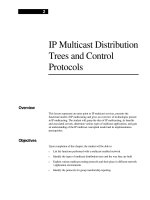Tài liệu Professional Web Design: Techniques and Templates- P8 doc
Bạn đang xem bản rút gọn của tài liệu. Xem và tải ngay bản đầy đủ của tài liệu tại đây (2.81 MB, 50 trang )
Game Developing GWX
margin-left: auto;
margin-right: auto;*/
text-align:left;
background:#7ED0D4 url(images/bg-right-column.gif) repeat-y right
top;
border:0px solid #000000;
}
#a5-header {
position:relative;
left:0px;
top:0px;
height:117px;
background: url(images/bg-header.gif) repeat-x;
border:1px solid #000000;
}
#a5-column-left {
float:left;
width:181px;
height:auto;
border:1px solid #000000;
}
#a5-body-content {
position:relative;
margin-left:181px;
border:1px solid #000000;
}
#a5-column-center {
position:relative;
left:0px;
top:0px;
margin:23px 0px 0px 20px;
font: bold 10.8pt arial, helvetica, sans-serif;
line-height:19pt;
border:1px solid #000000;
}
#a5-column-right {
float:right;
width:250px;
margin-top:-23px;
text-align:left;
border:1px solid #000000;
}
Chapter 12
■
Case Study: Full-Height Three-Column Layout332
Please purchase PDF Split-Merge on www.verypdf.com to remove this watermark.
Game Developing GWX
#a5-footer {
clear:both;
text-align:center;
line-height:35px;
background:#4A7A7D;
border:1px solid #000000;
}
/* ++++++++++ global structure styles end ++++++++++*/
</style>
</head>
<body>
<div id="a5-body-center">
<div id="a5-body">
<div class="a5-bg-left">
<div class="a5-bg-right">
<!- - ###### header start ###### - ->
<div id="a5-header">
Header content
</div>
<!- - ###### header end ###### - ->
<!- - ###### left column start ###### - ->
<div id="a5-column-left">
<span style="color:#ffffff;">Left content</span>
</div>
<!– ###### left column end ###### –>
<!– ###### body content start ###### –>
<div id="a5-body-content">
<div id="a5-column-center">
<div id="a5-column-right">
Right content
</div>
<div style="margin-right:246px;text-align:r ight;">
Center<br />content<br />goes<br />right.<br />
Extra<br />words<
br />are<br
/>added<br />
to<br />extend<br />the<br />content.
</div>
</div>
</div>
<!- - ###### footer start ###### - ->
<div id="a5-footer"><span style="color:#ffffff;">Footer
content</span></div>
Building the Structure 333
Please purchase PDF Split-Merge on www.verypdf.com to remove this watermark.
Game Developing GWX
<!- - ###### footer end ###### - ->
<!- - ###### body content end ###### - ->
</div>
</div>
</div>
</div>
</body>
</html>
There are several things to note about the code in Listing 12.2:
■ The a5-header row is the first structural element to be added. It is given
relative positioning so it expands the full width of the page. It also is as-
signed a height of 117 pixels so the container collapses perfectly around the
contents in all browsers. A horizontally repeating background is added to fill
the space between the images and fill extra space if the design is changed to a
liquid format.
■ The a5-column-left rule floats the left column to the left side under the
header row. The width of the column is set to 181 pixels.
Note
The border of the various containers is set to 1 for demonstration purposes for this step. They are
reset to 0 in the final code.
■ The a5-body-content is added under the header area to contain the center
and right columns. It is given relative positioning to fill the width of the
page. It is assigned a left margin of 181 pixels, so any content in it abuts the
left column. One of the tricks to this design is to set the right margin of
the center content at the local level. This ensures that the content does not
cross over into the right column because it is nested inside this container.
The right margin for the center area is set at 246 pixels. To position the
content that will be added to this container, the top margin is set to 23
pixels, and the left is set to 20 pixels.
Note
Technically, the right column is 250 pixels wide, so the right margin of the center content should be
set to 250, instead of 246, to avoid overlapping. In this design, however, 246 pixels is acceptable.
Chapter 12
■
Case Study: Full-Height Three-Column Layout334
Please purchase PDF Split-Merge on www.verypdf.com to remove this watermark.
Game Developing GWX
■ As mentioned in the previous note, the a5-col umn-right container is floated
to the right inside the
a5-column-center <DIV>. By floating it to the right
and positioning the
bg-right-column.gif image in the a5-bg-right
container to the right, the background image of the column and the back-
ground of the image will always align with one another, whether the design
is fixed or liquid. Because the center container is given a top margin of 23
pixels, the right column has the top margin set to –23 pixels, so it will be
mortised with the header row. This is why the words ‘‘center content’’ and
‘‘right content’’ are set at different heights in Figure 12.8. The words also
are not aligned vertically because the right column is set to 250 pixels, while
the right margin of the center content is set to 246 pixels, as mentioned
earlier.
■ The a5-footer row is added outside the a5-body- content container,
with the
clear property set to both. This keeps the content in the a5-
left-column
and a5-center-column containers from crossing over the row.
Populating the Header, Footer, and Columns with Content
Once the framework of the design has been added, the designer need only po-
pulate the areas with the appropriate content. Because this styling is very similar
to the previous three case studies, the discussion for Listing 12.3 is limited to
unique aspects of this design. Figure 12.9 is the completed homepage design that
is outlined in Listing 12.3.
Note
The newly added code is bold to differentiate it from the existing code that is being built upon in this
example.
Listing 12.3 Code for Figure 12.9
<!DOCTYPE html PUBLIC "-//W3C//DTD XHTML 1.0 Transitional//EN"
"DTD/xhtml1-transitiona l.dtd">
<html xmlns=" xml:lang="en"
lang="en"><head><title>Design 131</title>
<meta http-equiv="Content-Type" content="text/html;
charset=iso-8859-1" />
<style type="text/css">
Building the Structure 335
Please purchase PDF Split-Merge on www.verypdf.com to remove this watermark.
Game Developing GWX
/* ++++++++++ global general styles start ++++++++++*/
html, body {
margin:0px;
padding:0px;
font: 12.8pt arial, helvetica, sans-serif;
color:#000000;
}
a:link { color:#D0FAFC; }
a:visited { color:#D0FAFC; }
a:active { color:#D0FAFC; }
a:hover { color:#000000; }
a.linklist1:link { text-decoration:none;color:#E9DF40;}
a.linklist1:visited { text-decoration:none;color:#E9DF40;}
a.linklist1:active { text-decoration:none;color:#E9DF40;}
a.linklist1:hover { text-decoration:underline;color:#ffffff;}
.color-1-text-98 {
font-family:arial, helvetica, sans-serif;
Figure 12.9
The completed design after the various containers have been populated and styled.
Chapter 12
■
Case Study: Full-Height Three-Column Layout336
Please purchase PDF Split-Merge on www.verypdf.com to remove this watermark.
Game Developing GWX
font-size:9.8pt;
color: #16C7C1;
}
.color-2-text-8 {
font-family:arial, helvetica, sans-serif;
font-size:8pt;
color: #D0FAFC;
}
.color-2-text-10 {
font-family:arial, helvetica, sans-serif;
font-size:10pt;
color: #D0FAFC;
}
.color-2-text-18 {
font-family:arial, helvetica, sans-serif;
font-size:18pt;
color: #D0FAFC;
}
.color-3-text-88 {
font-family:arial, helvetica, sans-serif;
font-size:8.8pt;
color: #ffffff;
}
/* ++++++++++ global general styles end ++++++++++*/
/* ++++++++++ global structure styles start +++++++++ +*/
.a5-bg-left {
width:100%;
margin-bottom:-10px;
background:url(images/bg- left-column.gif) repeat-y left top;
}
.a5-bg-right {
width:100%;
background:url(images/bg- right-column.gif) repeat-y right top;
}
#a5-body-center {
text-align:left;
}
#a5-body {
position: relative;
width: 1000px; /* change this to a specific amount for a fixed
design. E.g., 1000px. Or, it can be changed to a percentage,
which will allow the design to be liquid */
Building the Structure 337
Please purchase PDF Split-Merge on www.verypdf.com to remove this watermark.
Game Developing GWX
/* remove these comment tags if the page is to be centered
margin-left: auto;
margin-right: auto;*/
text-align:left;
background:#7ED0D4 url(images/bg-right-column.gif) repeat-y right
top;
border:0px solid #000000;
}
#a5-header {
position:relative;
left:0px;
top:0px;
height:117px;
background: url(images/bg-header.gif) repeat-x;
border:0px solid #000000;
}
#a5-header-right {
position:absolute;
right:0px;
top:0px;
height:117px;
border:0px solid #000000;
}
#a5-column-left {
float:left;
width:181px;
border:0px solid #000000;
}
#a5-date {
text-align:center;
background:#ffffff;
vertical-align:50%;
line-height:26px;
}
#a5-menu {
width:181px;
padding:44px 0px 10px 0px;
font:bold 12.8pt arial, helvetica, sans-serif;
background: url(images/bg-menu.gif) repeat-y 0px 0px;
}
#a5-menu a {
Chapter 12
■
Case Study: Full-Height Three-Column Layout338
Please purchase PDF Split-Merge on www.verypdf.com to remove this watermark.
Game Developing GWX
display:block;
text-align:left;
line-height:23px;
vertical-align:50%;
text-align:right;
padding:0px 25px 0px 10px;
text-decoration:none;
background: url(images/bg-menu-off.jpg) no-repeat 0px 0px;
color:#DEEFF0;
}
#a5-menu a:hover {
background: url(images/bg-menu-on.jpg) no-repeat 0px 0px;
color:#ffffff;
}
#a5-photo-bottom-left {
margin:23px 0px 20px 0px;
border:0px solid #000000;
}
#a5-body-content {
position:relative;
margin-left:181px;
border:0px solid #000000;
}
#a5-column-center {
position:relative;
left:0px;
top:0px;
margin:23px 0px 0px 20px;
font: bold 10.8pt arial, helvetica, sans-serif;
line-height:19pt;
border:0px solid #000000;
}
#a5-column-right {
float:right;
width:250px;
margin-top:-23px;
text-align:left;
border:0px solid #000000;
}
#a5-bottom-right-text {
font: bold 12.8pt arial, helvetica, sans-serif;
Building the Structure 339
Please purchase PDF Split-Merge on www.verypdf.com to remove this watermark.
Game Developing GWX
line-height:14pt;
padding:0px 10px 10px 30px;
}
#a5-footer {
clear:both;
text-align:center;
line-height:35px;
background:#4A7A7D;
border:0px solid #000000;
}
/* ++++++++++ global structure styles end ++++++++++*/
</style>
</head>
<body>
<div id="a5-body-center">
<div id="a5-body">
<div class="a5-bg-left">
<div class="a5-bg-right">
<!- - ###### header start ###### - ->
<div id="a5-header">
<div><img width="557"
height="117" alt="" border="0" /></div>
<div id="a5-header-right"><a href="index.htm"><img
src="images/header-right.gif width="403"
height="117" alt="" border="0" /></a></div>
</div>
<!- - ###### header end ###### - ->
<!- - ###### left column start ###### - ->
<div id="a5-column-left">
<div id="a5-date class="color-1-text-98">September
31, 2010</div>
<div id="a5-menu">
<a href="index.htm">menu item 1</a>
<a href="menu-item-2.htm">longer menu item 2</a>
<a href="menu-item-3.htm">menu item 3</a>
<a href="index.htm"
>menu
item 4</a>
<a href="index.htm">menu item 5</a>
<a href="index.htm">menu item 6</a>
<a href="index.htm">menu item 7</a>
</div>
<div id="a5-photo-bottom-left"><a href="index.htm">
Chapter 12
■
Case Study: Full-Height Three-Column Layout340
Please purchase PDF Split-Merge on www.verypdf.com to remove this watermark.
Game Developing GWX
<img
width="180" height="125" alt="" border="0"
/></a></div>
</div>
<!- - ###### left column end ###### - ->
<!- - ###### body content start ###### - ->
<div id="a5-body-content">
<div id="a5-column-center">
<div id="a5-column-right">
<div><img src="images/image-right-c olumn-
top.gif" width="250" height="88" alt=""
border="0" /></div>
<div><img src="images/image-right-c olumn-
middle.jpg" width="250" height="169"
alt="" border="0" /></div>
<div id="a5-bottom-right-text">
At vero eos et accusam et justo duo dolores et ea rebum. Stet clita
kasd gubergren, no sea takimata sanctus est Lorem ipsum dolor sit
amet. Lorem ipsum dolor sit amet, consetetur sadipscing elitr.
</div>
</div>
<div style="margin-right:246px;text-align:r ight;">
<span class="color-2-text-18">Duis autem vel eum iriure dolor in
</span> hendrerit in vulputate velit esse molestie consequat, vel
illum dolore eu feugiat nulla facilisis at vero eros et accumsan
et iusto odio dignissim qui blandit praesent luptatum <span
style="float:left;padding :10px 10px 10px 0px;margin-left:-20px;">
<img src="images/photo-center-middle.jpg" width="256" height="256"
alt=" border="0 /></span>zzril delenit augue duis dolore te
feugait nulla facilisi. Lorem ipsum dolor sit amet, consectetuer
adipiscing elit, sed diam nonummy nibh euismod tincidunt ut
laoreet dolore magna aliquam erat olutpat. <span class="color-2-
text-18">Ut wisi enim ad minim eniam, quis nostrud exerci tation
ullamcorper suscipit lobortis nisl ut aliquip ex ea commodo</span>
</div>
</div>
</div>
<!-
- ###### footer start ##### # - ->
<div id="a5-footer"><div style="margin:0px 0px 10px 0px;
font-weight:bold;" class="color-2-text-10" >
<a href="index.htm" class="linklist1">menu item 1
Building the Structure 341
Please purchase PDF Split-Merge on www.verypdf.com to remove this watermark.
Game Developing GWX
</a> . <a href="menu-
item-2.htm" class="linklist1">longer menu item
2</a> . <a href="menu-
item-3.htm" class="linklist1">menu item 3</a>
. <a href="index.htm"
class="linklist1">menu item 4</a>
. <a href="index.htm" class=
"linklist1">menu item 5</a> .
<a href="index.htm" class="linklist1">
menu item 6</a> . <a
href="index.htm" class="linklist1">menu
item 7</a><br />
<span class="color-2-text-8">© copyright 2006 | your company |
all rights reserved</span></div></div>
<!- - ###### footer end ###### - ->
<!- - ###### body content end ###### - ->
</div>
</div>
</div>
</div>
</body>
</html>
There are several things to note about the code in Listing 12.3:
■ The linklist1 rules are added to style the second menu that runs horizon-
tally in the footer. This is the same menu that is included in the left column.
It is added to increase usability of the design by providing navigation at the
bottom of the page so the user does not have to scroll back up the page.
■ The a5-menu conta iner is given a background image that is layered over the
image that is repeated for the entire left column. Then each menu item is
assigned yet another background image when an item is moused on and off.
Not only is this layering seamless, but it requires less download time because
all three images are of nominal file size.
Chapter 12
■
Case Study: Full-Height Three-Column Layout342
Please purchase PDF Split-Merge on www.verypdf.com to remove this watermark.
Game Developing GWX
■ The a5-bottom-right-text container is assigned a left margin of 30 pixels to
position the text to the right of the background color in the center column.
Because this color is included in the right column background, which cre-
ates an overlapping effect, the text needs to be positioned differently if it is
to remain over just the right two colors.
Constructing Second-Level Pages
Similar to the previous three case studies, the homepage is reused and custo-
mized for secondary pages. The technique is the same, except for a couple of
differences. One difference is that the 246-pixel right margin of the center col-
umn is removed so the text will run the full width of the content area. The second
modification is that the
a5-bg-right container is renamed a5-bg-right-sl for
the full-page version, which is the Menu Item 3 page. Once it is renamed, the
a5-bg-right-sl rule is added, which uses a background color, rather than an
image, to populate the body of the page (see Figure 12.10).
Figure 12.10
The Menu Item 3 template that has the repeating right background image replaced with a CSS-generated
color that fills the page.
Constructing Second-Level Pages 343
Please purchase PDF Split-Merge on www.verypdf.com to remove this watermark.
Game Developing GWX
Summary
The design explained in this case study is a succinct way to create a new design
that has the background colors extended throughout all three columns. The
coding is simple to understand and use, requiring no hacks or JavaScript. Not
only are background images used to accomplish this technique, but also the core
structure of the design is written to allow for content that is scalable and will not
run beyond the footer. As with other designs in this book, it allows for the page
to be either a fixed-width or a liquid design. Of all the design structures
explained and included in this book, this one will, most likely, be the most widely
used because of its flexibility and scalability.
Chapter 12
■
Case Study: Full-Height Three-Column Layout344
Please purchase PDF Split-Merge on www.verypdf.com to remove this watermark.
Game Developing GWXGame Developing GWX
chapter 13
Case Study:
Background-Based
Design
Another method that allows a desig ner to be creative is to base a design largely
around a background image. With such a design, the majority of graphical ele-
ments are included with the image itself. The main disadvantage to such a design
is that the background image can be a larger download size. The advantage to
this method is that the designer has more flexibility in terms of creating imagery
and a layout that isn’t limited as much by XHTML or CSS. Another advantage is
that a designer can create designs that can have their look and feel easily modified
by replacing only one image , whether on the homepage or on second-level pages.
The design in this chapter is not only used to create a mood with the graphics,
but the homepage image also provides for the boxes in which to place the
content. The downside to this design is that the sections are not scalable. In other
words, if the client wishes to expand the content, the imagery, along with the
XHTML and CSS, would need to be modified so that the text did not flow
outsid e of the boxes. The upside is the boxes can look mu ch more attractive
because the designer isn’t constricted as much by having to use various images,
such as background or nested images, to create the look and feel.
This design structure isn’t robust or flexible enough for many sites. There are,
however, an increasing number of clients who request that their sites use large,
powerful graphics to communi cate, rather than relying just on text. For clients
such as these, this type of design may very well satisfy their needs.
345
Please purchase PDF Split-Merge on www.verypdf.com to remove this watermark.
Game Developing GWX
Note
The use of background image designs is not limited to the technique used in this chapter. Another possi-
bility is to simply place a background image in the page and to layer images and text over it. The graphical
elements can have their opacity changed so they appear somewhat transparent, and thus a part of the
image. But, even better, the design can also use 24-bit PNG images over it, which allows for very clean
transparent images over the background image. This not only allows for the layered images to be easily
replaced, but the background image can also be easily replaced without affecting the layered elements.
The design explained in this chapter is design 141 on the DVD (photo credits: www.ronsternimages.
com and www.a5design.com).
Understanding the Design’s Structure
Figure 13.1 represents the background-based design explained in this chapter.
Unlike the previous case studies in this book, the homepage of this design not
only uses a background image for the majority of the imagery of the design, but it
also uses fixed boxes for the content. Because the boxes are not scalable, the text
inside them has absolute positioning assigned to it. Normally, such positioning
might be a problem because it does not adhere to document flow, which can
change how the text in other areas relates to increased or decreased content.
The majority of the text is still provided as XHTML text so that search engines
can read it. Because most elements of the imagery, including photos layered over
Figure 13.1
The background-based design explained in this chapter.
Chapter 13
■
Case Study: Background-Based Design346
Please purchase PDF Split-Merge on www.verypdf.com to remove this watermark.
Game Developing GWX
photos and the larger text, are part of the background image, the user will not be
able to click on them. This is why another design trick is employed. Spacer GIFs,
friend of the table-based designer, are sized, positioned, and hyperlinked
accordingly over the areas of the design that need to be clickable. It’s similar to
the older method of creating ‘‘hot spots’’ with image mapping.
Reasoning Behind Guides and the Creating of Slices in the
Photoshop File
There is only one slice used for the homepage file of the design and two slices
used for the secondary page design. Slice number 1 in Figure 13.2 illustrates the
file that is used to provide the homep age images.
The goal of this design is to create a more graphically advanced design than with
the designs in the previous case studies. To attain this for the current site, the
design uses transparent images and curved corners coupled with various layered
images. While much of this design could be accomplished using techniques
explained previously in this book, a more simple design structure was used to
provide the reader with another possibility.
The one thing to note about Figure 13.2, other than there is only one slice, is that
the bottom of the design uses a gradation that eventually turns into the color that
Figure 13.2
The only slice, identified by number 1, that is used to build the homepage design.
Understanding the Design’s Structure 347
Please purchase PDF Split-Merge on www.verypdf.com to remove this watermark.
Game Developing GWX
is used for the background color of the design. This layout method allows the
designer to simply set the background color of the page, identified by number 2
in Figure 13.3, to coincide with the color that is set just before the bottom of the
slice is reached, identified by number 1 in the same figure.
This method of blending colors of an image into the background color is also used
for the secondary page. Figure 13.4 shows how the colors were blended into the
black below the trees, number 1, with the background color of the page, number 2.
Figure 13.3
The colors on both sides of the bottom of the slice, represented by numbers 1 and 2, are designed to be
the same color, providing a seamless transition of images.
Figure 13.4
The blending technique used for the homepage in Figure 13.3 is employed exactly the same way for the
second-level design.
Chapter 13
■
Case Study: Background-Based Design348
Please purchase PDF Split-Merge on www.verypdf.com to remove this watermark.
Game Developing GWX
Theotherslicetonoteinthesecondary-levelpage(seeFigure13.4)isjusttotheleft
ofnumber3.Thissliceisusedasabackgroundimageforthepagetitle
<DIV>.
Understanding the Placement of CSS Containers
There are 18 <DIV> tags that are used to create the homepage layout of this
design. Many of them serve the same basic purpose for the structure of the site, as
they do in the case study in Chapter 12. The thing to note about this design is
that the majority of them are assigned absolute positioning.
Following are explanations of the 10 most useful containers, shown in
Figure 13.5:
■ The <DIV> tag to the top left of number 1 is used for centering the design
in IE 5 and 5.5. It also represents the top-left corner of the
a5-body container
that is used to control, among other things, the width of the design.
Number 1 also points out where the ‘‘complete access’’ code is included
for the top-right portion of the design.
Figure 13.5
Ten of the most important containers used to build the design.
Understanding the Design’s Structure 349
Please purchase PDF Split-Merge on www.verypdf.com to remove this watermark.
Game Developing GWX
■ Number 2 is placed right above the a5-menu-b ox <DIV > it represents. This
container not only controls the absolute placement of the menu, but it also
includes a
<DIV>, a5-menu, that is nested inside to provide the style for each
menu item.
■ The top-right <DIV> tag, a5-header-right, is illustrated by the number 3.
This is a fixed area that is used for the login area of the site.
■ Number 4 represents the header <DIV>, which contains the <DIV> tags that
are illustrated by numbers 2 and 3.
■ The top-left corner of the left column begins at number 5.
■ Number 6 represents the right column of the design.
■ Number 7 shows the container that includes the hyperlinked spacer.gif
and ‘‘winter & summer’’ text in the left column. This container, as well as
the ones used for the center column content (represented by number 8) and
the right column content (represented by number 9), are assigned absolute
positioning.
■ The bottom text area is positioned using the <DIV> to the right of
number 10.
Building the Structure
Following are the steps for building the design. It is assumed that the Photoshop
file has already been created or customized and the designer just needs to posi-
tion the images and text.
Creating the XHTML and CSS Framework
The first step in building the design is to create the XHTML framework and
initial CSS containers. Listing 13.1 is the code that is used to output the page
shown in Figure 13.6.
Listing 13.1 Code for Figure 13.6
<!DOCTYPE html PUBLIC "-//W3C//DTD XHTML 1.0 Transitional//EN"
DTD/xhtml1-transitional.dtd">
<html xmlns="http://www.w3 .org/1999/xhtml" xml:lang="en"
lang="en"><head><title></title>
Chapter 13
■
Case Study: Background-Based Design350
Please purchase PDF Split-Merge on www.verypdf.com to remove this watermark.
Game Developing GWX
<meta http-equiv="Content-Type" content="text/html; charset=iso-8859-1" />
<style type="text/css">
/* ++++++++++ global general styles start ++++++++++*/
html, body {
margin:0px;
padding:0px;
font:10pt arial, helvetica, sans-serif;
background:#000000;
color:#ffffff;
}
/* ++++++++++ global general styles end ++++++++++*/
/* ++++++++++ global structure styles start ++++++++++*/
#a5-body-center {
text-align:center;
}
#a5-body {
position:relative;
width:1000px;
margin-left:auto;
margin-right:auto;
text-align:left;
background:#6A4203 url(images/bg-body.jpg) no-repeat;
border:0px solid #ffffff;
}
/* ++++++++++ global structure styles end ++++++++++*/
</style>
</head>
Figure 13.6
Basic XHTML and CSS framework for the design.
Building the Structure 351
Please purchase PDF Split-Merge on www.verypdf.com to remove this watermark.
Game Developing GWX
<body>
<div id="a5-body-center">
<div id="a5-body">
This is the main body area.
</div>
</div>
</body>
</html>
There are several things to note about the code in Listing 13.1:
■ The CSS style sheet is commented into two sections. The global general
styles
comment tags contain the general styles, such as the formatting of
the
<HTML> and <BODY> tags, hyperlinks, and fonts. The global structure
styles
comment tags include the styles used to define the structure of the
design and elements included in that structure.
■ Several rules define the <HTML> and <BODY> tags. The margin and padding
properties are used to ensure that the design is placed in the very top-left
corner of the browser, with no space between the design and the edges.
The default font style for the site is set using the shorthand
FONT property.
Defining the default font color is accomplished with the
COLOR property.
The background color also is assigned to ensure that all browsers display the
same color, which is not always the case.
■ How this design differs from the others is that the majority of graphical
elements are created using the background image. This image,
bg-body.jpg,
is declared in the
a5-body rule. Figure 13.7 illustrates that when more con-
tent is added to the design, this image will begin to appear. The background
color of #
6A4203 also is added to the rule. This is the color that is at the
bottom of the
bg-body.jpg image, which enables the two to blend into each
other.
■ The a5-body-center and a5-body rules are used to center the design in the
browser window and to give it a fixed width of 1,000 pixels. If the designer
wants to fill the full width of the screen for higher resolutions, the value of
1000px needs to be changed to 100%. If, however, the designer wants to
simply justify the design to the left, the value of the
text-align property in
the
a5-body-center rule needs to be changed from center to left. The
Chapter 13
■
Case Study: Background-Based Design352
Please purchase PDF Split-Merge on www.verypdf.com to remove this watermark.
Game Developing GWX
margin-left and margin-right properties in the a5-body rule ensure that the
extra white space is spli t evenly on both side s.
Adding the Header Area to the Framework
Depending on the design, the header area is usually the first area of content that
needs to be added. This is certainly true for this case study. The header area not
only contains the menu and the code for the login area, but it also takes up
220 pixels of vertical space with the design. Figure 13.8 shows the design with the
header content, XHTML, and CSS added, which is included in Listing 13.2.
Listing 13.2 Code for Figure 13.8
<!DOCTYPE html PUBLIC "-//W3C//DTD XHTML 1.0 Transitional//EN" "DTD/xhtml1-
transitional.dtd">
<html xmlns="http://www.w3.o rg/1999/xhtml" xml:lang="en"
lang="en"><head><title></title>
<meta http-equiv="Content-Type" content="text/html; charset=iso-8859-1" />
<style type="text/css">
/* ++++++++++ global general styles start ++++++++++*/
Figure 13.7
When content is added to the base code, the background image will begin to appear.
Building the Structure 353
Please purchase PDF Split-Merge on www.verypdf.com to remove this watermark.
Game Developing GWX
html, body {
margin:0px;
padding:0px;
font:10pt arial, helvetica, sans-serif;
background:#000000;
color:#ffffff;
}
a:link { text-decoration:none;color:#FF8037; }
a:visited { text-decoration:none;color:#FF8037; }
a:active { text-decoration:none;color:#FF8037; }
a:hover { text-decoration:underline;color:#ffffff; }
.color-1-text-10 {
font: 10pt arial, helvetica, sans-serif;
color: #ffffff;
}
.color-1-text-10 {
font: 10pt arial, helvetica, sans-serif;
color: #ffffff;
}
.color-1-text-13 {
font: 13pt arial, helvetica, sans-serif;
color: #ffffff;
}
Figure 13.8
The design with the header content, XHTML, and CSS added.
Chapter 13
■
Case Study: Background-Based Design354
Please purchase PDF Split-Merge on www.verypdf.com to remove this watermark.
Game Developing GWX
.color-2-text-10 {
font: 10pt arial, helvetica, sans-serif;
color: #92684B;
}
.color-2-text-13 {
font: 13pt arial, helvetica, sans-serif;
color: #92684B;
}
.color-3-text-8 {
font: 8pt arial, helvetica, sans-serif;
color: #A48B65;
}
.color-4-text-12 {
font: 12pt arial, helvetica, sans-serif;
color: #000000;
}
/* ++++++++++ global general styles end ++++++++++*/
/* ++++++++++ global structure styles start ++++++++++*/
#a5-body-center {
text-align:center;
}
#a5-body {
position:relative;
width:1000px;
margin-left:auto;
margin-right:auto;
text-align:left;
background:#6A4203 url(images/bg-body.jpg) no-repeat;
border:0px solid #ffffff;
}
#a5-header {
position:relative;
left:0px;
top:0px;
height:220px;
border:0px solid #000000;
}
#a5-header-right {
position:absolute;
top:52px;
right:30px;
Building the Structure 355
Please purchase PDF Split-Merge on www.verypdf.com to remove this watermark.
Game Developing GWX
height:60px;
width:200px;
text-align:center;
border:0px solid #000000;
}
#a5-header-right-bg {
position:absolute;
top:53px;
right:29px;
height:60px;
width:200px;
text-align:center;
border:0px solid #000000;
}
#a5-menu-box {
position:absolute;
top:175px;
left:65px;
line-height:40px;
vertical-align:50%;
color:#ffffff;
font:bold 10pt arial, helvetica, sans-serif;
border:0px solid #000000;
}
#a5-menu a {
display:inline;
text-decoration:none;
color:#030303;
}
#a5-menu a:hover {
text-decoration:underline ;
color:#97370C;
}
/* ++++++++++ global structure styles end ++++++++++*/
</style>
</head>
<body>
<div id="a5-body-center">
<div id="a5-body">
<!- - ###### header start ###### - ->
<div id="a5-header">
Chapter 13
■
Case Study: Background-Based Design356
Please purchase PDF Split-Merge on www.verypdf.com to remove this watermark.