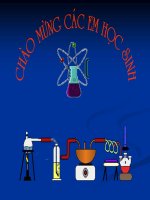Tài liệu MicroSim PSpice A/D & Basics+ pptx
Bạn đang xem bản rút gọn của tài liệu. Xem và tải ngay bản đầy đủ của tài liệu tại đây (3.45 MB, 567 trang )
MicroSim Corporation
20 Fairbanks
(714) 770-3022
Irvine, California 92618
MicroSim PSpice A/D & Basics+
Circuit Anal
y
sis Software
User’s Guide
Version 8.0, June, 1997.
Copyright 1997, MicroSim Corporation. All rights reserved.
Printed in the United States of America.
TradeMarks
Referenced herein are the trademarks used by MicroSim Corporation to identify its products. MicroSim
Corporation is the exclusive owners of “MicroSim,” “PSpice,” “PLogic,” “PLSyn.”
Additional marks of MicroSim include: “StmEd,” “Stimulus Editor,” “Probe,” “Parts,” “Monte Carlo,” “Analog
Behavioral Modeling,” “Device Equations,” “Digital Simulation,” “Digital Files,” “Filter Designer,” “Schematics,”
“PLogic,” ”PCBoards,” “PSpice Optimizer,” and “PLSyn” and variations theron (collectively the “Trademarks”)
are used in connection with computer programs. MicroSim owns various trademark registrations for these marks in
the United States and other countries.
SPECCTRA is a registered trademark of Cooper & Chyan Technology, Inc.
MicroSoft, MS-DOS, Windows, Windows NT and the Windows logo are either registered trademarks or trademarks
of Microsoft Corporation.
Adobe, the Adobe logo, Acrobat, the Acrobat logo, Exchange and PostScript are trademarks of Adobe Systems
Incorporated or its subsidiaries and may be registered in certain jurisdictions.
EENET is a trademark of Eckert Enterprises.
Mathcad copyright 1991-1997 by Mathsoft, Inc.
All other company/product names are trademarks/registered trademarks of their respective holders.
Copyri
g
ht Notice
Except as permitted under the United States Copyright Act of 1976, no part of this publication may be reproduced
or distributed in any form or by any means, or stored in a data base or retrieval system, without the prior written
permission of MicroSim Corporation.
As described in the license agreement, you are permitted to run one copy of the MicroSim software on one
computer at a time. Unauthorized duplication of the software or documentation is prohibited by law. Corporate
Program Licensing and multiple copy discounts are available.
Technical Support
Internet
Phone (714) 837-0790
FAX (714) 455-0554
WWW
Customer Service
Internet
Phone (714) 770-3022
Contents
Before You Be
g
in
Welcome to MicroSim . . . . . . . . . . . . . . . . . . . . . . . . . . . . . . xxv
MicroSim PSpice A/D Overview . . . . . . . . . . . . . . . . . . . . . . . . xxvi
How to Use this Guide . . . . . . . . . . . . . . . . . . . . . . . . . . . . . xxvii
Typographical Conventions . . . . . . . . . . . . . . . . . . . . . . . . xxvii
Related Documentation . . . . . . . . . . . . . . . . . . . . . . . . . . . . xxviii
Online Help . . . . . . . . . . . . . . . . . . . . . . . . . . . . . . . . . xxix
If You Don’t Have the Standard PSpice A/D Package . . . . . . . . . . . . . xxx
If You Have PSpice A/D Basics+ . . . . . . . . . . . . . . . . . . . . . . xxx
If You Have the Evaluation CD-ROM . . . . . . . . . . . . . . . . . . xxxiii
What’s New . . . . . . . . . . . . . . . . . . . . . . . . . . . . . . . . . . xxxiv
Part One Simulation Primer
Thin
g
s You Need to KnowChapter 1
Chapter Overview . . . . . . . . . . . . . . . . . . . . . . . . . . . . . . . . 1-1
What is PSpice A/D? . . . . . . . . . . . . . . . . . . . . . . . . . . . . . . 1-2
Analyses You Can Run with PSpice A/D . . . . . . . . . . . . . . . . . . . . 1-3
Basic Analyses . . . . . . . . . . . . . . . . . . . . . . . . . . . . . . . 1-3
DC sweep & other DC calculations . . . . . . . . . . . . . . . . . . . 1-3
AC sweep and noise . . . . . . . . . . . . . . . . . . . . . . . . . . 1-4
Transient and Fourier . . . . . . . . . . . . . . . . . . . . . . . . . . 1-5
Advanced Multi-Run Analyses . . . . . . . . . . . . . . . . . . . . . . . 1-6
Parametric and temperature . . . . . . . . . . . . . . . . . . . . . . . 1-6
Monte Carlo and sensitivity/worst-case . . . . . . . . . . . . . . . . 1-7
Using PSpice A/D with Other MicroSim Programs . . . . . . . . . . . . . . . 1-8
Using Schematics to Prepare for Simulation . . . . . . . . . . . . . . . . 1-9
What is the Stimulus Editor? . . . . . . . . . . . . . . . . . . . . . . . . 1-9
What is the Parts Utility? . . . . . . . . . . . . . . . . . . . . . . . . . . 1-10
What is Probe? . . . . . . . . . . . . . . . . . . . . . . . . . . . . . . . 1-10
iv Contents
Files Needed for Simulation . . . . . . . . . . . . . . . . . . . . . . . . . . 1-11
Files That Schematics Generates . . . . . . . . . . . . . . . . . . . . . 1-11
Netlist file . . . . . . . . . . . . . . . . . . . . . . . . . . . . . . . 1-12
Circuit file . . . . . . . . . . . . . . . . . . . . . . . . . . . . . . . 1-12
Other Files That You Can Configure for Simulation . . . . . . . . . . . 1-12
Model library . . . . . . . . . . . . . . . . . . . . . . . . . . . . . 1-13
Stimulus file . . . . . . . . . . . . . . . . . . . . . . . . . . . . . . 1-14
Include file . . . . . . . . . . . . . . . . . . . . . . . . . . . . . . . 1-14
Configuring model library, stimulus, and
include files . . . . . . . . . . . . . . . . . . . . . . . . . . 1-14
Files That PSpice A/D Generates . . . . . . . . . . . . . . . . . . . . . . . 1-15
Probe data file . . . . . . . . . . . . . . . . . . . . . . . . . . . . . 1-15
PSpice output file . . . . . . . . . . . . . . . . . . . . . . . . . . . 1-16
Simulation ExamplesChapter 2
Chapter Overview . . . . . . . . . . . . . . . . . . . . . . . . . . . . . . . . 2-1
Example Circuit Creation . . . . . . . . . . . . . . . . . . . . . . . . . . . . 2-2
Finding Out More about Setting Up Your Schematic . . . . . . . . . . . . 2-5
Bias Point Analysis . . . . . . . . . . . . . . . . . . . . . . . . . . . . . . . . 2-6
Running PSpice A/D . . . . . . . . . . . . . . . . . . . . . . . . . . . . . 2-6
Using the Bias Information Display . . . . . . . . . . . . . . . . . . . . . 2-7
Using the Simulation Output File . . . . . . . . . . . . . . . . . . . . . . 2-9
Finding Out More about Bias Point Calculations . . . . . . . . . . . . . 2-10
DC Sweep Analysis . . . . . . . . . . . . . . . . . . . . . . . . . . . . . . 2-10
Setting Up and Running a DC Sweep Analysis . . . . . . . . . . . . . . 2-10
Displaying DC Analysis Results in Probe . . . . . . . . . . . . . . . . . 2-11
Finding Out More about DC Sweep Analysis . . . . . . . . . . . . . . . 2-15
Transient Analysis . . . . . . . . . . . . . . . . . . . . . . . . . . . . . . . 2-16
Finding Out More about Transient Analysis . . . . . . . . . . . . . . . . 2-19
AC Sweep Analysis . . . . . . . . . . . . . . . . . . . . . . . . . . . . . . 2-20
Setting Up and Running an AC Sweep Analysis . . . . . . . . . . . . . 2-20
AC Sweep Analysis Results . . . . . . . . . . . . . . . . . . . . . . . . 2-22
Finding Out More about AC Sweep and
Noise Analysis . . . . . . . . . . . . . . . . . . . . . . . . . . 2-23
Parametric Analysis . . . . . . . . . . . . . . . . . . . . . . . . . . . . . . 2-24
Setting Up and Running the Parametric Analysis . . . . . . . . . . . . . 2-25
Analyzing Waveform Families in Probe . . . . . . . . . . . . . . . . . . 2-27
Finding Out More about Parametric Analysis . . . . . . . . . . . . . . . 2-29
Probe Performance Analysis . . . . . . . . . . . . . . . . . . . . . . . . . . 2-30
Finding Out More about Performance Analysis . . . . . . . . . . . . . . 2-32
Contents v
Part Two Desi
g
n Entr
y
Preparin
g
a Schematic for SimulationChapter 3
Chapter Overview . . . . . . . . . . . . . . . . . . . . . . . . . . . . . . . . 3-1
Checklist for Simulation Setup . . . . . . . . . . . . . . . . . . . . . . . . . 3-2
Typical Simulation Setup Steps . . . . . . . . . . . . . . . . . . . . . . . 3-2
Advanced Design Entry and Simulation Setup Steps . . . . . . . . . . . . 3-4
When Netlisting Fails or the Simulation
Does Not Start . . . . . . . . . . . . . . . . . . . . . . . . . . . 3-4
Things to check in your schematic . . . . . . . . . . . . . . . . . . . 3-5
Things to check in your system configuration . . . . . . . . . . . . . 3-6
Using Parts That You Can Simulate . . . . . . . . . . . . . . . . . . . . . . . 3-7
Vendor-Supplied Parts . . . . . . . . . . . . . . . . . . . . . . . . . . . 3-8
Part naming conventions . . . . . . . . . . . . . . . . . . . . . . . . 3-8
Finding the part that you want . . . . . . . . . . . . . . . . . . . . . 3-9
Passive Parts . . . . . . . . . . . . . . . . . . . . . . . . . . . . . . . . . 3-11
Breakout Parts . . . . . . . . . . . . . . . . . . . . . . . . . . . . . . . . 3-12
Behavioral Parts . . . . . . . . . . . . . . . . . . . . . . . . . . . . . . . 3-13
Using Global Parameters and Expressions for Values . . . . . . . . . . . . . 3-14
Global Parameters . . . . . . . . . . . . . . . . . . . . . . . . . . . . . . 3-14
Declaring and using a global parameter . . . . . . . . . . . . . . . . 3-14
Expressions . . . . . . . . . . . . . . . . . . . . . . . . . . . . . . . . . 3-16
Specifying expressions . . . . . . . . . . . . . . . . . . . . . . . . . 3-16
Defining Power Supplies . . . . . . . . . . . . . . . . . . . . . . . . . . . . 3-21
For the Analog Portion of Your Circuit . . . . . . . . . . . . . . . . . . . 3-21
For A/D Interfaces in Mixed-Signal Circuits . . . . . . . . . . . . . . . . 3-21
Default digital power supplies . . . . . . . . . . . . . . . . . . . . . 3-21
Custom digital power supplies . . . . . . . . . . . . . . . . . . . . . 3-21
Defining Stimuli . . . . . . . . . . . . . . . . . . . . . . . . . . . . . . . . . 3-23
Analog Stimuli . . . . . . . . . . . . . . . . . . . . . . . . . . . . . . . 3-23
Using VSTIM and ISTIM . . . . . . . . . . . . . . . . . . . . . . . . 3-24
If you want to specify multiple stimulus types . . . . . . . . . . . . . 3-25
Digital Stimuli . . . . . . . . . . . . . . . . . . . . . . . . . . . . . . . . 3-26
Things to Watch For . . . . . . . . . . . . . . . . . . . . . . . . . . . . . . . 3-28
Unmodeled Parts . . . . . . . . . . . . . . . . . . . . . . . . . . . . . . 3-28
Do this if the part in question is from the MicroSim libraries . . . . . 3-28
Check for this if the part in question is custom-built . . . . . . . . . . 3-30
Unconfigured Model, Stimulus, or Include Files . . . . . . . . . . . . . . 3-30
Check for this . . . . . . . . . . . . . . . . . . . . . . . . . . . . . . 3-31
Unmodeled Pins . . . . . . . . . . . . . . . . . . . . . . . . . . . . . . . 3-31
Check for this . . . . . . . . . . . . . . . . . . . . . . . . . . . . . . 3-32
vi Contents
Missing Ground . . . . . . . . . . . . . . . . . . . . . . . . . . . . . . 3-32
Check for this . . . . . . . . . . . . . . . . . . . . . . . . . . . . . 3-32
Missing DC Path to Ground . . . . . . . . . . . . . . . . . . . . . . . . 3-33
Check for this . . . . . . . . . . . . . . . . . . . . . . . . . . . . . 3-33
Creatin
g
and Editin
g
ModelsChapter 4
Chapter Overview . . . . . . . . . . . . . . . . . . . . . . . . . . . . . . . . 4-1
What Are Models? . . . . . . . . . . . . . . . . . . . . . . . . . . . . . . . . 4-3
Models defined as model parameter sets . . . . . . . . . . . . . . . . 4-3
Models defined as subcircuit netlists . . . . . . . . . . . . . . . . . . 4-3
How Are Models Organized? . . . . . . . . . . . . . . . . . . . . . . . . . . 4-4
Model Libraries . . . . . . . . . . . . . . . . . . . . . . . . . . . . . . . 4-4
Model Library Configuration . . . . . . . . . . . . . . . . . . . . . . . . 4-5
Global vs. Local Models and Libraries . . . . . . . . . . . . . . . . . . . 4-5
Nested Model Libraries . . . . . . . . . . . . . . . . . . . . . . . . . . . 4-6
MicroSim-Provided Models . . . . . . . . . . . . . . . . . . . . . . . . . 4-6
Tools to Create and Edit Models . . . . . . . . . . . . . . . . . . . . . . . . . 4-7
Ways to Create and Edit Models . . . . . . . . . . . . . . . . . . . . . . . . . 4-8
Using the Parts Utility to
Edit Models . . . . . . . . . . . . . . . . . . . . . . . . . . . . . . 4-10
Ways to Use the Parts Utility . . . . . . . . . . . . . . . . . . . . . . . 4-11
Parts-Supported Device Types . . . . . . . . . . . . . . . . . . . . . . . 4-12
Ways To Characterize Models . . . . . . . . . . . . . . . . . . . . . . . 4-13
Creating models from data sheet information . . . . . . . . . . . . . 4-13
Analyzing the effect of model parameters on device characteristics . 4-14
How to Fit Models . . . . . . . . . . . . . . . . . . . . . . . . . . . . . 4-14
Running the Parts Utility Alone . . . . . . . . . . . . . . . . . . . . . . 4-16
Starting the Parts utility . . . . . . . . . . . . . . . . . . . . . . . . 4-16
Enabling and disabling automatic symbol creation . . . . . . . . . . 4-16
Saving global models (and symbols) . . . . . . . . . . . . . . . . . 4-17
Running the Parts Utility from the Symbol Editor . . . . . . . . . . . . 4-18
Starting the Parts utility . . . . . . . . . . . . . . . . . . . . . . . . 4-18
Saving global models . . . . . . . . . . . . . . . . . . . . . . . . . 4-19
Running the Parts Utility from the Schematic Editor . . . . . . . . . . . 4-20
What is an instance model? . . . . . . . . . . . . . . . . . . . . . . 4-20
Starting the Parts utility . . . . . . . . . . . . . . . . . . . . . . . . 4-21
Saving local models . . . . . . . . . . . . . . . . . . . . . . . . . . 4-21
What happens if you don’t save the instance model . . . . . . . . . 4-22
The Parts Utility Tutorial . . . . . . . . . . . . . . . . . . . . . . . . . 4-23
Creating the half-wave rectifier schematic . . . . . . . . . . . . . . 4-23
Starting the Parts utility for the D1 diode . . . . . . . . . . . . . . . 4-24
Contents vii
Entering data sheet information . . . . . . . . . . . . . . . . . . . . . 4-24
Extracting model parameters . . . . . . . . . . . . . . . . . . . . . . 4-27
Adding curves for more than one temperature . . . . . . . . . . . . . 4-28
Completing the model definition . . . . . . . . . . . . . . . . . . . . 4-29
Using the Model Editor . . . . . . . . . . . . . . . . . . . . . . . . . . . . . 4-29
Changing Model Properties . . . . . . . . . . . . . . . . . . . . . . . . . 4-30
Editing .MODEL definitions . . . . . . . . . . . . . . . . . . . . . . 4-30
Editing .SUBCKT definitions . . . . . . . . . . . . . . . . . . . . . . 4-31
Changing the model name . . . . . . . . . . . . . . . . . . . . . . . 4-31
Running the Model Editor from the Symbol Editor . . . . . . . . . . . . . 4-31
Starting the model editor . . . . . . . . . . . . . . . . . . . . . . . . 4-31
Saving global models . . . . . . . . . . . . . . . . . . . . . . . . . . 4-32
Running the Model Editor from the Schematic Editor . . . . . . . . . . . 4-33
What is an instance model? . . . . . . . . . . . . . . . . . . . . . . . 4-33
Starting the model editor . . . . . . . . . . . . . . . . . . . . . . . . 4-34
Saving local models . . . . . . . . . . . . . . . . . . . . . . . . . . . 4-34
Example: Editing a Q2N2222 Instance Model . . . . . . . . . . . . . . . 4-35
Starting the model editor . . . . . . . . . . . . . . . . . . . . . . . . 4-35
Editing the Q2N2222-X model instance . . . . . . . . . . . . . . . . 4-35
Saving the edits and updating the schematic . . . . . . . . . . . . . . 4-36
Using the Create Subcircuit Command . . . . . . . . . . . . . . . . . . . . . 4-37
Changing the Model Reference to an Existing Model Definition . . . . . . . . 4-38
Reusing Instance Models . . . . . . . . . . . . . . . . . . . . . . . . . . . . 4-39
Reusing Instance Models in the Same Schematic . . . . . . . . . . . . . . 4-40
Making Instance Models Available To All Schematics . . . . . . . . . . . 4-40
Configuring Model Libraries . . . . . . . . . . . . . . . . . . . . . . . . . . 4-41
The Library and Include Files dialog box . . . . . . . . . . . . . . . . . . 4-41
How PSpice A/D Uses Model Libraries . . . . . . . . . . . . . . . . . . 4-43
Search order . . . . . . . . . . . . . . . . . . . . . . . . . . . . . . . 4-43
Handling duplicate model names . . . . . . . . . . . . . . . . . . . . 4-43
Adding Model Libraries to the Configuration . . . . . . . . . . . . . . . 4-44
Changing Local and Global Scope . . . . . . . . . . . . . . . . . . . . . 4-45
Changing Model Library Search Order . . . . . . . . . . . . . . . . . . . 4-45
Changing the Library Search Path . . . . . . . . . . . . . . . . . . . . . 4-46
Creatin
g
Symbols for ModelsChapter 5
Chapter Overview . . . . . . . . . . . . . . . . . . . . . . . . . . . . . . . . 5-1
What’s Different About Symbols Used for Simulation? . . . . . . . . . . . . 5-3
Ways to Create Symbols
for Models . . . . . . . . . . . . . . . . . . . . . . . . . . . . . . . . 5-4
Preparing Your Models for Symbol Creation . . . . . . . . . . . . . . . . . . 5-5
viii Contents
Using the Symbol Wizard . . . . . . . . . . . . . . . . . . . . . . . . . . . . 5-6
How to Start the Symbol Wizard . . . . . . . . . . . . . . . . . . . . . . 5-6
How the Symbol Wizard Works . . . . . . . . . . . . . . . . . . . . . . . 5-7
Creating AKO Symbols . . . . . . . . . . . . . . . . . . . . . . . . . . . . . 5-8
What Are Base vs. AKO Symbols? . . . . . . . . . . . . . . . . . . . . . 5-8
Base and AKO Symbols in Symbol Libraries . . . . . . . . . . . . . . . . 5-8
How to Create AKO Symbols . . . . . . . . . . . . . . . . . . . . . . . . 5-9
Completing the Configuration of Your Part . . . . . . . . . . . . . . . . 5-11
Using the Parts Utility to Create Symbols . . . . . . . . . . . . . . . . . . . 5-11
Starting the Parts Utility . . . . . . . . . . . . . . . . . . . . . . . . . . 5-12
Setting Up Automatic Symbol Creation . . . . . . . . . . . . . . . . . . 5-12
Basing New Symbols On a Custom Set of Symbols . . . . . . . . . . . . . . 5-13
Editing Symbol Graphics . . . . . . . . . . . . . . . . . . . . . . . . . . . . 5-15
How Schematics Places Symbols . . . . . . . . . . . . . . . . . . . . . 5-15
Defining Important Symbol Elements . . . . . . . . . . . . . . . . . . . 5-16
Origin . . . . . . . . . . . . . . . . . . . . . . . . . . . . . . . . . 5-16
Bounding box . . . . . . . . . . . . . . . . . . . . . . . . . . . . . 5-16
Grid spacing for graphics . . . . . . . . . . . . . . . . . . . . . . . 5-17
Grid spacing for pins . . . . . . . . . . . . . . . . . . . . . . . . . 5-17
Defining Symbol Attributes Needed for Simulation . . . . . . . . . . . . . . 5-18
MODEL . . . . . . . . . . . . . . . . . . . . . . . . . . . . . . . . . . 5-19
SIMULATION ONLY . . . . . . . . . . . . . . . . . . . . . . . . . . . 5-19
TEMPLATE . . . . . . . . . . . . . . . . . . . . . . . . . . . . . . . . 5-20
TEMPLATE syntax . . . . . . . . . . . . . . . . . . . . . . . . . . 5-20
TEMPLATE examples . . . . . . . . . . . . . . . . . . . . . . . . 5-23
IO_LEVEL . . . . . . . . . . . . . . . . . . . . . . . . . . . . . . . . . 5-27
MNTYMXDLY . . . . . . . . . . . . . . . . . . . . . . . . . . . . . . 5-28
IPIN attributes . . . . . . . . . . . . . . . . . . . . . . . . . . . . . . . 5-29
Analo
g
Behavioral Modelin
g
Chapter 6
Chapter Overview . . . . . . . . . . . . . . . . . . . . . . . . . . . . . . . . 6-1
Overview of Analog Behavioral Modeling . . . . . . . . . . . . . . . . . . . 6-2
The abm.slb Symbol Library File . . . . . . . . . . . . . . . . . . . . . . . . 6-3
Placing and Specifying ABM Parts . . . . . . . . . . . . . . . . . . . . . . . 6-4
Net Names and Device Names in ABM Expressions . . . . . . . . . . . . 6-4
Forcing the Use of a Global Definition . . . . . . . . . . . . . . . . . . . 6-5
ABM Part Templates . . . . . . . . . . . . . . . . . . . . . . . . . . . . . . . 6-6
Control System Parts . . . . . . . . . . . . . . . . . . . . . . . . . . . . . . . 6-7
Basic Components . . . . . . . . . . . . . . . . . . . . . . . . . . . . . . 6-9
Limiters . . . . . . . . . . . . . . . . . . . . . . . . . . . . . . . . . . 6-10
Chebyshev Filters . . . . . . . . . . . . . . . . . . . . . . . . . . . . . 6-11
Contents ix
Integrator and Differentiator . . . . . . . . . . . . . . . . . . . . . . . . 6-14
Table Look-Up Parts . . . . . . . . . . . . . . . . . . . . . . . . . . . . 6-14
Laplace Transform Part . . . . . . . . . . . . . . . . . . . . . . . . . . . 6-18
Math Functions . . . . . . . . . . . . . . . . . . . . . . . . . . . . . . . 6-21
ABM Expression Parts . . . . . . . . . . . . . . . . . . . . . . . . . . . 6-21
An Instantaneous Device Example: Modeling a Triode . . . . . . . . . . 6-25
PSpice A/D-Equivalent Parts . . . . . . . . . . . . . . . . . . . . . . . . . . 6-28
Implementation of PSpice A/D-Equivalent Parts . . . . . . . . . . . . . . 6-29
Modeling Mathematical or Instantaneous Relationships . . . . . . . . . . 6-30
EVALUE and GVALUE parts . . . . . . . . . . . . . . . . . . . . . 6-30
EMULT, GMULT, ESUM, and GSUM . . . . . . . . . . . . . . . . 6-32
Lookup Tables (ETABLE and GTABLE) . . . . . . . . . . . . . . . . . 6-33
Frequency-Domain Device Models . . . . . . . . . . . . . . . . . . . . . 6-35
Laplace Transforms (LAPLACE) . . . . . . . . . . . . . . . . . . . . . . 6-35
Frequency Response Tables (EFREQ and GFREQ) . . . . . . . . . . . . 6-37
Cautions and Recommendations for Simulation and Analysis . . . . . . . . . 6-40
Instantaneous Device Modeling . . . . . . . . . . . . . . . . . . . . . . . 6-40
Frequency-Domain Parts . . . . . . . . . . . . . . . . . . . . . . . . . . 6-41
Laplace Transforms . . . . . . . . . . . . . . . . . . . . . . . . . . . . . 6-41
Non-causality and Laplace transforms . . . . . . . . . . . . . . . . . 6-42
Chebyshev filters . . . . . . . . . . . . . . . . . . . . . . . . . . . . 6-43
Frequency tables . . . . . . . . . . . . . . . . . . . . . . . . . . . . 6-44
Trading Off Computer Resources For Accuracy . . . . . . . . . . . . . . 6-45
Basic Controlled Sources . . . . . . . . . . . . . . . . . . . . . . . . . . . . 6-46
Creating Custom ABM Parts . . . . . . . . . . . . . . . . . . . . . . . . 6-46
Di
g
ital Device Modelin
g
Chapter 7
Chapter Overview . . . . . . . . . . . . . . . . . . . . . . . . . . . . . . . . 7-1
Introduction . . . . . . . . . . . . . . . . . . . . . . . . . . . . . . . . . . . 7-2
Functional Behavior . . . . . . . . . . . . . . . . . . . . . . . . . . . . . . . 7-3
Digital primitive syntax . . . . . . . . . . . . . . . . . . . . . . . . . 7-6
Timing Characteristics . . . . . . . . . . . . . . . . . . . . . . . . . . . . . . 7-11
Timing Model . . . . . . . . . . . . . . . . . . . . . . . . . . . . . . . . 7-11
Treatment of unspecified propagation delays . . . . . . . . . . . . . . 7-12
Treatment of unspecified timing constraints . . . . . . . . . . . . . . 7-13
Propagation Delay Calculation . . . . . . . . . . . . . . . . . . . . . . . 7-14
Inertial and Transport Delay . . . . . . . . . . . . . . . . . . . . . . . . 7-15
Inertial delay . . . . . . . . . . . . . . . . . . . . . . . . . . . . . . 7-15
Transport delay . . . . . . . . . . . . . . . . . . . . . . . . . . . . . 7-16
Input/Output Characteristics . . . . . . . . . . . . . . . . . . . . . . . . . . . 7-17
Input/Output Model . . . . . . . . . . . . . . . . . . . . . . . . . . . . . 7-17
x Contents
Defining Output Strengths . . . . . . . . . . . . . . . . . . . . . . . . . 7-21
Configuring the strength scale . . . . . . . . . . . . . . . . . . . . . 7-22
Determining the strength of a device output . . . . . . . . . . . . . 7-22
Controlling overdrive . . . . . . . . . . . . . . . . . . . . . . . . . 7-23
Charge Storage Nets . . . . . . . . . . . . . . . . . . . . . . . . . . . . 7-23
Creating Your Own Interface Subcircuits for
Additional Technologies . . . . . . . . . . . . . . . . . . . . . 7-25
Creating a Digital Model Using the PINDLY and LOGICEXP Primitives . . 7-29
Digital Primitives . . . . . . . . . . . . . . . . . . . . . . . . . . . . . 7-30
The Logic Expression (LOGICEXP Primitive) . . . . . . . . . . . . . . 7-30
Pin-to-Pin Delay (PINDLY Primitive) . . . . . . . . . . . . . . . . . . 7-33
BOOLEAN . . . . . . . . . . . . . . . . . . . . . . . . . . . . . . . . . 7-33
PINDLY . . . . . . . . . . . . . . . . . . . . . . . . . . . . . . . . . . 7-34
Constraint Checker (CONSTRAINT Primitive) . . . . . . . . . . . . . . 7-36
Setup_Hold . . . . . . . . . . . . . . . . . . . . . . . . . . . . . . . . . 7-36
Width . . . . . . . . . . . . . . . . . . . . . . . . . . . . . . . . . . . . 7-37
Freq . . . . . . . . . . . . . . . . . . . . . . . . . . . . . . . . . . . . 7-37
The 74160 Example . . . . . . . . . . . . . . . . . . . . . . . . . . . . 7-37
Part Three Settin
g
Up and Runnin
g
Anal
y
ses
Settin
g
Up Analyses and Startin
g
SimulationChapter 8
Chapter Overview . . . . . . . . . . . . . . . . . . . . . . . . . . . . . . . . 8-1
Analysis Types . . . . . . . . . . . . . . . . . . . . . . . . . . . . . . . . . . 8-2
Setting Up Analyses . . . . . . . . . . . . . . . . . . . . . . . . . . . . . . . 8-3
Execution Order for Standard Analyses . . . . . . . . . . . . . . . . . . . 8-4
Output Variables . . . . . . . . . . . . . . . . . . . . . . . . . . . . . . . 8-5
Modifiers . . . . . . . . . . . . . . . . . . . . . . . . . . . . . . . . 8-6
Starting Simulation . . . . . . . . . . . . . . . . . . . . . . . . . . . . . . . 8-11
Starting Simulation from Schematics . . . . . . . . . . . . . . . . . . . 8-11
Starting Simulation Outside of Schematics . . . . . . . . . . . . . . . . 8-12
Setting Up Batch Simulations . . . . . . . . . . . . . . . . . . . . . . . 8-12
Multiple simulation setups within one circuit file . . . . . . . . . . . 8-12
Running simulations with multiple circuit files . . . . . . . . . . . . 8-13
The Simulation Status Window . . . . . . . . . . . . . . . . . . . . . . 8-14
DC AnalysesChapter 9
Chapter Overview . . . . . . . . . . . . . . . . . . . . . . . . . . . . . . . . 9-1
DC Sweep . . . . . . . . . . . . . . . . . . . . . . . . . . . . . . . . . . . . 9-2
Minimum Requirements to Run a DC Sweep Analysis . . . . . . . . . . . 9-2
Contents xi
Overview of DC Sweep . . . . . . . . . . . . . . . . . . . . . . . . . . . 9-3
Setting Up a DC Stimulus . . . . . . . . . . . . . . . . . . . . . . . . . . 9-5
Nested DC Sweeps . . . . . . . . . . . . . . . . . . . . . . . . . . . . . 9-6
Curve Families for DC Sweeps . . . . . . . . . . . . . . . . . . . . . . . 9-7
Bias Point Detail . . . . . . . . . . . . . . . . . . . . . . . . . . . . . . . . . 9-9
Minimum Requirements to Run a Bias Point Detail Analysis . . . . . . . 9-9
Overview of Bias Point Detail . . . . . . . . . . . . . . . . . . . . . . . 9-9
Small-Signal DC Transfer . . . . . . . . . . . . . . . . . . . . . . . . . . . . 9-11
Minimum Requirements to Run a Small-Signal DC Transfer Analysis . . 9-11
Overview of Small-Signal DC Transfer . . . . . . . . . . . . . . . . . . . 9-12
DC Sensitivity . . . . . . . . . . . . . . . . . . . . . . . . . . . . . . . . . . 9-13
Minimum Requirements to Run a DC Sensitivity Analysis . . . . . . . . 9-13
Overview of DC Sensitivity . . . . . . . . . . . . . . . . . . . . . . . . . 9-14
AC AnalysesChapter 10
Chapter Overview . . . . . . . . . . . . . . . . . . . . . . . . . . . . . . . . 10-1
AC Sweep Analysis . . . . . . . . . . . . . . . . . . . . . . . . . . . . . . . 10-2
What You Need to Do to Run an AC Sweep . . . . . . . . . . . . . . . . 10-2
What is AC Sweep? . . . . . . . . . . . . . . . . . . . . . . . . . . . . . 10-2
Setting Up an AC Stimulus . . . . . . . . . . . . . . . . . . . . . . . . . 10-3
Setting Up an AC Analysis . . . . . . . . . . . . . . . . . . . . . . . . . 10-5
AC Sweep Setup in “example.sch” . . . . . . . . . . . . . . . . . . . . . 10-6
How PSpice A/D Treats Nonlinear Devices . . . . . . . . . . . . . . . . 10-7
What’s required to linearize a device . . . . . . . . . . . . . . . . . . 10-7
What PSpice A/D does . . . . . . . . . . . . . . . . . . . . . . . . . 10-7
Example: Nonlinear behavioral modeling block . . . . . . . . . . . . 10-7
Noise Analysis . . . . . . . . . . . . . . . . . . . . . . . . . . . . . . . . . . 10-9
What You Need to Do to Run a Noise Analysis . . . . . . . . . . . . . . 10-9
What is Noise Analysis? . . . . . . . . . . . . . . . . . . . . . . . . . 10-10
How PSpice A/D calculates total output
and input noise . . . . . . . . . . . . . . . . . . . . . . . . 10-10
Setting Up a Noise Analysis . . . . . . . . . . . . . . . . . . . . . . . 10-11
Analyzing Noise in Probe . . . . . . . . . . . . . . . . . . . . . . . . . 10-12
About noise units . . . . . . . . . . . . . . . . . . . . . . . . . . . 10-13
Example . . . . . . . . . . . . . . . . . . . . . . . . . . . . . . . . 10-13
Transient AnalysisChapter 11
Chapter Overview . . . . . . . . . . . . . . . . . . . . . . . . . . . . . . . . 11-1
Overview of Transient Analysis . . . . . . . . . . . . . . . . . . . . . . . . . 11-2
Minimum Requirements to Run a Transient Analysis . . . . . . . . . . . 11-2
Minimum circuit design requirements . . . . . . . . . . . . . . . . . 11-2
xii Contents
Minimum program setup requirements . . . . . . . . . . . . . . . . 11-2
Defining a Time-Based Stimulus . . . . . . . . . . . . . . . . . . . . . . . 11-3
Overview of Stimulus Generation . . . . . . . . . . . . . . . . . . . . . 11-3
The Stimulus Editor Utility . . . . . . . . . . . . . . . . . . . . . . . . . . 11-5
Stimulus Files . . . . . . . . . . . . . . . . . . . . . . . . . . . . . . . 11-6
Configuring Stimulus Files . . . . . . . . . . . . . . . . . . . . . . . . 11-6
Starting the Stimulus Editor . . . . . . . . . . . . . . . . . . . . . . . . 11-7
Defining Stimuli . . . . . . . . . . . . . . . . . . . . . . . . . . . . . . 11-8
Example: piecewise linear stimulus . . . . . . . . . . . . . . . . . . 11-8
Example: sine wave sweep . . . . . . . . . . . . . . . . . . . . . . 11-9
Creating New Stimulus Symbols . . . . . . . . . . . . . . . . . . . . . 11-10
Editing a Stimulus . . . . . . . . . . . . . . . . . . . . . . . . . . . . . 11-12
To edit an existing stimulus . . . . . . . . . . . . . . . . . . . . . . 11-12
To edit a PWL stimulus . . . . . . . . . . . . . . . . . . . . . . . . 11-12
To select a time and value scale factor for PWL stimuli . . . . . . . 11-12
Deleting and Removing Traces . . . . . . . . . . . . . . . . . . . . . . 11-13
Manual Stimulus Configuration . . . . . . . . . . . . . . . . . . . . . . 11-13
To manually configure a stimulus . . . . . . . . . . . . . . . . . . . 11-13
Transient (Time) Response . . . . . . . . . . . . . . . . . . . . . . . . . . . 11-15
Internal Time Steps in Transient Analyses . . . . . . . . . . . . . . . . . . . 11-17
Switching Circuits in Transient Analyses . . . . . . . . . . . . . . . . . . . 11-18
Plotting Hysteresis Curves . . . . . . . . . . . . . . . . . . . . . . . . . . . 11-18
Fourier Components . . . . . . . . . . . . . . . . . . . . . . . . . . . . . . 11-20
Parametric and Temperature AnalysisChapter 12
Chapter Overview . . . . . . . . . . . . . . . . . . . . . . . . . . . . . . . 12-1
Parametric Analysis . . . . . . . . . . . . . . . . . . . . . . . . . . . . . . 12-2
Minimum Requirements to Run a Parametric Analysis . . . . . . . . . . 12-2
Overview of Parametric Analysis . . . . . . . . . . . . . . . . . . . . . 12-3
Example: RLC Filter . . . . . . . . . . . . . . . . . . . . . . . . . . . . 12-3
Entering the schematic . . . . . . . . . . . . . . . . . . . . . . . . 12-3
Running the simulation . . . . . . . . . . . . . . . . . . . . . . . . 12-4
Using performance analysis to plot overshoot and rise time . . . . . 12-5
Example: Frequency Response vs. Arbitrary Parameter . . . . . . . . . 12-8
Setting up the circuit . . . . . . . . . . . . . . . . . . . . . . . . . . 12-8
Displaying results in Probe . . . . . . . . . . . . . . . . . . . . . . 12-9
Temperature Analysis . . . . . . . . . . . . . . . . . . . . . . . . . . . . . 12-11
Minimum Requirements to Run a Temperature Analysis . . . . . . . . . 12-11
Overview of Temperature Analysis . . . . . . . . . . . . . . . . . . . . 12-11
Contents xiii
Monte Carlo and Sensitivity/Worst-Case AnalysesChapter 13
Chapter Overview . . . . . . . . . . . . . . . . . . . . . . . . . . . . . . . . 13-1
Statistical Analyses . . . . . . . . . . . . . . . . . . . . . . . . . . . . . . . 13-2
Overview of Statistical Analyses . . . . . . . . . . . . . . . . . . . . . . 13-2
Output Control for Statistical Analyses . . . . . . . . . . . . . . . . . . . 13-3
Model Parameter Values Reports . . . . . . . . . . . . . . . . . . . . . . 13-3
Waveform Reports . . . . . . . . . . . . . . . . . . . . . . . . . . . . . 13-4
Collating Functions . . . . . . . . . . . . . . . . . . . . . . . . . . . . . 13-4
Temperature Considerations in Statistical Analyses . . . . . . . . . . . . 13-6
Monte Carlo Analysis . . . . . . . . . . . . . . . . . . . . . . . . . . . . . . 13-7
Tutorial: Monte Carlo Analysis of a Pressure Sensor . . . . . . . . . . . 13-10
Drawing the schematic . . . . . . . . . . . . . . . . . . . . . . . . 13-10
Defining component values . . . . . . . . . . . . . . . . . . . . . . 13-11
Setting up the parameters . . . . . . . . . . . . . . . . . . . . . . . 13-12
Using resistors with models . . . . . . . . . . . . . . . . . . . . . . 13-13
Saving the schematic . . . . . . . . . . . . . . . . . . . . . . . . . 13-14
Defining tolerances for the resistor models . . . . . . . . . . . . . . 13-14
Setting up the analyses . . . . . . . . . . . . . . . . . . . . . . . . 13-17
Running the analysis and viewing the results . . . . . . . . . . . . . 13-18
Monte Carlo Histograms . . . . . . . . . . . . . . . . . . . . . . . . . 13-19
Chebyshev filter example . . . . . . . . . . . . . . . . . . . . . . . 13-19
Creating models for Monte Carlo analysis . . . . . . . . . . . . . . 13-19
Setting up the analysis . . . . . . . . . . . . . . . . . . . . . . . . 13-20
Creating histograms . . . . . . . . . . . . . . . . . . . . . . . . . . 13-20
Worst-Case Analysis . . . . . . . . . . . . . . . . . . . . . . . . . . . . . 13-25
Overview of Worst-Case Analysis . . . . . . . . . . . . . . . . . . . . 13-25
Inputs . . . . . . . . . . . . . . . . . . . . . . . . . . . . . . . . . 13-25
Procedure . . . . . . . . . . . . . . . . . . . . . . . . . . . . . . . 13-26
Outputs . . . . . . . . . . . . . . . . . . . . . . . . . . . . . . . . 13-26
An important condition for correct worst-case analysis . . . . . . . 13-27
Worst-Case Analysis Example . . . . . . . . . . . . . . . . . . . . . . 13-28
Hints and Other Useful Information . . . . . . . . . . . . . . . . . . . 13-32
VARY BOTH, VARY DEV, and VARY LOT . . . . . . . . . . . . 13-32
Gaussian distributions . . . . . . . . . . . . . . . . . . . . . . . . . 13-33
YMAX collating function . . . . . . . . . . . . . . . . . . . . . . . 13-33
RELTOL . . . . . . . . . . . . . . . . . . . . . . . . . . . . . . . 13-33
Sensitivity analysis . . . . . . . . . . . . . . . . . . . . . . . . . . 13-33
Manual optimization . . . . . . . . . . . . . . . . . . . . . . . . . 13-34
Monte Carlo analysis . . . . . . . . . . . . . . . . . . . . . . . . . 13-34
xiv Contents
Di
g
ital SimulationChapter 14
Chapter Overview . . . . . . . . . . . . . . . . . . . . . . . . . . . . . . . 14-1
What Is Digital Simulation? . . . . . . . . . . . . . . . . . . . . . . . . . . 14-2
Steps for Simulating Digital Circuits . . . . . . . . . . . . . . . . . . . . . . 14-2
Concepts You Need to Understand . . . . . . . . . . . . . . . . . . . . . . 14-3
States . . . . . . . . . . . . . . . . . . . . . . . . . . . . . . . . . . . . 14-3
Strengths . . . . . . . . . . . . . . . . . . . . . . . . . . . . . . . . . . 14-4
Defining a Digital Stimulus . . . . . . . . . . . . . . . . . . . . . . . . . . 14-5
Using Top-Level Interface Ports . . . . . . . . . . . . . . . . . . . . . . 14-6
Ways to start editing stimuli for interface ports . . . . . . . . . . . . 14-6
Using the DIGSTIM Symbol . . . . . . . . . . . . . . . . . . . . . . . 14-8
Defining Input Signals Using the Stimulus Editor . . . . . . . . . . . . . 14-8
Defining clock transitions . . . . . . . . . . . . . . . . . . . . . . . 14-8
Defining signal transitions . . . . . . . . . . . . . . . . . . . . . . . 14-9
Defining bus transitions . . . . . . . . . . . . . . . . . . . . . . . . 14-11
Adding loops . . . . . . . . . . . . . . . . . . . . . . . . . . . . . 14-14
Using the DIGCLOCK Symbol . . . . . . . . . . . . . . . . . . . . . . 14-16
Using STIM1, STIM4, STIM8, and STIM16 Symbols . . . . . . . . . . 14-16
Using the FILESTIM Device . . . . . . . . . . . . . . . . . . . . . . . 14-18
Defining Simulation Time . . . . . . . . . . . . . . . . . . . . . . . . . . . 14-20
Adjusting Simulation Parameters . . . . . . . . . . . . . . . . . . . . . . . 14-20
Selecting Propagation Delays . . . . . . . . . . . . . . . . . . . . . . . 14-21
Circuit-wide propagation delays . . . . . . . . . . . . . . . . . . . . 14-21
Part instance propagation delays . . . . . . . . . . . . . . . . . . . 14-21
Initializing Flip-Flops . . . . . . . . . . . . . . . . . . . . . . . . . . . 14-22
Starting the Simulation . . . . . . . . . . . . . . . . . . . . . . . . . . . . . 14-22
Analyzing Results . . . . . . . . . . . . . . . . . . . . . . . . . . . . . . . 14-23
Adding Digital Signals to a Probe Plot . . . . . . . . . . . . . . . . . . 14-24
Adding Buses to a Probe Plot . . . . . . . . . . . . . . . . . . . . . . . 14-26
Tracking Timing Violations and Hazards . . . . . . . . . . . . . . . . . 14-28
Persistent hazards . . . . . . . . . . . . . . . . . . . . . . . . . . . 14-28
Simulation condition messages . . . . . . . . . . . . . . . . . . . . 14-30
Output control options . . . . . . . . . . . . . . . . . . . . . . . . . 14-33
Severity levels . . . . . . . . . . . . . . . . . . . . . . . . . . . . . 14-33
Mixed Analo
g
/Di
g
ital SimulationChapter 15
Chapter Overview . . . . . . . . . . . . . . . . . . . . . . . . . . . . . . . 15-1
Interconnecting Analog and Digital Parts . . . . . . . . . . . . . . . . . . . 15-1
Interface Subcircuit Selection by PSpice A/D . . . . . . . . . . . . . . . . . 15-3
Level 1 Interface . . . . . . . . . . . . . . . . . . . . . . . . . . . . . . 15-4
Level 2 Interface . . . . . . . . . . . . . . . . . . . . . . . . . . . . . . 15-5
Contents xv
Setting the Default A/D Interface . . . . . . . . . . . . . . . . . . . . . . 15-6
Specifying Digital Power Supplies . . . . . . . . . . . . . . . . . . . . . . . 15-7
Default Power Supply Selection by PSpice A/D . . . . . . . . . . . . . . 15-7
Creating Custom Digital Power Supplies . . . . . . . . . . . . . . . . . . 15-8
Overriding CD4000 power supply voltage throughout a schematic . 15-10
Creating a secondary CD4000, TTL, or ECL power supply . . . . . 15-11
Interface Generation and Node Names . . . . . . . . . . . . . . . . . . . . 15-12
Di
g
ital Worst-Case Timin
g
AnalysisChapter 16
Chapter Overview . . . . . . . . . . . . . . . . . . . . . . . . . . . . . . . . 16-1
Digital Worst-Case Timing . . . . . . . . . . . . . . . . . . . . . . . . . . . 16-2
Starting Worst-Case Timing Analysis . . . . . . . . . . . . . . . . . . . . . . 16-3
Simulator Representation of Timing Ambiguity . . . . . . . . . . . . . . . . 16-3
Propagation of Timing Ambiguity . . . . . . . . . . . . . . . . . . . . . . . . 16-5
Identification of Timing Hazards . . . . . . . . . . . . . . . . . . . . . . . . 16-6
Convergence Hazard . . . . . . . . . . . . . . . . . . . . . . . . . . . . . . . 16-6
Critical Hazard . . . . . . . . . . . . . . . . . . . . . . . . . . . . . . . . . . 16-7
Cumulative Ambiguity Hazard . . . . . . . . . . . . . . . . . . . . . . . . . 16-8
Reconvergence Hazard . . . . . . . . . . . . . . . . . . . . . . . . . . . . 16-10
Glitch Suppression Due to Inertial Delay . . . . . . . . . . . . . . . . . . . 16-12
Methodology . . . . . . . . . . . . . . . . . . . . . . . . . . . . . . . . . . 16-13
Part Four Viewin
g
Results
Analyzin
g
Waveforms
in ProbeChapter 17
Chapter Overview . . . . . . . . . . . . . . . . . . . . . . . . . . . . . . . . 17-1
Overview of Probe . . . . . . . . . . . . . . . . . . . . . . . . . . . . . . . . 17-2
Elements of a Probe Plot . . . . . . . . . . . . . . . . . . . . . . . . . . 17-3
Elements of a Plot Window . . . . . . . . . . . . . . . . . . . . . . . . . 17-4
Managing Multiple Plot Windows . . . . . . . . . . . . . . . . . . . . . 17-5
Printing multiple windows . . . . . . . . . . . . . . . . . . . . . . . 17-5
Setting Up Probe . . . . . . . . . . . . . . . . . . . . . . . . . . . . . . . . . 17-6
Configuring Probe Colors . . . . . . . . . . . . . . . . . . . . . . . . . . 17-6
Editing display and print colors in the msim.ini file . . . . . . . . . . 17-6
Configuring trace color schemes . . . . . . . . . . . . . . . . . . . . 17-8
Customizing the Probe Command Line . . . . . . . . . . . . . . . . . . . 17-9
Configuring Update Intervals . . . . . . . . . . . . . . . . . . . . . . . . 17-9
Running Probe . . . . . . . . . . . . . . . . . . . . . . . . . . . . . . . . . 17-10
Starting Probe . . . . . . . . . . . . . . . . . . . . . . . . . . . . . . . 17-10
xvi Contents
Other Ways to Run Probe . . . . . . . . . . . . . . . . . . . . . . . . . 17-12
Starting Probe during a simulation . . . . . . . . . . . . . . . . . . 17-12
Pausing a simulation and then running Probe . . . . . . . . . . . . . 17-12
Interacting with Probe while in monitor mode . . . . . . . . . . . . 17-13
Using Schematic Markers to Add Traces . . . . . . . . . . . . . . . . . 17-13
Limiting Probe Data File Size . . . . . . . . . . . . . . . . . . . . . . . 17-15
Limiting file size using markers . . . . . . . . . . . . . . . . . . . . 17-16
Limiting file size by suppressing the first part of simulation output . 17-17
Using Simulation Data from Multiple Files . . . . . . . . . . . . . . . . 17-18
Setting up Probe for automatic loading of data files . . . . . . . . . 17-18
Appending data files . . . . . . . . . . . . . . . . . . . . . . . . . . 17-19
Adding traces from specific loaded data files . . . . . . . . . . . . . 17-20
Saving Simulation Results in ASCII Format . . . . . . . . . . . . . . . 17-21
Analog Example . . . . . . . . . . . . . . . . . . . . . . . . . . . . . . . . 17-22
Running the Simulation . . . . . . . . . . . . . . . . . . . . . . . . 17-22
Displaying voltages on nets and currents into pins . . . . . . . . . . 17-24
Mixed Analog/Digital Tutorial . . . . . . . . . . . . . . . . . . . . . . . . . 17-25
About Digital States in Probe . . . . . . . . . . . . . . . . . . . . . . . 17-25
About the Oscillator Circuit . . . . . . . . . . . . . . . . . . . . . . . . 17-26
Setting Up the Schematic . . . . . . . . . . . . . . . . . . . . . . . . . 17-26
Running the Simulation . . . . . . . . . . . . . . . . . . . . . . . . . . 17-27
Analyzing Simulation Results . . . . . . . . . . . . . . . . . . . . . . . 17-27
User Interface Features . . . . . . . . . . . . . . . . . . . . . . . . . . . . . 17-30
Zoom Regions . . . . . . . . . . . . . . . . . . . . . . . . . . . . . . . 17-30
Scrolling Traces . . . . . . . . . . . . . . . . . . . . . . . . . . . . . . 17-32
Sizing Digital Plots . . . . . . . . . . . . . . . . . . . . . . . . . . . . 17-33
Modifying Trace Expressions and Labels . . . . . . . . . . . . . . . . . 17-34
Moving and Copying Trace Names and Expressions . . . . . . . . . . . 17-35
Copying and Moving Labels . . . . . . . . . . . . . . . . . . . . . . . . 17-36
Tabulating Trace Data Values . . . . . . . . . . . . . . . . . . . . . . . 17-36
Cursors . . . . . . . . . . . . . . . . . . . . . . . . . . . . . . . . . . . 17-37
Tracking Digital Simulation Messages . . . . . . . . . . . . . . . . . . . . . 17-41
Message Tracking from the Message Summary . . . . . . . . . . . . . . 17-41
The Simulation Message Summary dialog box . . . . . . . . . . . . 17-42
How Probe handles persistent hazards . . . . . . . . . . . . . . . . 17-42
Message Tracking from the Waveform . . . . . . . . . . . . . . . . . . 17-43
Probe Trace Expressions . . . . . . . . . . . . . . . . . . . . . . . . . . . . 17-44
Basic Output Variable Form . . . . . . . . . . . . . . . . . . . . . . . . 17-45
Output Variable Form for Device Terminals . . . . . . . . . . . . . . . 17-46
Analog Trace Expressions . . . . . . . . . . . . . . . . . . . . . . . . . 17-54
Trace expression aliases . . . . . . . . . . . . . . . . . . . . . . . . 17-54
Arithmetic functions . . . . . . . . . . . . . . . . . . . . . . . . . . 17-54
Contents xvii
Rules for numeric values suffixes . . . . . . . . . . . . . . . . . . 17-56
Digital Trace Expressions . . . . . . . . . . . . . . . . . . . . . . . . . 17-57
Viewin
g
Results
on the SchematicChapter 18
Chapter Overview . . . . . . . . . . . . . . . . . . . . . . . . . . . . . . . . 18-1
Viewing Bias Point Voltages
and Currents . . . . . . . . . . . . . . . . . . . . . . . . . . . . . . . 18-2
How it works . . . . . . . . . . . . . . . . . . . . . . . . . . . . . . 18-2
If you run more than one analysis type . . . . . . . . . . . . . . . . . 18-2
The Bias Information Toolbar Buttons . . . . . . . . . . . . . . . . . . . 18-3
The Enable Display buttons . . . . . . . . . . . . . . . . . . . . . . . 18-3
The Show/Hide buttons . . . . . . . . . . . . . . . . . . . . . . . . . 18-3
Showing Voltages . . . . . . . . . . . . . . . . . . . . . . . . . . . . . . 18-4
Clearing and adding selected voltage values . . . . . . . . . . . . . . 18-4
Showing Currents . . . . . . . . . . . . . . . . . . . . . . . . . . . . . . 18-6
Clearing and adding selected current values . . . . . . . . . . . . . . 18-6
Changing the Precision of Displayed Data . . . . . . . . . . . . . . . . . 18-7
Moving Voltage and Current Labels . . . . . . . . . . . . . . . . . . . . 18-7
Verifying Label Associations . . . . . . . . . . . . . . . . . . . . . . . . 18-8
Changing Display Colors . . . . . . . . . . . . . . . . . . . . . . . . . . 18-9
If you want obsolete voltage and current labels to change appearance 18-10
If You Have Hierarchical Symbols or Blocks
on Your Schematic . . . . . . . . . . . . . . . . . . . . . . . . 18-10
Other Ways to View
Bias Point Values . . . . . . . . . . . . . . . . . . . . . . . . . . . 18-11
Using the VIEWPOINT Symbol to Display Voltage . . . . . . . . . . . 18-11
Using the IPROBE Symbol to Display Current . . . . . . . . . . . . . . 18-11
. . . . . . . . . . . . . . . . . . . . . . . . . . . . . . . . . . . . 18-12
Other Output OptionsChapter 19
Chapter Overview . . . . . . . . . . . . . . . . . . . . . . . . . . . . . . . . 19-1
Viewing Analog Results in the PSpice Window . . . . . . . . . . . . . . . . 19-2
Writing Additional Results to the PSpice Output File . . . . . . . . . . . . . . 19-3
Generating Plots of Voltage and Current Values . . . . . . . . . . . . . . 19-3
Generating Tables of Voltage and Current Values . . . . . . . . . . . . . 19-4
Generating Tables of Digital State Changes . . . . . . . . . . . . . . . . 19-5
Creating Test Vector Files . . . . . . . . . . . . . . . . . . . . . . . . . . . . 19-6
xviii Contents
Settin
g
Initial StateAppendix A
Appendix Overview . . . . . . . . . . . . . . . . . . . . . . . . . . . . . . . A-1
Save and Load Bias Point . . . . . . . . . . . . . . . . . . . . . . . . . . . . A-2
Save Bias Point . . . . . . . . . . . . . . . . . . . . . . . . . . . . . . . A-2
Load Bias Point . . . . . . . . . . . . . . . . . . . . . . . . . . . . . . . A-3
Setpoints . . . . . . . . . . . . . . . . . . . . . . . . . . . . . . . . . . . . . A-4
Setting Initial Conditions . . . . . . . . . . . . . . . . . . . . . . . . . . . . . A-6
Conver
g
ence and “Time Step Too Small Errors”Appendix B
Appendix Overview . . . . . . . . . . . . . . . . . . . . . . . . . . . . . . . B-1
Introduction . . . . . . . . . . . . . . . . . . . . . . . . . . . . . . . . . . . B-2
Newton-Raphson Requirements . . . . . . . . . . . . . . . . . . . . . . . B-2
Is There a Solution? . . . . . . . . . . . . . . . . . . . . . . . . . . . . . B-3
Are the Equations Continuous? . . . . . . . . . . . . . . . . . . . . . . . B-4
Are the derivatives correct? . . . . . . . . . . . . . . . . . . . . . . . B-4
Is the Initial Approximation Close Enough? . . . . . . . . . . . . . . . . . B-5
Bias Point and DC Sweep . . . . . . . . . . . . . . . . . . . . . . . . . . . . B-7
Semiconductors . . . . . . . . . . . . . . . . . . . . . . . . . . . . . . . B-7
Switches . . . . . . . . . . . . . . . . . . . . . . . . . . . . . . . . . . . B-8
Behavioral Modeling Expressions . . . . . . . . . . . . . . . . . . . . . . B-9
Transient Analysis . . . . . . . . . . . . . . . . . . . . . . . . . . . . . . . B-10
Skipping the Bias Point . . . . . . . . . . . . . . . . . . . . . . . . . . B-11
The Dynamic Range of TIME . . . . . . . . . . . . . . . . . . . . . . . B-11
Failure at the First Time Step . . . . . . . . . . . . . . . . . . . . . . . B-12
Parasitic Capacitances . . . . . . . . . . . . . . . . . . . . . . . . . . . B-13
Inductors and Transformers . . . . . . . . . . . . . . . . . . . . . . . . B-13
Bipolar Transistors Substrate Junction . . . . . . . . . . . . . . . . . . B-14
Diagnostics . . . . . . . . . . . . . . . . . . . . . . . . . . . . . . . . . . . B-15
Index
Fi
g
ures
Figure 1-1 Simulation Design Flow . . . . . . . . . . . . . . . . . . . . . . . . . . . . . 1-8
Figure 1-2 Schematics-Generated Data Files That PSpice A/D Reads . . . . . . . . . . . 1-11
Figure 1-3 User-Configurable Data Files That PSpice A/D Reads . . . . . . . . . . . . . 1-12
Figure 1-4 Data Files That PSpice A/D Creates . . . . . . . . . . . . . . . . . . . . . . . 1-15
Figure 2-1 Diode Clipper Circuit . . . . . . . . . . . . . . . . . . . . . . . . . . . . . . 2-2
Figure 2-2 Connection Points . . . . . . . . . . . . . . . . . . . . . . . . . . . . . . . . 2-4
Figure 2-3 PSpice A/D Simulation Status Window . . . . . . . . . . . . . . . . . . . . . 2-6
Figure 2-4 Clipper Circuit with Bias Point Voltages Displayed . . . . . . . . . . . . . . 2-7
Figure 2-5 Simulation Output File . . . . . . . . . . . . . . . . . . . . . . . . . . . . . 2-9
Figure 2-6 DC Sweep Dialog Box . . . . . . . . . . . . . . . . . . . . . . . . . . . . . . 2-11
Figure 2-7 Probe Plot . . . . . . . . . . . . . . . . . . . . . . . . . . . . . . . . . . . . 2-12
Figure 2-8 Clipper Circuit with Voltage Marker on Net Out . . . . . . . . . . . . . . . . 2-12
Figure 2-9 Voltage at In, Mid, and Out . . . . . . . . . . . . . . . . . . . . . . . . . . . 2-13
Figure 2-10 Trace Legend with Cursors Activated . . . . . . . . . . . . . . . . . . . . . . 2-13
Figure 2-11 Trace Legend with V(Mid) Symbol Outlined . . . . . . . . . . . . . . . . . . 2-14
Figure 2-12 Voltage Difference at V(In) = 4 Volts . . . . . . . . . . . . . . . . . . . . . . 2-15
Figure 2-13 Diode Clipper Circuit with a Voltage Stimulus . . . . . . . . . . . . . . . . . 2-16
Figure 2-14 Stimulus Editor Window . . . . . . . . . . . . . . . . . . . . . . . . . . . . 2-17
Figure 2-15 Transient Analysis Dialog Box . . . . . . . . . . . . . . . . . . . . . . . . . 2-18
Figure 2-16 Sinusoidal Input and Clipped Output Waveforms . . . . . . . . . . . . . . . . 2-19
Figure 2-17 Clipper Circuit with AC Stimulus . . . . . . . . . . . . . . . . . . . . . . . . 2-20
Figure 2-18 AC Sweep and Noise Analysis Dialog Box . . . . . . . . . . . . . . . . . . . 2-21
Figure 2-19 dB Magnitude Curves for “Gain” at Mid and Out . . . . . . . . . . . . . . . . 2-22
Figure 2-20 Bode Plot of Clipper’s Frequency Response . . . . . . . . . . . . . . . . . . 2-23
Figure 2-21 Clipper Circuit with Global Parameter Rval . . . . . . . . . . . . . . . . . . 2-24
Figure 2-22 Parametric Dialog Box . . . . . . . . . . . . . . . . . . . . . . . . . . . . . 2-26
Figure 2-23 Small Signal Response as R1 is Varied from 100
Ω to 10 kΩ . . . . . . . . . . 2−27
Figure 2-24 Comparison of Small Signal Frequency
Response at 100 and 10 k
Ω Input Resistance . . . . . . . . . . . . . . . . . . 2-29
Figure 2-25 Performance Analysis Plots of Bandwidth and Gain vs. Rval . . . . . . . . . 2-31
Figure 4-1 Relationship of Parts Utility to Schematics and PSpice A/D . . . . . . . . . . 4-10
Figure 4-2 Process and Data Flow for the Parts Utility . . . . . . . . . . . . . . . . . . . 4-13
xx Fi
g
ures
Figure 4-3 Parts Utility Window with Data for a Bipolar Transistor . . . . . . . . . . . 4-14
Figure 4-4 Schematic for a Half-Wave Rectifier . . . . . . . . . . . . . . . . . . . . . 4-23
Figure 4-5 Diode Model Characteristics and Parameter
Values for the Dbreak-X Instance Model. . . . . . . . . . . . . . . . . . . . .4-24
Figure 4-6 Assorted Device Characteristic Curves for a Diode . . . . . . . . . . . . . . 4-27
Figure 4-7 Forward Current Device Curve at Two Temperatures . . . . . . . . . . . . . 4-28
Figure 4-8 AKO Model Definition Before and After Flattening . . . . . . . . . . . . . 4-30
Figure 4-9 Model Editor Showing Q2N2222 with a DEV Tolerance Set on Rb . . . . . 4-36
Figure 5-1 Rules for Pin Callout in Subcircuit Templates . . . . . . . . . . . . . . . . . 5-26
Figure 6-1 LOPASS Filter Example . . . . . . . . . . . . . . . . . . . . . . . . . . . . 6-11
Figure 6-2 HIPASS Filter Part Example . . . . . . . . . . . . . . . . . . . . . . . . . . 6-12
Figure 6-3 BANDPASS Filter Part Example . . . . . . . . . . . . . . . . . . . . . . . 6-12
Figure 6-4 BANDREJ Filter Part Example . . . . . . . . . . . . . . . . . . . . . . . . 6-13
Figure 6-5 FTABLE Part Example . . . . . . . . . . . . . . . . . . . . . . . . . . . . 6-16
Figure 6-6 LAPLACE Part Example 1 . . . . . . . . . . . . . . . . . . . . . . . . . . . 6-19
Figure 6-7 Lossy Integrator Example: Viewing Gain and
Phase Characteristics with Probe . . . . . . . . . . . . . . . . . . . . . . . . .6-19
Figure 6-8 LAPLACE Part Example 2 . . . . . . . . . . . . . . . . . . . . . . . . . . . 6-19
Figure 6-9 ABM Expression Part Example 1 . . . . . . . . . . . . . . . . . . . . . . . 6-22
Figure 6-10 ABM Expression Part Example 2 . . . . . . . . . . . . . . . . . . . . . . . 6-23
Figure 6-11 ABM Expression Part Example 3 . . . . . . . . . . . . . . . . . . . . . . . 6-24
Figure 6-12 ABM Expression Part Example 4 . . . . . . . . . . . . . . . . . . . . . . . 6-24
Figure 6-13 Triode Circuit . . . . . . . . . . . . . . . . . . . . . . . . . . . . . . . . . 6-25
Figure 6-14 Triode Subcircuit Producing a Family of I-V Curves . . . . . . . . . . . . . 6-27
Figure 6-15 EVALUE Part Example . . . . . . . . . . . . . . . . . . . . . . . . . . . . 6-31
Figure 6-16 GVALUE Part Example . . . . . . . . . . . . . . . . . . . . . . . . . . . . 6-31
Figure 6-17 EMULT Part Example . . . . . . . . . . . . . . . . . . . . . . . . . . . . . 6-32
Figure 6-18 GMULT Part Example . . . . . . . . . . . . . . . . . . . . . . . . . . . . . 6-32
Figure 6-19 EFREQ Part Example . . . . . . . . . . . . . . . . . . . . . . . . . . . . . 6-38
Figure 6-20 Voltage Multiplier Circuit (Mixer) . . . . . . . . . . . . . . . . . . . . . . . 6-40
Figure 7-1 Elements of a Digital Device Definition . . . . . . . . . . . . . . . . . . . . . 7-7
Figure 7-2 Level 1 and 0 Strength Determination . . . . . . . . . . . . . . . . . . . . . 7-22
Figure 8-1 PSpice A/D Status Window . . . . . . . . . . . . . . . . . . . . . . . . . . 8-14
Figure 9-1 DC Sweep Setup Example . . . . . . . . . . . . . . . . . . . . . . . . . . . . 9-2
Figure 9-2 Example Schematic example.sch . . . . . . . . . . . . . . . . . . . . . . . . 9-3
Figure 9-3 Curve Family Example Schematic . . . . . . . . . . . . . . . . . . . . . . . . 9-7
Figure 9-4 Device Curve Family . . . . . . . . . . . . . . . . . . . . . . . . . . . . . . . 9-8
Figure 9-5 Operating Point Determination for Each Member of the Curve Family . . . . . 9-8
Figure 10-1 AC Analysis Setup for example.sch . . . . . . . . . . . . . . . . . . . . . . 10-6
Figure 10-2 Device and Total Noise Traces for “example.sch” . . . . . . . . . . . . . . . 10-14
Figure 11-1 Relationship of Stimulus Editor with Schematics and PSpice A/D . . . . . . 11-5
Figure 11-2 Transient Analysis Setup for example.sch . . . . . . . . . . . . . . . . . . . 11-15
Fi
g
ures xxi
Figure 11-3 Example Schematic example.sch . . . . . . . . . . . . . . . . . . . . . . . 11-16
Figure 11-4 ECL Compatible Schmitt Trigger . . . . . . . . . . . . . . . . . . . . . . . 11-18
Figure 11-5 Netlist for Schmitt Trigger Circuit . . . . . . . . . . . . . . . . . . . . . . 11-19
Figure 11-6 Hysteresis Curve Example: Schmitt Trigger . . . . . . . . . . . . . . . . . 11-20
Figure 12-1 Passive Filter Schematic . . . . . . . . . . . . . . . . . . . . . . . . . . . . . 12-3
Figure 12-2 Current of L1 when R1 is 1.5 Ohms . . . . . . . . . . . . . . . . . . . . . . . 12-5
Figure 12-3 Rise Time and Overshoot vs. Damping Resistance . . . . . . . . . . . . . . . 12-6
Figure 12-4 Inductor Waveform Data Viewed with Derived Rise Time and Overshoot Data 12-7
Figure 12-5 RLC Filter Example Circuit . . . . . . . . . . . . . . . . . . . . . . . . . . . 12-8
Figure 12-6 Probe Plot of Capacitance vs. Bias Voltage . . . . . . . . . . . . . . . . . . 12-10
Figure 12-7 Example Schematic example.sch . . . . . . . . . . . . . . . . . . . . . . . 12-12
Figure 13-1 Example Schematic example.sch . . . . . . . . . . . . . . . . . . . . . . . . 13-6
Figure 13-2 Monte Carlo Analysis Setup for example.sch . . . . . . . . . . . . . . . . . . 13-7
Figure 13-3 Summary of Monte Carlo Runs for example.sch . . . . . . . . . . . . . . . . 13-8
Figure 13-4 Parameter Values for Monte Carlo Pass 3 . . . . . . . . . . . . . . . . . . . . 13-9
Figure 13-5 Pressure Sensor Circuit . . . . . . . . . . . . . . . . . . . . . . . . . . . . 13-10
Figure 13-6 Model Definition for RMonte1 . . . . . . . . . . . . . . . . . . . . . . . . 13-15
Figure 13-7 Pressure Sensor Circuit with RMontel and RTherm Model Definitions . . . 13-16
Figure 13-8 Chebyshev Filter . . . . . . . . . . . . . . . . . . . . . . . . . . . . . . . . 13-20
Figure 13-9 Monte Carlo Analysis Setup Example . . . . . . . . . . . . . . . . . . . . . 13-20
Figure 13-10 1 dB Bandwidth Histogram . . . . . . . . . . . . . . . . . . . . . . . . . . 13-22
Figure 13-11 Center Frequency Histogram . . . . . . . . . . . . . . . . . . . . . . . . . 13-24
Figure 13-12 Simple Biased BJT Amplifier . . . . . . . . . . . . . . . . . . . . . . . . . 13-28
Figure 13-13 YatX Goal Function . . . . . . . . . . . . . . . . . . . . . . . . . . . . . . 13-29
Figure 13-14 Amplifier Netlist and Circuit File . . . . . . . . . . . . . . . . . . . . . . . 13-30
Figure 13-15 Correct Worst-Case Results . . . . . . . . . . . . . . . . . . . . . . . . . . 13-31
Figure 13-16 Incorrect Worst-Case Results . . . . . . . . . . . . . . . . . . . . . . . . . 13-31
Figure 13-17 Schematic Demonstrating Use of VARY BOTH . . . . . . . . . . . . . . . 13-32
Figure 13-18 Circuit File Demonstrating Use of VARY BOTH . . . . . . . . . . . . . . 13-32
Figure 14-1 Schematic Fragment with FILESTIM . . . . . . . . . . . . . . . . . . . . . 14-19
Figure 14-2 Circuit with a Timing Error . . . . . . . . . . . . . . . . . . . . . . . . . . 14-29
Figure 14-3 Circuit with Timing Ambiguity Hazard . . . . . . . . . . . . . . . . . . . . 14-29
Figure 15-1 Mixed Analog/Digital Circuit Before and After Interface Generation . . . . 15-13
Figure 15-2 Simulation Output for Mixed Analog/Digital Circuit . . . . . . . . . . . . . 15-14
Figure 16-1 Timing Ambiguity Example 1 . . . . . . . . . . . . . . . . . . . . . . . . . . 16-4
Figure 16-2 Timing Ambiguity Example 2 . . . . . . . . . . . . . . . . . . . . . . . . . . 16-5
Figure 16-3 Timing Ambiguity Example 3 . . . . . . . . . . . . . . . . . . . . . . . . . . 16-5
Figure 16-4 Timing Ambiguity Example 4 . . . . . . . . . . . . . . . . . . . . . . . . . . 16-5
Figure 16-5 Timing Hazard Example . . . . . . . . . . . . . . . . . . . . . . . . . . . . . 16-6
Figure 16-6 Convergence Hazard Example . . . . . . . . . . . . . . . . . . . . . . . . . 16-6
Figure 16-7 Critical Hazard Example . . . . . . . . . . . . . . . . . . . . . . . . . . . . . 16-7
Figure 16-8 Cumulative Ambiguity Hazard Example 1 . . . . . . . . . . . . . . . . . . . 16-8
xxii Fi
g
ures
Figure 16-9 Cumulative Ambiguity Hazard Example 2 . . . . . . . . . . . . . . . . . . 16-8
Figure 16-10 Cumulative Ambiguity Hazard Example 3 . . . . . . . . . . . . . . . . . . 16-9
Figure 16-11 Reconvergence Hazard Example 1 . . . . . . . . . . . . . . . . . . . . . . . 16-10
Figure 16-12 Reconvergence Hazard Example 2 . . . . . . . . . . . . . . . . . . . . . . . 16-10
Figure 16-13 Glitch Suppression Example 1 . . . . . . . . . . . . . . . . . . . . . . . . . 16-12
Figure 16-14 Glitch Suppression Example 2 . . . . . . . . . . . . . . . . . . . . . . . . . 16-12
Figure 16-15 Glitch Suppression Example 3 . . . . . . . . . . . . . . . . . . . . . . . . . 16-13
Figure 17-1 Analog and Digital Areas of a Probe Plot . . . . . . . . . . . . . . . . . . . 17-3
Figure 17-2 Probe Window with Two Plot Windows . . . . . . . . . . . . . . . . . . . . 17-4
Figure 17-3 Trace Legend Symbols . . . . . . . . . . . . . . . . . . . . . . . . . . . . . 17-20
Figure 17-4 Section Information Message Box . . . . . . . . . . . . . . . . . . . . . . . 17-21
Figure 17-5 Example Schematic Example.sch . . . . . . . . . . . . . . . . . . . . . . . 17-22
Figure 17-6 Probe Main Window with Loaded Example.dat and Open Plot Menu . . . . 17-23
Figure 17-7 Output from Transient Analysis: Voltage at OUT1 and OUT2 . . . . . . . . 17-24
Figure 17-8 Mixed Analog/Digital Oscillator Schematic . . . . . . . . . . . . . . . . . . 17-26
Figure 17-9 Voltage at Net 1 with Y-Axis Added . . . . . . . . . . . . . . . . . . . . . 17-28
Figure 17-10 Mixed Analog/Digital Oscillator Results . . . . . . . . . . . . . . . . . . . 17-29
Figure 17-11 Probe Screen with Cursors Positioned on a
Trough and Peak of the V(1) Waveform . . . . . . . . . . . . . . . . . . . . 17-39
Figure 17-12 Waveform Display for a PERSISTENT HAZARD Message . . . . . . . . . 17-43
Figure A-1 Setpoints . . . . . . . . . . . . . . . . . . . . . . . . . . . . . . . . . . . . . A-4
Tables
Table 1-1 DC Analysis Types . . . . . . . . . . . . . . . . . . . . . . . . . . . . . . . 1-3
Table 1-2 AC Analysis Types . . . . . . . . . . . . . . . . . . . . . . . . . . . . . . . 1-4
Table 1-3 Time-Based Analysis Types . . . . . . . . . . . . . . . . . . . . . . . . . . . 1-5
Table 1-4 Parametric and Temperature Analysis Types . . . . . . . . . . . . . . . . . . 1-6
Table 1-5 Statistical Analysis Types . . . . . . . . . . . . . . . . . . . . . . . . . . . . 1-7
Table 2-1 Association of Probe Cursors with Mouse Buttons . . . . . . . . . . . . . . . 2-13
Table 3-1 Operators in Expressions . . . . . . . . . . . . . . . . . . . . . . . . . . . . 3-17
Table 3-2 Functions in Arithmetic Expressions . . . . . . . . . . . . . . . . . . . . . . 3-18
Table 3-3 System Variables . . . . . . . . . . . . . . . . . . . . . . . . . . . . . . . . 3-20
Table 4-1 Models Supported in the Parts Utility . . . . . . . . . . . . . . . . . . . . . . 4-12
Table 4-2 Sample Diode Data Sheet Values . . . . . . . . . . . . . . . . . . . . . . . . 4-25
Table 5-1 Symbol Names for Custom Symbol Generation . . . . . . . . . . . . . . . . 5-13
Table 6-1 Control System Parts . . . . . . . . . . . . . . . . . . . . . . . . . . . . . . 6-7
Table 6-2 ABM Math Function Parts . . . . . . . . . . . . . . . . . . . . . . . . . . . . 6-21
Table 6-3 ABM Expression Parts . . . . . . . . . . . . . . . . . . . . . . . . . . . . . 6-22
Table 6-4 PSpice A/D-Equivalent Parts . . . . . . . . . . . . . . . . . . . . . . . . . . 6-28
Table 6-5 Basic Controlled Sources in analog.slb . . . . . . . . . . . . . . . . . . . . . 6-46
Table 7-1 Digital Primitives Summary . . . . . . . . . . . . . . . . . . . . . . . . . . . 7-3
Table 7-2 Digital I/O Model Parameters . . . . . . . . . . . . . . . . . . . . . . . . . . 7-19
Table 8-1 Classes of PSpice A/D Analyses . . . . . . . . . . . . . . . . . . . . . . . . 8-2
Table 8-2 Execution Order for Standard Analyses . . . . . . . . . . . . . . . . . . . . . 8-4
Table 8-3 PSpice A/D Output Variable Formats . . . . . . . . . . . . . . . . . . . . . . 8-7
Table 8-4 Element Definitions for 2-Terminal Devices . . . . . . . . . . . . . . . . . . 8-8
Table 8-5 Element Definitions for 3- or 4-Terminal Devices . . . . . . . . . . . . . . . 8-9
Table 8-6 Element Definitions for Transmission Line Devices . . . . . . . . . . . . . . 8-9
Table 8-7 Element Definitions for AC Analysis Specific Elements . . . . . . . . . . . . 8-10
Table 9-1 DC Sweep Circuit Design Requirements . . . . . . . . . . . . . . . . . . . . 9-2
Table 9-2 Curve Family Example Setup . . . . . . . . . . . . . . . . . . . . . . . . . . 9-7
Table 11-1 Stimulus Symbols for Time-Based Input Signals . . . . . . . . . . . . . . . . 11-3
Table 12-1 Parametric Analysis Circuit Design Requirements . . . . . . . . . . . . . . . 12-2
Table 13-1 Collating Functions Used in Statistical Analyses . . . . . . . . . . . . . . . . 13-4
Table 14-1 Digital States . . . . . . . . . . . . . . . . . . . . . . . . . . . . . . . . . . . 14-3
xxiv Tables
Table 14-2 STIMn Part Attributes . . . . . . . . . . . . . . . . . . . . . . . . . . . . . 14-17
Table 14-3 FILESTIM Part Attributes . . . . . . . . . . . . . . . . . . . . . . . . . . . 14-18
Table 14-4 Simulation Condition Messages—Timing Violations . . . . . . . . . . . . . 14-31
Table 14-5 Simulation Condition Messages—Hazards . . . . . . . . . . . . . . . . . . 14-32
Table 14-6 Simulation Message Output Control Options . . . . . . . . . . . . . . . . . 14-33
Table 15-1 Interface Subcircuit Models . . . . . . . . . . . . . . . . . . . . . . . . . . 15-4
Table 15-2 Default Digital Power/Ground Pin Connections . . . . . . . . . . . . . . . . 15-8
Table 15-3 Digital Power Supply Parts in special.slb . . . . . . . . . . . . . . . . . . . 15-9
Table 15-4 Digital Power Supply Attributes . . . . . . . . . . . . . . . . . . . . . . . . 15-9
Table 17-1 Default Probe Item Colors . . . . . . . . . . . . . . . . . . . . . . . . . . . 17-7
Table 17-2 Mouse Actions for Cursor Control . . . . . . . . . . . . . . . . . . . . . . . 17-38
Table 17-3 Key Combinations for Cursor Control . . . . . . . . . . . . . . . . . . . . . 17-39
Table 17-4 Probe Output Variable Formats . . . . . . . . . . . . . . . . . . . . . . . . 17-47
Table 17-5 Examples of Probe Output Variable Formats . . . . . . . . . . . . . . . . . 17-49
Table 17-6 Output Variable AC Suffixes . . . . . . . . . . . . . . . . . . . . . . . . . 17-49
Table 17-7 Device Names for Two-Terminal Device Types . . . . . . . . . . . . . . . . 17-50
Table 17-8 Terminal IDs by Three & Four-Terminal Device Type . . . . . . . . . . . . 17-51
Table 17-9 Noise Types by Device Type . . . . . . . . . . . . . . . . . . . . . . . . . . 17-52
Table 17-10 Probe Analog Arithmetic Functions . . . . . . . . . . . . . . . . . . . . . . 17-54
Table 17-11 Output Units Recognized by Probe . . . . . . . . . . . . . . . . . . . . . . 17-56
Table 17-12 Digital Logical and Arithmetic Operators . . . . . . . . . . . . . . . . . . . 17-58
Table 17-13 Probe Signal Constants . . . . . . . . . . . . . . . . . . . . . . . . . . . . . 17-59
Before You Be
g
in
Welcome to MicroSim
Welcome to the MicroSim family of products. Whichever
programs you have purchased, we are confident that you will
find that they meet your circuit design needs. They provide an
easy-to-use, integrated environment for creating, simulating,
and analyzing your circuit designs from start to finish.