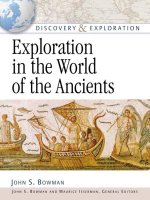Tài liệu Workflow in the 2007 Microsoft Office System - Apress 2007 pptx
Bạn đang xem bản rút gọn của tài liệu. Xem và tải ngay bản đầy đủ của tài liệu tại đây (13.56 MB, 439 trang )
Workflow in the 2007 Microsoft Office
System - Apress 2007
Workflow in the 2007
Microsoft Office System
■■■
David Mann
Mann_700-1FRONT.fm Page i Monday, January 22, 2007 10:04 AM
Workflow in the 2007 Microsoft Office System
Copyright © 2007 by David Mann
All rights reserved. No part of this work may be reproduced or transmitted in any form or by any means,
electronic or mechanical, including photocopying, recording, or by any information storage or retrieval
system, without the prior written permission of the copyright owner and the publisher.
ISBN-13 (pbk): 978-1-59059-700-2
ISBN-10 (pbk): 1-59059-700-1
Printed and bound in the United States of America 9 8 7 6 5 4 3 2 1
Trademarked names may appear in this book. Rather than use a trademark symbol with every occurrence
of a trademarked name, we use the names only in an editorial fashion and to the benefit of the trademark
owner, with no intention of infringement of the trademark.
Lead Editor: Jonathan Hassell
Technical Reviewer: George Hatoun
Editorial Board: Steve Anglin, Ewan Buckingham, Gary Cornell, Jason Gilmore, Jonathan Gennick,
Jonathan Hassell, James Huddleston, Chris Mills, Matthew Moodie, Dominic Shakeshaft, Jim Sumser,
Keir Thomas, Matt Wade
Project Manager: Sofia Marchant
Copy Edit Manager: Nicole Flores
Copy Editor: Liz Welch
Assistant Production Director: Kari Brooks-Copony
Production Editor: Kelly Winquist
Compositor: Susan Glinert
Proofreader: Lori Bring
Indexer: Joy Dean Lee
Artist: April Milne
Cover Designer: Kurt Krames
Manufacturing Director: Tom Debolski
Distributed to the book trade worldwide by Springer-Verlag New York, Inc., 233 Spring Street, 6th Floor,
New York, NY 10013. Phone 1-800-SPRINGER, fax 201-348-4505, e-mail , or
visit .
For information on translations, please contact Apress directly at 2560 Ninth Street, Suite 219, Berkeley, CA
94710. Phone 510-549-5930, fax 510-549-5939, e-mail , or visit .
The information in this book is distributed on an “as is” basis, without warranty. Although every precaution
has been taken in the preparation of this work, neither the author(s) nor Apress shall have any liability to
any person or entity with respect to any loss or damage caused or alleged to be caused directly or indirectly
by the information contained in this work.
The source code for this book is available to readers at in the Source Code/
Download section. You will need to answer questions pertaining to this book in order to successfully
download the code.
Mann_700-1FRONT.fm Page ii Monday, January 22, 2007 10:04 AM
To my family
Mann_700-1FRONT.fm Page iii Monday, January 22, 2007 10:04 AM
v
Contents at a Glance
Foreword . . . . . . . . . . . . . . . . . . . . . . . . . . . . . . . . . . . . . . . . . . . . . . . . . . . . . . . . . . . . . . . . . . . . .xiii
About the Author . . . . . . . . . . . . . . . . . . . . . . . . . . . . . . . . . . . . . . . . . . . . . . . . . . . . . . . . . . . . . . . xv
About the Technical Reviewer . . . . . . . . . . . . . . . . . . . . . . . . . . . . . . . . . . . . . . . . . . . . . . . . . . . xvii
Acknowledgments . . . . . . . . . . . . . . . . . . . . . . . . . . . . . . . . . . . . . . . . . . . . . . . . . . . . . . . . . . . . . xix
PART 1 ■ ■ ■ A New Beginning
■CHAPTER 1 Introduction . . . . . . . . . . . . . . . . . . . . . . . . . . . . . . . . . . . . . . . . . . . . . . . . . . 3
■CHAPTER 2 Getting Started . . . . . . . . . . . . . . . . . . . . . . . . . . . . . . . . . . . . . . . . . . . . . . 37
PART 2 ■ ■ ■ Having an Out-of-the-Box Experience
■CHAPTER 3 Using the Default Workflows . . . . . . . . . . . . . . . . . . . . . . . . . . . . . . . . . 51
■CHAPTER 4 Using the SharePoint Designer . . . . . . . . . . . . . . . . . . . . . . . . . . . . . . . 79
PART 3 ■ ■ ■ Teaching Your Workflow to Dance
■CHAPTER 5 Activities . . . . . . . . . . . . . . . . . . . . . . . . . . . . . . . . . . . . . . . . . . . . . . . . . . 113
■CHAPTER 6 Building a Workflow with Visual Studio 2005 . . . . . . . . . . . . . . . . . 157
■CHAPTER 7 Workflow Forms . . . . . . . . . . . . . . . . . . . . . . . . . . . . . . . . . . . . . . . . . . . . 205
PART 4 ■ ■ ■ Turning Things Up a Notch
■CHAPTER 8 Workflow Rules . . . . . . . . . . . . . . . . . . . . . . . . . . . . . . . . . . . . . . . . . . . . 255
■CHAPTER 9 A Workflow Smorgasbord . . . . . . . . . . . . . . . . . . . . . . . . . . . . . . . . . . . 301
■CHAPTER 10 The Workflow Object Model . . . . . . . . . . . . . . . . . . . . . . . . . . . . . . . . . 371
■APPENDIX Frequently Asked Questions . . . . . . . . . . . . . . . . . . . . . . . . . . . . . . . . . 389
■GLOSSARY . . . . . . . . . . . . . . . . . . . . . . . . . . . . . . . . . . . . . . . . . . . . . . . . . . . . . . . . . . . . . . . . 399
■INDEX . . . . . . . . . . . . . . . . . . . . . . . . . . . . . . . . . . . . . . . . . . . . . . . . . . . . . . . . . . . . . . . . . . . . 405
Mann_700-1FRONT.fm Page v Monday, January 22, 2007 10:04 AM
vii
Contents
Foreword . . . . . . . . . . . . . . . . . . . . . . . . . . . . . . . . . . . . . . . . . . . . . . . . . . . . . . . . . . . . . . . . . . . . .xiii
About the Author . . . . . . . . . . . . . . . . . . . . . . . . . . . . . . . . . . . . . . . . . . . . . . . . . . . . . . . . . . . . . . . xv
About the Technical Reviewer . . . . . . . . . . . . . . . . . . . . . . . . . . . . . . . . . . . . . . . . . . . . . . . . . . . xvii
Acknowledgments . . . . . . . . . . . . . . . . . . . . . . . . . . . . . . . . . . . . . . . . . . . . . . . . . . . . . . . . . . . . . xix
PART 1 ■ ■ ■ A New Beginning
■CHAPTER 1 Introduction . . . . . . . . . . . . . . . . . . . . . . . . . . . . . . . . . . . . . . . . . . . . . . . . 3
Introducing Workflow . . . . . . . . . . . . . . . . . . . . . . . . . . . . . . . . . . . . . . . . . . . 3
Workflow Scenarios . . . . . . . . . . . . . . . . . . . . . . . . . . . . . . . . . . . . . . . . 5
Types of Workflow . . . . . . . . . . . . . . . . . . . . . . . . . . . . . . . . . . . . . . . . . 7
Workflowasaurus: Workflow in the Pre–Office 2007 Mesozoic . . . . . . . . 16
Ladies and Gentlemen…Windows Workflow Foundation . . . . . . . . . . . . 17
Windows Workflow Foundation Architecture. . . . . . . . . . . . . . . . . . . 17
Office 2007 Workflow Technology . . . . . . . . . . . . . . . . . . . . . . . . . . . . . . . 22
Introducing the Office 2007 Client . . . . . . . . . . . . . . . . . . . . . . . . . . . 23
Introducing the Office 2007 Servers. . . . . . . . . . . . . . . . . . . . . . . . . . 28
The Cast of Ben-Hur . . . . . . . . . . . . . . . . . . . . . . . . . . . . . . . . . . . . . . . . . . . 32
Key Facts Summary . . . . . . . . . . . . . . . . . . . . . . . . . . . . . . . . . . . . . . . . . . . 33
Sample Office 2007 Workflow Scenarios . . . . . . . . . . . . . . . . . . . . . . . . . . 34
Summary . . . . . . . . . . . . . . . . . . . . . . . . . . . . . . . . . . . . . . . . . . . . . . . . . . . . 35
■CHAPTER 2 Getting Started . . . . . . . . . . . . . . . . . . . . . . . . . . . . . . . . . . . . . . . . . . . . 37
Setting Up the Environment . . . . . . . . . . . . . . . . . . . . . . . . . . . . . . . . . . . . . 37
Scenarios in This Book . . . . . . . . . . . . . . . . . . . . . . . . . . . . . . . . . . . . . . . . . 43
Welcome to KCD Holdings. . . . . . . . . . . . . . . . . . . . . . . . . . . . . . . . . . 43
Scenarios in the Chapters . . . . . . . . . . . . . . . . . . . . . . . . . . . . . . . . . . 46
Summary . . . . . . . . . . . . . . . . . . . . . . . . . . . . . . . . . . . . . . . . . . . . . . . . . . . . 47
Mann_700-1FRONT.fm Page vii Monday, January 22, 2007 10:04 AM
viii
■CONTENTS
PART 2 ■ ■ ■ Having an Out-of-the-Box
Experience
■CHAPTER 3 Using the Default Workflows . . . . . . . . . . . . . . . . . . . . . . . . . . . . . 51
The Out-of-the-Box Workflows . . . . . . . . . . . . . . . . . . . . . . . . . . . . . . . . . . 51
WSS Workflow: Three-State . . . . . . . . . . . . . . . . . . . . . . . . . . . . . . . . . . . . 52
MOSS Workflow: Document Approval . . . . . . . . . . . . . . . . . . . . . . . . . . . . 53
Solving the Problem: The Workflow Administrator’s Role . . . . . . . . 55
Showcasing the Solution . . . . . . . . . . . . . . . . . . . . . . . . . . . . . . . . . . . 62
Permutations = Power . . . . . . . . . . . . . . . . . . . . . . . . . . . . . . . . . . . . . 73
Benefits of the Solution . . . . . . . . . . . . . . . . . . . . . . . . . . . . . . . . . . . . 76
Workflow in Previous Office Versions. . . . . . . . . . . . . . . . . . . . . . . . . 77
Summary . . . . . . . . . . . . . . . . . . . . . . . . . . . . . . . . . . . . . . . . . . . . . . . . . . . 78
■CHAPTER 4 Using the SharePoint Designer . . . . . . . . . . . . . . . . . . . . . . . . . . . 79
Introducing the SharePoint Designer . . . . . . . . . . . . . . . . . . . . . . . . . . . . . 79
Overview of the Workflow Designer . . . . . . . . . . . . . . . . . . . . . . . . . . . . . . 80
Steps . . . . . . . . . . . . . . . . . . . . . . . . . . . . . . . . . . . . . . . . . . . . . . . . . . . 81
Conditions . . . . . . . . . . . . . . . . . . . . . . . . . . . . . . . . . . . . . . . . . . . . . . . 81
Actions . . . . . . . . . . . . . . . . . . . . . . . . . . . . . . . . . . . . . . . . . . . . . . . . . . 83
Variables . . . . . . . . . . . . . . . . . . . . . . . . . . . . . . . . . . . . . . . . . . . . . . . . 86
Workflow Lookups . . . . . . . . . . . . . . . . . . . . . . . . . . . . . . . . . . . . . . . . 87
Initiation. . . . . . . . . . . . . . . . . . . . . . . . . . . . . . . . . . . . . . . . . . . . . . . . . 89
Check Your Workflow. . . . . . . . . . . . . . . . . . . . . . . . . . . . . . . . . . . . . . 89
Information Types. . . . . . . . . . . . . . . . . . . . . . . . . . . . . . . . . . . . . . . . . 90
Workflow Forms . . . . . . . . . . . . . . . . . . . . . . . . . . . . . . . . . . . . . . . . . . 93
Constructing a Workflow with the Workflow Designer . . . . . . . . . . . . . . . 93
Going Through the Steps . . . . . . . . . . . . . . . . . . . . . . . . . . . . . . . . . . . 95
Deploying Our New Workflow . . . . . . . . . . . . . . . . . . . . . . . . . . . . . . 106
Testing 1, 2, 3…Testing 1, 2, 3 . . . . . . . . . . . . . . . . . . . . . . . . . . . . 106
Summary . . . . . . . . . . . . . . . . . . . . . . . . . . . . . . . . . . . . . . . . . . . . . . . . . . . 109
Mann_700-1FRONT.fm Page viii Monday, January 22, 2007 10:04 AM
■CONTENTS
ix
PART 3 ■ ■ ■ Teaching Your Workflow to Dance
■CHAPTER 5 Activities . . . . . . . . . . . . . . . . . . . . . . . . . . . . . . . . . . . . . . . . . . . . . . . . . 113
Simple Activities . . . . . . . . . . . . . . . . . . . . . . . . . . . . . . . . . . . . . . . . . . . . . 113
Composite Activities . . . . . . . . . . . . . . . . . . . . . . . . . . . . . . . . . . . . . . . . . . 115
Out-of-the-Box Activities . . . . . . . . . . . . . . . . . . . . . . . . . . . . . . . . . . . . . . 115
WF Activities . . . . . . . . . . . . . . . . . . . . . . . . . . . . . . . . . . . . . . . . . . . . 116
SharePoint Activities. . . . . . . . . . . . . . . . . . . . . . . . . . . . . . . . . . . . . . 121
Building a Custom Simple Activity . . . . . . . . . . . . . . . . . . . . . . . . . . . . . . 124
Setting Up the Environment. . . . . . . . . . . . . . . . . . . . . . . . . . . . . . . . 127
Coding the Activity . . . . . . . . . . . . . . . . . . . . . . . . . . . . . . . . . . . . . . . 128
Adding Custom Properties . . . . . . . . . . . . . . . . . . . . . . . . . . . . . . . . 135
Wrapping It All Up . . . . . . . . . . . . . . . . . . . . . . . . . . . . . . . . . . . . . . . . 138
Finishing and Compiling. . . . . . . . . . . . . . . . . . . . . . . . . . . . . . . . . . . 146
Deploying Our Activity . . . . . . . . . . . . . . . . . . . . . . . . . . . . . . . . . . . . 146
Building a Custom Composite Activity . . . . . . . . . . . . . . . . . . . . . . . . . . . 146
Setting Up the Environment. . . . . . . . . . . . . . . . . . . . . . . . . . . . . . . . 147
Coding the Activity . . . . . . . . . . . . . . . . . . . . . . . . . . . . . . . . . . . . . . . 148
Compiling and Finishing. . . . . . . . . . . . . . . . . . . . . . . . . . . . . . . . . . . 154
Summary . . . . . . . . . . . . . . . . . . . . . . . . . . . . . . . . . . . . . . . . . . . . . . . . . . . 155
■CHAPTER 6 Building a Workflow with Visual Studio 2005 . . . . . . . . . . . 157
Getting Started . . . . . . . . . . . . . . . . . . . . . . . . . . . . . . . . . . . . . . . . . . . . . . 157
New Project Types . . . . . . . . . . . . . . . . . . . . . . . . . . . . . . . . . . . . . . . . . . . 157
Building a Sequential Workflow . . . . . . . . . . . . . . . . . . . . . . . . . . . . . . . . 159
Working in the Designer. . . . . . . . . . . . . . . . . . . . . . . . . . . . . . . . . . . 161
Adding Activities . . . . . . . . . . . . . . . . . . . . . . . . . . . . . . . . . . . . . . . . . 165
Writing All That Code . . . . . . . . . . . . . . . . . . . . . . . . . . . . . . . . . . . . . 174
Compiling and Wrapping Up . . . . . . . . . . . . . . . . . . . . . . . . . . . . . . . 176
Deploying Our Workflow . . . . . . . . . . . . . . . . . . . . . . . . . . . . . . . . . . 176
Testing Our Workflow. . . . . . . . . . . . . . . . . . . . . . . . . . . . . . . . . . . . . 183
Wrap Up . . . . . . . . . . . . . . . . . . . . . . . . . . . . . . . . . . . . . . . . . . . . . . . . 186
Building a State Machine Workflow . . . . . . . . . . . . . . . . . . . . . . . . . . . . . 186
Exploring State Machines and the State Machine Designer . . . . . 187
Working in the Designer. . . . . . . . . . . . . . . . . . . . . . . . . . . . . . . . . . . 195
Deploying and Testing . . . . . . . . . . . . . . . . . . . . . . . . . . . . . . . . . . . . 202
Deploying to Production . . . . . . . . . . . . . . . . . . . . . . . . . . . . . . . . . . . . . . . 202
Summary . . . . . . . . . . . . . . . . . . . . . . . . . . . . . . . . . . . . . . . . . . . . . . . . . . . 203
Mann_700-1FRONT.fm Page ix Monday, January 22, 2007 10:04 AM
x
■CONTENTS
■CHAPTER 7 Workflow Forms . . . . . . . . . . . . . . . . . . . . . . . . . . . . . . . . . . . . . . . . . 205
Types of Forms . . . . . . . . . . . . . . . . . . . . . . . . . . . . . . . . . . . . . . . . . . . . . . 205
Introducing InfoPath . . . . . . . . . . . . . . . . . . . . . . . . . . . . . . . . . . . . . . 205
ASP.NET. . . . . . . . . . . . . . . . . . . . . . . . . . . . . . . . . . . . . . . . . . . . . . . . 208
Association and Initiation Forms. . . . . . . . . . . . . . . . . . . . . . . . . . . . 208
Modification Forms. . . . . . . . . . . . . . . . . . . . . . . . . . . . . . . . . . . . . . . 210
Task Forms . . . . . . . . . . . . . . . . . . . . . . . . . . . . . . . . . . . . . . . . . . . . . 211
Creating Custom Workflow Forms . . . . . . . . . . . . . . . . . . . . . . . . . . . . . . 212
Scenario 7-1: Using InfoPath Forms. . . . . . . . . . . . . . . . . . . . . . . . . 212
Scenario 7-2: Using ASP.NET Forms . . . . . . . . . . . . . . . . . . . . . . . . 239
Summary . . . . . . . . . . . . . . . . . . . . . . . . . . . . . . . . . . . . . . . . . . . . . . . . . . . 251
PART 4 ■ ■ ■ Turning Things Up a Notch
■CHAPTER 8 Workflow Rules . . . . . . . . . . . . . . . . . . . . . . . . . . . . . . . . . . . . . . . . . . 255
Rule Mechanics . . . . . . . . . . . . . . . . . . . . . . . . . . . . . . . . . . . . . . . . . . . . . . 257
Code Conditions . . . . . . . . . . . . . . . . . . . . . . . . . . . . . . . . . . . . . . . . . 259
Declarative Rule Conditions. . . . . . . . . . . . . . . . . . . . . . . . . . . . . . . . 260
Policy Activity . . . . . . . . . . . . . . . . . . . . . . . . . . . . . . . . . . . . . . . . . . . 266
Office Workflow External Policy Solution . . . . . . . . . . . . . . . . . . . . . . . . . 275
External Policy Activity . . . . . . . . . . . . . . . . . . . . . . . . . . . . . . . . . . . . 276
Rule Management. . . . . . . . . . . . . . . . . . . . . . . . . . . . . . . . . . . . . . . . 284
Putting It All Together—A Sample Workflow. . . . . . . . . . . . . . . . . . 295
Summary . . . . . . . . . . . . . . . . . . . . . . . . . . . . . . . . . . . . . . . . . . . . . . . . . . . 300
■CHAPTER 9 A Workflow Smorgasbord . . . . . . . . . . . . . . . . . . . . . . . . . . . . . . . 301
Dehydration . . . . . . . . . . . . . . . . . . . . . . . . . . . . . . . . . . . . . . . . . . . . . . . . . 301
Reality Check . . . . . . . . . . . . . . . . . . . . . . . . . . . . . . . . . . . . . . . . . . . . . . . . 302
Workflow Processing . . . . . . . . . . . . . . . . . . . . . . . . . . . . . . . . . . . . . 302
Debugging . . . . . . . . . . . . . . . . . . . . . . . . . . . . . . . . . . . . . . . . . . . . . . 304
Mann_700-1FRONT.fm Page x Monday, January 22, 2007 10:04 AM
■CONTENTS
xi
Going Mobile . . . . . . . . . . . . . . . . . . . . . . . . . . . . . . . . . . . . . . . . . . . . . . . . 306
SharePoint Mobile Views . . . . . . . . . . . . . . . . . . . . . . . . . . . . . . . . . . 307
Outlook Synchronization With SharePoint . . . . . . . . . . . . . . . . . . . . 309
The Mobile Experience. . . . . . . . . . . . . . . . . . . . . . . . . . . . . . . . . . . . 310
Fault Handling . . . . . . . . . . . . . . . . . . . . . . . . . . . . . . . . . . . . . . . . . . . . . . . 313
Configuring Fault Handlers . . . . . . . . . . . . . . . . . . . . . . . . . . . . . . . . 316
Local Scope. . . . . . . . . . . . . . . . . . . . . . . . . . . . . . . . . . . . . . . . . . . . . 318
Fault Handling Summary . . . . . . . . . . . . . . . . . . . . . . . . . . . . . . . . . . 319
Canceling Workflows . . . . . . . . . . . . . . . . . . . . . . . . . . . . . . . . . . . . . 319
Tools Comparison . . . . . . . . . . . . . . . . . . . . . . . . . . . . . . . . . . . . . . . . . . . . 321
Integrating Office 2003 . . . . . . . . . . . . . . . . . . . . . . . . . . . . . . . . . . . . . . . 322
Getting Started . . . . . . . . . . . . . . . . . . . . . . . . . . . . . . . . . . . . . . . . . . 323
Step 1: Write a Web Service . . . . . . . . . . . . . . . . . . . . . . . . . . . . . . . 325
Step 2: Create the VSTO Solution . . . . . . . . . . . . . . . . . . . . . . . . . . . 329
Step 3: Create the File Share . . . . . . . . . . . . . . . . . . . . . . . . . . . . . . 334
Step 4: Publish the Solution . . . . . . . . . . . . . . . . . . . . . . . . . . . . . . . 334
Step 5: Create Site and Document Library . . . . . . . . . . . . . . . . . . . 335
Step 6: Move VSTO Document . . . . . . . . . . . . . . . . . . . . . . . . . . . . . 335
Step 7: Switch New Document Template . . . . . . . . . . . . . . . . . . . . 335
Step 8: Set Security . . . . . . . . . . . . . . . . . . . . . . . . . . . . . . . . . . . . . . 336
Step 9: Test . . . . . . . . . . . . . . . . . . . . . . . . . . . . . . . . . . . . . . . . . . . . . 336
Step 10: Celebrate . . . . . . . . . . . . . . . . . . . . . . . . . . . . . . . . . . . . . . . 337
Wrapping Up . . . . . . . . . . . . . . . . . . . . . . . . . . . . . . . . . . . . . . . . . . . . 337
Picking On People—The InfoPath Contact Picker and
the ASPX People Editor
. . . . . . . . . . . . . . . . . . . . . . . . . . . . . . . . . . . . . 338
InfoPath Contact Picker . . . . . . . . . . . . . . . . . . . . . . . . . . . . . . . . . . . 340
ASPX People Editor. . . . . . . . . . . . . . . . . . . . . . . . . . . . . . . . . . . . . . . 345
Building with Blocks—The Makings of an ASPX Form . . . . . . . . . . . . . 350
XAML . . . . . . . . . . . . . . . . . . . . . . . . . . . . . . . . . . . . . . . . . . . . . . . . . . . . . . 355
Hiding Documents During Workflow Processing . . . . . . . . . . . . . . . . . . . 357
Custom Conditions and Actions for SPD . . . . . . . . . . . . . . . . . . . . . . . . . 359
Custom Actions. . . . . . . . . . . . . . . . . . . . . . . . . . . . . . . . . . . . . . . . . . 359
Custom Conditions . . . . . . . . . . . . . . . . . . . . . . . . . . . . . . . . . . . . . . . 363
Activity Verbs . . . . . . . . . . . . . . . . . . . . . . . . . . . . . . . . . . . . . . . . . . . . . . . . 365
Workflow Reports . . . . . . . . . . . . . . . . . . . . . . . . . . . . . . . . . . . . . . . . . . . . 367
Odds and Sods . . . . . . . . . . . . . . . . . . . . . . . . . . . . . . . . . . . . . . . . . . . . . . 368
Summary . . . . . . . . . . . . . . . . . . . . . . . . . . . . . . . . . . . . . . . . . . . . . . . . . . . 369
Mann_700-1FRONT.fm Page xi Monday, January 22, 2007 10:04 AM
xii
■CONTENTS
■CHAPTER 10 The Workflow Object Model . . . . . . . . . . . . . . . . . . . . . . . . . . . . . 371
Primary Objects . . . . . . . . . . . . . . . . . . . . . . . . . . . . . . . . . . . . . . . . . . . . . . 371
SPWorkflow. . . . . . . . . . . . . . . . . . . . . . . . . . . . . . . . . . . . . . . . . . . . . 372
SPWorkflowCollection . . . . . . . . . . . . . . . . . . . . . . . . . . . . . . . . . . . . 374
SPWorkflowFilter. . . . . . . . . . . . . . . . . . . . . . . . . . . . . . . . . . . . . . . . . 375
SPWorkflowActivationProperties. . . . . . . . . . . . . . . . . . . . . . . . . . . . 376
SPWorkflowAssociation . . . . . . . . . . . . . . . . . . . . . . . . . . . . . . . . . . . 378
SPWorkflowManager . . . . . . . . . . . . . . . . . . . . . . . . . . . . . . . . . . . . . 381
SPWorkflowState . . . . . . . . . . . . . . . . . . . . . . . . . . . . . . . . . . . . . . . . 382
SPWorkflowTask. . . . . . . . . . . . . . . . . . . . . . . . . . . . . . . . . . . . . . . . . 383
SPWorkflowTaskProperties . . . . . . . . . . . . . . . . . . . . . . . . . . . . . . . . 384
SPWorkflowTemplate. . . . . . . . . . . . . . . . . . . . . . . . . . . . . . . . . . . . . 384
SPWorkflowHistoryEventType . . . . . . . . . . . . . . . . . . . . . . . . . . . . . . 385
Workflow Throughout the Object Model . . . . . . . . . . . . . . . . . . . . . . . . . . 386
MOSS . . . . . . . . . . . . . . . . . . . . . . . . . . . . . . . . . . . . . . . . . . . . . . . . . . . . . . 387
Workflow Web Service . . . . . . . . . . . . . . . . . . . . . . . . . . . . . . . . . . . . 387
Extensions to the Core Object Model . . . . . . . . . . . . . . . . . . . . . . . . 388
Summary . . . . . . . . . . . . . . . . . . . . . . . . . . . . . . . . . . . . . . . . . . . . . . . . . . . 388
■APPENDIX Frequently Asked Questions . . . . . . . . . . . . . . . . . . . . . . . . . . . . . 389
Introduction and General Questions . . . . . . . . . . . . . . . . . . . . . . . . . . . . . 389
Development Questions . . . . . . . . . . . . . . . . . . . . . . . . . . . . . . . . . . . . . . . 391
Administration Questions. . . . . . . . . . . . . . . . . . . . . . . . . . . . . . . . . . 396
■GLOSSARY . . . . . . . . . . . . . . . . . . . . . . . . . . . . . . . . . . . . . . . . . . . . . . . . . . . . . . . . . . . . . . . 399
■INDEX . . . . . . . . . . . . . . . . . . . . . . . . . . . . . . . . . . . . . . . . . . . . . . . . . . . . . . . . . . . . . . . . . . . . 405
Mann_700-1FRONT.fm Page xii Monday, January 22, 2007 10:04 AM
xiii
Foreword
On behalf of the engineers on the Microsoft Office and Windows Workflow Foundation teams
who spent over three years building workflow into the 2007 Microsoft Office system, I would
like to thank you very much for your interest in Microsoft Office and workflow. I am pleased to
recommend this book to you as a roadmap and tutorial for getting started designing and
building workflows for Microsoft Office.
While we’ve prebuilt the most common review and approval workflows into Microsoft
Office, I know well that we did not scratch the surface of all the important processes that orga-
nizations will need to build as they modernize the way their information workers get their jobs
done. That is because a primary goal in building workflow into Windows SharePoint Services
and Microsoft Office was to provide a platform for developers to build a wide range of People-
Ready Processes. When I say People-Ready Process, I mean to emphasize Microsoft Office’s
focus on human-centric workflow scenarios—those business processes that will reduce clutter
in your inbox, help you track and correlate information automatically, and hopefully help you
get home to your family a bit earlier each day.
Speaking of saving time, David Mann has done a heroic job of synthesizing large volumes
of information into a well-organized reference for developers and IT administrators alike. I
would particularly commend his focus on connecting the topics in this book to real-world
scenarios, which makes the technical information even more valuable. In many cases, such as
his primer on writing workflows for mobile devices, he explores new scenarios that can be built
on the Microsoft Office platform that go beyond our out-of-the-box feature set—but are quite
doable if you follow his step-by-step instructions.
Although this is a comprehensive book about the workflow features in Microsoft Office, it’s
not the only reference that you will need as you build your own workflows. I would encourage
you to also consult the Microsoft Office developer resources available on MSDN (http://
msdn.microsoft.com/office), especially the SDKs for Windows SharePoint Services and
Microsoft Office SharePoint Server.
George Hatoun
Program Manager for Microsoft Office
Microsoft Corporation
Mann_700-1FRONT.fm Page xiii Monday, January 22, 2007 10:04 AM
xv
About the Author
■DAVID MANN is the principal architect for portal and collaborative solutions at Anexinet,
a Microsoft Gold-Certified partner headquartered in Philadelphia. Anexinet provides solutions
for customers spanning the entire Microsoft stack. Dave has been working with portal, infor-
mation worker, and content management technologies for just shy of 300 years (OK, really for
12 years). He has designed and delivered solutions for Fortune 500, international conglomerates,
small family-run businesses, and everything in between—always with a focus on end users and
making their lives easier.
Dave can be reached at or www.kcdholdings.com.
Mann_700-1FRONT.fm Page xv Monday, January 22, 2007 10:04 AM
xvii
About the Technical Reviewer
■GEORGE HATOUN is a program manager on the Microsoft Office User
Experience team. For the 2007 Microsoft Office system release, he
defined Office workflow engine requirements and the integration of
Windows Workflow Foundation into Windows SharePoint Services. He
worked closely with customers and IT departments to understand how
workflow in Microsoft Office could improve their efficiency. George has
been working on collaboration products at Microsoft for over a decade,
including seven years on Microsoft Office. His previous roles at Microsoft include lead program
manager for Outlook Express and MSN Explorer. George holds a BA in computer science from
Rice University. He lives in Bellevue, Washington, with his wife Angela, where he enjoys kayaking,
snowshoeing , and hiking in the great Pacific Northwest, and traveling abroad when the weather
there is not so great.
Mann_700-1FRONT.fm Page xvii Monday, January 22, 2007 10:04 AM
xix
Acknowledgments
First of all, I’d like to thank the Academy…
But seriously, this book would not have been possible without the help, support, prodding,
and gentle nagging of some good people at Apress. Jon, Sofia, Liz, Kelly—thank you for your
feedback, your comments, and for putting up with a manic first-time author. Thanks, too, to my
boss Paul for giving me time to write and helping to keep me moving forward.
Without the input, help, and guidance of my technical reviewers, this book would not have
been possible. George, thank you for your insightful comments; they helped keep things on
track and helped me fine-tune the direction and contents of the book as the beta evolved. Eilene,
although you came on late in the project, your help was outstanding. I couldn’t have wrapped
my head around some of the final pieces without your help.
Last but most importantly, thank you to my family. You guys are the best. Lil: what can I say,
I couldn’t live without you. K-Man: Keep doing your best—you’ll be amazed at what you can
accomplish. You’re a smart, funny, and caring young man, and I’m proud of you. C-Note: You’re
a wonderful person—kind, caring, and smart. Keep reaching for your dreams and never let
anyone tell you what you can’t do. I’m proud of you. D: You work harder than anyone I know—
not bad for a five-year-old. You’re an amazing kid. Someday we’ll talk and I’ll tell you all of this.
I can’t wait.
Finally, a request to you, my reader: please support autism research and autism awareness.
It’s an epidemic that is stealing our future. Thank you.
Mann_700-1FRONT.fm Page xix Monday, January 22, 2007 10:04 AM
■ ■ ■
PART 1
A New Beginning
I’ll be the first to admit it—I never read the first chapter of a technical book. Introductions
are often boring and rarely contain much useful information.
I’d like to ask your indulgence here, though. Read the first two chapters that make up
this part. As the author, I’ll admit to being biased, but I think there’s a lot of good informa-
tion in these chapters. We’re going to be wading deep into new waters as we progress
through the later chapters and it’s important that everyone speak the same language and
start from the same base.
Chapter 1 is an introduction to all things workflow and then an overview of Windows
Workflow Foundation and Workflow in the 2007 Microsoft Office System. It provides infor-
mation that lays the foundation for what we will cover later.
Chapter 2 covers establishing our environment. It talks about all of the pieces and how
to get them installed and configured properly. Chapter 2 then wraps up with an overview
of the scenarios we are going to cover later in the book. If you’re going to skip a chapter,
skip this one. Naturally, as the author, I hope you don’t, but, hey, you paid for the chapter
whether you read it or not. Also, don’t blame me if something doesn’t work for you later—
everything you need to get things working properly is covered in Chapter 2.
That’s it, so let’s get started…
Mann_700-1C01.fm Page 1 Thursday, January 18, 2007 2:55 PM
3
■ ■ ■
CHAPTER 1
Introduction
Imagine waking up one morning and finding everything you knew, or thought you knew, had
been flipped over 180°—the sun was green, the sky orange, and you were suddenly no longer a
seasoned computer professional but instead a 10-year-old kid sitting in elementary school
again. That’s kind of how most of us felt when we sat down in front of Office 2007 for the first
time—or the first few dozen times.
It’s a whole new ballgame.
Once the shock begins to wear off, however, you can see some glimmer of hope. Things are
different, certainly, but not so different that you can’t function. There are some interesting new
kids on the block but most of your old friends are still around—just pimped out in some fancy
new clothes. You still use Word to produce documents, Excel to crunch numbers, and SharePoint
to collaborate and share content. They just look and act a little differently.
Hopefully, that’s where you are when you start reading this book. Are the Office 2007 client
applications different from what came before them? Yes, absolutely. Is the Office 2007 System—
server and client—better than what came before? Again, the answer is a resounding yes.
Continuing on with my somewhat lame analogy, Workflow is just one of those new kids on
the block. Workflow is the kid who somehow makes everything else better. Sure, you’ve got an
Xbox 360, but the new kid has the wireless controllers and the big-screen HD TV to play it on.
Could you play Xbox before? Sure. But once you’ve sipped from the fountain, there’s no going
back. Workflow is the same way. There’s very little in Office 2007 Workflow that you couldn’t do
before, either manually, with a third-party product, or with a homegrown solution. Office 2007
Workflow just makes it all easier, faster and better in every way—everything tastes better on an
Office 2007 workflow
Introducing Workflow
All bluster and pontificating aside, Workflow truly is the single most exciting new feature in
Office 2007. It is, perhaps, not as immediately noticeable as the changes to the client interface,
but it is going to have the most impact on business productivity.
■Note One thing that is important to understand early on is that we’re talking about workflow in the Office
2007 System—this includes both the client products typically referred to as “Office,” as well as the server
products—primarily SharePoint.
Mann_700-1C01.fm Page 3 Thursday, January 18, 2007 2:55 PM
4
CHAPTER 1
■ INTRODUCTION
You would think, perhaps, that Workflow is new technology Microsoft has developed to fill
what had been a huge hole in the Office system. In reality, though, Workflow is as old as the
hills. It existed before computers were invented and will exist after your souped-up gaming rig
has been replaced with something that makes the HAL 9000 look like the ENIAC.
■Note Before going any further, I’d like to make sure that we are all on the same page with regard to the
definition of workflow. After all, the rest of this book is going to be about workflow so we should get a definition out
of the way right here at the beginning. Workflow is a term that means different things to different people. For
our purposes, we’ll start defining the word by breaking it down:
work: a task to be completed
flow: a process
We’ll add one other important aspect and that is a goal. Every workflow has an identified end result it is
targeted to achieve. So, our full definition of workflow is as follows: the process that defines and controls the
completion of one or more tasks in order to bring about the realization of an identified goal. The key parts of
this definition are “process,” “tasks,” and “identified goal.” Everything else typically associated with work-
flow—notification, reporting, tracking, escalation, etc.—merely support the process and the realization of the goal.
Before computers, workflows were handled manually, usually by a secretary or low-level
manager. For example, back in the dark ages (i.e., when I was in college in the ’80s) the secretary
of the MIS department for the college played the role of what we now call the workflow engine.
She would take in documents and manually deliver paper copies to professors or computer
operators for review or approval. She had a separate calendar on her desk where she would
write herself reminders to follow up on documents and remind people to review them in a few
days. To remind people, she would walk to their office and talk to them, talk to them in the
hallway, or place a note (an actual physical piece of paper—gasp!) in their mailbox. For what
we now call long-running workflows, she had a tickler file—a collection of file folders in a filing
cabinet into which she would place copies of documents that she needed to do something with
at some point in the future. Every Monday morning she would check the tickler file for the
current month to see if there was anything she needed to act on. If there were, she would pull
out the paper copy and route it or act on it appropriately. The system worked great—with only
the occasional hiccup when she was out sick—until she and her husband moved out of state.
Suddenly, the entire department fell apart for a few weeks while the new secretary got up to
speed on the system. Documents didn’t get circulated, people felt out of touch, and work fell
through the cracks. It was really ugly for about a month. Then the new secretary had a handle
on everything; she had learned the process and caught up on everything that had fallen behind.
All was right again with the world.
A computer’s role in workflow is merely to automate that manual process. Like most other
computerized processes, the computer isn’t doing anything that couldn’t be done by a human
being, as you saw earlier. It is just doing it more quickly, efficiently, and without cigarette
breaks. You also don’t have to worry about the computer moving out of state. However, in a
sense, something is missing from computerized workflows—human intelligence and adaptability.
Mann_700-1C01.fm Page 4 Thursday, January 18, 2007 2:55 PM
CHAPTER 1 ■ INTRODUCTION
5
Until HAL is installed in your office, computers can only follow a prescribed series of steps.
Those steps can be flexible and account for many exceptions and situations within a process,
but they will not replace a human being’s capability to adjust for a new situation. For example,
Nancy (the original secretary from my college) knew that a certain professor would not be at
work the day after his alma mater won the NCAA basketball championship and so she had to
not only cancel all of his classes, but also follow up with the department head for approval on a
document due back to the president of the college that day. While not impossible, computerized
processes generally don’t account for sudden, unplanned, celebratory drinking binges. Keep
that in mind as you plan and execute your workflows.
So, trips down memory lane aside, where are we? At a high level, we know that workflows
automate a business process, handling all touch points, routing, escalation, and so forth. Office
2007 fits into this picture as the tool used by most workflow participants to interact with the
workflow. This chapter presents some theory on workflow as well as architectural details and
some high-level information on how workflows are implemented in the new Office system.
A WORKFLOW BY ANY OTHER NAME…
Business process management. Business process automation. In most cases, these terms are just fancy
names for a workflow. Somewhere, someone decided that workflow just didn’t sound impressive enough, so
they coined a new set of terms. When you break it all down to its core, though, it’s just workflow.
Workflow Scenarios
Still staying at a high level, workflow basically comes in two flavors:
• Human-centric: People are the primary participants and completers of tasks.
• Machine-centric: Computers are the primary participants and completers of tasks.
There will almost always be some mixing of human versus machine participation in a
workflow, but we classify them based on who does most of the work.
Starting with the machine-centric, the following are both examples of machine-centric
workflows:
• Assembly-line robotics, for example, assembling cars. This is a workflow because there
are tasks to be completed (rivets, welding, electrical connections, etc.) and they must be
completed in a certain order (you can’t install the seats before the floor) in order to
achieve a goal (a new car). Human beings do not get involved in most of this work
because we are too slow and it is dangerous.
• Credit card approvals for online purchases. This is also a workflow because there are
tasks (verify card number, verify address, check credit limit, etc.) to be completed in a
certain order (you need to verify the account number and access the account before you
can verify the billing address) to achieve a goal (sell a product). Human beings do not get
involved in this process for fraud-prevention reasons and because we are too slow—
imagine what Amazon’s sales would look like if a human being had to review and approve
every transaction.
Mann_700-1C01.fm Page 5 Thursday, January 18, 2007 2:55 PM
6
CHAPTER 1
■ INTRODUCTION
These examples are very different and yet both fit well within our definition of a workflow.
Similarly, these are machine-centric workflows for different reasons, but at a very basic level it
is because the process can be defined and codified to a degree that does not require human
intervention. All seats are riveted to the floor in the same way for a given car. All credit card
transactions are approved following the same well-defined set of rules and conditions. There is
no reason for a human being to be involved for any reason other than exception handling—
which brings up a good point. Most machine-centric workflows exist because the process can
be defined well enough for someone to write code to enforce the process. However, no matter
how well defined the rules and process are, there must always be a final piece to handle
unplanned-for conditions. That final step is usually to stop and pass the process off to a person
to take care of the problem—whatever it may be. A well-written machine-centric workflow will
always have this step for unforeseen circumstances because there is no way to code for the
unknown.
Human-centric workflows are different—they start with preparing for the unknown and
support the human participants in whatever tasks they need to perform in order to complete
the process. Human-centric workflows generally need some sort of advanced reasoning,
comparison, or abstract thinking that cannot be codified. Also common to a human-centric
workflow is some sort of approval decision. Whether for accountability or opinion, many
human-centric workflows include a step where someone makes a judgment call on whether
to proceed. The following are examples of human-centric workflows:
• Document approval: The stereotypical human workflow example. No two documents
are alike. Each requires advanced reasoning and a high level of abstract thinking in order
to be approved. In the vast majority of scenarios, there is no way this can be fully automated.
• Design approval: Machines cannot assess aesthetics. For example, there is no way for a
computer to determine which of three designs is best suited for a web site, a brochure,
or some other marketing material.
• Document translations: Machines cannot yet capture all of the nuances of human
language. This requires a human being who understands context, cultural implications,
and often very precise domain-specific knowledge.
Most human-centric workflows are similar to these examples. Machines are involved for
the routing, storage, and notification of task assignments—in effect, the mechanics of the
process—while humans are responsible for the actual work performed at most of the steps.
In some cases, machines may play a bigger role; for example:
• Retrieving data from external sources to augment information contained in a Workflow
step. During a purchase requisition workflow, for instance, the computer may retrieve
purchase history, budget, and other information to provide additional data to the person
responsible for approving the purchase request
• Automated document creation based on content supplied during the workflow steps.
A scenario for this would be where a salesperson supplies information via a workflow
form as part of a sales order workflow and the computer automatically creates a contract
document based on a template prefilled with the appropriate details and then routes
that document for approval.
Mann_700-1C01.fm Page 6 Thursday, January 18, 2007 2:55 PM
CHAPTER 1 ■ INTRODUCTION
7
• Automated document manipulation, for example, removing macros from Word documents
before they are circulated for approval to combat the spread of viruses.
• Process automation based on information supplied during the workflow. An example of
this is the creation of Exchange and Active Directory accounts as part of a new employee
workflow.
These steps, however, are still typically secondary to the human tasks in the process. The machine
is still following a prescribed set of steps in support of, or based on, the human pieces of the
process.
Human-centric workflows are the focus of Workflow in Office 2007. Office is a human-
productivity tool and so this makes perfect sense. Office is all about documents (documents in
a generic sense as this includes not only Word documents but also Excel spreadsheets, PowerPoint
presentations, InfoPath forms, etc.). These documents are often referred to as the payload for
the workflow; they are the chewy nougat at the center. The whole reason the workflow exists is
to move this payload through a process.
■Note All of this machine-centric and human-centric talk makes me feel like I’m in a bad Terminator
sequel—T99: Rise of the Workflow. Since we’re focusing on Office 2007 Workflow, which is all about human-
centric processes, I’m going to drop the human-centric bit from here on out. Just remember that there is a
whole other world of workflow out there that has very little to do with documents and people. When we talk
about Windows Workflow Foundation later in this chapter, we’ll revisit this dark side just a little bit.
Types of Workflow
Workflows fall into one of two broad types, based on how the tasks are processed:
• Sequential workflows: Typically depicted as a flowchart, in which the process has a
beginning, a prescribed path (which could include parallel branches, criteria-based
branching, and loops, but is nonetheless a defined path) and an end. Figure 1-1 shows a
generic example of a sequential workflow. It includes most of the typical structures found in
a standard flowchart. Starting from the top, it is possible to trace the execution logic
from beginning to end without much knowledge of even what the process represents.
• State machine workflows: State machines are a significantly different beast from sequen-
tial workflow and often harder to bend your mind around. They are, however, much
better at modeling complex human activities. Essentially, a state machine is based on
the concept of conditions and transitions. A condition is a set of circumstances that indicate
the current status or situation of the process being modeled. Events occur and cause
a transition from one condition to another. Unlike sequential workflows, there is no
prescribed path through the workflow. Instead, the path taken by the workflow is deter-
mined by the events that occur as the workflow is processing. Figure 1-2 shows a generic
state machine workflow.
Mann_700-1C01.fm Page 7 Thursday, January 18, 2007 2:55 PM
8
CHAPTER 1
■ INTRODUCTION
Figure 1-1. A generic sequential workflow has a prescribed path through the process.
Looking at Figure 1-2, you can see that on the one hand, the representation of the work-
flow is much simpler; there are only two structures—states and events. On the other hand, the
process seems more complex because there is no way to start from the beginning and step
through to the end—there is no prescribed path to follow. Office 2007 supports either type of
workflow. We’ll cover each in more detail and with concrete examples in the next sections.
Mann_700-1C01.fm Page 8 Thursday, January 18, 2007 2:55 PM
CHAPTER 1 ■ INTRODUCTION
9
Figure 1-2. A generic state machine workflow
Sequential Workflows
As alluded to earlier, and as indicated by the name, sequential workflows follow a sequence of
prescribed steps to move from beginning to end. They are easy to understand and follow when
presented graphically; consequently, most people start their exploration of workflows with
sequential workflows.
For those of you old enough to remember life before event-driven programming, sequen-
tial workflows are like the first programs you learned to write in high school or college—linear.
They started, did something in the middle, and stopped. You could read from line 1 of the
source code all the way through to the end and get a good understanding of what the program
did without much (or any) jumping around. There were likely conditions and branches that
might send the code down one path or another, but it was all laid out cleanly and in a way that
was easy to step through. Sequential workflows are like this.
One key tenet of sequential workflows is that the participants do not typically determine
the next step in the workflow. Each participant merely indicates to the workflow engine that
they have completed their step. They may or may not have any knowledge of what happens
after they have done their task. As I have said before, there is a prescribed path to the sequential
workflow so the workflow engine determines the next step in the process based on how it was
constructed. The workflow engine is in control.
Mann_700-1C01.fm Page 9 Thursday, January 18, 2007 2:55 PM
10
CHAPTER 1
■ INTRODUCTION
A sequential workflow works very well in many scenarios you are likely to encounter when
implementing Workflow in Office 2007:
•Approval
•Translation
• Feedback
• Collaboration
Most of these scenarios, however, can be generalized into a single category known as basic
routing, in which documents need to be moved from one person to another. Each person reviews
the document and passes it along either with or without adding or changing some content.
A sequential workflow handles that scenario very well.
Unfortunately, most business processes are not quite that simple. Sequential workflows
are not well suited to modeling complex business processes. They begin to break down with
the introduction of significant exception handling, multiple (often arbitrary) execution paths,
and nontrivial external factors. In these scenarios, it’s time to explore state machine workflows.
State Machine Workflows
Revisiting my programming analogy, state machines are to workflow what object orientation is
to programming—a way to simplify the development of something that is complex. As mentioned
before, only two elements make up a state machine:
• States: A condition that represents the current status of your workflow
• Events: Responsible for managing the movement of your workflow from one state
to another
Therefore, the definition of a state machine workflow is simply the identification of the
possible states and the allowable events that signal a transition to and from each state.
To help understand this better, let’s look at an example. A common workflow scenario in
Office 2007 will be the approval of a document, so we’ll explore a state machine implementa-
tion of an approval workflow. Figure 1-3 shows a basic document approval process as a state
machine. Not counting the begin and end states, which are really just labels for the diagram
and will not actually be developed as part of our workflow, there are three states:
• DocumentSubmitted: A document is in this state from the moment the workflow is initiated
until the moment someone approves or rejects the document.
• DocumentRejected: A document is in this state when the reviewer has rejected it.
• DocumentApproved: A document is in this state once someone has approved it.
Mann_700-1C01.fm Page 10 Thursday, January 18, 2007 2:55 PM
CHAPTER 1 ■ INTRODUCTION
11
and three events:
• OnDocumentSubmitted: This event occurs when the workflow is initiated. The handler
for this event will need to determine who needs to approve the document and notify
them in some way that there is a document awaiting their review.
• OnDocumentRejected: This event occurs when the reviewer rejects the document. The
handler for this event will need to notify the author that their document was not approved.
• OnDocumentApproved: This event occurs when a user approves the document. The
event handler for this event will need to perform any finalization tasks for the workflow.
Figure 1-3. A simple state machine for document approval
Mann_700-1C01.fm Page 11 Thursday, January 18, 2007 2:55 PM