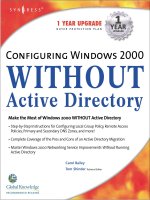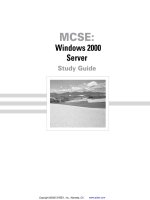Tài liệu Deploying Windows 2000 with support tools docx
Bạn đang xem bản rút gọn của tài liệu. Xem và tải ngay bản đầy đủ của tài liệu tại đây (3.81 MB, 465 trang )
FREE Monthly
Technology Updates
One-year Vendor
Product Upgrade
Protection Plan
FREE Membership to
Access.Globalknowledge
WINDOWS 2000
SUPPORT TOOLS
DEPLOYING
WITH
Gary Rosenfeld, MCSE, MCP+I, CCNA
Robin Walshaw, MCSE
Eriq Oliver Neale
TECHNICAL EDITOR:
Ralph Crump, MCSE, CCNA, Master CNE
“This book is a valuable and concise
guide to the many new deployment
tools available in Windows 2000.”
—Brandon Chaney, CEO
EngineX Labs
92_FP.qx 1/12/01 12:12 PM Page 1
With over 1,000,000 copies of our MCSE, MCSD, CompTIA, and Cisco
study guides in print, we have come to know many of you personally. By
listening, we've learned what you like and dislike about typical computer
books. The most requested item has been for a web-based service that
keeps you current on the topic of the book and related technologies. In
response, we have created
, a service that
includes the following features:
■ A one-year warranty against content obsolescence that occurs as
the result of vendor product upgrades. We will provide regular web
updates for affected chapters.
■ Monthly mailings that respond to customer FAQs and provide
detailed explanations of the most difficult topics, written by content
experts exclusively for
■ Regularly updated links to sites that our editors have determined
offer valuable additional information on key topics.
■ Access to “Ask the Author”™ customer query forms that allow
readers to post questions to be addressed by our authors and
editors.
Once you've purchased this book, browse to
www.syngress.com/solutions.
To register, you will need to have the book handy to verify your purchase.
Thank you for giving us the opportunity to serve you.
92_W2DEP_FM.qx 3/16/00 10:43 AM Page i
92_W2DEP_FM.qx 3/16/00 10:44 AM Page ii
WINDOWS 2000
SUPPORT TOOLS
DEPLOYING
WITH
92_W2DEP_FM.qx 3/16/00 10:44 AM Page iii
Syngress Media, Inc., the author(s), and any person or firm involved in the writing, editing, or produc-
tion (collectively “Makers”) of this book (“the Work”) do not guarantee or warrant the results to be
obtained from the Work.
There is no guarantee of any kind, expressed or implied, regarding the Work or its contents. The Work
is sold AS IS and WITHOUT WARRANTY. You may have other legal rights, which vary from state to
state.
In no event will Makers be liable to you for damages, including any loss of profits, lost savings, or other
incidental or consequential damages arising out from the Work or its contents. Because some states do
not allow the exclusion or limitation of liability for consequential or incidental damages, the above limi-
tation may not apply to you.
You should always use reasonable case, including backup and other appropriate precautions, when
working with computers, networks, data, and files.
Syngress Media® and Syngress® are registered trademarks of Syngress Media, Inc. “Career Advancement
Through Skill Enhancement™” is a trademark of Syngress Media, Inc. Brands and product names men-
tioned in this book are trademarks or service marks of their respective companies.
KEY SERIAL NUMBER
001 ABN153WXM6
002 BRA865GHPL
003 V14587ELHN
004 TYP321KBG7
005 468ZCBMNM9
006 1LBVBC7891
007 9865ED1984
008 CCVX1534XX
009 M26719875
010 XLKMB98345
PUBLISHED BY
Syngress Media, Inc.
800 Hingham Street
Rockland, MA 02370
Troubleshooting Windows 2000 TCP/IP
Copyright © 2000 by Syngress Media, Inc. All rights reserved. Printed in the United States of America.
Except as permitted under the Copyright Act of 1976, no part of this publication may be reproduced or
distributed in any form or by any means, or stored in a database or retrieval system, without the prior
written permission of the publisher, with the exception that the program listings may be entered,
stored, and executed in a computer system, but they may not be reproduced for publication.
Printed in the United States of America
1 2 3 4 5 6 7 8 9 0
ISBN: 1-928994-12-1
Product Line Manager: Julie Smalley Proofreading by: Beth Roberts
Technical edit by: Ralph Crump Page Layout and Art by: Emily Eagar and
Index by: Robert Saigh Kate Glennon
Copy Edit by: Nancy Faughnan Co-Publisher: Richard Kristof
Distributed by Publishers Group West
92_W2DEP_FM.qx 3/16/00 10:44 AM Page iv
We would like to acknowledge the following people for their kindness and
support in making this book possible.
Richard Kristof, Duncan Anderson, Jennifer Gould, Robert Woodruff, Kevin
Murray, Dale Leatherwood, Laurie Hedrick, Rhonda Harmon, Lisa Lavallee,
and Robert Sanregret of Global Knowledge, for their generous access to the
IT industry’s best courses, instructors and training facilities.
Ralph Troupe and the team at Rt. 1 Solutions for their invaluable insight
into the challenges of designing, deploying and supporting world-class
enterprise networks.
Karen Cross, Kim Wylie, Harry Kirchner, John Hays, Bill Richter, Kevin
Votel, Brittin Clark, Sarah Schaffer, Luke Kreinberg, Ellen Lafferty and
Sarah MacLachlan of Publishers Group West for sharing their incredible
marketing experience and expertise.
Peter Hoenigsberg, Mary Ging, Caroline Hird, Simon Beale, Julia Oldknow,
Kelly Burrows, Jonathan Bunkell, Catherine Anderson, Peet Kruger, Pia
Rasmussen, Denelise L'Ecluse, Rosanna Ramacciotti, Marek Lewinson,
Marc Appels, Paul Chrystal, Femi Otesanya, and Tracey Alcock of Harcourt
International for making certain that our vision remains worldwide in
scope.
Melissa Heinlein at CoreTech Consulting Group, for all her help.
Special thanks to the professionals at Osborne with whom we are proud to
publish the best-selling Global Knowledge Certification Press series.
v
Acknowledgments
92_W2DEP_FM.qx 3/16/00 10:44 AM Page v
At Global Knowledge we strive to support the multiplicity of learning styles
required by our students to achieve success as technical professionals. As
the world's largest IT training company, Global Knowledge is uniquely
positioned to offer these books. The expertise gained each year from pro-
viding instructor-led training to hundreds of thousands of students world-
wide has been captured in book form to enhance your learning experience.
We hope that the quality of these books demonstrates our commitment to
your lifelong learning success. Whether you choose to learn through the
written word, computer based training, Web delivery, or instructor-led
training, Global Knowledge is committed to providing you with the very
best in each of these categories. For those of you who know Global
Knowledge, or those of you who have just found us for the first time, our
goal is to be your lifelong competency partner.
Thank your for the opportunity to serve you. We look forward to serving
your needs again in the future.
Warmest regards,
Duncan Anderson
President and Chief Executive Officer, Global Knowledge
vi
From Global Knowledge
92_W2DEP_FM.qx 3/16/00 10:44 AM Page vi
vii
John M. Gunson II (MCSE, MCNE, CCNA) is a Consultant for CoreTech
Consulting Group, Inc. CoreTech is an e-business Professional Services
firm in suburban Philadelphia that excels at helping companies realize the
potential of e-business through a mix of Internet technology and tradition-
al business systems, maximizing business benefit while minimizing disrup-
tion and risk.
With over eleven years in the Information Technology field, John has a
very broad background. His experience includes a number of years sup-
porting desktop clients, as well as network administration and design in
both Windows NT and Netware environments. Currently, John is working
with an international corporation on its Windows 2000 migration project.
John graduated from Salisbury State University with a Bachelor of
Science Degree in Geography. He holds a membership with the Network
Professional Association and is also an officer in the US Army Reserve.
John lives in Phoenixville, PA with his wife, Jennifer, and two children,
Molly and Brady.
Eriq Oliver Neale is a technology strategist with Nortel Networks,
researching new technology solutions for inclusion in the designer work-
place. He has worked in the computer support industry for eleven years
and in that time has contributed to several computing technology publica-
tions. When not writing, he and his wife try to keep up with seven cats,
two dogs, and a plethora of tropical fish.
Gary Rosenfeld (MCSE, MCP+I, CCNA) works as a Senior Network
Systems Consultant for Lucent NetworkCare Services in Philadelphia,
Pennsylvania. NetworkCare is a global provider of network consulting and
software solutions for the full lifecycle of a network, including planning,
design, implementation, and operations. Gary is involved in designing and
implementing complex Windows NT and Windows 2000 solutions for
Fortune 1000 companies. Gary lives in Pennsylvania with his beautiful
wife, Jill, their wonderful son, Noah, and their lovable cat, Georgie.
Contributors
92_W2DEP_FM.qx 3/16/00 10:44 AM Page vii
Amy Thomson (A+, MOUS Master) is a software and A+ instructor for a
prominent Canadian private college. She began her career in the computer
industry over 10 years ago, during her military service as a communica-
tions operator. She has taught in several Canadian provinces, and has an
Honours B.Sc. in Psychology. Amy currently lives in Halifax, Nova Scotia
with her husband, Jeff and hedgehog, Hannah.
Robin Walshaw (MCSE, DipProjMan) was born in England, but has spent
most of his life in South Africa. One of the first MCSEs in Africa, he enjoys
being at the forefront of new developments in network architecture and
operating systems. With a flair for developing strategic IT solutions for
diverse clients, he has worked in the world of computers in eight coun-
tries, and has traveled to over thirty in the last ten years. Besides travel-
ing, Robin is a keen sportsman and has managed to balance work with a
passion for climbing the world's highest mountains, culminating in an
attempt on Mount Everest.
Technical Editor
Ralph Crump (MCSE, CCNA, and a CNE 3.x, 4.x, and 5.x, with a Master
CNE in Integrating Windows NT) manages a team responsible for a large
scale Windows NT and Novell NetWare infrastructure for a major telecom-
munications company in Atlanta, Georgia. He specializes in Windows NT
and BackOffice applications as well as Novell NetWare solutions. He is cur-
rently working in cooperation with Microsoft on Windows 2000 Rapid
Deployment projects.
Technical Reviewer
Stace Cunningham (CCNA, MCSE, CLSE, COS/2E, CLSI, COS/2I, CLSA,
MCPS, A+) is a Systems Engineer with SDC Consulting located in Biloxi,
MS. SDC Consulting specializes in the design, engineering, and installation
of networks. Stace has coauthored or technical edited 19 books published
by Microsoft Press, Osborne/McGraw-Hill, and Syngress Media. He
received a quality initiative award for his contribution to the design of a
Windows NT network at Keesler Air Force Base, Mississippi. His wife
Martha and daughter Marissa are very supportive of the time he spends on
their home network of computers and routers. Without their love and sup-
port he would not be able to accomplish the goals he has set for himself.
92_W2DEP_FM.qx 3/16/00 10:44 AM Page viii
ix
Chapter 1—Tools and Techniques for
Deploying Microsoft Windows 2000 Professional 1
Introduction 2
An Introduction to Deployment Planning 3
Change and Configuration Management—Owning Your Network 4
Windows 2000 Professional Setup Design Goals 6
Automating Windows 2000 Setup 7
Windows 2000 Setup 9
Hardware Requirements 9
Application Compatibility 11
Upgrades vs. Clean Installs 13
Deployment Tools in Windows 2000 33
Windows 2000 Support and Deployment Tools 33
Automated Installation File 36
Setup Manager 38
Sysprep 42
Additional Tools to Help Deployment 43
Deployment Techniques 45
Remote Installation Services 45
Disk Imaging 48
Automated Installation Scripts 50
A Comparative View of Deployment Techniques 51
Summary 53
FAQs 55
Chapter 2—Automating Windows 2000 Professional Installation 57
Introduction 58
Preparing for Setup 59
Inside WINNT32.EXE 59
Network Distribution Point 61
Distribution Point Directory Structure 61
Customizing Windows 2000 Professional Setup 63
Answer Files 63
Setup Manager 65
Further Customization with UDF 90
Preparing the Destination Computer 93
Looking Out for Incompatibilities 93
Please, Back Up Your Data 94
Do a Disk Checkup 95
Summary 95
FAQs 96
Chapter 3—Imaging Windows 2000 Professional 99
Introduction 100
Selecting an Imaging Tool 100
Contents
92_W2DEP_TOC 3/15/00 4:21 PM Page ix
x Contents
Determine Requirements 102
Third-Party Tools 104
Symantec Norton Ghost 104
Innovative Software ImageCast IC3 104
Altiris RapidDeploy 104
Preparing Windows 2000 for Imaging Using Sysprep 105
Overview of Sysprep 105
Sysprep Requirements 105
Sysprep Step by Step 107
Running Sysprep During Automated Installation 111
Automating Setup of a Target Computer 112
Creating an Answer File Using Setup Manager 112
Running Additional Programs After Mini Setup 135
Imaging vs. Automated Installation Scripts 136
Summary 137
FAQs 138
Chapter 4—Remote Installation Client and Server 141
Introduction 142
Planning for Remote Installation Services 142
Hardware Requirements 143
Server Requirements 143
Client Net PC Requirements 143
Client Non-Net PC Requirements 144
Active Directory Planning 144
Examining the Technology Behind
RIS—PXE, BINL, TFTP, and SIS 146
Pre-boot Execution Environment (PXE) 146
Boot Image Negotiation Layer (BINL) 148
Trivial File Transfer Protocol (TFTP) 149
Single Instance Store (SIS) 149
Installing and Configuring Remote Installation Services 149
Installing RIS during Server Setup 150
Installing RIS from Add/Remove Programs 150
RIS Setup 151
Authorizing RIS Servers in Active Directory 156
Advanced RIS Configuration 158
Client Support 161
Check Server 161
Show Clients 161
Advanced Settings 162
Group Policy Settings 166
Remote Installation Services Administration 169
Remote Installation Preparation Wizard 170
CD-Based Images 173
Restricting Access to the Images 173
Pre-Staging Computers 174
92_W2DEP_TOC 3/15/00 4:21 PM Page x
Contents xi
Remote Client Installation 176
Remote Boot Disk Generator 177
The Client Installation Wizard 178
Press F12 for Network Boot 179
The Welcome Screen Appears 179
User Logs On 179
Image Selection Takes Place 180
Disk Format Warning Appears 181
The GUID Is Confirmed 181
OS Installation Takes Place 182
Summary 182
FAQs 183
Chapter 5—Deploying Software with Group Policy 185
Introduction 186
Change and Configuration Management 188
IntelliMirror 189
Group Policy 194
System Policies vs. Group Policies 198
Components of Group Policy 198
How Group Policies Work 199
Group Policy Objects 201
Slow-Link Detection 202
Group Policy Filtering and Security 205
Deploying Software 206
Assigning Software 208
User Assignments 208
Computer Assignments 209
Publishing Software 209
Enhancements within Add/Remove Programs 210
Packaging an Application 212
Windows Installer 212
Creating a Package 217
Repackaging 217
ZAP Files 218
Customizing a Package 219
Creating Distribution Points 220
Targeting Software and Using the Software MMC Snap-In 220
Using the Group Policy MMC Snap-In 221
Using the Software Policy MMC Snap-In 223
Using Group Policy to Assign or Publish an Application 225
Managing Software 227
Upgrading Software 228
Upgrading Windows 2000 230
Removing Software 230
Redeploying Software 231
Software Installation Options 233
92_W2DEP_TOC 3/15/00 4:21 PM Page xi
xii Contents
Group Policy Settings 234
Delegating Control of Group Policy 237
Application Deployment Walkthrough 238
Planning for Software Deployment 241
Application Deployment Performance 241
Active Directory and Group Policy Design 242
Deployment Methods 243
Summary 243
FAQs 246
Chapter 6—Managing User and Computer Settings 249
Introduction 250
Group Policy for Users and Computers 251
What Exactly Is Group Policy? 251
Group Policy Inheritance 254
Group Policy Editor 255
Computer Configuration 261
User Policies 267
Example: Modifying User Policy Settings 271
Roaming Profiles 274
Creating Roaming Profiles 276
Administering Roaming Profiles 277
Exercise: Creating an Account and Roaming Profile Template 278
Mandatory and Group Profiles 282
Folder Redirection and Offline Folders 282
Folder Redirection 284
Redirection for Data Integrity 286
Example: Redirecting the My Documents and My Pictures Folders 287
Redirection for Laptop Users 292
Offline Folders 294
Managing Offline Files with Group Policy 298
Cache Settings 300
Summary 301
FAQs 304
Chapter 7—Managing User Data 309
Introduction 310
Planning User Data Management 310
Developing Data Management Strategies 312
Managing User Documents 313
Managing Personal Files 314
Allocating Local Resources 314
Allocating Server Resources 317
Creating Shares 319
Server Shares 320
Local Shares 330
Managing Shares 332
Example: Adding a Cross-Platform Share through MMC 334
92_W2DEP_TOC 3/15/00 4:21 PM Page xii
Contents xiii
Managing User Disk Quotas 337
Quota Options 339
Remote Management of Quota Settings 342
Securing User Data 345
NTFS Permissions 346
Encrypting File System 349
Summary 354
FAQs 357
Chapter 8—Developing a Deployment Plan for Windows 2000 361
Introduction 362
Defining the Project 362
Defining the Scope of the Rollout 362
Defining Business Objectives 364
Assessing the Current Environment 366
Network Infrastructure 366
Existing Network Operating System Environment 368
Existing Client Operating Systems Environment 369
Building the Test Lab 371
Designing the Lab 371
Managing the Lab 375
Testing in the Lab 377
Training the Support Staff 379
Evaluating Existing Knowledge Base 379
Determining Training Requirements 380
Conducting and Evaluating the Pilot Rollout 381
Criteria for a Successful Pilot 381
Define the Pilot Scope 382
Prepare a Support Model 382
Develop a Contingency Plan 382
Develop a Communication Plan 383
Select and Train Pilot Users 383
Conduct the Pilot and Reevaluate Plan 384
The Production Rollout 385
Prepare Facilities 385
Develop Outage Service Plans 385
Turn Over Production-Ready Systems 386
Summary 386
FAQs 387
Chapter 9—The Windows 2000 Fast Track 389
Introduction 390
What Is Windows 2000, and Why You Need to Know about It 390
A Brief History 390
The Windows 2000 Family 391
Windows 2000 Professional 391
Windows 2000 Server 392
92_W2DEP_TOC 3/15/00 4:21 PM Page xiii
xiv Contents
Windows 2000 Advanced Server 392
Windows 2000 Datacenter Server 393
Important New Features in Windows 2000 393
Plug and Play 394
Power Management 394
Dynamic Partitions 394
Hardware Support 395
Active Directory 395
IntelliMirror 395
Kerberos Security 396
Industries and Companies Affected by Windows 2000 396
Organizations with Small- to Medium-Sized Networks 397
Organizations with Large Networks 397
Gamers 398
Home Users 398
Advantages and Disadvantages 399
Advantages of Windows 2000 399
Disadvantages and Problems with Windows 2000 401
Plug and Play 401
Device Driver Compatibility 401
Application Compatibility 402
Hardware Requirements 402
Upgrading Problems 404
Windows 2000 Summary Points 404
FAQs 406
Appendix A—Windows 2000 Professional Deployment Secrets 411
For Experts Only 412
Driver Signing 412
Security Configuration Tool Set 413
Under-Documented Features and Functions 415
Windows 2000 Professional Resource Kit 415
ADMINPAK 416
WINNT32.EXE Switches 417
/DEBUG [level]:[filename] 417
/CMDCONS 418
/COPYDIR VS. /COPYSOURCE 418
/CHECKUPGRADEONLY 418
/MAKELOCALSOURCE 419
MAKEBOOT.EXE & MAKEBT32.EXE 420
High Encryption Pack 421
Windows Update 422
Additional Resources 423
Deployment Planning Guide (DPG) 423
TechNet 424
Microsoft Web Site 424
Index 425
92_W2DEP_TOC 3/15/00 4:21 PM Page xiv
Preface
The release of Windows 2000 brings an end to the largest computer
software development project to date. With millions of lines of code,
this is sure to be one of the largest software upgrades you have ever
faced. As administrators prepare for this massive undertaking,
many white papers, tools, and utilities have been and are being
developed to help with deploying Windows 2000.
Despite the fact that companies use a variety of server-based
technologies, such as mainframes, UNIX, and Windows NT, most
organizations use a Windows-based client for some portion of their
day-to-day activities. Incorporated into this new release comes
Windows 2000 Professional, the client-based Windows 2000 plat-
form. Although based upon previous operating systems such as
Windows 9x and Windows NT, Windows 2000 has a number of
changes and additions that will have to be addressed by all IT pro-
fessionals.
Understanding how to deploy Windows 2000 Professional can be
a large task in itself. It is important that as an administrator, you
understand each of the methodologies that are available and the
toolsets that have been provided. Not only has Microsoft prepared
utilities to meet this need, but many third-party vendors are also
participating in this venture. Be sure to properly investigate to
ensure that the deployment process that is created meets the needs
of your organization.
Organization
This book follows a pattern to not only help you understand how to
deploy Windows 2000 Professional, but also to develop a deployment
strategy. Each chapter provides a comprehensive view of the various
components of a successful Windows 2000 Professional deployment.
The chapters are broken down as follows:
■
Chapter 1: Tools and Techniques for Deploying Windows
2000 Professional introduces some of the concepts and
xv
92_W2DEP_PREF.qx 3/16/00 10:47 AM Page xv
xvi Preface • Deploying Windows 2000 with Support Tools
methodologies in addition to the tools provided by Microsoft
for deploying Windows 2000 Professional. It provides a
comprehensive introduction to the remainder of the book,
including how to plan a Windows 2000 Professional
deployment.
■
Chapter 2: Automating Windows 2000 Professional
Installation provides a detailed look at unattended
installation scripts. This chapter focuses on how to use
unattended installation scripts, various methods for creating
and customizing them, and once completed, how to
implement them.
■
Chapter 3: Imaging Windows 2000 Professional discusses
imaging technologies in reference to deploying this operating
system. It discusses various imaging tools and techniques,
how to properly prepare a computer for imaging, and also
compares these methodologies to other available techniques.
■
Chapter 4: Remote Installation Client and Server delves into
a newer installation methodology used by Microsoft. This
chapter provides a look at Remote Installation Services, how
to set up and manage this service, and how to use it to
deploy Windows 2000 Professional.
■
Chapter 5: Deploying Software with Group Policy introduces
change and configuration management and how group
policy can be used to help administer a Windows 2000
Professional deployment.
■
Chapter 6: Managing User and Computer Settings digs a
little deeper into the details of a Windows 2000 Professional
deployment. This chapter discusses some additional
features, such as Folder Redirection, Roaming Profiles, and
Offline Folders.
■
Chapter 7: Managing User Data helps plan user data
management strategies such as data storage, disk quotas,
and data security.
92_W2DEP_PREF.qx 3/16/00 10:48 AM Page xvi
Deploying Windows 2000 with Support Tools • Preface xvii
■
Chapter 8: Developing a Deployment Plan for Windows 2000
discusses the finer points of pulling these methodologies
together and making it happen. Primarily focusing on the
project management aspect, this chapter outlines the
various features and concepts that need to be addressed
during a Windows 2000 Professional deployment.
■
Chapter 9: Windows 2000 Fast Track provides an overview
of the various Windows 2000 platforms, discusses the pros
and cons of Windows 2000, including new features and the
advantages of performing upgrades versus clean
installations.
Audience
This book was designed and written for information technology pro-
fessionals who wish to upgrade their client installation base to
Windows 2000 Professional. Not only does it provide you with an
overview of the various feature sets and concepts for deploying
Windows 2000 Professional, it also provides step-by-step instruc-
tions on implementing these mechanisms to provide a seamless
installation and migration path. The tools and methodologies provid-
ed throughout this book are especially suited for medium-to-large
enterprises in which automation is a key principle in any software
deployment. As organizations continue to rely more on Windows
technologies such as 2000 Professional, administrators must find
easier ways to deploy and implement these technologies efficiently.
92_W2DEP_PREF.qx 3/16/00 10:48 AM Page xvii
92_W2DEP_PREF.qx 3/16/00 10:48 AM Page xviii
Tools and
Techniques for
Deploying Microsoft
Windows 2000
Professional
Solutions in this chapter:
■
Automating Windows 2000 Setup
■
Deployment Tools in Windows 2000
■
Deployment Techniques
Chapter 1
1
92_W2DEP_01.qx 3/15/00 9:28 AM Page 1
2 Chapter 1 • Tools and Techniques for Deploying Microsoft Windows 2000 Professional
Introduction
Just a few years ago no one could have foreseen the impact that the
personal computer would have on the working lives of so many peo-
ple. Today the modern PC is almost as ubiquitous, if not as reliable,
as the pen. Idling on the desk of millions of office workers around
the world is a tireless instrument that extends and facilitates our
ability to deliver work. In an effort to tap the capabilities of these
marvelous tools, the majority of PCs run a version of the Microsoft
operating system family.
In response to the evolving world of technology, businesses have
sought to adopt new operating systems in the swiftest and most eco-
nomical manner possible. The Windows 2000 product group repre-
sents the largest, most technically advanced body of work
undertaken by the most successful software company in the world.
It is considered by many to be the single most important milestone
in the evolutionary development of the Windows family. By providing
a computing platform that offers stability, high productivity, and
compatibility, Microsoft is hoping to extend its software presence
even further. Windows 2000 includes a multitude of new features
and additions, several of which address current concerns and issues
with Windows NT 4.0, Windows 95, Windows 98, and Windows 98
SE (to simplify the naming scheme we will use Windows 9x when
referring to Windows 95, Windows 98, and Windows 98 SE). Other
features, such as Active Directory, extend the scope of computing
into new and exciting territory.
As the complexity of operating systems has increased, so has the
requirement to strategically deploy the operating system within the
business. When Windows NT 4.0 and Windows 9x were released,
they included basic tools to facilitate their deployment and adoption.
These tools, while adequate, had several shortcomings that ham-
pered effective distribution. Businesses of all sizes quickly realized
the benefit of developing operating system deployment strategies,
but there was still room for considerable improvement. With
Windows 2000, Microsoft has provided a host of new and improved
facilities for deployment.
92_W2DEP_01.qx 3/15/00 9:28 AM Page 2
Tools and Techniques for Deploying Microsoft Windows 2000 Professional • Chapter 1 3
One of the goals of the Windows 2000 design team was to ensure
that it was the easiest, most efficient, and least expensive Microsoft
operating system to deploy within the enterprise. The common cry of
the network manager is that the expense of deploying a new operat-
ing system is exhorbitant. The requirement for skills and resources
of a deployment project often outstrips supply. Even on the rare
occasion when resourcing and budgetary requirements can be
ignored, the complexity of deployment tools and techniques often
proves problematic. Using the Windows 2000-specific deployment
tools and techniques, it is possible to put an end to the network
manager’s lament—at least, for the time being!
An Introduction to Deployment Planning
After all the technical detail that is involved in justifying an operat-
ing system migration, the project planning stages are often over-
looked. It is essential to draw up a comprehensive deployment plan
to ensure the success of the project—something that we will look
into in greater detail in Chapter 8, “Developing a Deployment Plan
for Windows 2000.”
Each business has a unique environment that influences and
directs the creation and growth of a project plan. Many businesses
have a well-defined project management methodology that incorpo-
rates certain variances in business processes in an attempt to lever-
age them as strengths. What can be established, regardless of the
diversity of companies, are the common denominators to all
Windows 2000 Professional deployment plans.
Assuming the common denominators listed below, what should
the project be asking itself?
Project definition
■
What should the scope and nature of the rollout be?
■
Who should get Windows 2000 Professional?
■
Why are we deploying Windows 2000 Professional?
92_W2DEP_01.qx 3/15/00 9:28 AM Page 3
4 Chapter 1 • Tools and Techniques for Deploying Microsoft Windows 2000 Professional
Assessing the current network environment
■
What do we have?
■
What do the clients and servers look like?
■
What is the logical and physical network structure?
Constructing the test lab
■
How do we build a test lab?
■
What do we test and who should be involved?
Training support personnel
■
What is the current level of expertise?
■
What level of technical excellence should be aimed for?
Conducting and evaluating the pilot rollout
■
When and how do we conduct a pilot?
■
What are the metrics that we use to evaluate its success?
Production rollout
■
How do we incorporate the findings of the pilot rollout?
■
What do we rollout? How are end users to be trained?
Change and Configuration Management—
Owning Your Network
A number of factors have contributed to the increased costs associat-
ed with managing and owning a network and its infrastructure—more
demanding users, increasingly complex products, and a growing user
base are just a few. Windows 2000 Professional certainly does not
break the mold when it comes to developing complex products, but
what it does provide is an infrastructure to reduce the cost of owning
a Windows-based infrastructure.
Change and configuration management centers on the continu-
ing requirement for administrators to manage the issues that arise
92_W2DEP_01.qx 3/15/00 9:28 AM Page 4
Tools and Techniques for Deploying Microsoft Windows 2000 Professional • Chapter 1 5
while supporting their user base. Two main concepts that support
the new change and configuration management techniques are
IntelliMirror and remote operating system installation. IntelliMirror
is a set of tools and technologies that increase availability, reduce
support costs, and allow the users’ software, settings, and data to
follow them. Three pillars support the IntelliMirror technology:
■
User Data Management Allows users to access their data
whether they are online or offline. This includes features
such as folder redirection, disk quotas, and file
synchronization.
■
User Settings Management Allows preferences to follow
the user. This includes such features as roaming profiles
and particular shell enhancements.
■
Software Installation and Maintenance Ensures that
users have their required software. This can include features
such as self-repairing software and application deployment.
The second concept, remote operating system installation, allows
administrators to build a functional, standardized workstation
remotely. Providing a solid, flexible, and scalable infrastructure for
operating system deployment is imperative for a successful operat-
ing system installation strategy.
Group policies can be used throughout Windows 2000 to define
user and computer configuration settings such as scripts, software
policies, security settings, application deployment, user settings,
and document options. Using group policies allows these settings to
be controlled centrally and applied across the business. Group
Policy leverages the Active Directory and supports the IntelliMirror
technology to control the scope and granularity of changes in config-
uration. By providing a well-managed desktop environment through
Group Policies, Windows 2000 eases the resolution and elimination
of change and configuration management issues.
The capability to control and manage the network in a scalable
environment ensures that small, medium, and large businesses
92_W2DEP_01.qx 3/15/00 9:28 AM Page 5
6 Chapter 1 • Tools and Techniques for Deploying Microsoft Windows 2000 Professional
have the tools to reduce the cost of owning PCs and supporting
users.
Windows 2000 Professional Setup Design Goals
Regardless of how advanced an operating system is, an oft-neglected
feature is the capability to set up and deploy it effectively. In an
effort to speed the adoption of Windows 2000 Professional, Microsoft
worked with customers and IT professionals to provide a new frame-
work for operating system deployment. With the lessons learned
from the existing crop of deployment technologies and methods,
Microsoft began to construct a scalable and flexible deployment
framework.
The setup and installation design goals of the Windows 2000
Professional development team included:
■
Simplicity and reliability Ensuring that the operating
system is simple to install and exhibits reliability and
recoverability during installation.
■
Deployment friendly Designing the setup process in such
a way that it can be deployed throughout the organization
without extensive technical know-how.
■
Customization options Providing flexibility during the
installation process to satisfy the need to tailor operating
systems to the needs of diverse organizations.
■
Reduction of deployment time As operating systems have
increased in size and complexity, so has their deployment
time.
■
The support of disk duplication Disk imaging has proven
to be a swift and effective deployment technique that is
gaining popularity.
■
Automation Ensuring that the installation process can be
fully automated.
■
Ease of deployment Providing tools and features to make
the deployment process easier.
92_W2DEP_01.qx 3/15/00 9:28 AM Page 6