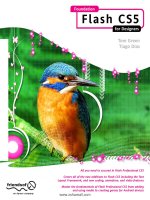Tài liệu Foundation Flash CS3 for Designers P1 docx
Bạn đang xem bản rút gọn của tài liệu. Xem và tải ngay bản đầy đủ của tài liệu tại đây (946.93 KB, 40 trang )
Tom Green
and David Stiller
Foreword by Branden Hall
Inside this book you’ll learn
How to create effective animations
Best-practice tips and techniques from content management to video
and audio creation from some of the top Flashers on the planet.
How to use the new Flash CS3 UI components to build Flash interfaces
How to create captioned and full-screen Flash video
Techniques for creating mobile content using the new Device Central
Foundation Flash CS3 for Designers
I
f you are a Flash designer looking for a solid foundation in Flash CS3, this book is
for you. Through the use of the solid, practical, fun exercises contained within, you
will soon master the fundamentals of Flash CS3. Using a series of carefully developed
tutorials, you will be led from the basic techniques used in Flash to the point where
you will be creating amazing Flash movies in no time at all. Each chapter imparts
essential knowledge and then invites you to take the reins because it will be “your
turn” to create something amazing with what you have learned.
This book focuses on the core skill set you need to master Flash CS3 and also
introduces you to some of the biggest names in the Flash community (such as Kristin
Henry from GalaxyGoo.org and John Kricfalusi of “Ren & Stimpy Show” fame) through
interviews and contributions in order for you to learn from the masters. You will start
by learning your way around the Flash interface, getting to grips with basics such as
layers, drawing tools, text, graphics, and movieclips, and assembling a basic movie.
By the time you have finished, you will have created an MP3 player, built a Flash video
movie that includes captions fed into it from XML and the ability to go full screen,
mastered the fundamentals of ActionScript 3.0, styled Flash using CSS, put a slide
show on a cell phone, created awe-inspiring animations, and worked through a host
of other projects. All are designed to give you the knowledge necessary to master
Flash CS3 from the ground up. And, if you are already a seasoned Flash user, this
book will get up to speed with Flash CS3 in no time at all.
The book covers essential new Flash CS3 features such as importing graphics from
Photoshop, Illustrator, and Fireworks CS3; improved UI components; captioned video;
ActionScript 3.0, and much more.
Let’s get busy!
FLASH CS3
this print for reference only—size & color not accurate spine = 1.132" 600 page count
Green
Stiller
FOUNDATION
All you need to succeed with Flash Professional CS3!
Covers all the fundamentals and all the new features,
including the basics of ActionScript 3.0
Don’t become a good Flash designer—become a great one!
Also Available
US $39.99
Mac/PC compatible
www.friendsofed.com
ISBN-13: 978-1-59059-861-0
ISBN-10: 1-59059-861-X
9 781590 598610
5 3 9 9 9
SHELVING CATEGORY
1. FLASH
Foundation
for Designers
Flash CS3
FOR
DESIGNERS
Foundation Flash CS3
for Designers
Tom Green and David Stiller
861XFM.qxp 6/25/07 1:34 PM Page i
Foundation Flash CS3 for Designers
C
opyright © 2007 by Tom Green and David Stiller
A
ll rights reserved. No part of this work may be reproduced or transmitted in any form or by any means,
e
lectronic or mechanical, including photocopying, recording, or by any information storage or retrieval
s
ystem, without the prior written permission of the copyright owner and the publisher.
I
SBN-13 (pbk): 978-1-59059-861-0
ISBN-10 (pbk): 1-59059-861-X
Printed and bound in the United States of America 9 8 7 6 5 4 3 2 1
T
rademarked names may appear in this book. Rather than use a trademark symbol with every occurrence
of a trademarked name, we use the names only in an editorial fashion and to the benefit of the trademark
owner, with no intention of infringement of the trademark.
Distributed to the book trade worldwide by Springer-
Verlag New York, Inc., 233 Spring Street, 6th Floor,
New York, NY 10013. Phone 1-800-SPRINGER, fax 201-348-4505, e-mail
, or
visit
www.springeronline.com.
For information on translations, please contact Apress directly at 2855 Telegraph Avenue, Suite 600, Berkeley,
CA 94705. Phone 510-549-5930, fax 510-549-5939, e-mail
, or visit www.apress.com.
The information in this book is distributed on an “as is” basis, without warranty. Although every precaution
has been taken in the preparation of this work, neither the author(s) nor Apress shall have any liability to
any person or entity with respect to any loss or damage caused or alleged to be caused directly or
indirectly by the information contained in this work.
The source code for this book is freely available to readers at
www.friendsofed.com in the Downloads section.
Credits
Lead Editor
Chris Mills
Technical Reviewer
Adam Thomas
Editorial Board
Steve Anglin, Ewan Buckingham, Gary Cornell,
Jonathan Gennick, Jason Gilmore, Jonathan Hassell,
Chris Mills, Matthew Moodie, Jeffrey Pepper,
Ben Renow-Clarke, Dominic Shakeshaft,
Matt Wade, Tom Welsh
Project Manager
Tracy Brown Collins
Copy Edit Manager
Nicole Flores
Copy Editors
Damon Larson and Ami Knox
Assistant Production Director
Kari Brooks-Copony
Production Editor
Ellie Fountain
Compositor
Lynn L'Heureux
Artist
Milne Design Services, LLC
Proofreader
Nancy Sixsmith
Indexer
Carol Burbo
Cover Image Designer
Corné van Dooren
Interior and Cover Designer
Kurt Krames
Manufacturing Director
Tom Debolski
861XFM.qxp 6/25/07 1:34 PM Page ii
To Robert Green, my “Number One” son and camping buddy.
—Tom Green
To the memory of Travis Swinton, educator, musician, artist, and best
Chewbacca impersonator in the galaxy. I’m deeply grateful we had the
chance to catch up.
—David Stiller
861XFM.qxp 6/25/07 1:34 PM Page iii
861XFM.qxp 6/25/07 1:34 PM Page iv
CONTENTS AT A GLANCE
Chapter 1: Learning the Flash CS3 Professional Interface . . . . . . . . . . . 3
Chapter 2: Graphics in Flash CS3
. . . . . . . . . . . . . . . . . . . . . . . . . . . . 49
Chapter 3: Symbols and Libraries
. . . . . . . . . . . . . . . . . . . . . . . . . . 111
Chapter
4: ActionScript Basics
.
. . . . . . . . . . . . . . . . . . . . . . . . . . . .
157
Chapter 5: Audio in Flash CS3
. . . . . . . . . . . . . . . . . . . . . . . . . . . . . 205
Chapter 6 Text in Flash CS3
. . . . . . . . . . . . . . . . . . . . . . . . . . . . . . . 239
Chapter 7: Animation in Flash CS3
. . . . . . . . . . . . . . . . . . . . . . . . . . 283
Chapter 8 Video in Flash
.
. . . . . . . . . . . . . . . . . . . . . . . . . . . . . . . .
339
Chapter 9: Using the Flash UI Components to Build Interfaces
.
.
.
.
389
Chapter 10: CSS and Flash
. . . . . . . . . . . . . . . . . . . . . . . . . . . . . . . . 425
Chapter 11: Dynamic Data (XML) and Flash
. . . . . . . . . . . . . . . . . . . 451
Chapter 12: Going Mobile in Flash
.
. . . . . . . . . . . . . . . . . . . . . . . . .
473
Chapter 13: Optimizing Flash Movies
. . . . . . . . . . . . . . . . . . . . . . . . 505
Chapter 14: Publishing Flash Movies
. . . . . . . . . . . . . . . . . . . . . . . . 535
Index
. . . . . . . . . . . . . . . . . . . . . . . . . . . . . . . . . . . . . . . . . . . . . . . . 556
v
861XFM.qxp 6/25/07 1:34 PM Page v
861XFM.qxp 6/25/07 1:34 PM Page vi
CONTENTS
Chapter 1: Learning the Flash CS3 Professional Interface .
. . . . . . . . .
3
The Start page and creating a Flash document . . . . . . . . . . . . . . . . . . . . . . . . . 4
Managing your workspace . . . . . . . . . . . . . . . . . . . . . . . . . . . . . . . . . . . . . 7
Setting document preferences and properties . . . . . . . . . . . . . . . . . . . . . . . . . 9
The Property inspector . . . . . . . . . . . . . . . . . . . . . . . . . . . . . . . . . . . 12
Zooming the stage . . . . . . . . . . . . . . . . . . . . . . . . . . . . . . . . . . . . . . 13
Exploring the panels in the Flash interface . . . . . . . . . . . . . . . . . . . . . . . . . . . 15
The timeline . . . . . . . . . . . . . . . . . . . . . . . . . . . . . . . . . . . . . . . . . . 15
Frames .
. . . . . . . . . . . . . . . . . . . . . . . . . . . . . . . . . . . . . . . . . . . . 16
Using the Property inspector . . . . . . . . . . . . . . . . . . . . . . . . . . . . . . . . 18
The Tools panel .
.
. . . . . . . . . . . . . . . . . . . . . . . . . . . . . . . . . . . . . . 20
The library . . . . . . . . . . . . . . . . . . . . . . . . . . . . . . . . . . . . . . . . . . . 21
Where to get help . . . . . . . . . . . . . . . . . . . . . . . . . . . . . . . . . . . . . . 22
Using layers .
.
.
.
. . . . . . . . . . . . . . . . . . . . . . . . . . . . . . . . . . . . . . . . 24
Your turn: Building a Flash movie . . . . . . . . . . . . . . . . . . . . . . . . . . . . . . . . 29
Adding the mountains and playing with color . . . . . . . . . . . . . . . . . . . . . . . 32
Using trees to create the illusion of depth . . . . . . . . . . . . . . . . . . . . . . . . . 33
Using a motion tween to create a twinkling star . . . . . . . . . . . . . . . . . . . . . 36
A moon over Lake Nanagook . . . . . . . . . . . . . . . . . . . . . . . . . . . . . . . . 37
Breaking the stillness of the night at Lake Nanagook . . . . . . . . . . . . . . . . . . . 41
T
esting your movie .
. . . . . . . . . . . . . . . . . . . . . . . . . . . . . . . . . . . . . 43
Y
our turn: Moonrise over Lake Nanagook
.
.
. . . . . . . . . . . . . . . . . . . . . . . 44
What you’ve learned . . . . . . . . . . . . . . . . . . . . . . . . . . . . . . . . . . . . . . . 46
Chapter 2: Graphics in Flash CS3 .
.
.
. . . . . . . . . . . . . . . . . . . . . . . . .
49
The Tools panel . . . . . . . . . . . . . . . . . . . . . . . . . . . . . . . . . . . . . . . . . . 52
The Selection and Subselection tools
.
. . . . . . . . . . . . . . . . . . . . . . . . . . 53
The Free Transform tool . . . . . . . . . . . . . . . . . . . . . . . . . . . . . . . . . . . 55
The Gradient Transform tool . . . . . . . . . . . . . . . . . . . . . . . . . . . . . . . . 56
Object Drawing mode . . . . . . . . . . . . . . . . . . . . . . . . . . . . . . . . . . . . 58
Y
our turn: Moon rise at Lake Nanagook
.
.
. . . . . . . . . . . . . . . . . . . . . . . . 60
861XFM.qxp 6/25/07 1:34 PM Page vii
D
rawing in Flash CS3 . . . . . . . . . . . . . . . . . . . . . . . . . . . . . . . . . . . . . . . 63
The Pencil tool . . . . . . . . . . . . . . . . . . . . . . . . . . . . . . . . . . . . . . . . 63
The Brush tool . . . . . . . . . . . . . . . . . . . . . . . . . . . . . . . . . . . . . . . . 65
The Eraser tool . . . . . . . . . . . . . . . . . . . . . . . . . . . . . . . . . . . . . . . . 66
The Pen tool . . . . . . . . . . . . . . . . . . . . . . . . . . . . . . . . . . . . . . . . . 67
Your turn: Trees grow at Lake Nanagook . . . . . . . . . . . . . . . . . . . . . . . . . . 69
Working with Color in Flash . . . . . . . . . . . . . . . . . . . . . . . . . . . . . . . . . . . 72
Creating persistent custom colors . . . . . . . . . . . . . . . . . . . . . . . . . . . . . 76
Your turn: Playing with color . . . . . . . . . . . . . . . . . . . . . . . . . . . . . . . . 78
Using bitmap images in Flash . . . . . . . . . . . . . . . . . . . . . . . . . . . . . . . . . . 82
Working with bitmaps inside Flash . . . . . . . . . . . . . . . . . . . . . . . . . . . . . 83
Your turn: Tracing bitmaps in Flash . . . . . . . . . . . . . . . . . . . . . . . . . . . . . 85
JPG files and Flash . . . . . . . . . . . . . . . . . . . . . . . . . . . . . . . . . . . . . . 88
Using GIF files in Flash CS3 . . . . . . . . . . . . . . . . . . . . . . . . . . . . . . . . . 91
Importing Fireworks CS3 documents into Flash CS3 . . . . . . . . . . . . . . . . . . . 93
Importing Illustrator CS3 documents into Flash CS3 . . . . . . . . . . . . . . . . . . . 96
Importing Photoshop CS3 documents into Flash CS3 . . . . . . . . . . . . . . . . . . 100
Notes from the Photoshop File Importer front .
.
. . . . . . . . . . . . . . . . . . . 104
Creating a banner ad . . . . . . . . . . . . . . . . . . . . . . . . . . . . . . . . . . . . . . 107
What you’ve learned . . . . . . . . . . . . . . . . . . . . . . . . . . . . . . . . . . . . . . 109
Chapter 3: Symbols and Libraries . . . . . . . . . . . . . . . . . . . . . . . . . . 111
Symbol essentials . . . . . . . . . . . . . . . . . . . . . . . . . . . . . . . . . . . . . . . . 113
Symbol types . . . . . . . . . . . . . . . . . . . . . . . . . . . . . . . . . . . . . . . . 115
Editing symbols . . . . . . . . . . . . . . . . . . . . . . . . . . . . . . . . . . . . . . . 117
Symbols and 9-slice scaling .
. . . . . . . . . . . . . . . . . . . . . . . . . . . . . . . . . . 118
The 9-slice “gotchas” .
. . . . . . . . . . . . . . . . . . . . . . . . . . . . . . . . . . . 122
Sharing symbols . . . . . . . . . . . . . . . . . . . . . . . . . . . . . . . . . . . . . . . . . 124
Sharing libraries .
.
. . . . . . . . . . . . . . . . . . . . . . . . . . . . . . . . . . . . . 125
Filters and blend modes . . . . . . . . . . . . . . . . . . . . . . . . . . . . . . . . . . . . 129
Applying a Drop Shadow filter . . . . . . . . . . . . . . . . . . . . . . . . . . . . . . . 130
Playing with blends .
.
.
.
. . . . . . . . . . . . . . . . . . . . . . . . . . . . . . . . . 134
Managing content on the stage . . . . . . . . . . . . . . . . . . . . . . . . . . . . . . . . 136
Aligning objects on the stage . . . . . . . . . . . . . . . . . . . . . . . . . . . . . . . 138
Stacking order and using the Align panel . . . . . . . . . . . . . . . . . . . . . . . . . 140
Masks and masking . . . . . . . . . . . . . . . . . . . . . . . . . . . . . . . . . . . . . . . 144
A simple mask . . . . . . . . . . . . . . . . . . . . . . . . . . . . . . . . . . . . . . . . 144
Using text as a mask . . . . . . . . . . . . . . . . . . . . . . . . . . . . . . . . . . . . 148
Your turn: Creating a soft mask in Flash . . . . . . . . . . . . . . . . . . . . . . . . . . . . 151
Creating the cutout for the mask .
.
.
. . . . . . . . . . . . . . . . . . . . . . . . . . 152
A mask without a mask layer . . . . . . . . . . . . . . . . . . . . . . . . . . . . . . . 153
What you’ve learned . . . . . . . . . . . . . . . . . . . . . . . . . . . . . . . . . . . . . . 155
CONTENTS
viii
861XFM.qxp 6/25/07 1:34 PM Page viii
Chapter 4: ActionScript Basics .
. . . . . . . . . . . . . . . . . . . . . . . . . . . .
157
The power of ActionScript . . . . . . . . . . . . . . . . . . . . . . . . . . . . . . . . . . . 159
T
he Actions panel . . . . . . . . . . . . . . . . . . . . . . . . . . . . . . . . . . . . . . . . 160
ActionScript vs. behaviors . . . . . . . . . . . . . . . . . . . . . . . . . . . . . . . . . 164
Everything is an object . . . . . . . . . . . . . . . . . . . . . . . . . . . . . . . . . . . . . 164
Classes define objects . . . . . . . . . . . . . . . . . . . . . . . . . . . . . . . . . . . 165
Properties . . . . . . . . . . . . . . . . . . . . . . . . . . . . . . . . . . . . . . . . . . 166
Methods . . . . . . . . . . . . . . . . . . . . . . . . . . . . . . . . . . . . . . . . . . . 169
Events . . . . . . . . . . . . . . . . . . . . . . . . . . . . . . . . . . . . . . . . . . . . 171
Syntax . . . . . . . . . . . . . . . . . . . . . . . . . . . . . . . . . . . . . . . . . . . . . . . 174
Commenting code . . . . . . . . . . . . . . . . . . . . . . . . . . . . . . . . . . . . . 175
Dot notation . . . . . . . . . . . . . . . . . . . . . . . . . . . . . . . . . . . . . . . . . 177
Variables . . . . . . . . . . . . . . . . . . . . . . . . . . . . . . . . . . . . . . . . . . . 178
Data types .
. . . . . . . . . . . . . . . . . . . . . . . . . . . . . . . . . . . . . . . . . 180
Operators . . . . . . . . . . . . . . . . . . . . . . . . . . . . . . . . . . . . . . . . . . 182
Conditional statements . . . . . . . . . . . . . . . . . . . . . . . . . . . . . . . . . . . 185
Class files . . . . . . . . . . . . . . . . . . . . . . . . . . . . . . . . . . . . . . . . . . 190
Document class . . . . . . . . . . . . . . . . . . . . . . . . . . . . . . . . . . . . . . . 190
How to read the ActionScript 3.0 Language and Components Reference . . . . . . . . . 192
Search tactics . . . . . . . . . . . . . . . . . . . . . . . . . . . . . . . . . . . . . . . . 193
Checking syntax . . . . . . . . . . . . . . . . . . . . . . . . . . . . . . . . . . . . . . . 196
Your turn: Using ActionScript . . . . . . . . . . . . . . . . . . . . . . . . . . . . . . . . . 200
Pausing the main timeline .
. . . . . . . . . . . . . . . . . . . . . . . . . . . . . . . . 201
Looping the timeline . . . . . . . . . . . . . . . . . . . . . . . . . . . . . . . . . . . . 202
What you’ve learned . . . . . . . . . . . . . . . . . . . . . . . . . . . . . . . . . . . . . . 203
Chapter 5: Audio in Flash CS3 . . . . . . . . . . . . . . . . . . . . . . . . . . . . . 205
Flash and the audio formats .
.
.
.
. . . . . . . . . . . . . . . . . . . . . . . . . . . . . . 207
Bit depth and sample rates . . . . . . . . . . . . . . . . . . . . . . . . . . . . . . . . . 207
Flash and MP3 . . . . . . . . . . . . . . . . . . . . . . . . . . . . . . . . . . . . . . . . 209
Adding audio to Flash . . . . . . . . . . . . . . . . . . . . . . . . . . . . . . . . . . . . . . 210
Using audio in Flash . . . . . . . . . . . . . . . . . . . . . . . . . . . . . . . . . . . . . . . 214
Your turn: Adding sound to a button . . . . . . . . . . . . . . . . . . . . . . . . . . . . . 218
Controlling audio with ActionScript 3.0 .
. . . . . . . . . . . . . . . . . . . . . . . . . . . 219
Playing a sound from the library . . . . . . . . . . . . . . . . . . . . . . . . . . . . . 219
Using a movieclip to play a sound . . . . . . . . . . . . . . . . . . . . . . . . . . . . . 220
Playing a sound from outside of Flash . . . . . . . . . . . . . . . . . . . . . . . . . . 222
T
urning a remote sound on and off . . . . . . . . . . . . . . . . . . . . . . . . . . . . 223
Your turn: Building an MP3 player . . . . . . . . . . . . . . . . . . . . . . . . . . . . . . . 224
What you’ve learned . . . . . . . . . . . . . . . . . . . . . . . . . . . . . . . . . . . . . . 237
CONTENTS
ix
861XFM.qxp 6/25/07 1:34 PM Page ix
Chapter 6: Text in Flash CS3 .
. . . . . . . . . . . . . . . . . . . . . . . . . . . . .
239
Fonts and typefaces . . . . . . . . . . . . . . . . . . . . . . . . . . . . . . . . . . . . . . . 241
W
orking with device fonts . . . . . . . . . . . . . . . . . . . . . . . . . . . . . . . . . . . 243
Types of text fields . . . . . . . . . . . . . . . . . . . . . . . . . . . . . . . . . . . . . . . 245
Static text . . . . . . . . . . . . . . . . . . . . . . . . . . . . . . . . . . . . . . . . . . 245
Your turn: Playing with static text . . . . . . . . . . . . . . . . . . . . . . . . . . . . . 248
Dynamic text . . . . . . . . . . . . . . . . . . . . . . . . . . . . . . . . . . . . . . . . 256
Input text . . . . . . . . . . . . . . . . . . . . . . . . . . . . . . . . . . . . . . . . . . 263
HTML formatting . . . . . . . . . . . . . . . . . . . . . . . . . . . . . . . . . . . . . . . . 264
Hyperlinks and Flash text . . . . . . . . . . . . . . . . . . . . . . . . . . . . . . . . . . . . 266
Using HTML for hyperlinks . . . . . . . . . . . . . . . . . . . . . . . . . . . . . . . . . 267
Using hyperlinks to trigger ActionScript . . . . . . . . . . . . . . . . . . . . . . . . . 268
Embedding font outlines . . . . . . . . . . . . . . . . . . . . . . . . . . . . . . . . . . . . 269
Checking spelling .
. . . . . . . . . . . . . . . . . . . . . . . . . . . . . . . . . . . . . . . 273
Your turn: A visit to the pond . . . . . . . . . . . . . . . . . . . . . . . . . . . . . . . . . 275
Scrolling text . . . . . . . . . . . . . . . . . . . . . . . . . . . . . . . . . . . . . . . . 277
What you’ve learned . . . . . . . . . . . . . . . . . . . . . . . . . . . . . . . . . . . . . . 281
Chapter 7: Animation in Flash CS3 . . . . . . . . . . . . . . . . . . . . . . . . . . 283
Shape tweening . . . . . . . . . . . . . . . . . . . . . . . . . . . . . . . . . . . . . . . . . 285
Scaling and stretching . . . . . . . . . . . . . . . . . . . . . . . . . . . . . . . . . . . 286
Shape tween modifiers . . . . . . . . . . . . . . . . . . . . . . . . . . . . . . . . . . . 289
Altering shapes .
. . . . . . . . . . . . . . . . . . . . . . . . . . . . . . . . . . . . . . 290
Shape hints . . . . . . . . . . . . . . . . . . . . . . . . . . . . . . . . . . . . . . . . . 293
Altering gradients . . . . . . . . . . . . . . . . . . . . . . . . . . . . . . . . . . . . . . 296
Motion tweening . . . . . . . . . . . . . . . . . . . . . . . . . . . . . . . . . . . . . . . . 297
Rotation . . . . . . . . . . . . . . . . . . . . . . . . . . . . . . . . . . . . . . . . . . . 298
Motion tween properties .
.
.
.
. . . . . . . . . . . . . . . . . . . . . . . . . . . . . . 299
Scaling, stretching, and deforming . . . . . . . . . . . . . . . . . . . . . . . . . . . . 300
Easing . . . . . . . . . . . . . . . . . . . . . . . . . . . . . . . . . . . . . . . . . . . . 301
Custom easing . . . . . . . . . . . . . . . . . . . . . . . . . . . . . . . . . . . . . . . . 304
Using animation . . . . . . . . . . . . . . . . . . . . . . . . . . . . . . . . . . . . . . . . . 310
A closer look at the Timeline panel . . . . . . . . . . . . . . . . . . . . . . . . . . . . 310
Onion skinning .
. . . . . . . . . . . . . . . . . . . . . . . . . . . . . . . . . . . . . . 311
Editing multiple frames . . . . . . . . . . . . . . . . . . . . . . . . . . . . . . . . . . . 314
Combining timelines . . . . . . . . . . . . . . . . . . . . . . . . . . . . . . . . . . . . 318
Motion tween effects . . . . . . . . . . . . . . . . . . . . . . . . . . . . . . . . . . . . 322
Motion guides
. . . . . . . . . . . . . . . . . . . . . . . . . . . . . . . . . . . . . . . . 325
Tweening a mask . . . . . . . . . . . . . . . . . . . . . . . . . . . . . . . . . . . . . . 327
Your turn: Making an animated button . . . . . . . . . . . . . . . . . . . . . . . . . . . . 328
An even cooler animated button . . . . . . . . . . . . . . . . . . . . . . . . . . . . . 329
Copy motion as ActionScript 3.0
.
.
. . . . . . . . . . . . . . . . . . . . . . . . . . . 331
What you’ve learned . . . . . . . . . . . . . . . . . . . . . . . . . . . . . . . . . . . . . . 336
CONTENTS
x
861XFM.qxp 6/25/07 1:34 PM Page x
Chapter 8: Video in Flash .
. . . . . . . . . . . . . . . . . . . . . . . . . . . . . . .
339
Video on the Web . . . . . . . . . . . . . . . . . . . . . . . . . . . . . . . . . . . . . . . . 341
E
ncoding an FLV . . . . . . . . . . . . . . . . . . . . . . . . . . . . . . . . . . . . . . . . . 342
Playing an FLV in Flash CS3 . . . . . . . . . . . . . . . . . . . . . . . . . . . . . . . . . . . 351
Using the Import Video wizard . . . . . . . . . . . . . . . . . . . . . . . . . . . . . . 351
Using the FLVPlayback component . . . . . . . . . . . . . . . . . . . . . . . . . . . . 357
Playing video using ActionScript . . . . . . . . . . . . . . . . . . . . . . . . . . . . . . 361
Using the FLVPlayback control components . . . . . . . . . . . . . . . . . . . . . . . 364
Using the FLVPlaybackCaptioning component . . . . . . . . . . . . . . . . . . . . . . 366
Timed text XML for captions . . . . . . . . . . . . . . . . . . . . . . . . . . . . . 366
Preparing and using alpha channel video . . . . . . . . . . . . . . . . . . . . . . . . . 369
Going full screen with video . . . . . . . . . . . . . . . . . . . . . . . . . . . . . . . . 371
When video is not video . . . . . . . . . . . . . . . . . . . . . . . . . . . . . . . . . . 375
Your turn: XML captions for video .
. . . . . . . . . . . . . . . . . . . . . . . . . . . 378
Playing with alpha channel video . . . . . . . . . . . . . . . . . . . . . . . . . . . 383
What you’ve learned . . . . . . . . . . . . . . . . . . . . . . . . . . . . . . . . . . . . . . 386
Chapter 9: Using the Flash UI Components to Build Interfaces . . . . 389
Button component . . . . . . . . . . . . . . . . . . . . . . . . . . . . . . . . . . . . . . . 391
Using the Button component . . . . . . . . . . . . . . . . . . . . . . . . . . . . . . . 392
Changing the Button component’s appearance . . . . . . . . . . . . . . . . . . . . . . . 396
Skinning . . . . . . . . . . . . . . . . . . . . . . . . . . . . . . . . . . . . . . . . . . . 396
Styling components .
. . . . . . . . . . . . . . . . . . . . . . . . . . . . . . . . . . . . 398
CheckBox component . . . . . . . . . . . . . . . . . . . . . . . . . . . . . . . . . . . . . . 401
ColorPicker component . . . . . . . . . . . . . . . . . . . . . . . . . . . . . . . . . . . . . 402
ComboBox component . . . . . . . . . . . . . . . . . . . . . . . . . . . . . . . . . . . . . 404
DataGrid component . . . . . . . . . . . . . . . . . . . . . . . . . . . . . . . . . . . . . . 407
Label component .
.
.
.
. . . . . . . . . . . . . . . . . . . . . . . . . . . . . . . . . . . . 408
List component . . . . . . . . . . . . . . . . . . . . . . . . . . . . . . . . . . . . . . . . . 409
NumericStepper component . . . . . . . . . . . . . . . . . . . . . . . . . . . . . . . . . . 411
ProgressBar component . . . . . . . . . . . . . . . . . . . . . . . . . . . . . . . . . . . . 412
RadioButton component . . . . . . . . . . . . . . . . . . . . . . . . . . . . . . . . . . . . 413
ScrollPane component . . . . . . . . . . . . . . . . . . . . . . . . . . . . . . . . . . . . . 415
Slider component .
. . . . . . . . . . . . . . . . . . . . . . . . . . . . . . . . . . . . . . . 416
TextArea component . . . . . . . . . . . . . . . . . . . . . . . . . . . . . . . . . . . . . . 417
TextInput component . . . . . . . . . . . . . . . . . . . . . . . . . . . . . . . . . . . . . . 418
TileList component . . . . . . . . . . . . . . . . . . . . . . . . . . . . . . . . . . . . . . . 419
UILoader component
. . . . . . . . . . . . . . . . . . . . . . . . . . . . . . . . . . . . . . 420
UIScroller component . . . . . . . . . . . . . . . . . . . . . . . . . . . . . . . . . . . . . . 422
What you’ve learned . . . . . . . . . . . . . . . . . . . . . . . . . . . . . . . . . . . . . . 423
CONTENTS
xi
861XFM.qxp 6/25/07 1:34 PM Page xi
Chapter 10: CSS and Flash .
. . . . . . . . . . . . . . . . . . . . . . . . . . . . . . .
425
The power of CSS . . . . . . . . . . . . . . . . . . . . . . . . . . . . . . . . . . . . . . . . 427
E
lement selectors vs. class selectors . . . . . . . . . . . . . . . . . . . . . . . . . . . . 434
Custom tags . . . . . . . . . . . . . . . . . . . . . . . . . . . . . . . . . . . . . . . . . 437
Style inheritance . . . . . . . . . . . . . . . . . . . . . . . . . . . . . . . . . . . . . . 439
Styling hyperlinks . . . . . . . . . . . . . . . . . . . . . . . . . . . . . . . . . . . . . . 440
Embedded fonts . . . . . . . . . . . . . . . . . . . . . . . . . . . . . . . . . . . . . . . 442
Loading external CSS . . . . . . . . . . . . . . . . . . . . . . . . . . . . . . . . . . . . . . 445
What you’ve learned . . . . . . . . . . . . . . . . . . . . . . . . . . . . . . . . . . . . . . 448
Chapter 11: Dynamic Data (XML) and Flash . . . . . . . . . . . . . . . . . . . 451
The power of XML . . . . . . . . . . . . . . . . . . . . . . . . . . . . . . . . . . . . . . . . 453
Writing XML . . . . . . . . . . . . . . . . . . . . . . . . . . . . . . . . . . . . . . . . . 453
Loading an XML file .
.
. . . . . . . . . . . . . . . . . . . . . . . . . . . . . . . . . . . 456
E4X . . . . . . . . . . . . . . . . . . . . . . . . . . . . . . . . . . . . . . . . . . . . . . . . 457
E4X bonus round . . . . . . . . . . . . . . . . . . . . . . . . . . . . . . . . . . . . . . 462
Your turn: Using XML to build a slideshow . . . . . . . . . . . . . . . . . . . . . . . . . . 463
What you’ve learned . . . . . . . . . . . . . . . . . . . . . . . . . . . . . . . . . . . . . . 471
Chapter 12: Going Mobile in Flash . . . . . . . . . . . . . . . . . . . . . . . . . . 473
Flash and devices . . . . . . . . . . . . . . . . . . . . . . . . . . . . . . . . . . . . . . . . 474
Device Central CS3 . . . . . . . . . . . . . . . . . . . . . . . . . . . . . . . . . . . . . . . 476
Creating a new Flash document using Device Central .
. . . . . . . . . . . . . . . . . . . 480
Testing a mobile movie . . . . . . . . . . . . . . . . . . . . . . . . . . . . . . . . . . . 484
Publishing a mobile movie .
.
. . . . . . . . . . . . . . . . . . . . . . . . . . . . . . . 487
Constructing a mobile application . . . . . . . . . . . . . . . . . . . . . . . . . . . . . . . 489
Adding the gallery . . . . . . . . . . . . . . . . . . . . . . . . . . . . . . . . . . . . . 494
“Wiring it up” with ActionScript .
.
.
. . . . . . . . . . . . . . . . . . . . . . . . . . . . . 495
What you’ve learned . . . . . . . . . . . . . . . . . . . . . . . . . . . . . . . . . . . . . . 503
Chapter 13: Optimizing Flash Movies .
.
.
.
. . . . . . . . . . . . . . . . . . . .
505
Flash’s “love-hate” Internet relationship . . . . . . . . . . . . . . . . . . . . . . . . . . . . 506
This “Internet” thing . . . . . . . . . . . . . . . . . . . . . . . . . . . . . . . . . . . . 507
Enter the World Wide W
eb . . . . . . . . . . . . . . . . . . . . . . . . . . . . . . . . 508
Bandwidth . . . . . . . . . . . . . . . . . . . . . . . . . . . . . . . . . . . . . . . . . . 509
So who are these folks we call users? . . . . . . . . . . . . . . . . . . . . . . . . . . . 510
Streaming . . . . . . . . . . . . . . . . . . . . . . . . . . . . . . . . . . . . . . . . . . . . 510
The Bandwidth Profiler
. . . . . . . . . . . . . . . . . . . . . . . . . . . . . . . . . . . . . 512
Optimizing and fine-tuning your Flash movies . . . . . . . . . . . . . . . . . . . . . . . . 516
Structure . . . . . . . . . . . . . . . . . . . . . . . . . . . . . . . . . . . . . . . . . . . 516
Optimizing elements in the movie . . . . . . . . . . . . . . . . . . . . . . . . . . . . 518
Using the Loader class to display images and SWFs
.
. . . . . . . . . . . . . . . . . . 520
Your turn: Creating a preloader . . . . . . . . . . . . . . . . . . . . . . . . . . . . . . . . 522
Optimizing Flash content for use in video . . . . . . . . . . . . . . . . . . . . . . . . 527
What you’ve learned . . . . . . . . . . . . . . . . . . . . . . . . . . . . . . . . . . . . . . 532
CONTENTS
xii
861XFM.qxp 6/25/07 1:34 PM Page xii
Chapter 14: Publishing Flash Movies .
. . . . . . . . . . . . . . . . . . . . . . .
535
Web formats . . . . . . . . . . . . . . . . . . . . . . . . . . . . . . . . . . . . . . . . . . . 536
F
lash . . . . . . . . . . . . . . . . . . . . . . . . . . . . . . . . . . . . . . . . . . . . . 537
HTML . . . . . . . . . . . . . . . . . . . . . . . . . . . . . . . . . . . . . . . . . . . . . 538
Animated GIFs . . . . . . . . . . . . . . . . . . . . . . . . . . . . . . . . . . . . . . . . 539
QuickTime . . . . . . . . . . . . . . . . . . . . . . . . . . . . . . . . . . . . . . . . . . 542
It’s showtime! . . . . . . . . . . . . . . . . . . . . . . . . . . . . . . . . . . . . . . . . . . 543
Publishing Flash movies containing linked files . . . . . . . . . . . . . . . . . . . . . 553
What you’ve learned . . . . . . . . . . . . . . . . . . . . . . . . . . . . . . . . . . . . . . 555
Index . . . . . . . . . . . . . . . . . . . . . . . . . . . . . . . . . . . . . . . . . . . . . . . . 556
CONTENTS
xiii
861XFM.qxp 6/25/07 1:34 PM Page xiii
861XFM.qxp 6/25/07 1:34 PM Page xiv
FOREWORD
Like a lot of kids, I was entranced by animation. My childhood was littered with flipbooks,
doodles, and at least one zoetrope I built from a kit. I even had an electronic toy called the
Etch-a-Sketch Animator that let you create 12 black-and-white “pictures” on a 30
✕40-pixel
screen and make them play back in sequence. This created possibly the worst animation
ever, but to a 10-year-old it was the coolest thing!
This love for animation was lost for a few years, as I got deeper and deeper into computers.
As I moved through high school and kept learning new operating systems and programming
languages, I was starting to realize that one day working/playing with computers could be my
career.
Then, in my sophomore year of college, I was introduced to Flash. All of the books I had read
about Disney, Warner Brothers, and Hanna-Barbera came flooding back to me. With reckless
abandon I learned everything I could about Flash—and was done after about a week. Flash
wasn’t exactly complicated in those days, and ActionScript didn’t consist of much more than
stop and play.
The good news was that I was in a perfect place for keeping pace with Flash as it grew—my
programming background along with my love for animation let me keep on top of every new
version of Flash as it was released. I was in the enviable position of being able to just ride the
wave from version to version.
During that time, I spoke at and attended a lot of Flash conferences, where I was lucky
enough to meet both Tom Green and David Stiller. If you’re ever in a room with Tom, you’ll
know—the raucous laughter is your first clue. Tom has a real exuberance for learning, teach-
ing, and life in general that is all too rare in this world. He is constantly striving to learn more
and discover new ways to convey that knowledge to his students. As for David, he is from the
true old school—a modern-day Renaissance man. He struck up a conversation with me about
obscure board games a few years ago. The conversation wound its way through quantum
mechanics, the proper brewing of T
urkish coffee, and toy building, and technically is still
going on today. I am proud to be able to call on him as a contractor for my company and
even more proud to call him a friend.
861XFM.qxp 6/25/07 1:34 PM Page xv
Now, back to Flash. Recently, it has become such a huge product that I’m starting to see
w
hat folks who are new to Flash go through all over again—I’m starting to struggle a bit
w
ith the new versions. I don’t have the time to peek into each new cranny of the program.
I can’t sit down and figure out all the new best practices. It’s pretty overwhelming.
That’s why I was very, very happy when I found out that Tom and David were working on
this book—they have done all the research for me, so I’m not going to fall behind! I knew
Tom and David would take Flash CS3 and distill everything about it into an informative and
fun-to-read tome for newcomers and old hats like myself.
I’m very happy to tell you, they didn’t disappoint. Enjoy the firm binding and nice new look
of your new book now because I’m sure it will become well loved, dog-eared, and covered
in sticky notes in no time!
Branden Hall
CTO—Automata Studios Ltd.
June 2007
FOREWORD
xvi
861XFM.qxp 6/25/07 1:34 PM Page xvi
ABOUT THE AUTHORS
Tom Green is currently professor of interactive media in the School
of Media Studies at Humber College Institute of Technology and
Advanced Learning in Toronto, Canada. He has written seven previ-
ous books on Adobe technologies and many articles for numerous
magazines and websites, including Community MX,
Digital Web
Magazine
, and Computer Arts. He has spoken at over 20 confer-
ences internationally, including Adobe Max, NAB, FITC, MX North,
Digital Design World, TODCON, and SparkEurope. You can contact
Tom at
David Stiller is an independent contractor whose portfolio
includes multimedia programming and design for NASA, DOT,
Adobe, major US automotive and boat manufacturers, and
dozens of clients across the US and Canada. David gets a kick
out of sharing “aha!” moments with others through consulta-
tion, mentoring, and regular contributions to the Adobe Flash
and ActionScript forums, his blog (
/>and articles for Community MX. In off hours, his interests
include unicycling, anaglyph 3D photography, finely crafted
wooden game boards, Library of Congress field recordings, and Turkish coffee. David lives in
Virginia with his amazing wife, Dawn, and his beguiling daughter, Meridian.
861XFM.qxp 6/25/07 1:34 PM Page xvii
861XFM.qxp 6/25/07 1:34 PM Page xviii
ABOUT THE TECHNICAL REVIEWER
Adam Thomas’s career can best be defined as a successful hobby.
Having an early interest in computers and being mostly self-taught,
he decided to go to Humber College in Toronto to study computer
information systems. Soon after his graduation in 2001, Adam was
invited back to his school to be a professor of rich media and web
development. Alongside teaching, he runs a successful web studio
called Robin Hood Tech. Adam takes pride in employing former
students who he has had the privilege of teaching and giving them
the opportunity to gain experience and excel in a competitive field.
Adam is cofounder of the Robin Hood Business Model, which advo-
cates for justice in business. Adam strives for integrity and simplic-
ity, but his true motivation is his wife and family, who are daily
reminders of love, faith, and blessing.
861XFM.qxp 6/25/07 1:34 PM Page xix
861XFM.qxp 6/25/07 1:34 PM Page xx
ABOUT THE COVER IMAGE DESIGNER
Corné van Dooren designed the front cover image for this book.
After taking a brief from friends of ED to create a new design for
the
Foundation series, he worked at combining technological and
organic forms, with the results now appearing on this and other
books’ covers.
Corné spent his childhood drawing on everything at hand and then
began exploring the infinite world of multimedia—and his journey
of discovery hasn’t stopped since. His mantra has always been “The
only limit to multimedia is the imagination,” a saying that keeps
him moving forward constantly.
Corné works for many international clients, writes features for multimedia magazines,
reviews and tests software, authors multimedia studies, and works on many other friends of
ED books. You can see more of his work at
www.cornevandooren.com, as well as contact him
through his website.
If you like Corné’s work, be sure to check out his chapter in
New Masters of Photoshop:
Volume 2
(friends of ED, 2004).
861XFM.qxp 6/25/07 1:34 PM Page xxi
861XFM.qxp 6/25/07 1:34 PM Page xxii
ACKNOWLEDGMENTS
Working with a coauthor can be a tricky business. In fact, it is a lot like a marriage. Everything
is wonderful when things are going well, but you never really discover the strength of the
relationship until you get deep into it. When I asked David if he would share the cover with
me, his response was an immediate “Am I intrigued? Umm, schyaaah!” From that point on,
David and I worked together to produce this book. As we got deeper into the process, we
discovered we had undergone some sort of weird “Vulcan mind-meld” where we each
instinctively understood what the other was talking about and moved on from there. When
David brought Peter Pan and the Tron Guy into the book, I just knew this was going to be a
special project and that a rather precious writing and professional relationship, as well as
deep friendship, was in place. I learned a lot from David, shared some great laughs, and the
two of us produced something that went far beyond what we both envisioned. It looks like
he and I are in for the long haul, and I couldn’t be happier.
As we dug into this book, we realized that we could tell you what to do, but the “names” in
this business could reinforce, from personal experience, what we were telling you. We deeply
appreciate the help we got from Jennifer Shiman, Kristen Henry, Chris Georgenes, John
Kricfalusi, and David Schroeder for sharing their experiences and insights with you.
Next up is our editor, Chris Mills. This will be the third book I have written for him, and when
I explained how I wanted to move outside of the usual way of doing a
Foundation book, he
thought about it for a millisecond and told me to go for it. Chris stayed out of the way but
was always there when we got stuck and needed a kick in the pants or a “have you thought
of this . . . ?” idea. Even though Chris and I have a solid, professional relationship, we have
also become good friends.
Finally
, writing a book means I hole myself up in my office and become generally moody and
difficult to be around as I mull over a technique or try to identify why something isn’t quite
working. It takes a very unique individual to live with that, let alone understand why—and
my wife, best friend, and life partner over the past 30 years has somehow put up with it.
Tom Green
861XFM.qxp 6/25/07 1:34 PM Page xxiii
Tom’s the one who invited me on this tour bus, so I’d like to thank him right out the gate.
F
rom the beginning, we connected—
z
ing!
—
on a heartfelt foundation of laughter, the kind
y
ou get from a good poke to the belly button. In fact, for months, I nicknamed our collab-
oration the “Tom and Jerry Show” (I was born in Germany, which makes me the Jerry . . .
Tom, he’s the big gray pussy cat, obviously). Humor carried us through a number of zany
tribulations, including combustible early beta software and even puffs of smoke (literally)
on various computers at our disposal. Humor inspired us in our analogies and illustrations,
and humor kept my paws inches ahead of Tom as he chased me around the kitchen, again
and again, with a cleaver (he’ll never catch me!). I couldn’t have asked for a better swim
buddy. Thanks again, Green!
Over the years, I’ve learned quite a bit about programming and life in general from a dear
friend who both exists and does not, and who goes by the name Uncle Chutney. “Big
things are made up of lots of little things,” he keeps telling me, and he’s right. That
proverb has gotten me out of many a jam.
Numerous people helped us write this book, from engineers at Adobe and partners at
Community MX (especially Joseph Balderson and Steven Schelter) to friends ready at a
moment’s notice to test this-and-that, lend a pair of ears, or simply laugh (or not) at a pun.
For me that list includes Noah DiCenso, Chris Georgenes, Branden Hall, Bruce Hartman, Ted
Johns, Keenan Keeling, Rich Lee, Ernie Lindsey, Adam Oldham, Rothrock, Todd Sanders, and
especially Amy Niebel, who often kept my head screwed on and my chin up. Thanks to
Randy Constan and Jay Maynard for being so cool. Thanks, John K., for the yuks!
Near the end of this book, my wife made our backyard magical by planting a garden in it
with our daughter. As always, I saw Dawn transform everyday banalities into learning
opportunities for Meridian. I saw my daughter grow because of it. When I can teach as well
as Dawn does, I’ll be getting somewhere. These are my favorite two people in the world,
and I owe them—big time—for their patience while I was writing.
Na, Bohne, jetzt ist Papi
endlich fertig. Was wollen wir nun spielen?
David Stiller
ACKNOWLEDGMENTS
xxiv
861XFM.qxp 6/25/07 1:34 PM Page xxiv