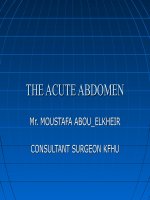Tài liệu THE JAVA™ TUTORIAL pdf
Bạn đang xem bản rút gọn của tài liệu. Xem và tải ngay bản đầy đủ của tài liệu tại đây (3.59 MB, 517 trang )
J2EE Tutorial
THE
TMJ2EE Tutorial
Stephanie Bodoff
Dale Green
Kim Haase
Eric Jendrock
Monica Pawlan
Beth Stearns
Boston • San Francisco • New York • Toronto • Montreal
London • Munich • Paris • Madrid
Capetown • Sydney • Tokyo • Singapore • Mexico City
THE
TM
Copyright © 2002 Sun Microsystems, Inc. 901 San Antonio Road, Palo Alto, CA 94303 USA.
All rights reserved.
Duke logo™ designed by Joe Palrang.
Sun, Sun Microsystems, Sun logo, Java, JDBC, JavaBeans, Enterprise JavaBeans, JavaServer Pages,
J2EE, J2SE, JavaMail, Java Naming and Directory Interface, EJB, and JSP are trademarks or registered
trademarks of Sun Microsystems, Inc. UNIX
®
is a registered trademark in the United States and other
countries, exclusively licensed through X/Open Company, Ltd. .
THIS PUBLICATION IS PROVIDED “AS IS” WITHOUT WARRANTY OF ANY KIND,
EITHER EXPRESS OR IMPLIED, INCLUDING, BUT NOT LIMITED TO, THE IMPLIED
WARRANTIES OF MERCHANTABILITY, FITNESS FOR A PARTICULAR PURPOSE, OR
NON-INFRINGEMENT.
THIS PUBLICATION COULD INCLUDE TECHNICAL INACCURACIES OR TYPO-
GRAPHICAL ERRORS. CHANGES ARE PERIODICALLY ADDED TO THE INFORMA-
TION HEREIN; THESE CHANGES WILL BE INCORPORATED IN NEW EDITIONS OF
THE PUBLICATION. SUN MICROSYSTEMS, INC., MAY MAKE IMPROVEMENTS
AND/OR CHANGES IN ANY TECHNOLOGY, PRODUCT, OR PROGRAM DESCRIBED
IN THIS PUBLICATION AT ANY TIME.
Pearson Education Corporate Sales Division
One Lake Street
Upper Saddle River, NJ 07458
(800) 382-3419
Visit Addison-Wesley on the Web: www.aw.com/cseng/
Library of Congress Control Number: 2002102527
All rights reserved. No part of this publication may be reproduced, stored in a retrieval system,
or transmitted, in any form, or by any means, electronic, mechanical, photocopying, recording,
or otherwise, without the prior consent of the publisher. Printed in the United States of America.
Published simultaneously in Canada.
ISBN 0-201-79168-4
Text printed on recycled paper
1 2 3 4 5 6 7 8 9 10—MA—0605040302
First printing, March 2002
v
Foreword . . . . . . . . . . . . . . . . . . . . . . . . . . . . . . . . . xvii
Preface . . . . . . . . . . . . . . . . . . . . . . . . . . . . . . . . . . .xxi
Chapter 1: Overview. . . . . . . . . . . . . . . . . . . . . . . . . . . . . . . . . . . 1
Distributed Multitiered Applications 2
J2EE Components 3
J2EE Clients 4
Web Components 6
Business Components 6
Enterprise Information System Tier 8
J2EE Containers 8
Container Services 8
Container Types 9
Packaging 10
Development Roles 11
J2EE Product Provider 12
Tool Provider 12
Application Component Provider 12
Application Assembler 13
Application Deployer and Administrator 14
Reference Implementation Software 14
Database Access 15
J2EE APIs 15
Simplified Systems Integration 18
Tools 19
Contents
vi CONTENTS
Chapter 2: Getting Started . . . . . . . . . . . . . . . . . . . . . . . . . . . . .21
Setting Up 22
Getting the Example Code 22
Getting the Build Tool (ant) 22
Checking the Environment Variables 23
Starting the J2EE Server 23
Starting the deploytool 23
Creating the J2EE Application 24
Creating the Enterprise Bean 24
Coding the Enterprise Bean 24
Compiling the Source Files 26
Packaging the Enterprise Bean 26
Creating the J2EE Application Client 28
Coding the J2EE Application Client 28
Compiling the Application Client 31
Packaging the J2EE Application Client 31
Specifying the Application Client’s Enterprise Bean Reference 32
Creating the Web Client 32
Coding the Web Client 32
Compiling the Web Client 34
Packaging the Web Client 34
Specifying the Web Client’s Enterprise Bean Reference 35
Specifying the JNDI Names 35
Deploying the J2EE Application 37
Running the J2EE Application Client 37
Running the Web Client 38
Modifying the J2EE Application 39
Modifying a Class File 39
Adding a File 39
Modifying the Web Client 39
Modifying a Deployment Setting 40
Common Problems and Their Solutions 40
Cannot Start the J2EE Server 40
Compilation Errors 41
Deployment Errors 42
J2EE Application Client Runtime Errors 43
Web Client Runtime Errors 44
Detecting Problems With the Verifier Tool 45
Comparing Your EAR Files with Ours 45
When All Else Fails 45
CONTENTS vii
Chapter 3: Enterprise Beans. . . . . . . . . . . . . . . . . . . . . . . . . . . . 47
What Is an Enterprise Bean? 48
Benefits of Enterprise Beans 48
When to Use Enterprise Beans 49
Types of Enterprise Beans 49
What Is a Session Bean? 49
State Management Modes 50
When to Use Session Beans 51
What Is an Entity Bean? 51
What Makes Entity Beans Different from Session Beans? 52
Container-Managed Persistence 53
When to Use Entity Beans 56
What Is a Message-Driven Bean? 56
What Makes Message-Driven Beans Different from Session
and Entity Beans? 57
When to Use Message-Driven Beans 57
Defining Client Access with Interfaces 58
Remote Access 58
Local Access 59
Local Interfaces and Container-Managed Relationships 59
Deciding on Remote or Local Access 60
Performance and Access 61
Method Parameters and Access 61
The Contents of an Enterprise Bean 62
Naming Conventions for Enterprise Beans 62
The Life Cycles of Enterprise Beans 63
The Life Cycle of a Stateful Session Bean 63
The Life Cycle of a Stateless Session Bean 64
The Life Cycle of an Entity Bean 65
The Life Cycle of a Message-Driven Bean 67
Chapter 4: A Session Bean Example. . . . . . . . . . . . . . . . . . . . . 69
The CartEJB Example 70
Session Bean Class 70
Home Interface 74
Remote Interface 76
Helper Classes 76
Running the CartEJB Example 76
Other Enterprise Bean Features 78
Accessing Environment Entries 78
Comparing Enterprise Beans 80
Passing an Enterprise Bean’s Object Reference 80
viii CONTENTS
Chapter 5: Bean-Managed Persistence Examples. . . . . . . . . .83
The SavingsAccountEJB Example 84
Entity Bean Class 84
Home Interface 94
Remote Interface 96
Running the SavingsAccountEJB Example 97
deploytool Tips for Entity Beans with
Bean-Managed Persistence 99
Mapping Table Relationships for Bean-Managed Persistence 99
One-to-One Relationships 99
One-to-Many Relationships 103
Many-to-Many Relationships 110
Primary Keys for Bean-Managed Persistence 113
The Primary Key Class 113
Primary Keys in the Entity Bean Class 115
Getting the Primary Key 116
Handling Exceptions 116
Chapter 6: Container-Managed Persistence Examples . . . .119
Overview of the RosterApp Application 120
The PlayerEJB Code 121
Entity Bean Class 122
Local Home Interface 126
Local Interface 127
A Guided Tour of the RosterApp Settings 128
RosterApp 128
RosterClient 129
RosterJAR 130
TeamJAR 131
Method Invocations in RosterApp 136
Creating a Player 137
Adding a Player to a Team 138
Removing a Player 139
Dropping a Player from a Team 140
Getting the Players of a Team 141
Getting a Copy of a Team’s Players 142
Finding the Players by Position 144
Getting the Sports of a Player 145
Running the RosterApp Example 147
Setting Up 147
Deploying the Application 147
Running the Client 148
CONTENTS ix
deploytool Tips for Entity Beans with
Container-Managed Persistence 148
Specifying the Bean’s Type 148
Selecting the Persistent Fields and Abstract Schema Name 149
Defining EJB QL Queries for Finder and Select Methods 149
Generating SQL and Specifying Table Creation 149
Specifying the Database JNDI Name, User Name,
and Password 150
Defining Relationships 150
Primary Keys for Container-Managed Persistence 151
The Primary Key Class 151
Primary Keys in the Entity Bean Class 152
Generating Primary Key Values 153
Chapter 7: A Message-Driven Bean Example . . . . . . . . . . . . 155
Example Application Overview 156
The J2EE Application Client 157
The Message-Driven Bean Class 157
The onMessage Method 158
The ejbCreate and ejbRemove Methods 159
Running the SimpleMessageEJB Example 159
Starting the J2EE Server 159
Creating the Queue 159
Deploying the Application 159
Running the Client 160
deploytool Tips for Message-Driven Beans 160
Specifying the Bean’s Type and Transaction Management 161
Setting the Message-Driven Bean’s Characteristics 161
deploytool Tips for JMS Clients 162
Setting the Resource References 162
Setting the Resource Environment References 163
Specifying the JNDI Names 163
Chapter 8: Enterprise JavaBeans Query Language . . . . . . . 165
Terminology 166
Simplified Syntax 167
x CONTENTS
Example Queries 167
Simple Finder Queries 167
Finder Queries That Navigate to Related Beans 169
Finder Queries with Other Conditional Expressions 170
Select Queries 172
Full Syntax 173
BNF Symbols 173
BNF Grammar of EJB QL 173
FROM Clause 176
Path Expressions 179
WHERE Clause 182
SELECT Clause 190
EJB QL Restrictions 191
Chapter 9: Web Clients and Components. . . . . . . . . . . . . . . .193
Web Client Life Cycle 194
Web Application Archives 196
Creating a WAR File 197
Adding a WAR File to an EAR File 197
Adding a Web Component to a WAR File 198
Configuring Web Clients 199
Application-Level Configuration 199
WAR-Level Configuration 200
Component-Level Configuration 202
Deploying Web Clients 203
Running Web Clients 203
Updating Web Clients 204
Internationalizing Web Clients 206
Chapter 10: Java Servlet Technology . . . . . . . . . . . . . . . . . . . .209
What Is a Servlet? 210
The Example Servlets 211
Troubleshooting 215
Servlet Life Cycle 216
Handling Servlet Life-Cycle Events 216
Handling Errors 218
Sharing Information 218
Using Scope Objects 219
Controlling Concurrent Access to Shared Resources 220
Accessing Databases 221
Initializing a Servlet 222
CONTENTS xi
Writing Service Methods 222
Getting Information from Requests 223
Constructing Responses 225
Filtering Requests and Responses 227
Programming Filters 229
Programming Customized Requests and Responses 230
Specifying Filter Mappings 232
Invoking Other Web Resources 234
Including Other Resources in the Response 234
Transferring Control to Another Web Component 236
Accessing the Web Context 237
Maintaining Client State 238
Accessing a Session 238
Associating Attributes with a Session 238
Session Management 239
Session Tracking 240
Finalizing a Servlet 241
Tracking Service Requests 242
Notifying Methods to Shut Down 242
Creating Polite Long-Running Methods 243
Chapter 11: JavaServer Pages Technology . . . . . . . . . . . . . . . 245
What Is a JSP Page? 246
The Example JSP Pages 249
The Life Cycle of a JSP Page 253
Translation and Compilation 253
Execution 254
Initializing and Finalizing a JSP Page 256
Creating Static Content 257
Creating Dynamic Content 257
Using Objects within JSP Pages 257
JSP Scripting Elements 260
Including Content in a JSP Page 263
Transferring Control to Another Web Component 265
Param Element 265
Including an Applet 265
Extending the JSP Language 267
Chapter 12: JavaBeans Components in JSP Pages. . . . . . . . . 269
JavaBeans Component Design Conventions 270
Why Use a JavaBeans Component? 271
xii CONTENTS
Creating and Using a JavaBeans Component 272
Setting JavaBeans Component Properties 273
Retrieving JavaBeans Component Properties 275
Chapter 13: Custom Tags in JSP Pages . . . . . . . . . . . . . . . . . . .279
What Is a Custom Tag? 280
The Example JSP Pages 281
Using Tags 285
Declaring Tag Libraries 285
Types of Tags 286
Defining Tags 289
Tag Handlers 289
Tag Library Descriptors 290
Simple Tags 293
Tags with Attributes 294
Tags With Bodies 296
Tags That Define Scripting Variables 298
Cooperating Tags 302
Examples 304
An Iteration Tag 304
A Template Tag Library 308
How Is a Tag Handler Invoked? 313
Chapter 14: Transactions. . . . . . . . . . . . . . . . . . . . . . . . . . . . . . .315
What Is a Transaction? 316
Container-Managed Transactions 316
Transaction Attributes 317
Rolling Back a Container-Managed Transaction 321
Synchronizing a Session Bean’s Instance Variables 322
Methods Not Allowed in Container-Managed Transactions 323
Bean-Managed Transactions 323
JDBC Transactions 324
JTA Transactions 325
Returning without Committing 326
Methods Not Allowed in Bean-Managed Transactions 327
Summary of Transaction Options for Enterprise Beans 327
Transaction Timeouts 328
Isolation Levels 328
Updating Multiple Databases 329
Transactions in Web Components 331
CONTENTS xiii
Chapter 15: Security . . . . . . . . . . . . . . . . . . . . . . . . . . . . . . . . . . 333
Overview 334
Security Roles 335
Declaring and Linking Role References 335
Mapping Roles to J2EE Users and Groups 337
Web-Tier Security 337
Protecting Web Resources 337
Controlling Access to Web Resources 338
Authenticating Users of Web Resources 338
Using Programmatic Security in the Web Tier 340
Unprotected Web Resources 340
EJB-Tier Security 340
Declaring Method Permissions 341
Using Programmatic Security in the EJB Tier 341
Unprotected EJB-Tier Resources 342
Application Client-Tier Security 342
Specifying the Application Client’s Callback Handler 343
EIS-Tier Security 343
Configuring Sign-On 344
Container-Managed Sign-On 344
Component-Managed Sign-On 344
Configuring Resource Adapter Security 345
Propagating Security Identity 346
Configuring a Component’s Propagated Security Identity 346
Configuring Client Authentication 347
J2EE Users, Realms, and Groups 348
Managing J2EE Users and Groups 349
Setting Up a Server Certificate 350
Chapter 16: Resource Connections . . . . . . . . . . . . . . . . . . . . . 353
JNDI Names and Resource References 354
deploytool Tips for Resource References 354
Database Connections for Enterprise Beans 357
Coded Connections 357
Connection Pooling 359
Mail Session Connections 359
Running the ConfirmerEJB Example 361
URL Connections 362
Running the HTMLReaderEJB Example 363
xiv CONTENTS
Chapter 17: J2EE Connector Architecture. . . . . . . . . . . . . . . . .365
About Resource Adapters 366
Resource Adapter Contracts 366
Administering Resource Adapters 368
The Black Box Resource Adapters 369
Transaction Levels 369
Properties 370
Configuring JDBC Drivers 371
Resource Adapter Tutorial 372
Setting Up 372
Deploying the Resource Adapter 372
Testing the Resource Adapter 373
Common Client Interface 375
Overview of the CCI 375
Programming with the CCI 376
Writing a CCI Client 385
CCI Tutorial 386
Chapter 18: The Duke’s Bank Application. . . . . . . . . . . . . . . . .391
Enterprise Beans 393
Session Beans 394
Entity Beans 397
Helper Classes 397
Database Tables 398
Protecting the Enterprise Beans 400
Application Client 400
The Classes and Their Relationships 401
BankAdmin Class 403
EventHandle Class 404
DataModel Class 405
Web Client 408
Design Strategies 409
Web Client Life Cycle 410
Protecting the Web Resources 414
Internationalization 414
CONTENTS xv
Building, Packaging, Deploying, and Running the Application 416
Adding Groups and Users to the Realm 416
Starting the J2EE Server, deploytool, and Database 417
Compiling the Enterprise Beans 418
Packaging the Enterprise Beans 418
Compiling the Web Client 419
Packaging the Web Client 419
Compiling the J2EE Application Client 419
Packaging the J2EE Application Client 419
Packaging the Enterprise Archive File 420
Opening the Enterprise Archive File 420
Reviewing JNDI Names 420
Mapping the Security Roles to Groups 423
Deploying the Duke’s Bank Application 423
Creating the Bank Database 424
Running the J2EE Application Client 424
Running the Web Client 425
Appendix A: HTTP Overview . . . . . . . . . . . . . . . . . . . . . . . . . . . . 427
HTTP Requests 428
HTTP Responses 428
Appendix B: J2EE SDK Tools. . . . . . . . . . . . . . . . . . . . . . . . . . . . . 429
J2EE Administration Tool 430
Cleanup Tool 431
Cloudscape Server 431
Starting Cloudscape 432
Stopping Cloudscape 432
Running the Interactive SQL Tool 432
Cloudscape Server Configuration 433
Deployment Tool 434
J2EE Server 435
Key Tool 435
Packager Tool 436
EJB JAR File 436
Web Application WAR File 437
Application Client JAR File 437
J2EE Application EAR File 438
Specifying the Runtime Deployment Descriptor 438
Resource Adapter RAR File 439
xvi CONTENTS
Realm Tool 440
Examples 440
runclient Script 441
Syntax 441
Example 442
Accessing a Remote Server 442
Preventing the User Name and Password Prompts 443
Verifier Tool 443
Command-Line Verifier 443
Stand-Alone GUI Verifier 444
Appendix C: Examples . . . . . . . . . . . . . . . . . . . . . . . . . . . . . . . . .445
Glossary . . . . . . . . . . . . . . . . . . . . . . . . . . . . . . . . . .449
About the Authors. . . . . . . . . . . . . . . . . . . . . . . . . .473
Index . . . . . . . . . . . . . . . . . . . . . . . . . . . . . . . . . . . .475
xvii
Foreword
I joined Sun—actually, a small Sun spin-off called FirstPerson—in August
1993. I knew about the company because a few of my favorite coworkers had left
NeXT to work at FirstPerson. But my main reason for joining was that I loved
the cartoony user interfaces FirstPerson was developing, interfaces that featured
a character nicknamed Duke.
1
Figure F–1 Duke, the Unofficial Mascot of the Java™ Platform
FirstPerson’s first demo, called Star 7, was a household remote control with a
small touchscreen. By the time I arrived, they were working on a demo for video
on demand.
The wonderfully loony animation for the video-on-demand demo was created by
a San Francisco studio called Colossal Pictures (where, incidentally, my husband
had gotten his start in the animation industry). Both demos were written using a
programming language that was then called Oak.
My first task was to help the creator of the Oak language, James Gosling, write
the language specification. What I really wanted to do, though, was to write task-
oriented documentation aimed at ordinary programmers.
1
You can get more information about Duke in the article “It’s Duke’s Birthday, Too!”:
/>xviii FOREWORD
By July 1994, FirstPerson was in turmoil, having failed to convince cable com-
panies that their video-on-demand solution was what customers needed. I stayed
at the company only because I was about to go on maternity leave.
Programming for the Internet
When I returned to work in the fall of 1994, the company’s dynamic and vision
had completely changed. They had decided that the Oak language—with its abil-
ity to produce platform-independent, secure, easily transported code—was ideal
for the Internet. And they were creating a Web browser called WebRunner that
showcased the ability to deliver Oak code, packaged in a form they called
applets, over the Internet.
I set to work writing a guide to help people write and use applets. When the
WebRunner browser was first released in early 1995, the guide was part of the
small set of documentation included with the browser. That guide was the grand-
daddy of The J2EE™ Tutorial.
The guide was the first documentation to include applets. It looked somewhat
similar to The Java™ Tutorial, and in fact The Java™ Tutorial probably still has
some of the text originally published in the guide. Because we had no HTML
tools, however, I had to generate the guide completely by hand. Let me tell you,
hand coding navigation links for a document in progress is not fun, even for a
small document. Much less painful was making name changes: The language
name changed from Oak to Java™, and the name of the browser from WebRun-
ner to HotJava.
Mary Enters the Picture
In early 1995, we hired a contract writer named Mary Campione. She and I knew
of each other from her time in NeXT developer support. Mary’s job was to help
programmers use platform features such as threads. We soon realized that our
work was too similar for us to do it separately, and we started working together
on a programmer’s guide for the Java platform.
On May 18, 1995, Mary Campione and I released the first version of our guide,
which we called The Java™ Programmer’s Guide. It was an incomplete first
draft—nothing pretty—but it provided people with the information they needed
to get started programming for the Java platform.
FOREWORD xix
The next week, Sun officially announced the Java platform at a show called Sun-
World. The best part of the show for us was the announcement that Netscape had
agreed (just hours before) to support applets in their Web browser.
In the following months, Mary and I continued to add to and refine our program-
mer’s guide.
2
We worked together closely, sharing the same office and even the
same train commute from San Francisco to Palo Alto. By coincidence, we even
got pregnant within days of each other.
By late 1995, the first wave of books in The Java Series was being developed.
The Java Series was a group of books published by Addison-Wesley and written
mainly by employees of what used to be FirstPerson. By that time, FirstPerson
had been absorbed back into Sun, in the form of a division called JavaSoft. The
Series Editor was JavaSoft technical publications manager Lisa Friendly.
3
Our programmer’s guide was slated to be one of the books in The Java Series,
but the publisher wanted it to have a less intimidating name. So we changed its
name to The Java™ Tutorial. There we were, two increasingly large women
working insanely long hours to finish the book before the babies arrived in mid-
1996. We managed—just barely—to get the book to our publisher in time. We
couldn’t have done it without the help of yet another ex-NeXTer, Randy Nelson,
who took care of all the final details of the book and Web site.
The Tutorial Team Grows
When Mary and I returned from maternity leave, we felt completely over-
whelmed. Our book and Web site covered the 1.0 version of the Java platform
(JDK 1.0), but JDK 1.1 was scheduled to be released soon and work had already
started on JDK 1.2 (which would be renamed to the Java 2 Platform, Standard
Edition, Version 1.2—J2SE™ v 1.2, for short). We would be able to update our
existing documentation to 1.1, but for 1.2 we’d need help.
Help arrived in the form of guest authors and Alison Huml. The guest authors
were writers and engineers on the teams developing the new 1.2 features. Alison
was a postgraduate student with experience in both software and publishing. She
did whatever was necessary to make the Tutorial succeed, ranging from produc-
ing camera-ready copy for books to writing text and examples.
2
By looking at />tory.html, you can see what was in each of our updates.
3
Lisa has some great anecdotes about the early days of FirstPerson. You can read some of
them at
/>xx FOREWORD
Between 1998 and 2000, the Tutorial team updated the Web site many times and
produced two completely new books, as well as two major revisions of the origi-
nal book. In mid-2000, Mary retired from paid work. Alison and I still work on
The Java™ Tutorial, in both its Web and book forms. Although we rely on guest
authors from time to time, the rate of change has become less frantic as the J2SE
platform matures.
The J2EE Tutorial
Now there’s a new platform—and a new tutorial—in town. The success of the
Java 2 Platform, Enterprise Edition (J2EE™) has been phenomenal. Developers
are clamoring for information about how to write applications using this new
Java platform for the server. And this book helps, continuing the tradition of The
Java™ Tutorial, but this time for the J2EE platform. Like the original Tutorial,
this is an example-filled, easy-to-use entry point and quick reference for pro-
gramming with the J2EE platform. And I’m sure, like the original tutorial team,
Stephanie, Dale, Eric, Kim, and Beth all have stories to tell about the time
they’ve spent working on the J2EE platform and bringing you this book.
Just a note—Because the J2EE platform sits on top of the J2SE platform, you
need to be comfortable writing programs for the J2SE platform before you can
make full use of this book. If you’re not comfortable with the J2SE platform, go
to The Java™ Tutorial
4
and learn!
Then come back here, so you can find out all about developing and deploying
applications for the J2EE platform.
Kathy Walrath
Sun Microsystems
San Francisco, CA
December 21, 2001
4
On the Web at or in book form as
The Java™ Tutorial: A Short Course on the Basics.
xxi
Preface
The Java™ Tutorial has been an indispensable resource for many program-
mers learning the Java programming language. This tutorial hopes to serve the
same role for developers encountering the Java™ 2 Platform, Enterprise Edition
(J2EE™) for the first time. It follows an example-oriented focus similar to The
Java™ Tutorial.
Who Should Use This Tutorial
This tutorial is intended for programmers interested in developing and deploying
J2EE applications. It covers the technologies comprising the J2EE platform and
describes how to develop J2EE components and deploy them on the J2EE Soft-
ware Development Kit (SDK).
This tutorial is not intended for J2EE server or tool vendors. It does not explain
how to implement the J2EE architecture, nor does it explain the internals of the
J2EE SDK. The J2EE specifications describe the J2EE architecture and can be
downloaded from
/>About the Examples
This tutorial includes many complete, working examples. See
Examples (page 445) for a list of the examples and the chapters where they
appear.
xxii PREFACE
Prerequisites for the Examples
To understand the examples, you will need a good knowledge of the Java pro-
gramming language, SQL, and relational database concepts. The topics in The
Java™ Tutorial listed in Table P–1 are particularly relevant.
Downloading the Examples
If you are viewing this online and you want to build and run the examples, you
need to download the tutorial bundle from
/>Once you have installed the bundle, the example source code is in the
j2eetutorial/examples/src directory, with subdirectories ejb for enterprise
bean technology examples,
web for Web technology examples, and connector
for connector technology examples. For most of the examples, the bundle also
includes J2EE application Enterprise Archive (EAR) files, which are located in
the
j2eetutorial/examples/ears directory.
How to Build and Run the Examples
This tutorial documents the J2EE SDK version 1.3. To build, deploy, and run the
examples you need a copy of the J2EE SDK 1.3 and the Java 2 Platform, Stan-
dard Edition (J2SE™) SDK 1.3.1 (earlier versions were called JDK). You can
download the J2EE SDK from
/>Table P–1 Prerequisite Topics
Topic Java Tutorial
JDBC™
/>Threads
/>JavaBeans™
/>Security
/>PREFACE xxiii
and the J2SE 1.3.1 from
/>The examples are distributed with a configuration file for version 1.3 of ant,a
portable make tool. The
ant utility is hosted by the Jakarta project at the Apache
Software Foundation. You can download
ant from
/>To build the tutorial examples, follow these steps:
1. Download and install the J2SE SDK 1.3.1, J2EE SDK 1.3, and
ant.
2. The installation instructions for the J2SE SDK, J2EE SDK, and
ant
explain how to set the required environment variables. Verify that the envi-
ronment variables have been set to the values noted in the Table P–2.
3. Go to the
j2eetutorial/examples directory.
4. Execute
ant target. For example, to build all the examples, execute ant
all
; to build the Web layer examples, execute ant web. The build process
deposits the output into the directory
j2eetutorial/examples/build.
Table P–2
Settings for Environment Variables
Environment Variable Value
JAVA_HOME
The location of the J2SE SDK installation.
J2EE_HOME
The location of the J2EE SDK installation.
ANT_HOME
The location of the ant installation.
PATH
Should include the bin directories of the J2EE SDK, J2SE SDK, and
ant installations.
xxiv PREFACE
Related Information
This tutorial provides a concise overview of how to use the central component
technologies in the J2EE platform. For more information about these technolo-
gies, see the Web sites listed in Table P–3.
The J2EE platform includes a wide variety of APIs that this tutorial only briefly
touches on. Some of these technologies have their own tutorials, which are listed
in Table P–4.
Table P–3
Information Sources
Component Technology Web Site
Enterprise JavaBeans™ (EJB™)
/>Java Servlet
/>JavaServer Pages™ (JSP™)
/>Table P–4 Other Tutorials
API Tutorial
Java Message Service (JMS)
/>Java Naming and Directory
Interface™ (JNDI)
/>Java API for XML Processing
(JAXP)
/>tutorial/index.html
PREFACE xxv
For complete information on these topics, see the Web sites listed in Table P–5.
Once you have become familiar with the J2EE technologies described in this
tutorial, you may be interested in guidelines for architecting J2EE applications.
The Java BluePrints illustrate best practices for developing and deploying J2EE
applications. You can obtain the Java BluePrints from
/>How to Print This Tutorial
To print this tutorial, follow these steps:
1. Ensure that Adobe Acrobat Reader is installed on your system.
2. Download the PDF version of this book from
/>3. Click the printer icon in Adobe Acrobat Reader.
Table P–5
Other Web Sites
API Web Site
J2EE Connector
/>JAXP
/>JavaMail™
/>JMS
/>JNDI
/>JDBC™
/>