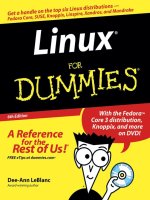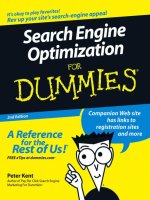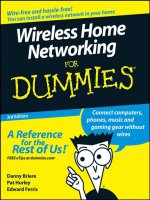iMac For Dummies, 6th Edition ppt
Bạn đang xem bản rút gọn của tài liệu. Xem và tải ngay bản đầy đủ của tài liệu tại đây (12.17 MB, 435 trang )
Mark L. Chambers
Author of Mac OS
®
X Snow Leopard
™
All-in-One For Dummies
Learn to:
• Set up, customize, and navigate
your iMac
• Surf the Web with Safari
®
and keep in
touch via e-mail
• Get the most out of your photos,
movies, and music with iLife
®
• Set up a wireless network and keep
your iMac safe
iMac
®
6th Edition
Making Everything Easier!
™
Open the book and find:
• How to set up user accounts and
configure your iMac
• Advice for getting around on the
iMac desktop
• How to use iPhoto
®, iMovie®,
iDVD
®
, GarageBand
®
, iTunes®,
and iWeb
™
• Steps for hooking up printers,
scanners, and other tools
• How to work with iWork
®
• Tips for speeding up your iMac
• Important security advice
• Simple steps for troubleshooting
and fixing common problems
Mark L. Chambers is an author, tech editor, and unabashed Mac fan. He is
the author of more than 30 computer books, including MacBook All-in-One
For Dummies and Macs For Seniors For Dummies.
$24.99 US / $29.99 CN / £17.99 UK
ISBN 978-0-470-60737-4
Personal Computers/Macintosh
Go to Dummies.com
®
for videos, step-by-step examples,
how-to articles, or to shop!
Meet the amazing iMac!
Here’s how to make the most
of all its features
You have this amazing, power-packed, shiny object on
your desk — open this book and learn about its cool
features! This handy reference shows you how to use your
iMac for work and play, turning you from novice to iMac
pro in no time. Use the Safari Web browser, take advantage
of MobileMe, enjoy the iLife and iWork suites, and keep
your iMac happy!
• Get started — set up your iMac, customize your preferences,
organize files and folders, and hook up a printer
• Tame OS X — learn your way around Mac OS
®
X, get to know the
Dock, find things with Spotlight
™
, and back up your system with
Time Machine®
• Your stuff’s always available — take advantage of iDisk storage
and access your files from anywhere via the Internet
• iLove this stuff — explore iLife where photos, movies, music, and
your very own Web site all hang out
• Online action — get your Internet connection and e-mail set up,
browse the Web, and sync up with MobileMe
• Want to share? — personalize your iMac for multiple users, set
up a network, go wireless, and use Airport Extreme
®
• When you’ve gotta work — do it the iMac way with Pages,
Numbers, and Keynote, the iWork productivity applications
• Keep it happy — troubleshoot problems and maintain your iMac
iMac
®
Chambers
6th Edition
Spine: .864"
www.it-ebooks.info
Spine: .864"
Start with FREE Cheat Sheets
Cheat Sheets include
• Checklists
• Charts
• Common Instructions
• And Other Good Stuff!
Get Smart at Dummies.com
Dummies.com makes your life easier with 1,000s
of answers on everything from removing wallpaper
to using the latest version of Windows.
Check out our
• Videos
• Illustrated Articles
• Step-by-Step Instructions
Plus, each month you can win valuable prizes by entering
our Dummies.com sweepstakes. *
Want a weekly dose of Dummies? Sign up for Newsletters on
• Digital Photography
• Microsoft Windows & Office
• Personal Finance & Investing
• Health & Wellness
• Computing, iPods & Cell Phones
• eBay
• Internet
• Food, Home & Garden
Find out “HOW” at Dummies.com
*Sweepstakes not currently available in all countries; visit Dummies.com for official rules.
Get More and Do More at Dummies.com
®
To access the Cheat Sheet created specifically for this book, go to
www.dummies.com/cheatsheet/imac
www.it-ebooks.info
iMac
®
FOR
DUMmIES
‰
6TH EDITION
01_607374-ffirs.indd i01_607374-ffirs.indd i 2/22/10 11:43 PM2/22/10 11:43 PM
www.it-ebooks.info
01_607374-ffirs.indd ii01_607374-ffirs.indd ii 2/22/10 11:43 PM2/22/10 11:43 PM
www.it-ebooks.info
by Mark L. Chambers
iMac
®
FOR
DUMmIES
‰
6TH EDITION
01_607374-ffirs.indd iii01_607374-ffirs.indd iii 2/22/10 11:43 PM2/22/10 11:43 PM
www.it-ebooks.info
iMac
®
For Dummies
®
, 6th Edition
Published by
Wiley Publishing, Inc.
111 River Street
Hoboken, NJ 07030-5774
www.wiley.com
Copyright © 2010 by Wiley Publishing, Inc., Indianapolis, Indiana
Published by Wiley Publishing, Inc., Indianapolis, Indiana
Published simultaneously in Canada
No part of this publication may be reproduced, stored in a retrieval system or transmitted in any form or
by any means, electronic, mechanical, photocopying, recording, scanning or otherwise, except as permit-
ted under Sections 107 or 108 of the 1976 United States Copyright Act, without either the prior written
permission of the Publisher, or authorization through payment of the appropriate per-copy fee to the
Copyright Clearance Center, 222 Rosewood Drive, Danvers, MA 01923, (978) 750-8400, fax (978) 646-8600.
Requests to the Publisher for permission should be addressed to the Permissions Department, John Wiley
& Sons, Inc., 111 River Street, Hoboken, NJ 07030, (201) 748-6011, fax (201) 748-6008, or online at http://
www.wiley.com/go/permissions.
Trademarks: Wiley, the Wiley Publishing logo, For Dummies, the Dummies Man logo, A Reference for the
Rest of Us!, The Dummies Way, Dummies Daily, The Fun and Easy Way, Dummies.com, Making Everything
Easier,
and related trade dress are trademarks or registered trademarks of John Wiley & Sons, Inc. and/
or its af liates in the United States and other countries, and may not be used without written permission.
iMac, Mac OS, and Snow Leopard are trademarks or registered trademarks of Apple, Inc. All other trade-
marks are the property of their respective owners. Wiley Publishing, Inc., is not associated with any prod-
uct or vendor mentioned in this book.
LIMIT OF LIABILITY/DISCLAIMER OF WARRANTY: THE PUBLISHER AND THE AUTHOR MAKE NO
REPRESENTATIONS OR WARRANTIES WITH RESPECT TO THE ACCURACY OR COMPLETENESS OF
THE CONTENTS OF THIS WORK AND SPECIFICALLY DISCLAIM ALL WARRANTIES, INCLUDING WITH-
OUT LIMITATION WARRANTIES OF FITNESS FOR A PARTICULAR PURPOSE. NO WARRANTY MAY BE
CREATED OR EXTENDED BY SALES OR PROMOTIONAL MATERIALS. THE ADVICE AND STRATEGIES
CONTAINED HEREIN MAY NOT BE SUITABLE FOR EVERY SITUATION. THIS WORK IS SOLD WITH THE
UNDERSTANDING THAT THE PUBLISHER IS NOT ENGAGED IN RENDERING LEGAL, ACCOUNTING, OR
OTHER PROFESSIONAL SERVICES. IF PROFESSIONAL ASSISTANCE IS REQUIRED, THE SERVICES OF
A COMPETENT PROFESSIONAL PERSON SHOULD BE SOUGHT. NEITHER THE PUBLISHER NOR THE
AUTHOR SHALL BE LIABLE FOR DAMAGES ARISING HEREFROM. THE FACT THAT AN ORGANIZA-
TION OR WEBSITE IS REFERRED TO IN THIS WORK AS A CITATION AND/OR A POTENTIAL SOURCE
OF FURTHER INFORMATION DOES NOT MEAN THAT THE AUTHOR OR THE PUBLISHER ENDORSES
THE INFORMATION THE ORGANIZATION OR WEBSITE MAY PROVIDE OR RECOMMENDATIONS IT
MAY MAKE. FURTHER, READERS SHOULD BE AWARE THAT INTERNET WEBSITES LISTED IN THIS
WORK MAY HAVE CHANGED OR DISAPPEARED BETWEEN WHEN THIS WORK WAS WRITTEN AND
WHEN IT IS READ.
For general information on our other products and services, please contact our Customer Care
Department within the U.S. at 877-762-2974, outside the U.S. at 317-572-3993, or fax 317-572-4002.
For technical support, please visit www.wiley.com/techsupport.
Wiley also publishes its books in a variety of electronic formats. Some content that appears in print may
not be available in electronic books.
Library of Congress Control Number: 2010922551
ISBN: 978-0-470-60737-4
Manufactured in the United States of America
10 9 8 7 6 5 4 3 2 1
01_607374-ffirs.indd iv01_607374-ffirs.indd iv 2/22/10 11:43 PM2/22/10 11:43 PM
www.it-ebooks.info
About the Author
Mark L. Chambers has been an author, computer consultant, BBS sysop, pro-
grammer, and hardware technician for more than 25 years — pushing comput-
ers and their uses far beyond “normal” performance limits for decades now. His
rst love affair with a computer peripheral blossomed in 1984 when he bought
his lightning-fast 300 BPS modem for his Atari 400. Now he spends entirely too
much time on the Internet and drinks far too much caffeine-laden soda.
With a degree in journalism and creative writing from Louisiana State University,
Mark took the logical career choice: programming computers. However, after
ve years as a COBOL programmer for a hospital system, he decided there must
be a better way to earn a living, and he became the Documentation Manager for
Datastorm Technologies, a well-known communications software developer.
Somewhere in between writing software manuals, Mark began writing computer
how-to books. His rst book, Running a Perfect BBS, was published in 1994 —and
after a short fteen years of fun (disguised as hard work), Mark is one of the
most productive and best-selling technology authors on the planet.
His favorite pastimes include collecting gargoyles, watching St. Louis
Cardinals baseball, playing his three pinball machines and the latest com-
puter games, supercharging computers, and rendering 3D ights of fancy —
and during all that, he listens to just about every type of music imaginable.
Mark’s worldwide Internet radio station, MLC Radio (at www.mlcbooks.com),
plays only CD-quality classics from 1970 to 1979, including everything from
Rush to Billy Joel to the Rocky Horror Picture Show.
Mark’s rapidly expanding list of books includes MacBook All-in-One For Dummies;
MacBook For Dummies, 2nd Edition; Mac OS X Snow Leopard All-in-One For
Dummies; Macs for Seniors For Dummies; Build Your Own PC Do-It-Yourself For
Dummies; Building a PC For Dummies, 5th Edition; Scanners For Dummies, 2nd
Edition; CD & DVD Recording For Dummies, 2nd Edition; PCs All-in-One Desk
Reference For Dummies, 4th Edition; Mac OS X Tiger: Top 100 Simplifi ed Tips
& Tricks; Microsoft Offi ce v. X Power User’s Guide; BURN IT! Creating Your Own
Great DVDs and CDs; The Hewlett-Packard Offi cial Printer Handbook; The Hewlett-
Packard Offi cial Recordable CD Handbook; The Hewlett-Packard Offi cial Digital
Photography Handbook; Computer Gamer’s Bible; Recordable CD Bible; Teach
Yourself the iMac Visually; Running a Perfect BBS; Offi cial Netscape Guide to Web
Animation; and Windows 98 Troubleshooting and Optimizing Little Black Book.
His books have been translated into 15 different languages so far — his favor-
ites are German, Polish, Dutch, and French. Although he can’t read them, he
enjoys the pictures a great deal.
Mark welcomes all comments about his books. You can reach him at
, or visit MLC Books Online, his Web site, at www.
mlcbooks.com.
01_607374-ffirs.indd v01_607374-ffirs.indd v 2/22/10 11:43 PM2/22/10 11:43 PM
www.it-ebooks.info
01_607374-ffirs.indd vi01_607374-ffirs.indd vi 2/22/10 11:43 PM2/22/10 11:43 PM
www.it-ebooks.info
Dedication
This book is dedicated to my youngest daughter, Rose Chambers — she of the
Cleo Beast and Major Tom — with all the love and happiness I can give her.
Author’s Acknowledgments
A guide to Apple’s iMac should be as elegantly designed and straightforward
as the computer itself . . . and luckily, I had just the right mix of folks to make
sure that it turned out that way!
First, my thanks are due to my technical editor, Dennis Cohen, who kept
watch on the accuracy of my facts, comments, and step-by-step procedures
concerning both the Apple iMac and Mac OS X Snow Leopard.
I’ve often said that Wiley’s Production team is the best in the business, and
the layout and composition of this book is proof positive — my appreciation
to everyone who lent a hand with the graphics, proo ng, and cover work for
iMac For Dummies, 6th Edition.
As with all my books, I’d like to thank my wife, Anne; and my children, Erin,
Chelsea, and Rose; for their support and love — and for letting me follow
my dream!
Lastly, I’d like to thank the two editorial professionals who made this book
happen: my good friend Bob Woerner, the Wiley acquisitions editor who has
guided my way through the jungle of technology yet again; and Nicole Haims,
my hard-working project editor, who somehow t several chapters of new
material into the same page count. It’s folks like the two of you who make this
the greatest career on the planet — my heartfelt thanks to you both from a
very grateful Mac owner!
01_607374-ffirs.indd vii01_607374-ffirs.indd vii 2/22/10 11:43 PM2/22/10 11:43 PM
www.it-ebooks.info
Publisher’s Acknowledgments
We’re proud of this book; please send us your comments at . For
other comments, please contact our Customer Care Department within the U.S. at 877-762-2974, out-
side the U.S. at 317-572-3993, or fax 317-572-4002.
Some of the people who helped bring this book to market include the following:
Acquisitions, Editorial, and Media Development
Project Editor: Nicole Haims
(Previous Edition: Paul Levesque)
Senior Acquisitions Editor: Bob Woerner
Copy Editor: Nicole Haims
Technical Editor: Dennis Cohen
Editorial Manager: Jodi Jensen
Media Development Project Manager:
Laura Moss-Hollister
Media Development Assistant Project Manager:
Jenny Swisher
Media Development Associate Producers:
Josh Frank, Marilyn Hummel,
Douglas Kuhn, Shawn Patrick
Editorial Assistant: Amanda Graham
Sr. Editorial Assistant: Cherie Case
Cartoons: Rich Tennant
(
www.the5thwave.com)
Composition Services
Project Coordinator: Patrick Redmond
Layout and Graphics: Timothy C. Detrick,
Joyce Haughey, Kelly Kijovsky
Proofreaders: Rebecca Denoncour,
John Greenough, Sossity R. Smith
Indexer: Becky Hornyak
Publishing and Editorial for Technology Dummies
Richard Swadley, Vice President and Executive Group Publisher
Andy Cummings, Vice President and Publisher
Mary Bednarek, Executive Acquisitions Director
Mary C. Corder, Editorial Director
Publishing for Consumer Dummies
Diane Graves Steele, Vice President and Publisher
Composition Services
Debbie Stailey, Director of Composition Services
01_607374-ffirs.indd viii01_607374-ffirs.indd viii 2/22/10 11:43 PM2/22/10 11:43 PM
www.it-ebooks.info
Contents at a Glance
Introduction 1
Part I: Know Your iMac 7
Chapter 1: Okay, This Machine Looks Really, Really Weird 9
Chapter 2: Life! Give My iMac Life! 25
Chapter 3: Introducing the Apple of Your iMac 35
Part II: Shaking Hands with Mac OS X 45
Chapter 4: Opening and Closing and Clicking and Such 47
Chapter 5: A Plethora of Powerful Fun 67
Chapter 6: A Nerd’s Guide to System Preferences 83
Chapter 7: Searching amidst iMac Chaos 99
Part III: Connecting and Communicating 107
Chapter 8: Let’s Go on Safari! 109
Chapter 9: Moving to MobileMe 125
Chapter 10: Hooking Up with Handy Helpers 131
Part IV: Living the iLife 141
Chapter 11: The Multimedia Joy of iTunes 143
Chapter 12: The Masterpiece That Is iPhoto 167
Chapter 13: Making Film History with iMovie 191
Chapter 14: iDVD — Your DVD Movie Factory 209
Chapter 15: Recording Your Hits with GarageBand 231
Chapter 16: Creating a Web Site with iWeb 253
Part V: Getting Productive with iWork and Other Tools 265
Chapter 17: Desktop Publishing with Pages 267
Chapter 18: Creating Spreadsheets with Numbers 279
Chapter 19: Building Presentations with Keynote 293
Chapter 20: Creating a Multiuser iMac 305
Chapter 21: Building (Or Joining) a Network 323
02_607374-ftoc.indd ix02_607374-ftoc.indd ix 2/22/10 11:43 PM2/22/10 11:43 PM
www.it-ebooks.info
Part VI: The Necessary Evils: Troubleshooting,
Upgrading, Maintaining 343
Chapter 22: It Just . . . Sits . . . There 345
Chapter 23: I Want to Add Stuff 359
Chapter 24: Tackling the Housekeeping 369
Part VII: The Part of Tens 381
Chapter 25: Ten Ways to Speed Up Your iMac 383
Chapter 26: Ten Things to Avoid Like the Plague 389
Index 395
02_607374-ftoc.indd x02_607374-ftoc.indd x 2/22/10 11:43 PM2/22/10 11:43 PM
www.it-ebooks.info
Table of Contents
Introduction 1
What’s Really (Not) Required 1
About This Book 2
Conventions Used in This Book 2
How This Book Is Organized 3
Part I: Know Your iMac 3
Part II: Shaking Hands with Mac OS X 3
Part III: Connecting and Communicating 3
Part IV: Living the iLife 4
Part V: Getting Productive with iWork and Other Tools 4
Part VI: The Necessary Evils: Troubleshooting,
Upgrading, Maintaining 4
Part VII: The Part of Tens 4
Icons Used in This Book 5
Where to Go from Here 5
A Final Word 6
Part I: Know Your iMac 7
Chapter 1: Okay, This Machine Looks Really, Really Weird . . . . . . . . .9
An Introduction to the Beast 10
Major parts of your major appliance 10
Important Hidden Stuff 14
Choosing a Home for Your New Pet 15
Picking the right location 16
Considering the convenience factor 17
Unpacking and Connecting 17
Unpacking your iMac For Dummies 17
Connecting cables like a true nerd 18
Discovering All the Cool Things You Can Do 20
What software do I get? 20
Looking forward to fun on the Internet 20
Applications that rock 22
Would you like to play a game? 23
Stuff You Oughta Buy Right Now 23
02_607374-ftoc.indd xi02_607374-ftoc.indd xi 2/22/10 11:43 PM2/22/10 11:43 PM
www.it-ebooks.info
iMac For Dummies, 6th Edition
xii
Chapter 2: Life! Give My iMac Life! . . . . . . . . . . . . . . . . . . . . . . . . . . . . .25
Throwing the Big Leaf Switch 25
Mark’s Favorite Signs of a Healthy iMac 26
Harriet, It’s Already Asking Me Questions! 27
Setting up Mac OS X Snow Leopard 27
Registering your iMac 29
Importing Documents and Data from Your Old Mac 29
Importing Documents and Data from Windows 33
Chapter 3: Introducing the Apple of Your iMac . . . . . . . . . . . . . . . . . . .35
A Quick Tour of the Premises 36
The Snow Leopard Desktop 36
What’s going on underneath? 39
Similarities with that Windows behemoth 41
Calling for Help 42
The Snow Leopard built-in Help system 43
The Apple Web-based support center 43
Magazines 43
Mac support Web sites 43
Mac newsgroups on Usenet 44
Local Mac user groups 44
Part II: Shaking Hands with Mac OS X 45
Chapter 4: Opening and Closing and Clicking and Such . . . . . . . . . . .47
Working within the Finder 47
Mousing in a Mac World 49
Launching and Quitting for the Lazy iMac Owner 51
Juggling Folders and Icons 53
A eld observer’s guide to icons 53
Selecting items 56
Copying items 58
Moving things from place to place 59
Duplicating in a jiffy 59
Keys and Keyboard Shortcuts to Fame and Fortune 60
Special keys on the keyboard 60
Using Finder and application keyboard shortcuts 61
Performing Tricks with Finder Windows 61
Scrolling in and resizing windows 61
Minimizing and restoring windows 63
Moving and zooming windows 64
Closing windows 64
Chapter 5: A Plethora of Powerful Fun. . . . . . . . . . . . . . . . . . . . . . . . . . .67
Home, Sweet Home Folder 67
Arranging Your Desktop 70
02_607374-ftoc.indd xii02_607374-ftoc.indd xii 2/22/10 11:43 PM2/22/10 11:43 PM
www.it-ebooks.info
xiii
Table of Contents
Putting the Dock to the Test 72
Adding Dock icons 72
Removing Dock icons 73
Using Dock icon menus 73
What’s with the Trash? 74
Working Magic with Dashboard, Exposé, and Spaces 75
Using Dashboard 75
Switching between apps with Exposé 77
Switching between desktops with Spaces 78
Printing within Mac OS X 79
Chapter 6: A Nerd’s Guide to System Preferences. . . . . . . . . . . . . . . . .83
A Not-So-Confusing Introduction 83
Searching for Settings 85
Popular Preference Panes Explained 86
The Displays pane 86
The Desktop & Screen Saver pane 87
The Exposé & Spaces pane 89
The Appearance pane 91
The Energy Saver pane 93
The Dock pane 94
The Sharing pane 95
The Time Machine pane 96
Chapter 7: Searching amidst iMac Chaos . . . . . . . . . . . . . . . . . . . . . . . .99
Basic Searching 101 99
Is Spotlight Really That Cool? 101
Expanding Your Search Horizons 103
Customizing Spotlight to Your Taste 105
Part III: Connecting and Communicating 107
Chapter 8: Let’s Go on Safari!. . . . . . . . . . . . . . . . . . . . . . . . . . . . . . . . . .109
Pretend You’ve Never Used This Thing 109
Visiting Web Sites 111
Navigating the Web 112
Setting Up Your Home Page 114
Adding and Using Bookmarks 115
Downloading Files 117
Using Subscriptions and History 118
Tabs Are Your Browsing Friends 119
Saving Web Pages 120
Protecting Your Privacy 121
Yes, there are such things as bad cookies 121
Cleaning your cache 122
Handling ancient history 123
Avoiding those @*!^%$ pop-up ads 123
02_607374-ftoc.indd xiii02_607374-ftoc.indd xiii 2/22/10 11:43 PM2/22/10 11:43 PM
www.it-ebooks.info
iMac For Dummies, 6th Edition
xiv
Chapter 9: Moving to MobileMe . . . . . . . . . . . . . . . . . . . . . . . . . . . . . . .125
Grabbing Internet Storage for Your iMac 125
Understanding What’s on Your iDisk 127
Opening and Using iDisk 129
Chapter 10: Hooking Up with Handy Helpers . . . . . . . . . . . . . . . . . . . .131
Connecting Printers 131
USB printers 131
Network printers 134
Connecting Scanners 134
Using Photo Booth and Front Row 135
Capturing the moment with Photo Booth 136
Controlling your iMac remotely with Front Row 138
Turning Your iMac into a TV — And More 140
Part IV: Living the iLife 141
Chapter 11: The Multimedia Joy of iTunes . . . . . . . . . . . . . . . . . . . . . .143
What Can I Play on iTunes? 143
Playing an Audio CD 145
Playing Digital Audio and Video 146
Browsing the Library 148
Finding songs in your Music Library 149
Removing old music from the Library 149
Watching video 150
Keeping Slim Whitman and Slim Shady Apart:
Organizing with Playlists 151
Know Your Songs 153
Setting the song information automatically 153
Setting or changing the song information manually 154
Ripping Audio Files 155
Tweaking the Audio for Your Ears 156
A New Kind of Radio Station 158
iTunes Radio 158
Tuning in your own stations 158
Radio stations in your playlists 159
iSending iStuff to iPod 160
Sharing Media across a Network 161
Burning Music to Shiny Plastic Circles 162
Feasting on iTunes Visuals 163
Buying Digital Media the Apple Way 165
02_607374-ftoc.indd xiv02_607374-ftoc.indd xiv 2/22/10 11:43 PM2/22/10 11:43 PM
www.it-ebooks.info
xv
Table of Contents
Chapter 12: The Masterpiece That Is iPhoto. . . . . . . . . . . . . . . . . . . . .167
Delving into iPhoto 167
Working with Images in iPhoto 169
Import Images 101 170
Organize mode: Organizing and sorting your images 171
Edit mode: Removing and xing stuff the right way 180
Producing Your Own Coffee-Table Masterpiece 184
You’ll Love MobileMe Gallery! 187
Mailing Photos to Aunt Mildred 188
Chapter 13: Making Film History with iMovie . . . . . . . . . . . . . . . . . . .191
Shaking Hands with the iMovie Window 191
A Bird’s-Eye View of Moviemaking 194
Importing the Building Blocks 195
Pulling in video clips 195
Making use of still images 197
Importing and adding audio from all sorts of places 198
Building the Cinematic Basics 201
Adding clips to your movie 201
Removing clips from your movie 202
Reordering clips in your movie 202
Editing clips in iMovie 203
Transitions for the masses 204
Even Gone with the Wind had titles 204
Sharing Your Finished Classic with Others 206
Chapter 14: iDVD — Your DVD Movie Factory . . . . . . . . . . . . . . . . . . .209
Hey, Where’s the Complex Window? 210
Starting a New DVD Project 212
Creating a new project 213
Opening an existing project 213
Automating the whole darn process 213
Creating a DVD from Scratch 214
Choosing just the right theme 214
Adding movies 216
Great, now my audience demands a slideshow 219
Now for the music . . . 220
Giving Your DVD the Personal Touch 221
Using Uncle Morty for your DVD Menu background 222
Adding your own titles 222
Changing buttons like a highly paid professional 223
Giving motion to your creation 223
Previewing Your Masterpiece 224
02_607374-ftoc.indd xv02_607374-ftoc.indd xv 2/22/10 11:43 PM2/22/10 11:43 PM
www.it-ebooks.info
iMac For Dummies, 6th Edition
xvi
A Word about Automation 226
One-click paradise with OneStep DVD 226
Exercising control with Magic iDVD 227
Recording a Finished Project to a Shiny Disc 228
Chapter 15: Recording Your Hits with GarageBand. . . . . . . . . . . . . . .231
Shaking Hands with Your Band 232
Composing and Podcasting Made Easy 234
Adding tracks 236
Choosing loops 238
Resizing, repeating, and moving loops 242
Using the Arrange track 244
Tweaking the settings for a track 246
Automatic Composition with Magic GarageBand 248
Sharing Your Songs and Podcasts 249
Creating MP3 and AAC les and ringtones 249
Sending a podcast to iWeb or iTunes 251
Burning an audio CD 252
Chapter 16: Creating a Web Site with iWeb . . . . . . . . . . . . . . . . . . . . .253
Looking around the iWeb Window 254
Planning Your Pages 255
Adding a New Site 256
Adding a New Page 257
Editing a Page 258
Modifying text 258
Replacing images 259
Adding new elements 261
Tweaking with the Inspector 263
Publishing Your Web Site 263
Part V: Getting Productive with iWork and Other Tools 265
Chapter 17: Desktop Publishing with Pages. . . . . . . . . . . . . . . . . . . . .267
Creating a New Pages Document 267
Open an Existing Pages Document 268
Saving Your Work 269
Touring the Pages Window 269
Entering and Editing Text 270
Using Text and Graphics Boxes 271
The Three Amigos: Cut, Copy, and Paste 272
Cutting stuff 272
Copying text and images 272
Pasting from the Clipboard 272
Formatting Text the Easy Way 273
Adding a Spiffy Table 273
Adding Alluring Photos 274
02_607374-ftoc.indd xvi02_607374-ftoc.indd xvi 2/22/10 11:43 PM2/22/10 11:43 PM
www.it-ebooks.info
xvii
Table of Contents
Adding a Background Shape 276
Are You Sure about That Spelling? 276
Printing Your Pages Documents 277
Sharing That Poster with Others 277
Chapter 18: Creating Spreadsheets with Numbers . . . . . . . . . . . . . . .279
Before You Launch Numbers . . . 280
Creating a New Numbers Document 280
Opening an Existing Spreadsheet File 281
Save Those Spreadsheets! 282
Exploring the Numbers Window 282
Navigate and Select Cells in a Spreadsheet 283
Entering and Editing Data in a Spreadsheet 284
Selecting the Right Number Format 285
Aligning Cell Text Just So 286
Format with Shading 287
Insert and Delete Rows and Columns 288
The Formula Is Your Friend 289
Adding Visual Punch with a Chart 290
Chapter 19: Building Presentations with Keynote . . . . . . . . . . . . . . . .293
Creating a New Keynote Project 294
Opening a Keynote Presentation 295
Saving Your Presentation 295
Putting Keynote to Work 296
Adding Slides 297
Working with Text and Graphics Boxes 298
Adding and Editing Slide Text 299
Formatting Slide Text for the Perfect Look 299
Using Presenter’s Notes in Your Project 300
Every Good Presentation Needs Media 300
Adding a Background Shape 301
Creating Your Keynote Slideshow 302
Printing Your Slides and Notes 303
Chapter 20: Creating a Multiuser iMac . . . . . . . . . . . . . . . . . . . . . . . . .305
Once Upon a Time (An Access Fairy Tale) 306
Big-Shot Administrator Stuff 307
Deciding who needs what access 307
Adding users 308
Modifying user accounts 310
I banish thee, Mischievous User! 312
Setting up Login Items and Parental Controls 313
Multiuser Rules for Everyone 318
Logging on and off in Snow Leopard For Dummies 318
Interesting stuff about sharing stuff 321
Encrypting your Home folder can be fun 321
02_607374-ftoc.indd xvii02_607374-ftoc.indd xvii 2/22/10 11:43 PM2/22/10 11:43 PM
www.it-ebooks.info
iMac For Dummies, 6th Edition
xviii
Chapter 21: Building (Or Joining) a Network . . . . . . . . . . . . . . . . . . . .323
What, Exactly, Is the Network Advantage? 323
The Great Debate: Wired versus Wireless 324
Sharing Internet Access 326
Using your iMac as a sharing device 326
Using a dedicated Internet sharing device 326
What Do You Need to Connect? 328
Wireless connections 328
Wired connections 333
Connecting to the Network 336
Verifying that the contraption works 336
Sharing stuff nicely with others 338
USE YOUR FIREWALL! 341
Part VI: The Necessary Evils: Troubleshooting,
Upgrading, Maintaining 343
Chapter 22: It Just . . . Sits . . . There . . . . . . . . . . . . . . . . . . . . . . . . . . . .345
Can You Troubleshoot? Yes, You Can! 345
Basic Troubleshooting 101 346
The Number One Rule: Reboot! 346
Special keys that can come in handy 348
All hail Disk Utility, the troubleshooter’s friend 349
Mark’s iMac Troubleshooting Tree 353
Okay, I Kicked It, and It Still Won’t Work 357
Apple Help Online 358
Local service, at your service 358
Chapter 23: I Want to Add Stuff . . . . . . . . . . . . . . . . . . . . . . . . . . . . . . . .359
More Memory Will Help 360
Figuring out how much memory you have 360
Installing memory modules 362
Can I Upgrade My Hard Drive? 364
Consider your external options 365
Gotta have internal 367
Attractive Add-Ons 368
Game controllers 368
Video controllers 368
Audio hardware 368
02_607374-ftoc.indd xviii02_607374-ftoc.indd xviii 2/22/10 11:43 PM2/22/10 11:43 PM
www.it-ebooks.info
xix
Table of Contents
Chapter 24: Tackling the Housekeeping . . . . . . . . . . . . . . . . . . . . . . . .369
Cleaning Unseemly Data Deposits 369
Getting dirty (or, cleaning things the manual way) 370
Using a commercial cleanup tool 372
Backing Up Your Treasure 372
Saving Files 373
Backing up to an external hard drive 373
Backing up to CD and DVD 373
Putting Things Right with Time Machine 374
Maintaining Hard Drive Health 376
Automating Those Mundane Chores 377
Creating an application in Automator 378
Running applications at start up 379
Updating Mac OS X Automatically 379
Part VII: The Part of Tens 381
Chapter 25: Ten Ways to Speed Up Your iMac. . . . . . . . . . . . . . . . . . .383
Nothing Works Like a Shot of Memory 384
Hold a Conversation with Your iMac 384
Vamoose, Unwanted Fragments! 384
Keep Your Desktop Background Simple 385
Column Mode Is for Power Users 385
Make the Dock Do Your Bidding 385
It All Started with Keyboard Shortcuts 386
Hey, You Tweaked Your Finder! 386
Keep in Touch with Your Recent Past 387
Go Where the Going Is Good 387
Chapter 26: Ten Things to Avoid Like the Plague. . . . . . . . . . . . . . . . .389
Man, That Is the De nition of Sluggish 390
Phishing Is No Phun 390
Put Floppy Disks to Rest 391
Do You Really Want a Submerged Keyboard? 391
Don’t Use Antiquated Utility Software 391
Don’t Endorse Software Piracy 392
Call It the Forbidden Account 392
Don’t Settle for a Surge Suppressor 393
Refurbished Hardware Is No Deal at All 393
iMacs Appreciate Cleanliness 394
Index 395
02_607374-ftoc.indd xix02_607374-ftoc.indd xix 2/22/10 11:43 PM2/22/10 11:43 PM
www.it-ebooks.info
iMac For Dummies, 6th Edition
xx
02_607374-ftoc.indd xx02_607374-ftoc.indd xx 2/22/10 11:43 PM2/22/10 11:43 PM
www.it-ebooks.info
Introduction
S
keptical about your new anodized aluminum iMac, with that super-
charged Intel dual-core or quad-core processor? Perhaps you’re think-
ing it’s too doggone thin, or you’re wondering where all the buttons are.
Shouldn’t there be places to plug cables? And where the heck is the DVD
drive you paid for? (Oh, there it is, on the side, at the top right.)
Ladies and gentlemen, I have great news for you: Not only did you make The
Right Decision about which computer to buy — you shot a hole in one! The
aluminum iMac has everything a computer power user could want: speed, the
latest in hardware and standards, a top-of-the-line LED screen, and all the con-
nectors you need to add just about any device meant for today’s computers.
I wrote this book especially for the proud Intel iMac owner who wants to
make the most of this new stunning aluminum computer, so this book is a
guide to both the iMac hardware and Snow Leopard, the latest version of
Apple’s superb Mac OS X (operating system). I start by describing the basics
that every iMac owner should know and then move on to chapters devoted
to the software that comes with your iMac. Along the way, you come across
a generous sprinkling of power user tips and tricks that save you time, effort,
and money.
Like my half-dozen other For Dummies titles, I respect and use the same
English language you do, avoiding jargon, ridiculous computer acronyms,
and confusing techno-babble whenever possible.
What’s Really (Not) Required
Here’s a reasonably complete list of what’s not required to use this book:
✓ I make no assumptions about your previous knowledge of computers
and software.
✓ Heck, you don’t even need the computer! If you’re evaluating whether
the new iMac is right for you, this book is a great choice.
✓ Upgrading from the monster that is a PC running the Windows operating
system? I’ve got tips, tricks, and entire sections devoted to those hardy
pioneers called Switchers! You can see all about the similarities and dif-
ferences between the iMac running Snow Leopard and the PC running
Windows. I also show you how to make the switch as easy and quick as
possible.
03_607374-intro.indd 103_607374-intro.indd 1 2/22/10 11:44 PM2/22/10 11:44 PM
www.it-ebooks.info
2
iMac For Dummies, 6th Edition
✓ If your friends and family told you that you’re going to spend half your
life savings on software — or that no “decent” software is available for
Mac computers — just smile quietly to yourself! The iMac comes com-
plete with about a ton more software than any Windows box, and the
iLife ’09 suite of applications is better than anything available on a PC!
(Note, however, that the iWork ’09 applications provided with a new
iMac are time-limited, so if you decide to use iWork ’09 you’ll have to
buy a license code.)
So what is required? Only your desire to become a power user (someone who
produces the best work in the least amount of time, and has the most fun
doing it)!
This book was written using the latest Intel dual-core iMac computer, so
owners of older iMac computers might not be able to follow along with every-
thing I cover. If you upgraded an older Intel iMac with Mac OS X Snow Leopard
and the iLife ’09 application suite, you should be able to use most of the book
with no problem!
About This Book
Each chapter in this book is written as a reference on a specific hardware
or software topic. You can begin reading anywhere you like because each
chapter is self-contained. However, I recommend that you read the book from
front to back because the order of this book makes a great deal of sense.
Conventions Used in This Book
Even with a minimum of techno-speak, this book needs to cover the special
keys that you have to press or menu commands that you have to choose
in order to make things work — hence this short list of conventions. (Note
that you usually have to press the Return key before anything happens when
entering a manual command.)
✓ Stuff you type. If I ask you to type (or enter) something, like in a text box
or field, that text appears in bold, like this:
Type me.
If I ask you to type a command within Mac OS X, that text appears like
this:
Type me.
03_607374-intro.indd 203_607374-intro.indd 2 2/22/10 11:44 PM2/22/10 11:44 PM
www.it-ebooks.info
3
Introduction
✓ Menu commands. I list menu paths and commands using another
format. For example, this instruction indicates that you should click the
Edit menu and then choose the Copy menu item:
Edit➪Copy
✓ Web addresses. No up-to-date book on a computer would be complete
without a bag full of Web addresses for you to check out. When you see
these in the text, they look like this: www.mlcbooks.com.
✓ For the technically curious. Tangential techy stuff is presented in side-
bars, and you don’t have to read them unless you want to know what
makes things tick.
How This Book Is Organized
After careful thought (read that flipping a coin), I divided this book into
seven major parts — plus an index, just because you deserve one! For your
convenience, cross-references to additional coverage of many topics are also
sprinkled liberally throughout the book.
Part I: Know Your iMac
This part introduces you to the important features of your iMac — like where
all the cables connect (or don’t) — and helps you set up your system. I also
introduce Mac OS X Snow Leopard, the Apple operating system that comes
preinstalled on your aluminum iMac.
Part II: Shaking Hands with Mac OS X
Time to familiarize you with Snow Leopard — how to take care of mundane
chores (like moving your stuff) as well as how to customize and personalize
your system until it fits like the proverbial glove! Switchers from the PC world
will be especially interested in mastering the ins and outs of Mac OS X.
Part III: Connecting and Communicating
Time to jump into the one application you’re likely to use every single day:
your Safari Web browser! You can also read here about Apple’s MobileMe
Internet subscriber service and how to connect your iMac for printing, scan-
ning, videoconferencing, and faxing. (I told you this thing was powerful,
didn’t I?)
03_607374-intro.indd 303_607374-intro.indd 3 2/22/10 11:44 PM2/22/10 11:44 PM
www.it-ebooks.info