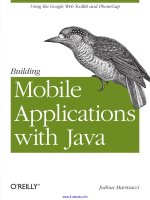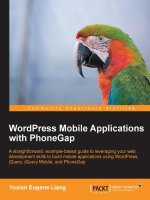Building mobile applications with tensorflow
Bạn đang xem bản rút gọn của tài liệu. Xem và tải ngay bản đầy đủ của tài liệu tại đây (2.89 MB, 64 trang )
Building Mobile
Applications with
TensorFlow
Pete Warden
San Jose
Make Data Work
strataconf.com
London
Data is driving business
transformation. Presented by
O’Reilly and Cloudera, Strata puts
cutting-edge data science and new
business fundamentals to work.
■
Beijing
■
■
Learn new business
applications of data technologies
Get the latest skills through
trainings and in-depth tutorials
Connect with an international
community of data scientists,
engineers, analysts, and
business managers
New York
Singapore
Job # D4211
Building Mobile
Applications with
TensorFlow
Pete Warden
Beijing
Boston Farnham Sebastopol
Tokyo
Building Mobile Applications with TensorFlow
by Pete Warden
Copyright © 2017 Pete Warden. All rights reserved.
Printed in the United States of America.
Published by O’Reilly Media, Inc., 1005 Gravenstein Highway North, Sebastopol, CA
95472.
O’Reilly books may be purchased for educational, business, or sales promotional use.
Online editions are also available for most titles ( For more
information, contact our corporate/institutional sales department: 800-998-9938 or
Editor: Shannon Cutt
Production Editor: Colleen Cole
Copyeditor: Amanda Kersey
August 2017:
Interior Designer: David Futato
Cover Designer: Karen Montgomery
Illustrator: Rebecca Demarest
First Edition
Revision History for the First Edition
2017-07-27: First Release
The O’Reilly logo is a registered trademark of O’Reilly Media, Inc. Building Mobile
Applications with TensorFlow, the cover image, and related trade dress are trade‐
marks of O’Reilly Media, Inc.
While the publisher and the author have used good faith efforts to ensure that the
information and instructions contained in this work are accurate, the publisher and
the author disclaim all responsibility for errors or omissions, including without limi‐
tation responsibility for damages resulting from the use of or reliance on this work.
Use of the information and instructions contained in this work is at your own risk. If
any code samples or other technology this work contains or describes is subject to
open source licenses or the intellectual property rights of others, it is your responsi‐
bility to ensure that your use thereof complies with such licenses and/or rights.
978-1-491-98842-8
[LSI]
Table of Contents
Building Mobile Apps with TensorFlow. . . . . . . . . . . . . . . . . . . . . . . . . . . . . 1
Challenges of Building a Mobile App with TensorFlow
Understanding the Basics of TensorFlow
Building TensorFlow for Your Platform
Integrating the TensorFlow Library into Your Application
Preparing Your Model File for Mobile Deployment
Optimizing for Latency, RAM Usage, Model File Size, and
Binary Size
Exploring Quantized Calculations
Quantization Challenges
What Next?
1
2
11
19
26
35
46
47
57
iii
Building Mobile Apps with
TensorFlow
Deep learning is an incredibly powerful technology for understand‐
ing messy data from the real world. TensorFlow was designed from
the ground up to harness that power inside mobile applications on
platforms like Android and iOS. In this guide, I’ll show you how to
integrate it effectively.
Challenges of Building a Mobile App with
TensorFlow
This guide is for developers who have a TensorFlow model success‐
fully working in a desktop environment and who want to integrate it
into a mobile application. Here are the main challenges you’ll face
during that process:
• Understanding the basics of TensorFlow
• Building TensorFlow for your platform
• Integrating the TensorFlow library into your application
• Preparing your model file for mobile deployment
• Optimizing for latency, RAM usage, model file size, and binary
size
• Exploring quantized calculations
In this guide, I cover all of these areas, with detailed breakdowns of
what you need to know within each chapter.
1
Understanding the Basics of TensorFlow
In this section, we’ll look at how TensorFlow works and what sort of
problems you can use it to solve.
What Is TensorFlow?
It’s recently become possible to solve a range of problems across a
wide variety of domains using large neural networks. TensorFlow is
a framework that lets you train and deploy these networks. It was
originally created by Google as its main internal tool for deep learn‐
ing, but it’s also available as open source with a large and active
community.
The models (also known as graphs) are descriptions of neural net‐
works. They consist of a series of operations, each connected to
some other operations as inputs and outputs. TensorFlow helps you
construct these models, train them on a dataset, and deploy them
where they’re needed. What’s special about TensorFlow is that it’s
built to support the whole process, from researchers building new
models to production engineers deploying those models on servers
or mobile devices.
This guide focuses on the deployment process, since there’s more
documentation available already for the research side. The most
common use case in production is that you have a pretrained model
that shows promising results on test data, and you want to integrate
it into a user-facing application. There are less-common situations
in which you want to do training in production, but this guide won’t
cover those.
The process of taking a trained model and running it on new inputs
is known as inference, or prediction. Inference is particularly inter‐
esting because the computational requirements scale up with the
numbers of users an application has, whereas the demands of train‐
ing only scale with the number of researchers. As more uses are
found for deep learning, the inference compute workload grows
much more quickly than training. It also has a lot of opportunities
for optimization, since the model you’re running is known ahead of
time, and the weights are fixed.
The guide is specifically aimed at mobile and embedded platforms,
since those are the environments most different from the kinds of
2
|
Building Mobile Apps with TensorFlow
machines that training is normally done on. However, many of the
techniques also apply to the process of deploying on servers.
Mobile AI applications need to be small, fast, and easy to build to be
successful. Here I’ll be explaining how you can achieve this on your
platform with TensorFlow.
What Level of Knowledge Do You Need?
There are examples in this guide that don’t require any machine
learning experience, so don’t be put off if you’re not a specialist.
You’ll need to know a bit more once you start to deploy your own
models, but even there we hope that the demands won’t be over‐
whelming.
What Hardware and Software Should You Have?
TensorFlow runs on most modern Linux distributions, Windows 10,
and macOS. The easiest way to run the examples in this guide is to
install Docker and boot up the official TensorFlow image by run‐
ning:
docker run -it -p 8888:8888 tensorflow/tensorflow
This method does have the disadvantage that any local files (such as
compilation caches) are lost when you close the container. If you’re
running outside of Docker, we recommend using virtualenv to
keep your Python dependencies clean.
Some of the scripts require you to compile TensorFlow, so you’ll
need more than the pip install to work through all the sample code.
In order to try out the mobile examples, you’ll need a device set up
for development, using Android Studio for Android, or Xcode for
iOS.
What Is TensorFlow Useful for on Mobile?
Traditionally, deep learning has been associated with data centers
and giant clusters of high-powered GPU machines. So why does it
make sense to run it on mobile devices? The key driver is that it can
be very expensive and time-consuming to send all the data a device
has access to across a network connection. Deep learning also makes
it possible to deliver very interactive applications, in a way that’s not
possible when you have to wait for a network round-trip.
Understanding the Basics of TensorFlow
|
3
In the rest of this section, we cover common use cases for on-device
deep learning. Chances are good you’ll find something relevant to
the problems you’re trying to solve. We also include links to useful
models and papers to give you a head start on building your solu‐
tions.
Speech recognition
There are a lot of interesting applications that can be built with a
speech-driven interface, and many require on-device processing.
Most of the time a user isn’t giving commands, so streaming audio
continuously to a remote server is a waste of bandwidth—you’d
mostly record silence or background noises. To solve this problem,
it’s common to have a small neural network running on-device, lis‐
tening for a particular keyword. When that keyword is spotted, the
rest of the conversation can be transmitted over to the server for
further processing if more computing power is needed.
Image recognition
It can be very useful for a mobile app to be able to make sense of a
camera image. If your users are taking photos, recognizing what’s in
those photos can help you apply appropriate filters or label them so
they’re easily findable. Image recognition is important for embedded
applications, too, since you can use image sensors to detect all sorts
of interesting conditions, whether it’s spotting endangered animals
in the wild or reporting how late your train is running.
TensorFlow comes with several examples of how to recognize types
of objects inside images, along with a variety of different pretrained
models, and they can all be run on mobile devices. I recommend
starting with the “TensorFlow for Poets” codelab.
This example shows how to take one of the pretrained models and
run some very fast and lightweight “fine-tuning” training to teach it
to recognize objects that you care about. Later in this guide, we
show how to use the model you’ve generated in your own applica‐
tion.
Object localization
Sometimes it’s important to know where objects are in an image as
well as what they are. There are lots of ways augmented reality can
be used in a mobile application, for example, guiding users to the
4
|
Building Mobile Apps with TensorFlow
right component when offering them help fixing their wireless net‐
work, or providing informative overlays on top of landscape fea‐
tures. Embedded applications often need to count objects that are
passing by, whether it’s pests in a field of crops or people, cars, and
bikes going past a street lamp.
TensorFlow offers a pretrained model for drawing bounding boxes
around people detected in images, together with tracking code to
follow them over time. The tracking is especially important for
applications in which you’re trying to count how many objects are
present over time, since it gives you a good idea when a new object
enters or leaves the scene, such as in this Android example.
Gesture recognition
It can be very useful to be able to control applications with hand or
other gestures, either recognized from images or through analyzing
accelerometer sensor data. Creating those models is beyond the
scope of this guide, but TensorFlow is an effective way of deploying
them.
Optical character recognition
There are multiple steps involved in recognizing text in images. You
first have to identify the areas where the text is present, which is a
variation on the object localization problem, and can be solved with
similar techniques. Once you have an area of text, you interpret it as
letters and then use a language model to help guess what words
those letters represent. The simplest way to estimate what letters are
present is to segment the line of text into individual letters, and
apply a simple neural network to the bounding box of each one.
You can get good results with the kind of models used for MNIST,
which you can find in TensorFlow’s tutorials, although you may
want a higher-resolution input.
A more advanced alternative is to use an LSTM model to process a
whole line of text at once, with the model itself handling the seg‐
mentation into different characters.
Translation
Translating from one language to another quickly and accurately,
even if you don’t have a network connection, is an important use
case. Deep networks are very effective at this sort of task, and you
Understanding the Basics of TensorFlow
|
5
can find descriptions of a lot of different models in the literature.
Often these are sequence-to-sequence recurrent models in which
you’re able to run a single graph to do the whole translation without
needing to run separate parsing stages.
Google Translate’s live camera view is a great example of how effec‐
tive interactive on-device detection of text can be (view “Google
Translate vs. ‘La Bamba’”).
Text classification
If you want to suggest relevant prompts to users based on what
they’re typing or reading, it can be very useful to understand the
meaning of the text. This is where text classification comes in, an
umbrella term that covers everything from sentiment analysis to
topic discovery. You’re likely to have your own categories or labels
that you want to apply, so the best place to start is with an example
like SkipThoughts, and then train on your own examples.
Voice synthesis
A synthesized voice can be a great way of giving users feedback or
aiding accessibility, and recent advances such as WaveNet show that
deep learning can offer very natural-sounding speech. The technol‐
ogy is still in the process of moving from research into productionready models (the computational requirements of WaveNet are
currently too large for phones, for example), but we expect to see
this happen over the next year.
6
|
Building Mobile Apps with TensorFlow
How Does It Fit with the Cloud?
These examples of use cases show how well on-device networks
complement cloud services. There are a lot of advantages to running
on remote servers: you have a large amount of computing power
available, and the deployment environment is completely controlled
by you. Running on devices means you can offer higher interactivity
than network round trips allow, you can offer the user an experience
even there’s a slow or missing data connection, and you can scale up
the computation you do based on the number of users without hav‐
ing to purchase additional servers.
Enabling on-device computation actually boosts the amount of
work you end up doing on the cloud. A good example of this phe‐
nomenon is hotword detection in speech. Since devices are able to
constantly listen for keywords, the process triggers a lot of traffic to
cloud-based speech recognition once one is recognized. Without the
on-device component, the whole application wouldn’t be feasible.
We see this pattern across a lot of other applications, as well. Recog‐
nizing that some sensor input is interesting enough for further pro‐
cessing makes a lot of intriguing products possible.
What Should You Do Before You Get Started?
Once you have an idea of the problem you want to solve, you need
to make a plan to build your solution. The most important first step
is making sure your problem is actually solvable, and the best way to
do that is to mock it up using humans in the loop. For example, if
you want to drive a robot toy car using voice commands, try record‐
ing some audio from the device. Play it back to see if you can make
sense of what’s being said. Often you’ll find there are problems in
the capture process, such as the motor drowning out speech or not
being able to hear at a distance. You should tackle these problems
before investing in the modeling process.
Another example might involve showing people photos taken from
your app to see if they can classify what’s in the photos in the way
you’re expecting. If they can’t (for example, when trying to estimate
calories in food from photos, because all white soups look the same),
you need to redesign your experience to cope with that uncertainty.
A good rule of thumb is that if a human can’t handle the task, it will
be hard to train a network to do better.
Understanding the Basics of TensorFlow
|
7
After you’ve solved any fundamental issues with your use case, cre‐
ate a labeled dataset to define what problem you’re trying to solve.
This step is extremely important, even more than picking which
model to use. You want it to be as representative as possible of your
actual use case, since the model will only be effective at the task you
teach it.
It’s also worth investing in tools to make labeling the data as efficient
and accurate as possible. For example, if you’re able to switch from
the necessity to click a button on a web interface to simple keyboard
shortcuts, you may be able to speed up the generation process a lot.
We also recommend doing the initial labeling yourself so that you
can learn about the difficulties and likely errors and then adjust
your labeling or data capture process to avoid them. Once you and
your team are able to consistently label examples (that is, once you
generally agree on the same labels for most examples), you can then
try and capture your knowledge in a manual and teach external
raters how to run the same process.
The next step is to pick an effective model to use. If you’re lucky,
there’s already a trained model out there you can do fine-tuning on,
see “What Is TensorFlow Useful for on Mobile?” on page 3; there
might be something similar to what you need at TensorFlow’s model
garden. Lean toward the simplest model you can find, and try to get
started as soon as you have even a small amount of labeled data,
since you’ll get the best results when you’re able to iterate quickly.
The shorter the amount of time it takes to train a model and run it
in the real application, the better overall results you’ll see.
It’s common for an algorithm to get great training accuracy numbers
but fail to be useful within a real application because there’s a mis‐
match between the dataset and real usage. To combat such a mis‐
match, it’s vital to prototype end-to-end usage as soon as possible. I
like to say that the only metric that matters is app store ratings, since
the user experience is the end goal for everything we’re doing.
Common Model Patterns
There are lots of different ways of using neural network models to
solve problems, and it’s worth having a high-level understanding of
some of these patterns to help you decide how to integrate a model
into your application:
8
|
Building Mobile Apps with TensorFlow
Bare model
If the data you want to work with comes as a plain array of
numerical values, and all you want as output is the same, you
may just be able to use a model on its own, with minimal preor post-processing. A good example of this is image recogni‐
tion, where the input is an array of pixel values, and the result is
a score for each category. You need to resize the input to fit the
expected dimensions the model was trained with, scale the pixel
values to a float range instead of 0 to 255, and then sort the out‐
puts to find the highest score. Other than that, getting useful
results requires very little additional code beyond running the
model.
Sliding window
If you want to find the location of an object in an image, the
simplest way is to run many small tiles of the image through a
neural network, at many possible locations, and pick the tiles
that give the highest response as the likely location. Because you
can think of this as running a rectangular window from left to
right in rows, gradually moving downward, this is known as
sliding window. It’s effective, but because there are so many win‐
dows needed to cover a typical image, it’s often far too expensive
to use in practical applications. The numbers grow even more if
you’re looking for variably sized objects, or those at different
rotations, since you have to run the same exhaustive search with
all those possible parameters, too.
Box proposals
To optimize the sliding window approach, you can use some
other technique to come up with proposals for likely boxes to
test, rather than going through every possible combination.
These proposals are often generated using traditional computer
vision techniques. A big advantage of this approach compared
to sliding windows is that you can trade off sensitivity with
latency by varying the number of box proposals fed into the
model.
Cascades
Another common optimization pattern is to use a simple and
cheap neural network to decide whether it’s worth running a
more costly model on the input. For example, a system detect‐
ing a spoken hotword might run a fast but inaccurate model
continuously on all the audio that comes in, and only invoke a
Understanding the Basics of TensorFlow
|
9
more precise and battery-draining model when it thinks there’s
a good chance the audio does represent the wanted word. This
can also be applied to image models, where you might run an
extremely cheap model across the whole image with a sliding
window, and then only do an in-depth analysis of tiles that
scored higher than a threshold. One disadvantage of this
approach is that the latency of the system is unpredictable, since
it depends on how many of the early models trigger more pro‐
cessing. If you imagine a face-detecting cascade that is run on a
photo of a large crowd, you can see how it would end up doing
dramatically more work than on a landscape without people.
This is something you need to watch out for if you’re planning
an application, since large delays can lead to a very poor user
experience if they’re unexpected.
Single-shot detection
It’s also possible to produce both a class and bounding box from
running a single model, in a similar way to the basic image clas‐
sification approach. You can look at examples like the Android
person detector or YOLO to see how this works. It’s conceptu‐
ally a lot simpler than other localization approaches, since it
only involves running a single model; but it can struggle to ach‐
ieve the same results as other techniques when there are a lot of
classes involved. It’s an active area of research, though, so keep
an eye on the latest model releases to see what improvements
are available.
Visualizations
The success of deep learning for vision problems has led to a lot
of other domains recasting their tasks as ones that can be tack‐
led by image networks. For example, speech recognition often
takes raw PCM audio samples and produces a spectrogram,
essentially a visual fingerprint of the frequencies over time,
which can then be fed into standard image classification mod‐
els. If you have time-based data (for example, accelerometer or
vibration signals), then this can be an easy way to get started
with a neural network solution.
Embeddings
There are some domains, like text, where there’s no obvious way
to turn the natural input data into the numbers that a neural
network requires. This is where embeddings come in handy.
These take a non-numerical input, like a word, and assign it an
10
| Building Mobile Apps with TensorFlow
n-dimensional number. To be useful, these numbers are usually
chosen so that objects that have properties in common have
numbers that are nearby in that n-dimensional space. A classic
example of this is word2vec, where words with similar meanings
are usually close to each other. These are called embeddings
because all of the concepts can be seen as being embedded in an
n-dimensional space represented by the numbers assigned. The
idea isn’t restricted to words, however; you can use embeddings
for anything you want to convert into useful numbers, even
unlikely things like photos of landmarks. They can be useful as
the output of networks, too, since the calculations on typical,
final, fully connected layers scale linearly with the number of
classes being detected; whereas if you output an embedding, it’s
possible to do a nearest-neighbor lookup on a very large set of
candidates with much lower latency.
Language models
A final pattern to know about is where the output of a neural
network is just an input to a much larger system. A good exam‐
ple of this is a language model, in which a speech recognition
neural network might output likely phonemes for some audio,
but then some custom code that understands likely words and
sentences will try to make sense of them overall.
Building TensorFlow for Your Platform
Because the requirements for building on different mobile and
embedded platforms vary, there are a variety of different ways to
compile the TensorFlow framework.
Android
TensorFlow’s first release came with support for Android, and it’s
been a priority for the team to keep improving the experience. There
are a variety of ways to run TensorFlow on Android, from a pre‐
packaged binary installation to compiling it yourself from scratch.
Android Studio
The simplest way to use TensorFlow on Android is to create a new
project in Android Studio and then add the following two lines to
your build.gradle file:
Building TensorFlow for Your Platform
|
11
allprojects {
repositories {
jcenter()
}
}
dependencies {
compile 'org.tensorflow:tensorflow-android:+'
}
There’s also support for using Bazel under the hood from Studio, so
you’ll first need to make sure that you’re able to build for Android
using that approach:
1. Type which bazel on the command line to find out where your
copy of Bazel is installed.
2. If it’s not at /usr/local/bin/bazel, edit the bazel_location defini‐
tion in tensorflow/examples/android/build.gradle to point to the
correct path.
3. In Android Studio, add the tensorflow/examples/android folder
as a new project.
4. You should now be able to build the example application from
within the IDE.
Bazel for Android
The most common method of building TensorFlow on the desktop
is using the open source Bazel build tool. Bazel does require Java
and a reasonable number of other dependencies to be installed first
and uses a lot of memory during the build process, so it can be chal‐
lenging to run directly on devices that have limited resources, such
as the Raspberry Pi. It’s also not easy to set up cross-compilation if
you’re compiling on a different machine than you’re deploying to
(for example, building on macOS to target iOS devices). However, it
is the most mainstream and well-supported build method for Ten‐
sorFlow, so if you can, we recommend using it.
12
| Building Mobile Apps with TensorFlow
Here’s how you get started with Android development using Bazel:
1. Download a copy of the source code using git clone https://
github.com/tensorflow/tensorflow.
2. Install a current version of Bazel, using the latest recommended
version and installation instructions.
3. Download the Android SDK and NDK. It’s good to do this
using Android Studio’s SDK management interface. You need at
least version 12b of the NDK, and we use version 23 of the SDK.
4. In your copy of the TensorFlow source, update the WORK‐
SPACE file with the location of your SDK and NDK. Keep a
small snippet file handy with that information, then append it
every time you set up a new source tree. Run a command like
cat ~/android_bazel_append.txt >> WORKSPACE to do the
appending. Note the double angle brackets, which are impor‐
tant, since otherwise you’ll just overwrite your workspace!
Here’s what our snippet file looks like (you’ll have to set the
paths to your own locations):
android_sdk_repository(
name = "androidsdk",
api_level = 23,
build_tools_version = "23.0.2",
path = "/home/petewarden/android-sdk-linux/",
)
android_ndk_repository(
name="androidndk",
path="/home/petewarden/android-ndk-r10e/",
api_level=19)
5. Run Bazel with the following command to build the demo:
bazel build -c opt //tensorflow/examples/android:tensorflow_demo
This should generate an APK that you can install on your Android
device. This particular example is Android-only, so the flag isn’t
needed; but in general, when compiling for the OS, you need
--config=android on the Bazel command line.
Android examples
The Android example code is organized as a single project that
builds and installs three different apps, all using the same underly‐
Building TensorFlow for Your Platform
|
13
ing code. These apps are all image-related and take video input from
the phone’s camera:
TF Classify
This app uses the Inception v3 model to label the objects it’s
pointed at with classes from Imagenet. There are only 1,000 cat‐
egories in Imagenet, which misses most everyday objects and
includes many things you’re unlikely to encounter in real life, so
the results can often be quite amusing. For example, there’s no
“person” category, so instead TF Classify will guess things it
does know that are associated with pictures of people, such as a
seat belt or an oxygen mask. If you do want to customize this
example to recognize objects you care about, the good news is
that the TensorFlow for Poets codelab lets you easily generate a
model based on your own data.
TF Detect
This app uses a multibox model to try to draw bounding boxes
around the locations of people in the camera. These boxes are
also annotated with the confidence for each detection result.
This kind of object detection is still an active research topic, so
your results may vary depending on the conditions. The demo
also includes tracking that runs at a much higher frequency
than the TensorFlow inference. This speed improves the user
experience, since the apparent frame rate is faster, and it also
gives the ability to estimate which boxes refer to the same object
between frames, which is important for counting objects over
time.
TF Stylize
This app implements a real-time style-transfer algorithm on the
camera feed. You can select the styles to use and mix between
them using the palette at the bottom of the screen, and also
switch out the resolution of the processing to go higher- or
lower-resolution.
14
|
Building Mobile Apps with TensorFlow
To build and install all of these apps, first make sure you have Bazel
and the Android SDKs set up on your machine, and then run:
bazel build tensorflow/examples/android:tensorflow_demo
adb install -r \
bazel-bin/tensorflow/examples/android/tensorflow_demo.apk
You should now see three app icons on your phone, one for each of
the demos. Tapping on them opens up the app and lets you explore
what they do. You can enable profiling statistics on-screen by tap‐
ping the volume-up button while they’re running.
Android Inference Library
Because Android apps need to be written in Java, and core Tensor‐
Flow is in C++, we provide a JNI library to interface between the
two. Its interface is aimed only at inference, so it provides the ability
to load a graph, set up inputs, and run the model to calculate partic‐
ular outputs. You can see the full documentation for the minimal set
of methods here: The
demos applications use this interface, so they’re a good place to look
for example usage. You can download prebuilt binary jars at https://
ci.tensorflow.org/view/Nightly/job/nightly-android/.
iOS
We’ve seen a lot of great internal and external applications launch
using TensorFlow on iOS, so supporting the platform is important
to us. We’ve now got both a prebuilt approach as well as a recipe for
building it from source if you need more customization.
CocoaPods
The simplest way to get started with TensorFlow on iOS is using the
CocoaPods package management system. You can download the
TensorFlow pod from cocoapods.org, and then simply run pod
'TensorFlow-experimental' to add it as a dependency to your
application’s Xcode project. This installs a universal binary frame‐
work, which makes it easy to get started but has the disadvantage of
being hard to customize, which is important in case you want to
shrink your binary size.
Building TensorFlow for Your Platform
|
15
Makefile
The Unix make utility is one of the oldest build tools available, but
its low-level approach offers a lot of useful flexibility for tricky situa‐
tions like cross-compiling or building on old or limited-resource
systems. TensorFlow offers a makefile aimed toward mobile and
embedded platforms at tensorflow/contrib/makefile. It’s the main
way of building for iOS, but there are instructions for targeting
Linux, Android, and the Raspberry Pi.
Building all at once
If you just want to get TensorFlow compiled for iOS in one go, you
can run this from the root of your TensorFlow source folder:
tensorflow/contrib/makefile/build_all_ios.sh
This process takes around 20 minutes on my 2013 MacBook Pro.
When it completes, you will have a library for all architectures, but
the script does a clean at the start, so don’t run it repeatedly if you’re
making changes to the TensorFlow source code.
Building by hand
If you haven’t done it already, download dependencies:
tensorflow/contrib/makefile/download_dependencies.sh
Next, compile protobufs for iOS:
tensorflow/contrib/makefile/compile_ios_protobuf.sh
Then, run the makefile specifying iOS as the target, along with the
architecture you want to build for:
make -f tensorflow/contrib/makefile/Makefile \
TARGET=IOS \
IOS_ARCH=ARM64
This creates a universal library in tensorflow/contrib/
makefile/gen/lib/libtensorflow-core.a that you can link any Xcode
project against.
Optimization
The compile_ios_tensorflow.sh script can take optional commandline arguments. The first argument is passed as a C++ optimization
flag and defaults to debug mode. If you are concerned about perfor‐
16
|
Building Mobile Apps with TensorFlow
mance or are working on a release build, you likely want a higher
optimization setting, like so:
compile_ios_tensorflow.sh "-Os"
For other variations of valid optimization flags, see clang optimiza‐
tion levels.
iOS examples
There are three demo applications for iOS, all defined in Xcode
projects inside tensorflow/contrib/ios_examples:
Simple
A minimal example showing how to load and run a TensorFlow
model in as few lines as possible. It consists of a single view with
a button that executes the model loading and inference when it’s
pressed.
Camera
Similar to the Android TF Classify demo. It loads Inception v3
and outputs its best label estimate for what’s in the live camera
view. As with the Android version, you can train your own cus‐
tom model using TensorFlow for Poets and drop it into this
example with minimal code changes.
Benchmark
Quite close to Simple, but it runs the graph repeatedly and out‐
puts similar statistics to the benchmark tool on Android.
To build these demos, first ensure you’ve been able to compile the
main TensorFlow library successfully for iOS. You’ll also need to
download the model files they need:
mkdir -p ~/graphs
curl -o ~/graphs/inception5h.zip \
\
models/inception5h.zip
unzip ~/graphs/inception5h.zip -d ~/graphs/inception5h
cp ~/graphs/inception5h/* \
tensorflow/examples/ios/benchmark/data/
cp ~/graphs/inception5h/* \
tensorflow/examples/ios/camera/data/
cp ~/graphs/inception5h/* \
tensorflow/examples/ios/simple/data/
You should be able to load the Xcode project for each individual
demo, build it, and run on-device. The Camera demo requires a
Building TensorFlow for Your Platform
|
17
camera, as the name suggests, so it won’t run on an emulator, but the
other two should. You can use C++ directly from iOS applications;
the code calls directly into the TensorFlow framework. There’s no
need for an inference API library as on Android.
Raspberry Pi
The TensorFlow team is working on providing an official pip
install path for getting the framework running easily on the Pi
with pre-built binaries. At the time of writing it’s not yet available
(check for the latest details), so
here I’ll cover how to build it from source. Building on the Rasp‐
berry Pi is similar to a normal Linux system. First, download the
dependencies, install the required packages, and build protobuf:
tensorflow/contrib/makefile/download_dependencies.sh
sudo apt-get install -y \
autoconf automake libtool gcc-4.8 g++-4.8
cd tensorflow/contrib/makefile/downloads/protobuf/
./autogen.sh
./configure
make
sudo make install
sudo ldconfig # refresh shared library cache
cd ../../../../..
Once that’s done, you can use make to build the library and exam‐
ple:
make -f tensorflow/contrib/makefile/Makefile HOST_OS=PI \
TARGET=PI OPTFLAGS="-Os" CXX=g++-4.8
If you’re only interested in building for Raspberry Pi’s second and
third generations, you can supply some extra optimization flags to
give you code that will run faster:
make -f tensorflow/contrib/makefile/Makefile HOST_OS=PI \
TARGET=PI OPTFLAGS="-Os -mfpu=neon-vfpv4 \
-funsafe-math-optimizations -ftree-vectorize" CXX=g++-4.8
One thing to be careful of is that the GCC version 4.9 currently
installed on Jessie by default will hit an error mentioning
__atomic_compare_exchange. This is why the examples in this sec‐
tion specify CXX=g++-4.8 explicitly, and why we install it using aptget. If you have partially built using the default GCC 4.9, hit the
error and switch to 4.8. You need to do a make -f tensorflow/
contrib/makefile/Makefile clean before you build. If you
18
|
Building Mobile Apps with TensorFlow
don’t, the build will appear to succeed, but you’ll encounter mal
loc(): memory corruption errors when you try to run any pro‐
grams using the library.
Raspberry Pi examples
Raspberry Pi is a great platform for prototyping all sorts of embed‐
ded applications. There are two different examples included at ten‐
sorflow/contrib/pi_examples:
Label Image
This example is a port of the standard tensorflow/examples/
label_image demo, and it tries to label an image based on the
Inception v3 Imagenet model. As with the other platforms, you
can easily replace this model with a custom-trained one derived
from TensorFlow for Poets.
Camera
This example uses the Pi’s camera API to pull a live video feed,
runs image labeling on it, and outputs the top label to the con‐
sole. For fun, it’s designed so you can feed the results into the
flite text to speech tool so that your Pi speaks what it sees.
To build these examples, make sure you’ve run the Pi build process
as shown earlier, and then run makefile -f tensorflow/contrib/
pi_examples/camera or makefile -f tensorflow/contrib/
pi_examples/simple. This should give you an executable in gen/bin
off your root source folder that you can run. To get the model files,
you’ll need:
curl />models/inception_dec_2015_stripped.zip \
-o /tmp/inception_dec_2015_stripped.zip
unzip /tmp/inception_dec_2015_stripped.zip \
-d tensorflow/contrib/pi_examples/label_image/data/
Integrating the TensorFlow Library into Your
Application
Once you have made some progress on a model that addresses the
problem you’re trying to solve, it’s important to test it out inside
your application immediately. There are often unexpected differ‐
ences between your training data and what users actually encounter
Integrating the TensorFlow Library into Your Application
|
19