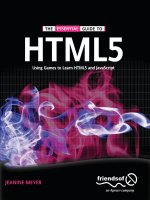The definitive guide to html5 websocket pptx
Bạn đang xem bản rút gọn của tài liệu. Xem và tải ngay bản đầy đủ của tài liệu tại đây (6.57 MB, 200 trang )
www.it-ebooks.info
For your convenience Apress has placed some of the front
matter material after the index. Please use the Bookmarks
and Contents at a Glance links to access them.
www.it-ebooks.info
v
Contents at a Glance
Foreword ���������������������������������������������������������������������������������������� xiii
About the Authors ���������������������������������������������������������������������������� xv
About the Technical Reviewer ������������������������������������������������������� xvii
Acknowledgments �������������������������������������������������������������������������� xix
Chapter 1: Introduction to HTML5 WebSocket ■ �������������������������������� 1
Chapter 2: The WebSocket API ■ ����������������������������������������������������� 13
Chapter 3: The WebSocket Protocol ■ ��������������������������������������������� 33
Chapter 4: Building Instant Messaging and Chat ■
over WebSocket with XMPP ��������������������������������������������������������� 61
Chapter 5: Using Messaging over WebSocket with STOMP ■ ���������� 85
Chapter 6: VNC with the Remote Framebuffer Protocol ■ ������������� 109
Chapter 7: WebSocket Security ■ �������������������������������������������������� 129
Chapter 8: Deployment Considerations ■ �������������������������������������� 149
Appendix A: Inspecting WebSocket Traffic ■ ��������������������������������� 163
Appendix B: WebSocket Resources ■ �������������������������������������������� 177
Index ���������������������������������������������������������������������������������������������� 183
www.it-ebooks.info
1
Chapter 1
Introduction to HTML5
WebSocket
This book is for anyone who wants to learn how to build real-time web applications.
You might say to yourself, “I already do that!” or ask “What does that really mean?” Let’s
clarify: this book will show you how to build truly real-time web applications using a
revolutionary new and widely supported open industry standard technology called
WebSocket, which enables full-duplex, bidirectional communication between your client
application and remote servers over the Web—without plugins!
Still confused? So were we a few years ago, before we started working with HTML5
WebSocket. In this guide, we’ll explain what you need to know about WebSocket, and
why you should be thinking about using WebSocket today. We will show you how to
implement a WebSocket client in your web application, create your own WebSocket
server, use WebSocket with higher-level protocols like XMPP and STOMP, secure traffic
between your client and server, and deploy your WebSocket-based applications. Finally,
we will explain why you should be thinking about using WebSocket right now.
What is HTML5?
First, let’s examine the “HTML5” part of “HTML5 WebSocket.” If you’re already an expert
with HTML5, having read, say, Pro HTML5 Programming, and are already developing
wonderfully modern and responsive web applications, then feel free to skip this section
and read on. But, if you’re new to HTML5, here’s a quick introduction.
HTML was originally designed for static, text-based document sharing on the
Internet. Over time, as web users and designers wanted more interactivity in their HTML
documents, they began enhancing these documents, by adding form functionality and
early “portal” type capabilities. Now, these static document collections, or web sites,
are more like web applications, based on the principles of rich client/server desktop
applications. These web applications are being used on almost any device: laptops, smart
phones, tablets—the gamut.
HTML5 is designed to make the development of these rich web applications easier,
more natural, and more logical, where developers can design and build once, and deploy
anywhere. HTML5 makes web applications more usable, as well, as it removes the need
for plugins. With HTML5, you now use semantic markup language like <header> instead
of <div class="header">. Multimedia is also much easier to code, by using tags like
www.it-ebooks.info
CHAPTER 1 ■ INTRODUCTION TO HTML5 WEBSOCKET
2
Figure 1-1. HTML5 feature areas (W3C, 2011)
<audio> and <video> to pull in and assign the appropriate media type. Additionally, by
being semantic, HTML5 is more accessible, since screen readers can more easily read
its tags.
HTML5 is an umbrella term that covers the large number of improvements and
changes happening in web technologies, and includes everything from the markup you
use on your web pages to the CSS3 styling, offline and storage, multimedia, connectivity,
and so on. Figure 1-1 shows the different HTML5 feature areas.
There are lots of resources that delve into these areas of HTML5. In this book, we
focus on the Connectivity area, namely the WebSocket API and protocol. Let’s take a look
at the history of HTML5 connectivity.
HTML5 Connectivity
The Connectivity area of HTML5 includes technologies like WebSocket, Server-Sent
Events, and Cross-Document Messaging. These APIs were included in the HTML5
specification to help simplify some of the areas where browser limitations prevented
web application developers from creating the rich behavior they desired or where web
application development was becoming overly complex. One example of simplification in
HTML5 is Cross-Document Messaging.
Before HTML5, communication between browser windows and frames was
restricted for security reasons. However, as web applications started to bring together
content and applications from different web sites, it became necessary for those
applications to communicate with each other. To address this, standards bodies and
major browser vendors agreed to support Cross-Document Messaging, which enables
secure cross-origin communication across browser windows, tabs, and iFrames. Cross-
Document Messaging defines the postMessage API as a standard way to send and receive
messages. There are many use cases for consuming content from different hosts and
domains—such as mapping, chat, and social networks—to communicate inside the web
www.it-ebooks.info
CHAPTER 1 ■ INTRODUCTION TO HTML5 WEBSOCKET
3
browser. Cross-Document Messaging provides asynchronous messages passing between
JavaScript contexts.
The HTML5 specification for Cross-Document Messaging also clarifies and refines
domain security by introducing the concept of origin, which is defined by a scheme, host,
and port. Basically, two URIs are considered from the same origin if and only if they have
the same scheme, host and port. The path is not considered in the origin value.
The following examples show mismatched schemes, hosts, and ports (and therefore
different origins):
• and
• and
• :8080 and :8081
The following examples are URLs of the same origin:
and />Cross-Document Messaging overcomes the same-origin limitation by allowing
messages to be exchanged between different origins. When you send a message, the
sender specifies the receiver’s origin and when you receive a message the sender’s origin
is included as part of the message. The origin of the message is provided by the browser
and cannot be spoofed. On the receiver’s side, you can decide which messages to process
and which to ignore. You can also keep a “white list” and process only messages from
documents with trusted origins.
Cross-Document Messaging is a great example of where the HTML5 specification
simplifies communication between web applications with a very powerful API. However,
its focus is limited to communicating across windows, tabs, and iFrames. It does not
address the complexities that have become overwhelming in protocol communication,
which brings us to WebSocket.
Ian Hickson, the lead writer of the HTML5 specification, added what we now call
WebSocket to the Communication section of the HTML5 specification. Originally called
TCPConnection, WebSocket has evolved into its own independent specification. While
WebSocket now lives outside the realm of HTML5, it’s important for achieving real-
time connectivity in modern (HTML5-based) web applications. WebSocket is also often
discussed as part of the Connectivity area of HTML5. So, why is WebSocket meaningful
in today’s Web? Let’s first take a look at older HTTP architectures where protocol
communication is significant.
Overview of Older HTTP Architectures
To understand the significance of WebSocket, let’s first take a look at older architectures,
specifically those that use HTTP.
HTTP 101 (or rather, HTTP/1.0 and HTTP/1.1)
In older architectures, connectivity was handled by HTTP/1.0 and HTTP/1.1. HTTP is
a protocol for request-response in a client/server model, where the client (typically a
web browser) submits an HTTP request to the server, and the server responds with the
www.it-ebooks.info
CHAPTER 1 ■ INTRODUCTION TO HTML5 WEBSOCKET
4
requested resources, such as an HTML page, as well as additional information about the
page. HTTP was also designed for fetching documents; HTTP/1.0 sufficed for a single
document request from a server. However, as the Web grew beyond simple document
sharing and began to include more interactivity, connectivity needed to be refined to
enable quicker response time between the browser request and the server response.
In HTTP/1.0, a separate connection was made for every request to the server, which,
to say the least, did not scale well. The next revision of HTTP, HTTP/1.1, added reusable
connections. With the introduction of reusable connections, browsers could initialize a
connection to a web server to retrieve the HTML page, then reuse the same connection
to retrieve resources like images, scripts, and so on. HTTP/1.1 reduced latency between
requests by reducing the number of connections that had to be made from clients to servers.
HTTP is stateless, which means it treats each request as unique and independent.
There are advantages to a stateless protocol: for example, the server doesn’t need to keep
information about the session and thus doesn’t require storage of that data. However, this
also means that redundant information about the request is sent for every HTTP request
and response.
Let’s take a look at an example HTTP/1.1 request from a client to a server. Listing 1-1
shows a complete HTTP request containing several HTTP headers.
Listing 1-1. HTTP/1.1 Request Headers from the Client to the Server
GET /PollingStock/PollingStock HTTP/1.1
Host: localhost:8080
User-Agent: Mozilla/5.0 (Windows; U; Windows NT 5.1; en-US; rv:1.9.1.5)
Gecko/20091102 Firefox/3.5.5
Accept: text/html,application/xhtml+xml,application/xml;q=0.9,*/*;q=0.8
Accept-Language: en-us
Accept-Encoding: gzip,deflate
Accept-Charset: ISO-8859-1,utf-8;q=0.7,*;q=0.7
Keep-Alive: 300
Connection: keep-alive
Referer: http://localhost:8080/PollingStock/
Cookie: showInheritedConstant=false; showInheritedProtectedConst
ant=false; showInheritedProperty=false; showInheritedProtectedPr
operty=false; showInheritedMethod=false; showInheritedProtectedM
ethod=false; showInheritedEvent=false; showInheritedStyle=false;
showInheritedEffect=false;
Listing 1-2 shows an example HTTP/1.1 response from a server to a client.
Listing 1-2. HTTP/1.1 Response Headers from the Server to the Client
HTTP/1.x 200 OK
X-Powered-By: Servlet/2.5
Server: Sun Java System Application Server 9.1_02
Content-Type: text/html;charset=UTF-8
Content-Length: 321
Date: Wed, 06 Dec 2012 00:32:46 GMT
www.it-ebooks.info
CHAPTER 1 ■ INTRODUCTION TO HTML5 WEBSOCKET
5
In Listings 1-1 and 1-2, the total overhead is 871 bytes of solely header information
(that is, no actual data). These two examples show just the request’s header information
that goes over the wire in each direction: from the client to the server, and the server to
client, regardless of whether the server has actual data or information to deliver to the
client.
With HTTP/1.0 and HTTP/1.1, the main inefficiencies stem from the following:
HTTP was designed for document sharing, not the rich, •
interactive applications we’ve become accustomed to on our
desktops and now the Web
The amount of information that the HTTP protocol requires to •
communicate between the client and server adds up quickly the
more interaction you have between the client and server
By nature, HTTP is also half duplex, meaning that traffic flows in a single direction at
a time: the client sends a request to the server (one direction); the server then responds
to the request (one direction). Being half duplex is simply inefficient. Imagine a phone
conversation where every time you want to communicate, you must press a button, state
your message, and press another button to complete it. Meanwhile, your conversation
partner must patiently wait for you to finish, press the button, and then finally respond
in kind. Sound familiar? We used this form of communication as kids on a small scale,
and our military uses this all the time: it’s a walkie-talkie. While there are definitely
benefits and great uses for walkie-talkies, they are not always the most efficient form of
communication.
Engineers have been working around this issue for years with a variety of well-known
methods: polling, long polling, and HTTP streaming.
The Long Way Around: HTTP Polling, Long Polling,
and Streaming
Normally when a browser visits a web page, an HTTP request is sent to the server that
hosts that page. The web server acknowledges the request and sends the response back
to the web browser. In many cases, the information being returned, such as stock prices,
news, traffic patterns, medical device readings, and weather information, can be stale by
the time the browser renders the page. If your users need to get the most up-to-date real-
time information, they can constantly manually refresh the page, but that’s obviously an
impractical and not a particularly elegant solution.
Current attempts to provide real-time web applications largely revolve around
a technique called polling to simulate other server-side push technologies, the most
popular of which is Comet, which basically delays the completion of an HTTP response to
deliver messages to the client.
Polling is a regularly timed synchronous call where the client makes a request to the
server to see if there’s any information available for it. The requests are made at regular
intervals; the client receives a response, regardless of whether there’s information.
Specifically, if there’s information available, the server sends it. If no information is
available, the server returns a negative response and the client closes the connection.
www.it-ebooks.info
CHAPTER 1 ■ INTRODUCTION TO HTML5 WEBSOCKET
6
Polling is a good solution if you know the exact interval of message delivery, because
you can synchronize the client to send a request only when you know information will be
available on the server. However, real-time data is often not that predictable, and making
unnecessary requests and therefore superfluous connections is inevitable. Consequently,
you may open and close many connections needlessly in a low-message rate situation.
Long polling is another popular communication method, where the client requests
information from the server and opens a connection during a set time period. If the
server does not have any information, it holds the request open until it has information
for the client, or until it reaches the end of a designated timeout. At that point, the client
re-requests the information from the server. Long polling is also known as Comet, which
we mentioned earlier, or Reverse AJAX. Comet delays the completion of the HTTP
response until the server has something to send to the client, a technique often called a
hanging-GET or pending-POST. It’s important to understand that when you have a high
message volume, long polling does not provide significant performance improvements
over traditional polling, because the client must constantly reconnect to the sever to fetch
new information, resulting in the network behavior equivalent to rapid polling. Another
issue with long polling is the lack of standard implementations.
With streaming, the client sends a request, and the server sends and maintains an
open response that is continually updated and kept open (either indefinitely or for a
set period of time). The server updates the response whenever a message is ready to be
delivered. While streaming sounds like a great solution to accommodate unpredictable
message delivery, the server never signals to complete the HTTP response, and thus the
connection remains open continuously. In such situations, proxies and firewalls may
buffer the response, resulting in increased latency of the message delivery. Therefore,
many streaming attempts are brittle on networks where firewalls or proxies are present.
These methods provide almost-real-time communication, but they also involve
HTTP request and response headers, which contain lots of additional and unnecessary
header data and latency. Additionally, in each case, the client must wait for requests
to return before it can initiate subsequent requests, therefore significantly increasing
latency.
Figure 1-2 shows the half duplex nature of these connections over the Web,
integrating into an architecture where you have full duplex connections over TCP in your
intranet.
Figure 1-2. Half duplex over the Web; Full duplex over TCP on the back-end
www.it-ebooks.info
CHAPTER 1 ■ INTRODUCTION TO HTML5 WEBSOCKET
7
Introducing WebSocket
So, where does this bring us? To eliminate many of these issues, the Connectivity section
of the HTML5 specification includes WebSocket. WebSocket is a naturally full-duplex,
bidirectional, single-socket connection. With WebSocket, your HTTP request becomes a
single request to open a WebSocket connection (either WebSocket or WebSocket over TLS
(Transport Layer Security, formerly known as SSL)), and reuses the same connection
from the client to the server, and the server to the client.
WebSocket reduces latency because once the WebSocket connection is established,
the server can send messages as they become available. For example, unlike polling,
WebSocket makes a single request. The server does not need to wait for a request from
the client. Similarly, the client can send messages to the server at any time. This single
request greatly reduces latency over polling, which sends a request at intervals, regardless
of whether messages are available.
Figure 1-3 compares a sample polling scenario with a WebSocket scenario.
Figure 1-3. Polling vs WebSocket
In essence, WebSocket fits into the HTML5 paradigm of semantics and
simplification. It not only eliminates the need for complicated workarounds and latency
but also simplifies the architecture. Let’s delve into the reasons a bit further.
Why Do You Need WebSocket?
Now that we’ve explored the history that brought us to WebSocket, let’s look at some of
the reasons why you should use WebSocket.
www.it-ebooks.info
CHAPTER 1 ■ INTRODUCTION TO HTML5 WEBSOCKET
8
WebSocket is about Performance
WebSocket makes real-time communication much more efficient.
You can always use polling (and sometimes even streaming) over HTTP to receive
notifications over HTTP. However, WebSocket saves bandwidth, CPU power, and latency.
WebSocket is an innovation in performance.
WebSocket is about Simplicity
WebSocket makes communication between a client and server over the Web much
simpler.
Those who have already gone through the headache of establishing real-time
communication in pre-WebSocket architectures know that techniques for real-time
notification over HTTP are overly complicated. Maintaining session state across stateless
requests adds complexity. Cross-origin AJAX is convoluted, processing ordered requests
with AJAX requires special consideration, and communicating with AJAX is complicated.
Every attempt to stretch HTTP into use cases for which it was not designed increases
software complexity.
WebSocket enables you to dramatically simplify connection-oriented
communication in real-time applications.
WebSocket is about Standards
WebSocket is an underlying network protocol that enables you to build other standard
protocols on top of it.
Many web applications are essentially monolithic. Most AJAX applications typically
consist of tightly coupled client and server components. Because WebSocket naturally
supports the concept of higher-level application protocols, you can more flexibly evolve
clients and servers independently of one another. Supporting these higher-level protocols
enables modularity and encourages the development of reusable components. For
example, you can use the same XMPP over WebSocket client to sign in to different chat
servers because all XMPP servers understand the same standard protocol.
WebSocket is an innovation in interoperable web applications.
WebSocket is about HTML5
WebSocket is part of an effort to provide advanced capabilities to HTML5 applications in
order to compete with other platforms.
Every operating system needs networking capabilities. The ability for applications to
open sockets and communicate with other hosts is a core feature provided by every major
platform. HTML5 is, in many ways, a trend toward making web browsers fully capable
application platforms that are analogous to operating systems. Low-level networking APIs
like sockets would not mesh with the origin security model or API design style of the Web.
WebSocket provides TCP-style networking for HTML5 applications without wrecking
browser security and it has a modern API.
WebSocket is a key component of the HTML5 platform and an incredibly powerful
tool for developers.
www.it-ebooks.info
CHAPTER 1 ■ INTRODUCTION TO HTML5 WEBSOCKET
9
You Need WebSocket!
Simply put, you need WebSocket to build world-class web applications. WebSocket
addresses the major deficiencies that make HTTP unsuitable for real-time
communication. The asynchronous, bidirectional communication patterns enabled by
WebSocket are a return to the general flexibility afforded by transport layer protocols on
the Internet.
Think about all the great ways you can use WebSocket and build true real-time
functionality into your applications, like chat, collaborative document editing, massively
multiplayer online (MMO) games, stock trading applications, and the list goes on. We’ll
take a look at specific applications later in this book.
WebSocket and RFC 6455
WebSocket is a protocol, but there is also a WebSocket API, which enables your
applications to control the WebSocket protocol and respond to events triggered by the
server. The API is developed by the W3C (World Wide Web Consortium) and the protocol
by the IETF (Internet Engineering Task Force). The WebSocket API is now supported
by modern browsers and includes methods and attributes needed to use a full duplex,
bidirectional WebSocket connection. The API enables you to perform necessary actions
like opening and closing the connection, sending and receiving messages, and listening
for events triggered by the server. Chapter 2 describes the API in more detail and gives
examples of how to use the API.
The WebSocket Protocol enables full duplex communication between a client and
a remote server over the Web, and supports transmission of binary data and text strings.
The protocol consists of an opening handshake followed by basic message framing, and is
layered over TCP. Chapter 3 describes the protocol in more detail and shows you how to
create your own WebSocket server.
The World of WebSocket
The WebSocket API and protocol have a thriving community, which is reflected by
a variety of WebSocket server options, developer communities, and myriad real-life
WebSocket applications that are being used today.
WebSocket Options
There are a variety of WebSocket server implementations available out there, such as
Apache mod_pywebsocket, Jetty, Socket.IO, and Kaazing’s WebSocket Gateway.
The idea for The Definitive Guide for HTML5 WebSocket was born from the desire to
share our knowledge, experiences, and opinions from years of working with WebSocket
and related technologies at Kaazing. Kaazing has been building an enterprise WebSocket
gateway server and its client libraries for over five years.
www.it-ebooks.info
CHAPTER 1 ■ INTRODUCTION TO HTML5 WEBSOCKET
10
The WebSocket Community: It Lives!
We’ve listed a few reasons to use WebSocket and will explore real, applicable examples of
how you can implement WebSocket yourself. In addition to the wide variety of WebSocket
servers available, the WebSocket community is thriving, especially regarding HTML5
gaming, enterprise messaging, and online chat. Every day, there are more conferences
and coding sessions devoted not only to specific areas of HTML5 but also to real-time
communication methods, especially WebSocket. Even companies that build widely
used enterprise messaging services are integrating WebSocket into their systems.
Because WebSocket is standards-based, it’s easy to enhance your existing architecture,
standardize and extend your implementations, as well as build new services that were
previously impossible or difficult to build.
The excitement around WebSocket is also reflected in online communities like
GitHub, where more WebSocket-related servers, applications, and projects are created
daily. Other online communities that are thriving are , which
hosts a WebSocket server we will use as an example in the subsequent chapters and
and , which are open communities
that encourage the sharing of all information related to HTML5, including WebSocket.
Note ■ More WebSocket servers are listed in Appendix B.
Applications of WebSocket
At the time of writing this book, WebSocket is being used for a wide variety of
applications. Some applications were possible with previous “real-time” communication
technologies like AJAX, but they have dramatically increased performance. Foreign
exchange and stock quote applications have also benefited from the reduced bandwidth
and full-duplex connection that WebSocket provides. We’ll take a look at how you can
examine WebSocket traffic in Chapter 3.
With the increase in application deployment to the browser, there has also been
a boom to HTML5 games development. WebSocket is a natural fit for gaming over the
Web, as gameplay and game interaction are incredibly reliant on responsiveness. Some
examples of HTML5 games that use WebSocket are popular online betting applications,
game controller applications that integrate with WebGL over WebSocket, and in-game
online chat. There are also some very exciting massively multiplayer online (MMO)
games that are widely used in browsers from all types of mobile and desktop devices.
Related Technologies
You may be surprised to learn that there are other technologies that you can use in
conjunction with or as an alternative to WebSocket. The following are a few other
emerging web communication technologies.
Server-Sent Events
WebSocket is a good choice for when your architecture requires bidirectional, full duplex
communication. However, if your service primarily broadcasts or pushes information to
www.it-ebooks.info
CHAPTER 1 ■ INTRODUCTION TO HTML5 WEBSOCKET
11
its clients and does not require any interactivity (such as newsfeeds, weather forecasts,
and so on), then using the EventSource API provided by Server-Sent Events (SSE) is
a good option. SSE, which is part of the HTML5 specification, consolidates some Comet
techniques. It is possible to use SSE as a common, interoperable syntax for HTTP polling,
long polling, and streaming. With SSE, you get auto-reconnect, event IDs, and so on.
Note ■ Although WebSocket and SSE connections both begin with HTTP requests, the
performance benefits you see and their abilities might be quite different. For example,
SSE cannot send streaming data upstream from the client to the server and supports only
text data.
SPDY
SPDY (pronounced “speedy”) is a networking protocol being developed by Google,
and is supported by a growing number of browsers, including Google Chrome, Opera,
and Mozilla Firefox. In essence, SPDY augments HTTP to improve the performance of
HTTP requests by doing things like compressing HTTP headers and multiplexing. Its
main purpose is to improve the performance of web pages. While WebSocket is focused
on optimizing communication between web application front-ends and servers, SPDY
optimizes delivery application content and static pages, as well. The differences between
HTTP and WebSocket are architectural, not incremental. SPDY is a revised form of HTTP,
so it shares the same architectural style and semantics. It fixes many of the non-intrinsic
problems with HTTP, adding multiplexing, working pipelining, and other useful
enhancements. WebSocket removes request-response style communication and enables
real-time interaction and alternative architectural patterns.
WebSocket and SPDY are complementary; you will be able to upgrade your
SPDY-augmented HTTP connection to WebSocket, thus using WebSocket over SPDY
and benefitting from the best of both worlds.
Web Real-Time Communication
Web Real-Time Communication (WebRTC) is another effort to enhance the
communication capabilities of modern web browsers. WebRTC is peer-to-peer technology
for the Web. Browsers can communicate directly without funneling all of the data through
a server. WebRTC includes APIs that let browsers communicate with each other in real
time. At the time of writing this book, the WebRTC is still in draft format by the World Wide
Web Consortium (W3C) and can be found at />The first applications for WebRTC are real-time voice and video chat. WebRTC
is already a compelling new technology for media applications, and there are many
available sample applications online that enable you to test this out with video and audio
over the Web.
WebRTC will later add data channels. These data channels are planned to use similar
API as WebSocket for consistency. Additionally, if your application makes use of
streaming media and other data, you can use both WebSocket and WebRTC together.
www.it-ebooks.info
CHAPTER 1 ■ INTRODUCTION TO HTML5 WEBSOCKET
12
Summary
In this chapter, you were introduced to HTML5 and WebSocket and learned a little bit
about the history of HTTP that brought us to WebSocket. We hope that by now you’re as
excited as we are to learn more about WebSocket, get into the code, and dream about all
the wonderful things you’ll be able to do with it.
In the subsequent chapters, we’ll delve more into the WebSocket API and protocol
and explain how to use WebSocket with standard, higher-level application protocols,
talk about security aspects of WebSocket, and describe enterprise-level features and
deployment.
www.it-ebooks.info
13
Chapter 2
The WebSocket API
This chapter introduces you to the WebSocket Application Programming Interface (API),
which you can use to control the WebSocket Protocol and create WebSocket applications.
In this chapter, we examine the building blocks of the WebSocket API, including its events,
methods, and attributes. To learn how to use the API, we write a simple client application,
connect to an existing, publicly available server (), which allows us
to send and receive messages over WebSocket. By using an existing server, we can focus
on learning about the easy-to-use API that enables you to create WebSocket applications.
We also explain step-by-step how to use the WebSocket API to power HTML5 media using
binary data. Finally, we discuss browser support and connectivity.
This chapter focuses on the client application side of WebSocket, which enables you
to extend the WebSocket Protocol to your web applications. The subsequent chapters
will describe the WebSocket Protocol itself, as well as using WebSocket within your
environment.
Overview of the WebSocket API
As we mentioned in Chapter 1, WebSocket consists of the network protocol and an API
that enable you to establish a WebSocket connection between a client application and the
server. We will discuss the protocol in greater detail in Chapter 3, but let’s first take a look
at the API.
The WebSocket API is an interface that enables applications to use the WebSocket
Protocol. By using the API with your applications, you can control a full-duplex
communication channel through which your application can send and receive messages.
The WebSocket interface is very straightforward and easy to use. To connect to a remote
host, you simply create a new WebSocket object instance and provide the new object with
a URL that represents the endpoint to which you wish to connect.
A WebSocket connection is established by upgrading from the HTTP protocol to
the WebSocket Protocol during the initial handshake between the client and the server,
over the same underlying TCP connection. Once established, WebSocket messages can
be sent back and forth between the methods defined by the WebSocket interface. In your
application code, you then use asynchronous event listeners to handle each phase of the
connection life cycle.
The WebSocket API is purely (and truly) event driven. Once the full-duplex
connection is established, when the server has data to send to the client, or if resources
that you care about change their state, it automatically sends the data or notifications.
www.it-ebooks.info
CHAPTER 2 ■ THE WEBSOCKET API
14
With an event-driven API, you do not need to poll the server for the most updated
status of the targeted resource; rather, the client simply listens for desired notifications
and changes.
We will see different examples of using the WebSocket API in the subsequent
chapters when we talk about higher-level protocols, such as STOMP and XMPP. For
now, though, let’s take a closer look at the API.
Getting Started with the WebSocket API
The WebSocket API enables you to establish full-duplex, bidirectional communication
over the Web between your client application and server-side processes. The WebSocket
interface specifies the methods that are available for the client and how the client
interacts with the network.
To get started, you first create a WebSocket connection by calling the WebSocket
constructor. The constructor returns a WebSocket object instance. You can listen for
events on that object. These events tell you when the connection opens, when messages
arrive, when the connection closes, and when errors occur. You can interact with the
WebSocket instance to send messages or close the connection. The subsequent sections
explore each of these aspects of the WebSocket API.
The WebSocket Constructor
To establish a WebSocket connection to a server, you use the WebSocket interface to
instantiate a WebSocket object by pointing to a URL that represents the endpoint to which
you want to connect. The WebSocket Protocol defines two URI schemes, ws and wss for
unencrypted and encrypted traffic between the client and the server, respectively. The
ws (WebSocket) scheme is analogous to an HTTP URI scheme. The wss (WebSocket
Secure) URI scheme represents a WebSocket connection over Transport Layer Security
(TLS, also known as SSL), and uses the same security mechanism that HTTPS uses to
secure HTTP connections.
Note ■ We’ll discuss WebSocket security in depth in Chapter 7.
The WebSocket constructor takes one required argument, URL (the URL to which you
want to connect) and one optional argument, protocols (either a single protocol name
or an array of protocol names that the server must include in its response to establish the
connection). Examples of protocols you can use in the protocols argument are XMPP
(Extensible Messaging and Presence Protocol), SOAP (Simple Object Access Protocol), or
a custom protocol.
Listing 2-1 illustrates the one required argument in the WebSocket constructor,
which must be a fully qualified URL starting with the ws:// or wss:// scheme. In this
example, the fully qualified URL is ws://www.websocket.org. If there is a syntax error in
the URL, the constructor will throw an exception.
www.it-ebooks.info
CHAPTER 2 ■ THE WEBSOCKET API
15
Listing 2-1. Sample WebSocket Constructor
// Create new WebSocket connection
var ws = new WebSocket("ws://www.websocket.org");
When connecting to a WebSocket server, you can optionally use the second
argument to list the protocols your application supports, namely for protocol negotiation.
To ensure that the client and the server are sending and receiving messages they
both understand, they must use the same protocol. The WebSocket constructor enables
you to define the protocol or protocols that your client can use to communicate with
a server. The server in turn selects the protocol to use; only one protocol can be used
between a client and a server. These protocols are used over the WebSocket Protocol. One
of the great benefits of WebSocket, as you’ll learn in Chapters 3 through 6, is the ability
to layer widely used protocols over WebSocket, which lets you do great things like take
traditional desktop applications to the Web.
Note ■ The WebSocket Protocol (RFC 6455) refers to protocols you can use with
WebSocket as “subprotocols,” even though they are higher-level, fully formed protocols.
Throughout this book, we’ll generally refer to protocols that you can use with WebSocket
simply as “protocols” to avoid confusion.
Before we get too far ahead of ourselves, let’s return to the WebSocket constructor in
the API. During the initial WebSocket connection handshake, which you’ll learn more
about in Chapter 3, the client sends a Sec-WebSocket-Protocol header with the protocol
name. The server chooses zero or one protocol and responds with a Sec-WebSocket-Protocol
header with the same name the client requested; otherwise, it closes the connection.
Protocol negotiation is useful for determining which protocol or version of a protocol
a given WebSocket server supports. An application might support multiple protocols and
use protocol negotiation to select which protocol to use with a particular server. Listing 2-2
shows the WebSocket constructor with support for a hypothetical protocol, “myProtocol”:
Listing 2-2. Sample WebSocket Constructor with Protocol Support
// Connecting to the server with one protocol called myProtocol
var ws = new WebSocket("ws://echo.websocket.org", "myProtocol");
Note ■ In Listing 2-2, the hypothetical protocol “myProtocol” is a well-defined, perhaps
even registered and standardized, protocol name that both the client application and the
server can understand.
www.it-ebooks.info
CHAPTER 2 ■ THE WEBSOCKET API
16
The WebSocket constructor can also include an array of protocol names that the
client supports, which lets the server decide which one to use. Listing 2-3 shows a sample
WebSocket constructor with a list of protocols it supports, represented as an array:
Listing 2-3. Sample WebSocket Constructor with Protocol Support
// Connecting to the server with multiple protocol choices
var echoSocket = new
WebSocket("ws://echo.websocket.org", ["com.kaazing.echo",
"example.imaginary.protocol"])
echoSocket.onopen = function(e) {
// Check the protocol chosen by the server
console.log(echoSocket.protocol);
}
In Listing 2-3, because the WebSocket server at ws://echo.websocket.org only
understands the com.kaazing.echo protocol and not example.imaginary.protocol, the
server chooses the com.kaazing.echo protocol when the WebSocket open event fires.
Using an array gives you flexibility in enabling your application to use different protocols
with different servers.
We’ll discuss the WebSocket Protocol in depth in the next chapter, but in essence,
there are three types of protocols you can indicate with the protocols argument:
Registered protocols: Standard protocols that have been ·
officially registered according to RFC 6455
(The WebSocket Protocol) and with the IANA (Internet
Assigned Numbers Authority), the official governing body for
registered protocols. An example of a registered protocol is
Microsoft’s SOAP over WebSocket protocol. See
for more information.
Open protocols: Widely used and standardized protocols like ·
XMPP and STOMP, which have not been registered as official
standard protocols. We will examine how to use these types of
protocols with WebSocket in the subsequent chapters.
Custom protocols: Protocols that you’ve written and want to use ·
with WebSocket.
In this chapter, we focus on using the WebSocket API as you would for your own
custom protocol and examine using open protocols in the later chapters. Let’s take a look
at the events, objects, and methods individually and put them together into a working
example.
www.it-ebooks.info
CHAPTER 2 ■ THE WEBSOCKET API
17
WebSocket Events
The WebSocket API is purely event driven. Your application code listens for events on
WebSocket objects in order to handle incoming data and changes in connection status.
The WebSocket Protocol is also event driven. Your client application does not need to poll
the server for updated data. Messages and events will arrive asynchronously as the server
sends them.
WebSocket programming follows an asynchronous programming model, which
means that as long as a WebSocket connection is open, your application simply listens
for events. Your client does not need to actively poll the server for more information. To
start listening for the events, you simply add callback functions to the WebSocket object.
Alternatively, you can use the addEventListener() DOM method to add event listeners
to your WebSocket objects.
A WebSocket object dispatches four different events:
Open ·
Message ·
Error ·
Close ·
As with all web APIs, you can listen for these events using on<eventname> handler
properties, as well as using the addEventListener(); method.
WebSocket Event: Open
Once the server responds to the WebSocket connection request, the open event fires and a
connection is established. The corresponding callback to the open event is called onopen.
Listing 2-4 illustrates how to handle the event when the WebSocket connection is
established.
Listing 2-4. Sample Open Event Handler
// Event handler for the WebSocket connection opening
ws.onopen = function(e) {
console.log("Connection open ");
};
By the time the open event fires, the protocol handshake has completed and the
WebSocket is ready to send and receive data. If your application receives an open event,
you can be sure that a WebSocket server successfully handled the connection request and
has agreed to communicate with your application.
WebSocket Event: Message
WebSocket messages contain the data from the server. You may also have heard of
WebSocket frames, which comprise WebSocket messages. We’ll discuss the concept of
messages and frames in more depth in Chapter 3. For the purposes of understanding
www.it-ebooks.info
CHAPTER 2 ■ THE WEBSOCKET API
18
how messages work with the API, the WebSocket API only exposes complete messages,
not WebSocket frames. The message event fires when messages are received. The
corresponding callback to the message event is called onmessage.
Listing 2-5 shows a message handler receiving a text message and displaying the
content of the message.
Listing 2-5. Sample Message Event Handler for Text Messages
// Event handler for receiving text messages
ws.onmessage = function(e) {
if(typeof e.data === "string"){
console.log("String message received", e, e.data);
} else {
console.log("Other message received", e, e.data);
}
};
In addition to text, WebSocket messages can handle binary data, which are handled
as Blob messages, as shown in Listing 2-6 or as ArrayBuffer messages, as shown in
Listing 2-7. Because the application setting for the WebSocket message binary data type
affects incoming binary messages, you must decide the type you want to use for incoming
binary data on the client before reading the data.
Listing 2-6. Sample Message Event Handler for Blob Messages
// Set binaryType to blob (Blob is the default.)
ws.binaryType = "blob";
// Event handler for receiving Blob messages
ws.onmessage = function(e) {
if(e.data instanceof Blob){
console.log("Blob message received", e.data);
var blob = new Blob(e.data);
}
};
Listing 2-7 shows a message handler checking and handling for ArrayBuffer messages.
Listing 2-7. Sample Message Event Handler for ArrayBuffer Messages
// Set binaryType to ArrayBuffer messages
ws.binaryType = "arraybuffer";
// Event handler for receiving ArrayBuffer messages
ws.onmessage = function(e) {
if(e.data instanceof ArrayBuffer){
console.log("ArrayBuffer Message Received", + e.data);
// e.data is an ArrayBuffer. Create a byte view of that object.
var a = new Uint8Array(e.data);
}
};
www.it-ebooks.info
CHAPTER 2 ■ THE WEBSOCKET API
19
WebSocket Event: Error
The error event fires in response to unexpected failures. The corresponding callback to
the error event is called onerror. Errors also cause WebSocket connections to close. If you
receive an error event, you can expect a close event to follow shortly. The code and reason in
the close event can sometimes tell you what caused the error. The error event handler is
a good place to call your reconnection logic to the server and handle the exceptions coming
from the WebSocket object. Listing 2-8 shows an example of how to listen for error events.
Listing 2-8. Sample Error Event Handler
// Event handler for errors in the WebSocket object
ws.onerror = function(e) {
console.log("WebSocket Error: " , e);
//Custom function for handling errors
handleErrors(e);
};
WebSocket Event: Close
The close event fires when the WebSocket connection is closed. The corresponding
callback to the close event is called onclose. Once the connection is closed, the client
and server can no longer receive or send messages.
Note■ The WebSocket specification also defines ping and pong frames that can be used
for keep-alive, heartbeats, network status probing, latency instrumentation, and so forth, but
the WebSocket API does not currently expose these features. Although the browser receives
a ping frame, it will not fire a visible ping event on the corresponding WebSocket. Instead,
the browser will respond automatically with a pong frame. However, a browser-initiated ping
that is unanswered by a pong after some period of time may also trigger the connection
close event. Chapter 8 covers WebSocket pings and pongs in more detail.
You also trigger the onclose event handler when you call the close() method and
terminate the connection with the server, as shown in Listing 2-9.
Listing 2-9. Sample Close Event Handler
// Event handler for closed connections
ws.onclose = function(e) {
console.log("Connection closed", e);
};
The WebSocket close event is triggered when the connection is closed, which can
be due to a number of reasons such as a connection failure or a successful WebSocket
closing handshake. The WebSocket object attribute readyState reflects the status of the
connection (2 for closing or 3 for closed).
www.it-ebooks.info
CHAPTER 2 ■ THE WEBSOCKET API
20
The close event has three useful properties you can use for error handling and
recovery: wasClean, code, and error. The wasClean property is a boolean indicating
whether the connection was closed cleanly. The property is true if the WebSocket closed
in response to a close frame from the server. If the connection closes due to some other
reason (for example, because underlying TCP connection closed), the wasClean property
is false. The code and reason properties indicate the status of the closing handshake
conveyed from the server. These properties are symmetrical with the code and reason
arguments given in the WebSocket.close() method, which we’ll describe in detail later
in this chapter. In Chapter 3, we will cover the closing codes and their meanings as we
discuss the WebSocket Protocol.
Note ■ For more details about WebSocket events, see the WebSocket API specification at
/>WebSocket Methods
WebSocket objects have two methods: send() and close().
WebSocket Method: send()
Once you establish a full-duplex, bidirectional connection between your client and server
using WebSocket, you can invoke the send() method while the connection is open (that
is, after the onopen listener is called and before the onclose listener is called). You use
the send() method to send messages from your client to the server. After sending one
or more messages, you can leave the connection open or call the close() method to
terminate the connection.
Listing 2-10 is an example of how you can send a text message to the server.
Listing 2-10. Sending a Text Message Over WebSocket
// Send a text message
ws.send("Hello WebSocket!");
The send() method transmits data when the connection is open. If the connection
is not available or closed, it throws an exception about the invalid connection state.
A common mistake people make when starting out with the WebSocket API is attempting
to send messages before the connection is open, as shown in Listing 2-11.
Listing 2-11. Attempting to Send Messages Before Opening a Connection
// Open a connection and try to send a message. (This will not work!)
var ws = new WebSocket("ws://echo.websocket.org")
ws.send("Initial data");
www.it-ebooks.info
CHAPTER 2 ■ THE WEBSOCKET API
21
Listing 2-11 will not work because the connection is not yet open. Instead, you
should wait for the open event before sending your first message on a newly constructed
WebSocket, as shown in Listing 2-12.
Listing 2-12. Waiting for the Open Event Before Sending a Message
// Wait until the open event before calling send().
var ws = new WebSocket("ws://echo.websocket.org")
ws.onopen = function(e) {
ws.send("Initial data");
}
If you want to send messages in response another event, you can check the
WebSocket readyState property and choose to send the data only while the socket is
open, as shown in Listing 2-13.
Listing 2-13. Checking the readyState Property for an Open WebSocket
// Handle outgoing data. Send on a WebSocket if that socket is open.
function myEventHandler(data) {
if (ws.readyState === WebSocket.OPEN) {
// The socket is open, so it is ok to send the data.
ws.send(data);
} else {
// Do something else in this case.
//Possibly ignore the data or enqueue it.
}
}
In addition to the text (string) messages, the WebSocket API allows you to send
binary data, which is especially useful to implement binary protocols. Such binary
protocols can be standard Internet protocols typically layered on top of TCP, where the
payload can be either a Blob or an ArrayBuffer. Listing 2-14 is an example of how you can
send a binary message over WebSocket.
Note ■ Chapter 6 shows an example of how you can send binary data over WebSocket.
Listing 2-14. Sending a Binary Message Over WebSocket
// Send a Blob
var blob = new Blob("blob contents");
ws.send(blob);
// Send an ArrayBuffer
var a = new Uint8Array([8,6,7,5,3,0,9]);
ws.send(a.buffer);
www.it-ebooks.info
CHAPTER 2 ■ THE WEBSOCKET API
22
Blob objects are particularly useful when combined with the JavaScript File API
for sending and receiving files, mostly multimedia files, images, video, and audio. The
sample code at the end of this chapter uses the WebSocket API in conjunction with the
File API, reads the content of a file, and sends it as a WebSocket message.
WebSocket Method: close()
To close the WebSocket connection or to terminate an attempt to connect, use the
close() method. If the connection is already closed, then the method does nothing. After
calling close(), you cannot send any more data on the closed WebSocket. Listing 2-15
shows an example of the close() method:
Listing 2-15. Calling the close() Method
// Close the WebSocket connection
ws.close();
You can optionally pass two arguments to the close() method: code (a numerical
status code) and reason (a text string). Passing these arguments transmits information
to the server about why the client closed the connection. We will discuss the status
codes and reasons in greater detail in Chapter 3, when we cover the WebSocket closing
handshake. Listing 2-16 shows an example of calling the close() method with an
argument.
Listing 2-16. Calling the close() Method with a Reason
// Close the WebSocket connection because the session has ended successfully
ws.close(1000, "Closing normally");
Listing 2-16 uses code 1000, which means, as it states in the code, that the
connection is closing normally.
WebSocket Object Attributes
There are several WebSocket Object attributes you can use to provide more information
about the WebSocket object: readyState, bufferedAmount, and protocol.
WebSocket Object Attribute: readyState
The WebSocket object reports the state of the connection through the read-only attribute
readyState, which you’ve already learned a bit about in the previous sections. This
attribute automatically changes according to the connection state, and provides useful
information about the WebSocket connection.
Table 2-1 describes the four different values to which the readyState attribute can
be set to describe connection state.
www.it-ebooks.info