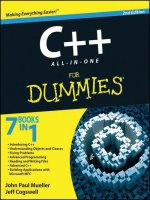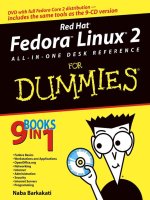Dan gookin c for dummies 2004
Bạn đang xem bản rút gọn của tài liệu. Xem và tải ngay bản đầy đủ của tài liệu tại đây (7.95 MB, 411 trang )
01 570684 FM.qxd 3/31/04 2:50 PM Page iii
C
FOR
DUMmIES
‰
2ND EDITION
by Dan Gookin
01 570684 FM.qxd 3/31/04 2:50 PM Page ii
01 570684 FM.qxd 3/31/04 2:50 PM Page i
C
FOR
DUMmIES
‰
2ND EDITION
01 570684 FM.qxd 3/31/04 2:50 PM Page ii
01 570684 FM.qxd 3/31/04 2:50 PM Page iii
C
FOR
DUMmIES
‰
2ND EDITION
by Dan Gookin
01 570684 FM.qxd 3/31/04 2:50 PM Page iv
C For Dummies
®
, 2nd Edition
Published by
Wiley Publishing, Inc.
111 River Street
Hoboken, NJ 07030-5774
Copyright © 2004 by Wiley Publishing, Inc., Indianapolis, Indiana
Published by Wiley Publishing, Inc., Indianapolis, Indiana
Published simultaneously in Canada
No part of this publication may be reproduced, stored in a retrieval system or transmitted in any form
or by any means, electronic, mechanical, photocopying, recording, scanning or otherwise, except as
permitted under Sections 107 or 108 of the 1976 United States Copyright Act, without either the prior
written permission of the Publisher, or authorization through payment of the appropriate per-copy
fee to the Copyright Clearance Center, 222 Rosewood Drive, Danvers, MA 01923, (978) 750-8400, fax
(978) 646-8600. Requests to the Publisher for permission should be addressed to the Legal Department,
Wiley Publishing, Inc., 10475 Crosspoint Blvd., Indianapolis, IN 46256, (317) 572-3447, fax (317) 572-4447,
e-mail:
Trademarks: Wiley, the Wiley Publishing logo, For Dummies, the Dummies Man logo, A Reference for the
Rest of Us!, The Dummies Way, Dummies Daily, The Fun and Easy Way, Dummies.com, and related trade
dress are trademarks or registered trademarks of John Wiley & Sons, Inc. and/or its affiliates in the United
States and other countries, and may not be used without written permission. All other trademarks are the
property of their respective owners. Wiley Publishing, Inc., is not associated with any product or vendor
mentioned in this book.
LIMIT OF LIABILITY/DISCLAIMER OF WARRANTY: THE PUBLISHER AND THE AUTHOR MAKE NO REP-
RESENTATIONS OR WARRANTIES WITH RESPECT TO THE ACCURACY OR COMPLETENESS OF THE CON-
TENTS OF THIS WORK AND SPECIFICALLY DISCLAIM ALL WARRANTIES, INCLUDING WITHOUT
LIMITATION WARRANTIES OF FITNESS FOR A PARTICULAR PURPOSE. NO WARRANTY MAY BE CREATED
OR EXTENDED BY SALES OR PROMOTIONAL MATERIALS. THE ADVICE AND STRATEGIES CONTAINED
HEREIN MAY NOT BE SUITABLE FOR EVERY SITUATION. THIS WORK IS SOLD WITH THE UNDER-
STANDING THAT THE PUBLISHER IS NOT ENGAGED IN RENDERING LEGAL, ACCOUNTING, OR OTHER
PROFESSIONAL SERVICES. IF PROFESSIONAL ASSISTANCE IS REQUIRED, THE SERVICES OF A COMPE-
TENT PROFESSIONAL PERSON SHOULD BE SOUGHT. NEITHER THE PUBLISHER NOR THE AUTHOR
SHALL BE LIABLE FOR DAMAGES ARISING HEREFROM. THE FACT THAT AN ORGANIZATION OR
WEBSITE IS REFERRED TO IN THIS WORK AS A CITATION AND/OR A POTENTIAL SOURCE OF FURTHER
INFORMATION DOES NOT MEAN THAT THE AUTHOR OR THE PUBLISHER ENDORSES THE INFORMA-
TION THE ORGANIZATION OR WEBSITE MAY PROVIDE OR RECOMMENDATIONS IT MAY MAKE.
FURTHER, READERS SHOULD BE AWARE THAT INTERNET WEBSITES LISTED IN THIS WORK MAY HAVE
CHANGED OR DISAPPEARED BETWEEN WHEN THIS WORK WAS WRITTEN AND WHEN IT IS READ.
For general information on our other products and services or to obtain technical support, please contact
our Customer Care Department within the U.S. at 800-762-2974, outside the U.S. at 317-572-3993, or fax
317-572-4002.
Wiley also publishes its books in a variety of electronic formats. Some content that appears in print may
not be available in electronic books.
Library of Congress Control Number: 2004101965
ISBN: 0-7645-7068-4
Manufactured in the United States of America
10 9 8 7 6 5 4 3 2 1
2B/RZ/QU/QU/IN
01 570684 FM.qxd 3/31/04 2:50 PM Page v
About the Author
Dan Gookin has been writing about technology for 20 years. He has contributed
articles to numerous high-tech magazines and written more than 90 books
about personal computing technology, many of them accurate.
He combines his love of writing with his interest in technology to create books
that are informative and entertaining, but not boring. Having sold more than
14 million titles translated into more than 30 languages, Dan can attest that
his method of crafting computer tomes does seem to work.
Perhaps Dan’s most famous title is the original DOS For Dummies, published
in 1991. It became the world’s fastest-selling computer book, at one time
moving more copies per week than the New York Times number-one best
seller (although, because it’s a reference book, it could not be listed on the
NYT best seller list). That book spawned the entire line of For Dummies
books, which remains a publishing phenomenon to this day.
Dan’s most recent titles include PCs For Dummies, 9th Edition; Buying a Com-
puter For Dummies, 2004 Edition; Troubleshooting Your PC For Dummies; Dan
Gookin’s Naked Windows XP; and Dan Gookin’s Naked Office. He also pub-
lishes a free weekly computer newsletter, “Weekly Wambooli Salad,” full of
tips, how-tos, and computer news. He also maintains the vast and helpful
Web page
www.wambooli.com.
Dan holds a degree in communications and visual arts from the University
of California, San Diego. He lives in the Pacific Northwest, where he enjoys
spending time with his four boys in the gentle woods of Idaho.
01 570684 FM.qxd 3/31/04 2:50 PM Page vi
Publisher’s Acknowledgments
We’re proud of this book; please send us your comments through our online registration form
located at
www.dummies.com/register/.
Some of the people who helped bring this book to market include the following:
Acquisitions, Editorial, and Media
Development
Project Editor: Rebecca Whitney
Acquisitions Editor: Gregory Croy
Technical Editors: Greg Guntle, Kip Warner
(
)
Editorial Manager: Carol Sheehan
Media Development Supervisor:
Richard Graves
Editorial Assistant: Amanda M. Foxworth
Cartoons: Rich Tennant (
www.the5thwave.com)
Production
Project Coordinator: Maridee Ennis
Layout and Graphics: Amanda Carter,
Andrea Dahl, Lauren Goddard,
Denny Hager, Michael Kruzil,
Lynsey Osborn
Proofreaders: Laura Albert, Andy Hollandbeck,
TECHBOOKS Production Services
Indexer: Johnna VanHoose
Publishing and Editorial for Technology Dummies
Richard Swadley, Vice President and Executive Group Publisher
Andy Cummings, Vice President and Publisher
Mary C. Corder, Editorial Director
Publishing for Consumer Dummies
Diane Graves Steele, Vice President and Publisher
Joyce Pepple, Acquisitions Director
Composition Services
Gerry Fahey, Vice President of Production Services
Debbie Stailey, Director of Composition Services
01 570684 FM.qxd 3/31/04 2:50 PM Page vii
Contents at a Glance
Introduction 1
Part I: Introduction to C Programming 7
Chapter 1: Up from the Primordial C 9
Chapter 2: C of Sorrow, C of Woe 19
Chapter 3: C Straight 29
Chapter 4: C What I/O 39
Chapter 5: To C or Not to C 55
Chapter 6: C More I/O with
gets() and puts() 65
Part II: Run and Scream from Variables and Math 73
Chapter 7: A + B = C 75
Chapter 8: Charting Unknown Cs with Variables 93
Chapter 9: How to C Numbers 107
Chapter 10: Cook That C Variable Charred, Please 121
Part III: Giving Your Programs the Ability
to Run Amok 131
Chapter 11: C More Math and the Sacred Order of Precedence 133
Chapter 12: C the Mighty
if Command 147
Chapter 13: What If
C==C? 165
Chapter 14: Iffy C Logic 175
Chapter 15: C You Again 185
Chapter 16: C the Loop, C the Loop++ 201
Chapter 17: C You in a While Loop 215
Chapter 18: Do C While You Sleep 225
Chapter 19: Switch Case, or, From ‘C’ to Shining ‘c’ 239
Part IV: C Level 251
Chapter 20: Writing That First Function 253
Chapter 21: Contending with Variables in Functions 265
Chapter 22: Functions That Actually Funct 275
Chapter 23: The Stuff That Comes First 293
01 570684 FM.qxd 3/31/04 2:50 PM Page viii
Chapter 24: The printf() Chapter 305
Chapter 25: Math Madness! 313
Chapter 26: The Old Random-Number Function 325
Part V: Part of Tens 337
Chapter 27: Ten More Things You Need to Know about the C Language 339
Chapter 28: Ten Tips for the Budding Programmer 347
Chapter 29: Ten Ways to Solve Your Own Programming Problems 353
Appendix A: The Stuff You Need to Know before You
Read All the Other Stuff in This Book 359
Appendix B: ASCII Table 371
Index 377
01 570684 FM.qxd 3/31/04 2:50 PM Page ix
Table of Contents
Introduction 1
“What Will Understanding C Do for Me?” 1
About This Here Dummies Approach 2
How to Work the Examples in This Book 2
Foolish Assumptions 3
Icons Used in This Book 3
What’s New with This Edition? 4
Final Thots 4
Part I: Introduction to C Programming 7
Chapter 1: Up from the Primordial C . . . . . . . . . . . . . . . . . . . . . . . . . . . . . .9
An Extremely Short and Cheap History of the C Language 9
The C Development Cycle 11
From Text File to Program 11
The source code (text file) 12
Creating the GOODBYE.C source code file 13
The compiler and the linker 14
Compiling GOODBYE.C 15
Running the final result 16
Save It! Compile and Link It! Run It! 16
Chapter 2: C of Sorrow, C of Woe . . . . . . . . . . . . . . . . . . . . . . . . . . . . . . .19
The Required Woes of Editing and Recompiling 19
Reediting your source code file 20
Recompiling (or the C equivalent of the “do-over”) 21
Dealing with the Heartbreak of Errors 22
Yikes! An error! But, before you shoot yourself. . . . 22
The autopsy 23
Repairing the malodorous program 24
Now try this error! 26
Chapter 3: C Straight . . . . . . . . . . . . . . . . . . . . . . . . . . . . . . . . . . . . . . . . . .29
The Big Picture 29
C Language Pieces’ Parts 30
The C Language Itself — the Keywords 32
Other C Language Components 34
Pop Quiz! 35
The Helpful RULES Program 36
The importance of being
\n 36
Breaking up lines\ is easy to do 37
01 570684 FM.qxd 3/31/04 2:50 PM Page x
x
C For Dummies, 2nd Edition
Chapter 4: C What I/O . . . . . . . . . . . . . . . . . . . . . . . . . . . . . . . . . . . . . . . . .39
Introduce Yourself to Mr. Computer 39
Compiling WHORU.C 40
The reward 41
More on
printf() 41
Printing funky text 42
Escape from
printf()! 44
The f means “formatted” 46
A bit of justification 47
scanf Is Pronounced “Scan-Eff” 49
Putting
scanf together 49
The miracle of
scanf() 51
Experimentation time! 52
Chapter 5: To C or Not to C . . . . . . . . . . . . . . . . . . . . . . . . . . . . . . . . . . . . .55
Adding Comments 55
A big, hairy program with comments 56
Why are comments necessary? 58
Comment Styles of the Nerdy and Not-Quite-Yet-Nerdy 58
Bizarr-o comments 59
C++ comments 60
Using Comments to Disable 61
The Perils of “Nested” Comments 62
Chapter 6: C More I/O with gets() and puts() . . . . . . . . . . . . . . .65
The More I Want, the More I gets() 65
Another completely rude program example 66
And now, the bad news about
gets() 67
The Virtues of
puts() 67
Another silly command-prompt program 68
puts() and gets() in action 68
More insults 69
puts() can print variables 70
Part II: Run and Scream from Variables and Math 73
Chapter 7: A + B = C . . . . . . . . . . . . . . . . . . . . . . . . . . . . . . . . . . . . . . . . . . .75
The Ever-Changing Variable 75
Strings change 76
Running the KITTY 77
Welcome to the Cold World of Numeric Variables 77
Hello, integer 78
Using an integer variable in the Methuselah program 79
01 570684 FM.qxd 3/31/04 2:50 PM Page xi
Table of ContentsTable of Contents
xi
Assigning values to numeric variables 80
Entering numeric values from the keyboard 81
The
atoi() function 81
So how old is this Methuselah guy, anyway? 83
You and Mr. Wrinkles 85
A Wee Bit o’ Math 86
Basic mathematical symbols 86
How much longer do you have to live to break the
Methuselah record?
88
Bonus modification on the final Methuselah program! 90
The direct result 91
Chapter 8: Charting Unknown Cs with Variables . . . . . . . . . . . . . . . . .93
Cussing, Discussing, and Declaring Variables 93
“Why must I declare a variable?” 94
Variable names verboten and not 95
Presetting variable values 96
The old random-sampler variable program 98
Maybe you want to chance two pints? 99
Multiple declarations 100
Constants and Variables 101
Dreaming up and defining constants 101
The handy shortcut 102
The
#define directive 104
Real, live constant variables 106
Chapter 9: How to C Numbers . . . . . . . . . . . . . . . . . . . . . . . . . . . . . . . . .107
There Are Numbers, and Then There Are Numbers 107
Numbers in C 108
Why use integers? Why not just make every number
floating-point?
110
Integer types (short, long, wide, fat, and so on) 110
Signed or unsigned, or “Would you like a minus sign
with that, Sir?”
111
How to Make a Number Float 113
“Hey, Carl, let’s write a floating-point number program!” 114
The E notation stuff 116
Bigger than the Float, It’s a Double! 118
Formatting Your Zeroes and Decimal Places 119
Chapter 10: Cook That C Variable Charred, Please . . . . . . . . . . . . . . .121
The Other Kind of Variable Type, the char 121
Single-character variables 122
Char in action 123
Stuffing characters into character variables 124
01 570684 FM.qxd 3/31/04 2:51 PM Page xii
xii
C For Dummies, 2nd Edition
Reading and Writing Single Characters 125
The
getchar() function 126
The
putchar() function 127
Character Variables As Values 128
Part III: Giving Your Programs the Ability
to Run Amok 131
Chapter 11: C More Math and the Sacred Order of Precedence . . .133
An All-Too-Brief Review of the Basic C Mathematical Operators 133
The old “how tall are you” program 135
Unethical alterations to the old “how tall are you” program 136
The Delicate Art of Incrementation (Or, “Just Add One to It”) 137
Unhappily incrementing your weight 138
Bonus program! (One that may even have a purpose in life) 140
The Sacred Order of Precedence 141
A problem from the pages of the dentistry final exam 141
What’s up, Sally? 142
The confounding magic-pellets problem 144
Using parentheses to mess up the order of precedence 145
Chapter 12: C the Mighty if Command . . . . . . . . . . . . . . . . . . . . . . . . .147
If Only. . . 147
The computer-genie program example 148
The
if keyword, up close and impersonal 150
A question of formatting the
if statement 154
The final solution to the income-tax problem 155
If It Isn’t True, What Else? 157
Covering all the possibilities with
else 158
The
if format with else 159
The strange case of
else-if and even more decisions 160
Bonus program! The really, really smart genie 163
Chapter 13: What If C==C? . . . . . . . . . . . . . . . . . . . . . . . . . . . . . . . . . . .165
The World of if without Values 165
Which is greater: S or T, $ or –? 166
The problem with
getchar() 168
Fixing GREATER.C to easily read standard input 170
“Can I get
getchar() to read only one character?” 171
Meanwhile, back to the GREATER problem 171
Another, bolder example 173
Using the
if Keyword to Compare Two Strings 174
01 570684 FM.qxd 3/31/04 2:51 PM Page xiii
Table of ContentsTable of Contents
xiii
Chapter 14: Iffy C Logic . . . . . . . . . . . . . . . . . . . . . . . . . . . . . . . . . . . . . . .175
Exposing Flaws in logic 175
If, And, Or, But 177
A solution (but not the best one) 177
A better solution, using logic 178
The
if command’s logical friends 180
A logical
AND program for you 183
Chapter 15: C You Again . . . . . . . . . . . . . . . . . . . . . . . . . . . . . . . . . . . . . .185
For Going Loopy 185
Repetitive redundancy, I don’t mind 187
For doing things over and over, use the
for keyword 188
Tearing through OUCH.C a step at a time 190
Having fun whilst counting to 100 192
I’m Bustin’ Outta Here! 193
At last — the handy ASCII program 193
Beware of infinite loops! 195
Breaking out of a loop 197
The
break keyword 198
Chapter 16: C the Loop, C the Loop++ . . . . . . . . . . . . . . . . . . . . . . . . . . .201
The Art of Incrementation 201
Cryptic C operator symbols, Volume I: The
inc operator (++) 202
Another look at the LARDO.C program 203
The Mysterious Practice of Decrementation 204
O, to count backward 205
How counting backward fits into the
for loop 206
Cryptic C operator symbols, Volume II: The
dec operator ( ) 207
A final improvement to OLLYOLLY.C 208
More Incrementation Madness 209
Leaping loops! 210
Counting to 1,000 by fives 211
Cryptic C operator symbols, Volume III:
The madness continues
211
The answers 213
Chapter 17: C You in a While Loop . . . . . . . . . . . . . . . . . . . . . . . . . . . . .215
The Lowdown on while Loops 215
Whiling away the hours 216
The
while keyword (a formal introduction) 218
Deciding between a
while loop and a for loop 219
Replacing those unsightly
for(;;) loops
with elegant
while loops 220
C from the inside out 222
Not to Beat a Dead Horse or Anything. . . . 223
01 570684 FM.qxd 3/31/04 2:51 PM Page xiv
xiv
C For Dummies, 2nd Edition
Chapter 18: Do C While You Sleep . . . . . . . . . . . . . . . . . . . . . . . . . . . . .225
The Down-Low on Upside-Down do-while Loops 225
The devil made me
do-while it! 226
do-while details 227
A flaw in the COUNTDWN.C program 228
The always kosher number-checking
do-while loop 229
Nested Loops and Other Bird-Brained Concepts 231
Adding a tense, dramatic delay to the COUNTDWN.C
program
231
The nitty GRID.C of nested loops 234
Break the Brave and Continue the Fool 235
Please continue. . . 236
The
continue keyword 237
Chapter 19: Switch Case, or, From ‘C’ to Shining ‘c’ . . . . . . . . . . . . . .239
The Sneaky switch-case Loops 239
The
switch-case Solution to the LOBBY Program 241
The Old
switch-case Trick 243
The Special Relationship between
while and switch-case 248
Part IV: C Level 251
Chapter 20: Writing That First Function . . . . . . . . . . . . . . . . . . . . . . . . .253
Meet Mr. Function 253
A silly example you don’t have to type 254
A potentially redundant program in need of a function 255
The noble
jerk() function 256
How the
jerk() function works in BIGJERK2.C 257
Prototyping Your Functions 258
Prototypical prototyping problems 259
A sneaky way to avoid prototyping problems 260
The Tao of Functions 262
The function format 262
How to name your functions 263
Chapter 21: Contending with Variables in Functions . . . . . . . . . . . . .265
Bombs Away with the BOMBER Program! 265
Will the dual variable BOMBER.C program bomb? 267
Adding some important tension 267
How We Can All Share and Love with Global Variables 269
Making a global variable 270
An example of a global variable in a real, live program 271
01 570684 FM.qxd 3/31/04 2:51 PM Page xv
Table of Contents
xv
Chapter 22: Functions That Actually Funct . . . . . . . . . . . . . . . . . . . . . .275
Marching a Value Off to a Function 275
How to send a value to a function 276
An example (and it’s about time!) 277
Avoiding variable confusion (must reading) 279
Sending More than One Value to a Function 280
Functions That Return Stuff 282
Something for your troubles 282
Finally, the computer tells you how smart it thinks you are 284
Return to sender with the
return keyword 285
Now you can understand the
main() function 287
Give that human a bonus! 288
No Need to Bother with This C Language Trivia
If You’re in a Hurry
289
Chapter 23: The Stuff That Comes First . . . . . . . . . . . . . . . . . . . . . . . . .293
Please Don’t Leave Me Out! 294
Say! Aren’t you the
#include construction? 294
What’s up with STDIO.H? 297
Writing your own dot-H file 298
A final warning about header files 300
What the
#defines Are Up To 302
Avoiding the Topic of Macros 303
Chapter 24: The printf() Chapter . . . . . . . . . . . . . . . . . . . . . . . . . . .305
A Quick Review of printf() 305
The Old Displaying-Text-with-
printf() Routine 306
The
printf() Escape Sequences 306
The
printf() escape-sequence testing program deluxe 307
Putting PRINTFUN to the test 308
The Complex
printf() Format 310
The
printf() Conversion Characters 311
Chapter 25: Math Madness! . . . . . . . . . . . . . . . . . . . . . . . . . . . . . . . . . . .313
More on Math 313
Taking your math problems to a higher power 314
Putting
pow() into use 315
Rooting out the root 317
Strange Math? You Got It! 319
Something Really Odd to End Your Day 320
The perils of using
a++ 320
Oh, and the same thing applies to a
322
Reflections on the strange
++a phenomenon 322
01 570684 FM.qxd 3/31/04 2:51 PM Page xvi
xvi
C For Dummies, 2nd Edition
Chapter 26: The Old Random-Number Function . . . . . . . . . . . . . . . . . .325
On Being Random 325
Using the
rand() function 326
Planting a random-number seed 328
Randoming up the RANDOM program 329
Streamlining the randomizer 331
The Diabolical Dr. Modulus 333
Rolling the Dice with the Final RANDOM Program 335
Part V: Part of Tens 337
Chapter 27: Ten More Things You Need to Know
about the C Language
. . . . . . . . . . . . . . . . . . . . . . . . . . . . . . . . . . . . . . . .339
Arrays 339
Strings 340
Structures 341
Pointers 343
Linked Lists 343
Binary Operators 344
Interacting with the Command Line 345
Disk Access 345
Interacting with the Operating System 345
Building Big Programs 346
Chapter 28: Ten Tips for the Budding Programmer . . . . . . . . . . . . . . .347
Use the Command-Line History 347
Keep Your Editor Open in Another Window 348
Use a Context-Colored Text Editor 348
Know the Line-Number Commands in Your Editor 349
Keep a Command Prompt Window Open If You’re Using the IDE 350
Know a Few Handy Command-Prompt Commands 350
Carefully Name Your Variables 351
Know Your Post- and Pre-Incrementing and Decrementing Riddles 351
Breaking Out of a Loop 352
Chapter 29: Ten Ways to Solve Your Own Programming
Problems . . . . . . . . . . . . . . . . . . . . . . . . . . . . . . . . . . . . . . . . . . . . . . . . . . .353
Work on One Thing at a Time 354
Break Up Your Code 354
Simplify 355
Talk through the Program 355
Set Breakpoints 356
01 570684 FM.qxd 3/31/04 2:51 PM Page xvii
Table of Contents
xvii
Monitor Your Variables 356
Document Your Work 356
Use Debugging Tools 357
Use a C Optimizer 357
Read More Books! 358
Appendix A: The Stuff You Need to Know before
You Read All the Other Stuff in This Book 359
Setting Things Up 359
The C language compiler 360
The place to put your stuff 361
Making Programs 363
Finding your
learn directory or folder 363
Running an editor 364
Compiling and linking 365
Appendix B: ASCII Table 371
Index 377
01 570684 FM.qxd 3/31/04 2:51 PM Page xviii
xviii
C For Dummies, 2nd Edition
02 570684 intro.qxd 3/31/04 2:53 PM Page 1
Introduction
W
elcome to C For Dummies, 2nd Edition — your last, desperate, and
final attempt to understand the C programming language.
Although I can’t promise that you’ll become a C guru after wading through
this text, I can guarantee that you will
ߜ Know how to recognize a C program and, when one is grouped with an IRS
Form 1040, the morning stock report, baseball statistics, and anything
written in Braille, you’ll be able to pick out which one is the C program.
ߜ Be able to write C programs that no other publisher would let an author
print in its C books.
ߜ Appreciate the following code, but be unable to use it at cocktail parties
to impress your friends:
while(dead_horse)
beat();
ߜ Find out how to speak in C Talk, which is the ability to look at character
groupings, such as
printf, putchar, and clock, and pronounce them
as “print-f,” “put-kar,” and “see-lock.”
ߜ Have fun.
I can’t really guarantee that last point. However, this book was written minus the
sword of mathematics hanging over anyone’s head. Let’s leave stern program-
ming up to those who fuss over Avogadro’s number and Fibonacci sequences
and who debate the merits of how to indent their C program source code.
Serious work is for the nerds. Fun happens when you read C For Dummies,
2nd Edition.
“What Will Understanding C Do for Me?”
Look at your computer screen. Imagine something happening there. Anything.
As long as you know how to program a computer, what you imagine will take
place. Okay, maybe not as fast as you like — but it can be done.
Programming is the ultimate way to get even with a computer. You are in charge.
You tell the beast what to do. And it will obey you, even when you tell it to do
something stupid. Computers are fast and obedient, not smart.
02 570684 intro.qxd 3/31/04 2:53 PM Page 2
2
C For Dummies, 2nd Edition
Anything your computer does, any devices it talks with or controls, can be
manipulated by using a programming language and writing programs that pull
the right levers. The C programming language has been crowned the best and
most common way to program any personal computer. C may not be the easi-
est programming language to figure out, but it’s not the most difficult, either.
It’s tremendously popular and well supported, which makes it a good choice.
About This Here Dummies Approach
Most programming books start out by assuming that you don’t know anything.
The author may remember that for, oh, maybe two or three chapters. Then,
after that initial pressure is off, there he goes! Chapter 4 is written not to teach
you how to program, but, rather, to impress the author’s programming buddies
back at college. So your learning journey ends with a whimper. You will not find
that problem in this book.
The best way to learn something is one piece at a time. With programming, I
prefer to show you things by using small programs, tiny models, and quick-
to-type examples. That way, you’re not overwhelmed with an initial program
that’s three pages long, and you don’t get lost after a few chapters. That’s
because the pace stays the same throughout the book. I insist on it!
This book also gets you started right away. When researching other books, I
noticed that often the first program you have to type is not only several dozen
lines long, but also nearly 50 pages into the book on average! In this book, you
get started right away with a program example on Page 13. That quick!
How to Work the Examples in This Book
Part of the fun of finding out how to program by reading a book is that you
type the programs yourself. That’s the way I figured out how to program a com-
puter. I sat down with Dr. David Lien’s Learning TRS-80 BASIC (Compusoft) and,
36 solid hours later, I finished. Then I slept. Then I did it again because I com-
pletely forgot everything, but remembered enjoying doing it the first time.
Your first task is to read Appendix A. It tells you how to set up a C language
compiler on your computer and get things all ready to work.
Next, you need to know how to type stuff. This stuff looks like this:
Here I go, typing some stuff. La, la, la.
02 570684 intro.qxd 3/31/04 2:53 PM Page 3
3
Introduction
Mostly, you type complete programs, consisting of several lines like the one
before this paragraph. Type them all, and press Enter at the end of each line.
Because this book is only so wide, however, occasionally you see a line split
in two. It looks like this:
This is an example of a very long line that was painfully
split in two by this book’s cruel typesetters.
When you see that, don’t type two lines. If you just keep typing, everything fits
on one line on your screen. If you forget this advice, your programs mess up,
so I toss in several reminders throughout this book whenever such a thing
happens.
Foolish Assumptions
This book makes the following assumptions about you, your computer, your
compiler, and — most important — your state of mind:
ߜ You have a computer, or at least you have access to one. It can be just
about any computer; this book is not specific to Windows.
ߜ You’re pretty good with the computer. You understand things. You may
even fix your own problems or help others with their problems.
ߜ You know how to look things up on the Web, download stuff, and find
things you need.
ߜ You have a passing familiarity with your operating system’s command
prompt or terminal window. This is important, and it’s explained in
Appendix A.
ߜ You’re willing to find out how to program — perhaps even desperate to
do so!
Icons Used in This Book
Technical information you can merrily skip over.
Something you should remember to do.
02 570684 intro.qxd 3/31/04 2:53 PM Page 4
4
C For Dummies, 2nd Edition
Something you should remember not to do.
A healthy suggestion worthy of note.
What’s New with This Edition?
This book isn’t really the second edition of any previous book, but it does
borrow material from the old C For Dummies books, Volumes I and II. This
book represents a compilation of basic material from both books. And, by
reading this book, you’ll have a broad, basic knowledge of the C language.
Unlike the older books, this one is organized on a chapter-by-chapter level,
not by lessons. Each chapter is self-contained and, where necessary, cross
references to other chapters are included.
Gone are the quizzes and tests. This book has no homework, per se.
Alas, this book is only so big, and only so much ground could be covered, given
this book’s gentle pace. Because of that, those interested in pursuing the C
language further should check out the companion book, C All-in-One Desk
Reference For Dummies (Wiley). That book is for more experienced program-
mers, which is what you will become after reading this book.
Final Thots
Understanding how to use C is an ongoing process. Only a dweeb would say “I
know everything about programming in C.” There are new things to be learned
every day and different approaches to the same problems. Nothing is perfect,
but many things are close.
My thoughts on the matter are this: Sure, people who took 20 years of C pro-
gramming and paid too much per semester at A Major University will have
some C snobbishness in them. Whatever. Ask yourself this question: Does my
program run? Okay. Does it do what I want? Better. Does it meet their artifi-
cial standards? Who cares? I’ll be happy if your sloppy C program works. But
keep this in mind: The more you learn, the better you get. You’ll discover new
tricks and adapt your programming style to them.