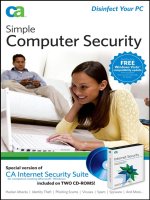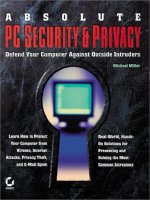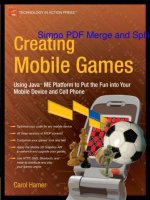Your PC, Inside and Out: Chassis, Power supply and Motherboard
Bạn đang xem bản rút gọn của tài liệu. Xem và tải ngay bản đầy đủ của tài liệu tại đây (3.13 MB, 94 trang )
Your PC, Inside and
Out: Part 1
By Lachlan Roy,
Edited by Justin Pot
This manual is the intellectual property of
MakeUseOf. It must only be published in its
original form. Using parts or republishing
altered parts of this guide is prohibited without
permission from MakeUseOf.com
Think you’ve got what it takes to write a
manual for MakeUseOf.com? We’re always
willing to hear a pitch! Send your ideas to
; you might earn up
to $400.
Table of Contents
Introduction
The Case (Chassis)
Power Supply (PSU)
Motherboard
Download Part II
MakeUseOf
Introduction
Why would you want to read this guide?
There might be a few different reasons.
You might be a budding computer buff,
wanting to pad out your knowledge about all
things hardware so that you can be the go-to
guide for all your friends and family. It’s a
dark, busy and sometimes very frustrating
path to take, but one that is ultimately very
satisfying.
You might be a hardware expert on your
coffee break, taking a flick through to see if
you find something particularly interesting. If
that’s the case, I’ve certainly got my work cut
out for me!
On the other hand, you might be a complete
beginner when it comes to computers, and
you’re the reader I welcome most of all. I’ll try
to explain everything in such a way that you
can get as much information as you wish,
whether it’s just the basics or if you want to
understand anything in a bit more detail.
This guide is written a little more towards the
budding computer buff than the expert or the
complete beginner, but there should be
something for everybody.
In this guide I’ll be breaking the computer
down into its different components. For each
component I’ll describe its function, explain
the different specifications to look out for and
provide a bit of history, too. I’ll also provide
the names of a few brands which I personally
find to be the best – be it quality,
performance, value, or all three.
More for the absolute beginners than anybody
else, I’ll be using a sort of body part metaphor
to make things a little easier to understand.
So, without further ado, I’ll get started. This
first guide covers the chassis, power supply
and motherboard; stay tuned to learn about
the rest of the computer in part two. Enjoy!
The Case (Chassis)
The most obvious part of the computer is
often overlooked. As the skeleton of the
computer, many people think of it as nothing
more than something to bolt the components
to keep them protected. The case is also
instrumental in providing airflow and noise
insulation.
Layout
The layout of the case is quite important,
although largely standardised. Until relatively
recently, nearly all cases had identical layouts
to that in the picture below:
Indeed, most budget cases still use this
design, and for good reason – it’s a
conventional, solid design which works well
for a basic computer. However, in the mid-
range and high end market a few changes are
becoming commonplace.
For example, you may begin to see the power
supply being placed at the bottom of the
case, below the motherboard instead of
above it. This is a sensible idea, as it lowers
the centre of gravity significantly. Another
possible perk is removable hard drive cages,
sometimes turned sideways (in larger cases)
so that the hard drives are facing you as you
remove the side panel. This gives you easier
access to your hard drives as well as
providing more space for longer graphics
cards.
There are also some cases that throw
convention out the window to great effect.
Examples include the Silverstone Fortress and
the Thermaltake Level 10 cases. They
provide amazing layouts, although they do so
at a great price premium.
Airflow
Airflow is possibly the most important job of a
good case. Components can get very hot,
and good airflow is needed to get that heat
away from the components. Without sufficient
cooling, they can become less reliable over
time and degrade faster.
Many cases that you buy yourself may come
with only one or two fans but have mounting
holes for more, allowing you to add extra
ones. The most common fan size is 140mm,
followed closely by 120mm. 80mm fans are
also relatively common, but usually on smaller
computers. Finally, you can also get 92mm,
60mm and 40mm fans, but these aren’t used
as often.
There are three main airflow models, each
having its advantages and disadvantages:
1. Negative Pressure – when exhaust
exceeds intake. The idea behind this is that a
negative pressure gradient is formed, sucking
all the hot air out of the case.
2. Equalised Airflow – when you have equal
air intake and exhaust. This is the most
common, and works by creating a wind
tunnel.
3. Positive Pressure – when, you guessed it,
intake exceeds exhaust. The idea behind this
is that new air is constantly fed in, pushing hot
air out of the case and replacing it with cool
air.
The biggest problem with getting a good
airflow is the amount of noise generated by
the fans, particularly by many small fans.
There are usually two solutions to reducing
noise:
1. Isolate the fans from the case to prevent
noise-creating vibrations to be passed to the
main chassis. This does not make the fan
itself quieter, but can significantly reduce
overall noise. Many higher end cases provide
rubber grommets for the fans in their cases
for this purpose.
2. Buy better fans – These tend to use ball
bearings or fluid bearings rather than the
cheaper sleeve bearings. They have the extra
bonus of lasting a lot longer, too.
The other alternative is to buy a case with one
or more larger fans. These are great because
they can generate the same CFM (cubic feet
per minute of air, the standard measurement
for air throughput for fans) while spinning with
fewer RPM (revolutions per minute) and thus
creating less noise.
When you go to buy fans, it’s much better to
get the fans from a well-known brand. You’ll
pay a bit of a premium, but it’s worth it for the
lower noise and longer fan life. Some good
brands to look out for are Akasa, Antec,
Noctua, Scythe, and Zalman. There are some
other good brands out there, but these are
the ones to get.
If you want to keep your computer as cool as
possible, there are a few companies who will
be happy to sell you cases designed for
airflow. Examples include Cooler Master’s
HAF line (HAF stands for high air flow, funnily
enough) or Antec’s Gaming Series (including
the 300, 902 and 1200 cases).
On the other end of the spectrum, for reviews
and buying advice for keeping your computer
as quiet as possible while still maintaining
enough airflow, there’s lots of information over
at www.silentpcreview.com. They’ve got
plenty of reviews on pretty much everything
involved in keeping your computer as quiet as
possible.
Noise Insulation
The computer case itself also helps to keep
your computer quiet. Computer parts can
make a surprising amount of noise (the
processor’s heatsink fan and hard drives are
the main culprits; discrete graphics cards can
be very loud, too), and the case can be
instrumental in making sure most of it doesn’t
reach your ears.
Unfortunately, while fairly good at blocking
direct noise, cases can sometimes be
susceptible to absorbing vibrations from other
components, blocking the high pitched noises
but generating its own low hum.
The first (and most common) noise reduction
technique involves isolating the case from any
vibrating parts using rubber or silicon. This
can be something as simple as putting a thin
layer of insulation between the component
and the case or as elaborate as suspending it
in its own bracket, using insulation at multiple
points.
Some cases sometimes use noise reduction
panels fixed to the chassis like the Cooler
Master Sileo 500, pictured here. This foam-
like material “absorbs” sound from inside the
case, making things a lot quieter. These
cases aren’t without their downsides, though.
For noise insulation to work properly, you
need to have the case as sealed as possible,
which can seriously affect thermal
performance if there isn’t sufficient airflow
from the fans. It’s very difficult to keep a
computer extremely cool and quiet. It’s usually
one or the other without getting water cooling
involved, which we won’t be covering in this
guide.
Some cases take particularly novel
approaches to noise reduction. Some
examples that come to mind are the Fractal
Design Define R2, with its internals coated in
bitumen for noise reduction, and the Antec
P180 series, which has side panels made with
three layers; a layer of plastic sandwiched
between two layers of aluminum, acting a bit
like double glazed windows for sound. Again,
www.silentpcreview.com has a lot of
information on this subject – after all, that’s
why it was originally started!
Things to Look Out For When
Buying a New Case
So, you’re looking to upgrade your case, or
find the perfect one to build a new computer
into. Apart from all the things we’ve discussed
above, there are a few other things you need
to watch out for to make sure you get exactly
what you’re looking for:
Size
A Mini-ITX case:
A midi case, although slightly longer than
usual:
A full tower case:
There are many different sizes of cases,
made to fit all sorts of uses. The right size all
depends on what you want to do with your
computer, and therefore what you’re likely to
be putting into your computer. For example,
the case you’ll need if you want to build a top
of the range gaming computer is going to be
completely different to what you’d need for a
cheap computer made for nothing more than
browsing the web. Just make sure your case
is big enough to fit all of your components –
your graphics card and processor’s cooler in
particular.
The most common size is the midi case.
They’re good for squeezing a full sized ATX or
smaller Micro-ATX motherboard in, and
(usually) have room for 2-3 optical drives and
3- 4 hard drives. If you’re looking to build a
computer as cheaply as possible, this is
probably the size to go for.
I wouldn’t advise building a gaming rig into a
standard MIDI case, as you’ll usually run into
problems with space, particularly with the
graphics card. Some tailor-made gaming midi
cases are made to be longer than usual to
cater for this, though.
If you want to build a very powerful computer,
it’s usually advisable to go for a full tower
case. These are usually much larger than a
standard midi case, giving plenty of room for
a full sized ATX motherboard and sometimes
providing support for the even larger (but
much less common) Extended ATX (E-ATX)
motherboard class. Full towers tend to be
more expensive (as they cater for “power
users” more than casual users), but gain
much more flexibility because of it. You’re
much more likely to see flexible drive
management (allowing you to choose to have
more 5.25” bays or 3.5” bays), and will have
plenty of space for even the longest graphics
and expansion cards.
Swapping now to the other side of the scale,
smaller than the midi case is the Micro ATX
case. As the name suggests, you’ll only be
able to fit a Micro ATX motherboard or
smaller in here. There’s usually much less
space than in a midi case, so you usually have
to be a bit more selective with the
components you choose to put in here. You’ll
usually only fit a single optical drive in one of
these, and 2-3 hard drives depending on the
design.
Having said that, some people have made
some quite powerful Micro ATX PCs, so they
aren’t necessarily an option to be discarded
lightly! Just bear in mind that the smaller size
comes at a fairly significant price premium.
Finally you have the smallest cases, the Mini
ITX cases. These cases will only take you
guessed it – a Mini ITX motherboard, and not
much else. These are designed (with few
exceptions) specifically to take low power
components. Most cases don’t have enough
room for a standard optical drive (they’re
really that small!), instead letting you use a
slim line drive like the ones you’d find in a
laptop, and will usually give you enough room
for one 3.5” drive or two 2.5” (laptop) hard
drives.
Expansion Bays
When looking to buy a new case, you’ll need
to make sure that there are enough expansion
bays to hold all of your components. These
are usually split into two categories: 5.25” and
3.5” bays.
5.25” Bays - These bays are the largest
ones, usually found at the top of the case
(see the diagram in the Layout section);
although in some cases they may go all the
way from the top to the bottom. The most
common use is optical drives (such as DVD or
Blu-Ray drives), but they may also hold
specialised parts such as fan controllers,
small LCD panels (for system information), or
even a smaller auxiliary power supply.
They can also be repurposed to hold 3.5”
drives that can be easily removed (i.e. they
are hot-swappable). There are two main
types of converters:
1. A 5.25” bay converter that holds just one
hard drive. These usually completely enclose
the hard drive, keeping it cool and blocking
most of the noise it makes.
2. Three 5.25” bays can be used to house five
3.5” drives turned on their sides. These are
often used in DIY home servers to hold lots of
hard drives and greatly increase storage
capacity.
3.5” Bays - These bays usually sit
underneath the 5.25” bays (again, refer to the
diagram in the Layout section for an
example); however, in larger cases where the
5.25” bays go from the top to the bottom
(such as the Antec Twelve Hundred), the 3.5”
bays are usually stored in a removable bay
which can then be placed in any two or three
5.25” bays, making it much more flexible.
When looking at cases you’ll often see
reference to external and internal 3.5” bays.
The bays themselves are identical and can
hold the same drives. However, external bays
have a hole cut for them at the front of the
computer. These are used for devices such
as card readers and the now largely defunct
floppy disk drives. Internal drive bays are
therefore designed almost exclusively for
holding hard drives. Some of the more
expensive cases now provide a bracket for a
2.5” drive, usually made for a Solid State
Drive, although there’s nothing stopping you
from using it for any other 2.5” drive you may
have laying around (such as a laptop hard
drive).
Material
The materials used to make your case can
also be important. What materials you choose
will depend on a few things; how often do you
plan to move your case? Does it need to be
light enough for you to carry easily? How
strong does it need to be?
Cheaper cases are invariably made using
SECC (Steel that has been Electrogalvanised,
Cold-rolled and Coiled) with plastic fascia.