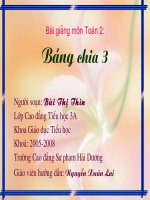Bai giang RS232_phan 2 pptx
Bạn đang xem bản rút gọn của tài liệu. Xem và tải ngay bản đầy đủ của tài liệu tại đây (2.63 MB, 67 trang )
Serial Communication
EIA RS232, RS422 and RS485
Recommended Standard 232
The purpose of this course note is to attempt to describe the main elements in Serial
Communication. This application note attempts to cover enough technical details of
RS232, RS422 and RS485.
EIA - Electroonic Industries Association
D-subminiature
•
The D-subminiature or D-sub is a
common type of electrical
connector. They are named for
their characteristic D-shaped metal
shield.
•
A, B, C, D, or E denoting the shell
size, followed by the number of
pins or sockets, followed by
either P (plug) – M(Male)
or S (socket) – F (Female)
RS232 is an asynchronous or synchronous serial
communications protocol
•
Personal computers first used DB25
connectors for their serial and parallel ports
EIA232 communication function and connector types for a personal computer and modem. DCE devices are sometimes called
"Data Communications Equipment" instead of Data Circuit-terminating Equipment.
RS-232C
RS-232 stands for Recommend Standard number 232 and C is the latest revision of the standard. The serial ports on most computers use a subset of the RS-232C
standard. The full RS-232C standard specifies a 25-pin "D" connector of which 22 pins are used. Most of these pins are not needed for normal PC communications,
and indeed, most new PCs are equipped with male D type connectors having only 9 pins.
RS232 on DB25 (RS-232C)
The public switched telephone network (PSTN) is the network of the world's public circuit-switched telephone networks. It consists of telephone
lines, fiber optic cables, microwave transmission links, cellular networks, communications satellites, and undersea telephone cables, all inter-connected
by switching centers, thus allowing any telephone in the world to communicate with any other. Originally a network of fixed-line analog telephone
systems, the PSTN is now almost entirely digital in its core and includes mobile as well as fixed telephones.
When the PC serial port began to use 9-pin connectors, they were often labeled as DB9 instead of DE9 connectors, due to
an ignorance of the fact that B represented a shell size. It is now common to see DE9 connectors sold as DB9 connectors.
RS232 on DB9 (EIA/TIA 574)
RS232 DB25 to DB9 converter
RS232 DB9 pinout
RS232 DB25 pinout
RS232 DB9 to DB25 converter
DB9 - DB25 conversion
DB9
DB
25
Function
1 8 Data carrier detect
2 3 Receive data
3 2 Transmit data
4 20 Data terminal ready
5 7 Signal ground
6 6 Data set ready
7 4 Request to send
8 5 Clear to send
9 22 Ring indicator
Connects any serial modem with DB25 to PC DB9 serial
EIA 561
RS232D uses RJ45 type connectors
(similar to telephone connectors)
RS232 on RJ45 (RS-232D)
MODEM COMMUNICATION BETWEEN TWO PC’S
RS232 DB9 pinout RS 232 Voltage levels
SIGNAL
VOLTAGE LEVELS
VOLTS
LOGICAL STATE
-3 to -25 1
+3 to +25 0
CONTROL
VOLTAGE LEVELS
VOLTS
LOGICAL STATE
-3 to -25 OFF
+3 to +25 ON
- The signal ground, ie. the reference level for all signals.
- The protective ground : Also known as Shield Ground. This is the chassis
ground connection between DTE and DCE. It should not be used as a signal
ground, and it must not be connected to signal ground. Connecting
protective ground on both sides makes sure that no large currents flow
through Signal ground in case of an insulation defect on one side
DB9 Null Modem Cable
Computer Computer
The Carrier Detect (CD) and the Ring
Indicator (RI) lines are only available in
connections to a modem. Because
most modems transmit status
information to a PC when either a
carrier signal is detected (i.e. when a
connection is made to another
modem) or when the line is ringing,
these two lines are rarely used.
Low?
Low?
Low?
START
Set Data Terminal Ready
Read Data Set Ready
Read Clear To Send
Set Ready To Send
Read Data Carrier Detect
Transmit
Yes
No
No
No
Yes
DB9 Loopback Connector
Use loopback connectors to confirm proper operation
of the computer's serial port. Once confirmed, insert
the serial cable you plan to use and attach the loopback
to the end of the serial cable to verify the cable.
Connect to DTE (computer)
DB9 Null Modem Cable
Computer Computer
Use this female-to-female cable in any application where
you wish to connect two DTE devices (for example, two
computers). A male-to-male equivalent of this cable would
be used to connect two DCE devices.
Null Modem RS232 Lead
Asynchronous (RS-232) serial link
universal asynchronous receiver/transmitter or UART
Electrical characteristics
Charge Pump Voltage Doubler
Charge Pump Voltage Inverter
By Reversing the position of the Vout and Vin, the regulator becomes fractional gain (1/2).
The signal level inversion (logic 1 is -12V and
logic 0 is +12V)
0
0 and 5 Volts, AND, this is done by RS-232 Level Converters.
The MAX-232. It includes a Charge Pump, which generates +10V and -10V from a single 5v
supply. This I.C. also includes two receivers and two transmitters in the same package
RS-232 Level Converters
RS-232 Level Converters