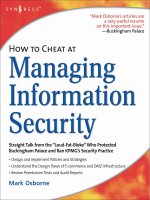how to cheat at windows system administration using command line scripts
Bạn đang xem bản rút gọn của tài liệu. Xem và tải ngay bản đầy đủ của tài liệu tại đây (4.6 MB, 481 trang )
www.dbebooks.com - Free Books & magazines
Pawan K. Bhardwaj
Windows System
Administration
Using Command Line Scripts
How to Cheat at
405_Script_FM.qxd 9/5/06 11:37 AM Page i
Syngress Publishing, Inc., the author(s), and any person or firm involved in the writing, editing, or produc-
tion (collectively “Makers”) of this book (“the Work”) do not guarantee or warrant the results to be
obtained from the Work.
There is no guarantee of any kind, expressed or implied, regarding the Work or its contents.The Work is
sold AS IS and WITHOUT WARRANTY.You may have other legal rights, which vary from state to
state.
In no event will Makers be liable to you for damages, including any loss of profits, lost savings, or other
incidental or consequential damages arising out from the Work or its contents. Because some states do not
allow the exclusion or limitation of liability for consequential or incidental damages, the above limitation
may not apply to you.
You should always use reasonable care, including backup and other appropriate precautions, when working
with computers, networks, data, and files.
Syngress Media®, Syngress®, “Career Advancement Through Skill Enhancement®,”“Ask the Author
UPDATE®,” and “Hack Proofing®,” are registered trademarks of Syngress Publishing, Inc.“Syngress:The
Definition of a Serious Security Library”™, “Mission Critical™,” and “The Only Way to Stop a Hacker is
to Think Like One™” are trademarks of Syngress Publishing, Inc. Brands and product names mentioned
in this book are trademarks or service marks of their respective companies.
KEY SERIAL NUMBER
001 HJIRTCV764
002 PO9873D5FG
003 829KM8NJH2
004 94287PLK49
005 CVPLQ6WQ23
006 VBP965T5T5
007 HJJJ863WD3E
008 2987GVTWMK
009 629MP5SDJT
010 IMWQ295T6T
PUBLISHED BY
Syngress Publishing, Inc.
800 Hingham Street
Rockland, MA 02370
How to Cheat at Windows System Administration Using Command Line Scripts
Copyright © 2006 by Syngress Publishing, Inc. All rights reserved. Except as permitted under the
Copyright Act of 1976, no part of this publication may be reproduced or distributed in any form or by
any means, or stored in a database or retrieval system, without the prior written permission of the pub-
lisher, with the exception that the program listings may be entered, stored, and executed in a computer
system, but they may not be reproduced for publication.
1 2 3 4 5 6 7 8 9 0
ISBN: 1-59749-105-5
Publisher: Andrew Williams Page Layout and Art: Patricia Lupien
Acquisitions Editor: Gary Byrne Copy Editor:Audrey Doyle
Technical Editor: Kimon Andreou Indexer: Odessa&Cie
Cover Designer: Michael Kavish
Distributed by O’Reilly Media, Inc. in the United States and Canada.
For information on rights, translations, and bulk sales, contact Matt Pedersen, Director of Sales and Rights,
at Syngress Publishing; email matt@syng
ress.com or fax to 781-681-3585.
405_Script_FM.qxd 9/5/06 11:37 AM Page ii
iii
Lead Author
Pawan K. Bhardwaj (MCSE, MCT, Security+, Network+, I-Net+
and A+) is an independent technical trainer and author. He has been
actively involved in Windows administration ever since Windows
NT 3.51 was released. In the past 16 years he has worked at various
system and network support levels for small and medium-sized
companies. Some of his major projects included working for one of
India’s largest newspaper groups and a large e-commerce organiza-
tion in the United States where he had an active involvement in
design and implementation of large-scale LAN and WAN solutions
based on Windows technologies.
Pawan was one of the first 100 in India to attain MCSE certifi-
cation back in 1997. He teaches Windows administration and net-
working classes and also acts as a consultant to training institutions.
He has authored or contributed to more than 12 certification books
by Syngress/McGraw Hill. He also coauthored MCSE 2003 Electives
Exams in a Nutshell (O’Reilly Media, Inc., 2006).
This book is dedicated to the loving memory of my father, Sudershan
Bhardwaj, and my father-in-law, Ghanshyam Pandit, both of whom passed
away during the writing of this book.
—Pawan K. Bhardwaj
Kimon Andreou is IT Portfolio Manager at Royal Caribbean
International in Miami, FL. His expertise is in software develop-
ment, software quality assurance, data warehousing, and data security.
Kimon’s experience includes positions as CTO for Secure Discovery
Solutions, an e-Discovery company; Manager of Support & QA at
S-doc, a software security company; and as Chief Solution Architect
Technical Editor and Reviewer
405_Script_FM.qxd 9/5/06 11:37 AM Page iii
iviv
for SPSS in the Enabling Technology Division. He also has led pro-
jects in Asia, Europe, North America, and South America. Kimon
holds a Bachelor of Science in Business Administration from the
American College of Greece and a Master of Science in
Management Information Systems from Florida International
University.
Kimon wrote Chapter 12.
Brian Barber (MCSE, MCP+I, MCNE, CNE-5, CNE-4, CNA-3,
CNA-GW) is coauthor of Syngress Publishing’s Configuring Exchange
2000 Server (ISBN: 1-928994-25-3), Configuring and Troubleshooting
Windows XP Professional (ISBN: 1-928994-80-6), and two study
guides for the MSCE on Windows Server 2003 track (exams 70-296
[ISBN: 1-932266-57-7] and 70-297 [ISBN: 1-932266-54-2]). He is a
Senior Technology Consultant with Sierra Systems Consultants Inc. in
Ottawa, Canada. He specializes in IT service management and tech-
nical and infrastructure architecture, focusing on systems management,
multiplatform integration, directory services, and messaging. In the
past he has held the positions of Senior Technical Analyst at MetLife
Canada and Senior Technical Coordinator at the LGS Group Inc.
(now a part of IBM Global Services).
Brian wrote Chapter 11.
Dave Kleiman (CAS, CCE, CIFI, CISM, CISSP, ISSAP, ISSMP,
MCSE) has worked in the Information Technology Security sector
since 1990. Currently, he is the owner of SecurityBreach
Response.com. A former Florida Certified Law Enforcement
Officer, he specializes in litigation support, computer forensic inves-
Contributing Authors
405_Script_FM.qxd 9/5/06 11:37 AM Page iv
v
tigations, incident response, and intrusion analysis. He has developed
a Windows Operating System lockdown tool, S-Lok (www.s-
doc.com/products/slok.asp), which surpasses NSA, NIST, and
Microsoft Common Criteria Guidelines.
Dave was a contributing author for Microsoft Log Parser Toolkit
(Syngress Publishing, ISBN: 1-932266-52-6) and Security Log
Management: Identifying Patterns in the Chaos (Syngress Publishing,
ISBN: 1-59749-042-3). He was also technical editor for Perfect
Passwords: Selection, Protection,Authentication (Syngress Publishing,
ISBN: 1-59749-041-5) and Winternals Defragmentation, Recovery, and
Administration Field Guide (Syngress Publishing, ISBN: 1597490792).
He is frequently a speaker at many national security conferences and
is a regular contributor to security-related newsletters, Web sites, and
Internet forums. Dave is a member of many professional security
organizations, including the International Association of Counter
Terrorism and Security Professionals (IACSP), International Society
of Forensic Computer Examiners® (ISFCE), Information Systems
Audit and Control Association® (ISACA), High Technology Crime
Investigation Association (HTCIA), Association of Certified Fraud
Examiners (ACFE),Anti Terrorism Accreditation Board (ATAB), and
ASIS International®. He is also the Sector Chief for Information
Technology at the FBI’s InfraGard® and Director of Education at
the International Information Systems Forensics Association (IISFA).
Dave cowrote Chapter 13.
Mahesh Satyanarayana is a final-semester electronics and commu-
nications engineering student at the Visveswaraiah Technological
University in Shimoga, India. He expects to graduate this summer
and has currently accepted an offer to work for Caritor Inc., an
SEI-CMM Level 5 global consulting and systems integration com-
pany, headquartered in San Ramon, CA. Caritor provides IT infras-
tructure and business solutions to clients in several sectors
405_Script_FM.qxd 9/5/06 11:37 AM Page v
vi
worldwide. Mahesh will be joining the Architecture and Design
domain at Caritor’s development center in Bangalore, India, where
he will develop software systems for mobile devices. His areas of
expertise include Windows security and related Microsoft program-
ming technologies. He is also currently working toward adminis-
trator-level certification on the Red Hat Linux platform.
Mahesh wrote Appendix A.
Some examples of syntax or code for the command utilities
discussed in this book are available for download from www.
syngress.com/solutions. Look for the Syngress icon in the
margins indicating which examples are available from the
companion Web site.
Companion Web Site
405_Script_FM.qxd 9/5/06 11:37 AM Page vi
Introduction . . . . . . . . . . . . . . . . . . . . . . . . . . . . . . . . . . . . . . . . . . . . . . . xv
Part I Getting Started with Command Line. . . . . . . . . . . . . . . . . . . . . . . . 1
Chapter 1 Basics of the Command Line . . . . . . . . . . . . . . . . . . . . . . . . . . 3
Introduction . . . . . . . . . . . . . . . . . . . . . . . . . . . . . . . . . . . . . . . . . . . . . . . . . . . . .4
Basics of the Windows Command Shell . . . . . . . . . . . . . . . . . . . . . . . . . . . . . . . . .4
The MS-DOS Command Shell . . . . . . . . . . . . . . . . . . . . . . . . . . . . . . . . . . .5
Starting the Windows Command Shell . . . . . . . . . . . . . . . . . . . . . . . . . . . . . . . . .5
Customizing the Command Shell Startup . . . . . . . . . . . . . . . . . . . . . . . . . . . .6
Customizing the Command Shell Window . . . . . . . . . . . . . . . . . . . . . . . . . . .9
Internal Commands for the Command Shell . . . . . . . . . . . . . . . . . . . . . . . . . . . .13
Getting Help for Commands . . . . . . . . . . . . . . . . . . . . . . . . . . . . . . . . . . . .17
Command History . . . . . . . . . . . . . . . . . . . . . . . . . . . . . . . . . . . . . . . . . . . . . . .17
Displaying Previous Commands with Arrow Keys . . . . . . . . . . . . . . . . . . . . .18
Viewing the Command History in a Pop-Up Window . . . . . . . . . . . . . . . . .18
Using Function Keys . . . . . . . . . . . . . . . . . . . . . . . . . . . . . . . . . . . . . . . . . .18
Accessing the Windows Command Reference . . . . . . . . . . . . . . . . . . . . . . . . . . .19
Installing Windows Support Tools . . . . . . . . . . . . . . . . . . . . . . . . . . . . . . . . . . . .20
Summary . . . . . . . . . . . . . . . . . . . . . . . . . . . . . . . . . . . . . . . . . . . . . . . . . . . . . .23
Chapter 2 Using Batch Files . . . . . . . . . . . . . . . . . . . . . . . . . . . . . . . . . . . 25
Introduction . . . . . . . . . . . . . . . . . . . . . . . . . . . . . . . . . . . . . . . . . . . . . . . . . . . .26
Working Safely with the Command Line . . . . . . . . . . . . . . . . . . . . . . . . . . . . . . .26
Configuring the Command Path . . . . . . . . . . . . . . . . . . . . . . . . . . . . . . . . . . . . .28
Using the Path Command . . . . . . . . . . . . . . . . . . . . . . . . . . . . . . . . . . . . . .29
Using the Set and Setx Commands . . . . . . . . . . . . . . . . . . . . . . . . . . . . . . . .30
Changing Environment Variables in System Properties . . . . . . . . . . . . . . . . . .31
Using Command Redirection . . . . . . . . . . . . . . . . . . . . . . . . . . . . . . . . . . . . . . .33
Command Redirection Operators . . . . . . . . . . . . . . . . . . . . . . . . . . . . . . . . .33
Input Redirection . . . . . . . . . . . . . . . . . . . . . . . . . . . . . . . . . . . . . . . . . . . .34
Output Redirection . . . . . . . . . . . . . . . . . . . . . . . . . . . . . . . . . . . . . . . . . . .34
Redirecting Output to Other Commands . . . . . . . . . . . . . . . . . . . . . . . . . . .35
Error Handling with Redirection Operators . . . . . . . . . . . . . . . . . . . . . . . . .36
Using Groups of Commands . . . . . . . . . . . . . . . . . . . . . . . . . . . . . . . . . . . . . . . .37
Using & for Sequential Processing . . . . . . . . . . . . . . . . . . . . . . . . . . . . . . . . .37
Using && and || for Conditional Processing . . . . . . . . . . . . . . . . . . . . . . . .37
Grouping Sets of Commands with Parentheses . . . . . . . . . . . . . . . . . . . . . . .38
Creating Batch Files . . . . . . . . . . . . . . . . . . . . . . . . . . . . . . . . . . . . . . . . . . . . . .38
Batch File Commands . . . . . . . . . . . . . . . . . . . . . . . . . . . . . . . . . . . . . . . . .39
Batch File Parameters . . . . . . . . . . . . . . . . . . . . . . . . . . . . . . . . . . . . . . . . .53
Summary . . . . . . . . . . . . . . . . . . . . . . . . . . . . . . . . . . . . . . . . . . . . . . . . . . . . . .55
vii
Contents
405_Script_TOC.qxd 9/5/06 1:48 PM Page vii
viii Contents
Chapter 3 Managing Scheduled Tasks . . . . . . . . . . . . . . . . . . . . . . . . . . . 57
Introduction . . . . . . . . . . . . . . . . . . . . . . . . . . . . . . . . . . . . . . . . . . . . . . . . . . . .58
Scheduling Tasks . . . . . . . . . . . . . . . . . . . . . . . . . . . . . . . . . . . . . . . . . . . . . . . . .58
The Task Scheduler . . . . . . . . . . . . . . . . . . . . . . . . . . . . . . . . . . . . . . . . . . .58
The Task Scheduler Service . . . . . . . . . . . . . . . . . . . . . . . . . . . . . . . . . . . . . . . . .59
Accessing the Task Scheduler Service . . . . . . . . . . . . . . . . . . . . . . . . . . . . . . .60
Configuring the Properties of the Task Scheduler Service . . . . . . . . . . . . . . . .62
Managing Tasks Using the Task Scheduler . . . . . . . . . . . . . . . . . . . . . . . . . . . . . .64
Managing the Properties of Scheduled Tasks . . . . . . . . . . . . . . . . . . . . . . . . .65
Monitoring Tasks in the Scheduled Tasks Window . . . . . . . . . . . . . . . . . . . . .68
Creating New Tasks . . . . . . . . . . . . . . . . . . . . . . . . . . . . . . . . . . . . . . . . . . .69
Deleting a Scheduled Task . . . . . . . . . . . . . . . . . . . . . . . . . . . . . . . . . . . . . . .73
Running a Scheduled Task Immediately . . . . . . . . . . . . . . . . . . . . . . . . . . . .73
Enabling or Disabling a Scheduled Task . . . . . . . . . . . . . . . . . . . . . . . . . . . . .74
Ending a Running Task . . . . . . . . . . . . . . . . . . . . . . . . . . . . . . . . . . . . . . . .74
Event-Based Tasks . . . . . . . . . . . . . . . . . . . . . . . . . . . . . . . . . . . . . . . . . . . . .74
The schtasks Command-Line Utility . . . . . . . . . . . . . . . . . . . . . . . . . . . . . . . . . .75
Creating and Running Tasks Using schtasks /Create . . . . . . . . . . . . . . . . . . .76
Managing Tasks with schtasks . . . . . . . . . . . . . . . . . . . . . . . . . . . . . . . . . . . . . . . .86
Using schtasks /Query to Query a Scheduled Task . . . . . . . . . . . . . . . . . . . .86
Modifying a Scheduled Task with schtasks /Change . . . . . . . . . . . . . . . . . . . .89
Running a Scheduled Task with schtasks /Run . . . . . . . . . . . . . . . . . . . . . . .91
Ending Running Tasks with schtasks /End . . . . . . . . . . . . . . . . . . . . . . . . . . .92
Deleting Scheduled Tasks with schtasks /Delete . . . . . . . . . . . . . . . . . . . . . . .93
Summary . . . . . . . . . . . . . . . . . . . . . . . . . . . . . . . . . . . . . . . . . . . . . . . . . . . . . .94
Part II Basic Windows Administration . . . . . . . . . . . . . . . . . . . . . . . . . . . 95
Chapter 4 Managing Files and Directories . . . . . . . . . . . . . . . . . . . . . . . 97
Introduction . . . . . . . . . . . . . . . . . . . . . . . . . . . . . . . . . . . . . . . . . . . . . . . . . . . .98
Using Wildcards in Commands . . . . . . . . . . . . . . . . . . . . . . . . . . . . . . . . . . . . . .98
File and Folder Attributes . . . . . . . . . . . . . . . . . . . . . . . . . . . . . . . . . . . . . . . . . .99
Viewing Attributes . . . . . . . . . . . . . . . . . . . . . . . . . . . . . . . . . . . . . . . . . . .100
Changing Attributes . . . . . . . . . . . . . . . . . . . . . . . . . . . . . . . . . . . . . . . . . .101
Basic File and Folder Operations . . . . . . . . . . . . . . . . . . . . . . . . . . . . . . . . . . . .101
Copying Files with the Copy Command . . . . . . . . . . . . . . . . . . . . . . . . . . .102
Copying Files and Directories with the Xcopy Command . . . . . . . . . . . . . .106
Renaming Files with the Rename (Ren) Command . . . . . . . . . . . . . . . . . .113
Moving Files Using the Move Command . . . . . . . . . . . . . . . . . . . . . . . . . .113
Deleting Files with the Del (Erase) Command . . . . . . . . . . . . . . . . . . . . . . .115
Comparing Files with the Comp Command . . . . . . . . . . . . . . . . . . . . . . . .116
Comparing Files with the FC Command . . . . . . . . . . . . . . . . . . . . . . . . . .118
Sorting Files with the Sort Command . . . . . . . . . . . . . . . . . . . . . . . . . . . . .121
Recovering Files with the Recover Command . . . . . . . . . . . . . . . . . . . . . .123
Decompressing Files with the Expand Command . . . . . . . . . . . . . . . . . . . .123
Duplicating and Comparing Disks . . . . . . . . . . . . . . . . . . . . . . . . . . . . . . . . . . .125
Duplicating Disks with the Diskcopy Command . . . . . . . . . . . . . . . . . . . . .125
Comparing Two Disks with the Diskcomp Command . . . . . . . . . . . . . . . .127
Directory-Specific Commands . . . . . . . . . . . . . . . . . . . . . . . . . . . . . . . . . . . . . .129
Displaying the Directory Structure (Tree) . . . . . . . . . . . . . . . . . . . . . . . . . .129
405_Script_TOC.qxd 9/5/06 1:48 PM Page viii
Contents ix
Creating a New Directory with MD or Mkdir . . . . . . . . . . . . . . . . . . . . . .130
Removing a Directory with RD or Rmdir . . . . . . . . . . . . . . . . . . . . . . . .131
Removing a Directory Tree with the Deltree Command . . . . . . . . . . . . . . .133
Summary . . . . . . . . . . . . . . . . . . . . . . . . . . . . . . . . . . . . . . . . . . . . . . . . . . . . .134
Chapter 5 Maintaining Hard Disks. . . . . . . . . . . . . . . . . . . . . . . . . . . . . 135
Introduction . . . . . . . . . . . . . . . . . . . . . . . . . . . . . . . . . . . . . . . . . . . . . . . . . . .136
Physical and Logical Disks . . . . . . . . . . . . . . . . . . . . . . . . . . . . . . . . . . . . . . . . .136
Physical Disks . . . . . . . . . . . . . . . . . . . . . . . . . . . . . . . . . . . . . . . . . . . . . . .136
Logical Disks . . . . . . . . . . . . . . . . . . . . . . . . . . . . . . . . . . . . . . . . . . . . . . .136
Understanding Basic and Dynamic Disks . . . . . . . . . . . . . . . . . . . . . . . . . . . . . .136
Basic Disks . . . . . . . . . . . . . . . . . . . . . . . . . . . . . . . . . . . . . . . . . . . . . . . . .137
Dynamic Disks . . . . . . . . . . . . . . . . . . . . . . . . . . . . . . . . . . . . . . . . . . . . . .138
Tasks Common to Basic and Dynamic Disks . . . . . . . . . . . . . . . . . . . . . . . .140
Supported File Systems . . . . . . . . . . . . . . . . . . . . . . . . . . . . . . . . . . . . . . . . . . .140
Formatting a Disk or Partition with the Format Command . . . . . . . . . . . . .141
Converting File Systems . . . . . . . . . . . . . . . . . . . . . . . . . . . . . . . . . . . . . . . . . .145
Converting a File System with the Convert Command . . . . . . . . . . . . . . . .147
Examining Volume Serial Numbers with the Vol Command . . . . . . . . . . . .148
Managing Volume Labels with the Label Command . . . . . . . . . . . . . . . . . . .149
Maintaining Disks and File Systems . . . . . . . . . . . . . . . . . . . . . . . . . . . . . . .150
Using the Fsutil Utility for Advanced Disk Management . . . . . . . . . . . . . . .151
Checking Available Disk Space with the Freedisk Command . . . . . . . . . . . .156
Saving Disk Space with the Compact Command . . . . . . . . . . . . . . . . . . . . .157
Managing Mounted Volumes with the Mountvol Command . . . . . . . . . . . .160
Checking and Fixing Bad Sectors with the Chkdsk Command . . . . . . . . . . .161
Defragmenting Disks with the Defrag Command . . . . . . . . . . . . . . . . . . . . .165
Checking Autocheck Status with the Chkntfs Command . . . . . . . . . . . . . . .168
Summary . . . . . . . . . . . . . . . . . . . . . . . . . . . . . . . . . . . . . . . . . . . . . . . . . . . . .170
Chapter 6 Managing Hard Disks with the Diskpart Utility . . . . . . . . . . 171
Introduction . . . . . . . . . . . . . . . . . . . . . . . . . . . . . . . . . . . . . . . . . . . . . . . . . . .172
The Diskpart Utility . . . . . . . . . . . . . . . . . . . . . . . . . . . . . . . . . . . . . . . . . . . . .172
The Object in Focus . . . . . . . . . . . . . . . . . . . . . . . . . . . . . . . . . . . . . . . . . .172
Diskpart Commands . . . . . . . . . . . . . . . . . . . . . . . . . . . . . . . . . . . . . . . . . . . . .174
Scripting with Diskpart . . . . . . . . . . . . . . . . . . . . . . . . . . . . . . . . . . . . . . . . . . .191
Diskpart Error Codes . . . . . . . . . . . . . . . . . . . . . . . . . . . . . . . . . . . . . . . . .192
Obtaining Volume Information . . . . . . . . . . . . . . . . . . . . . . . . . . . . . . . . . . . . .194
Understanding Volume Status . . . . . . . . . . . . . . . . . . . . . . . . . . . . . . . . . . .195
Managing Dynamic Volumes . . . . . . . . . . . . . . . . . . . . . . . . . . . . . . . . . . . . . . .197
Simple Volumes . . . . . . . . . . . . . . . . . . . . . . . . . . . . . . . . . . . . . . . . . . . . .197
Striped Volumes . . . . . . . . . . . . . . . . . . . . . . . . . . . . . . . . . . . . . . . . . . . . .198
Managing Fault-Tolerant Volumes . . . . . . . . . . . . . . . . . . . . . . . . . . . . . . . . . . .198
Mirrored Volumes . . . . . . . . . . . . . . . . . . . . . . . . . . . . . . . . . . . . . . . . . . . .199
RAID 5 Volumes . . . . . . . . . . . . . . . . . . . . . . . . . . . . . . . . . . . . . . . . . . . .200
Summary . . . . . . . . . . . . . . . . . . . . . . . . . . . . . . . . . . . . . . . . . . . . . . . . . . . . .201
Part III Managing Windows Systems and Printers. . . . . . . . . . . . . . . . . 203
Chapter 7 System Services, Drivers, and the Registry . . . . . . . . . . . . . 205
Introduction . . . . . . . . . . . . . . . . . . . . . . . . . . . . . . . . . . . . . . . . . . . . . . . . . . .206
405_Script_TOC.qxd 9/5/06 1:48 PM Page ix
x Contents
Obtaining System Information . . . . . . . . . . . . . . . . . . . . . . . . . . . . . . . . . . . . . .206
Determining the Operating System Version . . . . . . . . . . . . . . . . . . . . . . . . .206
Locating Files with the Where Command . . . . . . . . . . . . . . . . . . . . . . . . . .207
Checking the System Date and Time . . . . . . . . . . . . . . . . . . . . . . . . . . . . . .209
Obtaining Information on the Logged-On User . . . . . . . . . . . . . . . . . . . . .211
Obtaining System Configuration Information . . . . . . . . . . . . . . . . . . . . . . .213
Checking Protected System Files with the SFC Command . . . . . . . . . . . . . .214
Shutting Down and Restarting the System . . . . . . . . . . . . . . . . . . . . . . . . . . . . .216
Specifying Reasons for the Event Tracker . . . . . . . . . . . . . . . . . . . . . . . . . .217
Using the Shutdown Command on the Local Computer . . . . . . . . . . . . . .218
Using the Shutdown Command on the Remote Computer . . . . . . . . . . . . .218
Differences between the Windows XP
and Windows Server 2003 Shutdown Commands . . . . . . . . . . . . . . . . . . . .220
Managing System Services . . . . . . . . . . . . . . . . . . . . . . . . . . . . . . . . . . . . . . . . .221
Obtaining Information about Services . . . . . . . . . . . . . . . . . . . . . . . . . . . . .222
Starting, Stopping, Pausing, and Resuming Services . . . . . . . . . . . . . . . . . . .225
Configuring a Service’s Startup Type . . . . . . . . . . . . . . . . . . . . . . . . . . . . .225
Managing Service Failures . . . . . . . . . . . . . . . . . . . . . . . . . . . . . . . . . . . . . .226
Configuring the Service Logon Type . . . . . . . . . . . . . . . . . . . . . . . . . . . . . .228
SC Subcommands That Affect All Services . . . . . . . . . . . . . . . . . . . . . . . . . .229
Obtaining Driver Information . . . . . . . . . . . . . . . . . . . . . . . . . . . . . . . . . . . . . .230
Managing the Windows Registry . . . . . . . . . . . . . . . . . . . . . . . . . . . . . . . . . . . .232
Data Types Supported in the Windows Registry . . . . . . . . . . . . . . . . . . . . . .234
Examining Values Stored in a Subkey . . . . . . . . . . . . . . . . . . . . . . . . . . . . .235
Comparing Subkeys . . . . . . . . . . . . . . . . . . . . . . . . . . . . . . . . . . . . . . . . . .236
Adding and Deleting Subkeys . . . . . . . . . . . . . . . . . . . . . . . . . . . . . . . . . . .237
Saving and Restoring Registry Keys . . . . . . . . . . . . . . . . . . . . . . . . . . . . . .238
Copying Registry Keys . . . . . . . . . . . . . . . . . . . . . . . . . . . . . . . . . . . . . . . .239
Summary . . . . . . . . . . . . . . . . . . . . . . . . . . . . . . . . . . . . . . . . . . . . . . . . . . . . .240
Chapter 8 Monitoring System Events, Processes, and Performance . . 241
Introduction . . . . . . . . . . . . . . . . . . . . . . . . . . . . . . . . . . . . . . . . . . . . . . . . . . .242
Managing Event Logs from the Command Line . . . . . . . . . . . . . . . . . . . . . . . . .242
Creating New Events . . . . . . . . . . . . . . . . . . . . . . . . . . . . . . . . . . . . . . . . . . . .243
Working with Event Triggers . . . . . . . . . . . . . . . . . . . . . . . . . . . . . . . . . . . . . . .244
Viewing Logged Events . . . . . . . . . . . . . . . . . . . . . . . . . . . . . . . . . . . . . . . . . . .249
Using Filters to View Specific Events . . . . . . . . . . . . . . . . . . . . . . . . . . . . .251
Monitoring Application Processes and Tasks . . . . . . . . . . . . . . . . . . . . . . . . . . . .254
Viewing Running Processes and Applications . . . . . . . . . . . . . . . . . . . . . . . .254
Terminating Applications and Processes . . . . . . . . . . . . . . . . . . . . . . . . . . . .261
Using Filters with the TaskList and TaskKill Commands . . . . . . . . . . . . . . . . . . .263
Working with System Performance . . . . . . . . . . . . . . . . . . . . . . . . . . . . . . . . . .265
Viewing Performance Data . . . . . . . . . . . . . . . . . . . . . . . . . . . . . . . . . . . . .265
Adding New Performance Counters . . . . . . . . . . . . . . . . . . . . . . . . . . . . . .269
Removing Performance Counters . . . . . . . . . . . . . . . . . . . . . . . . . . . . . . . .270
Extracting Performance Counters from Existing Logs . . . . . . . . . . . . . . . . . . . . .270
Summary . . . . . . . . . . . . . . . . . . . . . . . . . . . . . . . . . . . . . . . . . . . . . . . . . . . . .272
Chapter 9 Managing Printing Services . . . . . . . . . . . . . . . . . . . . . . . . . 273
Introduction . . . . . . . . . . . . . . . . . . . . . . . . . . . . . . . . . . . . . . . . . . . . . . . . . . .274
405_Script_TOC.qxd 9/5/06 1:48 PM Page x
Contents xi
Working with Printer Commands . . . . . . . . . . . . . . . . . . . . . . . . . . . . . . . . . . .274
Working with Remote Computers . . . . . . . . . . . . . . . . . . . . . . . . . . . . . . .275
Installing a Local Printer . . . . . . . . . . . . . . . . . . . . . . . . . . . . . . . . . . . . . . . . . .275
Listing All Printers Installed on a Computer . . . . . . . . . . . . . . . . . . . . . . . .276
Adding a Local Printer . . . . . . . . . . . . . . . . . . . . . . . . . . . . . . . . . . . . . . . .277
Deleting an Installed Printer . . . . . . . . . . . . . . . . . . . . . . . . . . . . . . . . . . . .278
Displaying All Printers Configured on a Computer . . . . . . . . . . . . . . . . . . .279
Displaying the Default Printer . . . . . . . . . . . . . . . . . . . . . . . . . . . . . . . . . . .279
Setting the Default Printer . . . . . . . . . . . . . . . . . . . . . . . . . . . . . . . . . . . . .280
Configuring and Renaming Printers . . . . . . . . . . . . . . . . . . . . . . . . . . . . . . . . .280
Displaying the Printer Configuration . . . . . . . . . . . . . . . . . . . . . . . . . . . . . .281
Configuring Printer Properties . . . . . . . . . . . . . . . . . . . . . . . . . . . . . . . . . .282
Renaming a Printer . . . . . . . . . . . . . . . . . . . . . . . . . . . . . . . . . . . . . . . . . .289
Managing Printer Drivers . . . . . . . . . . . . . . . . . . . . . . . . . . . . . . . . . . . . . . . . .290
Displaying Driver Information for All Printers on a Computer . . . . . . . . . . .290
Installing a Printer Driver . . . . . . . . . . . . . . . . . . . . . . . . . . . . . . . . . . . . . .292
Deleting a Printer Driver . . . . . . . . . . . . . . . . . . . . . . . . . . . . . . . . . . . . . .293
Deleting All Printer Drivers from a Computer . . . . . . . . . . . . . . . . . . . . . . .294
Creating and Configuring TCP/IP Printer Ports . . . . . . . . . . . . . . . . . . . . . . . . .294
Viewing TCP/IP Printing Ports Configured on a Computer . . . . . . . . . . . .294
Creating and Configuring a Standard TCP/IP Printing Port . . . . . . . . . . . . .296
Deleting a Standard TCP/IP Printing Port . . . . . . . . . . . . . . . . . . . . . . . . . .298
Managing Print Queues and Print Jobs . . . . . . . . . . . . . . . . . . . . . . . . . . . . . . .298
Printing a Test Page . . . . . . . . . . . . . . . . . . . . . . . . . . . . . . . . . . . . . . . . . .299
Pausing and Resuming a Printer . . . . . . . . . . . . . . . . . . . . . . . . . . . . . . . . .299
Canceling All Print Jobs in the Print Spooler . . . . . . . . . . . . . . . . . . . . . . . .300
Listing All the Print Jobs in a Print Queue . . . . . . . . . . . . . . . . . . . . . . . . .300
Pausing, Resuming, and Canceling a Print Job . . . . . . . . . . . . . . . . . . . . . . .301
Summary . . . . . . . . . . . . . . . . . . . . . . . . . . . . . . . . . . . . . . . . . . . . . . . . . . . . .303
Part IV Working with Active Directory. . . . . . . . . . . . . . . . . . . . . . . . . . 305
Chapter 10 Overview of Directory Services Commands . . . . . . . . . . . . 307
Introduction . . . . . . . . . . . . . . . . . . . . . . . . . . . . . . . . . . . . . . . . . . . . . . . . . . .308
Getting Started with DS Commands . . . . . . . . . . . . . . . . . . . . . . . . . . . . . . . . .308
Types of Objects for DS Commands . . . . . . . . . . . . . . . . . . . . . . . . . . . . . . . . .309
Working on Remote Computers . . . . . . . . . . . . . . . . . . . . . . . . . . . . . . . . .310
Querying the Directory Database with DSQuery . . . . . . . . . . . . . . . . . . . . . . . .311
Parameters Common to All DSQuery Commands . . . . . . . . . . . . . . . . . . . .312
DSQuery Computer . . . . . . . . . . . . . . . . . . . . . . . . . . . . . . . . . . . . . . . . . .313
DSQuery Contact . . . . . . . . . . . . . . . . . . . . . . . . . . . . . . . . . . . . . . . . . . .314
DSQuery Group . . . . . . . . . . . . . . . . . . . . . . . . . . . . . . . . . . . . . . . . . . . .314
DSQuery OU . . . . . . . . . . . . . . . . . . . . . . . . . . . . . . . . . . . . . . . . . . . . . .314
DSQuery Site . . . . . . . . . . . . . . . . . . . . . . . . . . . . . . . . . . . . . . . . . . . . . . .315
DSQuery Server . . . . . . . . . . . . . . . . . . . . . . . . . . . . . . . . . . . . . . . . . . . . .315
DSQuery User . . . . . . . . . . . . . . . . . . . . . . . . . . . . . . . . . . . . . . . . . . . . . .316
DSQuery Quota . . . . . . . . . . . . . . . . . . . . . . . . . . . . . . . . . . . . . . . . . . . . .318
DSQuery Partition . . . . . . . . . . . . . . . . . . . . . . . . . . . . . . . . . . . . . . . . . . .319
DSQuery * . . . . . . . . . . . . . . . . . . . . . . . . . . . . . . . . . . . . . . . . . . . . . . . .319
405_Script_TOC.qxd 9/5/06 1:48 PM Page xi
xii Contents
Adding New Objects with DSAdd . . . . . . . . . . . . . . . . . . . . . . . . . . . . . . . . . . .321
Parameters Common to All DSAdd Commands . . . . . . . . . . . . . . . . . . . . . .321
DSAdd Computer . . . . . . . . . . . . . . . . . . . . . . . . . . . . . . . . . . . . . . . . . . .322
DSAdd Contact . . . . . . . . . . . . . . . . . . . . . . . . . . . . . . . . . . . . . . . . . . . . .323
DSAdd Group . . . . . . . . . . . . . . . . . . . . . . . . . . . . . . . . . . . . . . . . . . . . . .324
DSAdd OU . . . . . . . . . . . . . . . . . . . . . . . . . . . . . . . . . . . . . . . . . . . . . . . .325
DSAdd User . . . . . . . . . . . . . . . . . . . . . . . . . . . . . . . . . . . . . . . . . . . . . . . .326
DSAdd Quota . . . . . . . . . . . . . . . . . . . . . . . . . . . . . . . . . . . . . . . . . . . . . .328
Displaying Object Properties with DSGet . . . . . . . . . . . . . . . . . . . . . . . . . . . . .329
Parameters Common to All DSGet Commands . . . . . . . . . . . . . . . . . . . . . .329
DSGet Computer . . . . . . . . . . . . . . . . . . . . . . . . . . . . . . . . . . . . . . . . . . . .331
DSGet Contact . . . . . . . . . . . . . . . . . . . . . . . . . . . . . . . . . . . . . . . . . . . . .332
DSGet Group . . . . . . . . . . . . . . . . . . . . . . . . . . . . . . . . . . . . . . . . . . . . . . .332
DSGet OU . . . . . . . . . . . . . . . . . . . . . . . . . . . . . . . . . . . . . . . . . . . . . . . .333
DSGet Server . . . . . . . . . . . . . . . . . . . . . . . . . . . . . . . . . . . . . . . . . . . . . . .333
DSGet User . . . . . . . . . . . . . . . . . . . . . . . . . . . . . . . . . . . . . . . . . . . . . . . .334
DSGet Subnet . . . . . . . . . . . . . . . . . . . . . . . . . . . . . . . . . . . . . . . . . . . . . .335
DSGet Site . . . . . . . . . . . . . . . . . . . . . . . . . . . . . . . . . . . . . . . . . . . . . . . . .335
DSGet Quota . . . . . . . . . . . . . . . . . . . . . . . . . . . . . . . . . . . . . . . . . . . . . . .336
DSGet Partition . . . . . . . . . . . . . . . . . . . . . . . . . . . . . . . . . . . . . . . . . . . . .336
Modifying Objects with DSMod . . . . . . . . . . . . . . . . . . . . . . . . . . . . . . . . . . . .337
DSMod Computer . . . . . . . . . . . . . . . . . . . . . . . . . . . . . . . . . . . . . . . . . . .338
DSMod Contact . . . . . . . . . . . . . . . . . . . . . . . . . . . . . . . . . . . . . . . . . . . . .338
DSMod Group . . . . . . . . . . . . . . . . . . . . . . . . . . . . . . . . . . . . . . . . . . . . . .339
DSMod OU . . . . . . . . . . . . . . . . . . . . . . . . . . . . . . . . . . . . . . . . . . . . . . . .339
DSMod Server . . . . . . . . . . . . . . . . . . . . . . . . . . . . . . . . . . . . . . . . . . . . . .340
DSMod User . . . . . . . . . . . . . . . . . . . . . . . . . . . . . . . . . . . . . . . . . . . . . . .340
DSMod Quota . . . . . . . . . . . . . . . . . . . . . . . . . . . . . . . . . . . . . . . . . . . . . .340
DSMod Partition . . . . . . . . . . . . . . . . . . . . . . . . . . . . . . . . . . . . . . . . . . . .341
Moving and Renaming Objects with DSMove . . . . . . . . . . . . . . . . . . . . . . . . . .341
Deleting Directory Objects with DSRm . . . . . . . . . . . . . . . . . . . . . . . . . . . . . .342
Summary . . . . . . . . . . . . . . . . . . . . . . . . . . . . . . . . . . . . . . . . . . . . . . . . . . . . .344
Chapter 11 Managing Active Directory Users, Groups, and Computers 345
Introduction . . . . . . . . . . . . . . . . . . . . . . . . . . . . . . . . . . . . . . . . . . . . . . . . . . .346
Managing User Accounts . . . . . . . . . . . . . . . . . . . . . . . . . . . . . . . . . . . . . . . . . .346
Searching for Users in Active Directory . . . . . . . . . . . . . . . . . . . . . . . . . . . .348
Searching for Disabled User Accounts . . . . . . . . . . . . . . . . . . . . . . . . . . . . .350
Determining Group Memberships of Users . . . . . . . . . . . . . . . . . . . . . . . . .351
Creating New User Accounts . . . . . . . . . . . . . . . . . . . . . . . . . . . . . . . . . . .352
Setting and Modifying User Account Properties . . . . . . . . . . . . . . . . . . . . . .353
Moving and Renaming User Accounts . . . . . . . . . . . . . . . . . . . . . . . . . . . .354
Resetting User Passwords . . . . . . . . . . . . . . . . . . . . . . . . . . . . . . . . . . . . . .356
Enabling and Disabling User Accounts . . . . . . . . . . . . . . . . . . . . . . . . . . . . .357
Deleting User Accounts . . . . . . . . . . . . . . . . . . . . . . . . . . . . . . . . . . . . . . .358
Managing Group Accounts . . . . . . . . . . . . . . . . . . . . . . . . . . . . . . . . . . . . . . . .359
Searching for Group Accounts in Active Directory . . . . . . . . . . . . . . . . . . . .360
Creating New Group Accounts . . . . . . . . . . . . . . . . . . . . . . . . . . . . . . . . . .361
Managing Membership of Groups . . . . . . . . . . . . . . . . . . . . . . . . . . . . . . . .361
405_Script_TOC.qxd 9/5/06 1:48 PM Page xii
Contents xiii
Modifying Group Account Properties . . . . . . . . . . . . . . . . . . . . . . . . . . . . .362
Moving and Renaming Group Accounts . . . . . . . . . . . . . . . . . . . . . . . . . . .364
Deleting Group Accounts . . . . . . . . . . . . . . . . . . . . . . . . . . . . . . . . . . . . . .365
Managing Computer Accounts . . . . . . . . . . . . . . . . . . . . . . . . . . . . . . . . . . . . .365
Searching for Computer Accounts in Active Directory . . . . . . . . . . . . . . . . .365
Creating New Computer Accounts . . . . . . . . . . . . . . . . . . . . . . . . . . . . . . .366
Managing Properties of Computer Accounts . . . . . . . . . . . . . . . . . . . . . . . .367
Resetting Computer Accounts . . . . . . . . . . . . . . . . . . . . . . . . . . . . . . . . . .367
Moving and Renaming Computer Accounts . . . . . . . . . . . . . . . . . . . . . . . .368
Enabling and Disabling Computer Accounts . . . . . . . . . . . . . . . . . . . . . . . .369
Deleting Computer Accounts . . . . . . . . . . . . . . . . . . . . . . . . . . . . . . . . . . .370
Managing Domain Controller Accounts . . . . . . . . . . . . . . . . . . . . . . . . . . . . . . .370
Searching for Domain Controllers in Active Directory . . . . . . . . . . . . . . . . .370
Searching for Domain Controllers with an Operations Master Roles . . . . . .371
Searching for GC Servers . . . . . . . . . . . . . . . . . . . . . . . . . . . . . . . . . . . . . .372
Managing Roles of GC Servers . . . . . . . . . . . . . . . . . . . . . . . . . . . . . . . . . .373
Summary . . . . . . . . . . . . . . . . . . . . . . . . . . . . . . . . . . . . . . . . . . . . . . . . . . . . .374
Part V Windows Networking . . . . . . . . . . . . . . . . . . . . . . . . . . . . . . . . . 375
Chapter 12 Basic TCP/IP Networking Commands . . . . . . . . . . . . . . . . . 377
Introduction . . . . . . . . . . . . . . . . . . . . . . . . . . . . . . . . . . . . . . . . . . . . . . . . . . .378
Overview of the Net Commands . . . . . . . . . . . . . . . . . . . . . . . . . . . . . . . . . . . .378
Starting and Stopping TCP/IP Services . . . . . . . . . . . . . . . . . . . . . . . . . . . . . . .380
Troubleshooting Commands for TCP/IP . . . . . . . . . . . . . . . . . . . . . . . . . . . . . .385
Arp . . . . . . . . . . . . . . . . . . . . . . . . . . . . . . . . . . . . . . . . . . . . . . . . . . . . . .385
IPConfig . . . . . . . . . . . . . . . . . . . . . . . . . . . . . . . . . . . . . . . . . . . . . . . . . .386
Finger . . . . . . . . . . . . . . . . . . . . . . . . . . . . . . . . . . . . . . . . . . . . . . . . . . . .389
Getmac . . . . . . . . . . . . . . . . . . . . . . . . . . . . . . . . . . . . . . . . . . . . . . . . . . .390
Hostname . . . . . . . . . . . . . . . . . . . . . . . . . . . . . . . . . . . . . . . . . . . . . . . . .391
Netstat . . . . . . . . . . . . . . . . . . . . . . . . . . . . . . . . . . . . . . . . . . . . . . . . . . . .392
NBTStat . . . . . . . . . . . . . . . . . . . . . . . . . . . . . . . . . . . . . . . . . . . . . . . . . .396
NSLookup . . . . . . . . . . . . . . . . . . . . . . . . . . . . . . . . . . . . . . . . . . . . . . . . .398
Pathping . . . . . . . . . . . . . . . . . . . . . . . . . . . . . . . . . . . . . . . . . . . . . . . . . . .400
Ping . . . . . . . . . . . . . . . . . . . . . . . . . . . . . . . . . . . . . . . . . . . . . . . . . . . . . .402
Commands for Remote Computers . . . . . . . . . . . . . . . . . . . . . . . . . . . . . . . . . .404
FTP . . . . . . . . . . . . . . . . . . . . . . . . . . . . . . . . . . . . . . . . . . . . . . . . . . . . . .404
TFTP . . . . . . . . . . . . . . . . . . . . . . . . . . . . . . . . . . . . . . . . . . . . . . . . . . . .406
RCP . . . . . . . . . . . . . . . . . . . . . . . . . . . . . . . . . . . . . . . . . . . . . . . . . . . . .407
RSH and REXEC . . . . . . . . . . . . . . . . . . . . . . . . . . . . . . . . . . . . . . . . . . .408
LPR . . . . . . . . . . . . . . . . . . . . . . . . . . . . . . . . . . . . . . . . . . . . . . . . . . . . .409
LPQ . . . . . . . . . . . . . . . . . . . . . . . . . . . . . . . . . . . . . . . . . . . . . . . . . . . . .409
Summary . . . . . . . . . . . . . . . . . . . . . . . . . . . . . . . . . . . . . . . . . . . . . . . . . . . . .410
Chapter 13 Administering Network Services. . . . . . . . . . . . . . . . . . . . . 411
Introduction . . . . . . . . . . . . . . . . . . . . . . . . . . . . . . . . . . . . . . . . . . . . . . . . . . .412
Overview of the NETSH Commands . . . . . . . . . . . . . . . . . . . . . . . . . . . . . . . .412
Commands Available within the NETSH Prompt . . . . . . . . . . . . . . . . . . . .412
List of Subcommands Available within the NETSH Prompt . . . . . . . . . . . . .413
NETSH Commands for Troubleshooting . . . . . . . . . . . . . . . . . . . . . . . . . . . . . .417
405_Script_TOC.qxd 9/5/06 1:48 PM Page xiii
xiv Contents
Using Ping to Verify Connectivity . . . . . . . . . . . . . . . . . . . . . . . . . . . . . . . .418
Managing Interfaces with NETSH . . . . . . . . . . . . . . . . . . . . . . . . . . . . . . . . . . .422
Managing IP Addressing . . . . . . . . . . . . . . . . . . . . . . . . . . . . . . . . . . . . . . .422
Managing the DNS Settings of an Interface . . . . . . . . . . . . . . . . . . . . . . . . .428
Managing Interface IP WINS Settings . . . . . . . . . . . . . . . . . . . . . . . . . . . . .430
Managing Automatic Addressing Using DHCP Services . . . . . . . . . . . . . . . . . . .434
NETSH DHCP . . . . . . . . . . . . . . . . . . . . . . . . . . . . . . . . . . . . . . . . . . . . .434
NETSH DHCP SERVER . . . . . . . . . . . . . . . . . . . . . . . . . . . . . . . . . . . . .437
NETSH DHCP SERVER SCOPE . . . . . . . . . . . . . . . . . . . . . . . . . . . . . . .438
NETSH Commands for AAAA . . . . . . . . . . . . . . . . . . . . . . . . . . . . . . . . . . . . .439
Summary . . . . . . . . . . . . . . . . . . . . . . . . . . . . . . . . . . . . . . . . . . . . . . . . . . . . .442
Appendix A MS-DOS Commands Not
Supported in Windows XP and Windows 2003. . . . . . . . . . . . . . . . . . . 443
Introduction . . . . . . . . . . . . . . . . . . . . . . . . . . . . . . . . . . . . . . . . . . . . . . . . . . .443
MS-DOS Commands Not Supported in Windows XP/2003 32-Bit Operating
Systems . . . . . . . . . . . . . . . . . . . . . . . . . . . . . . . . . . . . . . . . . . . . . . . . . . . . . . .443
assign . . . . . . . . . . . . . . . . . . . . . . . . . . . . . . . . . . . . . . . . . . . . . . . . . . . . .443
backup . . . . . . . . . . . . . . . . . . . . . . . . . . . . . . . . . . . . . . . . . . . . . . . . . . . .444
choice . . . . . . . . . . . . . . . . . . . . . . . . . . . . . . . . . . . . . . . . . . . . . . . . . . . .445
ctty . . . . . . . . . . . . . . . . . . . . . . . . . . . . . . . . . . . . . . . . . . . . . . . . . . . . . .445
deltree . . . . . . . . . . . . . . . . . . . . . . . . . . . . . . . . . . . . . . . . . . . . . . . . . . . .446
emm386 . . . . . . . . . . . . . . . . . . . . . . . . . . . . . . . . . . . . . . . . . . . . . . . . . . .446
fdisk . . . . . . . . . . . . . . . . . . . . . . . . . . . . . . . . . . . . . . . . . . . . . . . . . . . . . .447
mscdex . . . . . . . . . . . . . . . . . . . . . . . . . . . . . . . . . . . . . . . . . . . . . . . . . . . .447
scandisk . . . . . . . . . . . . . . . . . . . . . . . . . . . . . . . . . . . . . . . . . . . . . . . . . . .448
Smartdrv . . . . . . . . . . . . . . . . . . . . . . . . . . . . . . . . . . . . . . . . . . . . . . . . . .448
sys . . . . . . . . . . . . . . . . . . . . . . . . . . . . . . . . . . . . . . . . . . . . . . . . . . . . . . .449
MS-DOS Commands Not Supported in
Windows XP/2003 64-Bit Operating Systems . . . . . . . . . . . . . . . . . . . . . . . . . .450
debug . . . . . . . . . . . . . . . . . . . . . . . . . . . . . . . . . . . . . . . . . . . . . . . . . . . . .450
edit . . . . . . . . . . . . . . . . . . . . . . . . . . . . . . . . . . . . . . . . . . . . . . . . . . . . . .450
edlin . . . . . . . . . . . . . . . . . . . . . . . . . . . . . . . . . . . . . . . . . . . . . . . . . . . . .451
exe2bin . . . . . . . . . . . . . . . . . . . . . . . . . . . . . . . . . . . . . . . . . . . . . . . . . . .451
expand . . . . . . . . . . . . . . . . . . . . . . . . . . . . . . . . . . . . . . . . . . . . . . . . . . . .451
fasthelp . . . . . . . . . . . . . . . . . . . . . . . . . . . . . . . . . . . . . . . . . . . . . . . . . . .452
fastopen . . . . . . . . . . . . . . . . . . . . . . . . . . . . . . . . . . . . . . . . . . . . . . . . . . .452
forcedos . . . . . . . . . . . . . . . . . . . . . . . . . . . . . . . . . . . . . . . . . . . . . . . . . . .453
graphics . . . . . . . . . . . . . . . . . . . . . . . . . . . . . . . . . . . . . . . . . . . . . . . . . . .453
loadfix . . . . . . . . . . . . . . . . . . . . . . . . . . . . . . . . . . . . . . . . . . . . . . . . . . . .454
loadhigh . . . . . . . . . . . . . . . . . . . . . . . . . . . . . . . . . . . . . . . . . . . . . . . . . . .454
mem . . . . . . . . . . . . . . . . . . . . . . . . . . . . . . . . . . . . . . . . . . . . . . . . . . . . .455
nlsfunc . . . . . . . . . . . . . . . . . . . . . . . . . . . . . . . . . . . . . . . . . . . . . . . . . . . .455
setver . . . . . . . . . . . . . . . . . . . . . . . . . . . . . . . . . . . . . . . . . . . . . . . . . . . . .456
share . . . . . . . . . . . . . . . . . . . . . . . . . . . . . . . . . . . . . . . . . . . . . . . . . . . . .456
Index. . . . . . . . . . . . . . . . . . . . . . . . . . . . . . . . . . . . . . . . . . . . . . . . . . . . 457
405_Script_TOC.qxd 9/5/06 1:48 PM Page xiv
Welcome to How to Cheat at Windows System Administration Using Command-Line Scripts.
This book is designed to help you learn the power of Windows command shell.There
was a time in the history of computers when there was no graphical user interface
(GUI), and every small and big task was performed using the commands and batch
files.With every new version of Windows, Microsoft is trying to ease administrators’
jobs by adding more and more layers of GUI or configuration wizards (dialog boxes).
Although these “wizards” are interactive and make the administrator’s job easier, they
are not always the most convenient and efficient way to accomplish the everyday
administration tasks.These wizards are time-consuming and, at times, may seem a bit
confusing.There is certainly a way to avoid these wizards and still accomplish a given
task using the command-line utilities included with the operating system.
Consider a situation where you wish to add a user to the Active Directory using the
Windows wizards or the GUI, assign him/her appropriate permissions to access certain
resources, and restrict access to others. It would take roughly one hour to complete the
job. By using command line the same task could be done in about half the time.That
not only saves you time but also increases your productivity as an administrator.
Although the importance of Windows GUIs should not be underrated, the com-
mand-line tools have their own importance and utility when it comes to increasing
efficiency, boosting effectiveness, and saving time. Command-line tools are both
problem solvers as well as time-savers. Not many administrators explore the usefulness
of these tools.The purpose of this book is to let administrators know how to utilize
these command-line tools to complete everyday administrative jobs, solve recurring
network problems, and improve their efficiency.
This book contains a total of 13 chapters, divided into five different parts.The first
part deals with the basics of Windows command shell, batch files, and scheduled tasks.
The second part of the book deals with basic Windows system administration, which
consists of managing files and hard disks.The third part of the book covers system ser-
vices, event logs, performance, and printing services. In the fourth part of the book, we
cover Active Directory services.The fifth part of the book deals with managing net-
working services in a Windows Server 2003 environment.
Your journey starts in Chapter 1 with the basics of the Windows command shell.
You will learn how to access the command shell and how to customize its properties.
You will learn that the command shell’s properties can be modified in several different
ways to suit your needs. Installing the support tools included with the Windows Server
2003 setup CD Windows is also covered in this chapter.You will also learn how to access
the Windows A-Z Command Reference available in the Help and Support Center.
xv
Introduction
405_Script_Intro.qxd 9/5/06 11:43 AM Page xv
In Chapter 2 we explain how to work safely with the command line using a non-
administrative account.While working with the command shell, you sometimes need
to specify a path where commands or batch files are located.You will learn how to
change or modify the command path by modifying the environment variable either
from the command prompt or from the System Properties dialog box.This chapter also
explains how to change command input and output from the standard keyboard and
the command shell window, respectively, and how to handle errors generated by com-
mands. Moving ahead, we will discuss the concept of creating simple batch files.You
will learn about commonly used commands in batch files and how to use each com-
mand inside a batch file.
In Chapter 3, we discuss the task scheduler service, the Scheduled Tasks GUI, and
the schtasks command-line utility. If the task scheduler service is not running, you will
not be able to schedule any script or application to run automatically.The Scheduled
Tasks wizard is a perfect tool for scheduling tasks to run at predetermined schedules,
but you can also use the schtasks utility to perform the same tasks.This utility replaces
the older AT command, which is still supported in Windows XP and Windows Server
2003.You will learn to use different subcommands of the schtasks utility to create,
change, delete, query, run, or end a task. schtasks is considered to be one of the most
complex command sets in Windows.
In Chapter 4, we discuss some of the very common commands used to manage
and maintain files, folders, and floppy disks. Having in-depth knowledge of these com-
mands, their syntax, and their use is a great help when you want to use them in batch
files or scripts to simplify your administrative tasks.Traditional Copy, Xcopy, Move, and
Del (Erase) commands are covered in this chapter, and examples of their usage are
included.We continue with the discussion on the use of the Diskcopy command for
duplicating disks and comparing disks using the Diskcomp command. Other commands
related to file and folder management such as Tree, MD (Mkdir), and RD (Rmdir) are
also covered in this chapter.
Chapter 5 covers maintenance of file systems and hard disks.The most notable
utilities covered in this chapter include Fsutil, Chkdsk, and Defrag.The Fsutil utility is
new to the Windows XP and Windows Server 2003 families of operating systems.
Although you might have experience with older utilities such as Chkdsk and Defrag,
you will need to have thorough knowledge of the operating systems to use the Fsutil
command and its subcommands when creating scripts.We will also discuss Format,
Convert, and Compact commands in this chapter.
Chapter 6 is dedicated to the Diskpart command-line utility used to manage hard
disk partitions and volumes.This utility is different from other command-line utilities
in that it runs in the Windows command shell as a text-based command interpreter.
This utility consists of several commands that run only after the Diskpart interpreter
has started.You can use this utility to perform simple disk-related tasks, such as creating
and deleting partitions and volumes, and complex tasks, such as creating, maintaining,
xvi Introduction
405_Script_Intro.qxd 9/5/06 11:43 AM Page xvi
Introduction xvii
and managing fault-tolerant volumes. Because Diskpart works in a more enhanced
mode than its counterpart, the Disk Management snap-in, it has more control over the
selected disk, partition, or volume. Diskpart supports scripting, and you can create
scripts to automate repeated disk-related administrative tasks. Diskpart error codes make
it easy for you to handle command execution more precisely.
In Chapter 7, we explain some of the key issues with maintaining the Windows
operating system, including services, drivers, and most importantly, the Windows
Registry.We discuss the SC and Reg command-line utilities, which offer sets of several
subcommands that are helpful in configuring and maintaining the Windows operating
system.You will rarely need to edit the Windows Registry directly, either from the
GUI or from the command line, but it is good to understand how you can query, add,
delete, save, and restore Registry entries.
In Chapter 8, we discuss some command-line utilities for monitoring and man-
aging event logs, processes, and performance logs. Monitoring is an important aspect of
system and network administration, and you cannot ignore it.The command-line utili-
ties related to managing Windows event logs covered in this chapter include
Eventcreate, Eventtriggers, and Eventquery.You will learn how to view system services and
applications using the TaskList command and how to terminate nonresponsive pro-
cesses using the TaskKill command.This chapter also includes some command-line
utilities for monitoring and managing performance logs.These utilities include TypePerf
for displaying performance data in the command shell window, Lodctr for registering
new performance counters in the Windows Registry, and Relog for extracting and
resampling stored performance data.
We move on to Chapter 9 to discuss the command-line utilities used to manage
printers and print jobs. It is interesting to note that most of these commands have very
simple, facile syntax.You will learn that you can use the Prnmngr command to install
printers while the Prncnfg command is used to view and configure installed printers.
Other commands discussed in this chapter include Prndrvr, Prnport, Prnqctl, and Prnjobs
to manage printer drivers, create and configure TCP/IP ports, manage print queues,
and manage print jobs, respectively.
In Chapter 10, we introduce you to the basic syntax of the Directory Services
(DS) commands for managing Active Directory objects.You will learn that the object
classes that you can use with DS commands include computers (desktops and member
servers), contacts, users, groups, servers (domain controllers), OUs, sites, subnets, quotas,
and directory partitions.You will learn how to use the DSQuery command with dif-
ferent types of objects to search for objects in Active Directory, the DSGet command
to display properties of specified objects, and the DSAdd and DSRm commands to add
objects to or remove objects from the directory database, respectively.We explain the
usage of the DSMod command to modify certain properties of specified objects and
the DSMove command to move objects from one container to another within the
domain.
405_Script_Intro.qxd 9/5/06 11:43 AM Page xvii
In Chapter 11, we take our discussion of Directory Service commands to the next
level.This chapter includes several examples that will help you understand how simple
it is to use the DS commands that otherwise look so complex.
Chapter 12 covers the procedures for performing basic network troubleshooting
tasks and discusses the use of standard network tools available with Windows com-
mand-line utilities.We discuss the utilization of the Net command and its associated
subcommands.We then examine a number of other network diagnostic tools, such as
Ping, IPConfig, Pathping, Finger, and ARP.We examine the use of more powerful utili-
ties, such as Netstat and NBTStat, and learn to interpret the results of these commands.
We also cover the versatile DNS querying command-line tool, NSLookup, in this
chapter. Finally, we look at how to communicate with remote UNIX computers and
the services they use—services that are not commonly, if at all, found on Windows
computers.
You finish your learning journey in Chapter 13 with the discussion of the
NETSH commands.You learn how the NETSH commands can be used to view the
settings and configure networking components in a Windows Server 2003 environ-
ment. NETSH runs as a separate command interpreter within the Windows command
shell and has a bundle of subcommands associated with it.Although it is not possible
to discuss each NETSH command or subcommand within the scope of this book, we
try to explain the most commonly used commands in this chapter.
With Windows XP and Windows Server 2003, Microsoft made several changes to
the command-line functionality. It added several new commands and made changes to
the functionality of some other commands. But at the same time, several commands
have been dropped from the list of supported commands.These are some of the com-
mands you had been using ever since the MS-DOS operating system was introduced.
The appendix in this book discusses the MS-DOS commands not supported in 32-
and 64-bit editions of Windows XP and Windows Server 2003.
This book is an effort to introduce you to the powerful command-line utilities
available in Windows XP and Windows Server 2003 operating systems.You will learn
how to write batch files once you get a strong understanding of these utilities.
Although this is not a scripting book, writing scripts or batch files is the next step after
you get a grip of the basics. Most of the experienced system administrators depend on
preconfigured batch files or scripts to manage networking services. A search on the
Web can be very helpful for you to find ready-made scripts. But you must try these
freely available scripts on a test server before using them on any production server.
Working on this book has been a great experience for all of us.We do hope that
the results of the efforts put in by the team of authors, technical editors, and the edito-
rial staff at Syngress Publishing will result in an informative, useful, and enjoyable expe-
rience for our readers.We are always open to your suggestions.
—Pawan Bhardwaj
MCSE, MCT, Security+, Network+, A+
xviii Introduction
405_Script_Intro.qxd 9/5/06 11:43 AM Page xviii
Part I
Getting Started
with Command Line
1
405_Script_01.qxd 9/5/06 10:06 AM Page 1
405_Script_01.qxd 9/5/06 10:06 AM Page 2
Basics of the
Command Line
Topics in this chapter:
■
Basics of the Windows Command Shell
■
Starting the Windows Command Shell
■
Internal Commands for the Command Shell
■
Command History
■
Accessing the Windows Command
Reference
■
Installing Windows Support Tools
Chapter 1
3
405_Script_01.qxd 9/5/06 10:06 AM Page 3
Introduction
Most system administrators think that the primary way to manage Windows-based networks
is through Windows graphical user interfaces (GUIs).This is true to some extent. If you are
working in a small or medium-sized organization, you can complete most of your everyday
administration tasks via Windows GUIs. But you may not realize that an even more powerful
interface exists within the Windows operating system: the command line. Most administra-
tors think the command line has something to do with programming.This is not true.The
Windows command line is actually another type of administration utility that is much more
powerful than wizards and other interfaces.
Basics of the Windows Command Shell
Each time Microsoft has shipped a new version of Windows, it has tried to simplify the task
of managing the operating system by introducing new GUIs in the form of wizards. As a
result, veteran administrators have already started to forget the command prompt, which at
one time used to be the only means of managing operating systems and applications.
Furthermore, many novice administrators have never even opened the command prompt
window. When an easier method exists to perform a task, why muddle with commands and
their switches and syntaxes?
The Windows command shell is becoming increasingly versatile with every new version
of Windows Microsoft introduces. When the first version of Windows appeared in the early
1990s, support professionals started thinking that the era of MS-DOS commands would soon
be over. Although Microsoft provided newer GUIs with each new version of the operating
system, it never stopped supporting the command line. Instead, support for the command
line increased, and new command-line tools accompanied every new Windows release.
The Windows command shell, which we will discuss in this chapter, is probably the
most powerful administration tool that Microsoft has included with the operating system to
date. We will begin our discussion with the MS-DOS command shell, and then move on to
the Windows command shell. We will discuss different methods you can use to access the
command shell and how you can configure its properties to customize its look and function-
ality. We also will look at the internal commands built into the command shell itself.The
Windows command shell keeps a history of previously used commands in its command his-
tory buffer; we will discuss how to manage the command history buffer and different ways
to access and reuse commands. Later in this chapter, we will discuss how you can refer to the
command library or the command reference and install additional advanced sets of com-
mands from the Windows Support Tools.
4 Chapter 1 • Basics of the Command Line
405_Script_01.qxd 9/5/06 10:06 AM Page 4
The MS-DOS Command Shell
The MS-DOS command shell was originally known as the DOS prompt. Administrators and
users alike used to perform almost every operating system task they needed to perform from
the DOS prompt—whether it was copying a file from one directory to another, creating a
directory, or setting the attributes of a file. In addition, people used to write batch files
directly from the DOS prompt, and then save them and execute them from there.
Today, people refer to the DOS prompt as the MS-DOS command shell, and it still
exists in all versions of Windows. Although the MS-DOS command shell works in a 32-bit
environment by default, it supports older, 16-bit commands in Windows XP and Windows
Server 2003. However, support for some commands has been discontinued; for instance, sev-
eral older MS-DOS external commands are not supported on 64-bit versions of Windows
Server 2003.
You can access the MS-DOS command shell from the Run dialog box as follows:
1. Click Start | Run and type command in the Open field of the Run dialog
box.
2. Click OK or press Enter.
This starts the MS-DOS command shell.You will notice the words Microsoft Windows
DOS in the window.This is different from the Windows command shell (discussed next),
where you’d see the words Microsoft Windows. Another difference is that you cannot close the
MS-DOS window by just clicking the cross (X) button in the top right-hand corner. If
you do this, the End Program error message will appear and you will have to click End
Process to close the window.To properly close the MS-DOS command shell, you must type
Exit and press Enter.
Starting the Windows Command Shell
The first step in learning to work with command-line utilities is to determine the different
methods you can use to start the Windows command shell.The Windows command shell, in
turn, starts the command interpreter.
The Windows command shell is actually an application built into the Windows oper-
ating system. CMD.exe is the command interpreter that accepts your commands and exe-
cutes them in the way you want.You can access the Windows command shell in one of the
following ways:
■
Click Start | Run and type cmd in the Open field of the Run dialog box.
Click OK or press Enter.
■
Click Start | Programs | Accessories and click Command Prompt.
Either of the aforementioned actions will open the Windows command interpreter and
provide you with a 32-bit environment for executing commands.You can also place a
Basics of the Command Line • Chapter 1 5
405_Script_01.qxd 9/5/06 10:06 AM Page 5
shortcut for the command prompt on your desktop if you will be using it often. Figure 1.1
shows the command shell.
Figure 1.1 The Windows Command Shell
The command interpreter executable, CMD.exe, is placed in the
%SystemRoot%\System 32 folder. In Windows XP, the command shell window title will
read C:\Windows\System32\CMD.exe, and in Windows 2003, it will simply read
Command Prompt. By default, the command shell starts in the user profile folder of the cur-
rently logged on user.That’s why the current working directory is shown as C:\Documents
and Settings\Administrator in Figure 1.1.
A blinking cursor following the command prompt indicates that it is in interactive
mode.This mode allows you to enter commands directly at the prompt and press the Enter
key to execute them. For example, if you type the command Dir at the command prompt
and press the Enter key, the command will execute immediately and the results will appear
in the window.You can also write a series of commands and save them as a batch file. When
the batch file is executed, the command interpreter reads the commands, one line at a time,
and executes them in order.You can also group multiple commands in a single command
line and process them sequentially. We discuss these techniques, along with the basics of
batch files, in Chapter 2.
Customizing the Command Shell Startup
As we discussed earlier, you can start the command shell either from the Run dialog box or
from Accessories in the Programs menu.This starts the command interpreter in its default
mode.You can customize the default behavior of the CMD.exe interpreter using a number
of available parameters or switches. Changing the defaults affects the applications or other
commands you run inside the command shell. For example, you can configure the command
6 Chapter 1 • Basics of the Command Line
405_Script_01.qxd 9/5/06 10:06 AM Page 6