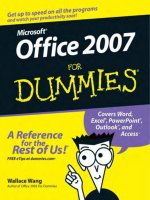Skype for dummies jan 2007
Bạn đang xem bản rút gọn của tài liệu. Xem và tải ngay bản đầy đủ của tài liệu tại đây (9.76 MB, 361 trang )
Skype
®
FOR
DUMmIES
‰
by Loren and Susan Abdulezer
and Howard Dammond
Foreword by Niklas Zennström
CEO and co-founder of Skype
01_048917 ffirs.qxp 12/8/06 8:26 PM Page iii
01_048917 ffirs.qxp 12/8/06 8:26 PM Page ii
Skype
®
FOR
DUMmIES
‰
01_048917 ffirs.qxp 12/8/06 8:26 PM Page i
01_048917 ffirs.qxp 12/8/06 8:26 PM Page ii
Skype
®
FOR
DUMmIES
‰
by Loren and Susan Abdulezer
and Howard Dammond
Foreword by Niklas Zennström
CEO and co-founder of Skype
01_048917 ffirs.qxp 12/8/06 8:26 PM Page iii
Skype
®
For Dummies
®
Published by
Wiley Publishing, Inc.
111 River Street
Hoboken, NJ 07030-5774
www.wiley.com
Copyright © 2007 by Wiley Publishing, Inc., Indianapolis, Indiana
Published by Wiley Publishing, Inc., Indianapolis, Indiana
Published simultaneously in Canada
No part of this publication may be reproduced, stored in a retrieval system or transmitted in any form or
by any means, electronic, mechanical, photocopying, recording, scanning or otherwise, except as permit-
ted under Sections 107 or 108 of the 1976 United States Copyright Act, without either the prior written
permission of the Publisher, or authorization through payment of the appropriate per-copy fee to the
Copyright Clearance Center, 222 Rosewood Drive, Danvers, MA 01923, (978) 750-8400, fax (978) 646-8600.
Requests to the Publisher for permission should be addressed to the Legal Department, Wiley Publishing,
Inc., 10475 Crosspoint Blvd., Indianapolis, IN 46256, (317) 572-3447, fax (317) 572-4355, or online at
/>Trademarks: Wiley, the Wiley Publishing logo, For Dummies, the Dummies Man logo, A Reference for the
Rest of Us!, The Dummies Way, Dummies Daily, The Fun and Easy Way, Dummies.com, and related trade
dress are trademarks or registered trademarks of John Wiley & Sons, Inc. and/or its affiliates in the United
States and other countries, and may not be used without written permission. Skype, SkypeIn, and
SkypeOut are trademarks or registered trademarks of Skype Limited in the United States and other coun-
tries. All other trademarks are the property of their respective owners. Wiley Publishing, Inc., is not asso-
ciated with any product or vendor mentioned in this book.
LIMIT OF LIABILITY/DISCLAIMER OF WARRANTY: THE PUBLISHER AND THE AUTHOR MAKE NO REP-
RESENTATIONS OR WARRANTIES WITH RESPECT TO THE ACCURACY OR COMPLETENESS OF THE
CONTENTS OF THIS WORK AND SPECIFICALLY DISCLAIM ALL WARRANTIES, INCLUDING WITHOUT
LIMITATION WARRANTIES OF FITNESS FOR A PARTICULAR PURPOSE. NO WARRANTY MAY BE CRE-
ATED OR EXTENDED BY SALES OR PROMOTIONAL MATERIALS. THE ADVICE AND STRATEGIES CON-
TAINED HEREIN MAY NOT BE SUITABLE FOR EVERY SITUATION. THIS WORK IS SOLD WITH THE
UNDERSTANDING THAT THE PUBLISHER IS NOT ENGAGED IN RENDERING LEGAL, ACCOUNTING, OR
OTHER PROFESSIONAL SERVICES. IF PROFESSIONAL ASSISTANCE IS REQUIRED, THE SERVICES OF A
COMPETENT PROFESSIONAL PERSON SHOULD BE SOUGHT. NEITHER THE PUBLISHER NOR THE
AUTHOR SHALL BE LIABLE FOR DAMAGES ARISING HEREFROM. THE FACT THAT AN ORGANIZATION
OR WEBSITE IS REFERRED TO IN THIS WORK AS A CITATION AND/OR A POTENTIAL SOURCE OF FUR-
THER INFORMATION DOES NOT MEAN THAT THE AUTHOR OR THE PUBLISHER ENDORSES THE
INFORMATION THE ORGANIZATION OR WEBSITE MAY PROVIDE OR RECOMMENDATIONS IT MAY
MAKE. FURTHER, READERS SHOULD BE AWARE THAT INTERNET WEBSITES LISTED IN THIS WORK
MAY HAVE CHANGED OR DISAPPEARED BETWEEN WHEN THIS WORK WAS WRITTEN AND WHEN IT
IS READ. FULFILLMENT OF EACH COUPON OFFER IS THE SOLE RESPONSIBILITY OF THE OFFEROR.
For general information on our other products and services, please contact our Customer Care
Department within the U.S. at 800-762-2974, outside the U.S. at 317-572-3993, or fax 317-572-4002.
For technical support, please visit www.wiley.com/techsupport.
Wiley also publishes its books in a variety of electronic formats. Some content that appears in print may
not be available in electronic books.
Library of Congress Control Number: 2006929466
ISBN: 978-0-470-04891-7
Manufactured in the United States of America
10 9 8 7 6 5 4 3 2 1
1B/SX/RS/QW/IN
01_048917 ffirs.qxp 12/8/06 8:26 PM Page iv
About the Authors
Loren Abdulezer is CEO and President of Evolving Technologies Corporation,
a New York–based technology consulting firm. He is an experienced IT profes-
sional serving many Fortune 500 companies. Loren is the author of
Excel Best
Practices for Business
and Escape from Excel Hell and served as technical editor
of
Crystal Xcelsius For Dummies, all published by Wiley. Loren is always explor-
ing new technologies and finding pragmatic and innovative applications. When
Skype came along he was quick to recognize its benefits in business and all
walks of life. This book is a direct result of wanting to bring those benefits one
step closer to a broader audience.
Susan Abdulezer is currently a full time Multimedia Developer in New York
City. Susan creates interactive DVDs, documentaries, and Web-delivered
media. She has received many honors for technology innovation, winning the
prestigious Computerworld/Smithsonian Award in Technology and Academia
in both 1996 and 1997. Susan has also written numerous feature articles on
education and technology as the contributing editor of Converge Magazine
from 1998 to 2002. Susan is active in the Digital Storytelling community,
exploring the nature and power of the emerging digital culture. She has also
been known to tear herself away from the computer to play classical violin in
the Brooklyn Symphony Orchestra.
Howard Dammond is an experienced IT professional and technical instruc-
tor, having consulted at several major Fortune 500 companies. Howard has
20-plus years of experience as a technical trainer and developer of innovative
learning materials. His perspective on teaching and skills development was
first inspired and then intensively developed at Yale University in its unique
Master of Arts in Teaching program, where he focused on learning theory, the
acquisition and nurture of analytic skills, and interdisciplinary methods of
curriculum planning and development.
01_048917 ffirs.qxp 12/8/06 8:26 PM Page v
01_048917 ffirs.qxp 12/8/06 8:26 PM Page vi
Dedications
Loren Abdulezer: To my parents, Ralph and Joyce.
Susan Abdulezer: To my parents, George and Cele (better known as
CyberPops and Mamou).
Howard Dammond: To my wife, Daria; my daughter Rhianna;
my son, David; my father, HR; my mom, May.
01_048917 ffirs.qxp 12/8/06 8:26 PM Page vii
01_048917 ffirs.qxp 12/8/06 8:26 PM Page viii
Authors’ Acknowledgments
In writing this book we feel as though we embarked on an enormous journey.
We couldn’t have done it without the help and assistance of colleagues, friends,
and peers who have gone out of their way to be helpful. We express our heart-
felt gratitude and appreciation, and we acknowledge their contribution in the
making of this book and its companion Web site (
www.skype4dummies.com).
Numerous people have been generous, devoting their time, energy, and exper-
tise. We need to single out two people who were especially instrumental in
facilitating the connections to the right people within Skype and throughout
the Skype community. Thank you, Kat James and Romain Bertrand. Lester
Madden, Dan Houghton, Raul Liive, and Tony Saigh opened many doors for us.
We’ve had numerous and engaging conversations both inside and outside of
Skype. In order of first name, we thank the following people:
Aaron Wellman, Adam Gross, Allison Kohn, Anders Hallin, Ash Valeski, Ben
Lilienthal, Bernard Percy, Bill Campbell, Bill Good, Brian Phillips, Charles
Bender, Christophe Melle, Dani Shefer, David Cohen, David Rivier, Deborah
Quinlan, Dick Schiferli, Elspeth Knight, Eric Choi, Eric Partaker, Erica Jostedt,
Eyal Gever, Faye Williams, Gershon Goren, Gordon Evans, Graeme Gibson,
Grete Napits, Heron Stone, Imogen Bailey, Jaanus Kase, Jen Webb, Jennifer
Ruff, Jeremy Hague, Jim Brady, Jin Kim, Joan Gordon, John Martin, John
Picard, Karen Gorman, Karen Richardson, Karen Sohl, Kelly Reed, Leslie
Schecht, Liz Tierney, Lou Guercia, Martin Dougiamas, Mat Taylor, Melinda
Kolk, Natasha Konstantinova, Nicola Riordan, Olivia Selbie, Philip Pool,
Philippe Tessier, Phillip Pyo, Rich Conti, Rouzbeh Pasha, Sam Aparicio, Sandy
Krochek, Sara Reitz, Scott Miller, Shira Litvak, Stan Kwang, Stella Porto,
Stephanie Zari, Tom Gillen, Viktoria Randalainen, and Wendy Dominguez.
We also thank all those friends and family members who helped us put Skype
through its paces, and especially George and Cele Pomerantz, who embraced
Skype wholeheartedly.
We are grateful for having Susan Christophersen, Leah Cameron, and Colleen
Totz Diamond as our editors to give our book shape, clarity, and coherence.
Susan Christophersen and Greg Croy did an incredible job of pulling this book
together. We also wish to express our gratitude to Jen Webb, Jodi Jensen, Mary
Corder, Andy Cummings, and Lisa Coleman.
01_048917 ffirs.qxp 12/13/06 10:53 AM Page ix
Publisher’s Acknowledgments
We’re proud of this book; please send us your comments through our online registration form
located at
www.dummies.com/register/.
Some of the people who helped bring this book to market include the following:
Acquisitions, Editorial, and
Media Development
Project Editor: Susan Christophersen
Acquisitions Editor: Greg Croy
Development Editors: Susan Christophersen,
Leah Cameron, Colleen Totz Diamond
Editorial Manager: Jodi Jensen
Media Development Manager:
Laura VanWinkle
Editorial Assistant: Amanda Foxworth
Sr. Editorial Assistant: Cherie Case
Cartoons: Rich Tennant
(
www.the5thwave.com)
Composition Services
Project Coordinator: Kristie Rees
Layout and Graphics: Lavonne Cook,
Stephanie D. Jumper, Barbara Moore,
Barry Offringa, Laura Pence,
Ronald Terry
Proofreaders: Techbooks
Indexer: Jessica Kramer, Techbooks
Anniversary Logo Design: Richard Pacifico
Publishing and Editorial for Technology Dummies
Richard Swadley,
Vice President and Executive Group Publisher
Andy Cummings, Vice President and Publisher
Mary Bednarek, Executive Acquisitions Director
Mary C. Corder, Editorial Director
Publishing for Consumer Dummies
Diane Graves Steele,
Vice President and Publisher
Joyce Pepple, Acquisitions Director
Composition Services
Gerry Fahey,
Vice President of Production Services
Debbie Stailey, Director of Composition Services
01_048917 ffirs.qxp 12/13/06 10:53 AM Page x
Contents at a Glance
Foreword xxi
Introduction 1
Part I: Getting Started with Skype 7
Chapter 1: What’s All the Hoopla about Skype? 9
Chapter 2: Hooking Up with Skype 17
Chapter 3: Getting Familiar with Skype’s Interface 37
Part II: As You Like It: Skype Your Way 57
Chapter 4: Customizing Skype Options to Suit Your Style 59
Chapter 5: Getting Personal 77
Chapter 6: The Mad Chatter 87
Chapter 7: Skyping Eye to Eye: Skype with Video 103
Chapter 8: The Ins and Outs of SkypeIn and SkypeOut 125
Part III: Calling All Seasoned Skypers 141
Chapter 9: Managing Your Messages 143
Chapter 10: Partying On — On the Conference Line! 169
Chapter 11: Spicing Things Up with Great Gadgets and Add-Ons 189
Part IV: The Professional Skyper 227
Chapter 12: “Skypifying” Your Business 229
Chapter 13: Exploring Skype Communities 245
Chapter 14: Skypecasting 259
Part V: The Part of Tens 289
Chapter 15: Ten Reasons Your Mom (and Other Family) Will Love Skype 291
Chapter 16: (Almost) Ten Ways to Promote Your Business Using Skype 295
Chapter 17: Ten Ways to Use Skype at School 301
Appendix A: Skype Multilanguage Support 307
Appendix B: Skype Tips and Tricks Guide 311
Index 317
02_048917 ftoc.qxp 12/8/06 8:26 PM Page xi
02_048917 ftoc.qxp 12/8/06 8:26 PM Page xii
Table of Contents
Foreword xxi
Introduction 1
About This Book 1
How to Use This Book 2
Foolish Assumptions 2
How This Book Is Organized 2
Part I: Getting Started with Skype 2
Part II: As You Like It: Skype Your Way 3
Part III: Calling All Seasoned Skypers 3
Part IV: The Professional Skyper 3
Part V: The Part of Tens 3
Conventions Used in This Book 4
Icons Used in This Book 4
Where to Go from Here 5
Part I: Getting Started with Skype 7
Chapter 1: What’s All the Hoopla about Skype? . . . . . . . . . . . . . . . . . . .9
Seeing What Skype Can Do For You 9
Skype (the basic stuff) is free 10
You can use equipment and services you already have 11
It’s great for personal communications 11
And great for professional services, too 12
Going Beyond the Basics with (Not Necessarily Free) Services 13
Skyping in from a phone 13
Skyping out to a phone 13
Getting voicemail 14
Getting a Load of Add-Ons and Accessories 14
Going wireless 15
Software and gadgets, too 15
Making Skype Play Well with Others 15
When enterprise security matters 16
When the Web is your playground 16
Chapter 2: Hooking Up with Skype . . . . . . . . . . . . . . . . . . . . . . . . . . . . . .17
Downloading and Installing Skype 17
Choosing Your Skype Name and Password 20
Filling Out Your Skype Profile: Making It Profile You 24
Testing Your Connection 29
Eliminating feedback 32
02_048917 ftoc.qxp 12/8/06 8:26 PM Page xiii
Making Your First Skype Call 32
Conducting a simple search for a fellow skyper 33
Initiating a call 34
Using the Skype search directory 35
Chapter 3: Getting Familiar with Skype’s Interface . . . . . . . . . . . . . . .37
Understanding the Skype Menus 37
The File menu 38
The View menu 39
Contacts menu 42
The Tools menu 46
The Call menu 50
The Help menu 50
Using the Skype toolbar 53
Status Icons: Announcing and Changing Your Online Status 54
Displaying your Skype online status 54
Part II: As You Like It: Skype Your Way 57
Chapter 4: Customizing Skype Options to Suit Your Style . . . . . . . . . .59
Fine-Tuning Your General Options 59
To speak or not to speak 60
Express yourself 61
Falling asleep at the keyboard? Set Skype
to cover for you while you snooze 62
Protecting Your Privacy 62
Editing your Skype profile 63
Establishing who can call or chat with you 64
Receiving Notifications when Someone Skypes You 66
Customizing Your Sounds 67
Playing with bells and whistles 68
Changing your Sound Devices settings 70
Customizing Hotkeys 71
Connecting to the Internet when Skype Default Settings
Aren’t Enough 72
Customizing your proxy settings 72
Customizing your firewall settings 73
Keeping Up-to-Date 74
Improving Your Skyping with Advanced Options 75
Chapter 5: Getting Personal . . . . . . . . . . . . . . . . . . . . . . . . . . . . . . . . . . . .77
Personalizing Your Skype Profile with Graphics 77
Having Fun with Avatars 78
Creating WeeMees as avatars 79
Building animated avatars with CrazyTalk 81
Skype Is a Communication Kaleidoscope 86
Skype For Dummies
xiv
02_048917 ftoc.qxp 12/8/06 8:26 PM Page xiv
Chapter 6: The Mad Chatter . . . . . . . . . . . . . . . . . . . . . . . . . . . . . . . . . . . .87
Set ’er Up and Let ’er Rip 87
Mastering the Chaos 90
Setting a time to chat 91
Chatting outside the box 91
Passing notes around the virtual room 93
Chatting Strategically 96
Modifying Your Chat Window Dressing 97
Hiding your contacts 98
Changing your text size and style 98
Opening your windows 99
Chatting in the Past, Present, and Future 100
The never-ending chat 100
When the chat is over. . . 100
Searching, saving, and sending past chats 101
Chapter 7: Skyping Eye to Eye: Skype with Video . . . . . . . . . . . . . . . .103
Enhancing Your Conversations with Live Video 103
Considering Types of Webcams 104
Standalone webcams 104
Clip-on webcams 105
Specialty webcams 108
Understanding Webcam Features 110
Sharpening those pixels 110
Follow this face, or that face, or those faces! 111
Toggling into focus 112
Shopping for Webcams 113
Installing and Setting Up Video for Skype (On Windows) 114
Installing your video driver 114
Setting Skype video options 115
Checking your sound settings 116
Making a video call on your PC 116
Installing and Setting Up Video For Skype (On the Macintosh) 117
Choosing your video “set” 119
Video in Action 121
Video with chat 121
Video with file transfer 122
Creative Uses of Skype Video 122
Setting up a “NannyCam” or SurveillanceCam 122
Using video in the field 123
Chapter 8: The Ins and Outs of SkypeIn and SkypeOut . . . . . . . . . . . .125
Connecting Skype with Regular Phone Lines 125
Understanding SkypeOut 126
SkypeOut pricing 126
Setting up SkypeOut 126
Using SkypeOut 131
xv
Table of Contents
02_048917 ftoc.qxp 12/8/06 8:26 PM Page xv
Staying in Touch Through SkypeIn 135
Understanding SkypeIn 136
Buying SkypeIn 137
Redeeming Skype Credit from a Voucher 139
Part III: Calling All Seasoned Skypers 141
Chapter 9: Managing Your Messages . . . . . . . . . . . . . . . . . . . . . . . . . .143
Staying Connected via Skype 143
Taking messages with Skype Voicemail 144
Forwarding calls when you can’t answer 146
Making it short and sweet with SMS messaging 148
Bridging Skype with Your Outlook Contacts 149
What do you get when you cross Skype with Outlook? 150
Plugging in and setting up Skylook 150
Getting Skype and Outlook in sync 154
Handling Voice Messaging with Skylook 157
Please leave a message . . 158
Making WAVs or, better yet, MP3s 159
Organizing messages 161
Pamela Is Not Just Another Pretty Voice 163
Pamela is alert 163
Pamela has a great memory recall 164
Pamela is attentive 165
Pamela knows whom she’s talking to 166
Pamela is Web savvy 167
Pamela is very punctual 167
Pamela is polite 168
Pamela is moody 168
Chapter 10: Partying On — On the Conference Line! . . . . . . . . . . . . .169
The Benefits of Conference Calling 169
What you can do with conference calls 170
Applying good conferencing practices 171
Native Skype Conferencing 173
Starting a conference call 174
Reconnecting a dropped caller 176
Seeing who’s doing the talking (Or what he or she is saying) 176
Transferring files while conferencing 178
Conferencing with Skype Plus Third-Party Web Conferencing Tools 179
Web conferencing with GoToMeeting and Skype 180
“Unyting” Skype with visual communications 185
Skype For Dummies
xvi
02_048917 ftoc.qxp 12/8/06 8:26 PM Page xvi
Chapter 11: Spicing Things Up with Great Gadgets
and Add-Ons . . . . . . . . . . . . . . . . . . . . . . . . . . . . . . . . . . . . . . . . . . . . . . . .189
Giving Skype a Mobile Platform 190
Skyping from your thumbtop 190
Turning a handheld computer into a Skype phone 191
Skyping from your Wi-Fi phone: Netgear SPH 101 Wi-Fi 195
Replacing Your Bulky Computer Phone 197
Skyping around the house, and even in the yard 197
Getting the best of both worlds: Your phones are one! 200
Getting Clearer Communications 202
Hearing better: Ready, headset, go! 203
Improving voice quality with a speakerphone 206
Adding Bluetooth for Wireless Connections 208
Look Ma, no wires 209
Follow the steps to Bluetooth liberation 210
Bluetooth “Mac”inations! 211
Expanding Your Options with Software Add-Ons 212
Your voice is my command! Getting your
Macintosh computer to listen and obey 213
Recording your hits (or just a few memory joggers) 216
Podcasting your Skype personality to the world 219
Transcribing your Skype recordings 219
Video and animation add-ons 220
Guess Who’s Calling? Customizing Caller ID 221
Know who’s calling (and no peeking!) 222
Creating your own caller announcements
without downloading a thing! 223
Finding codes with the long-distance widget 224
Shopping at the One-Stop Skype Shop 225
Part IV: The Professional Skyper 227
Chapter 12: “Skypifying” Your Business . . . . . . . . . . . . . . . . . . . . . . . .229
Skype in Your Business 229
Meeting Core Business Needs with Skype 231
Sharing documents 231
Preserving privacy 231
Managing costs 232
Marketing 233
Mega Conferencing at Warp Speed 236
Staying One Step Ahead by Being One Click Away 239
Addressing IT Security Concerns 243
xvii
Table of Contents
02_048917 ftoc.qxp 12/8/06 8:26 PM Page xvii
Chapter 13: Exploring Skype Communities . . . . . . . . . . . . . . . . . . . . . .245
Finding Your Perfect Skype Venue 245
Looking for love with a little help from Skype 246
Discovering Birds of a Feather Who Skype Together 247
Beboppin’ with Bebo 248
Close encounters of the Skype kind 250
Joining Education Communities 250
In the Moodle for learning 251
Parlez-Vous Skype? 253
Skyping in All the Right Places 256
Forming communities around special interests 256
Skyping for a common cause 257
Chapter 14: Skypecasting . . . . . . . . . . . . . . . . . . . . . . . . . . . . . . . . . . . . .259
Skypecasting: More than Just an Online Town Hall 259
Skypecasting of the people, for the people, by the people 260
Finding a Skypecast 261
Joining a Skypecast 262
Organizing a Skypecast in 5 Minutes or Less 263
Choosing a topic for your Skypecast 266
Getting the Word Out 268
Automatic directory listings 269
Placing a Skypecast Widget on a blog 269
Placing a link to your Skypecast on your Web site 270
Adding a Skypecast RSS feed 270
Moderating Your Skypecast 271
Making Your Skypecast Everlasting 273
Tools for preserving your Skypecast 273
Transcribing Your Skypecast Recordings 274
Getting started with Transcriber 276
Familiarizing yourself with Transcriber’s bells and whistles 276
Podcasting Your Skypecast 277
Creating a basic podcast on Windows or Mac 278
Submitting your podcast to iTunes 284
Podcasting your Skype personality to the world 287
Part V: The Part of Tens 289
Chapter 15: Ten Reasons Your Mom (and Other Family)
Will Love Skype . . . . . . . . . . . . . . . . . . . . . . . . . . . . . . . . . . . . . . . . . . . . .291
Skype Is Free 291
Skype Is Easy 291
Relive Mom’s Home Cooking from a Thousand Miles Away 292
Skype For Dummies
xviii
02_048917 ftoc.qxp 12/8/06 8:26 PM Page xviii
No-Sweat Party Planning 292
No-Sweat Messaging 292
Keeping Track 293
Guilt-Free Interruptions 293
Guilt-Free Reminders 293
Stamp-Free Announcements 294
Keep in Touch and Stay in Sight 294
Chapter 16: (Almost) Ten Ways to Promote
Your Business Using Skype . . . . . . . . . . . . . . . . . . . . . . . . . . . . . . . . . . .295
Notify Your Customers of Important News 295
Use SkypeWeb Alerts to Get Customers 296
Make Your Business “Local” Anywhere 296
Conduct a Global Town Hall Meeting 297
Mentoring and Training 297
Skype on a Business Card 298
Large-Scale Online Conferencing 298
Promotionals and Giveaways 299
Improve Customer Service with Skype Call Transfer 299
Chapter 17: Ten Ways to Use Skype at School . . . . . . . . . . . . . . . . . . .301
Connect to the World on a Teacher’s Budget 301
Master a Foreign Language (Or Practice a Phrase) 301
Have School Beyond the Classroom Door 302
Provide Professional Development 302
Encourage Student Collaboration 303
Host Poetry Slams, Debates, and Book Clubs 303
Record a Group Thought Process 304
Use Skype as a Homework Helper 304
Conduct Read-Alouds 304
Support Special-Needs Students 305
Appendix A: Skype Multilanguage Support . . . . . . . . . . . . . . . . . . . . .307
Changing Skype to Your Language of Choice 307
Appendix B: Skype Tips and Tricks Guide . . . . . . . . . . . . . . . . . . . . . .311
Troubleshooting Skype 311
Index 317
xix
Table of Contents
02_048917 ftoc.qxp 12/8/06 8:26 PM Page xix
02_048917 ftoc.qxp 12/8/06 8:26 PM Page xx
Foreword
W
hen we launched Skype back in 2003, our dream was to allow people
around the world to talk to each other for free. To make this possible,
we created a little piece of software that people could easily download onto
their computers and use straight away. Today, talking over the Internet using
Skype has become a natural form of communication around the world.
The response to our technology has been amazing. It has exceeded even our
wildest dreams. Skype is now used by more than 113 million people all over
the world and is available in 27 different languages. And people don’t just use
Skype to talk to one another. They can do all sorts of things with it — from
instant messaging to sending photos to hosting conference calls.
When I found out that Skype was to be included in the popular
For Dummies,
series, I was delighted. This book explains how a good idea can create power-
ful connections between people and their friends, family, and business col-
leagues across the world. It also tells you about some of the new gadgets and
software you can buy that make Skype really exciting to use. It’s incredible to
think that only a few years ago, if you wanted to call someone on the other
side of the planet, doing so would have cost you a fortune. But now, with
Skype, you can call whomever you want for free. And it’s fun, too!
We are tickled pink by the way Skype has changed people’s lives. And we
hope to keep delighting our users just like you every single day. You make
Skype what it is. Thank you.
Niklas Zennström
03_048917 flast.qxp 12/8/06 8:26 PM Page xxi
Skype For Dummies
xxii
03_048917 flast.qxp 12/8/06 8:26 PM Page xxii