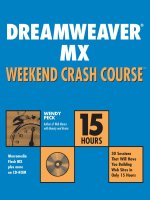Contiki COOJA Crash Course docx
Bạn đang xem bản rút gọn của tài liệu. Xem và tải ngay bản đầy đủ của tài liệu tại đây (886.72 KB, 54 trang )
Contiki COOJA Crash Course
Thiemo Voigt
Swedish Institute of Computer Science
Networked Embedded Systems Group
Outline
•
Contiki Overview presentation (about 15 min)
•
Contiki hands-on with cool Contiki features
–
Some basics
–
Rime stack
–
COOJA – timeline
–
MSPSim
–
Shell & Coffee file system
–
Larger exercise: neighbour discovery
Sorry, no IP, but you get the basis for doing IP with Contiki
Acknowledgements:
The Contiki Project
WISENET
•
Core group
−
Adam Dunkels (leader), Oliver Schmidt, Fredrik Österlind, Niclas Finne,
Joakim Eriksson, Nicolas Tsiftes, Takahide Matsutsuka
•
Developers
−
Zhitao He, Simon Barner, Simon Berg
−
5+ incoming
•
Contributors
−
Thiemo Voigt, Björn Grönvall, Tony Nordström, Matthias Bergvall,
Groepaz, Ullrich von Bassewitz, Lawrence Chitty, Fabio Fumi. Matthias
Domin, Christian Groessler, Anders Carlsson, Mikael Backlund, James
Dessart, Chris Morse, …
Contiki Overview
•
Contiki – a dynamic operating system for networked
embedded systems
–
Main author and project leader: Adam Dunkels
•
Small memory footprint
–
Event-driven kernel, multiple threading models on top
•
Designed for portability
–
Many platforms (ESB, Tmote Sky etc.), several CPUs in CVS
code
•
Used in both academia and industry
–
Cisco and Atmel have joined Contiki project
Contiki Pioneering features:
•
TCP/IP for low power wireless (EWSN 2004, SenSys
2007, IPSN tutorial 2009 )
2
–
2005: 6lowpan
–
IPv6 ready since October 2008
•
Dynamic loading (Emnets 2004)
D
–
2005: SOS, Mantis, TinyOS, …
•
Threads on top of event-driven system (Emnets 2004)
T
–
2006: TinyThread, …
•
Protothreads (SenSys 2006), power profiling (Emnets
2007), Coffee file system (IPSN 2009)
Protothreads – Simplifying Event-driven
Programming
Radio on
t
0
t
awake
t
wait_max
t
sleep
Radio off
Communication left…
1. Turn radio on.
2. Wait until t = t_0 + t_awake.
3. If communication has not
completed, wait until it has
completed or t = t_0 + t_awake +
t_wait_max.
4. Turn the radio off. Wait until t =
t_0 + t_awake + t_sleep.
5. Repeat from step 1.
Problem: with events, we cannot implement this as a five-step program!
No blocking wait!
Event-driven state machine implementation:
messy
enum {ON, WAITING, OFF} state;
void eventhandler() {
if(state == ON) {
if(expired(timer)) {
timer = t_sleep;
if(!comm_complete()) {
state = WAITING;
wait_timer = t_wait_max;
} else {
radio_off();
state = OFF;
}
}
} else if(state == WAITING) {
if(comm_complete() ||
expired(wait_timer)) {
state = OFF;
radio_off();
}
} else if(state == OFF) {
if(expired(timer)) {
radio_on();
state = ON;
timer = t_awake;
}
}
}
Radio on
t
0
t
awake
t
wait_max
t
sleep
Radio off
Communication left…
ON
OFF
WAITING
Timer expires
Timer expires
Timer expires
Communication completes,
timer expires
Protothreads-based implementation
int protothread(struct pt *pt) {
PT_BEGIN(pt);
while(1) {
radio_on();
timer = t_awake;
PT_WAIT_UNTIL(pt, expired(timer));
timer = t_sleep;
if(!comm_complete()) {
wait_timer = t_wait_max;
PT_WAIT_UNTIL(pt, comm_complete()
|| expired(wait_timer));
}
radio off();
PT_WAIT_UNTIL(pt, expired(timer));
}
PT_END(pt);
}
Radio on
t
0
t
awake
t
wait_max
t
sleep
Radio off
Communication left…
•
Code uses structured programming (if and while), mechanisms
evident from code
→Protothreads make Contiki code nice
The Coffee file system
[IPSN 2009]
•
Flash-based file system
•
open(), read(), seek(), write(), close()
•
Very lightweight
–
5 kb ROM, < 0.5 kb RAM
•
Very fast
–
More than 92% of raw
flash throughput
Interactive shell
•
Network debugging, performance tuning
•
Leverage UNIX-style pipelines
•
Network commands
•
Direct serial connection, or over Telnet/TCP
•
A generic interface for higher level applications
–
Automated interaction, scripting
Protocol stacks
Protocol stacks in Contiki:
•
uIP: world's smallest, fully compliant TCP/IP stack
–
Both Ipv4 and IPv6
•
Rime stack: protocol stack consisting of small layers built
on top of each other
–
From single-hop broadcast to reliable multi-hop flooding
•
MAC layers in Contiki:
–
Power-saving X-MAC (SenSys 2006)
P
–
NULLMAC
–
Low power probing (IPSN 2008)
L
–
Simple TDMA MACs
Power Profiling
[EmNets 2007]
•
Software-based
–
Zero-cost hardware
–
Zero-effort deployment
–
Just add some lines in source code
•
Good accuracy, low overhead
•
Enables network-scale energy profiling
•
Enables energy-aware mechanisms
•
Recent Contiki feature:
–
Per packet power profiling
Linear current draw
Listen
Transmit
LED
Sensors
CPU
Per-component Power Profiling
New: Per-packet Power Profiling
Idle listening
Data reception
Broadcast
Simulators
COOJA: extensible Java-based simulator
•
Cross-level: Contiki nodes (deployable
code), Java nodes, emulated
MSP430 nodes
MSPSim: sensor node emulator for MSP430-based nodes:
•
Tmote Sky, ESB
•
Enables cycle counting, debugging, power profiling etc.
•
Integrated into COOJA or standalone
•
COOJA/MSPSim enables also
interopability testing for MSP-based
platforms (e.g. IPv6 interop testing)
p
–
New: MicaZ
Hands-on
You should have or should do now:
•
Install vmplayer
•
instant Contiki 2.3 and drivers
•
If your keyboard is strange: System->Preferences->Keyboard-
>Layout then start new terminal
•
Turn off beeping: System->Preferences->Sound
What you need to do (to use Tmote Skys):
•
cd tools/sky and do
chmod u+x tmote-bsl-linux
•
To test: go to tools/cooja and type “ant run”
Contiki Hands-On: Hello World
/* Declare the process */
PROCESS(hello_world_process, “Hello world”);
/* Make the process start when the module is loaded */
AUTOSTART_PROCESSES(&hello_world_process);
/* Define the process code */
PROCESS_THREAD(hello_world_process, ev, data) {
PROCESS_BEGIN(); /* Must always come first */
printf(“Hello, world!\n”); /* Initialization code goes
here */
while(1) { /* Loop for ever */
PROCESS_WAIT_EVENT(); /* Wait for something to
happen */
}
PROCESS_END(); /* Must always come last */
}
Hello World on Tmote Sky
To download Hello World on a Tmote, place Tmote in a USB
and it will appear in the top of instant Contiki as “Future
Technologies Device”. Click on name to connect it to Instant
Contiki.
The do:
cd examples/hello-world
make TARGET=sky hello-world.upload
When the compilation is finished, the uploading procedure starts
(LEDS blink like crazy).
You can see the output of the program by logging into the node
make login TARGET=sky
Press the reboot button to see some output
Building Hello World
•
cd examples/hello-world
•
make TARGET=native hello-world.native
start with ./hello-world.native
•
make TARGET=sky
Builds monolithic system image for sky
•
make TARGET=sky hello-world.upload
Build and upload system image for sky
•
make TARGET=esb hello-world.upload
Build and upload image for ESB
•
Make TARGET=sky hello-world.mspsim
Build image and starts MSPSim with it, cool!!
Contiki directories
•
contiki/core
System source code; includes (among others)
net: rime, macs etc;
sys: processes
•
contiki/examples
Lots of nice examples, write your apps here
•
contiki/apps
System apps (telnet, shell, deluge)
•
contiki/platform
Platform-specific code:
platform/sky/contiki-sky-main.c
platform/sky/contiki-conf.h
Contiki directories
•
contiki/cpu
- CPU-specific code: one subdirectory per CPU
•
contiki/tools
- e.g. cooja, start with “ant run”
- tools/sky contains serialdump and other
useful stuff
Timers in Contiki
•
struct timer
Passive timer, only keeps track of its expiration time
•
struct etimer
Active timer, sends an event when it expires
•
struct ctimer
Active timer, calls a function when it expires
•
struct rtimer
Real-time timer, calls a function at an exact time
Events and Processes
PROCESS_WAIT_EVENT();
Waits for an event to be posted to the process
PROCESS_WAIT_EVENT_UNTIL(condition c);
Waits for an event to be posted to the process, with an extra condition.
Often used: wait until timer has expired
PROCESS_WAIT_EVENT_UNTIL(etimer_expired(&timer));
PROCESS_POST( ) and PROCESS_POST_SYNCH( )
Post (a)synchronous event to a process.
The other process usually waits with
PROCESS_WAIT_EVENT_UNTIL(ev == EVENTNAME);
New events can just be defined e.g. #define EVENT_EX 1
First Task: Hello World in MSPSim:
Section 4.1
cd examples/hello-world
make TARGET=sky hello-world.mspsim
Should start MSPSim.
You can:
•
look at output
•
Press buttons. Does anything happen?
Next two slides in wrong order in printed version, sorry