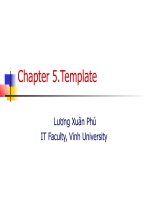Instant Silverlight 5 Animation pot
Bạn đang xem bản rút gọn của tài liệu. Xem và tải ngay bản đầy đủ của tài liệu tại đây (5.46 MB, 110 trang )
www.it-ebooks.info
Instant Silverlight 5 Animation
Enrich your web page or Silverlight business application
with Silverlight animations
Nick Polyak
BIRMINGHAM - MUMBAI
www.it-ebooks.info
Instant Silverlight 5 Animation
Copyright © 2013 Packt Publishing
All rights reserved. No part of this book may be reproduced, stored in a retrieval
system, or transmitted in any form or by any means, without the prior written
permission of the publisher, except in the case of brief quotations embedded in
critical articles or reviews.
Every effort has been made in the preparation of this book to ensure the accuracy
of the information presented. However, the information contained in this book is
sold without warranty, either express or implied. Neither the author, nor Packt
Publishing, and its dealers and distributors will be held liable for any damages
caused or alleged to be caused directly or indirectly by this book.
Packt Publishing has endeavored to provide trademark information about all of the
companies and products mentioned in this book by the appropriate use of capitals.
However, Packt Publishing cannot guarantee the accuracy of this information.
First published: January 2013
Production Reference: 1160113
Published by Packt Publishing Ltd.
Livery Place
35 Livery Street
Birmingham B3 2PB, UK.
ISBN 978-1-84968-714-0
www.packtpub.com
www.it-ebooks.info
Credits
Author
Nick Polyak
Reviewer
Thomas Martinsen
Acquisition Editor
Rukhsana Khambatta
Commissioning Editor
Meeta Rajani
Technical Editor
Jalasha D'costa
Project Coordinator
Shraddha Bagadia
Esha Thakker
Proofreader
Bernadette Watkins
Indexer
Rekha Nair
Graphics
Sheetal Aute
Production Coordinator
Melwyn D'sa
Cover Work
Melwyn D'sa
Cover Image
Sheetal Aute
www.it-ebooks.info
About the Author
Nick Polyak is a technology enthusiast who enjoys building software and learning
new technologies. For the past six years, Nick worked primarily on Silverlight/WPF
projects, and prior to that he worked with C++ and Java. Nick is looking forward to
harnessing the new capabilities coming with HTML5 and modern JavaScript libraries.
Nick got his Ph.D. from Rensselaer Polytechnic Institute in 1998. He did his research
in Wavelet based image processing and published a number of papers on the subject.
More recently Nick published several articles on codeproject.com some of which
(a Prism tutorial and an article on MVVM) became quite popular.
Nick is the owner of the AWebPros.com consulting company.
I would like to thank my wife and children for being patient with me
while I worked on this book.
www.it-ebooks.info
About the Reviewer
Thomas Martinsen is a passionate developer with a focus on Windows
development. Thomas is a regular speaker at customer-oriented and
developer-oriented events, having worked as a consultant for more than
10 years.
Thomas is a partner in Bluefragments, a company with a focus on the newest
Microsoft technologies. Bluefragments is among the best Windows developers in
Denmark and has recently built a series of Windows 8 apps for the Windows Store.
For three years now, Thomas been awarded Microsoft MVP.
www.it-ebooks.info
www.PacktPub.com
Support les, eBooks, discount offers
and more
You might want to visit www.PacktPub.com for support les and downloads related to your book.
Did you know that Packt offers eBook versions of every book published, with PDF and ePub les
available? You can upgrade to the eBook version at www.PacktPub.com and as a print book
customer, you are entitled to a discount on the eBook copy. Get in touch with us at service@
packtpub.com for more details.
At www.PacktPub.com, you can also read a collection of free technical articles, sign up for a range
of free newsletters and receive exclusive discounts and offers on Packt books and eBooks.
Do you need instant solutions to your IT questions? PacktLib is Packt's online digital book library.
Here, you can access, read and search across Packt's entire library of books.
Why Subscribe?
• Fully searchable across every book published by Packt
• Copy and paste, print and bookmark content
• On demand and accessible via web browser
Free Access for Packt account holders
If you have an account with Packt at www.PacktPub.com, you can use this to access PacktLib
today and view nine entirely free books. Simply use your login credentials for immediate access.
Instant Updates on New Packt Books
Get notied! Find out when new books are published by following @PacktEnterprise on
Twitter, or the Packt Enterprise Facebook page.
www.it-ebooks.info
Table of Contents
Preface 1
Chapter 1: Building Blocks of Animation 7
Spinning control sample 7
Dening a dependency property in C# code 8
Dening visual presentation for spinning control 10
Bindings 13
Transforms 13
Storyboards and animations 14
Adding a rotation animation to our code 14
A brief overview of different Silverlight animation classes 17
Attached properties 18
Summary 20
Chapter 2: Animations in Business Logic Silverlight Applications 21
Animating Silverlight controls 21
Tools for animating controls 21
Animating a built-in button 22
Creating and animating custom button control 28
Animating navigation panels 29
Summary 39
Chapter 3: Creating Animated Textures 41
Background on Perlin noise 41
A bit of history 41
Perlin noise algorithm 41
Multi-scale Perlin noise 42
Basic Perlin noise 43
Perlin noise algorithm implementation 44
ImageProcessingLibrary 46
www.it-ebooks.info
Table of Contents
[ ii ]
Cloud simulation 47
Fire simulation 50
Summary 56
Chapter 4: 3D Animations in Silverlight 57
Perspective transform 57
Silverlight 5 three-dimensional functionality 60
3D models 60
Vertex and pixel shaders 60
Compiling pixel shaders 61
Enabling your Visual Studio 2010 SP1 or Visual Studio 2012 to create
and compile shaders 62
Creating the moving triangle application 67
The moving prism application 74
The 3D related topics that were left out 76
Summary 76
Chapter 5: Building an Animated Banner 77
What we aim to build 77
The globe image 78
Perspective transform 78
Code description 78
Referring to the globe image within an XAML le 78
Creating rotating lines of text 79
Animation storyboard 83
Placing the Silverlight banner within an HTML le 85
Summary 86
Appendix A: Creating and starting a Silverlight project 87
Appendix B: Changing the XAML formatting 89
Appendix C: Installing snippets 91
Appendix D: Using snippets 93
Index 95
www.it-ebooks.info
Preface
What is Silverlight
Silverlight is a relatively new technology introduced by Microsoft in order to enable
the developers to build multi-platform client GUI applications that can run within or
outside of Internet browsers.
Why should I use Silverlight
Silverlight empowers developers with great new GUI capabilities, combined with
revolutionary GUI coding concepts that came to Silverlight from WPF. While some
think that HTML 5 gives the developers functionality that is almost as powerful
as Silverlight, the programming model of HTML 5 is indisputably old, while the
Silverlight/WPF programming model is ahead of that of any competing software.
Unlike the currently available versions of HTML, Silverlight is 98 percent
multi-platform (between Windows and Macs) and its list of non multi-platform
features is freely available. As long as you avoid using those features, any
application you build for Windows is guaranteed to run on Mac.
Silverlight is close to being 100 percent multi-browser (if there are any features that
do not perform the same on different browsers, I am not aware of them) and any
application you write using Internet Explorer is guaranteed to run within Firefox
on the same platform, while this might not be the case with HTML.
Silverlight has a very small footprint – in order to make Silverlight 5 run on your
machine you need to download and install only a 6 MB package.
www.it-ebooks.info
Preface
[ 2 ]
Silverlight makes it very easy to deploy your application via the Internet, whether it
is a browser-based application or not.
Microsoft Phone uses Silverlight as its primary coding platform.
What is the downside of using Silverlight
Microsoft pedalled back on Silverlight as they decided that Silverlight might
undermine their Windows platform. The Windows 8 platform uses many Silverlight
concepts, but is strictly Windows oriented.
Apple does not allow plugins for their iPhone and iPad browsers, since plugins
undermine their Apple store application model. Microsoft followed suit and
Windows 8 browsers for tablets and phones will not support Silverlight as a
browser plugin. To the best of my knowledge, Windows 8 tablets will continue
to run Silverlight applications outside of browsers. The Windows 8 programing
model, however, is very similar to Silverlight and it should be easy to convert your
Silverlight application to Windows 8.
There is a lot of buzz around HTML 5 being able to do everything that Silverlight
does, and, undeniably, the HTML 5 application will run on the platforms so far
closed to Silverlight – iPads, iPhones, and Android systems. From my point of
view, while HTML 5 is a great technology, it does not address the questions that
have plagued the HTML/JavaScript technology from the outset – namely its
programming paradigms are not strong enough to support coding complex business
logic. Additionally, HTML 5 will not run on many of the existing desktop browsers,
so if someone wants to build a website available to everyone they usually have to
use HTML 4.
What this book covers
This book is about creating animations using Silverlight technology.
Chapter 1, Building Blocks of Animation, talks about the Silverlight concepts used
for animation: dependency and attached properties, bindings, transforms,
and storyboards.
Chapter 2, Animations in Business Logic Silverlight Applications, talks about
using VisualStateManager for custom control animations and animation
navigation transitions.
Chapter 3, Creating Animated Textures, talks about using Perlin noise for generating
random processes such as clouds and re.
www.it-ebooks.info
Preface
[ 3 ]
Chapter 4, 3D Animations in Silverlight, talks about using Perspective Transform for
simple 3D animations and also covers using a subset of the XNA functionality in
Silverlight for more complex animations.
Chapter 5, Building an Animated Banner, talks about creating a Silverlight animated
banner and integrating it into an HTML page.
What you need for this book
The following software should be installed in order for the reader to be able to run
the samples:
1. MS Visual Studio 2010 Professional (a trial version can be downloaded from
and
will run for a period of time without requiring the user to purchase a license).
2. MS Visual Studio 2010 SP1 can be downloaded free from
It should only be installed after the installation of Visual Studio.
3. Silverlight 5 tools for Visual Studio 2010 SP1 can be downloaded free from
/>Who this book is for
We assume that the reader already has basic knowledge of Silverlight or
WPF programming concepts. One should not use this book to learn Silverlight
or WPF basics.
Notes on the samples
We recommend that you create and build all the samples from scratch, using the
source code provided with the book just as a way to check your work.
WPF experts with no previous Silverlight experience might have difculty creating,
starting, and understanding Silverlight applications, so there is Appendix A, Creating
and starting a Silverlight project, describing how to do it.
www.it-ebooks.info
Preface
[ 4 ]
Silverlight only has a subset of WPF functionality, for example, it does not have
data and property triggers, and its event triggers can only react to a loaded
event. MS Expression Blend SDK provides functionality to mitigate these
deciencies, as well as many other exciting features. Expression Blend SDK
DLLs are free and fully redistributable and are provided with the samples under
the MSExpressionBlendSDKDll folder. Expression Blend SDK does not require
Expression Blend (which we are not using anyways).
Follow the instructions within Appendix B, Changing the XAML formatting, if you want
to format your XAML le to have each XML attribute on a separate line as we do in
our sample code.
In order to format your C# code similar to the code in our samples, please install
and use the snippets provided under the Snippets folder (which is part of the
sample code that comes with the book). Information on installing and using
snippets is available in Appendix C, Installing snippets, and Appendix D,
Using snippets, respectively.
Conventions
In this book, you will nd a number of styles of text that distinguish between
different kinds of information. Here are some examples of these styles, and an
explanation of their meaning.
Code words in text are shown as follows: "We can include other contexts through
the use of the include directive."
A block of code is set as follows:
public double RotationAngle
{
get { return (double)GetValue(RotationAngleProperty); }
set { SetValue(RotationAngleProperty, value); }
}
New terms and important words are shown in bold. Words that you see on
the screen, in menus or dialog boxes, for example, appear in the text like this:
"You can start the browser displaying our Silverlight banner within that HTML
page by right-clicking on the le within Solution Explorer and choosing View
in Browser".
Warnings or important notes appear in a box like this.
www.it-ebooks.info
Preface
[ 5 ]
Tips and tricks appear like this.
Reader feedback
Feedback from our readers is always welcome. Let us know what you think about
this book—what you liked or may have disliked. Reader feedback is important for
us to develop titles that you really get the most out of.
To send us general feedback, simply send an e-mail to ,
and mention the book title through the subject of your message.
If there is a topic that you have expertise in and you are interested in either writing
or contributing to a book, see our author guide on www.packtpub.com/authors.
Customer support
Now that you are the proud owner of a Packt book, we have a number of things
to help you to get the most from your purchase.
Downloading the example code
You can download the example code les for all Packt books you have purchased
from your account at . If you purchased this book
elsewhere, you can visit and register to have
the les e-mailed directly to you.
Errata
Although we have taken every care to ensure the accuracy of our content, mistakes
do happen. If you nd a mistake in one of our books—maybe a mistake in the text or
the code—we would be grateful if you would report this to us. By doing so, you can
save other readers from frustration and help us improve subsequent versions of this
book. If you nd any errata, please report them by visiting ktpub.
com/support, selecting your book, clicking on the errata submission form link, and
entering the details of your errata. Once your errata are veried, your submission
will be accepted and the errata will be uploaded to our website, or added to any list
of existing errata, under the Errata section of that title.
www.it-ebooks.info
Preface
[ 6 ]
Piracy
Piracy of copyright material on the Internet is an ongoing problem across all media.
At Packt, we take the protection of our copyright and licenses very seriously. If you
come across any illegal copies of our works, in any form, on the Internet, please
provide us with the location address or website name immediately so that we can
pursue a remedy.
Please contact us at with a link to the suspected
pirated material.
We appreciate your help in protecting our authors, and our ability to bring you
valuable content.
Questions
You can contact us at if you are having a problem with
any aspect of the book, and we will do our best to address it.
www.it-ebooks.info
Building Blocks of Animation
This chapter describes Silverlight/WPF concepts needed for creating animations,
namely dependency and attached properties, bindings, transforms, and storyboards.
We assume that the reader is already familiar with most of the concepts within this
section and uses it simply as a refresher, as well as a way to jump-start the samples
for the rest of the application.
In this chapter we will look at:
• Dependency properties: These are a special type of properties that can be
animated using the storyboards in Silverlight.
• Attached properties: These are very similar to dependency properties except
that they do not have to be dened in a class that uses them.
• Bindings: These bind two properties together so that when one changes the
other does as well.
• Transforms: These are used to modify the visual elements. Transforms are
often used for animations.
• Storyboards: These are objects that encapsulate information about
animations including what properties are animated and how.
Spinning control sample
We will start developing a simple control sample and gradually expand it to
demonstrate all the required concepts.
The resulting sample application is located under CODE\SpinningControlSample\
SpinningControlSample.sln, but we recommend that you build this sample from
scratch, based on the instructions within this chapter.
www.it-ebooks.info
Building Blocks of Animation
[ 8 ]
The goal of this sample is to develop a lookless control that has a RotationAngle
dependency property and later to provide a view for this control (for example,
as a rectangle), and to animate the RotationAngle so that the rectangle would be
seen as rotating.
Lookless controls are controls that do not contain any visual implementation details.
Such controls need a ControlTemplate in order to display them. This provides
a great advantage to developers/designers because it separates the control's
implementation details from its presentation.
Firstly, let's create a Silverlight Application project called SpinningControlSample.
Follow the instructions in Appendix A, Creating and Starting a Silverlight Project,
to create a browser-based, empty Silverlight solution. As mentioned in Appendix
A, the solution will actually contain two projects, SpinningControlSample and
SpinningControlSample.Web. The project with the .Web extension is just an ASP
project to embed the Silverlight page. We are not going to concentrate on it. The real
project of interest to us is SpinningControlSample.
Within the SpinningControlSample project, we create a new empty C# class,
SpinningControl.
Make the SpinningControl class inherit from the Control class as shown in
the following code snippet:
public class SpinningControl : Control
{
}
We are going to populate this class to provide the functionality that is
previously described.
Dening a dependency property in
C# code
Dependency properties (DPs) are a special type of properties introduced in WPF
and Silverlight. Just like the usual .NET properties, they describe a property of a
.NET object. Unlike the usual .NET properties, their storage does not take space
within the class that uses them. Rather, they are stored in some static collections,
indexed, and accessed by the corresponding objects.
Silverlight and WPF provide natural ways to animate the dependency properties
using Storyboard objects (which are described later in the chapter).
www.it-ebooks.info
Chapter 1
[ 9 ]
Silverlight and WPF also have natural mechanisms to bind two dependency
properties together (or a usual property to a dependency property) so that changing
one of them will trigger the other to change.
Now let's dene the RotationAngle dependency property of a type double within
this class. Put the cursor between the curly brackets dening the body of the class
and type propdp followed by a tab keystroke. Follow the instructions in Appendix
D, Using Snippets, to set up the name, type, and default value of the property.
public class SpinningControl : Control
{
#region RotationAngle Dependency Property
// Dependency Properties' getter and setter for accessing the
//DP as
// if it is a usual property
public double RotationAngle
{
get { return (double)GetValue(RotationAngleProperty); }
set { SetValue(RotationAngleProperty, value); }
}
// static field for storing and accessing the DPs by object
//reference
public static readonly DependencyProperty
RotationAngleProperty = DependencyProperty.Register
(
"RotationAngle", // DP name
typeof(double), // DP type
typeof(SpinningControl), // Class defining the DP
new PropertyMetadata(0.0) // DP's default value
);
#endregion RotationAngle Dependency Property
}
You might have noticed that the RotationAngle property within the
SpinningControl class does not refer to any object eld. Rather, it uses GetValue
and SetValue methods inherited from DependencyObject to get and set the
dependency objects correspondingly. The eld values themselves are stored
within the RotationAngleProperty static class member, and individual objects
of the class SpinningControl get their RotationAngle property values from this
static eld via their object reference (using the functionality embedded within the
DependencyObject class).
www.it-ebooks.info
Building Blocks of Animation
[ 10 ]
This is one of the advantages of using the dependency properties – the
SpinningControl object that does not set the property does not need any extra
space for this property; it gets the default from the static RotationAngleProperty
structure dened once for all the objects of the same class. Take a look at the
following section within DP's denition:
public double RotationAngle
{
get { return (double)GetValue(RotationAngleProperty); }
set { SetValue(RotationAngleProperty, value); }
}
It provides a way to access the dependency property as a usual .NET property.
Many .NET calls to the DP, however, are not using these get and set accessors;
instead such calls use the DependencyObject class GetValue() and SetValue()
methods directly. Because of this, you should not add any code to these property
accessors – such a code simply won't be executed in many cases.
This is all we need to dene a lookless control – just a class extending Control and
containing some non-visual properties (usually DPs), functions, and events. Such a
control is called lookless because it does not dene any visual presentation for itself.
Visual presentation of a lookless control is dened by a control template, which
is usually represented by XAML code residing in some XAML resource le. The
advantage of lookless controls lies in the fact that you do not have to change the
control itself in order to achieve various different visual representations. All you
need to do is to change the template. Since it is the control itself and not its template
that is responsible for interacting with the rest of the application, by changing the
templates one can completely change the visual presentation of the application
without affecting any underlying logic. More on lookless controls can be found at
/>For most of the samples within this book, I am using lookless controls since this
is the best practice, even though it is not related to the subject of animations.
Dening visual presentation for spinning
control
Now we are going to add code to MainPage.xaml to display a SpinningControl
object. When you open the MainPage.xaml le, you will see the following XAML
code created for you by Visual Studio:
www.it-ebooks.info
Chapter 1
[ 11 ]
<UserControl
x:Class="SpinningControlSample.MainPage"
xmlns=" /> xmlns:x=" /> xmlns:d=" /> xmlns:mc=" />compatibility/2006"
xmlns:i=" />interactivity"
xmlns:se=" />interactions"
xmlns:SpinningControlSample="clr-namespace:SpinningControlSample"
mc:Ignorable="d"
d:DesignHeight="300"
d:DesignWidth="400">
<Grid x:Name="LayoutRoot" Background="White">
</Grid>
</UserControl>
Let's modify this class to display our SpinningControl object as a rectangle rotated
by an angle specied by its RotationAngle property:
<UserControl x:Class="SpinningControlSample.MainPage"
d:DesignHeight="300"
d:DesignWidth="400">
<Grid x:Name="LayoutRoot" Background="White">
<! Dependency Property RotationAngle is referred to within
XAML in exactly the same way as the usual
property (as in the line below) >
<SpinningControlSample:SpinningControl
x:Name="TheSpinningControl"
RotationAngle="45">
<SpinningControlSample:SpinningControl.Template>
<! SpinningControl's template is set to create a
visual
representation for the control. >
<ControlTemplate
TargetType="SpinningControlSample:SpinningControl">
<Rectangle Fill="Orange"
Width="100"
Height="30"
RenderTransformOrigin="0.5,0.5">
<Rectangle.RenderTransform>
www.it-ebooks.info
Building Blocks of Animation
[ 12 ]
<! We use "Binding" to connect
RotateTransform's Angle property
to the RotationAngle Dependency
Property. >
<RotateTransform
Angle="{Binding
Path=RotationAngle,
Mode=OneWay,
RelativeSource=
{RelativeSource
Mode=TemplatedParent}}"
/>
</Rectangle.RenderTransform>
</Rectangle>
</ControlTemplate>
</SpinningControlSample:SpinningControl.Template>
</SpinningControlSample:SpinningControl>
</Grid>
</UserControl>
If you build and run the SpinningControlSample solution, you will get a 45
degree rotated orange rectangle displayed in a browser window as shown in
the following screenshot:
www.it-ebooks.info
Chapter 1
[ 13 ]
Note that we dened the template for our lookless control inline
(see the <SpinningControlSample:SpinningControl.Template> tag).
Bindings
Binding is a powerful Silverlight/WPF concept allowing two or more properties on
two objects to be tied together, so that when one of them changes, the other changes
as well. One of the binding's properties is called source property and the other target
property. Usually we assume that the target property changes when the source
does, but if the binding mode is two-way, the opposite is also true, that is, a change
in the source property will be triggered by a change in the target property. The
target property should always be a dependency property while the source property
can be a usual .NET one. More on bindings can be found at />wpfbindings.
The XAML code presented in the previous subsection uses binding to bind the
RotationAngle dependency property of the SpinningControl object to the Angle
property of the RotateTransform object:
<RotateTransform Angle="{Binding Path=RotationAngle,
Mode=OneWay,
RelativeSource={RelativeSource
Mode=TemplatedParent}}" />
In this case, the RotationAngle property of the SpinningControl object is the
source property of the binding, while the Angle property of the RotateTransform
object is its target property. The binding mode being set to OneWay species that the
target property changes whenever the source property does, but not vice versa. The
RelativeSource property of the binding, when set to TemplatedParent, species
that the binding's source property is chosen by the Path property taken with respect
to the control to which the template applies (in our case it is SpinningControl).
Transforms
Silverlight provides a powerful set of transforms to apply to the visual object.
The following is a full set of 2D transforms:
• TranslateTransform: This shifts an object in a 2D plane.
• ScaleTransform: This scales (or resizes) the object by the ScaleX factor
along the X-axis and the ScaleY factor along the Y-axis.
www.it-ebooks.info
Building Blocks of Animation
[ 14 ]
• SkewTransform: Skewing along the X-axis turns every vector orthogonal to
the X-axis by the same angle dened by AngleX, and expands its length so
that its Y coordinate stays the same. The AngleY parameter of the transform
is in charge of skewing along the Y-axis.
• RotateTransform: This rotates an object by the Angle parameter.
• MatrixTransform: This is a generic transform that can represent any linear
transformation and translation within a 2D plane.
We previously used RotateTransform to rotate the rectangle.
There is also the PlaneProjection transform imitating the moving of an object in a
3D space. We will describe this transform in detail later in the book.
Storyboards and animations
Storyboards are Silverlight entities that are used for describing the animations
of various dependency and attached properties. They consist of one or several
animation entities each one of which is dedicated to animating just one dependency
property. This section gives an overview of storyboard and animation functionality.
Adding a rotation animation to our code
We are about to make this rectangle rotate by changing the dependency property,
that is, RotationAngle using a storyboard.
The storyboard can be created as the page's resource by adding the following XAML
code above the <Grid x:Name="LayoutRoot" …> line:
<Storyboard
x:Key="RotationStoryboard"
Storyboard.TargetName="TheSpinningControl"
Storyboard.TargetProperty="(SpinningControlSample:
SpinningControl.RotationAngle)">
<DoubleAnimation BeginTime="00:00:00"
Duration="00:00:01"
From="0"
To="360"
RepeatBehavior="Forever" />
</Storyboard>
Once this storyboard runs, it will change the RotationAngle property on the
visual element called TheSpinningControl from 0 to 360 over a period of 1
second and then continue repeating the same change forever, which will result
in a rotating rectangle.
www.it-ebooks.info
Chapter 1
[ 15 ]
The only thing remaining is to start the storyboard based on some event.
We are going to add a button at the bottom of the window, which when clicked will
start the rotation. Here is the code we need to add to our XAML le under the </
SpinningControl> end tag in order to create the button:
<Button x:Name="StartRotationButton"
Content="Start Rotation"
VerticalAlignment="Bottom"
HorizontalAlignment="Center"
Margin="0,0,0,20"
Width="100"
Height="25">
</Button>
It would be easy to get the reference to the button, within the MainPage.xaml.cs
(code-behind) le and add a handler to the button's Click event to pull the storyboard
out of the page's resource and start it. However, we do not want to split the button
click action triggering a storyboard from the XAML code which denes both the
button and the storyboard. This is where MS Expression Blend SDK, mentioned in the
Preface, comes in handy.
MS Expression Blend SDK does not require having MS Expression Blend installed.
It is simply a number of free and redistributable DLLs that make Silverlight/WPF
programming easier.
One can download MS Expression Blend SDK using the URL specied in the Preface,
or simply use the two les, Microsoft.Expression.Interactions.dll and
System.Windows.Interactivity.dll, that come with our code. These les are
located in the MSExpressionBlendSDKDlls folder and you need to add references to
them in our SpinningControlSample project. MS Expression Blend SDK allows us
to connect the Click button event to the ControlStoryboardAction functionality
that starts the animation without any C# code. Also, we can disable the button once
it is clicked, by using MS Expression Blend SDK's ChangePropertyAction object.
Add the following namespace reference to the <UserControl… tag at the top of the
MainPage.xaml le:
<UserControl …
…xmlns:i=" />interactivity"
xmlns:se=" />interactions"
…/>
www.it-ebooks.info
Building Blocks of Animation
[ 16 ]
Now we can use i: and se: prexes to access the MS Expression Blend functionality
within XAML.
To start the storyboard on a button click, add the following XAML code between the
button's start and end tags:
<i:Interaction.Triggers>
<! MS Expression Blend SDK trigger will start on "Click"
event of the button >
<i:EventTrigger EventName="Click">
<! ChangePropertyAction below will disable the
StartRotationButton after it is clicked first time >
<se:ChangePropertyAction
TargetObject="{Binding ElementName=StartRotationButton}"
PropertyName="IsEnabled"
Value="False" />
<! ControlStoryboardAction will start the RotationStoryboard
>
<se:ControlStoryboardAction
ControlStoryboardOption="Play"
Storyboard="{StaticResource
RotationStoryboard}" />
</i:EventTrigger>
</i:Interaction.Triggers>
You can run the sample now. Once you click the button, the orange rectangle in the
middle starts rotating and the button gets disabled:
www.it-ebooks.info