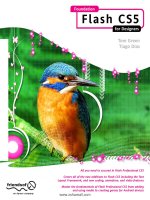Drupal for Designers potx
Bạn đang xem bản rút gọn của tài liệu. Xem và tải ngay bản đầy đủ của tài liệu tại đây (24.5 MB, 328 trang )
www.it-ebooks.info
www.it-ebooks.info
Drupal for Designers
Dani Nordin
Beijing
•
Cambridge
•
Farnham
•
Köln
•
Sebastopol
•
Tokyo
www.it-ebooks.info
Drupal for Designers
by Dani Nordin
Copyright © 2012 Dani Nordin. All rights reserved.
Printed in the United States of America.
Published by O’Reilly Media, Inc., 1005 Gravenstein Highway North, Sebastopol, CA 95472.
O’Reilly books may be purchased for educational, business, or sales promotional use. Online editions
are also available for most titles (). For more information, contact our
corporate/institutional sales department: 800-998-9938 or
Editors: Julie Steele and Meghan Blanchette
Production Editor: Rachel Steely
Copyeditor: Audrey Doyle
Proofreader: Kiel Van Horn
Indexer: Angela Howard
Cover Designer: Karen Montgomery
Interior Designer: David Futato
Illustrators: Robert Romano and Rebecca Demarest
July 2012: First Edition.
Revision History for the First Edition:
2012-07-11 First release
See for release details.
Nutshell Handbook, the Nutshell Handbook logo, and the O’Reilly logo are registered trademarks of
O’Reilly Media, Inc. Drupal for Designers, the image of a butterfly blenny, and related trade dress are
trademarks of O’Reilly Media, Inc.
Many of the designations used by manufacturers and sellers to distinguish their products are claimed as
trademarks. Where those designations appear in this book, and O’Reilly Media, Inc., was aware of a
trademark claim, the designations have been printed in caps or initial caps.
While every precaution has been taken in the preparation of this book, the publisher and authors assume
no responsibility for errors or omissions, or for damages resulting from the use of the information con-
tained herein.
ISBN: 978-1-449-32504-6
[LSI]
1342019778
www.it-ebooks.info
Table of Contents
Foreword . . . . . . . . . . . . . . . . . . . . . . . . . . . . . . . . . . . . . . . . . . . . . . . . . . . . . . . . . . . . . . . . . . . xi
Introduction . . . . . . . . . . . . . . . . . . . . . . . . . . . . . . . . . . . . . . . . . . . . . . . . . . . . . . . . . . . . . . . . xiii
1. Some Things to Remember About Working with Drupal . . . . . . . . . . . . . . . . . . . . . . . 1
A Quick and Dirty Guide to DrupalSpeak 1
Discussing Drupal with Clients 5
Organizing Your Files 5
Life Cycle of a Drupal Project 6
Implementation Plans: Breaking Up Your Work 9
And Now We Are Six 10
Part I. Discovery and User Experience
2.
Setting the Stage—Discovery and User Experience . . . . . . . . . . . . . . . . . . . . . . . . . . 13
Discovery: Breaking Down the Project Goals 13
Project Discovery 14
User Experience: Framing the Design Challenge 15
Getting Your Hands Dirty with UX 15
Bringing UX Design to an Embedded Team 19
Study the Organization You’re Working With 20
It’s Not About Looks 21
The Drupal Designer’s UX and Design Toolkit 21
Balsamiq Mockups 22
Fireworks 22
Axure RP 24
3. User Experience—Techniques for Drupal . . . . . . . . . . . . . . . . . . . . . . . . . . . . . . . . . . 27
User Personas 27
User Flows 30
iii
www.it-ebooks.info
Mind Mapping 31
Functional Breakdowns 31
Screen Sketches and Wireframes 36
Content Strategy Documents 37
Low-Fidelity Prototypes 37
Functional Specifications 37
Paper Prototypes 38
When to Use a Paper Prototype 39
Creating a Paper Prototype 39
Walking Through the Prototype 40
Non-HTML Digital Prototypes 43
HTML or Drupal Prototypes 44
UX Techniques and Drupal: Some Practical Issues 44
A Further Note on Documents 44
4. Putting It in Practice—A Short-Form Project Brief . . . . . . . . . . . . . . . . . . . . . . . . . . 47
Real-World Example: The TZK Project Plan 48
Step 1: Identify the Project Goals 49
Step 2: Identify the Audience 50
Step 3: Focus on the Information Architecture and Content Strategy 51
Step 4: Identify New Features or Technologies You Want to Include 52
Step 5: Upgrade, or Start from Scratch? 53
Step 6: Figure Out Theming and CSS Issues 53
Go Deeper: User Experience and Project Management 54
Books 54
Websites 54
Part II. Sketching, Visual Design, and Layout
5. Sketch Many, Show One . . . . . . . . . . . . . . . . . . . . . . . . . . . . . . . . . . . . . . . . . . . . . . . . . 57
Style Tiles: A Way to Explore Multiple Design Ideas 65
Design Layout: Covering All Your Bases 68
Greyboxing: An In-Between Option 70
6. Working with Layout Grids . . . . . . . . . . . . . . . . . . . . . . . . . . . . . . . . . . . . . . . . . . . . . . 73
Why Use a Grid? 73
Grids in Wireframing 75
Grids in Theming 76
Anatomy of a Grid Layout 78
Working with Square Grid 82
But What About All These Presentational Classes? There Must Be a Better
Way! 83
iv | Table of Contents
www.it-ebooks.info
The New CSS Grid Layout Module: The Future Is Now 84
Going Deeper: CSS Layout and Grid Systems 86
7. Putting It in Practice—Setting Up Fireworks Templates for Drupal . . . . . . . . . . . . . 87
Step 1: Set Up the Grid 88
Step 2: Set Up the Header 89
Step 3: Create a Single Node Page Without a Sidebar 91
Step 4: Create Single Node Pages with One and Two Sidebars 93
Step 5: Create the Other Pages 96
Part III. Setting Up a Local Development Environment
8.
The Drupal Designer’s Coding Toolkit . . . . . . . . . . . . . . . . . . . . . . . . . . . . . . . . . . . . . 103
Wait, What? Why? 103
A Note for Windows Users 103
The Drupal Designer’s Coding Toolkit 106
Coda 106
Less.app 107
MAMP 108
Terminal 108
Navicat 109
phpMyAdmin 109
Drush 109
Git 109
Dropbox 110
Working on the Command Line: Some Basic Commands 110
Commands 111
That Wasn’t So Bad, Was It? 112
9. Installing Drush . . . . . . . . . . . . . . . . . . . . . . . . . . . . . . . . . . . . . . . . . . . . . . . . . . . . . . 113
Installing Drush 113
Another Option: Creating a Symbolic Link to Drush 116
Now the Fun Begins 117
10. Getting Started with Git . . . . . . . . . . . . . . . . . . . . . . . . . . . . . . . . . . . . . . . . . . . . . . . 119
Master Versus Origin 119
Setting Up Git for Your Workflow 120
Step 1: Create an SSH Key 121
Step 2: Install Git 123
Step 3: Set Up Your Git Configuration 124
Step 4: Set Up a GitHub Account 125
Step 5: Create the Remote Repository 125
Table of Contents | v
www.it-ebooks.info
Step 6: Set Up the Local Repository 126
So, What Happens on a Team? 127
First Things First: The Git Workflow 127
And There We Go 128
11. Putting It in Practice—Setting Up a Local Development Environment and Installing
Drupal . . . . . . . . . . . . . . . . . . . . . . . . . . . . . . . . . . . . . . . . . . . . . . . . . . . . . . . . . . . . . . 129
Step 1: Install MAMP 130
Step 2: Set Up Your Local File Structure 130
Step 3: Set Up the Drupal Files 133
Step 4: Set Up the Drupal Database 134
Step 5: Install Drupal 137
Step 6: Use Drush to Install Some Modules 138
Part IV. Prototyping in Drupal
12.
Prototyping in Drupal . . . . . . . . . . . . . . . . . . . . . . . . . . . . . . . . . . . . . . . . . . . . . . . . . 145
Working with Content and Content Types 148
Trial by Fire 149
Working with Content Types: A High-Level Overview 151
Organizing Your Content 153
Putting It All Together 156
13. Choosing Modules . . . . . . . . . . . . . . . . . . . . . . . . . . . . . . . . . . . . . . . . . . . . . . . . . . . . 159
So Many Modules; How Do I Choose? 159
Go-To Modules 160
Pathauto 161
Views 161
Context 161
Webform 162
WYSIWYG 162
Mollom 162
Media 163
Block Class 163
Semantic Fields 165
Fences 165
Oh-So-Nice-to-Have Modules 165
Field Group 166
Link 166
References 166
View Reference 166
Block Reference 167
vi | Table of Contents
www.it-ebooks.info
Submitagain 167
I Don’t Need This, but Ooh, It’s Purty! Modules 167
Views Slideshow 167
Colorbox 168
User Points 168
HTML5 Tools and Elements 168
@font-your-face 168
A Completely Incomplete Listing 168
14. Making Views Sing—Using Views to Enhance a Layout . . . . . . . . . . . . . . . . . . . . . 169
But I’m Not a Developer—What If I Don’t Want to Code? 171
Step 1: Create the “Event Categories” Taxonomy Vocabulary 172
Step 2: Create the Event Content Type 173
Step 3: Create an Image Style 180
Step 4: Create the User Profile 186
Step 5: Get Profile Content into the Event Page 189
Setting Up the View 190
Step 6: Set Up the Contextual Filter 194
Step 7: Set Up the Related Events Block 196
So, What Did We Just Do Here? 200
15. Making Views Sing—Controlling Views Markup . . . . . . . . . . . . . . . . . . . . . . . . . . . 201
Step 1: Associate an Image with a Taxonomy Term 203
Step 2: Create the Event Categories View 204
Step 3: Update the Field Settings 206
Step 4: Add a Custom Class to Each Taxonomy Term: Name Field 208
Step 5: Style Away 210
So, What Did We Just Do Here? 212
16. Getting Started with Drupal Theming: Base and Child Themes . . . . . . . . . . . . . . . . 215
Breaking Down a Layout for a Drupal Implementation 215
Nodes 215
Blocks 216
Views 216
Choosing a Base Theme 218
How to Choose a Base Theme 219
Other Base Themes to Try 221
Creating a Child Theme 222
Other Things You Should Know About Base Themes 225
Clear the Theme Registry! 225
Working with Regions 225
Please, Tell Me More! 226
Table of Contents | vii
www.it-ebooks.info
17. Making CSS Easier with LESS . . . . . . . . . . . . . . . . . . . . . . . . . . . . . . . . . . . . . . . . . . . . 227
Creating Variables 227
The Mighty Mixin 228
Nested Selectors and Styles 228
Compiling the Code 229
Working with LESS: Organizing Your Stylesheets 230
Setting Up Color Variables 230
Why LESS Is Awesome (Besides the Obvious) 233
Working with LESS on a Team 235
Part V. Making It Easier to Start Projects
18. Using Features . . . . . . . . . . . . . . . . . . . . . . . . . . . . . . . . . . . . . . . . . . . . . . . . . . . . . . . 239
Still More Awesomeness Awaits 246
19.
Working with Drush Make and Installation Profiles . . . . . . . . . . . . . . . . . . . . . . . . . 247
Step 1: Install Drush Make 248
Why This Is Lovely 250
Getting Started with Install Profiles 250
Part VI. Working with Clients
20. Proposing and Estimating Projects . . . . . . . . . . . . . . . . . . . . . . . . . . . . . . . . . . . . . . . 255
Preproposal Discovery: What You Need to Know 255
Pricing a Project: Fixed-Bid Versus Hourly 257
Writing the Proposal 258
21. Getting Clients to Love You, Even When You Have to Tell Them “No” . . . . . . . . . . . 261
That’s Easy for You to Say 263
The “Professional Relationship” Clause 264
22. After the Handoff—The Project Retrospective . . . . . . . . . . . . . . . . . . . . . . . . . . . . . 265
Including Clients in the Retrospective 266
Documenting What You Learned 267
Documenting for the Community 269
Part VII. Sample Documents
A.
Project Brief . . . . . . . . . . . . . . . . . . . . . . . . . . . . . . . . . . . . . . . . . . . . . . . . . . . . . . . . . 273
viii | Table of Contents
www.it-ebooks.info
B. Work Agreement (with Professional Relationship Clause) . . . . . . . . . . . . . . . . . . . 279
C. Project Proposal . . . . . . . . . . . . . . . . . . . . . . . . . . . . . . . . . . . . . . . . . . . . . . . . . . . . . . 285
Index . . . . . . . . . . . . . . . . . . . . . . . . . . . . . . . . . . . . . . . . . . . . . . . . . . . . . . . . . . . . . . . . . . . . . 295
Table of Contents | ix
www.it-ebooks.info
www.it-ebooks.info
Foreword
Giving a web designer Drupal is like handing a child an empty paper towel roll and
telling them to go play. Some kids look at the tube, turn it over in their hands, and look
at you with confusion—or annoyance—as if to ask: “What am I supposed to do with
this?” But the creative kids see much more than an old piece of gluey cardboard. With
a little imagination, they know that by simply peeking through it, the tube is trans-
formed into a telescope. Suddenly, the playground is now a bustling harbor, and
perched atop the slide, they are captaining the most feared pirate ship at William Ho-
ward Taft Elementary. Stick a handle through the middle, and it’s a rolling pin. Add a
cone to one end and some fins to the other, and it’s a rocket.
Then there’s the kid who uses it to roll up a hundred-foot-long sheet of perforated paper
towels and sells it back to you at a premium because it’s “artisan-crafted.” That kid is
a born marketer. We’re not going to talk about him. Walk away.
Like the empty paper towel roll, Drupal can both confuse and delight. With more than
15,000 modules, it can be extended to do virtually anything—assuming you have the
patience to figure out how. This is what makes the role of a Drupal designer so rare
and unique—so much so, in fact, that we don’t call them “designers.” We call them
“themers.” Some CMS communities—WordPress, Joomla, or Expression Engine, for
example—often separate designers from developers according to who does what with
Photoshop files: designers make them, and developers chop them up into HTML, CSS,
and code to create a functioning website.
Drupal’s theming system, however, is so robust—that’s developer speak for “overly
customizable, complicated, and obtuse”—that it requires a vast array of skills to master,
partly because Drupal uses a lot of arrays. (Zing!) Drupal themers work with HTML,
CSS, and PHP. They create and chop up Photoshop files. They are designers and site
builders, both describing and implementing functionality using Drupal’s vast collection
of modules, custom PHP, “hooks,” “overrides,” and all kinds of technical stuff you’ll
come to know and love (or loathe).
xi
www.it-ebooks.info
That’s why this book is so important. Designing for Drupal requires knowledge of both
design and code, colors and conditionals, people and processors. So if you’re new to
Drupal, welcome! Please ignore the gallows humor in the previous paragraph. Drupal
is great! If you’re already a Drupal pro and picked up this book to see how other folks
do it, we should get together and do what Drupal experts do best: complain about
Drupal.
All kidding aside, Drupal is an amazing platform built and supported by more than
17,000 talented designers and developers. It can power websites ranging from personal
homepages and homeowners’ associations to television networks and international
publications like The Economist. This book will do more than any other to ease Drupal’s
learning curve. It will also introduce you to the Drupal community and its brilliant,
opinionated, passionate, and funny themers.
So, read and explore. Be the creative kid on the playground. With a little practice, you
can turn that cardboard tube into a microphone. Or megaphone. Or lightsaber. Or an
improbably large toothpick.
And when you’re done with your cardboard tube metaphor, please get involved in the
Drupal community. Please don’t squander that big, juicy brain of yours in isolation.
Share your creativity and fresh ideas. We need you.
—Todd Ross Nienkerk
Partner and co-founder, Four Kitchens
Austin, Texas
April 29, 2012
xii | Foreword
www.it-ebooks.info
Introduction
If you’re reading this book, you’re probably a web designer who has heard of Drupal,
wants to get started with it, and may have even tried it out a couple of times. And you
might be frustrated because even if you’re used to code, Drupal has thrown you a major
learning curve that you hadn’t expected. And just when you think you’ve gotten a basic
site together, now you have to figure out how to make it look right—and the whole
process starts over again.
Yep, I’ve been there too. That’s why I wrote this book.
This book, which brings together the first three Drupal for Designers guides with some
new material, a more logical flow, and better grammar, is for the solo site builder or
small team that’s itching to do interesting things with Drupal but needs a bit of help
understanding how to set up a successful Drupal project. It’s for the designer who
knows HTML and CSS, and is willing to learn a bit of PHP, but doesn’t want to have
to learn how to speak developer in order to parse Drupal documentation. Most im-
portantly, this book is for those who want to use Drupal to make their vision a reality,
but need help working their minds around the way Drupal handles design challenges.
What I present here are not recipes for specific use cases; although recipes can be useful,
experience has shown there’s rarely just one way to accomplish an objective in Drupal.
Rather, what I’m offering is context: a way to understand what Drupal is and how it
works so that you can get over the hump and start figuring things out on your own.
Over the course of this book, I’ll help you understand:
• How to uncover the information you need to successfully plan a Drupal project (in
Part I)
• How to bring solid UX principles to your team, and what types of deliverables work
best with Drupal implementations (in Part I)
• What types of design documents can help you make your vision a reality, and how
to use them (in Part II)
• How to set up a local development environment, and work with command-line
tools such as Drush and Git to make site building easier (in Part III)
xiii
www.it-ebooks.info
• A few tips and tricks for prototyping solutions in Drupal (in Part IV) and ways to
make starting jobs easier (in Part V)
• How to break down your design layouts, select a base theme, and manage the code
that Drupal is giving you (in Part IV)
• Options for estimating projects and dealing with tough client situations, and some
sample client-facing documents to get you started (in Parts VI and VII)
A Caveat
Although this book offers plenty in the way of real-world examples, advice on how to
get things done, and other important issues for Drupal designers, its goal isn’t to teach
specific project management, design, or site building techniques. Every Drupal designer
and site builder has his or her own approach to creating projects, and it’s hard to pin
down one “right” way to create in Drupal. The key to appropriate planning and design,
in my experience, is:
Knowing what you have to create
This is where the site planning and discovery process, discussed in Part II, is espe-
cially useful.
Knowing what you’ll need to do in order to get the job done
This will vary depending on the project, but Parts III and IV will offer some inter-
esting factors to consider.
Knowing how to walk clients through the process
In Part VI, I share some of my experience from years of working with clients, in-
cluding proposing and estimating projects, handling difficult conversations, and
creating effective documentation.
Developing systems that make it easier to start, implement, and hand off Drupal projects
You’ll find a host of ideas throughout this book that will help you do just that.
In the last section, I share some examples of the client documentation I’ve developed
over six years of running a design studio and estimating Drupal projects. Feel free to
use the documentation in that section as a basis for your own project documents.
Focus on Drupal 7
As you will likely notice once you start getting into the practical examples, the site
building examples in this book are focused primarily on working in Drupal 7. The
reason for this is simple: although I’ve done a lot of work in Drupal 6, the usability
enhancements in Drupal 7, the latest version of the Drupal CMS, have made it my
choice for starting new projects. Despite this focus, much of the material in this book
is version-agnostic—particularly the parts that focus on user experience, project
xiv | Introduction
www.it-ebooks.info
planning, and design. Even the chapters on setting up a local development environment
can be easily adapted for Drupal 6 projects.
About the Case Studies
While we will learn how to install Drupal on a local development environment and get
started with installing modules (see Part IV), throughout several of the practical ex-
amples in this book we’ll primarily be focusing on two real-world projects. Although
this can make it challenging to “follow along at home,” I have two reasons for this
decision:
• I’m working on them currently, and I enjoy being able to do two things at once.
• Focusing on projects like these, as opposed to a single project made up for the
book, gives you the chance to see how these ideas work in the real world, with all
the frustrations and moments of unexpected joy that happen in real projects.
For most examples, we’ll be using my portfolio site, , as a model.
This project is currently in the process of being redesigned as I refocus my studio, and
it gives me a chance to walk you through the actual process of planning, sketching,
creating layouts, and theming for a relatively simple site.
I am developing the second project, Urban Homesteaders Unite (UHU), with Tricia
Okin of Papercut (Brooklyn, NY).
1
The site was originally conceived as part of Tricia’s
MFA thesis (as such, layouts had already been created), and I’ve been working with
her to expand on that original idea and turn it into reality.
The goal of UHU is to connect urban homesteaders (e.g., people who are into garden-
ing, food preservation, and other city-hippie pursuits) through home-based events, blog
posts, and connecting with other homesteaders in their neighborhood. This lets me get
into deeper areas of Drupal trickiness such as Views relationships and working with
user profiles in Drupal 7 (cue evil laughing). You’ll see some particularly interesting
examples of this in Part IV.
Through these projects, I can show you a typical Drupal design process—from creating
the project brief to ideation and sketches to prototyping and applying our look and feel
to the site’s theme.
Before we jump into the deep end, we’ll start with some Drupal basics, for those of you
who are just starting to learn Drupal. In the next section, we’ll learn some key defini-
tions you’ll need to know to work with Drupal, understand how to break up the work
required to make Drupal sites happen, and talk about the different phases that go into
a typical Drupal project.
1.
Introduction | xv
www.it-ebooks.info
Conventions Used in This Book
The following typographical conventions are used in this book:
Italic
Indicates new terms, URLs, email addresses, filenames, and file extensions.
Constant width
Used for program listings, as well as within paragraphs to refer to program elements
such as variable or function names, databases, data types, environment variables,
statements, and keywords.
Constant width bold
Shows commands or other text that should be typed literally by the user.
Constant width italic
Shows text that should be replaced with user-supplied values or by values deter-
mined by context.
This icon signifies a tip, suggestion, or general note.
This icon indicates a warning or caution.
Using Code Examples
This book is here to help you get your job done. In general, you may use the code in
this book in your programs and documentation. You do not need to contact us for
permission unless you’re reproducing a significant portion of the code. For example,
writing a program that uses several chunks of code from this book does not require
permission. Selling or distributing a CD-ROM of examples from O’Reilly books does
require permission. Answering a question by citing this book and quoting example
code does not require permission. Incorporating a significant amount of example code
from this book into your product’s documentation does require permission.
We appreciate, but do not require, attribution. An attribution usually includes the title,
author, publisher, and ISBN. For example: “Drupal for Designers by Dani Nordin
(O’Reilly). Copyright 2012 Dani Nordin, 978-1-449-32504-6.”
If you feel your use of code examples falls outside fair use or the permission given above,
feel free to contact us at
xvi | Introduction
www.it-ebooks.info
Safari® Books Online
Safari Books Online (www.safaribooksonline.com) is an on-demand digital
library that delivers expert content in both book and video form from the
world’s leading authors in technology and business.
Technology professionals, software developers, web designers, and business and cre-
ative professionals use Safari Books Online as their primary resource for research,
problem solving, learning, and certification training.
Safari Books Online offers a range of product mixes and pricing programs for organi-
zations, government agencies, and individuals. Subscribers have access to thousands
of books, training videos, and prepublication manuscripts in one fully searchable da-
tabase from publishers like O’Reilly Media, Prentice Hall Professional, Addison-Wesley
Professional, Microsoft Press, Sams, Que, Peachpit Press, Focal Press, Cisco Press, John
Wiley & Sons, Syngress, Morgan Kaufmann, IBM Redbooks, Packt, Adobe Press, FT
Press, Apress, Manning, New Riders, McGraw-Hill, Jones & Bartlett, Course Tech-
nology, and dozens more. For more information about Safari Books Online, please visit
us online.
How to Contact Us
Please address comments and questions concerning this book to the publisher:
O’Reilly Media, Inc.
1005 Gravenstein Highway North
Sebastopol, CA 95472
800-998-9938 (in the United States or Canada)
707-829-0515 (international or local)
707-829-0104 (fax)
We have a web page for this book, where we list errata, examples, and any additional
information. You can access this page at:
/>To comment or ask technical questions about this book, send email to:
For more information about our books, courses, conferences, and news, see our website
at .
Find us on Facebook: />Follow us on Twitter: />Watch us on YouTube: />Introduction | xvii
www.it-ebooks.info
Acknowledgments
The following folks helped me in various capacities while I wrote this book:
My intrepid editors, Julie Steele and Meghan Blanchette, gave me the opportunity to
write the book and helped me make sense of O’Reilly’s lengthy style guide. Thanks also
to Laurel Ruma for introducing me to Julie so that I could actually sell this crazy idea.
Todd Nienkerk of Four Kitchens () helped me understand how
the ideas I’ve used in really tiny teams apply to the work of larger teams. His feedback
as a reviewer (as indicated by the many times I quote him throughout this text) was
invaluable.
Ben Buckman of New Leaf Digital () was kind enough to lend
a developer’s eye to the text—including kindly nudging me about my consistent misuse
of Master and Origin in the Git chapter. He, Ben Melançon, Stéphane Corlosquet of
Agaric ( and Moshe Weitzman of Acquia, among many others at
meetups and Drupal Camps/Cons, have been exceptionally generous in sharing their
knowledge of Drupal development basics with me.
Jenifer Tidwell, a local UI designer in Massachusetts, was kind enough to review the
book and provide perspective from a designer who doesn’t know Drupal. If you haven’t
read her book Designing Interfaces ( />.do), published by O’Reilly, you should.
I’d also like to thank various colleagues and professional acquaintances, in and out of
the Drupal community, who were kind enough to let me interview them for this series:
Ben Buckman; Greg Segall of OnePica; Richard Banfield of Fresh Tilled Soil; David
Rondeau of InContext Design; and Todd Nienkerk, Jason Pamental, Amy Seals, Mike
Rohde, Ryan Parsley, Leisa Reichelt, and Andrew Burcin.
Finally, I want to thank my husband, Nick Malyska, for being the most supportive
partner I could hope for, and without whose encouragement I wouldn’t have been able
to take the time I needed to make this book work.
About the Author
Dani Nordin is an independent user experience researcher and designer specializing in
smart, human-friendly design for forward-thinking brands and organizations on the
Web. Her projects have ranged from branding and positioning small businesses to
redesigning the architecture of content-heavy websites to understanding how busy grad
students organize their course workflow and designing online interactions to make the
process easier. She discovered design purely by accident as a theatre student at Rhode
Island College in 1995, and has been doing some combination of design, public speak-
ing, and writing ever since.
xviii | Introduction
www.it-ebooks.info
She is a regular feature at Boston’s Drupal meetup and is a regular speaker at Boston’s
Design for Drupal Camp. In 2011 she was one of several contributors to The Definitive
Guide to Drupal 7, published by Apress, and she wrote three guides for O’Reilly’s
Drupal for Designers series; Drupal for Designers, which combines the three guides with
new content, is her fifth book. You can check out some of her work at http://tzk-de-
sign.com.
She lives in Watertown, Massachusetts, with her husband Nick, and Persephone, a 14-
pound
giant ball of black furry love cat. Both are infinite sources of comedic gold.
About the Reviewers
For
nearly two decades, Jenifer Tidwell has been designing and building user interfaces
for a variety of industry verticals. She has experience in designing both desktop and
web applications, and currently designs and develops websites for small businesses.
She recently worked on redesigning the interface for Google Books. Before that, as a
user interface designer at The MathWorks, she was instrumental in a redesign of the
charting and visualization UI of MATLAB, which is used by researchers, students, and
engineers worldwide to develop cars, planes, proteins, and theories about the universe.
She blogs about UI patterns and other design-related topics at http://designinginterfaces
.com/blog.
Todd Ross Nienkerk, Four Kitchens cofounder, has been involved in the web design
and publishing industries since 1996. As an active member of the Drupal community,
he regularly speaks at Drupal events and participates in code sprints all over the world.
As a member of the Drupal.org Redesign Team, he helped spearhead the effort to re-
design Drupal.org and communicate a fresher, more effective Drupal brand. He is also
a member of the Drupal Documentation Team and has chaired tracks for DrupalCon
Copenhagen 2010, DrupalCon Chicago 2011, DrupalCon Denver 2012, and Drupal-
Con Munich 2012. He is currently serving as the DrupalCon global chair for all design,
user experience, and theming tracks.
Ben Buckman started programming with the BASIC page in a kids’ magazine, and has
been building websites since 1995. In college he studied political philosophy and
worked as a web developer. Today his shop, New Leaf Digital (http://newleafdigital
.com), specializes in development and assistance for nondevelopers with the Drupal
content management system, and development with the Node.js platform. He has also
ridden a motorcycle across 35 U.S. states, loves to sail, and is a cofounder of Antiques-
NearMe.com. He currently lives in Buenos Aires.
Introduction | xix
www.it-ebooks.info
Tricia Okin is a designer who has been based and working in Brooklyn, New York,
since 2001, and founded Papercut in 2004. She resurrected Papercut in early 2009 after
realizing she wanted to make good work with tangibility and purpose. She also realized
she couldn’t and would rather not do it alone in a design vacuum. From there, she
called on the best resources she could find and mustered up a gang of wily collaborators
with as much passion for being their own bosses as she has.
xx | Introduction
www.it-ebooks.info
CHAPTER 1
Some Things to Remember About
Working with Drupal
A Quick and Dirty Guide to DrupalSpeak
If you’re just starting off with Drupal, one of the hardest things to figure out is what
people are saying when they discuss Drupal terms. What is a node? What do you mean
by taxonomy? The following list is a quick and dirty guide to DrupalSpeak, which is
my tongue-in-cheek way of describing Drupal’s unique jargon. It includes the most
common terms you’ll find people using when they talk about Drupal.
Drupal core (or core Drupal)
The actual Drupal files that you downloaded from . “Drupal core”
is also used to talk about any functionality that is native to Drupal, as opposed to
contributed modules.
Contrib
Modules or themes that you install after you install Drupal core.
Module
A plug-in that adds functionality to your site. Out of the box, Drupal provides a
strong framework, but the point of the framework is to add functionality to it using
modules. The website at has a list of all the mod-
ules that have been contributed by the Drupal community, sorted by most popular.
Theme
The templates that control the look and feel of a Drupal site. Drupal core comes
with several themes that are very useful for site administration and prototyping;
however, custom themes should always reside in your sites/all/themes folder and
not in the core themes folder, located at themes among your core Drupal files.
1
www.it-ebooks.info
Custom
Modules or themes that you create from scratch for a particular site or use case and
that reside outside of contrib modules. Modules can be created from scratch, or
they can be created using Features (a module that you’ll learn about in Chapter 18).
sites/all
A folder within your Drupal installation that contains all the files, including any
contrib modules or themes, which are being used to customize your site.
Any module, theme, or other customization that you create for
your site should always reside in sites/all, in a folder labeled mod-
ules or themes, depending on the nature of the customization.
Always.
Hacking core
Refers to the act of making customizations directly to Drupal core files, modules,
and so on, instead of putting your customizations into sites/all. This is a bad idea
for several key reasons, the most important of which is that every time you upgrade
Drupal’s core files (which could be several times over the lifetime of a site), any
customizations you’ve made to core Drupal files, along with any modules or themes
you’ve stored in the core modules or themes folder, will be replaced with the new
core files.
Node
A single piece of content. This could be a news item, event listing, simple page,
blog entry—you name it. Nodes can also have custom fields, which are useful for
all sorts of things. Think of a node in the same way you would a page on a website
or a record in an address book.
Content type
The type of node you’re creating. One of Drupal’s best features is its support of
multiple content types, each of which can be sorted out and displayed by any
number of criteria. For example, in a basic corporate site you might have the fol-
lowing content types: blog post, basic page, event, news item, and testimonial.
Each of these content types can be sorted out and organized, using the Views
module, to create the Blog section, Events page, News Room, and so on. Best of
all, your client can easily update the Events page simply by adding a new event.
Drupal will do all the work of sorting out the Events page and archiving old events.
View
An organized list of individual pieces of content that you create within the site,
using the Views module. This allows you to display content related to taxonomy
or content type, such as a “view” of blog posts versus a “view” of events.
Field
Elements of data that can be attached to a node or other Drupal entities. Fields are
one of the best things about creating content in Drupal. Using fields, you can attach
2 | Chapter 1: Some Things to Remember About Working with Drupal
www.it-ebooks.info
images or files to content, create extra descriptors (such as a date for an event or a
subheading for an article), or even reference other nodes. While in previous ver-
sions of Drupal you needed to download a contrib module (Content Construction
Kit or CCK) to add extra fields to a content type, Drupal core (as of Drupal 7)
allows for a number of field formats, but certain formats—such as images, file
uploads, or video—require you to install contrib modules. Chapter 13 provides a
brief list of contrib modules that can extend the power and usefulness of fields.
Block
A small piece of reusable content such as a sidebar menu, advertising banner, or
callout box. Blocks can be created by a view or other contributed modules, or they
can be created by hand in Drupal’s Blocks administration menu. The beauty of
blocks is the flexibility of display—you can set up blocks to display based on any
criteria that you set. This is especially helpful on home pages, for example, or for
displaying a menu that’s only relevant to a specific section of a website.
Taxonomy
Content categories. At its most basic level, you can think of taxonomy as tags for
content (such as blog entries). The true power of taxonomy, however, lies in or-
ganizing large quantities of content by terms an audience might search for. For
example, a recipe site can use taxonomy to organize recipes by several criteria—
type of recipe (dessert, dinner, etc.), ingredients (as tags), and custom indicators
(vegetarian, vegan, gluten-free, low-carb, etc.). In building the site, you could then
use Views to allow users to search by or filter recipes by any one (or several) of
these criteria.
Users, roles, and permissions
People or organizations that have visited, or registered, on your site. The key to
working with users lies in roles; Drupal allows you to create unique roles for any-
thing that might need to happen on your site, and set permissions for each role
depending on what that role might need to do. For example, if you’re creating a
magazine-type site with multiple authors, you might want to create a role called
“author” that gives the user permission to access, create, and edit his or her own
content, but nobody else’s. You might also create a role called “editor” that gives
the user access to edit, modify, and publish or unpublish any author’s content.
Base theme
A set of theme files, usually downloaded from Drupal.org and stored in sites/all/
themes, which sets the structure for your Drupal theme. Generally, a base theme
should only set up defaults, such as page structure, grids, and some very basic
typography; customizations beyond those defaults should be set up in a child
theme, stored in sites/all/themes/<client_name>. The purpose of the base theme is
to have a consistent set of files and standards that you can use for every project;
the child theme holds all the project-specific CSS, jQuery, and so on.
A Quick and Dirty Guide to DrupalSpeak | 3
www.it-ebooks.info