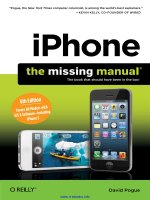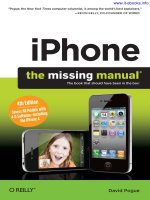css3 the missing manual 3rd edition
Bạn đang xem bản rút gọn của tài liệu. Xem và tải ngay bản đầy đủ của tài liệu tại đây (27.18 MB, 650 trang )
www.it-ebooks.info
www.it-ebooks.info
CSS3
Third Edition
David Sawyer McFarland
Beijing | Cambridge | Farnham | Köln | Sebastopol | Tokyo
The book that should have been in the box®
www.it-ebooks.info
CSS3: The Missing Manual, Third Edition
by David Sawyer McFarland
Copyright © 2013 Sawyer McFarland Media, Inc. All rights reserved.
Printed in the United States of America.
Published by O’Reilly Media, Inc.,
1005 Gravenstein Highway North, Sebastopol, CA 95472.
O’Reilly books may be purchased for educational, business, or sales promotional use.
Online editions are also available for most titles (
).
For more information, contact our corporate/institutional sales department: (800)
998-9938 or
.
August 2006: First Edition.
August 2009: Second Edition.
December 2012: Third Edition.
Revision History for the Third Edition:
2012-12-07 First release
See
/> for release details.
The Missing Manual is a registered trademark of O’Reilly Media, Inc. The Missing
Manual logo, and “The book that should have been in the box” are trademarks of
O’Reilly Media, Inc. Many of the designations used by manufacturers and sellers to
distinguish their products are claimed as trademarks. Where those designations
appear in this book, and O’Reilly Media is aware of a trademark claim, the
designations are capitalized.
While every precaution has been taken in the preparation of this book, the publisher
assumes no responsibility for errors or omissions, or for damages resulting from the
use of the information contained in it.
ISBN-13: 978-1-449-32594-7
[V]
www.it-ebooks.info
III
Contents
The Missing Credits vii
Introduction
1
Part One: CSS Basics
CHAPTER 1:
HTML for CSS 17
HTML: Past and Present 17
Writing HTML for CSS 20
The Importance of the Doctype 30
Making Sure Internet Explorer Is Up-to-Date 32
CHAPTER 2:
Creating Styles and Style Sheets 35
Anatomy of a Style 35
Understanding Style Sheets 38
Internal Style Sheets 40
External Style Sheets 41
Tutorial: Creating Your First Styles 43
CHAPTER 3:
Selectors: Identifying What to Style 55
Tag Selectors: Page-Wide Styling 56
Class Selectors: Pinpoint Control 57
ID Selectors: Specific Page Elements 60
Styling Groups of Tags 62
Styling Tags Within Tags 63
Pseudo-Classes and Pseudo-Elements 68
Attribute Selectors 72
Child Selectors 74
Siblings 79
The :not( ) Selector 80
Tutorial: Selector Sampler 81
CHAPTER 4:
Saving Time with Style Inheritance 93
What Is Inheritance? 93
How Inheritance Streamlines Style Sheets 95
The Limits of Inheritance 95
Tutorial: Inheritance 97
www.it-ebooks.info
CONTENTS
IV
CHAPTER 5:
Managing Multiple Styles: The Cascade 103
How Styles Cascade 104
Specificity: Which Style Wins 108
Controlling the Cascade 111
Tutorial: The Cascade in Action 117
Part Two: Applied CSS
CHAPTER 6:
Formatting Text 127
Using Fonts 127
Using Web Fonts 132
Discovering Google Web Fonts 146
Adding Color to Text 154
Changing Font Size 157
Formatting Words and Letters 162
Adding Text Shadow 166
Formatting Entire Paragraphs 167
Styling Lists 173
Tutorial: Text Formatting in Action 178
CHAPTER 7:
Margins, Padding, and Borders 193
Understanding the Box Model 193
Controling Space with Margins and Padding 195
Adding Borders 202
Coloring the Background 206
Creating Rounded Corners 207
Adding Drop Shadows 210
Determining Height and Width 212
Wrapping Content with Floating Elements 220
Tutorial: Margins, Backgrounds, and Borders 225
CHAPTER 8:
Adding Graphics to Web Pages 239
Discovering CSS and the <img> Tag 239
Adding Background Images 240
Controlling Repetition 244
Positioning a Background Image 245
Using Background Property Shorthand 255
Using Multiple Background Images. . . . . . . . . . . . . . . . . . . . . . . . . . . . . . . . . .257
Utilizing Gradient Backgrounds 259
Applying Easy Gradients with Colorzilla 269
Tutorial: Enhancing Images 272
Tutorial: Creating a Photo Gallery 278
Tutorial: Using Background Images 283
www.it-ebooks.info
CONTENTS
V
CHAPTER 9:
Sprucing Up Your Site’s Navigation 293
Selecting Which Links to Style 293
Styling Links 297
Building Navigation Bars 303
CSS-Style Preloading Rollovers 313
Styling Particular Types of Links 315
Tutorial: Styling Links 318
Tutorial: Creating a Navigation Bar 324
CHAPTER 10:
CSS Transforms, Transitions, and Animations 335
Transforms 335
Transitions 345
Animations 354
Tutorial 366
CHAPTER 11:
Formatting Tables and Forms 375
Using Tables the Right Way 375
Styling Tables 378
Styling Forms 384
Tutorial: Styling a Table 390
Tutorial: Styling a Form 395
Part Three: CSS Page Layout
CHAPTER 12:
Introducing CSS Layout 405
Types of Web Page Layouts 405
How CSS Layout Works 408
Layout Strategies 412
CHAPTER 13:
Building Float-Based Layouts 417
Applying Floats to Your Layouts 421
Overcoming Float Problems 425
Tutorial: Multiple Column Layouts 440
CHAPTER 14:
Responsive Web Design 453
Responsive Web Design Basics 454
Setting Up a Web Page for RWD 455
Media Queries 457
Flexible Grids 465
Fluid Images 470
Responsive Web Design Tutorial 474
www.it-ebooks.info
CONTENTS
VI
CHAPTER 15:
Positioning Elements on a Web Page 487
How Positioning Properties Work 488
Powerful Positioning Strategies 502
Tutorial: Positioning Page Elements 507
Part Four: Advanced CSS
CHAPTER 16:
CSS for the Printed Page 519
How Media Style Sheets Work 519
How to Add Media Style Sheets 522
Creating Print Style Sheets 523
Tutorial: Building a Print Style Sheet 530
CHAPTER 17:
Improving Your CSS Habits 539
Adding Comments 539
Organizing Styles and Style Sheets 541
Eliminating Browser Style Interference 548
Using Descendent Selectors 553
Trying Dierent CSS for Internet Explorer 558
Part Five: Appendixes
APPENDIX A:
CSS Property Reference 563
CSS Values 563
Text Properties 567
List Properties 572
Padding, Borders, and Margins 573
Backgrounds 579
Page Layout Properties 582
Animation, Transform, and Transition Properties 588
Table Properties 593
Miscellaneous Properties 595
APPENDIX B:
CSS Resources 599
References 599
CSS Help 600
CSS Tips, Tricks, and Advice 600
CSS Navigation 601
CSS Layout 602
Showcase Sites 603
CSS Books 604
CSS Software. . . . . . . . . . . . . . . . . . . . . . . . . . . . . . . . . . . . . . . . . . . . . . . . . . . . 604
Index 607
www.it-ebooks.info
THE MISSING CREDITS
VII
The Missing Credits
ABOUT THE AUTHOR
David Sawyer McFarland is president of Sawyer McFarland Media,
Inc., a web development and training company in Portland, Oregon.
He’s been building websites since 1995, when he designed his first
website: an online magazine for communication professionals. He’s
served as the webmaster at the University of California at Berkeley
and the Berkeley Multimedia Research Center, and he has helped
build, design, and program numerous websites for clients including
Macworld.com
.
In addition to building websites, David is also a writer, trainer, and instructor. He’s
taught web design at the UC Berkeley Graduate School of Journalism, the Center
for Electronic Art, the Academy of Art College, Ex’Pressions Center for New Media,
and the Art Institute of Portland. He currently teaches in the Multimedia Program at
Portland State University. He’s written articles about web design for
Practical Web
Design, Macworld
magazine, and
CreativePro.com
.
David is also the author of
Dreamweaver: The Missing Manual
and
JavaScript: The
Missing Manual
.
He welcomes feedback about this book by email:
. (If you’re
seeking technical help, however, please refer to the sources listed in Appendix B.)
ABOUT THE CREATIVE TEAM
Nan Barber (editor) has worked with the Missing Manual series since the previous
century. She lives in Massachusetts with her husband and iMac. Email:
nanbarber@
oreilly.com
.
Holly Bauer (production editor) lives in Ye Olde Cambridge, Mass., where she is an
avid home cook, prolific DIYer, and mid-century modern design enthusiast. Email:
.
Nancy Reinhardt (proofreader) lives in the Midwest, where she enjoys summer
weekends at the lake, boating, swimming, and reading voraciously. Nan is not only
a freelance copyeditor and proofreader, but she’s also a published romance novelist.
Check out her work at
www.nanreinhardt.com
. Email:
.
Nancy A. Guenther (indexer) indexed this book on behalf of Potomac Indexing, LLC,
an international indexing partnership at
www.potomacindexing.com
. She has been a
full-time freelance indexer since 1983, specializing in computer software, American
studies, and business. Her website is
www.guenther .bizland.com
.
www.it-ebooks.info
THE MISSING CREDITS
VIII
Daniel J. Quinn (technical reviewer) is a freelance web developer at DQuinn.net.
For the past five years, he has worked as a senior UI engineer at award-winning
digital agency Genuine Interactive, specializing in WordPress and content strategy
for brands like Sam Adams, MassMutual, and Children’s Hospital Boston. Today,
Daniel serves as web developer for Harvard University’s Digital Communications
department. He regularly works with a team of local designers and can be reached
at
.
Jason Arnold (technical reviewer) lives in Santa Rosa, California, with his wife and
three daughters. He works at Healdsburg District Hospital as a Telemetry Technician
and teaches Kenpo Karate to children. He is currently working toward his nursing
degree at Santa Rosa Junior College. In his free time, he does Kenpo Karate with
his daughters and is always on the lookout for an extra tech project to stay busy.
ACKNOWLEDGEMENTS
Many thanks to all those who helped with this book, including my students, who
always help me see complex concepts through beginners’ eyes. Thanks to my techni-
cal editors, Daniel Quinn and Jason Arnold, who saved me from any embarrassing
m
istakes, and Zoe Gillenwater whose valuable advice for the first edition of this book
lives on. Also, we all owe a big debt of gratitude to the many web designers who
have broken new ground by using CSS in creative ways and shared their discoveries
with the web design community.
Finally, thanks to David Pogue, whose unflagging enthusiasm and endurance is in
-
spiring; Nan Barber for refining my writing, fixing my mistakes, and keeping me on
tr
ack; my wife, Scholle, for her love and support; my son, Graham, who suggested
that I’d get this book done a lot faster if I just typed “Blah, blah, blah, blah, BOO!”
for each chapter; my wonderful daughter, Kate, whose smile is always a great pick-
me-up; and to my family: Mom, Doug, Mary, David, Marisa, Tessa, Phyllis, Les, Del,
Patricia, and Mike.
—David Sawyer McFarland
THE MISSING MANUAL SERIES
Missing Manuals are witty, superbly written guides to computer products that don’t
come with printed manuals (which is just about all of them). Each book features a
handcrafted index and cross-references to specific pages (not just chapters). Recent
and upcoming titles include:
Access 2010: The Missing Manual
by Matthew MacDonald
Access 2013: The Missing Manual
by Matthew MacDonald
Adobe Edge Animate: The Missing Manual
by Chris Grover
Buying a Home: The Missing Manual
by Nancy Conner
Creating a Website: The Missing Manual, Third Edition,
by Matthew MacDonald
www.it-ebooks.info
THE MISSING CREDITS
IX
David Pogue’s Digital Photography: The Missing Manual
by David Pogue
Dreamweaver CS6: The Missing Manual
by David Sawyer McFarland
Droid 2: The Missing Manual
by Preston Gralla
Droid X2: The Missing Manual
by Preston Gralla
Excel 2010: The Missing Manual
by Matthew MacDonald
FileMaker Pro 12: The Missing Manual
by Susan Prosser and Stuart Gripman
Flash CS6: The Missing Manual
by Chris Grover
Galaxy S II: The Missing Manual
by Preston Gralla
Galaxy Tab: The Missing Manual
by Preston Gralla
Google+: The Missing Manual
by Kevin Purdy
Google SketchUp: The Missing Manual
by Chris Grover
HTML5: The Missing Manual
by Matthew MacDonald
iMovie ’11 & iDVD: The Missing Manual
by David Pogue and Aaron Miller
iPad: The Missing Manual, Fourth Edition
by J.D. Biersdorfer
iPhone: The Missing Manual, Fifth Edition
by David Pogue
iPhone App Development: The Missing Manual
by Craig Hockenberry
iPhoto ’11: The Missing Manual
by David Pogue and Lesa Snider
iPod: The Missing Manual, Tenth Edition
by J.D. Biersdorfer and David Pogue
JavaScript & jQuery: The Missing Manual, Second Edition
by David Sawyer McFarland
Kindle Fire: The Missing Manual
by Peter Meyers
Living Green: The Missing Manual
by Nancy Conner
Mac OS X Mountain Lion: The Missing Manual
by David Pogue
Microsoft Project 2010: The Missing Manual
by Bonnie Biafore
Motorola Xoom: The Missing Manual
by Preston Gralla
Netbooks: The Missing Manual
by J.D. Biersdorfer
NOOK HD: The Missing Manual
by Preston Gralla
Oce 2010: The Missing Manual
by Nancy Conner, Chris Grover, and Matthew
MacDonald
Oce 2011 for Macintosh: The Missing Manual
by Chris Grover
Oce 2013: The Missing Manual
by Nancy Conner and Matthew MacDonald
Personal Investing: The Missing Manual
by Bonnie Biafore
www.it-ebooks.info
THE MISSING CREDITS
X
Photoshop CS6: The Missing Manual
by Lesa Snider
Photoshop Elements 10: The Missing Manual
by Barbara Brundage
PHP & MySQL: The Missing Manual, Second Edition
by Brett McLaughlin
QuickBooks 2012: The Missing Manual
by Bonnie Biafore
Switching to the Mac: The Missing Manual, Lion Edition
by David Pogue
Windows 7: The Missing Manual
by David Pogue
Windows 8: The Missing Manual
by David Pogue
Your Body: The Missing Manual
by Matthew MacDonald
Your Brain: The Missing Manual
by Matthew MacDonald
Your Money: The Missing Manual
by J.D. Roth
For a full list of all Missing Manuals in print, go to
www.missingmanuals.com/library
.html
.
www.it-ebooks.info
1
C
ascading Style Sheets—CSS for short—give you creative control over the
layout and design of your web pages. Using CSS, you can dress up your site’s
text with eye-catching headlines, drop caps, and borders, just like the ones in
glossy magazines. You can also arrange images with precision, create columns and
banners, and highlight your links with dynamic rollover eects. You can even make
elements fade in or out of view, move objects around the page, or make a button
slowly change colors when a visitor mouses over it.
Anything that can do all that must be pretty complicated, right? Au contraire! The
whole idea behind CSS is to streamline the process of styling web pages. In the next
few pages, you’ll learn about the basics of CSS. In Chapter 1, you’ll get right to work
creating a CSS-powered web page.
How CSS Works
CSS works with HTML, but it’s not HTML. It’s a dierent language altogether. While
HTML provides structure to a document by organizing information into headers,
paragraphs, bulleted lists, and so on, CSS works hand-in-hand with the web browser
to make HTML
look
good.
For example, you might use HTML to turn a phrase into a top-level heading, indicat
-
ing that it introduces the content on the rest of the page. However, you’d use CSS to
format that heading with, say, big and bold red type and position it 50 pixels from
the left edge of the window. In CSS, that text formatting comprises a style—a rule
describing the appearance of a particular portion of a web page. A style
sheet
is a
set of these styles.
I
Introduction
www.it-ebooks.info
CSS3: THE MISSING MANUAL
2
THE BENEFITS
OF CSS
You can also create styles specifically for working with images. For instance, a style
can align an image along the right edge of a web page, surround the image with a
colorful border, and place a 50-pixel margin between the image and the surround
-
ing text.
Once you’ve created a style, you can apply it to text, images, headings, or other
elements on a page. For example, you can select a paragraph of text and apply a
style to instantly change the text’s size, color, and font. You can also create styles
for specific HTML tags, so, for example, all first-level headings (<h1> tags) in your
site are displayed in the same style, no matter where they appear.
The Benefits of CSS
Before CSS, web designers were limited to the layout and styling options of HTML.
And if you surfed the Web in 1995, then you understand the emphasis on
limited
.
HTML still forms the foundation of all pages on the World Wide Web, but it’s simply
not a design tool. Sure, HTML provides basic formatting options for text, images,
tables, and other web page elements, and patient, meticulous webmasters can make
pages look pretty good using only HTML. But the result is often sluggish web pages
laden with clunky code.
CSS, in contrast, oers the following advantages:
• Style sheets oer far more formatting choices than HTML. With CSS, you can
format paragraphs as they appear in a magazine or newspaper (the first line
indented and no space between each paragraph, for example) and control the
leading
(the space between lines of type in a paragraph).
• When you use CSS to add a background image to a page, you get to decide
whether and how it
tiles
(repeats). HTML can’t even begin to do that.
• Even better, CSS styles take up much less space than HTML’s formatting op
-
tions, such as the much-hated <font> tag. You can usually trim a lot of kilobytes
from text-heavy web pages by using CSS. As a result, your pages look great
and
load faster.
• Style sheets also make updating your site easier. You can collect all your styles
into a single external style sheet that’s linked to every page in your site. Then,
when you edit a style, that change immediately ripples through your site
wher-
ever
that style appears. You can completely change the appearance of a site
just by editing a single style sheet.
What You Need to Know
This book assumes you’ve already got some knowledge of HTML (and maybe some
CSS experience as well). Perhaps you’ve built a site or two (or at least a page or
two) and have some familiarity with the sea of tags—<html>, <p>, <h1>, <table>,
www.it-ebooks.info
INTRODUCTION
3
DOCUMENT
TYPES
and so on—that make up the Hypertext Markup Language. CSS can’t do anything
without HTML, so to move forward you need to know how to create a web page by
using basic HTML.
If you’ve used HTML in the past to create web pages, but feel like your knowledge
is a bit rusty, the next section provides a basic refresher.
TIP
If you’re just getting your feet wet learning HTML, then check out these free online tutorials: HTML Dog
(
www.htmldog.com/guides/htmlbeginner
) and W3Schools (
www.w3schools.com/html
). If you’re a printed page
fan, then you may want to pick up a copy of
Creating a Website: The Missing Manual,
Third Edition or
Head First
HTML and CSS,
Second Edition (both O’Reilly).
HTML: The Barebones Structure
HTML (Hypertext Markup Language) uses simple commands called
tags
to define the
various parts of a web page. For example, this HTML code creates a simple web page:
<!doctype html>
<html>
<head>
<meta charset="UTF-8">
<title>Hey, I am the title of this web page</title>
</head>
<body>
<p>Hey, I am a paragraph on this web page.</p>
</body>
</html>
It may not be exciting, but this example has all the basic elements a web page needs.
You’ll notice something called a doctype declaration at the very beginning of the
code, followed by <html> (with the brackets), a head, a body, and some stu—the
actual page contents—inside the body, ending in a final </html>.
Document Types
All web pages begin with a doctype—a line of code that identifies what flavor of
HTML you used to write the page. Two doctypes have been used for years—HTML
4.01 and XHTML 1.0—and each of those doctypes has two styles:
strict
and
transi-
tional
. For example, the HTML 4.01 transitional doctype looks like the following (the
other doctypes for HTML 4.01 and XHTML 1.0 look similar):
<!DOCTYPE HTML PUBLIC "-//W3C//DTD HTML 4.01 Transitional//EN" "http://www.
w3.org/TR/html4/loose.dtd">
NOTE
For examples of all various doctypes, visit
www.webstandards.org/learn/reference/templates
.
www.it-ebooks.info
CSS3: THE MISSING MANUAL
4
HOW HTML
TAGS WORK
If you look at the code for the sample HTML page in this section, you’ll see that it
uses a much more succinct doctype:
<!doctype html>
That’s HTML5’s new—and simpler—doctype. HTML5 is intended to be easier to use
and more streamlined than its predecessors. This book uses the HTML5 doctype,
which is supported by every popular browser (even the old Internet Explorer 6).
And because HTML5 is the future of the Web, there’s no reason to use the older
doctypes any longer.
NOTE
Just because the HTML doctype works in older browsers doesn’t mean that those browsers understand
all HTML5 tags or features. Internet Explorer 8 and earlier, for example, don’t recognize the new HTML5 tags. To
style tags with CSS for those versions of IE, you have to employ a little JavaScript. You’ll learn how to get older
browsers up to speed on page 30.
But no matter which doctype you prefer, the important thing is to always use one.
Without it, your pages will look dierent depending on your visitor’s browser, since
browsers display CSS dierently if they don’t have a doctype for guidance.
Each doctype requires you to write your HTML in a certain way. For example, the
tag for a line break looks like this in HTML 4.01:
<br>
But in XHTML, it looks like this:
<br />
And there’s another advantage of HTML5: it accepts either one.
How HTML Tags Work
In the simple HTML example on page 3, as in the HTML code of any web page, most
commands appear in pairs that surround a block of text or other commands. Sand
-
wiched between brackets, these
tags
are instructions that tell a web browser how to
display the web page. Tags are the “markup” part of the Hypertext Markup Language.
The starting (
opening
) tag of each pair tells the browser where the instruction begins,
and the ending tag tells it where the instruction ends. Ending or
closing
tags always
include a forward slash (/) after the first bracket symbol (<).
On any web page, you’ll usually find at least these four elements.
• The first line of a web page is the DOCTYPE declaration, discussed in the
previous section.
• The <html> tag appears once at the beginning of a web page and again (with
an added forward slash) at the end: </html>. This tag tells a web browser that
www.it-ebooks.info
INTRODUCTION
5
XHTML, TOO
the information contained in this document is written in HTML, as opposed to
some other language. All the contents of a page, including other tags, appear
between the opening and closing <html> tags.
If you were to think of a web page as a tree, the <html> tag would be its roots.
Springing from the trunk are two branches that represent the two main parts
of any web page: the
head
and the
body
.
• The
head
of a web page contains the title of the page (“Izzie’s Mail-Order Pen-
cils”). It may also include other, invisible information, like a page description,
that browsers and search engines use. You surround the head section with
opening and closing <head> tags.
In addition, the head section can include information that browsers use to for
-
mat the page’s HTML and to add interactivity. As you’ll see, the <head> section
can contain CSS code (like the kind you’ll learn to write in this book) or a link
to another file containing CSS information.
• The
body
, as set apart by its surrounding <body> tags, contains all the content
that appears inside a browser window—headlines, text, pictures, and so on.
Within the <body> tag, you commonly find tags like these:
• You tell a web browser where a paragraph of text begins with a <p> (opening
paragraph tag), and where it ends with a </p> (closing paragraph tag).
• The <strong> tag emphasizes text. When you surround some text with it and its
partner tag, </strong>, you get boldface type. The HTML snippet <strong> Warn
-
ing!</strong> tells a web browser to strongly emphasize the word “Warning!”
• The <a> tag, or anchor tag, creates a
hyperlink
in a web page. When clicked, a
hyperlink—or
link
—can lead anywhere on the Web. You tell the browser where
the link points by putting a web address inside the <a> tags. For instance, you
can type <a href="">Click here!</a>.
The browser knows that when your visitor clicks the words “Click here!” it should
go to the Missing Manual website. The href part of the tag is called an
attribute
,
and the URL (the Uniform Resource Locator or web address) is the
value
. In this
example, is the
value
of the href attribute.
XHTML, Too
Like any technology, HTML has evolved over time. Although standard HTML has
served its purpose well, it’s always been a somewhat sloppy language. Among
other things, it lets you use uppercase, lowercase, and mixed-case letters in tags
(<body> and <BODY> are both correct, for example) and permits unclosed tags (so
you can use a <p> tag without a closing </p> tag to create a paragraph). While this
flexibility may make page-writing easier, it also makes life more dicult for web
browsers, smart phones, and other technologies that interact with data on the Web.
www.it-ebooks.info
CSS3: THE MISSING MANUAL
6
HTML5: THE
WHEEL TURNS
AGAIN
Additionally, HTML doesn’t work with one of the hottest Internet languages: XML,
or Extensible Markup Language.
To keep pace with the times, an improved version of HTML, called XHTML, was
introduced back in 2000, and you’ll find it used frequently on many sites (in fact,
XHTML is just an “XML-ified” version of HTML). XHTML was seen as the future
(back in 2000), but has since been supplanted by HTML5. While web browsers still
understand XHTML (and probably will for a long time), this book doesn’t include it.
HTML5: The Wheel Turns Again
When the W3C—the group responsible for many Internet technologies—introduced
XHTML as an intermediate step in the transition to XML as the prime language of
the Web, the web development community heralded it as the next big thing. His
-
tory has shown that prediction to be a bit grandiose. As it turns out, the complexity
of moving to XML kept browser manufacturers from following the XML path the
World Wide Web Consortium laid down. Instead, the W3C closed down the XHTML
working group in favor of HTML5—a new version of HTML that a moves away from
XML and back to HTML, albeit an enhanced version. With the support of all browser
manufacturers, HTML5 is the new next big thing. Some browsers, including Google
Chrome and Firefox, already recognize parts of HTML5, and even mainstream news
outlets like Time, Newsweek, and CNN drop “HTML5” into their technology reporting.
HTML5 isn’t some radically new technology. In fact, unlike XHTML, which was in
-
tended to foster a new way to build web pages, HTML5 is about making sure the
Web continues to work the way it always has. Most of the basics of HTML are still
in place. Also, HTML5 adds a few new elements, meant to support the way web
designers currently build websites. For example, in HTML5, the <header> tag can
contain the content you’d usually find at the top of a page, such as a logo and site-
wide navigation links; the new <nav> tag encloses the set of links used to navigate a
site; and the <footer> tag houses the stu you usually put at the bottom of a page,
like legal notices, email contacts, and so on.
In addition, HTML5 adds new tags that let you insert video and audio into a page,
and new form tags that add sophisticated elements, like sliders and pop-up date
pickers, as well as built-in browser support for form validation (which ensures
visitors correctly fill out your forms). Unfortunately, browser support for these new
features isn’t consistent, and it’s dicult to use the new tags without some pretty
elaborate workarounds.
Although HTML5 may not be entirely ready for primetime, there’s no reason not to
start using the HTML5 doctype and even some basic HTML5 now. (You’ll need to
give Internet Explorer 8 and earlier a bit of help, though; see the box on page 24.)
You’ll find HTML5 throughout this book, especially in the next chapter.
www.it-ebooks.info
INTRODUCTION
7
SOFTWARE
FOR CSS
Software for CSS
To create web pages made up of HTML and CSS, you need nothing more than a
basic text editor like Notepad (Windows) or TextEdit (Mac). But after typing a few
hundred lines of HTML and CSS, you may want to try a program better suited to
working with web pages. This section lists some common programs, some free and
some you have to buy.
NOTE
There are literally hundreds of tools that can help you create web pages, so the following isn’t a
complete list. Think of it as a greatest-hits tour of the most popular programs that CSS fans are using today.
Free Programs
There are plenty of free programs out there for editing web pages and style sheets.
If you’re still using Notepad or TextEdit, give one of these a try. Here’s a short list
to get you started:
• jEdit (Windows, Mac, Linux;
). This free, Java-based text editor
works on almost any computer and includes many features that you’d find in
commercial text editors, like syntax highlighting for CSS.
• Notepad++ (Windows;
). A lot of people
swear by this fast text editor. It even has built-in features that make it ideal for
writing HTML and CSS, like syntax highlighting—color coding tags and special
keywords to make it easier to identify the page’s HTML and CSS elements.
• TextWrangler (Mac;
www.barebones.com/products/textwrangler
). This free
software is actually a pared-down version of BBEdit, the sophisticated, well-
known Mac text editor. TextWrangler doesn’t have all of BBEdit’s built-in HTML
tools, but it does include syntax highlighting, FTP (so you can upload files to a
web server), and more.
Commercial Software
Commercial website development programs range from inexpensive text editors to
complete website construction tools with all the bells and whistles:
• EditPlus (Windows;
www.editplus.com
) is an inexpensive ($35) text editor
that includes syntax highlighting, FTP, auto-complete, and other wrist-saving
features.
• skEdit (Mac;
www.skedit.com
) is an inexpensive ($30) web page editor, com-
plete with FTP/SFTP, code hints, and other useful features.
• Coda2 (Mac;
www.panic.com/coda
) is a full-featured web development toolkit
($99). It includes a text editor, page preview, FTP/SFTP, and graphic CSS-
creating tools for creating CSS.
• Sublime Text (Mac;
www.sublimetext.com
) is a relatively new text editor. It’s
beloved among coders on the Mac.
www.it-ebooks.info
CSS3: THE MISSING MANUAL
8
ABOUT THIS
BOOK
• Dreamweaver (Mac and Windows;
www.adobe.com/products/dreamweaver
)
is a visual web page editor ($399). It lets you see how your page looks in a web
browser. The program also includes a powerful text-editor and excellent CSS
creation and management tools. Check out
Dreamweaver CS6: The Missing
Manual
for the full skinny on how to use this powerful program.
• Expression Web 2 (Windows;
www.microsoft.com/expression
) is Microsoft’s
entry in the web design field ($149). It includes many professional web design
tools, including excellent CSS tools.
NOTE
The various types of software discussed in this section are general-purpose programs that let you
edit both HTML/XHTML and CSS. With them, you need to learn only one program for your web development needs.
But if you already have a beloved HTML/XHTML editor that doesn’t do CSS, then you may want to check out one
of the CSS-specific editing programs covered in Appendix B.
About This Book
The World Wide Web is really easy to use. After all, grandmothers in Boise and first
graders in Tallahassee log onto the Web every day. Unfortunately, the rules that
govern how the Web
works
aren’t so easy to understand. The computer scientists
and other techie types who write the ocial documentation aren’t interested in ex
-
plaining their concepts to the average Joe (or Joanne). Just check out
www.w3.org/
TR/css3-transforms
to get a taste of the technical mumbo-jumbo these geeks speak.
People just learning CSS often don’t know where to begin. And CSS’s finer points
can trip up even seasoned web pros. The purpose of this book, then, is to serve as
the manual that should have come with CSS. In this book’s pages, you’ll find step-
by-step instructions for using CSS to create beautiful web pages.
CSS3: The Missing Manual
is designed to help readers at every technical level. To get
the most out of this book, you should know a sampling of HTML and maybe even
CSS. So if you’ve never built a web page before, then check out the tutorial that starts
on page 43. The primary discussions in these chapters are written for advanced-
beginners or intermediates. But if you’re new to building web pages, special boxes
called “Up to Speed” provide the introductory information you need to understand
the topic at hand. If you’re an advanced web page jockey, on the other hand, then
keep your eye out for similar boxes called “Power Users’ Clinic.” They oer more
technical tips, tricks, and shortcuts for the experienced computer fan.
www.it-ebooks.info
INTRODUCTION
9
ABOUT THIS
BOOK
UP TO SPEED
The Dierent Flavors of CSS
Like operating systems and iPods, CSS spins off new versions
continuously (well, not as frequently as iPod models). CSS 1,
introduced in 1996, laid the groundwork for Cascading Style
Sheets. The basic structure of a style, the selector concept
(Chapter 3), and most of the CSS properties in this book were
all in that very first version.
CSS 2 added new features, including the ability to target your
CSS to different printers, monitors, and other devices. CSS 2
also added new selectors and the ability to precisely position
elements on a web page.
This book completely covers CSS 2.1, which is the current
accepted standard. It incorporates all of CSS 1, adds several
new properties, and corrects a few problems with the CSS 2
guidelines.
CSS 2.1 included a few additions and revisions. It wasn’t a radical
change from version 2, and most web browsers have adapted
to the new rules just fine, thank you.
More recently, CSS3 has been getting a lot of press (along with
its cousin HTML5). Unlike previous versions of CSS, CSS3 isn’t
actually one single standard. As CSS has grown in complexity,
the W3C has split CSS up into separate modules—the Selectors
module, the Values and Units module, the Box Alignment mod
-
ule, and so on. Since each module can develop independently
of the others, there isn’t any single standard called “CSS3.” In
fact, level 3 of the Selectors module is complete, and work on
level 4 is underway.
In other words, what’s known as CSS3 is really just a loose
collection of different modules at various states of comple
-
tion. Browser manufacturers have already incorporated parts
the newer modules, but other modules aren’t supported in
any browsers. In the future, there won’t be any CSS4; there
will just be new versions of the different modules, each at a
different level of work.
For these reasons, this book covers the core CSS 2.1 (which has
simply been rolled over into the various modules of CSS3), as
well as the most exciting, popular, and widely supported new
CSS properties.
NOTE
This book periodically recommends other CSS books, covering topics that are too specialized or tan-
gential for a manual. Sometimes the recommended titles are from Missing Manual series publisher O’Reilly—but
not always. If there’s a great book out there that’s not part of the O’Reilly family, we’ll let you know about it.
About the Outline
CSS3: The Missing Manual
is divided into five parts; the first four each contain several
chapters while the last part contains appendixes:
• Part One: CSS Basics, shows you how to create style sheets and provides an
overview of key CSS concepts like inheritance, selectors, and the cascade.
Along the way, you’ll learn the best HTML writing practices when working with
CSS. Tutorials reinforce the part’s main concepts and give you a good taste of
the power of CSS.
www.it-ebooks.info
CSS3: THE MISSING MANUAL
10
THE VERY
BASICS
• Part Two: Applied CSS, takes you into the real world of web design. You’ll learn
the most important CSS properties and how to use them to format text, create
useful navigation tools, and enhance your page with graphics. You’ll learn how
to create simple animations with CSS. This section also provides advice on how
to make attractive tables and forms.
• Part Three: CSS Page Layout, helps you with one of the most confusing, but
most rewarding, aspects of CSS—controlling the placement of elements on a
page. You’ll learn how to create common designs (like 2- and 3-column layouts),
how to add sidebars, as well as about floats and positioning—two common CSS
techniques for controlling page layout. You’ll also learn how to craft websites
that adapt to look good on desktop, tablet, and mobile browsers.
• Part Four: Advanced CSS, teaches you how to make web pages look good
when printed and covers advanced techniques for using CSS more eectively
and eciently.
• Part Five: Appendixes, provides two sets of resources. The CSS Property Ref
-
erence summarizes each CSS property in small, easy-to-digest chunks so you
can quickly learn about useful CSS properties you may not have seen before
or brush up on what you already know. The last appendix covers tools and
resources for creating and using CSS.
The Very Basics
To use this book, and indeed to use a computer, you need to know a few basics. You
should be familiar with these terms and concepts:
• Clicking. This book gives you three kinds of instructions that require you to use
your computer’s mouse or trackpad. To
click
means to point the arrow cursor at
something on the screen and then—without moving the cursor at all—to press
and release the clicker button on the mouse (or laptop trackpad). A right-click
is the same thing using the right mouse button. (On a Mac, press Control as you
click if you don’t have a right mouse button.)
To
double-click
means to click twice in rapid succession, again without moving
the cursor at all. And to
drag
means to move the cursor
while
pressing the button.
When you’re told to c-
click
something on the Mac, or
Ctrl-click
something on
a PC, you click while pressing the c or Ctrl key (both of which are near the
space bar).
• Menus. The
menus
are the words at the top of your screen or window: File, Edit,
and so on. Click one to make a list of commands appear, as though they’re written
on a window shade you’ve just pulled down. This book assumes that you know
how to open a program, surf the Web, and download files. You should know
how to use the Start menu (Windows) or the Dock or a menu (Mac), as well as
the Control Panel (Windows) or System Preferences (Mac OS X).
www.it-ebooks.info
INTRODUCTION
11
THE VERY
BASICS
• Keyboard shortcuts. Every time you take your hand o the keyboard to move
the mouse, you lose time and potentially disrupt your creative flow. That’s why
many experienced computer fans use keystroke combinations instead of menu
commands wherever possible. When you see a shortcut like Ctrl+S (c-S) (which
saves changes to the current document), it’s telling you to hold down the Ctrl
or c key, and, while it’s down, type the letter S, and then release both keys.
About→These→Arrows
Throughout this book, and throughout the Missing Manual series, you’ll find sentences
like this one: “Open the System→Library→ Fonts folder.” That’s shorthand for a much
longer instruction that directs you to open three nested folders in sequence, like this:
“On your hard drive, you’ll find a folder called System. Open that. Inside the System
folder window is a folder called Library; double-click it to open it. Inside
that
folder
is yet another one called Fonts. Double-click to open it, too.”
Similarly, this kind of arrow shorthand helps to simplify the business of choosing
commands in menus, as shown in Figure I-1.
FIGURE I-1
In this book, arrow notations help simplify
menu instructions. For example, View→Text
Size→Increase is a more compact way of
saying, “From the View menu, choose Text
Size; from the submenu that then appears,
choose Increase.” (By the way, when you
see a keystroke combination after a menu
command, like Ctrl++ here, that means you can
press those keys as a shortcut.)
www.it-ebooks.info
CSS3: THE MISSING MANUAL
12
ABOUT THE
ONLINE
RESOURCES
About the Online Resources
As the owner of a Missing Manual, you’ve got more than just a book to read. Online,
you’ll find example files so you can get some hands-on experience, as well as tips,
articles, and maybe even a video or two. You can also communicate with the Miss
-
ing Manual team and tell us what you love (or hate) about the book. Head over to
www.missingmanuals.com
, or go directly to one of the following sections.
Living Examples
This book is designed to get your work onto the Web faster and more professionally.
It’s only natural, then, that half the value of this book lies on the Web.
As you read the book’s chapters, you’ll encounter a number of
living examples
—step-
by-step tutorials that you can build yourself, using raw materials (like graphics and
half-completed web pages) that you can download from
www.sawmac.com/css3/
.
You may not gain very much by simply reading these step-by-step lessons while
relaxing in your porch hammock. But if you work through them at the computer,
you’ll discover that these tutorials give you insight into the way professional design
-
ers build web pages.
You’ll also find, in this book’s lessons, the URLs of the finished pages, so that you
can compare your work with the final result. In other words, you won’t just see pic
-
tures of how the web pages
should
look; you’ll find the actual, working web pages
on the Internet.
About MissingManuals.com
At
www.missingmanuals.com
, you’ll find articles, tips, and updates to
CSS3: The
Missing Manual
. In fact, we invite and encourage you to submit such corrections
and updates yourself. In an eort to keep the book as up-to-date and accurate as
possible, each time we print more copies of this book, we’ll make any confirmed
corrections you’ve suggested. We’ll also note such changes on the website, so that
you can mark important corrections into your own copy of the book, if you like. (Go
to
www.missingmanuals.com/feedback
, choose the book’s name from the pop-up
menu, and then click Go to see the changes.)
Also on our Feedback page, you can get expert answers to questions that come
to you while reading this book, write a book review, and find groups for folks who
share your interest in CSS.
We’d love to hear your suggestions for new books in the Missing Manual line. There’s
a place for that on missingmanuals.com, too. And while you’re online, you can also
register this book at
www.oreilly.com
(you can jump directly to the registration
page by going here:
www.oreilly.com/register
). Registering means we can send you
updates about this book, and you’ll be eligible for special oers like discounts on
future editions of
CSS3: The Missing Manual
.
www.it-ebooks.info
INTRODUCTION
13
SAFARI®
BOOKS ONLINE
Errata
In an eort to keep this book as up-to-date and accurate as possible, each time we
print more copies, we’ll make any confirmed corrections you’ve suggested. We also
note such changes on the book’s website, so you can mark important corrections
into your own copy of the book, if you like. Go to
oreil.ly/css3_mm
to report an error
and view existing corrections.
Safari® Books Online
Safari® Books Online is an on-demand digital library that lets you easily search over
7,500 technology and creative reference books and videos to find the answers you
need quickly.
With a subscription, you can read any page and watch any video from our library
online. Read books on your cellphone and mobile devices. Access new titles before
they’re available for print, and get exclusive access to manuscripts in development
and post feedback for the authors. Copy and paste code samples, organize your
favorites, download chapters, bookmark key sections, create notes, print out pages,
and benefit from tons of other time-saving features.
www.it-ebooks.info