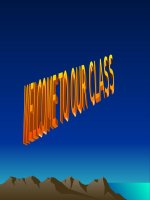UNIT 6. NETWORKING DOCUMENTS AND DATABASES LESSON 3. DYNAMIC WEBSITES: ACTIVE SERVER PAGESNOTE potx
Bạn đang xem bản rút gọn của tài liệu. Xem và tải ngay bản đầy đủ của tài liệu tại đây (430.26 KB, 16 trang )
6. Networking documents and databases - 3. Dynamic websites: active server pages – page 1
Information Management Resource Kit
Module on Management of
Electronic Documents
UNIT 6. NETWORKING DOCUMENTS
AND DATABASES
LESSON 3. DYNAMIC WEBSITES:
ACTIVE SERVER PAGES
© FAO, 2003
NOTE
Please note that this PDF version does not have the interactive features offered
through the IMARK courseware such as exercises with feedback, pop-ups,
animations etc.
We recommend that you take the lesson using the interactive courseware
environment, and use the PDF version for printing the lesson and to use as a
reference after you have completed the course.
6. Networking documents and databases - 3. Dynamic websites: active server pages – page 2
Objectives
At the end of this lesson, you will be able to:
• understand what Active Server Pages (ASP) are;
and
• be aware of the main advantages and
disadvantages of ASP.
Introduction
New forms of scripting allow the
limitations of static web pages to be
overcome and dynamic web pages to
be built easily, without the need for in-
depth knowledge of programming.
ASP (Active Server Pages)
technology is a powerful tool which
offers rapid application development
and flexibility.
Users will have to interact with our
website: this is not difficult using ASP!
6. Networking documents and databases - 3. Dynamic websites: active server pages – page 3
Microsoft's Active Server Pages (ASP) is a
Microsoft proprietary solution for
dynamic website development. Using ASP
it is possible to create web pages whose
code is processed by the server before it
is sent to the client.
These pages can provide information
responding to a visitor’s different
requests. They are easy to build and
completely integrated with HTML
files.
What is ASP?
Welcome to our site, Victor!
ASP page
How does ASP work?
An ASP page can contain a mixture of
text, HTML/XML tags and scripts.
So an ASP page is similar to an HTML (or
XML) web page with calls to ASP
functions embedded in it.
Scripts in an ASP page are executed on
the server and the resulting page is sent
to the client.
ASP page
Text ASP ScriptsHTML/XML tags
Web
Browser
Web
Server
ASP Scripts
Let’s take a closer look at the “inner structure" of ASP pages.
These are specific web pages containing pieces of code written in different scripting
languages which will be processed by the server.
Output
6. Networking documents and databases - 3. Dynamic websites: active server pages – page 4
This is a simple ASP file. The text in blue is
the ASP code, written using Microsoft’s
VBScript scripting language.
As in HTML, there are delimiters which
define the starting and ending points of a
code sequence. These delimiters are
expressed by the following symbols:
<% and %>
The Response object manages the output
of the code: in this example, it employs the
“write” method to write the text “Hello
World!” on the screen.
<html>
<body>
<% response.write("Hello World!")%>
</body>
</html>
Creating an ASP page
Here you can see the previous
example written in JavaScript.
The first line declares the language
being used.
The resulting HTML page is exactly
the same as that created using
VBScript.
<%@ language="javascript"%>
<html>
<body>
<%Response.Write("Hello World!")%>
</body>
</html>
Scripts in ASP are, by default, written in the VBScript language.
However, scripts can be written in other languages.
ASP ships with native support for two scripting languages (others can be purchased separately):
• VBScript, and
• JavaScript, a non-Microsoft scripting language.
Creating an ASP page
6. Networking documents and databases - 3. Dynamic websites: active server pages – page 5
This ASP page uses the #include construct from
the Server Side Include (SSI) library, which is a
widely used resource in the ASP environment.
<! #include file=“counter.asp" >
In our example, the server will automatically
substitute this code with the contents of the
“counter.asp” file which resides in the same
folder as the ASP page.
Thanks to the “#include” construct, there is no
need to copy the same code to several
pages. Changes to the “counter.asp” file will
automatically be applied to all pages.
<html>
<head><title>Welcome!</title></
head>
<body>
<center>
<h1>Welcome to our
website!</h1>
You are visitor number
<b><! #include
file=“counter.asp" ></b>
</body>
</html>
Creating an ASP page
An important object used in the ASP code is the
Request object.
The Request object manages the code input; it
allows rapid access to the information provided
by, or related to, a user.
For example, if the user Ellen Smith types her
first name and last name in a form, the following
request might be sent:
firstname=Ellen&lastname=Smith
Then we can use the information from the form in
this script:
Hi, <%=Request.Form("firstname")%>!
(where <%= is shorthand for <%
response.write)
Creating an ASP page
6. Networking documents and databases - 3. Dynamic websites: active server pages – page 6
In your opinion, which of the following objects is
used to process data submitted in this form?
Creating an ASP page
Please select the answer of your choice
Response
Request
Our example was a very simple one and it just showed the basic ASP syntax. For further
information, you may visit several sites, e.g.:
www.learnasp.com and www.aspalliance.com.
Creating an ASP page
To sum up, in order to create an ASP page you have to:
1) open a text editor (Notebook or Word), or an HTML editor;
2) write a page starting with <html><body>and ending with </body></html>;
3) use <%_%> commands and scripts; then
4) save the file as .asp.
Then, you can upload the ASP file on your website.
6. Networking documents and databases - 3. Dynamic websites: active server pages – page 7
ASP can also be used to connect to
databases using ODBC.
This allows the developer to create dynamic
web pages that are generated using content
held in a database.
Through the use of ODBC, ASP can use data
from a wide range of databases, for example:
SQL Server, Oracle, MySQL, and Access.
Let’s look at the stages of building a simple
document management website, using a
Microsoft Internet Information Server – IIS -
as web server and Microsoft SQL Server as
database.
ASP file
Web
Server
ASP Scripts
DBMS
ODBC driver
Building a dynamic Website using ASP
ODBC (Open Database Connectivity) is a
standard SQL API (Application Programming
Interface); it is a software layer between your
program (e.g. CGI, Java, etc.) and a relational
database.
If you use ODBC, you must have the ODBC
driver and a "translator" that communicates in
SQL installed on your computer to make the
data stored in the database available .
First, we need to create a
database, e.g. called
documentstore, with a table
document that has all the
document details.
In this example, we use SQL to
create a table document for five
documents. The “docid” value
(1,2,3,4,5) is the primary key
identifying each document.
Then, we set up ODBC in order
to use it in our program.
INSERT INTO document VALUES (1, 'XML and Database
Mapping in .NET', 'Niel Bornstein', 'Oct. 23, 2002',
'EN', 'PDF', 'D1 - XML and Database Mapping.pdf',
'Continuing his look at .NET`s XML processing from a
Java point of view, Niel Bornstein discovers .NET`s
facilities for binding XML to databases.');
INSERT INTO document VALUES (2, 'Introduction to
dbXML', 'Kimbro Staken', 'Nov. 28, 2001', 'EN', 'PDF',
'D2 - Introduction to dbXML.pdf', 'Following on from
his introduction to native XML databases, Kimbro
Staken introduces the dbXML open source native XML
database');
Building a dynamic website using ASP
Table document (fragment)
View the entire Table document
Setting up ODBC
6. Networking documents and databases - 3. Dynamic websites: active server pages – page 8
Building a dynamic website using ASP
The first page will be similar to
the one on the left.
To access, for example, the third
document, the user will have to:
• select the document title, then
• select the format, “PDF”, to
bring up the document itself.
Now let’s look at how this result
can be achieved.
View Animation
When the user selects the title
“Against the Grain” on the document
list page, a details page generates
the screen with the details of the
relevant document.
We will only need one details
page.
Let’s look at the ASP pages.
Building a dynamic website using ASP
6. Networking documents and databases - 3. Dynamic websites: active server pages – page 9
The first ASP page we will create
will make the database calls.
So we create a file called
database.asp.
Database.asp (fragment)
Building a dynamic website using ASP
<! #include File="adovbs.inc" >
<%
//Constants
DSN = "documentstoreDSN"
DATABASE = "documentstore"
USERNAME = "username"
PASSWORD = "password"
//Get the database connection
sub getConnection(ByRef conn)
conn.Open "DATABASE=" & DATABASE & ";DSN=" &
DSN & ";UID=" & USERNAME & ";Password=" &
PASSWORD
end sub
View the entire database.asp file
The file database.asp can
establish the connection to my
DBMS (which is Microsoft SQL
Server), execute SQL statements
and disconnect.
In this fragment, you can see the
part of the script where a
connection to the database is
specified.
Building a dynamic website using ASP
More information about
database connection
//Get the database connection
sub getConnection(ByRef conn)
conn.Open "DATABASE=" & DATABASE & ";DSN=" &
DSN & ";UID=" & USERNAME & ";Password=" &
PASSWORD
This line opens the connection
to the database
Database.asp (fragment)
6. Networking documents and databases - 3. Dynamic websites: active server pages – page 10
Now we are ready to create the first page
that will contain the document list.
We call this page:
DynamicDocumentList.asp.
We include the database.asp page,
using the construct:
<! #include FILE="database.asp" >
Thus the DynamicDocumentList.asp can
dynamically get the document list from the
database.
View the DynamicDocumentList.asp file
Building a dynamic website using ASP
There is a hypertext link to details.asp
including the docid as a parameter.
This means that we only need one
details page.
The docid will tell the details.asp page
which document was selected.
Building a dynamic website using ASP
DynamicDocumentList.asp (fragment)
<tr>
<td><a href="details.asp?docid=<%=
rs.Fields("docid").value %>"><%=
rs.Fields("title").value %></a></td>
<td><%= rs.Fields("date").value
%></td>
</tr>
6. Networking documents and databases - 3. Dynamic websites: active server pages – page 11
The details.asp page will then get all
the details for each document from the
database.
The Request.QueryString retrieves data
appended to the query string in the URL
and relating to the selected document.
Adding a new document is now done by
simply inserting a new row into the
document table in the database; no
change to the ASP pages is needed.
<! #include file="database.asp" >
<%
Set dbcon =
Server.Createobject("ADODB.Connection")
//Get the docid of the document selected
docid = request.QueryString("docid")
View the entire details.asp file
Details.asp (fragment)
Building a dynamic website using ASP
Advantages and Disadvantages of ASP
ASP is a proprietary Microsoft technology, so most of the advantages of using it come only when
you are already using a Microsoft platform (Windows operating system and Microsoft Internet
Information Server – IIS - as the web server).
The main advantages of ASP are:
ASP can be used on the full range of Microsoft
server operating systems.
It can also be used on Windows 2000 Professional
and Windows XP Professional. In the case of
Windows 95 you can use Microsoft's Personal web
server.
ASP can also be used on some UNIX/Linux based
systems and with web servers other than IIS,
using third party ASP engines (e.g.:
www.chilisoft.net).
Windows-based
Tightly Integrated Development
Tools
Tight Integration with other
Microsoft technologies
Click on each feature to read the explanation
Wide Developer Support
6. Networking documents and databases - 3. Dynamic websites: active server pages – page 12
Tightly Integrated Development
Tools
Tight Integration with other
Microsoft technologies
Wide Developer Support
Advantages and Disadvantages of ASP
Microsoft’s Visual Studio is a highly sophisticated
development tool that provides a high level of
support for developing and testing ASP
applications.
ASP can be integrated with other Microsoft
technologies such as COM, COM+, MSMQ, and web
services (using the .NET platform).
Microsoft tools including ASP are widely used.
Therefore, there is a wide bank of developers from
which resources can be drawn.
The main disadvantages of ASP stem from the fact
that it is proprietary Microsoft technology.
Proprietary
ASP is a Microsoft-owned technology and is subject
to the usual improvement/upgrade cycle. Support
from alternative vendors and non-Microsoft
platforms is very limited.
Cost
While ASP is a free component of Microsoft’s server
operating systems, development tools such as Visual
Studio have significant costs associated with them.
Alternative technologies have freely available open
source development and deployment environments
available.
Advantages and Disadvantages of ASP
6. Networking documents and databases - 3. Dynamic websites: active server pages – page 13
Summary
• Microsoft's Active Server Pages (ASP) is a Microsoft proprietary
solution for dynamic website development.
• ASP pages are easy to build and completely integrated with
HTML files; they can contain a mixture of text, HTML/XML tags and
scripts.
• ASP ships with native support for two scripting languages: VBScript
and JavaScript.
• ASP can also be used to connect to databases using ODBC.
• Microsoft tools including ASP are widely used, but most of the
advantages of using it come only when you are already using a
Microsoft platform.
• The main disadvantages of ASP stem from the fact that it is
proprietary Microsoft technology.
Exercises
The following four exercises will allow you to test your understanding of the concepts covered in the
lesson.
Good luck!
6. Networking documents and databases - 3. Dynamic websites: active server pages – page 14
Exercise 1
Which of the following structures can represent an ASP file?
ASP page
ASP Script
ASP Script
ASP page
Please select the answer of your choice
Exercise 2
Can you identify the components of the following simple ASP code?
<% response.write(“Welcome!")%>
response
write
Welcome!
method
object
output
Please pair the items in each columns.
6. Networking documents and databases - 3. Dynamic websites: active server pages – page 15
Exercise 3
What is the function of the “include” construct?
Please select the answer of your choice
It retrieves information provided by or related to a user.
It manages the output of the ASP code.
It avoids the need for duplication of code on several pages.
Exercise 4
Which of the following are advantages of ASP technology?
Please select the answer of your choice
Easy to use
Open source
Portable
Integrated with HTML
6. Networking documents and databases - 3. Dynamic websites: active server pages – page 16
If you want to know more
•ASP 101 - A database interfacing primer.
•ASP Wire
- Active server pages news and information source.
•ASP Developer Net
web-based ASP tutorials.
•Fuzzysoftware
- The definitive active server resource.
• 4 Guys from Rolla
- Offers ASP articles, FAQs, message boards,
tips, reviews & more.
•ASP Kicker
- Articles designed to help the beginning ASP
programmer.
•The Humble ASP FAQ
- Frequently asked ASP questions.
•ASP Tutorial />•General ASP resources :
•Microsoft ASP resources : />•Learnasp.com – ASP resources and tutorials