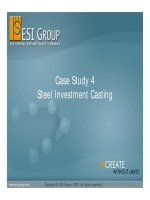Peplink technical presentation
Bạn đang xem bản rút gọn của tài liệu. Xem và tải ngay bản đầy đủ của tài liệu tại đây (3.46 MB, 82 trang )
© 2012 Peplink
Break Internet Bandwidth Limits
Higher Speed. Extreme Reliability. Reduced Cost.
© Peplink. All Rights Reserved.
Unauthorized Reproduction Prohibited
© 2012 Peplink
• Peplink Balance
• Pepwave MAX
• Features
• Concepts
• Scenario
• WAN Settings
• LAN Settings
• Drop-in Mode
• Drop-in VS NAT
• Complete VPN Solution
• SpeedFusion VPN
• PPTP Server
Presentation Agenda
© 2012 Peplink
• Outbound Policy
• Inbound Access
• Inbound Load Balancing
• DNS Settings
• One-to-One NAT Mapping
• NAT Pool
• QoS
• WLAN Controller
• Hardware High Availability
• LAN Bypass
• Bandwidth Usage Monitoring
• Additional Capabilities
Presentation Agenda
© 2012 Peplink
• Contact Support
• Diagnostic Report
• Additional Support Information
• Question and Answer
• Contact Us
Presentation Agenda
© 2012 Peplink
Peplink Balance
© 2012 Peplink
Balance Series Specifications
Model
Balance 20/30 Balance 210/310 Balance 380/580 Balance 710/1350
Target User
Power User/
Home Office
Small Business
Mid-Size
Business
Large
Enterprise
Recommended Users 1-25 25-50
50-500
300-1000
500-2000+
1000-5000+
Throughput 100Mbps 100Mbps
200Mbps
400Mbps
800Mbps
1500Mbps
WAN Ports 2/3 2/3 3/5 7/13
USB WAN Support 1 1 1 1
Peplink VPN Bonding Add-on Yes Yes Yes
VPN Throughput N/A 30Mbps
60Mbps
80Mbps
160Mbps
350Mbps
AP Controller Support No No
50
100
250
500
© 2012 Peplink
Pepwave MAX
© 2012 Peplink
MAX Series Specifications
8
© 2012 Peplink
• Internet Link Load Balancing & Failover
• Session based for Inbound and Outbound
Features
Proprietary and Confidential
© 2012 Peplink
• WAN Bonding
• Packet based load balancing
• Single TCP/IP session can utilize all WAN
links
• Using SpeedFusion VPN – proprietary
technology
Features
Proprietary and Confidential
© 2012 Peplink
• Outbound
• Access a server on Internet (WAN) side from
LAN, and the server returns the web data
back to LAN
• Inbound
• A computer from Internet (WAN) access a
web server on LAN. The web server returns
the data back to Internet client
Concepts
© 2012 Peplink
• Outbound Load Balancing & Failover
• Controlled by Outbound Policy
• Peplink/Pepwave will distribute the outbound
sessions to different WAN links automatically
• Knowledge Base - Understanding &
Configuring Outbound Traffic rules
Concepts
© 2012 Peplink
• Inbound Load Balancing & Failover
• By using build-in authoritative DNS
• The resolution of DNS hostname contains IP
addresses of all WAN links
• Knowledge Base - Understanding Inbound
Load Balancing
Concepts
© 2012 Peplink
• Normal Operation (All WAN Up & Running):
• A Peplink Balance unit
• Three 1 Mbps Internet Links
• All links are operational
• Aggregated bandwidth: 3 Mbps
= ISP A + ISP B + ISP C = 1 Mbps + 1 Mbps + 1 Mbps
Scenario
Local Area Network
© 2012 Peplink
• Failover (One WAN Down):
• A Peplink Balance unit
• Three 1 Mbps Internet Links
• One link down: ISP A
• Peplink Balance re-directs traffic over ISP B
and ISP C as failover.
Scenario
Local Area Network
© 2012 Peplink
• Ethernet Connection Method
• DHCP
• Static IP
• PPPoE
• USB Mobile Connection
WAN Settings
© 2012 Peplink
• WAN link Health Check
• Determine whether the ISP link is routable to
Internet.
• Methods: Ping / DNS Lookup / SmartCheck
• Ping – issue ICMP PING packets to test connectivity
• DNS Lookup – DNS lookups will be issued to test
connectivity with target DNS servers.
• SmartCheck – applies only to USB mobile connection. It is
optimized for mobile networks with high traffic latency
WAN Settings
© 2012 Peplink
• Bandwidth Allowance Monitor
• Designed for non-unlimited link (eg: Satellite, 3G)
• Alert user when usage hits 75%/95% via Email
• Disconnect when hits 100% allowance
• Selectable billing cycle date
WAN Settings
Proprietary and Confidential
© 2012 Peplink
• DHCP server
• DHCP reservation
• DHCP Option
• LAN static route
• Local DNS Proxy
• WINS server
LAN Settings
© 2012 Peplink
Drop-in Mode
• To minimize disruption to the existing network.
• Before installation of Peplink/Pepwave:
• The network is connected to the ISP
via a Router outside of the Firewall.
© 2012 Peplink
• After installation of Peplink/Pepwave:
• Additional Internet links are installed.
• Peplink/Pepwave intelligently
performs load balance
and failover among
the multiple links.
Drop-in Mode
© 2012 Peplink
Drop-in Mode
• Requirement
• An additional IP address is required
for Drop-in Mode Peplink
Such as: 210.10.10.3
Proprietary and Confidential
210.10.10.2/24
210.10.10.1/24
192.168.1.0/24
© 2012 Peplink
• Network > Interfaces > LAN
Drop-in Mode
© 2012 Peplink
• Installation Phase 1:
• Pre-configured Peplink Balance is “dropped in”
between the Firewall and ISP Router.
• The LAN clients, Firewall,
and ISP Router maintain the
same configurations.
Drop-in Mode
210.10.10.2/24
210.10.10.3/24
210.10.10.1/24
192.168.1.0/24
© 2012 Peplink
• Installation Phase 1:
• LAN and WAN1 of Peplink uses 210.10.10.3
(for management purpose)
Drop-in Mode
210.10.10.2/24
210.10.10.3/24
210.10.10.1/24
192.168.1.0/24