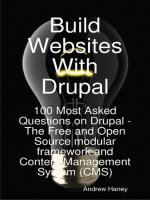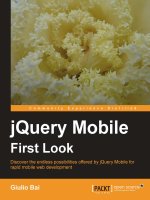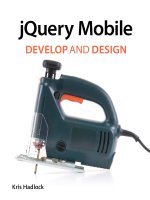focal press developing websites with jquery mobile
Bạn đang xem bản rút gọn của tài liệu. Xem và tải ngay bản đầy đủ của tài liệu tại đây (14.54 MB, 45 trang )
Developing Websites
With jQuery Mobile
Matthew DaviD
AMSTERDAM • BOSTON • HEIDELBERG • LONDON • NEW YORK • OXFORD
P ARIS • SAN DIEGO • SAN FRANCISCO • SINGAPORE • SYDNEY • TOKYO
F ocal Press is an imprint of Elsevier
Focal Press is an imprint of Elsevier
225 Wyman Street, Waltham, MA 02451, USA
The Boulevard, Langford Lane, Kidlington, Oxford, OX5 1GB, UK
© 2011 Elsevier Inc. All rights reserved.
No part of this publication may be reproduced or transmitted in any form or by any means, electronic or mechanical,
including photocopying, recording, or any information storage and retrieval system, without permission in writing
from the publisher. Details on how to seek permission, further information about the Publisher's permissions
policies and our arrangements with organizations such as the Copyright Clearance Center and the Copyright
Licensing Agency, can be found at our website: www.elsevier.com/permissions.
This book and the individual contributions contained in it are protected under copyright by the Publisher (other than
as may be noted herein).
Notices
Knowledge and best practice in this field are constantly changing. As new research and experience broaden our
understanding, changes in research methods, professional practices, or medical treatment may become necessary.
Practitioners and researchers must always rely on their own experience and knowledge in evaluating and using any
information, methods, compounds, or experiments described herein. In using such information or methods they
should be mindful of their own safety and the safety of others, including parties for whom they have a professional
responsibility.
To the fullest extent of the law, neither the Publisher nor the authors, contributors, or editors, assume any liability for
any injury and/or damage to persons or property as a matter of products liability, negligence or otherwise, or from
any use or operation of any methods, products, instructions, or ideas contained in the material herein.
ISBN: 978-0-240-81907-5
For information on all Focal Press publications
visit our website at www.elsevierdirect.com
iii
Developing Websites with jQuery Mobile 1
Progressive Enhancement 1
What Is jQuery? 3
Going beyond the Core of jQuery 7
Developing Websites Using jQuery Mobile 10
Getting Started with jQuery Mobile 12
Creating Pages in Your Mobile Site Using Links 15
Working with Components 17
Adding Headers and Footers to the Page 18
Working with Navbars 19
Making Footers and Headers Persistent 20
Working with Dialogs 22
Working with Lists 22
Adding Custom Icons to Buttons, Lists, and Navigation 25
Gesture-Driven Events 27
Extending jQuery Mobile with Plug-ins and Custom JavaScript 27
Form Validation for jQuery Mobile 27
Setting Up Your Page for Form Validation 28
Customizing Your Error Message 29
Creating a Custom Message 31
Template, Data Link, and Globalization Plug-ins for jQuery 32
jQuery + Google Analytics = Very Useful Plug-in 33
CONTENTS
iv Contents
Extending jQuery Mobile with Custom Themes 36
Converting Your jQuery Website into an App Using PhoneGap 37
Keeping Up to Date on the Latest News and Getting Involved 39
Beyond Alpha 39
Developing Websites with jQuery Mobile. DOI: 10.1016/B978-0-240-81907-5.00001-2
© 2011 Elsevier Inc. All rights reserved.
1
One of the most popular frameworks used to build out complex
web pages is jQuery, an Open Source solution managed by
community volunteers. This article is going to take a deep dive
in jQuery for mobile development. You will use the specialized
jQuery Mobile framework and jQuery itself to add complexity and
riches to your pages.
Progressive Enhancement
You probably have one in your pocket, or you may be talk-
ing to it, or you may be playing games on it—it's a smart phone.
The category of smart phone seems to be quite broad—is it an
Android phone, Apple iOS device, WebOS, or something else?
It is a royal pain in the neck to develop websites optimized for
a mobile device when there are literally so many different types
out there. To give you a taste, here is a list of just some mobile
devices:
• AppleiPhone/iPodTouch
• GoogleAndroid
• RIMBlackBerry/PlayBookOS
• Nokia Symbian (retired, but still with over 1 billion users
worldwide)
• HP/PalmWebOS
• MicrosoftWindowsPhoneSeries
This list covers just the names of the operating systems
and does not even start to break down the different browser
versions.
The challenge you have with such a vast number of differ-
ent systems is fragmented support for standards. For instance,
Apple'slatestiPhone hasamazingsupport for HTML5,whereas
DEVELOPING WEBSITES WITH
jQUERY MOBILE
2 DEVELOPING WEBSITES WITH jQUERY MOBILE
Symbianandthe MicrosoftWindowsPhone Serieshavelittleto
none. To battle this, jQuery employs a philosophy called progres-
sive enhancement. Figure 2.1 is an image showing jQuery run-
ning on four different mobile operating systems.
At its roots, progressive enhancement means this: If you have
the latest web browser then you will get all the bells and whistles;
if you have an older browser then the page will still render and
you will still have access to the content.
The goal is to allow you as a developer and designer to add
complex features such as 3D page transitions found in iOS, but
still have the page load and function on devices that are several
years old.
The bottom line is that progressive enhancement is a model
thatallowsyourcontenttoworkatanylevelofbrowser(desktop,
mobile, tablet, or TV).
Figure 2.1 Each of these
devices run jQuery Mobile—all
are different operating systems
and web browsers.
DEVELOPING WEBSITES WITH jQUERY MOBILE 3
What Is jQuery?
When you work in jQuery you tend to forget some of the
obvious questions such as: What is jQuery? The focus of this
section is to explain what jQuery is and, when your boss asks,
why it's important to your work.
jQuery was released in January 2006 by John Resig as an
Open Source JavaScript library to make it easier to add com-
plex interactivity to your web applications using JavaScript,
but with the promise of working across all popular web brows-
ers. This is no mean feat, since jQuery has to support many
different variations of browsers (IE6–9, Firefox 1–4, Safari,
Chrome, Opera, to name just a handful). Figure 2.2 shows
jQuery's website.
For the most part, jQuery has stuck true to its roots and has
garnered a huge following of developers. It is estimated that more
than 3000 of the top 10,000 popular sites use jQuery, making it
Figure 2.2 You can download
jQuery at www.jquery.com.
4 DEVELOPING WEBSITES WITH jQUERY MOBILE
themostpopularJavaScriptlibrarybeingused.Partofthereason
jQuery is so popular is due to how easy it is to add to your web
pages. You can be up and running in jQuery by adding one single
line of code in your web page:
<script type=“text/javascript”
src=“ />jquery.min.js”> </script>
This path points directly to the Google-hosted version of
jQuery. Figure 2.3showsjQuerylocatedinsideoftheHTMLofa
web page.
Amazingly, this whole JavaScript library is only 24 Kb when
you use the compressed “min” version. So, what do you get for
this? Let me point you to the jQuery API for the details (http://
api.jquery.com/), but I will give you a summary here (see also
Figure 2.4):
• Ajaxcalltools(forrealasynchronouscontrolofyourXML)
• CSScontrolthroughtheDOM
• Datacontrol
Figure 2.3 You need only one
line to reference jQuery.
DEVELOPING WEBSITES WITH jQUERY MOBILE 5
• Visualeffects
• Consistenteventactions
• DOMmanipulation
• Properties
• Selectors
• Utilities
In other words, you get a lot in a very small package.
John Resig has a great tutorial called “How jQuery Works”
( that you can read on
the jQuery website.
Here is an example of writing your own JavaScript with the
jQuery library. I am using John's example here(thanks,John, if
you are reading):
$(document).ready(function(){
$(“a”).click(function(event){
alert(“jQuery ROCKS!”);
});
});
Figure 2.4 The jQuery API.
6 DEVELOPING WEBSITES WITH jQUERY MOBILE
So, what's going on here? The first declaration is the $ sign.
What the heck is up with the $ sign? Well, the $ sign is a keyword
function that references the main jQuery Object in the JS library.
So, instead of writing out jQuery (“a”).click(function(event)) you
canusethe$.Believeyoume,thiswillsaveyourtireddigitsalot
of time from tapping on the keyboard.
The first parenthesis is (document).ready,which is an event
in jQuery that checks that all of the web page and images have
downloaded before the code executes.
The second line adds a function to any “A”, ANCHOR element
you may have on your web page. When the ANCHOR is selected
analertpopsup(seeline3).
To test this out, add the following HTML to the body of
your code:
<a href=“”>Click me</a>
Test the effect in any web browser and the alert will work the
same.
You might be thinking, “you told me that jQuery would reduce
the amount of JavaScript that I am writing, but you have me
writing code! What gives?” You are writing code, but jQuery allows
you to write much less code.
There is also another way to get jQuery to do more for you: it's
called plug-ins.
A plug-in references the main jQuery library in a second JS
file to give you additional functionality such as adding form
validation, a chart tool, or a sortable table. A current list of
plug-ins is available at as shown
in Figure 2.5. Currently, there are over 1000 plug-ins for
jQuery.
You will see that there are two groups of plug-ins: core
plug-ins and community plug-ins. The core plug-ins are
extensions to jQuery that are considered part of the core
project. The most popular core plug-in is jQuery UI, a user
interface plug-in that includes several cool tools such as tabs,
accordion, and drag-n-drop; Microsoft has recently contrib-
uted Templates, Data Link, and Globalization as additional
core plug-ins.
Finally, jQuery gives you an easy way to structure your code.
It is clean, organized, and optimized. In fact, it fits in perfectly
withanyMVCprojectyouaredeveloping(MVCstandsforModel
View Controller, a pattern for keeping the domain logic and user
interface elements separated) with ASP.NET, PHP, or the many
languages that support MVC.
DEVELOPING WEBSITES WITH jQUERY MOBILE 7
Going beyond the Core of jQuery
At one time, when you said jQuery it was clear you were refer-
ring to the core JavaScript library.Today? Not so much. As the
web and access to the web is changing, so is jQuery. Today there
several pieces that makes the jQuery toolset. They are:
• jQueryCore(www.jquery.com)
• jQueryUI(www.jqueryui.com)
• jQueryMobile(www.jquerymobile.com)
• jQueryPlug-ins(plugins.jquery.com)
AtthecenterofyourjQueryworldisthecorelibrary,a26Kb
minifiedGzipsliceofgoodness.Thecorelibraryhasmatureddra-
maticallyoverthelastfiveorsoyearstomeetthejQueryGroups'
goals of “write less, do more” mantra. Meeting this goal requires a
dedicated core team with a focus on quality.
All the other parts of jQuery can be considered plug-ins, build-
ing out from the core library. With that said, some plug-ins are so
Figure 2.5 The jQuery plug-ins
library.
8 DEVELOPING WEBSITES WITH jQUERY MOBILE
huge that they do deserve their own section. A great example of a
setofplug-insthatisnowpartofthetop-tierisjQueryUI,asshown
in Figure 2.6. The jQuery user interface library allows you to easily
add to your site controls such as sliders, accordions, and datapick-
ers.Inaddition,jQueryUIenablesyoutoapplyaconsistentsetof
stylestoyoursiteusingThemeRoller,aweb-basedCSSstyleengine.
The last two years have seen an explosion of mobile tools. To
meet this demand comes the newest part of the jQuery family:
jQuery Mobile, as shown in Figure 2.7. The goal of jQuery Mobile
is to make it easier to build consistent mobile websites for a grow-
ing group of devices. This is not an easy goal when you consider
howdifferentiPhones,iPads,BlackBerryPlayBooks,andAndroid
phones can all present the web. Expect jQuery Mobile to iterate
and grow dramatically over the next year.
The final piece that makes up the jQuery framework is the
extensible plug-in architecture built into jQuery that allows for
hundreds of developers to extend the Core UI with specialized
plug-ins. There are some plug-ins, such as Microsoft's Templates
plug-in,thatarebecomingtop-tierplug-insalongwithjQueryUI
Figure 2.6 The jQuery UI website.
DEVELOPING WEBSITES WITH jQUERY MOBILE 9
and jQuery Mobile libraries. Other plug-ins have a narrow focus
to meet a specific need such as the following:
• jQTouch: The mother of mobile environments. You have to
check out this open source solution for any mobile website you
needtodevelop(www.jqtouch.com/), as shown in Figure 2.8.
• Hi-res images for retina displays: Apple made a big splash
aboutthe“retinadisplay” fortheiPhone4 supportingamas-
sive 300+ ppi resolution images, but other phones running
Android have been doing this for a while. This means you will
want to switch out the dusty low-res images we use for com-
puters(c’mon,people,whowantstoseea96ppiimage,it'slike
watchingregularTVafteryouhavehadHD!)forhi-resalterna-
tives. Check out Troy Mcilvena's jQuery Retina Display plug-
in ( jquery-retina). All
your images will swap out low-res with hi-res. Sweet!
• jQueryiPhoneplug-in:Thisprojecthasnotbeenupdatedfora
while,butitmightgiveyousomeextras(ery.
com/project/iphone).
Figure 2.7 The jQuery mobile site.
10 DEVELOPING WEBSITES WITH jQUERY MOBILE
• jQuery itself is going mobile: The new goal for jQuery is to
run on all sorts of devices, not just desktops. Check out http://
jquerymobile.com/ for more details.
There are other plug-ins you can use, but these are a collec-
tion I have used that I have really liked. Some I have used a lot
(suchasjQTouch)andsomearebrandnew.
Developing Websites Using jQuery Mobile
Developing mobile websites is no longer a wish list item for
the web design team: it's a reality. The adoption of mobile devices
is growing at a rapid pace. Within the next two years you may well
see more people coming to your website on a phone or tablet
instead of using a traditional computer.
Over the last 18 months a small collection of frameworks
that specifically target mobile devices have sprung up, the most
recent being jQuery Mobile. You can find out more information
on jQuery Mobile at its website: />Figure 2.8 jQTouch website.
DEVELOPING WEBSITES WITH jQUERY MOBILE 11
There are two paths you can take in developing a mobile
framework: create a standalone framework that targets mobile
browsers or build on top of an existing framework. The folks
over at jQuery decided to do both. The current release of jQuery
Mobile extends the Core jQuery framework with some specific
mobile features and augments the core with a second library,
jQuery Mobile. In essence, jQuery Mobile is a super plug-in for
jQueryCore(muchinthesamewaythatjQueryUIandTemplates
are big plug-ins for jQuery Core).
In this section you are going to learn how you can implement
jQuery Mobile into your websites.
The goal of jQuery Mobile is to allow the framework to run on
as many mobile devices as possible. In the United States the pri-
maryfocusisoniOSandAndroidsmartphones.However,outside
oftheUnitedStates,othercarriers,suchasNokia,aredominant.To
this end, jQuery Mobile will work on a broad set of devices. At the
launchofjQueryMobile,inSeptember2010,JohnResig,theauthor
of jQuery, revealed a chart that listed the most popular mobile oper-
atingsystems( as shown in Figure 2.9.
Figure 2.9 Grade for mobile
browsers.
12 DEVELOPING WEBSITES WITH jQUERY MOBILE
For each system he assigned an A, B, or C, the letters deter-
mining if the importance of supporting the OS was high (A),
medium (B), or low (C). The following are determined to be of
highimportance(A)forsupportwithinjQueryMobile:
• iOS(foriPhones,iPodTouch,andiPads)
• SymbianS60
• SymbianPlatform
• BlackBerryOS5and6
• Android
• WebOS
• bada
• MeeGo
Devices at the bottom of the scale include the following:
• WindowsMobile
• Maemo
As an indication of how rapidly the mobile world is chang-
ing, this whole matrix will likely now be redrawn due to one radi-
calchange:Nokiaiskillingthe Symbian platform andreplacing
itwithWindowsMobilePhone7.Inonemove,WindowsMobile
Phone7hasgonefrombeingirrelevanttoimmediatelyrelevant.
In addition, Nokia is also dropping MeeGo, and bada remains
relevant only to Samsung phones (Note: Samsung is moving
aggressively to adopt Android globally, replacing its own aging
bada operating system). The new A-list should now read:
• iOS
• BlackBerry6
• Android
• WebOS
• WindowsMobile
At the time of this writing, the latest version of jQuery Mobile
isthethirdAlpharelease.Bythetimeyouarereadingthis,how-
ever, jQuery Mobile will have certainly hit 1.0.
If you want to get ahead of the game and see what is coming
to the future of jQuery Mobile, check out the Experiments section
ofthesourcecode inGitHub.Thelocationis />jquery/jquery-mobile. You will see some very interesting technol-
ogies that include support for tablets as well as smart phones. It
is clear that the goal for jQuery Mobile is to include new devices
and screens as they reach the market.
Getting Started with jQuery Mobile
The first step in starting to use jQuery Mobile is to set up a
webpage.InsideoftheHEADelementyouwillwanttoreference
the jQuery Mobile CSS and JS files:
DEVELOPING WEBSITES WITH jQUERY MOBILE 13
<link rel=“stylesheet” href=“ />mobile/1.0a3/jquery.mobile-1.0a3.min.css” />
<script src=“ />js”> </script>
<script src=“ />jquery.mobile-1.0a3.min.js”> </script>
As you can see from the script source files, jQuery Mobile
is extending the core jQuery library. For you resource watch-
ers out there, the current minified file size for jQuery Mobile
is12Kb.
The source references in the JavaScript above point to the live
CDN(ContentDelivery Network)versionshosted onthejQuery
servers. The CSS link also contains all the graphic files you need.
If you want to download and host the files locally you will need
to go to the following web address, also shown in Figure 2.10:
/>Figure 2.10 Where to get
jQuery Mobile.
14 DEVELOPING WEBSITES WITH jQUERY MOBILE
Download and expand the ZIP file. Within the file you will
find compressed and uncompressed versions of the CSS and
JavaScript files along with a subfolder containing 10 images used
by the CSS document.
There are three basic areas of content on your web page that
you will need to use when building your first jQuery Mobile site.
The following is a boilerplate template jQuery provides, shown on
aniPhoneinFigure 2.11:
<!DOCTYPE html>
<html>
<head>
<title>Page Title</title>
<link rel=“stylesheet” href=“ ery.
com/mobile/1.0a3/jquery.mobile-1.0a3.min.css” />
<script src=“ />1.5.min.js”> </script>
<script src=“ />jquery.mobile-1.0a3.min.js”> </script>
</head>
<body>
<div data-role=“page”>
<div data-role=“header”>
<h1>Page Title</h1>
</div><! /header >
<div data-role=“content”>
<p>Page content goes here.</p>
</div><! /content >
<div data-role=“footer”>
<h4>Page Footer</h4>
</div><! /header >
</div><! /page >
</body>
</html>
There are a couple of things worth pointing out in this tem-
plate. The first is the use of the DIV element. With HTML5 so
prevalent in mobile devices why not use the newer HEADER,
ARTICLE,SECTION,orFOOTERelements?Thereasonisprogres-
sive enhancement. Older smart phones do not understand the
newHTML5elements.Indeed,thenewWindowsPhone7mobile
browser does not support HTML5. The DIV tag is, however,
universally supported.
You can save the web page and test it in your web browser.
ThecodeisHTMLandwillworkonyourdesktop.Irecommend
using Chrome to run your local testing when you want to vali-
datethattheHTML/JS workscorrectly.Forrealqualitytesting
you will need to run your mobile web pages on different mobile
devices.
Figure 2.11 The basic
boilerplate demo of jQuery
Mobile running on an iPhone.
DEVELOPING WEBSITES WITH jQUERY MOBILE 15
Creating Pages in Your Mobile Site Using Links
A difference between normal web pages and mobile web pages
is the amount of content you can place on the screen. Yes, you
can load The New York TimeswebsiteontoyouriPhone,butyou
need to pinch and zoom to read the content. A better solution is
to reduce the clutter of the page down to the content you want to
present.
A traditional website would have you create many different
webpageswithasmallamountofcontentoneachone.But,we
are using jQuery here, so we can tackle the problem of micro-
content more efficiently.
In the previous section you saw how you can create a boiler-
platepageforjQueryMobile.Let'stakethisastepfurtherandcre-
ate “pages” of content. A page can be structured as a DIV block in
jQueryMobile.RemovethecontentinsideoftheBODYelements
using the previous boilerplate template (page 14). You are going
to add a menu that links to four different pages. The first page is a
menu page with links:
<! Start of first page >
<div data-role=“page” id=“menu”>
<div data-role=“header”>
<h1>Menu</h1>
</div><! /header >
<div data-role=“content”>
<p>What vehicles do you like?</p>
<p><a href=“#one”>Cars</a></p>
<p><a href=“#two”>Trains</a></p>
<p><a href=“#three”>Planes</a></p>
</div><! /content >
<div data-role=“footer”>
<h4>Page Footer</h4>
</div><! /header >
</div><! /page >
The important part of this block of HTML is the first DIV.
Within the element are an ID and data-role properties:
data-role=“page” id=“menu”
The data-role defines the content within the DIV element as a
“page.” This instructs jQuery Mobile to build a web page around
the DIV elements. The ID allows you to link up to sections using
HREFlinks.
The menu page is the first page and will then be presented
first in the browser. You can add three additional “pages,” each
withadifferentID:Cars,Planes,Trains(seeFigure 2.12).
<div data-role=“page” id=“one”>
<div data-role=“header”>
Figure 2.12 A simple jQuery
Mobile web app.
16 DEVELOPING WEBSITES WITH jQUERY MOBILE
<h1>Cars</h1>
</div><! /header >
<div data-role=“content”>
<p>Content about cars</p>
</div><! /content >
<div data-role=“footer”>
<h4>Cars</h4>
</div><! /header >
</div><! /page >
Hereisthestartofthethirdpage:
<div data-role=“page” id=“two”>
<div data-role=“header”>
<h1>Trains</h1>
</div><! /header >
<div data-role=“content”>
<p>Content about trains</p>
</div><! /content >
<div data-role=“footer”>
<h4>Trains</h4>
</div><! /header >
</div><! /page >
Hereisthestartofthefourthpage:
<div data-role=“page” id=“three”>
<div data-role=“header”>
<h1>Planes</h1>
</div><! /header >
<div data-role=“content”>
<p>Content about planes</p>
</div><! /content >
<div data-role=“footer”>
<h4>Planes</h4>
</div><! /header >
</div><! /page >
Test the page on your Android or iOS device. When you load
the web page you will see three things:
• Themenuloadsasitsownpage(youcantrytoscrollupand
down but you will not see anything else).
• Whenyouselectalink,thepagewilltransitionwithananima-
tion sequence as it moves to the new section.
• When you move away from the menu page a back button
automatically appears in the top header DIV section.
Each of these DIV elements will load inside the web browser and
look like separate web pages. The movement between screens is fluid.
The recommendation of creating multiple pages of content
on one screen allows you to eliminate the page load times that
cause many mobile devices to appear slow. You can, however, link
toexternalwebpages.Thereisonecaveattothis.LinksinjQuery
DEVELOPING WEBSITES WITH jQUERY MOBILE 17
Mobile are treated as Ajax calls. To link outside the current page
you are on will require that you clear the use of the # symbol by
Ajax. This is done easily enough with the following example:
<a href=“ ” rel=“external”>FocalPress
.com</a>
You need to include the rel=“external” attribute and value.
This allows you to link to a web page outside the local page links
you have been using up to this point. But, jQuery Mobile goes one
extra step. Instead of just treating an external link as a link outside
your site, jQuery Mobile will apply the page transition animation.
This gives you a unique one-up over other popular mobile frame-
works. Instead of having all of your website content in one page,
you can split up the content over several pages, allowing you to
build larger solutions.
Working with Components
Of course, links and pages are just one part of mobile web
design. A second challenge many mobile web developers face is
theexplosionofapps.Unlikewebpages,appsforAndroid,iOS,
and other systems are built with complex technologies such as
Objective-C, Java, and C#. These technologies allow developers
to easily add menu tools, unique lists, and other controls and
components not found natively in HTML. Do you think this
stops your development with jQuery Mobile? I would like to see
it try.
jQuery Mobile is currently shipping with a selection of compo-
nents. The following components are included in the current Alpha:
• Pages
• Dialogs
• Toolbars
• Buttons
• Contentformatting
• Formelements
• Listviews
Adding and changing a component is not too hard. If you
know a little HTML, then you are good to go. Let's look at the
page component as an example.
By default, the web page slides back and forth. There are,
however, six current page transitions supported. They are:
• Slide
• Slideup
• Slidedown
• Pop
• Fade
• Flip
18 DEVELOPING WEBSITES WITH jQUERY MOBILE
Adding a custom page transition is a simple modification of an
ANCHOR element. For instance, to add 3D flip transition you would
add the following data-transition property with a value of “flip”.
<a href=“ ” data-
transition=“flip”>focalpress.com</a>
The page transition will work with pages using a # or file link.
Adding Headers and Footers to the Page
Thepreviousboilerplateexample(page14)demonstratedhow
to easily add toolbars such as headers and footers into your page.
Toolbars are often the hardest to control when creating content
for different screens. The challenge comes in placing content that
dynamically scales to different screen sizes. For example, a header
toolbarcancontainboththeheaderand abutton(such asback
button).UsingjQueryMobile,theheadertoolbarwillallowyouto
add a title that stays in the center with a button always staying to
the left or right side of the page no matter how large the screen.
The following creates a header toolbar with two buttons on
either side of the title.
<div data-role=“header” data-position=“inline”>
<a href=“cancel.html” data-icon=“delete”>Cancel</a>
<h1>Edit Contact</h1>
<a href=“save.html” data-icon=“check”>Save</a>
</div>
The position of the buttons is defined by the order of the con-
tent. The result is a Mobile web page with a centralized title and
buttons on the left- and right-hand sides that look and work con-
sistently across devices.
Headers and footers can also be customized into naviga-
tion tools. Interactive buttons can be added to a footer that will
take you to sections of the screen. This is accomplished with a
“navbar” data role. Following is the code for a navbar:
<div data-role=“navbar”>
<ul>
<li><a href=“#nav1” class=“ui-btn-active”>One</a></li>
<li><a href=“#nav2”>Two</a></li>
</ul>
</div>><! /navbar >
Again, as you can see with most of the jQuery Mobile code,
thenavbarisconstructedofasimpleHTMLlistwrappedinaDIV
tag.Properties suchastheui-btn-active canbeset toidentifya
button that should be selected, as shown in Figure 2.13.
When you select a button and go to a second screen within the
same page, jQuery Mobile is smart enough to automatically add a
back button to the header.
Figure 2.13 jQuery Mobile
navigation buttons.
DEVELOPING WEBSITES WITH jQUERY MOBILE 19
Working with Navbars
A back button is good for one interaction, but what happens
when you need to offer two or more buttons to a user? In this
instance,youneedtouseaNavbartoaddnavigationbuttons.
Forinstance,thefollowingHTMLaddsthreescreensinoneHTML
page. You have the main screen and two sample screens you can link
to from the navbar. Add the code and see how the navigation auto-
matically adds back buttons. The following code sets up the page:
<div data-role=“page”>
<div data-role=“header”>
<h1>Navigation</h1>
</div><! /header >
<div data-role=“content”>
Navigation page
</div><! /content >
<div data-role=“footer”>
The navbar is placed within the footer. In this example you are
adding a navbar with two buttons that reference content within
this page:
<div data-role=“navbar”>
<ul>
<li><a href=“#nav1” class=“ui-btn-
active”>One</a></li>
<li><a href=“#nav2”>Two</a></li>
</ul>
</div><! /navbar >
</div><! /footer >
</div><! /page >
The following is the page the left hand button references in the
navbar:
<div data-role=“page” id=“nav1”>
<div data-role=“header”>
<h1>Nav Screen 1</h1>
</div><! /header >
<div data-role=“content”>
Screen for Navigation One </div><! /content >
<div data-role=“footer”>
<h4>Additional Footer information</h4>
</div><! /header >
</div><! /page >
The following is the page the right-hand button references in
the navbar:
<div data-role=“page” id=“nav2”>
<div data-role=“header”>
<h1>Nav Screen 2</h1>
20 DEVELOPING WEBSITES WITH jQUERY MOBILE
</div><! /header >
<div data-role=“content”>
Screen for Navigation Two
</div><! /content >
<div data-role=“footer”>
<h4>Additional Footer information</h4>
</div><! /header >
</div><! /page >
RemembertoaddtheSCRIPTandCSSreferences forjQuery
Mobile. Test and run the code on your device.
Making Footers and Headers Persistent
A common user interface design technique is to keep the
header and footer at the top and bottom of the screen. You can
use jQuery Mobile to accomplish this by simply adding data-
position=“fixed” to the header or footer. This will force the
header to be flush with the top and the footer to be flush with the
bottom.Hereisanexample(illustratedinFigure 2.14):
<div data-role=“page”>
<div data-role=“header” data-position=“fixed”>
<h1>Navigation</h1>
</div><! /header >
<div data-role=“content”>
Hereisalistviewtoaddadditionaldatatothescreen:
<ul data-role=“listview” data-dividertheme=“d”
style=“margin-top: 0;”>
<li data-role=“list-divider”>Royal Family</li>
<li><a href=“#nav1”>Henry VIII</a></li>
<li><a href=“#nav1”>George V</a></li>
<li><a href=“#nav1”>Prince of Wales</a></li>
<li><a href=“#nav1”>Elizabeth I</a></li>
<li><a href=“#nav1”>Elizabeth II</a></li>
<li data-role=“list-divider”>Prime Ministers</li>
<li><a href=“#nav2”>Winston Churchill</a></li>
<li><a href=“#nav2”>Tony Blair</a></li>
<li><a href=“#nav2”>David Cameron</a></li>
</ul>
</div><! /content >
Followingis afootersection.Noticethatthe“fixed”attribute
has been added. You will observe that as you select the screen to
scroll, the fixed footer will fade out, giving you more space to flick
your finger.
<div data-role=“footer” data-position=“fixed”>
<div data-role=“navbar”>
<ul>
<li><a href=“#nav1” class=“ui-btn-active”>Royals</a></li>
<li><a href=“#nav2”>Leaders</a></li>
</ul>
Figure 2.14 The header and
footer bars are fixed on the
screen.