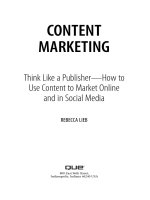an introguide how to use twitter for business
Bạn đang xem bản rút gọn của tài liệu. Xem và tải ngay bản đầy đủ của tài liệu tại đây (2.85 MB, 59 trang )
How to use twitter for business
1
WWW.HUBSPOT.COM
Share This Ebook!
HOW TO USE
TWITTER FOR
BUSINESS
AN INTRODUCTORY GUIDE:
Master the
Essentials to Better
Share, Engage, &
Market on Twitter
A publication of
O
B
How to use twitter for business
2
WWW.HUBSPOT.COM
Share This Ebook!
Introductory content is for marketers who are new to the subject.
This content typically includes step-by-step instructions on how
to get started with this aspect of inbound marketing and learn its
fundamentals. After reading it, you will be able to execute basic
marketing tactics related to the topic.
INTRODUCTORY
IS THIS BOOK RIGHT FOR ME?
Not quite sure if this ebook is right for you? See the below description to determine if
your level matches the content you are about to read.
Intermediate content is for marketers who are familiar with the
subject but have only basic experience in executing strategies and
tactics on the topic. This content typically covers the fundamentals
and moves on to reveal more complex functions and examples.
Once you’re ready, feel free to dive into this level of content with
our free guide, How to Attract Customers with Twitter.
INTERMEDIATE
Advanced content is for marketers who are, or want to be, experts
on the subject. In it, we walk you through advanced features of
this aspect of inbound marketing and help you develop complete
mastery of the subject. After reading it, you will feel ready not only
to execute strategies and tactics, but also to teach others how to
be successful.
ADVANCED
How to use twitter for business
3
WWW.HUBSPOT.COM
Share This Ebook!
brings your whole marketing world to-
gether in one, powerful, integrated system.
HUBSPOT’S ALL-IN-ONE
MARKETING SOFTWARE
Get Found: Help prospects nd you online
Convert: Nurture your leads and drive conversions
Analyze: Measure and improve your marketing
Plus more apps and integrations
Request A Demo Video Overview
MARKETING
M
SOCIAL
CONTACTS
w
WORKFLOWS
;
SMART FIELDS
n
CONTACTS
DATABAST
U
ANALYTICS
How to use twitter for business
4
WWW.HUBSPOT.COM
Share This Ebook!
AN INTRODUCTORY GUIDE: HOW
TO USE TWITTER FOR BUSINESS
By Brittany Leaning
Brittany Leaning is HubSpot’s Social Media
Manager. She is responsible for creating,
managing, measuring, and scaling organic
social media efforts across HubSpot’s various
accounts in order to generate leads and grow
reach. Brittany is also a regular contributor to
HubSpot’s award winning Internet Marketing
Blog, where she writes about various inbound
marketing topics.
FOLLOW ME ON TWITTER
@BLEANING
How to use twitter for business
5
WWW.HUBSPOT.COM
Share This Ebook!
CONTENTS
TWITTER 101 /7
TWITTER VOCABULARY /9
TWITTER FROM A BUSINESS PERSPECTIVE /17
6 STEPS TO SETTING UP & OPTIMIZING YOUR PROFILE /19
SIGN UP FOR TWITTER /20
PERSONALIZE YOUR COMPANY PROFILE /26
START TWEETING /36
FIND PEOPLE TO FOLLOW /38
GET PEOPLE TO FOLLOW YOU /42
ENGAGE WITH YOUR NETWORK /45
USING TWITTER FOR BUSINESS /48
CONCLUSION & ADDITIONAL RESOURCES /57
How to use twitter for business
6
WWW.HUBSPOT.COM
Share This Ebook!
42% of Twitter users follow
brands or companies.
“
”
Maintaining an effective Twitter presence can be a powerful part of your business’
social media marketing strategy. Used successfully, Twitter can help you:
Develop and promote your brand
Interact and support your fan base
Monitor what people are saying about your company and brand
Create buzz around upcoming promotions and events
Promote thought leadership and industry expertise
Develop direct relationships with bloggers and journalists for PR
and much more. For the sake of this introductory guide, we’ll just cover the above
subjects.
Adopting a proper Twitter strategy will help you realize the hidden benets of using
such a platform for your business. This guide serves to review the fundamentals of
Twitter use, and how to get started with Twitter as a business tool.
Source: Ask Your Target Market Survey
How to use twitter for business
7
WWW.HUBSPOT.COM
Share This Ebook!
CHAPTER 1
TWITTER 101
How to use twitter for business
8
WWW.HUBSPOT.COM
Share This Ebook!
What is Twitter?
Quite often, people‘s gut reaction to Twitter is, “No one needs to know what I‘m
doing,” or “I don‘t care what other people are doing.”
These views are common among those who just don‘t understand the value that
Twitter can provide for business. In the words of marketing expert Chris Brogan,
Twitter is a useful communication tool that allows you to interact with people around
the world in three different ways:
1 Send a short message to a bunch of people publicly
2 Send a short message to a specic person publicly
3 Send a short message to a specic person privately
B
Twitter is also referred to as a “micro-blogging” service, meaning you can post
short updates limited to 140 characters or fewer. Why? Originally, this character
limitation was implemented to make Twitter compatible with mobile phones and text
messaging. Now, it’s a useful characteristic that allows users to receive rapidre,
concise information from many, many people!
How to use twitter for business
9
WWW.HUBSPOT.COM
Share This Ebook!
For people who are just getting started, it’s useful to rst grasp and familiarize
yourself with some of the common terminology associated with Twitter.
1
VOCABULARY
How to use twitter for business
10
WWW.HUBSPOT.COM
Share This Ebook!
Twitter Handle
A Twitter handle is also known as a username.
This is the name you select to represent yourself
or your company as on Twitter.
@
To Follow
Following someone on Twitter is the action users take to subscribe to someone‘s
updates on Twitter. You do this by clicking the “Follow” button on that specic
person‘s Twitter page, which can be found at (Insert
the specic person‘s username into the URL, like
When you follow someone, their updates will be displayed on your Twitter homepage
so you know what they are doing.
g
How to use twitter for business
11
WWW.HUBSPOT.COM
Share This Ebook!
To Follow Back
To follow back is to subscribe to the
updates of someone who has recently
started following you. In Twitter‘s
notications settings, you can indicate
whether you‘d like to receive an email
alert whenever a new person follows you.
In the email, there will be a link to that
person‘s prole. By clicking the link, you
can check out who they are and decide to
follow them back or not. It is not required
to follow everyone back, but many people
like to.
Follower
A follower is a person who has subscribed to receive
your updates. You can view your total number of
followers on your Twitter prole page.
U
How to use twitter for business
12
WWW.HUBSPOT.COM
Share This Ebook!
@Reply
An @ sign in front of a Twitter handle is a public message
sent from one Twitter user to another by putting @USERNAME
anywhere within the body of the tweet. These replies don’t
appear in a users stream (an upcoming vocab word).
q
Status Update
A status update is also
known as a tweet. Each
update can be no longer than
140-characters. (Later we
will talk about different types
of updates.) You can post an
update in the white text box
under “What‘s Happening?”
How to use twitter for business
13
WWW.HUBSPOT.COM
Share This Ebook!
Twitter Stream
A Twitter stream is a list of a person‘s
real-time updates. Every time you
post an update, it goes into your
Twitter stream, which is found on
your account page also at http://
twitter.com/USERNAME.
Direct Message (DM)
A DM is a private message sent from one Twitter user to another by either clicking
the “message” link on their prole or typing D USERNAME. Think of it as Twitter‘s
version of an email inbox.
N
How to use twitter for business
14
WWW.HUBSPOT.COM
Share This Ebook!
Hashtag (#)
A hashtag is a Twitter tagging system used to
aggregate the conversation surrounding an
event, topic, or theme. Hashtags can easily
be created by combining a # with a word,
acronym, or phrase (#WORD) and used as a
tag within tweets.
Tweet-Up
A tweet-up is an event specically organized for Twitter
users to meet up and network, usually informally.
#
How to use twitter for business
15
WWW.HUBSPOT.COM
Share This Ebook!
Retweet (RT)
A retweet is an action taken to repeat what someone else has already
tweeted. People do this if someone has said something especially valuable
and they want their own network to see the information too.
Twitter Lists
Twitter lists are public lists that any Twitter user can create. Twitter Lists
generate Twitter streams that include specic Twitter users.
l
Example:
One list HubSpot has created displays tweets from
HubSpot employees who tweet: https://twitter.
com/#!/list/HubSpot/hubspotters
How to use twitter for business
16
WWW.HUBSPOT.COM
Share This Ebook!
Trending Topics
Displayed on the right-hand side of your Twitter homepage, trending topics are
words, phrases, or hashtags that are popular (trending) on Twitter at a given
time. These can be organized by location and are updated in real time.
Promoted Tweets
Promoted weets are tweets that have been supported and promoted
by paid marketing efforts. Think of them as the pay-per-click of Twitter.
G
How to use twitter for business
17
WWW.HUBSPOT.COM
Share This Ebook!
In short, Twitter is a relationship-building and relationship maintenance tool; the most
obvious business use of Twitter is to meet potential customers and leads the same
way you would at networking event or tradeshow.
2
B
TWITTER FROM
A BUSINESS
PERSPECTIVE
How to use twitter for business
18
WWW.HUBSPOT.COM
Share This Ebook!
However, You Can Also Use it To:
1
2
3
4
5
6
7
8
Develop and promote your brand
Interact with your customer base
Create buzz around upcoming events
Help individual employees act as liaisons to the public
Promote other content you‘ve created, including webinars, blog
posts or podcasts
Generate sales leads for your business
B
This ebook will rst explain the steps to get involved
in Twitter and then explore how to fully utilize it from
a business perspective.
Develop direct relationships with bloggers and journalists for
potential PR placement
Track what people are saying about your company and brand
How to use twitter for business
19
WWW.HUBSPOT.COM
Share This Ebook!
CHAPTER 2
6 STEPS TO
SETTING UP &
OPTIMIZING
YOUR PROFILE
How to use twitter for business
20
WWW.HUBSPOT.COM
Share This Ebook!
1
Let‘s get started with Twitter! The rst thing you‘ll need to do is get signed up for an
account. Before signing up, decide whether you want a personal or a business Twitter
account. Both are good for a company to have, but each serves different purposes.
SIGN UP
FOR TWITTER
How to use twitter for business
21
WWW.HUBSPOT.COM
Share This Ebook!
Company Account
O
Your company account represents your company as a whole. Use this type of account
to:
Keep your customer base up-to-date on your events
Promote recent blog articles or news
Update your consumers about products/services
Give real-time updates at conferences and events
Offer customer service and support
How to use twitter for business
22
WWW.HUBSPOT.COM
Share This Ebook!
Personal Account
A personal account used by an individual employee. This account type is more
personalized, can be used to talk about non-company related subjects, and is better
for direct relationship building. Use this type of account to:
Act as a liaison to the public for your company
Update people on what you‘re working on
Share tidbits about your personality
Expand your company‘s network and make connections
U
How to use twitter for business
23
WWW.HUBSPOT.COM
Share This Ebook!
For the purposes of this ebook, we‘ll walk through the steps for creating a company
account. The setup for a personal account works almost exactly the same. However,
the username and picture for the account should be something more personal
something that reects your individual branding, including personal information.
To get your own account, go to and click the “Sign Up” button.
Clicking this button will bring you to a page where you will select your username and
password.
O
How to use twitter for business
24
WWW.HUBSPOT.COM
Share This Ebook!
-
?
Don‘t make your Twitter handle something
completely random.
(Example: @UnicornsRule). This is a lost
branding opportunity for your company.
Don‘t use numbers (Example: @HubSpot123). Unless there is
a reason for the specic numbers, it looks juvenile. It also conjures the
old AOL chat room days. It gives your company the appearance that you
aren‘t putting thought into your username, and it looks unprofessional.
Don‘t use an underscore (Example: @Hub_Spot). Using an
underscore won‘t hurt you, but be aware that it generally is never done,
and you‘ll be at risk of seeming unaware of the “social norms.”
Your company’s username is very important. This name will be how people refer to
your company on Twitter, so this should simply be your company’s brand name.
Twitter Handle DON’TS:
How to use twitter for business
25
WWW.HUBSPOT.COM
Share This Ebook!
After you choose your username and click “Create my account,” Twitter will launch
a screen that gives you the option of choosing people to follow based on your topics
of interest. We actually recommend that you personalize your prole – Step 2 – and
start tweeting – Step 3 – before you start following people. Refer to those sections
rst. You can always come back to this step by accessing the “Who To Follow” Link in
your Twitter toolbar. We‘ll also cover this in more detail in Step 4.
TIP: If you have Gmail, Hotmail, Yahoo, AOL, or LinkedIn accounts, you
can check to see if anyone you know is already signed up for Twitter,
which can be useful when searching for people to follow. If you do
decide to check, be aware that Twitter will ask if you‘d like to invite
these contacts to Twitter. This will send a message all your contacts.
Only do this if you want to.
The next step in the Twitter setup process will ask you to check if any of your email
contacts are already on Twitter. This is not a required step, so feel free to skip it if you
desire.
Finishing Up Your Prole