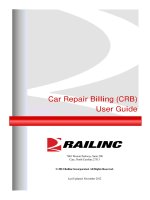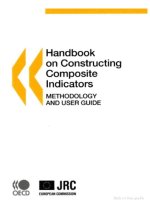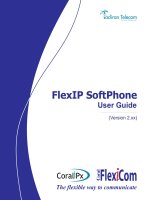Dobot mg400 hardware user guide v1 1
Bạn đang xem bản rút gọn của tài liệu. Xem và tải ngay bản đầy đủ của tài liệu tại đây (2.09 MB, 40 trang )
User Guide
MG400 Hardware
User Guide
(DT-MG400-4R075-01)
Issue: V1.1
Date: 2021-04-06
Shenzhen Yuejiang Technology Co., Ltd
Dobot MG400 Hardware User Guide
Copyright © Shenzhen Yuejiang Technology Co., Ltd 2021. All rights reserved.
No part of this document may be reproduced or transmitted in any form or by any means
without the prior written consent of Yuejiang Technology Co., Ltd.
Disclaimer
To the maximum extent permitted by applicable law, the products described (including its
hardware, software, and firmware, etc.) in this document are provided AS IS, which may have flaws,
errors or faults. Yuejiang makes no warranties of any kind, express or implied, including but not
limited to, merchantability, satisfaction of quality, fitness for a particular purpose and noninfringement of third party rights. In no event will Yuejiang be liable for any special, incidental,
consequential or indirect damages resulting from the use of our products and documents.
Before using our product, please thoroughly read and understand the contents of this document
and related technical documents that are published online, to ensure that the robot is used on the
premise of fully understanding the robot and related knowledge. Please use this document with
technical guidance from professionals. Even if follow this document or any other related
instructions, Damages or losses will be happening in the using process, Dobot shall not be
considered as a guarantee regarding all security information contained in this document.
The user has the responsibility to make sure following the relevant practical laws and
regulations of the country, in order that there is no significant danger in the use of the robot.
Shenzhen Yuejiang Technology Co., Ltd
Address: Floor 9-10, Building 2, Chongwen Garden, Nanshan iPark, Liuxian Blvd, Nanshan
District, Shenzhen, Guangdong Province, China
Website: www.dobot.cc
Issue V1.1 (2021-04-06)
User Guide
i
Copyright © Yuejiang Technology Co., Ltd
Dobot MG400 Hardware User Guide
Preface
Purpose
This Document describes the functions, technical specifications, installation guide of DOBOT
MG400 robot, making it easy for users to fully understand and use it.
Intended Audience
This document is intended for:
Customer
Sales Engineer
Installation and Commissioning Engineer
Technical Support Engineer
Change History
Date
Change Description
2021/02/06
The first releases
2021/04/06
Add description of hand-teaching button and diameter of the the air interface
Symbol Conventions
The symbols that may be founded in this document are defined as follows.
Symbol
Description
Indicates a hazard with a high level of risk which, if not
DANGER
avoided, could result in death or serious injury
Indicates a hazard with a medium level or low level of
WARNING
risk which, if not avoided, could result in minor or
moderate injury, robot damage
Indicates a potentially hazardous situation which, if not
NOTICE
avoided, can result in equipment damage, data loss, or
unanticipated result
NOTE
Provides additional information to emphasize or
supplement important points in the main text
Issue V1.1 (2021-04-06)
User Guide
ii
Copyright © Yuejiang Technology Co., Ltd
Dobot MG400 Hardware User Guide
Contents
Security Precautions ................................................................................................ 1
Security Warning Sign ...................................................................................................... 1
General Security................................................................................................................ 1
Personal Security .............................................................................................................. 4
Overview ................................................................................................................... 6
Technical Specifications ................................................................................................... 6
Robot Dimension .............................................................................................................. 7
Robot Workspace .............................................................................................................. 8
End-effector Size .............................................................................................................. 9
End-effector Load Description.......................................................................................... 9
Stop Time and Angle......................................................................................................... 9
Home Description ............................................................................................................. 9
Factory point ..................................................................................................................... 9
Product Features ............................................................................................................. 10
Motion Function ................................................................................................ 10
Coordinate System............................................................................................. 13
Collision Detection ............................................................................................ 15
Electrical Specifications......................................................................................... 16
Controller I/O Interface Description ............................................................................... 16
Forearm Interface Description ........................................................................................ 16
Interface Board ............................................................................................................... 17
External Interface Board Description ................................................................ 17
Digital Input ...................................................................................................... 18
Digital Output .................................................................................................... 19
Installation .............................................................................................................. 21
Installation Environment ................................................................................................. 21
Installation Location ....................................................................................................... 21
Maintenance and Repair ....................................................................................... 22
Safety Instructions .......................................................................................................... 22
Body Maintenance .......................................................................................................... 22
Appendix A Servo Alarm Description ..................................................................... 24
Appendix B Controller Alarm Description ............................................................. 29
Issue V1.1 (2021-04-06)
User Guide
iii
Copyright © Yuejiang Technology Co., Ltd
Dobot MG400 Hardware User Guide
Security Precautions
This topic describes the security precautions that should be noticed when using this product.
Please read this document carefully before using the robot for the first time. This product needs to
be carried out in an environment meeting design specification. You cannot remold the product
without authorization, otherwise, it could lead to product failure, and even personal injury, electric
shock, fire, etc. People who use this product for system design and manufacture must be trained by
our company, relevant institution, or must have the same professional skills. The installation
personnel, operators, teaching personnel, programmers and system developers of the robot must
read this document carefully and use the robot strictly according to the regulations of this document
strictly.
Security Warning Sign
The following safety warning signs may appear in this manual, and their meanings are as
follows.
Sign
Description
Indicates a high degree of potential danger, which, if unavoidable, will
DANGER
result in death or serious injury
Dangerous power consumption will soon be caused. If it cannot be avoided,
ELECTRICITY
it will cause personal injury or serious injury to the equipment.
May cause dangerous hot surfaces, if touched, may cause personal injury
HOT
Indicates that there is a moderate or low potential hazard. If it cannot be
WARNNING
avoided, it may cause minor injuries to the equipment and damage to the
equipment.
Indicates a potential risk, and ignoring these texts may result in damage to
ATTENTION
the robotic arm, loss of data, or unpredictable results
A situation that, if unavoidable, can cause personal injury or equipment
NOTICE
damage
For items marked with such symbols, depending on the specific situation,
there is sometimes the possibility of significant consequences
General Security
The following security rules should be followed when using the robot for industrial design and
manufacture.
DANGER
Robot is electrical equipment. Non-professional technicians cannot modify the
Issue V1.1 (2021-04-06)
User Guide
1
Copyright © Yuejiang Technology Co., Ltd
Dobot MG400 Hardware User Guide
circuit, otherwise, it is vulnerable to injury the device or the person.
You should comply with the local laws and regulations when operating the robot.
The security precautions in this document are only supplemental to the local laws
and regulations.
Please use the robot in the specified environment scope. If not, exceeding the
specifications or load conditions will shorten the service life of the robot, even
damage it.
Please ensure that the robot is operated under the security conditions and there is no
harmful object around the robot.
Turning on or off the power continually may result in that the performance of the
main circuit components inside the robot is degraded. If turning on or off the power
continually is required, please keep frequency less than once a minute.
NOTICE
The personnel responsible for installation, operation and maintenance of equipment
must first undergo rigorous training, understand various safety precautions, and
master the correct operation and maintenance methods before they can operate and
maintain equipment.
Personnel without professional training shall not disassemble and repair the
equipment without authorization. If the device fails, please contact Shenzhen
Yuejiang Technology Co., Ltd technical support engineer in time.
Be sure to carry out daily inspections and regular maintenance, and replace faulty
components in time to ensure the safe operation of the equipment.
If the equipment is scrapped, please comply with relevant laws to properly handle
industrial waste and protect the environment.
In order to prevent personnel from accidentally entering the working space of the
robotic arm, be sure to set up safety fence to prevent personnel from entering the
hazardous area.
Before operating the robot, make sure that no one is inside the safety fence. When
operating the robot, be sure to operate outside the safety fence.
Do not expose the robot to permanent magnetic fields all the time. Strong magnetic
fields can cause damage to the robot.
Shenzhen Yuejiang Technology Co., Ltd. assumes no responsibility for robot
damage or personal injury caused by failure to follow product instructions or other
improper operations.
Shenzhen Yuejiang Technology Co., Ltd. is not responsible for the damage caused
during the transportation and handling of equipment.
Please make sure that the robot is in the packing posture before packaging, and the
brakes on each axis are normal.
Issue V1.1 (2021-04-06)
User Guide
2
Copyright © Yuejiang Technology Co., Ltd
Dobot MG400 Hardware User Guide
When the robot is transported, the packaging needs to be fixed to ensure that the
robot is stable.
After removing the outer packaging, please make sure that the robot maintains the
original packing posture and the brakes on each axis are normal.
During the commissioning process, it is necessary to confirm that no relevant
personnel and equipment (include computer used for debugging) stay in the
dangerous area of the machine.
If necessary, wear corresponding safety protective equipment, such as safety
helmets, safety shoes (with non-slip soles), face shields, protective glasses and
gloves. Inappropriate clothing may cause personal injury.
In order to prevent personnel from entering the working space of the robot arm by
mistake, please set up safety barriers to prevent personnel from entering the
hazardous area.
Do not enter the working space of the manipulator at will during operating the robot,
otherwise cause injury to the robot or yourself.
When an abnormality occurs in the mechanical arm, it is necessary to ensure that
the machine is stopped and then checked.
If the controller needs to be restarted due to power failure, when restarting, the robot
must be manually returned to the initial position of the automatic operation program
before restarting the automatic operation.
Before maintenance and wiring work, the power supply must be cut off, and the
sign No power supply must be put on. Otherwise, electric shock and personal injury
may result.
Please contact our technical support staff for the disassembly and repair of the robot.
Maintenance and repair work must be carried out by designated personnel,
otherwise electric shock and personal injury may result.
If the brake is manually released, the robot may move because of the action of
gravity. So, when manually releasing the brake, please ensure that the robot body
and the tools or workpieces installed on the robot are effectively supported.
In order to prevent electric shock, when replacing parts, please turn off the circuit
breaker in advance and cut off the main power before proceeding.
Turn off the main power supply for 5 minutes before replacing parts.
The replacement operation must be performed by the specified operator.
The robot is designed and tested according to the group I class A engineering
medical robot standard. In order to reduce the radio interference in in light industry
or family environment, please take protective measures.
It is prohibited to operate the robot in strong radiation environment, for example,
Issue V1.1 (2021-04-06)
User Guide
3
Copyright © Yuejiang Technology Co., Ltd
Dobot MG400 Hardware User Guide
RF source without shielding, otherwise, it could lead to robot abnormally.
WARNING
In order to protect the equipment and personal safety, when turning off the power,
please press the ship type switch, then unplug the AC power cable.
Before the operation, please wear protective clothing, such as antistatic uniform,
protective gloves, and protective shoes.
It is prohibited to modify or remove the nameplates, instructions, icons, and marks
on the robot and the related equipment.
Before operating and maintaining the robot, the personnel responsible for the
installation, operation and maintenance must be trained to understand the various
security precautions and to master the correct methods of operation, and
maintenance.
Be careful during the robot carrying or installing. Please follow the instructions on
the packing box to put down the robot gently and place it correctly in direction of
the arrow.
Please use the matched cables when connecting a robot to internal or external
equipment for personal security and equipment protection.
Please ensure that robot and tools are installed correctly.
Please ensure that the robot has enough space to move freely.
If the robot is damaged, please do not continue to use it.
Any impact will release a lot of kinetic energy, which is much higher than that under
high speed and high load.
Personal Security
When operating the robot system, it is necessary to ensure the personal safety of the operator.
The general precautions are listed below, please strictly follow.
WARNING
To reduce the risk of personal injury, please comply with local regulations with
regard to the maximum weight one person is permitted to carry.
Do not touch the terminal blocks or disassemble the equipment with the power ON.
Otherwise, it may result in an electric shock
Please confirm that the equipment is well grounded, otherwise it will endanger
personal safety.
Do not touch the terminal blocks or remove the interval circuit components in 10
minutes after the power is shut off, to avoid an electric shock since there is residual
capacitance inside the robot.
Issue V1.1 (2021-04-06)
User Guide
4
Copyright © Yuejiang Technology Co., Ltd
Dobot MG400 Hardware User Guide
Even if the power switch of the robot is already in the OFF status, touching the
terminal blocks or removing the interval circuit components is not allowed, to avoid
an electric shock since there is residual capacitance inside the robot.
When working with robots, please do not wear loose clothing or jewelry. When
operating the robot, make sure that the long hair bundle is behind your head.
If the robot appears to have stopped during the operation of the equipment, it may
be because the robot is waiting for the start signal and is in the state of being about
to move. In this case, the robot should also be considered to be in motion, please do
not approach the robot.
Please ensure that the robot establishes safety measures near the operation area,
such as guardrails, to protect the operator and surrounding people.
Issue V1.1 (2021-04-06)
User Guide
5
Copyright © Yuejiang Technology Co., Ltd
Dobot MG400 Hardware User Guide
Overview
The collaborative robot work system is composed of the collaborative robot body, robot control
software, and robot operation software. DOBOT MG400 supports direct connection with computer,
which is really simple and easy to use. With the self-developed dynamic algorithm, one-handed
teach-in and sensor less collision detection are realized to ensure the safety of human and machine
working together. DOBOT MG400 has a repeat positioning accuracy of ± 0.05mm, a max load of
500g. It is a product with the advantages of both industrial robots and collaborative robots.
Figure 2.1
DOBOT MG400
Technical Specifications
Table 2.1
MG400 technical parameters
Product
DOBOT MG400
Model
DT-MG400-4R075-01
Weight
8kg
Max load
500g
Reach
440mm
Power supply
100V~240V AC, 50/60Hz
Rated voltage
DC48V
Installation
Table installation, indoor
Rated power
150W
Repeatability
±0.05mm
Base size
190mm * 190mm
Issue V1.1 (2021-04-06)
User Guide
6
Copyright © Yuejiang Technology Co., Ltd
Dobot MG400 Hardware User Guide
Operation software
DobotStudio2020、SCStudio
J1
±160°
J2
-25°~85°
J3
-25°~105°
J4
-180°~180°
J1
300°/s
J2
300°/s
J3
300°/s
J4
300°/s
DI
2
DO
2
DI
16
DO
16
ABZ
1
Motion range
Joint maximum speed
End-effector I/O interface
Base interface
incremental
encoder
(differential)
Ethernet
2
USB 2.0
2
Communication mode
TCP/IP, Modbus, TCP
Temperature range
Storage temperature:-25℃~55℃
Working temperature:0℃~40℃
Operating altitude range
≤ 1000 m
Safety Standard
EN ISO 10218-1:2011 Steel wire and wire products. General. Test methods
EN 60204-1:2018 Safety of machinery. Electrical equipment of machines.
General requirements
EN ISO 12100:2010 Safety of machinery. General principles for design. Risk
assessment and risk reduction
EMC Standard
EN 61000-6-2:2019 Electromagnetic compatibility (EMC). Generic standards.
Immunity standard for industrial environments
EN 61000-6-4:2019 Electromagnetic compatibility (EMC). Generic standards.
Emission standard for industrial environments
Robot Dimension
Issue V1.1 (2021-04-06)
User Guide
7
Copyright © Yuejiang Technology Co., Ltd
Dobot MG400 Hardware User Guide
Figure 2.2 shows the dimension of MG400 robot.
Figure 2.2
MG400 robot dimension
Robot Workspace
Figure 2.3 shows the workspace of MG400 robot.
Figure 2.3
Issue V1.1 (2021-04-06)
MG400 robot workspace
User Guide
8
Copyright © Yuejiang Technology Co., Ltd
Dobot MG400 Hardware User Guide
NOTICE
When operating the robot, be sure to operate inside the workspace.
End-effector Size
Figure 2.4
End-effector Size
End-effector Load Description
When the rated load is 500g, the maximum eccentricity of the center of mass shall not exceed
40mm.
Stop Time and Angle
The Max. stop time and angle of axis J1, J2, J3 and J4 at the max speed, load and arm stretch
are shown below.
Table 2.2
Stop time and angle
Axis
Max. stop angle(°)
Max. stop time(ms)
J1
63.391
427
J2
16.13
114
J3
17.951
123
J4
22.027
131
Home Description
After some parts (motors, reduction gear units) of the robot have been replaced or the robot has
been hit, the origin of the robot will be changed. You need to reset the origin. For details, please see
DobotSCStudio User Guide (MG400 Robot).
Factory point
Issue V1.1 (2021-04-06)
User Guide
9
Copyright © Yuejiang Technology Co., Ltd
Dobot MG400 Hardware User Guide
When the robot leaves the factory, moving robot to the factory point can reduce the robot space,
easy to pack and transport. Figure 2.5 shows the factory point. The robot has 4 joints, respectively
J1, J2, J3 and J4, please see 2.9.2.1Joint Coordinate System for explanation of joints. The joint
angles corresponding to the factory point are: J1= 0°, J2= 0°, J3= 60°, and J4= 0°. Adjust joint
Angles by jog or programming. For details, please see DobotSCStudio User Guide (MG400 Robot).
Figure 2.5
Factory point
Product Features
Motion Function
The motion trajectory consists of a series of interpolated motions since the interpolated motion
is the basic motion type. According to the different trajectories, motion functions are classified as
joint interpolated motion, linearly interpolated motion, circular interpolated motion and continuous
path. The joint interpolated motion is in the joint space. And the other interpolated motions are in
the Cartesian space.
2.9.1.1Joint Interpolated Motion
Joint interpolated motion includes Go, MoveJ modes.
Go/MoveJ: From point A to point B, each joint will run from an initial angle to its target
angle, regardless of the trajectory, as shown in Figure 2.6.
Figure 2.6 Go/MoveJ modes
Issue V1.1 (2021-04-06)
User Guide
10
Copyright © Yuejiang Technology Co., Ltd
Dobot MG400 Hardware User Guide
2.9.1.2Linearly Interpolated Motion
The joints will perform a straight line trajectory from point A to point B, as shown in Figure
2.7.
Figure 2.7
Move mode
Jump: The trajectory looks like a door. From point A to point B, the robot will move in
the Move mode
Move up to the lifting height (StartHeight is a relative height).
Move up to the maximum lifting height (zLimit).
Move horizontally to a point that is above point B.
Move down to a point where the height is point B plus the dropping height
(EndHeight is a relative height).
Move down to Point B.
Figure 2.8
Jump mode
NOTICE
Point A and point B cannot be higher than zLimit. Otherwise, an alarm will be
triggered.
If point A plus StartHeight or point B plus EndHeight is higher than zLimit, the
robot moves up from point A to zLimit or moves down from zLimit to point B
directly, the trajectory looks like a door without transition, as shown in Figure 2.9.
Issue V1.1 (2021-04-06)
User Guide
11
Copyright © Yuejiang Technology Co., Ltd
Dobot MG400 Hardware User Guide
Figure 2.9
Jump mode (1)
If the heights of point A and point B are the same with zLimit, the trajectory is
shown in Figure 2.10.
Figure 2.10
Jump mode (2)
2.9.1.3ARC (Circular Interpolated Motion)
The trajectory is an arc, which is determined by three points (the current point, any point and
the end point on the arc), as shown in Figure 2.11.
Figure 2.11
Arc trajectory
2.9.1.4Circle (Circular Interpolated Motion))
The trajectory is a circle, which is determined by three points (the current point, any point and
the end point on the arc) as well, as shown in Figure 2.12.
Issue V1.1 (2021-04-06)
User Guide
12
Copyright © Yuejiang Technology Co., Ltd
Dobot MG400 Hardware User Guide
Figure 2.12
Circle trajectory
Coordinate System
2.9.2.1Joint Coordinate System
The Joint coordinate system is determined by the motion joints.
Figure 2.13 shows the Joint coordinate system of a MG400 robot. All the joints are rotating
joints.
Figure 2.13
Joint coordinate of a MG400 robot
2.9.2.2Base Coordinate System
The Base coordinate system is determined by the base. Figure 2.14 shows the Base coordinate
system of MG400 robot.
Issue V1.1 (2021-04-06)
User Guide
13
Copyright © Yuejiang Technology Co., Ltd
Dobot MG400 Hardware User Guide
Figure 2.14
Base coordinate system of MG400 robot
2.9.2.3Tool Coordinate System
Tool coordinate system is the coordinate system that defines the distance and rotation angle of
the offset, of which the origin and orientations vary with the position and attitude of the workpiece
located at the robot flange. The 10 types of tool coordinate systems can be defined. Tool 0 coordinate
system is the predefined Tool coordinate system which is located at the robot flange without end
effector and cannot be changed. And the others can be customized by users. Figure 2.15 shows the
default Tool coordinate system of a MG400 robot.
Figure 2.15
The default Tool coordinate system of MG400 robot
2.9.2.4User Coordinate System
The User coordinate system is a movable coordinate system which is used for representing
equipment like fixtures, workbenches. The origin and the orientations of axes can be defined based
on site requirements, to measure point data within the workspace and arrange tasks conveniently.
Issue V1.1 (2021-04-06)
User Guide
14
Copyright © Yuejiang Technology Co., Ltd
Dobot MG400 Hardware User Guide
Figure 2.16
The default User coordinate system of MG400 robot
Collision Detection
Collision detection is mainly used for reducing the impact on the robot, to avoid damage to the
robot or external equipment. If the collision detection is activated, the robot arm will stop running
automatically when the robot arm hit an obstacle.
Issue V1.1 (2021-04-06)
User Guide
15
Copyright © Yuejiang Technology Co., Ltd
Dobot MG400 Hardware User Guide
Electrical Specifications
Controller I/O Interface Description
A robot controller contains I/O interfaces, for connecting to external equipment, such as air
pump, PLC, etc. These I/O interfaces provide 16 digital inputs, 16 digital outputs, as shown in Figure
3.1.
Figure 3.1
I/O interface
NOTE
The output current of every I/O can’t exceed 500mA.
The total current can’t exceed 2A.
Forearm Interface Description
The forearm interface of the MG400 includes a hand-teach button, an end I/O Interface, and
an air interface, as shown in Figure 3.2.
Figure 3.2
Forearm interface
Press the hand-teaching button on the forearm and drag the forearm to a point and then press
the button again. In addition, when the power supply is normal, this button can also release the brake
to rescue the trapped personnel in an emergency.
NOTE
In the process of teaching by pressing the hand-teaching button, it is necessary to support the
forearm of MG400 with your hand, otherwise the forearm may lift slowly or fall off.
The cable used for the end pins is the designated cable, the model is SF810/P6.
Issue V1.1 (2021-04-06)
User Guide
16
Copyright © Yuejiang Technology Co., Ltd
Dobot MG400 Hardware User Guide
The diameter of the trachea corresponding to the air interface is 4mm.
Figure 3.3
end I/O interface
Interface Board
External Interface Board Description
Figure 3.4 shows the interface board of the Base. Table 3.1 lists the description.
Figure 3.4
Interface board of the base
Table 3.1
screen printing
Description
LAN1
LAN interface
Interface description
The default IP address is 192.168.1.6, which cannot be modified. It can be used for software
debugging on the upper computer
LAN2
LAN interface
For connecting to external equipment. The default IP address is 192.168.2.6, which can be
modified.
USB1
USB interface
For connecting WiFi module, updating firmware, etc
USB2
USB interface
Issue V1.1 (2021-04-06)
User Guide
17
Copyright © Yuejiang Technology Co., Ltd
Dobot MG400 Hardware User Guide
screen printing
Description
For connecting WiFi module, updating firmware, etc
ENC
Encoder interface
For connecting to the conveyor belt for dynamic tracking
ON/OFF
Power switch
For controlling the robot power on and off
E-Stop
Emergency stop interface
Power
Power interface
For connecting to DC 48V power supply
I/O
I/O interface
AIR
Air interface,the corresponding trachea diameter was 4mm
The ENC interface of the MG400 is shown in Figure 3.5,Table 3.2 lists the description of
ENC interface.
Figure 3.5
Table 3.2
No.
Description
ENC interface
ENC Interface description
1
2
3
4
5
6
7
8
9
ABZ_A+
ABZ_A-
ABZ_B+
ABZ_B-
ABZ_Z+
ABZ_Z-
5V
0V
unused
Digital Input
Figure 3.6 shows the simple digital input circuit and Table 3.3 lists the technical specifications.
Issue V1.1 (2021-04-06)
User Guide
18
Copyright © Yuejiang Technology Co., Ltd
Dobot MG400 Hardware User Guide
Figure 3.6
Table 3.3
Simple digital input circuit
Technical specifications
Item
Specification
Input channel
16 channels
Connection method
Crimping terminal
Input type
PNP
Input voltage (DC)
24V±10%
Isolation method
Optical coupling isolation
Digital Output
Figure 3.7 shows the simple digital output circuit and Table 3.4 lists the technical
specifications.
Figure 3.7
Issue V1.1 (2021-04-06)
Simple digital output circuit
User Guide
19
Copyright © Yuejiang Technology Co., Ltd
Dobot MG400 Hardware User Guide
Table 3.4
Technical specifications
Item
Specification
Output channel
16 channels
Connection method
Crimping terminal
Output type
PNP
Power supply (DC)
24V±10%
Load current of single channel
500mA
Output current
2A
Isolation method
Magnetic isolation
Issue V1.1 (2021-04-06)
User Guide
20
Copyright © Yuejiang Technology Co., Ltd
Dobot MG400 Hardware User Guide
Installation
Installation Environment
To maintain the controller and robot performance and to ensure the safety, please place them
in an environment with the following conditions.
Install indoors with good ventilation.
Keep away from excessive and shock.
Keep away from direct sunlight.
Keep away from dust, oily smoke, salinity, metal powder, corrosive gases, and other
contaminants.
Keep away from flammable.
Keep away from cutting and grinding fluids
Keep away from sources of electromagnetic interference.
When the robot is installed, corresponding measures should be taken for positioning. You
must use four hexagon socket bolts M5 (GB/T 3098.1-2010) and tighten the base of the
robot with 9 N • m torque.
When the robot is installed, the robot must be fixed on a sufficiently strong base. The base
must be able to withstand the reaction force of the robot during acceleration and
deceleration and the static weight of the robot and the workpiece.
Installation Location
The stability of a robot depends on the installation. You can design the platform according to
the size of the hole of the base and the real environment for mounting a robot. And the installation
height of the robot should be above 0.6 meters. The platform must not only bear the robot but also
bear the dynamic force by the maximum acceleration. Note the following before mounting the robot.
Design the platform according to the robot’s workspace, and ensure that the robot moves
without interference.
Keep the platform level which is used to mount a robot.
Figure 4.1
Issue V1.1 (2021-04-06)
Robot base size
User Guide
21
Copyright © Yuejiang Technology Co., Ltd