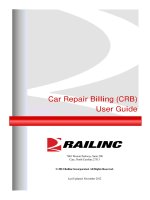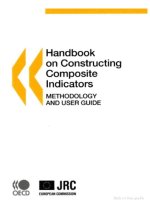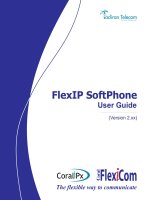Multisim 9 user guide
Bạn đang xem bản rút gọn của tài liệu. Xem và tải ngay bản đầy đủ của tài liệu tại đây (8.1 MB, 800 trang )
User Guide
MultiSIM 9
Simulation & Capture
A NATIONAL INSTRUMENTS COMPANY
Multisim and Electronics Workbench Corporation
copyright 1989, 1992-2005 Electronics Workbench Corporation. All rights reserved.
Some portions of this product are protected under United States Patent No. 6,560,572.
All other brand or product names are trademarks or registered trademarks of their respective companies or
organizations.
MSM9-E-1788 Rev. 1
2005 Electronics Workbench Corporation. All rights reserved. Published November 2005.
Printed in Canada.
Preface
Congratulations on choosing Multisim 9 from Electronics Workbench. We are confident that
it will deliver years of increased productivity and superior designs.
Electronics Workbench is the world’s leading supplier of circuit design tools. Our products
are used by more customers than those of any other EDA vendor, so we are sure you will be
pleased with the value delivered by Multisim 9, and by any other Electronics Workbench
products you may select.
Documentation Conventions
When Multisim guides refer to a toolbar button, an image of the button appears in the left
column.
When you see the icon in the left column, the functionality described is only available in
certain versions of Multisim, or to users who have purchased optional modules. Please refer to
the release notes for details.
Multisim guides use the convention
Menu/Item to indicate menu commands. For example,
“File/Open” means choose the Open command from the File menu.
Multisim guides use the convention of an arrow () to indicate the start of procedural
information.
Multisim guides use the construction CTRL-
KEY and ALT-KEY to indicate when you need to
hold down the “Ctrl” or “Alt” key on your keyboard and press another key.
The Multisim 9 Documentation Set
Multisim 9 documentation consists of this User Guide, the Component Reference Guide and
online help. All Multisim 9 users receive PDF versions of the User Guide and the
Component Reference Guide.
User Guide
The User Guide describes Multisim and its many functions in detail. It is organized based on
the stages of circuit design, and explains all aspects of Multisim, in detail. It also offers an
introductory tutorial that takes you through the stages of circuit design, simulation, analysis
and reporting.
Online Help
Multisim offers a full helpfile system to support your use of the product.
Choose
Help/Multisim Help to display the helpfile that explains the Multisim program in
detail, or choose
Help/Component Reference to display the helpfile that contains details on the
components families provided with Multisim. Both are standard Windows helpfiles, offering
a table of contents and index.
In addition, you can display context-sensitive help by pressing F1 from any command or
window, or by clicking the
Help button on any dialog box that offers it.
Adobe PDF Files
The User Guide and Component Reference Guide are provided on the documentation CD as
Adobe PDF files. To open PDF files, you will need Adobe’s free Acrobat Reader program,
available for download at www.adobe.com.
License Agreement
Please read the license agreement found at www.electronicsworkbench.com carefully before
installing and using the software contained in this package. By installing and using the
software, you are agreeing to be bound by the terms of this license. If you do not agree to the
terms of this license, simply return the unused software within ten days to the place where you
obtained it and your money will be refunded.
Multisim 9 User Guide i
1. Installing Multisim
1.1 Installation Requirements . . . . . . . . . . . . . . . . . . . . . . . . . . . . . . . . . . . . . . . . . . . . . . 1-2
1.2 Installation Overview . . . . . . . . . . . . . . . . . . . . . . . . . . . . . . . . . . . . . . . . . . . . . . . . . 1-3
1.3 Installing Multisim 9 . . . . . . . . . . . . . . . . . . . . . . . . . . . . . . . . . . . . . . . . . . . . . . . . . . 1-3
1.3.1 Before Installing Multisim 9 . . . . . . . . . . . . . . . . . . . . . . . . . . . . . . . . . . . . . 1-3
1.3.2 Single User Edition . . . . . . . . . . . . . . . . . . . . . . . . . . . . . . . . . . . . . . . . . . . 1-4
1.3.2.1 Installing the Single User Edition . . . . . . . . . . . . . . . . . . . . . . . . . 1-4
1.3.2.2 Requesting a Release Code for the Single User Version . . . . . . 1-4
1.3.3 Multi-Station Standalone Edition . . . . . . . . . . . . . . . . . . . . . . . . . . . . . . . . . 1-5
1.3.4 Network Version . . . . . . . . . . . . . . . . . . . . . . . . . . . . . . . . . . . . . . . . . . . . . . 1-5
1.3.4.1 Installing the Network Edition . . . . . . . . . . . . . . . . . . . . . . . . . . . 1-6
1.3.4.2 Entering the Release Code for the Network Edition . . . . . . . . . . 1-7
1.3.4.3 Workstation Setup . . . . . . . . . . . . . . . . . . . . . . . . . . . . . . . . . . . . 1-7
1.3.4.4 Setting User Permissions . . . . . . . . . . . . . . . . . . . . . . . . . . . . . . . 1-7
1.3.5 Changing Server Name and/or Port Number After Client Installation. . . . . 1-10
1.4 Network License Server . . . . . . . . . . . . . . . . . . . . . . . . . . . . . . . . . . . . . . . . . . . . . . 1-10
1.4.1 Administering the Network License Server . . . . . . . . . . . . . . . . . . . . . . . . 1-10
1.4.2 Administering Fixed Seat Licenses. . . . . . . . . . . . . . . . . . . . . . . . . . . . . . . 1-11
1.4.3 Reviewing License Server Events . . . . . . . . . . . . . . . . . . . . . . . . . . . . . . . 1-12
1.4.4 Troubleshooting . . . . . . . . . . . . . . . . . . . . . . . . . . . . . . . . . . . . . . . . . . . . . 1-12
1.5 Support and Upgrade . . . . . . . . . . . . . . . . . . . . . . . . . . . . . . . . . . . . . . . . . . . . . . . 1-14
1.5.1 Checking for Updates . . . . . . . . . . . . . . . . . . . . . . . . . . . . . . . . . . . . . . . . 1-14
1.5.2 Installing Updates . . . . . . . . . . . . . . . . . . . . . . . . . . . . . . . . . . . . . . . . . . . . 1-14
1.5.3 Viewing Messages . . . . . . . . . . . . . . . . . . . . . . . . . . . . . . . . . . . . . . . . . . . 1-15
1.5.4 Changing Settings . . . . . . . . . . . . . . . . . . . . . . . . . . . . . . . . . . . . . . . . . . . 1-15
1.6 Uninstalling Multisim 9 . . . . . . . . . . . . . . . . . . . . . . . . . . . . . . . . . . . . . . . . . . . . . . . 1-16
1.6.1 Uninstalling the Single User Version . . . . . . . . . . . . . . . . . . . . . . . . . . . . . 1-16
1.7 Uninstalling SUU . . . . . . . . . . . . . . . . . . . . . . . . . . . . . . . . . . . . . . . . . . . . . . . . . . . 1-16
1.8 Uninstalling a Site Version . . . . . . . . . . . . . . . . . . . . . . . . . . . . . . . . . . . . . . . . . . . . 1-17
1.8.1 Uninstalling Standalone Multi-Station Installation . . . . . . . . . . . . . . . . . . . 1-17
1.8.2 Uninstalling Network Installation . . . . . . . . . . . . . . . . . . . . . . . . . . . . . . . . 1-17
1.8.3 Uninstalling Combination Standalone Multi-Station
and Network Installations . . . . . . . . . . . . . . . . . . . . . . . . . . . . . . . . . . . . . . 1-17
1.9 Uninstalling NLS . . . . . . . . . . . . . . . . . . . . . . . . . . . . . . . . . . . . . . . . . . . . . . . . . . . 1-18
Table of Contents
ii Electronics Workbench
2. Multisim Tutorial
2.1 The Electronics Workbench Suite . . . . . . . . . . . . . . . . . . . . . . . . . . . . . . . . . . . . . . . .2-1
2.2 Multisim 9 Tutorial . . . . . . . . . . . . . . . . . . . . . . . . . . . . . . . . . . . . . . . . . . . . . . . . . . . .2-2
2.2.1 Schematic Capture . . . . . . . . . . . . . . . . . . . . . . . . . . . . . . . . . . . . . . . . . . . .2-3
2.2.2 Simulation . . . . . . . . . . . . . . . . . . . . . . . . . . . . . . . . . . . . . . . . . . . . . . . . . . .2-9
3. User Interface
3.1 Introduction to the Multisim Interface . . . . . . . . . . . . . . . . . . . . . . . . . . . . . . . . . . . . .3-3
3.2 Toolbars . . . . . . . . . . . . . . . . . . . . . . . . . . . . . . . . . . . . . . . . . . . . . . . . . . . . . . . . . . .3-4
3.2.1 Standard Toolbar . . . . . . . . . . . . . . . . . . . . . . . . . . . . . . . . . . . . . . . . . . . . .3-5
3.2.2 Main Toolbar . . . . . . . . . . . . . . . . . . . . . . . . . . . . . . . . . . . . . . . . . . . . . . . . .3-6
3.2.3 View Toolbar . . . . . . . . . . . . . . . . . . . . . . . . . . . . . . . . . . . . . . . . . . . . . . . . .3-7
3.2.4 Components Toolbar . . . . . . . . . . . . . . . . . . . . . . . . . . . . . . . . . . . . . . . . . .3-8
3.2.5 Virtual Toolbar . . . . . . . . . . . . . . . . . . . . . . . . . . . . . . . . . . . . . . . . . . . . . . . .3-9
3.2.6 Graphic Annotation Toolbar . . . . . . . . . . . . . . . . . . . . . . . . . . . . . . . . . . . .3-10
3.2.7 Instruments Toolbar . . . . . . . . . . . . . . . . . . . . . . . . . . . . . . . . . . . . . . . . . .3-11
3.3 Using the Pop-up Menus . . . . . . . . . . . . . . . . . . . . . . . . . . . . . . . . . . . . . . . . . . . . .3-12
3.3.1 Pop-up From Circuit Window, with no Component Selected . . . . . . . . . . .3-13
3.3.2 Pop-up From a Selected Component or Instrument . . . . . . . . . . . . . . . . . .3-15
3.3.3 Pop-up From a Selected Wire . . . . . . . . . . . . . . . . . . . . . . . . . . . . . . . . . . .3-17
3.3.4 Pop-up From a Selected Text Block or Graphic . . . . . . . . . . . . . . . . . . . . .3-17
3.3.5 Pop-up From a Title Block . . . . . . . . . . . . . . . . . . . . . . . . . . . . . . . . . . . . .3-18
3.3.6 Pop-up from a Comment or Measurement Probe . . . . . . . . . . . . . . . . . . . .3-19
3.4 Setting Schematic Capture Preferences . . . . . . . . . . . . . . . . . . . . . . . . . . . . . . . . . .3-20
3.4.1 Using the Preferences Dialog Box . . . . . . . . . . . . . . . . . . . . . . . . . . . . . . .3-20
3.4.1.1 Preferences - Paths Tab . . . . . . . . . . . . . . . . . . . . . . . . . . . . . .3-21
3.4.1.2 Preferences - Save Tab . . . . . . . . . . . . . . . . . . . . . . . . . . . . . . .3-22
3.4.1.3 Preferences - Parts Tab . . . . . . . . . . . . . . . . . . . . . . . . . . . . . . .3-23
3.4.1.4 Preferences - General Tab . . . . . . . . . . . . . . . . . . . . . . . . . . . . .3-24
3.4.2 Using the Sheet Properties Dialog Box . . . . . . . . . . . . . . . . . . . . . . . . . . . .3-25
3.4.2.1 Sheet Properties - Circuit Tab . . . . . . . . . . . . . . . . . . . . . . . . . .3-26
3.4.2.2 Sheet Properties - Workspace Tab . . . . . . . . . . . . . . . . . . . . . .3-28
3.4.2.3 Sheet Properties - Wiring Tab . . . . . . . . . . . . . . . . . . . . . . . . . .3-29
3.4.2.4 Sheet Properties - Font Tab . . . . . . . . . . . . . . . . . . . . . . . . . . . .3-30
3.4.2.5 Sheet Properties - PCB Tab . . . . . . . . . . . . . . . . . . . . . . . . . . . .3-32
3.4.2.6 Sheet Properties - Visibility Tab . . . . . . . . . . . . . . . . . . . . . . . . .3-33
Multisim 9 User Guide iii
3.5 Design Toolbox . . . . . . . . . . . . . . . . . . . . . . . . . . . . . . . . . . . . . . . . . . . . . . . . . . . . 3-34
3.5.1 Visibility Tab . . . . . . . . . . . . . . . . . . . . . . . . . . . . . . . . . . . . . . . . . . . . . . . . 3-34
3.5.2 Hierarchy Tab . . . . . . . . . . . . . . . . . . . . . . . . . . . . . . . . . . . . . . . . . . . . . . 3-35
3.6 Customizing the Interface . . . . . . . . . . . . . . . . . . . . . . . . . . . . . . . . . . . . . . . . . . . . 3-37
3.6.1 Commands tab . . . . . . . . . . . . . . . . . . . . . . . . . . . . . . . . . . . . . . . . . . . . . . 3-38
3.6.2 Toolbars tab . . . . . . . . . . . . . . . . . . . . . . . . . . . . . . . . . . . . . . . . . . . . . . . . 3-39
3.6.3 Keyboard tab. . . . . . . . . . . . . . . . . . . . . . . . . . . . . . . . . . . . . . . . . . . . . . . . 3-40
3.6.4 Menu tab . . . . . . . . . . . . . . . . . . . . . . . . . . . . . . . . . . . . . . . . . . . . . . . . . . 3-41
3.6.5 Options tab . . . . . . . . . . . . . . . . . . . . . . . . . . . . . . . . . . . . . . . . . . . . . . . . . 3-42
3.6.6 Customization Pop-up Menus . . . . . . . . . . . . . . . . . . . . . . . . . . . . . . . . . . 3-42
3.6.7 Other Customization Options . . . . . . . . . . . . . . . . . . . . . . . . . . . . . . . . . . . 3-43
4. Schematic Capture - Basics
4.1 Introduction to Schematic Capture . . . . . . . . . . . . . . . . . . . . . . . . . . . . . . . . . . . . . . 4-3
4.2 Working with Multiple Circuit Windows . . . . . . . . . . . . . . . . . . . . . . . . . . . . . . . . . . . 4-3
4.3 Selecting Components from the Database . . . . . . . . . . . . . . . . . . . . . . . . . . . . . . . . 4-3
4.4 Placing Components . . . . . . . . . . . . . . . . . . . . . . . . . . . . . . . . . . . . . . . . . . . . . . . . . 4-4
4.4.1 Using the place component browser . . . . . . . . . . . . . . . . . . . . . . . . . . . . . . 4-4
4.4.1.1 Multisection Components . . . . . . . . . . . . . . . . . . . . . . . . . . . . . . 4-7
4.4.1.2 Rotating/flipping a part during placement . . . . . . . . . . . . . . . . . . 4-9
4.4.1.3 Other buttons . . . . . . . . . . . . . . . . . . . . . . . . . . . . . . . . . . . . . . . . 4-9
4.4.2 Placing Virtual Components . . . . . . . . . . . . . . . . . . . . . . . . . . . . . . . . . . . . . 4-9
4.4.2.1 Virtual component toolbars. . . . . . . . . . . . . . . . . . . . . . . . . . . . . 4-10
4.4.3 Using the In Use List . . . . . . . . . . . . . . . . . . . . . . . . . . . . . . . . . . . . . . . . . 4-13
4.4.4 Selecting Placed Components . . . . . . . . . . . . . . . . . . . . . . . . . . . . . . . . . . 4-13
4.4.5 Moving a Placed Component . . . . . . . . . . . . . . . . . . . . . . . . . . . . . . . . . . . 4-15
4.4.6 Copying a Placed Component . . . . . . . . . . . . . . . . . . . . . . . . . . . . . . . . . . 4-16
4.4.7 Replacing a Placed Component . . . . . . . . . . . . . . . . . . . . . . . . . . . . . . . . 4-17
4.4.8 Controlling Component Color . . . . . . . . . . . . . . . . . . . . . . . . . . . . . . . . . . . 4-18
4.5 Wiring Components . . . . . . . . . . . . . . . . . . . . . . . . . . . . . . . . . . . . . . . . . . . . . . . . . 4-18
4.5.1 Wiring Components Automatically . . . . . . . . . . . . . . . . . . . . . . . . . . . . . . . 4-19
4.5.1.1 Autowire of Touching Pins . . . . . . . . . . . . . . . . . . . . . . . . . . . . . 4-20
4.5.2 Wiring Components Manually . . . . . . . . . . . . . . . . . . . . . . . . . . . . . . . . . . 4-22
4.5.3 Combining Automatic and Manual Wiring . . . . . . . . . . . . . . . . . . . . . . . . . 4-23
4.5.4 Marking Pins for No Connection . . . . . . . . . . . . . . . . . . . . . . . . . . . . . . . . 4-23
4.5.5 Placing Wires Directly Onto Workspace . . . . . . . . . . . . . . . . . . . . . . . . . . 4-26
4.5.6 Setting Wiring Preferences . . . . . . . . . . . . . . . . . . . . . . . . . . . . . . . . . . . . 4-26
4.5.7 Modifying the Wire Path . . . . . . . . . . . . . . . . . . . . . . . . . . . . . . . . . . . . . . . 4-27
iv Electronics Workbench
4.5.8 Controlling Wire Color . . . . . . . . . . . . . . . . . . . . . . . . . . . . . . . . . . . . . . . . .4-27
4.5.9 Moving a Wire . . . . . . . . . . . . . . . . . . . . . . . . . . . . . . . . . . . . . . . . . . . . . . .4-28
4.5.10 Virtual Wiring . . . . . . . . . . . . . . . . . . . . . . . . . . . . . . . . . . . . . . . . . . . . . . . .4-28
4.6 Manually Adding a Junction (Connector) . . . . . . . . . . . . . . . . . . . . . . . . . . . . . . . . .4-29
4.7 Rotating/Flipping Placed Components . . . . . . . . . . . . . . . . . . . . . . . . . . . . . . . . . . .4-30
4.8 Finding Components in Your Circuit . . . . . . . . . . . . . . . . . . . . . . . . . . . . . . . . . . . . .4-32
4.9 Labeling . . . . . . . . . . . . . . . . . . . . . . . . . . . . . . . . . . . . . . . . . . . . . . . . . . . . . . . . . .4-33
4.9.1 Modifying Component Labels and Attributes . . . . . . . . . . . . . . . . . . . . . . .4-34
4.9.2 Modifying Net Names . . . . . . . . . . . . . . . . . . . . . . . . . . . . . . . . . . . . . . . . .4-35
4.9.3 Adding a Title Block . . . . . . . . . . . . . . . . . . . . . . . . . . . . . . . . . . . . . . . . . .4-36
4.9.3.1 Entering the Title Block Contents . . . . . . . . . . . . . . . . . . . . . . . .4-37
4.9.4 Adding Miscellaneous Text . . . . . . . . . . . . . . . . . . . . . . . . . . . . . . . . . . . . .4-39
4.9.5 Adding a Comment . . . . . . . . . . . . . . . . . . . . . . . . . . . . . . . . . . . . . . . . . . .4-40
4.9.6 Graphic Annotation . . . . . . . . . . . . . . . . . . . . . . . . . . . . . . . . . . . . . . . . . . .4-43
4.9.7 Capturing Screen Area . . . . . . . . . . . . . . . . . . . . . . . . . . . . . . . . . . . . . . . .4-45
4.10 Circuit Description Box . . . . . . . . . . . . . . . . . . . . . . . . . . . . . . . . . . . . . . . . . . . . . . .4-47
4.10.1 Formatting the Circuit Description Box . . . . . . . . . . . . . . . . . . . . . . . . . . . .4-47
4.10.1.1 Formatting Circuit Description Box Text . . . . . . . . . . . . . . . . . . .4-48
4.10.1.2 Paragraph Dialog Box . . . . . . . . . . . . . . . . . . . . . . . . . . . . . . . .4-48
4.10.1.3 Tabs Dialog Box . . . . . . . . . . . . . . . . . . . . . . . . . . . . . . . . . . . . .4-49
4.10.1.4 Date and Time Dialog Box . . . . . . . . . . . . . . . . . . . . . . . . . . . . .4-49
4.10.1.5 Options Dialog Box . . . . . . . . . . . . . . . . . . . . . . . . . . . . . . . . . . .4-50
4.10.1.6 Insert Object Dialog Box . . . . . . . . . . . . . . . . . . . . . . . . . . . . . . .4-50
4.10.2 Scrolling with Events During Simulation . . . . . . . . . . . . . . . . . . . . . . . . . . .4-51
4.10.2.1 Scrolling Text During Simulation . . . . . . . . . . . . . . . . . . . . . . . . .4-51
4.10.2.2 Playing a Video Clip . . . . . . . . . . . . . . . . . . . . . . . . . . . . . . . . . .4-53
4.10.2.3 Description Label Dialog Box . . . . . . . . . . . . . . . . . . . . . . . . . . .4-55
4.10.2.4 Edit Labels Dialog Box . . . . . . . . . . . . . . . . . . . . . . . . . . . . . . . .4-56
4.10.2.5 Other Actions . . . . . . . . . . . . . . . . . . . . . . . . . . . . . . . . . . . . . . .4-57
4.10.3 Description Edit Bar . . . . . . . . . . . . . . . . . . . . . . . . . . . . . . . . . . . . . . . . . .4-57
4.11 Linking a Form to a Circuit. . . . . . . . . . . . . . . . . . . . . . . . . . . . . . . . . . . . . . . . . . . . .4-59
4.11.1 Creating Forms . . . . . . . . . . . . . . . . . . . . . . . . . . . . . . . . . . . . . . . . . . . . . .4-59
4.11.2 Setting Form Submission Options . . . . . . . . . . . . . . . . . . . . . . . . . . . . . . .4-60
4.11.3 Completing Forms . . . . . . . . . . . . . . . . . . . . . . . . . . . . . . . . . . . . . . . . . . . .4-61
4.12 Printing the Circuit . . . . . . . . . . . . . . . . . . . . . . . . . . . . . . . . . . . . . . . . . . . . . . . . . .4-62
Multisim 9 User Guide v
5. Schematic Capture - Advanced Functions
5.1 Placed Component Properties . . . . . . . . . . . . . . . . . . . . . . . . . . . . . . . . . . . . . . . . . . 5-2
5.1.1 Displaying Identifying Information about a Placed Component . . . . . . . . . . 5-2
5.1.2 Viewing a Placed Component’s Value/Model . . . . . . . . . . . . . . . . . . . . . . . 5-3
5.1.2.1 Real Components . . . . . . . . . . . . . . . . . . . . . . . . . . . . . . . . . . . . 5-3
5.1.2.2 Edit Model Dialog Box . . . . . . . . . . . . . . . . . . . . . . . . . . . . . . . . . 5-5
5.1.2.3 Edit Footprint Dialog Box . . . . . . . . . . . . . . . . . . . . . . . . . . . . . . . 5-6
5.1.2.4 Virtual Components . . . . . . . . . . . . . . . . . . . . . . . . . . . . . . . . . . . 5-7
5.1.3 Controlling How a Placed Component is Used in Analyses . . . . . . . . . . . . . 5-7
5.2 The Spreadsheet View . . . . . . . . . . . . . . . . . . . . . . . . . . . . . . . . . . . . . . . . . . . . . . . 5-9
5.2.1 Spreadsheet View Results Tab . . . . . . . . . . . . . . . . . . . . . . . . . . . . . . . . . . 5-9
5.2.2 Spreadsheet View Nets Tab . . . . . . . . . . . . . . . . . . . . . . . . . . . . . . . . . . . 5-10
5.2.3 Spreadsheet View Components Tab . . . . . . . . . . . . . . . . . . . . . . . . . . . . . 5-11
5.2.4 Spreadsheet View PCB Layers Tab . . . . . . . . . . . . . . . . . . . . . . . . . . . . . 5-14
5.2.5 Spreadsheet View Buttons . . . . . . . . . . . . . . . . . . . . . . . . . . . . . . . . . . . . . 5-14
5.3 Title Block Editor . . . . . . . . . . . . . . . . . . . . . . . . . . . . . . . . . . . . . . . . . . . . . . . . . . . 5-15
5.3.1 Enter Text Dialog Box . . . . . . . . . . . . . . . . . . . . . . . . . . . . . . . . . . . . . . . . 5-17
5.3.2 Placing Fields . . . . . . . . . . . . . . . . . . . . . . . . . . . . . . . . . . . . . . . . . . . . . . . 5-18
5.3.2.1 Field Codes . . . . . . . . . . . . . . . . . . . . . . . . . . . . . . . . . . . . . . . . 5-20
5.3.3 Title Block Editor Spreadsheet View . . . . . . . . . . . . . . . . . . . . . . . . . . . . . 5-21
5.3.4 Title Block Editor Menus . . . . . . . . . . . . . . . . . . . . . . . . . . . . . . . . . . . . . . 5-22
5.3.4.1 File Menu . . . . . . . . . . . . . . . . . . . . . . . . . . . . . . . . . . . . . . . . . . 5-22
5.3.4.2 Edit Menu . . . . . . . . . . . . . . . . . . . . . . . . . . . . . . . . . . . . . . . . . 5-23
5.3.4.3 View Menu . . . . . . . . . . . . . . . . . . . . . . . . . . . . . . . . . . . . . . . . . 5-24
5.3.4.4 Fields Menu . . . . . . . . . . . . . . . . . . . . . . . . . . . . . . . . . . . . . . . . 5-25
5.3.4.5 Graphics Menu . . . . . . . . . . . . . . . . . . . . . . . . . . . . . . . . . . . . . 5-27
5.3.4.6 Tools Menu . . . . . . . . . . . . . . . . . . . . . . . . . . . . . . . . . . . . . . . . 5-28
5.3.4.7 Help Menu . . . . . . . . . . . . . . . . . . . . . . . . . . . . . . . . . . . . . . . . . 5-28
5.3.4.8 Pop-up Menus . . . . . . . . . . . . . . . . . . . . . . . . . . . . . . . . . . . . . . 5-28
5.3.5 Toolbars . . . . . . . . . . . . . . . . . . . . . . . . . . . . . . . . . . . . . . . . . . . . . . . . . . . 5-29
5.3.5.1 Standard Toolbar . . . . . . . . . . . . . . . . . . . . . . . . . . . . . . . . . . . . 5-29
5.3.5.2 Zoom Toolbar . . . . . . . . . . . . . . . . . . . . . . . . . . . . . . . . . . . . . . 5-30
5.3.5.3 Draw Tools Toolbar . . . . . . . . . . . . . . . . . . . . . . . . . . . . . . . . . . 5-31
5.3.5.4 Drawing Toolbar . . . . . . . . . . . . . . . . . . . . . . . . . . . . . . . . . . . . 5-32
5.4 Electrical Rules Checking . . . . . . . . . . . . . . . . . . . . . . . . . . . . . . . . . . . . . . . . . . . . 5-34
5.4.1 ERC Options Tab . . . . . . . . . . . . . . . . . . . . . . . . . . . . . . . . . . . . . . . . . . . . 5-37
5.4.1.1 Clearing ERC Markers . . . . . . . . . . . . . . . . . . . . . . . . . . . . . . . . 5-38
5.4.2 ERC Rules Tab . . . . . . . . . . . . . . . . . . . . . . . . . . . . . . . . . . . . . . . . . . . . . 5-39
5.4.3 Component’s Pins Tab . . . . . . . . . . . . . . . . . . . . . . . . . . . . . . . . . . . . . . . . 5-41
vi Electronics Workbench
6. Working with Larger Designs
6.1 Flat Multi-sheet Design . . . . . . . . . . . . . . . . . . . . . . . . . . . . . . . . . . . . . . . . . . . . . . . .6-2
6.1.1 Delete Multi-page Dialog Box . . . . . . . . . . . . . . . . . . . . . . . . . . . . . . . . . . . .6-3
6.2 Hierarchical Design . . . . . . . . . . . . . . . . . . . . . . . . . . . . . . . . . . . . . . . . . . . . . . . . . . .6-3
6.2.1 Nested Circuits . . . . . . . . . . . . . . . . . . . . . . . . . . . . . . . . . . . . . . . . . . . . . . .6-4
6.2.2 Component Numbering in Nested Circuits . . . . . . . . . . . . . . . . . . . . . . . . . .6-5
6.2.3 Net Numbering in Nested Circuits . . . . . . . . . . . . . . . . . . . . . . . . . . . . . . . . .6-6
6.2.4 Global Nets . . . . . . . . . . . . . . . . . . . . . . . . . . . . . . . . . . . . . . . . . . . . . . . . . .6-6
6.2.5 Adding a Hierarchical Block . . . . . . . . . . . . . . . . . . . . . . . . . . . . . . . . . . . . .6-7
6.2.5.1 Placing a HB from an Existing File . . . . . . . . . . . . . . . . . . . . . . . .6-8
6.2.5.2 Replacing Components with an HB. . . . . . . . . . . . . . . . . . . . . . . .6-9
6.2.6 Adding a Subcircuit . . . . . . . . . . . . . . . . . . . . . . . . . . . . . . . . . . . . . . . . . . . .6-9
6.2.6.1 Replacing Components with a SC . . . . . . . . . . . . . . . . . . . . . . .6-11
6.2.7 Viewing Parent Sheet . . . . . . . . . . . . . . . . . . . . . . . . . . . . . . . . . . . . . . . . .6-11
6.3 Renaming Component Instances . . . . . . . . . . . . . . . . . . . . . . . . . . . . . . . . . . . . . . .6-11
6.3.1 Reference Designator Prefix Setup Dialog . . . . . . . . . . . . . . . . . . . . . . . . .6-13
6.4 Buses . . . . . . . . . . . . . . . . . . . . . . . . . . . . . . . . . . . . . . . . . . . . . . . . . . . . . . . . . . . .6-16
6.4.1 Placing a Bus . . . . . . . . . . . . . . . . . . . . . . . . . . . . . . . . . . . . . . . . . . . . . . .6-18
6.4.1.1 Placing a bus across Multi-pages . . . . . . . . . . . . . . . . . . . . . . . .6-19
6.4.1.2 Connecting Buses to HB/SCs . . . . . . . . . . . . . . . . . . . . . . . . . .6-19
6.4.2 Bus Properties . . . . . . . . . . . . . . . . . . . . . . . . . . . . . . . . . . . . . . . . . . . . . .6-21
6.4.2.1 Adding buslines to a Bus . . . . . . . . . . . . . . . . . . . . . . . . . . . . . .6-21
6.4.2.2 Deleting Buslines from a Bus . . . . . . . . . . . . . . . . . . . . . . . . . . .6-23
6.4.2.3 Renaming Buslines in a Bus . . . . . . . . . . . . . . . . . . . . . . . . . . .6-23
6.4.3 Merging Buses . . . . . . . . . . . . . . . . . . . . . . . . . . . . . . . . . . . . . . . . . . . . . .6-24
6.4.4 Wiring to a Bus. . . . . . . . . . . . . . . . . . . . . . . . . . . . . . . . . . . . . . . . . . . . . . .6-25
6.4.5 Bus Vector Connect . . . . . . . . . . . . . . . . . . . . . . . . . . . . . . . . . . . . . . . . . .6-27
6.5 Variants . . . . . . . . . . . . . . . . . . . . . . . . . . . . . . . . . . . . . . . . . . . . . . . . . . . . . . . . . . .6-34
6.5.1 Setting Up Variants . . . . . . . . . . . . . . . . . . . . . . . . . . . . . . . . . . . . . . . . . . .6-34
6.5.2 Placing Parts in Variants . . . . . . . . . . . . . . . . . . . . . . . . . . . . . . . . . . . . . . .6-37
6.5.2.1 Assigning Variant Status to Components . . . . . . . . . . . . . . . . . .6-38
6.5.2.2 Assigning Variant Status to Nested Circuits . . . . . . . . . . . . . . . .6-43
6.5.2.3 Setting the Active Variant for Simulation . . . . . . . . . . . . . . . . . .6-44
6.6 Project Management and Version Control . . . . . . . . . . . . . . . . . . . . . . . . . . . . . . . .6-47
6.6.1 Setting up Projects . . . . . . . . . . . . . . . . . . . . . . . . . . . . . . . . . . . . . . . . . . .6-48
6.6.2 Working with Projects . . . . . . . . . . . . . . . . . . . . . . . . . . . . . . . . . . . . . . . . .6-49
6.6.3 Working with Files Contained in Projects . . . . . . . . . . . . . . . . . . . . . . . . . .6-50
6.6.4 Version Control . . . . . . . . . . . . . . . . . . . . . . . . . . . . . . . . . . . . . . . . . . . . . .6-51
Multisim 9 User Guide vii
7. Components
7.1 Structure of the Component Database . . . . . . . . . . . . . . . . . . . . . . . . . . . . . . . . . . . 7-2
7.1.1 Database Levels . . . . . . . . . . . . . . . . . . . . . . . . . . . . . . . . . . . . . . . . . . . . . 7-2
7.1.2 Classification of Components in the Database . . . . . . . . . . . . . . . . . . . . . . 7-3
7.2 Locating Components in the Database . . . . . . . . . . . . . . . . . . . . . . . . . . . . . . . . . . . 7-3
7.2.1 Browsing for Components . . . . . . . . . . . . . . . . . . . . . . . . . . . . . . . . . . . . . . 7-4
7.2.2 Searching for Components . . . . . . . . . . . . . . . . . . . . . . . . . . . . . . . . . . . . . 7-4
7.3 Types of Information Stored for Components . . . . . . . . . . . . . . . . . . . . . . . . . . . . . . 7-6
7.3.1 Pre-Defined Fields . . . . . . . . . . . . . . . . . . . . . . . . . . . . . . . . . . . . . . . . . . . . 7-6
7.3.1.1 General Information . . . . . . . . . . . . . . . . . . . . . . . . . . . . . . . . . . . 7-7
7.3.2 User Fields . . . . . . . . . . . . . . . . . . . . . . . . . . . . . . . . . . . . . . . . . . . . . . . . . . 7-7
7.4 Component Nominal Values and Tolerances . . . . . . . . . . . . . . . . . . . . . . . . . . . . . . 7-7
7.5 Managing the Database . . . . . . . . . . . . . . . . . . . . . . . . . . . . . . . . . . . . . . . . . . . . . . . 7-8
7.5.1 Filtering Displayed Components . . . . . . . . . . . . . . . . . . . . . . . . . . . . . . . . 7-10
7.5.2 Managing Families . . . . . . . . . . . . . . . . . . . . . . . . . . . . . . . . . . . . . . . . . . . 7-11
7.5.3 Modifying User Field Titles . . . . . . . . . . . . . . . . . . . . . . . . . . . . . . . . . . . . . 7-12
7.5.4 Deleting Components . . . . . . . . . . . . . . . . . . . . . . . . . . . . . . . . . . . . . . . . 7-13
7.5.5 Copying Components . . . . . . . . . . . . . . . . . . . . . . . . . . . . . . . . . . . . . . . . 7-14
7.5.6 Saving Placed Components . . . . . . . . . . . . . . . . . . . . . . . . . . . . . . . . . . . . 7-16
7.5.7 Moving Components Between Databases . . . . . . . . . . . . . . . . . . . . . . . . . 7-16
7.5.8 Displaying Database Information . . . . . . . . . . . . . . . . . . . . . . . . . . . . . . . . 7-17
7.5.9 Editing Components . . . . . . . . . . . . . . . . . . . . . . . . . . . . . . . . . . . . . . . . . . 7-17
7.6 Converting 2001 or V7 Databases . . . . . . . . . . . . . . . . . . . . . . . . . . . . . . . . . . . . . . 7-18
7.7 Updating Components from Databases . . . . . . . . . . . . . . . . . . . . . . . . . . . . . . . . . . 7-19
7.8 Merging Databases . . . . . . . . . . . . . . . . . . . . . . . . . . . . . . . . . . . . . . . . . . . . . . . . . 7-20
8. Component Editing
8.1 Introduction to Component Editing . . . . . . . . . . . . . . . . . . . . . . . . . . . . . . . . . . . . . . 8-2
8.2 Adding Components with the Component Wizard . . . . . . . . . . . . . . . . . . . . . . . . . . . 8-4
8.2.1 Using an Existing Symbol File . . . . . . . . . . . . . . . . . . . . . . . . . . . . . . . . . . 8-11
8.3 Editing Components . . . . . . . . . . . . . . . . . . . . . . . . . . . . . . . . . . . . . . . . . . . . . . . . 8-12
8.4 Editing a Component’s General Properties . . . . . . . . . . . . . . . . . . . . . . . . . . . . . . . 8-14
viii Electronics Workbench
8.5 Editing a Component’s Symbol . . . . . . . . . . . . . . . . . . . . . . . . . . . . . . . . . . . . . . . . .8-15
8.5.1 Copying a Component’s Symbol . . . . . . . . . . . . . . . . . . . . . . . . . . . . . . . . .8-16
8.5.1.1 Using “Copy To ” . . . . . . . . . . . . . . . . . . . . . . . . . . . . . . . . . . .8-16
8.5.2 Creating and Editing a Component’s Symbol with the Symbol Editor . . . .8-17
8.5.2.1 Symbol Editor Spreadsheet View . . . . . . . . . . . . . . . . . . . . . . . .8-19
8.5.2.2 Working with the Symbol Editor . . . . . . . . . . . . . . . . . . . . . . . . .8-22
8.5.2.3 Enter Text Dialog Box . . . . . . . . . . . . . . . . . . . . . . . . . . . . . . . .8-26
8.5.2.4 In-Place Edit Mode . . . . . . . . . . . . . . . . . . . . . . . . . . . . . . . . . . .8-26
8.5.2.5 Symbol Editor Menus . . . . . . . . . . . . . . . . . . . . . . . . . . . . . . . . .8-27
8.5.2.6 Toolbars . . . . . . . . . . . . . . . . . . . . . . . . . . . . . . . . . . . . . . . . . . .8-33
8.6 Editing a Component’s Model . . . . . . . . . . . . . . . . . . . . . . . . . . . . . . . . . . . . . . . . . .8-38
8.6.1 Adding a Model to a Component . . . . . . . . . . . . . . . . . . . . . . . . . . . . . . . .8-40
8.6.1.1 Component List Dialog Box . . . . . . . . . . . . . . . . . . . . . . . . . . . .8-42
8.6.2 Creating a SPICE Model for a Component . . . . . . . . . . . . . . . . . . . . . . . . .8-42
8.6.2.1 Creating a Model Using a Model Maker . . . . . . . . . . . . . . . . . . .8-42
8.6.2.2 Creating a Primitive Model . . . . . . . . . . . . . . . . . . . . . . . . . . . . .8-43
8.6.2.3 Creating a Subcircuit Model . . . . . . . . . . . . . . . . . . . . . . . . . . . .8-45
8.6.3 Loading an Existing Model . . . . . . . . . . . . . . . . . . . . . . . . . . . . . . . . . . . . .8-48
8.6.4 Modify a Model’s Data . . . . . . . . . . . . . . . . . . . . . . . . . . . . . . . . . . . . . . . .8-48
8.6.5 Copying the Model of One Component to Another . . . . . . . . . . . . . . . . . . .8-49
8.7 Editing a Component Pin Model . . . . . . . . . . . . . . . . . . . . . . . . . . . . . . . . . . . . . . . .8-50
8.8 Editing a Component’s Footprint . . . . . . . . . . . . . . . . . . . . . . . . . . . . . . . . . . . . . . .8-51
8.8.1 Select a Footprint dialog box . . . . . . . . . . . . . . . . . . . . . . . . . . . . . . . . . . .8-52
8.8.1.1 Filter dialog box . . . . . . . . . . . . . . . . . . . . . . . . . . . . . . . . . . . . .8-53
8.8.2 Add a Footprint dialog box . . . . . . . . . . . . . . . . . . . . . . . . . . . . . . . . . . . . .8-57
8.8.3 Advanced Pin Mapping Dialog . . . . . . . . . . . . . . . . . . . . . . . . . . . . . . . . . .8-58
8.9 Editing a Component’s Electronic Parameters . . . . . . . . . . . . . . . . . . . . . . . . . . . . .8-62
8.10 Editing User Fields . . . . . . . . . . . . . . . . . . . . . . . . . . . . . . . . . . . . . . . . . . . . . . . . . .8-63
8.11 Creating a Component Model Using the Model Makers . . . . . . . . . . . . . . . . . . . . . .8-64
8.11.1 AC Motor . . . . . . . . . . . . . . . . . . . . . . . . . . . . . . . . . . . . . . . . . . . . . . . . . . .8-65
8.11.2 BJT Model Maker . . . . . . . . . . . . . . . . . . . . . . . . . . . . . . . . . . . . . . . . . . . .8-65
8.11.3 Converters . . . . . . . . . . . . . . . . . . . . . . . . . . . . . . . . . . . . . . . . . . . . . . . . .8-77
8.11.3.1 Boost Converter . . . . . . . . . . . . . . . . . . . . . . . . . . . . . . . . . . . . .8-78
8.11.3.2 Buck Boost Converter . . . . . . . . . . . . . . . . . . . . . . . . . . . . . . . .8-79
8.11.3.3 Buck Converter . . . . . . . . . . . . . . . . . . . . . . . . . . . . . . . . . . . . . .8-79
8.11.3.4 Cuk Converter . . . . . . . . . . . . . . . . . . . . . . . . . . . . . . . . . . . . . . .8-80
8.11.4 Diode Model Maker . . . . . . . . . . . . . . . . . . . . . . . . . . . . . . . . . . . . . . . . . . .8-80
Multisim 9 User Guide ix
8.11.5 Transformers . . . . . . . . . . . . . . . . . . . . . . . . . . . . . . . . . . . . . . . . . . . . . . . 8-84
8.11.5.1 Ideal Transformer (Multiple Winding) . . . . . . . . . . . . . . . . . . . . 8-84
8.11.5.2 Linear Transformer (Multiple Winding) . . . . . . . . . . . . . . . . . . . 8-85
8.11.5.3 Linear Transformer with Neutral Terminal . . . . . . . . . . . . . . . . . 8-86
8.11.5.4 Two Winding Linear Transformer . . . . . . . . . . . . . . . . . . . . . . . 8-87
8.11.5.5 Non-linear Transformer (Multiple Winding) . . . . . . . . . . . . . . . . 8-88
8.11.6 MOSFET (Field Effect Transistor) Model Maker . . . . . . . . . . . . . . . . . . . . 8-90
8.11.7 Operational Amplifier Model Maker . . . . . . . . . . . . . . . . . . . . . . . . . . . . . . 8-97
8.11.8 Silicon Controlled Rectifier Model Maker . . . . . . . . . . . . . . . . . . . . . . . . . 8-102
8.11.9 Zener Model Maker . . . . . . . . . . . . . . . . . . . . . . . . . . . . . . . . . . . . . . . . . 8-106
8.12 Creating a Model Using Code Modeling . . . . . . . . . . . . . . . . . . . . . . . . . . . . . . . . 8-111
8.12.1 What is Code Modeling? . . . . . . . . . . . . . . . . . . . . . . . . . . . . . . . . . . . . . 8-111
8.12.2 Creating a Code Model. . . . . . . . . . . . . . . . . . . . . . . . . . . . . . . . . . . . . . . 8-112
8.12.3 The Interface File (Ifspec.ifs) . . . . . . . . . . . . . . . . . . . . . . . . . . . . . . . . . . 8-115
8.12.3.1 Name Table . . . . . . . . . . . . . . . . . . . . . . . . . . . . . . . . . . . . . . . 8-115
8.12.3.2 Port Table . . . . . . . . . . . . . . . . . . . . . . . . . . . . . . . . . . . . . . . . 8-117
8.12.3.3 Parameter Table. . . . . . . . . . . . . . . . . . . . . . . . . . . . . . . . . . . . 8-118
8.12.3.4 Example Interface File . . . . . . . . . . . . . . . . . . . . . . . . . . . . . . . 8-120
8.12.4 The Implementation File (Cfunc.mod) . . . . . . . . . . . . . . . . . . . . . . . . . . . 8-121
8.12.4.1 Implementation File C Macros . . . . . . . . . . . . . . . . . . . . . . . . . 8-122
8.12.4.2 Example Implementation File . . . . . . . . . . . . . . . . . . . . . . . . . 8-130
9. Simulation
9.1 Introduction to Simulation . . . . . . . . . . . . . . . . . . . . . . . . . . . . . . . . . . . . . . . . . . . . . 9-2
9.2 Using Multisim Simulation . . . . . . . . . . . . . . . . . . . . . . . . . . . . . . . . . . . . . . . . . . . . . 9-3
9.2.1 Start/Stop/Pause Simulation . . . . . . . . . . . . . . . . . . . . . . . . . . . . . . . . . . . . 9-4
9.2.1.1 Simulation Running Indicator . . . . . . . . . . . . . . . . . . . . . . . . . . . . 9-4
9.2.1.2 Simulation Speed . . . . . . . . . . . . . . . . . . . . . . . . . . . . . . . . . . . . 9-4
9.2.2 Circuit Consistency Check . . . . . . . . . . . . . . . . . . . . . . . . . . . . . . . . . . . . . . 9-5
9.2.3 Simulation from Netlist Without Schematic . . . . . . . . . . . . . . . . . . . . . . . . . 9-6
9.3 Multisim SPICE Simulation: Technical Detail . . . . . . . . . . . . . . . . . . . . . . . . . . . . . . 9-6
9.3.1 Circuit Simulation Mechanism . . . . . . . . . . . . . . . . . . . . . . . . . . . . . . . . . . . 9-6
9.3.2 Four Stages of Circuit Simulation . . . . . . . . . . . . . . . . . . . . . . . . . . . . . . . . 9-7
9.3.3 Equation Formulation . . . . . . . . . . . . . . . . . . . . . . . . . . . . . . . . . . . . . . . . . . 9-9
9.3.4 Equation Solution . . . . . . . . . . . . . . . . . . . . . . . . . . . . . . . . . . . . . . . . . . . . 9-10
9.3.5 User Setting: Maximum Integration Order . . . . . . . . . . . . . . . . . . . . . . . . . 9-10
x Electronics Workbench
9.3.6 Convergence Assistance Algorithms . . . . . . . . . . . . . . . . . . . . . . . . . . . . .9-11
9.3.6.1 Gmin Stepping . . . . . . . . . . . . . . . . . . . . . . . . . . . . . . . . . . . . . .9-11
9.3.6.2 Source Stepping . . . . . . . . . . . . . . . . . . . . . . . . . . . . . . . . . . . . .9-11
9.3.7 Digital Simulation . . . . . . . . . . . . . . . . . . . . . . . . . . . . . . . . . . . . . . . . . . . .9-11
9.4 RF Simulation . . . . . . . . . . . . . . . . . . . . . . . . . . . . . . . . . . . . . . . . . . . . . . . . . . . . . .9-12
9.5 MultiVHDL . . . . . . . . . . . . . . . . . . . . . . . . . . . . . . . . . . . . . . . . . . . . . . . . . . . . . . . . .9-13
9.6 Circuit Wizards . . . . . . . . . . . . . . . . . . . . . . . . . . . . . . . . . . . . . . . . . . . . . . . . . . . . .9-13
9.6.1 555 Timer Wizard . . . . . . . . . . . . . . . . . . . . . . . . . . . . . . . . . . . . . . . . . . . .9-14
9.6.2 Filter Wizard . . . . . . . . . . . . . . . . . . . . . . . . . . . . . . . . . . . . . . . . . . . . . . . .9-18
9.6.3 Common Emitter BJT Amplifier Wizard . . . . . . . . . . . . . . . . . . . . . . . . . . .9-19
9.6.4 MOSFET Amplifier Wizard . . . . . . . . . . . . . . . . . . . . . . . . . . . . . . . . . . . . .9-21
9.6.5 Opamp Wizard . . . . . . . . . . . . . . . . . . . . . . . . . . . . . . . . . . . . . . . . . . . . . .9-22
9.7 Simulation Error Log/Audit Trail . . . . . . . . . . . . . . . . . . . . . . . . . . . . . . . . . . . . . . . .9-25
9.8 Simulation Adviser . . . . . . . . . . . . . . . . . . . . . . . . . . . . . . . . . . . . . . . . . . . . . . . . . .9-26
9.9 Saving/Loading Simulation Profiles . . . . . . . . . . . . . . . . . . . . . . . . . . . . . . . . . . . . .9-27
9.9.1 Saving a Simulation Profile . . . . . . . . . . . . . . . . . . . . . . . . . . . . . . . . . . . . .9-27
9.9.2 Loading a Simulation Profile . . . . . . . . . . . . . . . . . . . . . . . . . . . . . . . . . . . .9-28
9.10 Using Simulation for Better Designs . . . . . . . . . . . . . . . . . . . . . . . . . . . . . . . . . . . . .9-28
10. Instruments
10.1 Introduction to the Multisim Instruments . . . . . . . . . . . . . . . . . . . . . . . . . . . . . . . . . .10-3
10.1.1 Saving Simulation Data with Instruments . . . . . . . . . . . . . . . . . . . . . . . . . .10-4
10.1.2 Adding an Instrument to a Circuit . . . . . . . . . . . . . . . . . . . . . . . . . . . . . . . .10-5
10.1.3 Using the Instrument . . . . . . . . . . . . . . . . . . . . . . . . . . . . . . . . . . . . . . . . . .10-5
10.1.4 Working with Multiple Instruments . . . . . . . . . . . . . . . . . . . . . . . . . . . . . . .10-6
10.1.5 Saving Instrument Data . . . . . . . . . . . . . . . . . . . . . . . . . . . . . . . . . . . . . . .10-7
10.2 Printing Instruments . . . . . . . . . . . . . . . . . . . . . . . . . . . . . . . . . . . . . . . . . . . . . . . . .10-7
10.2.1 Print Instruments Dialog . . . . . . . . . . . . . . . . . . . . . . . . . . . . . . . . . . . . . . .10-7
10.3 Interactive Simulation Settings . . . . . . . . . . . . . . . . . . . . . . . . . . . . . . . . . . . . . . . . .10-8
10.3.1 Troubleshooting Simulation Errors . . . . . . . . . . . . . . . . . . . . . . . . . . . . . . .10-9
10.4 Multimeter . . . . . . . . . . . . . . . . . . . . . . . . . . . . . . . . . . . . . . . . . . . . . . . . . . . . . . . .10-10
10.4.1 Using the Multimeter . . . . . . . . . . . . . . . . . . . . . . . . . . . . . . . . . . . . . . . . .10-11
10.4.1.1 Multimeter Settings . . . . . . . . . . . . . . . . . . . . . . . . . . . . . . . . . .10-11
Multisim 9 User Guide xi
10.5 Function Generator . . . . . . . . . . . . . . . . . . . . . . . . . . . . . . . . . . . . . . . . . . . . . . . . 10-14
10.5.1 Using the Function Generator . . . . . . . . . . . . . . . . . . . . . . . . . . . . . . . . . 10-16
10.5.1.1 Function Generator Settings . . . . . . . . . . . . . . . . . . . . . . . . . . 10-16
10.6 Wattmeter . . . . . . . . . . . . . . . . . . . . . . . . . . . . . . . . . . . . . . . . . . . . . . . . . . . . . . . 10-17
10.6.1 Using the Wattmeter . . . . . . . . . . . . . . . . . . . . . . . . . . . . . . . . . . . . . . . . 10-18
10.6.1.1 Connecting the Wattmeter . . . . . . . . . . . . . . . . . . . . . . . . . . . . 10-18
10.7 Oscilloscope . . . . . . . . . . . . . . . . . . . . . . . . . . . . . . . . . . . . . . . . . . . . . . . . . . . . . 10-18
10.7.1 Using the Oscilloscope . . . . . . . . . . . . . . . . . . . . . . . . . . . . . . . . . . . . . . 10-20
10.7.1.1 Oscilloscope Settings . . . . . . . . . . . . . . . . . . . . . . . . . . . . . . . 10-20
10.7.1.2 Viewing Oscilloscope Results . . . . . . . . . . . . . . . . . . . . . . . . . 10-23
10.8 Bode Plotter . . . . . . . . . . . . . . . . . . . . . . . . . . . . . . . . . . . . . . . . . . . . . . . . . . . . . . 10-23
10.8.1 Using the Bode Plotter . . . . . . . . . . . . . . . . . . . . . . . . . . . . . . . . . . . . . . . 10-25
10.8.1.1 Bode Plotter Settings . . . . . . . . . . . . . . . . . . . . . . . . . . . . . . . . 10-25
10.8.1.2 Viewing Bode Plotter Results . . . . . . . . . . . . . . . . . . . . . . . . . 10-27
10.9 Word Generator . . . . . . . . . . . . . . . . . . . . . . . . . . . . . . . . . . . . . . . . . . . . . . . . . . . 10-28
10.9.1 Using the Word Generator . . . . . . . . . . . . . . . . . . . . . . . . . . . . . . . . . . . . 10-29
10.9.1.1 Word Generator Settings . . . . . . . . . . . . . . . . . . . . . . . . . . . . . 10-29
10.10 Logic Analyzer . . . . . . . . . . . . . . . . . . . . . . . . . . . . . . . . . . . . . . . . . . . . . . . . . . . . 10-31
10.10.1 Using the Logic Analyzer . . . . . . . . . . . . . . . . . . . . . . . . . . . . . . . . . . . . . 10-33
10.10.1.1 Logic Analyzer Settings . . . . . . . . . . . . . . . . . . . . . . . . . . . . . . 10-33
10.11 Logic Converter . . . . . . . . . . . . . . . . . . . . . . . . . . . . . . . . . . . . . . . . . . . . . . . . . . . 10-35
10.11.1 Using the Logic Converter . . . . . . . . . . . . . . . . . . . . . . . . . . . . . . . . . . . . 10-36
10.11.1.1 Logic Converter Settings . . . . . . . . . . . . . . . . . . . . . . . . . . . . . 10-36
10.12 Distortion Analyzer . . . . . . . . . . . . . . . . . . . . . . . . . . . . . . . . . . . . . . . . . . . . . . . . . 10-38
10.12.1 Using the Distortion Analyzer . . . . . . . . . . . . . . . . . . . . . . . . . . . . . . . . . . 10-39
10.12.1.1 Distortion Analyzer Settings . . . . . . . . . . . . . . . . . . . . . . . . . . 10-39
10.13 Spectrum Analyzer . . . . . . . . . . . . . . . . . . . . . . . . . . . . . . . . . . . . . . . . . . . . . . . . 10-40
10.14 Network Analyzer . . . . . . . . . . . . . . . . . . . . . . . . . . . . . . . . . . . . . . . . . . . . . . . . . . 10-40
10.15 Measurement Probe . . . . . . . . . . . . . . . . . . . . . . . . . . . . . . . . . . . . . . . . . . . . . . . 10-40
10.15.1 Using the Measurement Probe . . . . . . . . . . . . . . . . . . . . . . . . . . . . . . . . 10-42
10.15.1.1 Measurement Probe Settings. . . . . . . . . . . . . . . . . . . . . . . . . . 10-42
10.15.1.2 Viewing Measurement Probe Results . . . . . . . . . . . . . . . . . . . 10-44
10.15.1.3 Connecting the Measurement Probe . . . . . . . . . . . . . . . . . . . . 10-44
xii Electronics Workbench
10.16 Four-channel Oscilloscope . . . . . . . . . . . . . . . . . . . . . . . . . . . . . . . . . . . . . . . . . . .10-47
10.16.1 Using the Four-channel Oscilloscope . . . . . . . . . . . . . . . . . . . . . . . . . . . .10-48
10.16.1.1 Four-channel Oscilloscope Settings . . . . . . . . . . . . . . . . . . . . .10-48
10.16.1.2 Viewing Four-channel Oscilloscope Results . . . . . . . . . . . . . .10-52
10.16.1.3 Connecting the Four-channel Oscilloscope . . . . . . . . . . . . . . .10-55
10.17 Frequency Counter . . . . . . . . . . . . . . . . . . . . . . . . . . . . . . . . . . . . . . . . . . . . . . . . .10-57
10.17.1 Using the Frequency Counter . . . . . . . . . . . . . . . . . . . . . . . . . . . . . . . . . .10-57
10.18 IV Analyzer . . . . . . . . . . . . . . . . . . . . . . . . . . . . . . . . . . . . . . . . . . . . . . . . . . . . . . .10-60
10.18.1 Using the IV Analyzer . . . . . . . . . . . . . . . . . . . . . . . . . . . . . . . . . . . . . . . .10-61
10.18.1.1 Simulate Parameters Dialog Box . . . . . . . . . . . . . . . . . . . . . . .10-63
10.18.2 Reviewing IV Analyzer Data . . . . . . . . . . . . . . . . . . . . . . . . . . . . . . . . . . .10-67
10.19 Agilent Simulated Instruments . . . . . . . . . . . . . . . . . . . . . . . . . . . . . . . . . . . . . . . .10-70
10.19.1 Agilent Simulated Function Generator . . . . . . . . . . . . . . . . . . . . . . . . . . .10-71
10.19.1.1 Supported Features . . . . . . . . . . . . . . . . . . . . . . . . . . . . . . . . .10-71
10.19.1.2 Features Not Supported . . . . . . . . . . . . . . . . . . . . . . . . . . . . . .10-72
10.19.1.3 Using the Agilent Function Generator . . . . . . . . . . . . . . . . . . .10-73
10.19.2 Agilent Simulated Multimeter . . . . . . . . . . . . . . . . . . . . . . . . . . . . . . . . . .10-74
10.19.2.1 Supported Features . . . . . . . . . . . . . . . . . . . . . . . . . . . . . . . . .10-74
10.19.2.2 Features Not Supported . . . . . . . . . . . . . . . . . . . . . . . . . . . . . .10-75
10.19.2.3 Using the Agilent Multimeter . . . . . . . . . . . . . . . . . . . . . . . . . .10-76
10.19.3 Agilent Simulated Oscilloscope . . . . . . . . . . . . . . . . . . . . . . . . . . . . . . . . .10-77
10.19.3.1 Supported Features . . . . . . . . . . . . . . . . . . . . . . . . . . . . . . . . .10-77
10.19.3.2 Features Not Supported . . . . . . . . . . . . . . . . . . . . . . . . . . . . . .10-80
10.19.3.3 Using the Agilent Oscilloscope . . . . . . . . . . . . . . . . . . . . . . . . .10-81
10.20 Tektronix Simulated Oscilloscope . . . . . . . . . . . . . . . . . . . . . . . . . . . . . . . . . . . . . .10-82
10.20.1 Supported Features . . . . . . . . . . . . . . . . . . . . . . . . . . . . . . . . . . . . . . . . .10-82
10.20.2 Features Not Supported . . . . . . . . . . . . . . . . . . . . . . . . . . . . . . . . . . . . . .10-84
10.20.3 Using the Tektronix Oscilloscope . . . . . . . . . . . . . . . . . . . . . . . . . . . . . . .10-84
10.21 Voltmeter . . . . . . . . . . . . . . . . . . . . . . . . . . . . . . . . . . . . . . . . . . . . . . . . . . . . . . . .10-85
10.21.1 Using the Voltmeter . . . . . . . . . . . . . . . . . . . . . . . . . . . . . . . . . . . . . . . . . .10-85
10.21.1.1 Resistance (1.0 W - 999.99 TW) . . . . . . . . . . . . . . . . . . . . . . .10-85
10.21.1.2 Mode (DC or AC) . . . . . . . . . . . . . . . . . . . . . . . . . . . . . . . . . . .10-86
10.21.1.3 Connecting a Voltmeter . . . . . . . . . . . . . . . . . . . . . . . . . . . . . .10-86
10.22 Ammeter . . . . . . . . . . . . . . . . . . . . . . . . . . . . . . . . . . . . . . . . . . . . . . . . . . . . . . . . .10-86
10.22.1 Using the Ammeter . . . . . . . . . . . . . . . . . . . . . . . . . . . . . . . . . . . . . . . . . .10-86
10.22.1.1 Resistance (1.0 pW - 999.99 W) . . . . . . . . . . . . . . . . . . . . . . .10-86
10.22.1.2 Mode (DC or AC) . . . . . . . . . . . . . . . . . . . . . . . . . . . . . . . . . . .10-87
10.22.1.3 Connecting an Ammeter . . . . . . . . . . . . . . . . . . . . . . . . . . . . . .10-87
Multisim 9 User Guide xiii
10.23 LabVIEW Instruments . . . . . . . . . . . . . . . . . . . . . . . . . . . . . . . . . . . . . . . . . . . . . . 10-87
10.23.1 System Requirements . . . . . . . . . . . . . . . . . . . . . . . . . . . . . . . . . . . . . . . 10-88
10.23.2 Sample LabVIEW Instruments . . . . . . . . . . . . . . . . . . . . . . . . . . . . . . . . . 10-88
10.23.2.1 Microphone . . . . . . . . . . . . . . . . . . . . . . . . . . . . . . . . . . . . . . . 10-89
10.23.2.2 Speaker . . . . . . . . . . . . . . . . . . . . . . . . . . . . . . . . . . . . . . . . . 10-89
10.23.2.3 Signal Generator . . . . . . . . . . . . . . . . . . . . . . . . . . . . . . . . . . 10-90
10.23.2.4 Signal Analyzer . . . . . . . . . . . . . . . . . . . . . . . . . . . . . . . . . . . 10-90
10.23.3 Creating a LabVIEW Instrument . . . . . . . . . . . . . . . . . . . . . . . . . . . . . . . . 10-90
10.23.4 Building a LabVIEW Instrument . . . . . . . . . . . . . . . . . . . . . . . . . . . . . . . . 10-92
10.23.5 Installing a LabVIEW Instrument . . . . . . . . . . . . . . . . . . . . . . . . . . . . . . . 10-93
10.23.6 Guidelines for Successfully Creating a LabVIEW Instrument . . . . . . . . . 10-93
11. Analyses
11.1 Introduction to Multisim Analyses . . . . . . . . . . . . . . . . . . . . . . . . . . . . . . . . . . . . . . 11-4
11.2 Viewing the Analysis Results: Grapher . . . . . . . . . . . . . . . . . . . . . . . . . . . . . . . . . . 11-4
11.2.1 Working with Pages on the Grapher . . . . . . . . . . . . . . . . . . . . . . . . . . . . . 11-7
11.2.2 Working with Graphs . . . . . . . . . . . . . . . . . . . . . . . . . . . . . . . . . . . . . . . . . 11-8
11.2.2.1 Grids and Legends . . . . . . . . . . . . . . . . . . . . . . . . . . . . . . . . . . 11-9
11.2.2.2 Cursors . . . . . . . . . . . . . . . . . . . . . . . . . . . . . . . . . . . . . . . . . . 11-10
11.2.2.3 Cursor Pop-up Menu . . . . . . . . . . . . . . . . . . . . . . . . . . . . . . . . 11-11
11.2.2.4 Zoom and Restore . . . . . . . . . . . . . . . . . . . . . . . . . . . . . . . . . . 11-13
11.2.2.5 Title . . . . . . . . . . . . . . . . . . . . . . . . . . . . . . . . . . . . . . . . . . . . . 11-14
11.2.2.6 Axes . . . . . . . . . . . . . . . . . . . . . . . . . . . . . . . . . . . . . . . . . . . . 11-15
11.2.2.7 Traces . . . . . . . . . . . . . . . . . . . . . . . . . . . . . . . . . . . . . . . . . . . 11-16
11.2.2.8 Merging Traces . . . . . . . . . . . . . . . . . . . . . . . . . . . . . . . . . . . . 11-18
11.2.2.9 Select Pages dialog box . . . . . . . . . . . . . . . . . . . . . . . . . . . . . 11-18
11.2.2.10 Graph Pop-up Menu . . . . . . . . . . . . . . . . . . . . . . . . . . . . . . . . 11-19
11.2.3 Viewing Charts . . . . . . . . . . . . . . . . . . . . . . . . . . . . . . . . . . . . . . . . . . . . . 11-19
11.2.4 Cut, Copy and Paste . . . . . . . . . . . . . . . . . . . . . . . . . . . . . . . . . . . . . . . . 11-20
11.2.5 Opening and Saving Files. . . . . . . . . . . . . . . . . . . . . . . . . . . . . . . . . . . . . 11-21
11.2.6 Print and Print Preview . . . . . . . . . . . . . . . . . . . . . . . . . . . . . . . . . . . . . . 11-22
11.3 Working with Analyses . . . . . . . . . . . . . . . . . . . . . . . . . . . . . . . . . . . . . . . . . . . . . . 11-23
11.3.1 General Instructions . . . . . . . . . . . . . . . . . . . . . . . . . . . . . . . . . . . . . . . . . 11-23
11.3.2 The Analysis Parameters Tab . . . . . . . . . . . . . . . . . . . . . . . . . . . . . . . . . 11-24
11.3.3 The Output Tab . . . . . . . . . . . . . . . . . . . . . . . . . . . . . . . . . . . . . . . . . . . . 11-24
11.3.3.1 Choosing How Output Variables are to be Handled . . . . . . . . 11-25
11.3.3.2 Filtering the Variable Lists . . . . . . . . . . . . . . . . . . . . . . . . . . . . 11-25
11.3.3.3 Adding Parameters to the Variable List . . . . . . . . . . . . . . . . . . 11-26
11.3.4 Adding Analysis Expressions . . . . . . . . . . . . . . . . . . . . . . . . . . . . . . . . . . 11-27
xiv Electronics Workbench
11.3.5 The Analysis Options Tab . . . . . . . . . . . . . . . . . . . . . . . . . . . . . . . . . . . . .11-29
11.3.6 The Summary Tab . . . . . . . . . . . . . . . . . . . . . . . . . . . . . . . . . . . . . . . . . .11-30
11.3.7 Incomplete Analyses . . . . . . . . . . . . . . . . . . . . . . . . . . . . . . . . . . . . . . . . .11-30
11.4 DC Operating Point Analysis . . . . . . . . . . . . . . . . . . . . . . . . . . . . . . . . . . . . . . . . .11-31
11.4.1 About the DC Operating Point Analysis . . . . . . . . . . . . . . . . . . . . . . . . . .11-31
11.4.2 Setting up and Running DC Operating Point Analysis . . . . . . . . . . . . . . .11-31
11.4.2.1 Setting DC Operating Point Analysis Parameters . . . . . . . . . .11-32
11.4.3 Sample Circuit . . . . . . . . . . . . . . . . . . . . . . . . . . . . . . . . . . . . . . . . . . . . . .11-32
11.4.4 Troubleshooting DC Operating Point Analysis Failures . . . . . . . . . . . . . .11-33
11.4.4.1 Circuit failure example . . . . . . . . . . . . . . . . . . . . . . . . . . . . . . .11-33
11.4.4.2 Trouble-shooting Techniques . . . . . . . . . . . . . . . . . . . . . . . . . .11-34
11.5 AC Analysis . . . . . . . . . . . . . . . . . . . . . . . . . . . . . . . . . . . . . . . . . . . . . . . . . . . . . .11-35
11.5.1 About the AC Analysis . . . . . . . . . . . . . . . . . . . . . . . . . . . . . . . . . . . . . . .11-35
11.5.2 Setting AC Analysis Frequency Parameters . . . . . . . . . . . . . . . . . . . . . . .11-36
11.6 Transient Analysis . . . . . . . . . . . . . . . . . . . . . . . . . . . . . . . . . . . . . . . . . . . . . . . . .11-38
11.6.1 About the Transient Analysis . . . . . . . . . . . . . . . . . . . . . . . . . . . . . . . . . .11-38
11.6.2 Setting Transient Analysis Parameters . . . . . . . . . . . . . . . . . . . . . . . . . . .11-38
11.6.3 Troubleshooting Transient Analysis Failures . . . . . . . . . . . . . . . . . . . . . .11-40
11.7 Fourier Analysis . . . . . . . . . . . . . . . . . . . . . . . . . . . . . . . . . . . . . . . . . . . . . . . . . . .11-41
11.7.1 About the Fourier Analysis . . . . . . . . . . . . . . . . . . . . . . . . . . . . . . . . . . . .11-41
11.7.2 Setting Fourier Analysis Parameters . . . . . . . . . . . . . . . . . . . . . . . . . . . .11-42
11.8 Noise Analysis . . . . . . . . . . . . . . . . . . . . . . . . . . . . . . . . . . . . . . . . . . . . . . . . . . . .11-44
11.8.1 About the Noise Analysis . . . . . . . . . . . . . . . . . . . . . . . . . . . . . . . . . . . . .11-44
11.8.2 Setting Noise Analysis Parameters . . . . . . . . . . . . . . . . . . . . . . . . . . . . . .11-46
11.8.3 Noise Analysis Example . . . . . . . . . . . . . . . . . . . . . . . . . . . . . . . . . . . . . .11-49
11.9 Distortion Analysis . . . . . . . . . . . . . . . . . . . . . . . . . . . . . . . . . . . . . . . . . . . . . . . . .11-51
11.9.1 Multisim Approach . . . . . . . . . . . . . . . . . . . . . . . . . . . . . . . . . . . . . . . . . .11-52
11.9.2 Preparing the Circuit for Distortion Analysis . . . . . . . . . . . . . . . . . . . . . . .11-52
11.9.3 Understanding the Distortion Analysis Options . . . . . . . . . . . . . . . . . . . . .11-53
11.9.4 Distortion Analysis for Harmonic Distortion . . . . . . . . . . . . . . . . . . . . . . . .11-54
11.9.5 Distortion Analysis for Intermodulation Distortion . . . . . . . . . . . . . . . . . . .11-56
11.10 DC Sweep Analysis . . . . . . . . . . . . . . . . . . . . . . . . . . . . . . . . . . . . . . . . . . . . . . . .11-59
11.10.1 Setting DC Sweep Analysis Parameters . . . . . . . . . . . . . . . . . . . . . . . . . .11-59
11.10.2 DC Sweep Analysis Examples . . . . . . . . . . . . . . . . . . . . . . . . . . . . . . . . .11-60
Multisim 9 User Guide xv
11.11 DC and AC Sensitivity Analyses . . . . . . . . . . . . . . . . . . . . . . . . . . . . . . . . . . . . . . 11-65
11.11.1 Sensitivity Analysis Parameters . . . . . . . . . . . . . . . . . . . . . . . . . . . . . . . . 11-65
11.11.2 Setting Up and Running Sensitivity Analysis . . . . . . . . . . . . . . . . . . . . . . 11-66
11.11.2.1 Example 1 . . . . . . . . . . . . . . . . . . . . . . . . . . . . . . . . . . . . . . . . 11-66
11.11.2.2 Example 2 . . . . . . . . . . . . . . . . . . . . . . . . . . . . . . . . . . . . . . . . 11-70
11.12 Parameter Sweep Analysis . . . . . . . . . . . . . . . . . . . . . . . . . . . . . . . . . . . . . . . . . . 11-71
11.12.1 About the Parameter Sweep Analysis . . . . . . . . . . . . . . . . . . . . . . . . . . . 11-71
11.12.2 Setting Parameter Sweep Analysis Parameters . . . . . . . . . . . . . . . . . . . 11-72
11.12.3 Parameter Sweep Analysis – Example . . . . . . . . . . . . . . . . . . . . . . . . . . 11-74
11.13 Temperature Sweep Analysis . . . . . . . . . . . . . . . . . . . . . . . . . . . . . . . . . . . . . . . . 11-80
11.13.1 About the Temperature Sweep Analysis . . . . . . . . . . . . . . . . . . . . . . . . . 11-80
11.13.2 Setting Temperature Sweep Analysis Parameters . . . . . . . . . . . . . . . . . 11-81
11.14 Transfer Function Analysis . . . . . . . . . . . . . . . . . . . . . . . . . . . . . . . . . . . . . . . . . . 11-83
11.14.1 About the Transfer Function Analysis . . . . . . . . . . . . . . . . . . . . . . . . . . . 11-83
11.14.2 Setting Transfer Function Analysis Parameters . . . . . . . . . . . . . . . . . . . . 11-84
11.14.3 Examples of Transfer Function Analysis . . . . . . . . . . . . . . . . . . . . . . . . . 11-85
11.14.3.1 Linear Example . . . . . . . . . . . . . . . . . . . . . . . . . . . . . . . . . . . . 11-85
11.14.3.2 Non-linear Example . . . . . . . . . . . . . . . . . . . . . . . . . . . . . . . . . 11-87
11.15 Worst Case Analysis . . . . . . . . . . . . . . . . . . . . . . . . . . . . . . . . . . . . . . . . . . . . . . . 11-89
11.15.1 About the Worst Case Analysis . . . . . . . . . . . . . . . . . . . . . . . . . . . . . . . . 11-89
11.15.1.1 Setting Tolerance Parameters . . . . . . . . . . . . . . . . . . . . . . . . . 11-90
11.15.2 Setting Worst Case Analysis Parameters . . . . . . . . . . . . . . . . . . . . . . . . 11-92
11.15.3 Worst Case Analysis Example . . . . . . . . . . . . . . . . . . . . . . . . . . . . . . . . . 11-93
11.16 Pole Zero Analysis . . . . . . . . . . . . . . . . . . . . . . . . . . . . . . . . . . . . . . . . . . . . . . . . . 11-96
11.16.1 About the Pole Zero Analysis . . . . . . . . . . . . . . . . . . . . . . . . . . . . . . . . . . 11-96
11.16.1.1 Multisim Approach . . . . . . . . . . . . . . . . . . . . . . . . . . . . . . . . . . 11-99
11.16.2 Setting Pole Zero Analysis Parameters . . . . . . . . . . . . . . . . . . . . . . . . . . 11-99
11.16.3 Running Pole Zero Analysis . . . . . . . . . . . . . . . . . . . . . . . . . . . . . . . . . . 11-101
11.17 Monte Carlo Analysis . . . . . . . . . . . . . . . . . . . . . . . . . . . . . . . . . . . . . . . . . . . . . . 11-103
11.17.1 About the Monte Carlo Analysis . . . . . . . . . . . . . . . . . . . . . . . . . . . . . . . 11-103
11.17.1.1 Uniform Distribution . . . . . . . . . . . . . . . . . . . . . . . . . . . . . . . . 11-103
11.17.1.2 Gaussian Distribution . . . . . . . . . . . . . . . . . . . . . . . . . . . . . . 11-104
11.17.2 Setting Up and Running Monte Carlo Analysis . . . . . . . . . . . . . . . . . . . 11-106
11.17.2.1 Entering a Component Tolerance . . . . . . . . . . . . . . . . . . . . . 11-106
11.17.2.2 Specifying Monte Carlo Analysis Parameters . . . . . . . . . . . . 11-107
11.17.3 Monte Carlo Analysis Example . . . . . . . . . . . . . . . . . . . . . . . . . . . . . . . 11-108
11.17.3.1 Setting up the Sample Monte Carlo Analysis . . . . . . . . . . . . 11-109
11.17.3.2 Simulation Results . . . . . . . . . . . . . . . . . . . . . . . . . . . . . . . . . 11-111
xvi Electronics Workbench
11.18 Trace Width Analysis . . . . . . . . . . . . . . . . . . . . . . . . . . . . . . . . . . . . . . . . . . . . . .11-115
11.18.1 Multisim Approach . . . . . . . . . . . . . . . . . . . . . . . . . . . . . . . . . . . . . . . . .11-116
11.18.2 Sample Trace Width Analysis . . . . . . . . . . . . . . . . . . . . . . . . . . . . . . . . .11-118
11.19 RF Analyses . . . . . . . . . . . . . . . . . . . . . . . . . . . . . . . . . . . . . . . . . . . . . . . . . . . . .11-121
11.20 Nested Sweep Analyses . . . . . . . . . . . . . . . . . . . . . . . . . . . . . . . . . . . . . . . . . . . .11-121
11.21 Batched Analyses . . . . . . . . . . . . . . . . . . . . . . . . . . . . . . . . . . . . . . . . . . . . . . . . .11-123
11.22 User Defined Analyses . . . . . . . . . . . . . . . . . . . . . . . . . . . . . . . . . . . . . . . . . . . . .11-124
11.22.1 About the User Defined Analysis . . . . . . . . . . . . . . . . . . . . . . . . . . . . . .11-124
11.22.2 Creating and Simulating a SPICE Netlist . . . . . . . . . . . . . . . . . . . . . . . .11-125
11.22.3 Importing the SPICE netlist into Multisim . . . . . . . . . . . . . . . . . . . . . . . .11-126
11.22.4 Plotting Two Nodes Using the Tran Statement . . . . . . . . . . . . . . . . . . . .11-127
11.22.5 How to Run an AC Analysis . . . . . . . . . . . . . . . . . . . . . . . . . . . . . . . . . .11-128
11.23 Analysis Options dialog box. . . . . . . . . . . . . . . . . . . . . . . . . . . . . . . . . . . . . . . . . .11-129
11.23.1 Global tab . . . . . . . . . . . . . . . . . . . . . . . . . . . . . . . . . . . . . . . . . . . . . . . .11-130
11.23.2 DC tab . . . . . . . . . . . . . . . . . . . . . . . . . . . . . . . . . . . . . . . . . . . . . . . . . . .11-132
11.23.3 Transient tab . . . . . . . . . . . . . . . . . . . . . . . . . . . . . . . . . . . . . . . . . . . . . .11-133
11.23.4 Device tab . . . . . . . . . . . . . . . . . . . . . . . . . . . . . . . . . . . . . . . . . . . . . . . .11-134
11.23.5 Advanced tab . . . . . . . . . . . . . . . . . . . . . . . . . . . . . . . . . . . . . . . . . . . . .11-135
12. Postprocessor
12.1 Introduction to the Postprocessor . . . . . . . . . . . . . . . . . . . . . . . . . . . . . . . . . . . . . . .12-2
12.2 Using the Postprocessor . . . . . . . . . . . . . . . . . . . . . . . . . . . . . . . . . . . . . . . . . . . . . .12-2
12.2.1 Basic Steps . . . . . . . . . . . . . . . . . . . . . . . . . . . . . . . . . . . . . . . . . . . . . . . . .12-2
12.2.1.1 Using the Default Analysis . . . . . . . . . . . . . . . . . . . . . . . . . . . . .12-7
12.2.1.2 Creating Multiple Traces . . . . . . . . . . . . . . . . . . . . . . . . . . . . . .12-8
12.2.2 Working with Pages, Traces, Graphs and Charts . . . . . . . . . . . . . . . . . . .12-8
12.3 Postprocessor Variables . . . . . . . . . . . . . . . . . . . . . . . . . . . . . . . . . . . . . . . . . . . . . .12-9
12.4 Available Postprocessor Functions . . . . . . . . . . . . . . . . . . . . . . . . . . . . . . . . . . . . .12-10
Multisim 9 User Guide xvii
13. Reports
13.1 Bill of Materials . . . . . . . . . . . . . . . . . . . . . . . . . . . . . . . . . . . . . . . . . . . . . . . . . . . . 13-2
13.1.1 Using the BOM Report . . . . . . . . . . . . . . . . . . . . . . . . . . . . . . . . . . . . . . . . 13-3
13.2 Component Detail Report . . . . . . . . . . . . . . . . . . . . . . . . . . . . . . . . . . . . . . . . . . . . 13-5
13.2.1 Using the Component Detail Report . . . . . . . . . . . . . . . . . . . . . . . . . . . . . 13-5
13.3 Netlist Report . . . . . . . . . . . . . . . . . . . . . . . . . . . . . . . . . . . . . . . . . . . . . . . . . . . . . . 13-6
13.3.1 Using the Netlist Report . . . . . . . . . . . . . . . . . . . . . . . . . . . . . . . . . . . . . . . 13-7
13.4 Schematic Statistics Report . . . . . . . . . . . . . . . . . . . . . . . . . . . . . . . . . . . . . . . . . . . 13-8
13.4.1 Using the Schematic Statistics Report . . . . . . . . . . . . . . . . . . . . . . . . . . . . 13-8
13.5 Spare Gates Report . . . . . . . . . . . . . . . . . . . . . . . . . . . . . . . . . . . . . . . . . . . . . . . . . 13-9
13.5.1 Using the Spare Gates Report . . . . . . . . . . . . . . . . . . . . . . . . . . . . . . . . . 13-10
13.6 Model Data Report . . . . . . . . . . . . . . . . . . . . . . . . . . . . . . . . . . . . . . . . . . . . . . . . . 13-11
13.6.1 Using the Model Data Report . . . . . . . . . . . . . . . . . . . . . . . . . . . . . . . . . . 13-11
13.7 Cross Reference Report . . . . . . . . . . . . . . . . . . . . . . . . . . . . . . . . . . . . . . . . . . . . 13-12
13.7.1 Using the Cross Reference Report . . . . . . . . . . . . . . . . . . . . . . . . . . . . . 13-12
13.8 Variants Filter Dialog Box . . . . . . . . . . . . . . . . . . . . . . . . . . . . . . . . . . . . . . . . . . . 13-13
14. Transfer/Communication
14.1 Introduction to Transfer/Communication . . . . . . . . . . . . . . . . . . . . . . . . . . . . . . . . . 14-2
14.2 Exporting to PCB layout . . . . . . . . . . . . . . . . . . . . . . . . . . . . . . . . . . . . . . . . . . . . . . 14-2
14.2.1 Transferring from Multisim to Ultiboard for PCB Layout . . . . . . . . . . . . . . 14-3
14.2.2 Transferring to Other PCB Layout Packages . . . . . . . . . . . . . . . . . . . . . . . 14-4
14.2.3 Multisection Components . . . . . . . . . . . . . . . . . . . . . . . . . . . . . . . . . . . . . . 14-4
14.3 Forward Annotation . . . . . . . . . . . . . . . . . . . . . . . . . . . . . . . . . . . . . . . . . . . . . . . . . 14-4
14.4 Back Annotation . . . . . . . . . . . . . . . . . . . . . . . . . . . . . . . . . . . . . . . . . . . . . . . . . . . . 14-5
14.5 Exporting Simulation Results . . . . . . . . . . . . . . . . . . . . . . . . . . . . . . . . . . . . . . . . . . 14-5
14.5.1 Exporting to MathCAD . . . . . . . . . . . . . . . . . . . . . . . . . . . . . . . . . . . . . . . . 14-5
14.5.2 Exporting to Excel . . . . . . . . . . . . . . . . . . . . . . . . . . . . . . . . . . . . . . . . . . . 14-6
14.5.3 Exporting to LabView . . . . . . . . . . . . . . . . . . . . . . . . . . . . . . . . . . . . . . . . . 14-7
14.6 Exporting a Netlist . . . . . . . . . . . . . . . . . . . . . . . . . . . . . . . . . . . . . . . . . . . . . . . . . . 14-7
14.7 Importing Files with Other Formats . . . . . . . . . . . . . . . . . . . . . . . . . . . . . . . . . . . . . 14-8
14.7.1 Importing a SPICE or PSPICE Netlist . . . . . . . . . . . . . . . . . . . . . . . . . . . . 14-9
14.8 Internet Design Sharing . . . . . . . . . . . . . . . . . . . . . . . . . . . . . . . . . . . . . . . . . . . . . 14-10
xviii Electronics Workbench
15. RF
15.1 Introduction to the Multisim RF Module . . . . . . . . . . . . . . . . . . . . . . . . . . . . . . . . . .15-2
15.2 Components . . . . . . . . . . . . . . . . . . . . . . . . . . . . . . . . . . . . . . . . . . . . . . . . . . . . . . .15-2
15.2.1 About RF Components . . . . . . . . . . . . . . . . . . . . . . . . . . . . . . . . . . . . . . . .15-2
15.2.2 Multisim’s RF Components . . . . . . . . . . . . . . . . . . . . . . . . . . . . . . . . . . . . .15-3
15.2.3 Theoretical Explanation of the RF Models . . . . . . . . . . . . . . . . . . . . . . . . .15-4
15.2.3.1 Striplines/Microstrips/Waveguides . . . . . . . . . . . . . . . . . . . . . . .15-4
15.2.3.2 RF Resistors . . . . . . . . . . . . . . . . . . . . . . . . . . . . . . . . . . . . . . . .15-6
15.2.3.3 RF Capacitors . . . . . . . . . . . . . . . . . . . . . . . . . . . . . . . . . . . . . .15-6
15.2.3.4 RF Inductors . . . . . . . . . . . . . . . . . . . . . . . . . . . . . . . . . . . . . . . .15-7
15.2.3.5 Active Devices . . . . . . . . . . . . . . . . . . . . . . . . . . . . . . . . . . . . . .15-7
15.3 RF Instruments . . . . . . . . . . . . . . . . . . . . . . . . . . . . . . . . . . . . . . . . . . . . . . . . . . . . .15-9
15.3.1 Spectrum Analyzer . . . . . . . . . . . . . . . . . . . . . . . . . . . . . . . . . . . . . . . . . . .15-9
15.3.1.1 About the Spectrum Analyzer . . . . . . . . . . . . . . . . . . . . . . . . . . .15-9
15.3.1.2 Using Multisim’s Spectrum Analyzer . . . . . . . . . . . . . . . . . . . . .15-9
15.3.1.3 Frequency Range . . . . . . . . . . . . . . . . . . . . . . . . . . . . . . . . . . .15-10
15.3.1.4 Frequency Spans . . . . . . . . . . . . . . . . . . . . . . . . . . . . . . . . . . .15-10
15.3.1.5 Frequency Analysis . . . . . . . . . . . . . . . . . . . . . . . . . . . . . . . . .15-11
15.3.1.6 Amplitude Range . . . . . . . . . . . . . . . . . . . . . . . . . . . . . . . . . . .15-12
15.3.1.7 Reference Level . . . . . . . . . . . . . . . . . . . . . . . . . . . . . . . . . . . .15-12
15.3.1.8 Frequency Resolution . . . . . . . . . . . . . . . . . . . . . . . . . . . . . . .15-13
15.3.1.9 Examples . . . . . . . . . . . . . . . . . . . . . . . . . . . . . . . . . . . . . . . . .15-13
15.3.2 Network Analyzer . . . . . . . . . . . . . . . . . . . . . . . . . . . . . . . . . . . . . . . . . . .15-15
15.3.2.1 About the Network Analyzer . . . . . . . . . . . . . . . . . . . . . . . . . . .15-15
15.3.2.2 Using the Network Analyzer . . . . . . . . . . . . . . . . . . . . . . . . . . .15-16
15.3.2.3 Marker Controls . . . . . . . . . . . . . . . . . . . . . . . . . . . . . . . . . . . .15-17
15.3.2.4 Trace Controls . . . . . . . . . . . . . . . . . . . . . . . . . . . . . . . . . . . . .15-17
15.3.2.5 Format Controls . . . . . . . . . . . . . . . . . . . . . . . . . . . . . . . . . . . .15-17
15.3.2.6 Data Controls . . . . . . . . . . . . . . . . . . . . . . . . . . . . . . . . . . . . . .15-18
15.3.2.7 Mode Controls . . . . . . . . . . . . . . . . . . . . . . . . . . . . . . . . . . . . .15-18
15.4 RF Analyses . . . . . . . . . . . . . . . . . . . . . . . . . . . . . . . . . . . . . . . . . . . . . . . . . . . . . .15-18
15.4.1 RF Characterizer Analysis . . . . . . . . . . . . . . . . . . . . . . . . . . . . . . . . . . . .15-18
15.4.2 Matching Network Analysis . . . . . . . . . . . . . . . . . . . . . . . . . . . . . . . . . . . .15-20
15.4.3 Noise Figure Analysis . . . . . . . . . . . . . . . . . . . . . . . . . . . . . . . . . . . . . . . .15-25
15.4.3.1 Multisim Approach . . . . . . . . . . . . . . . . . . . . . . . . . . . . . . . . . .15-27
15.4.3.2 Noise Figure Analysis Tabs . . . . . . . . . . . . . . . . . . . . . . . . . . .15-28
15.4.3.3 Sample Noise Figure Analysis . . . . . . . . . . . . . . . . . . . . . . . . .15-29
Multisim 9 User Guide xix
15.5 RF Model Makers . . . . . . . . . . . . . . . . . . . . . . . . . . . . . . . . . . . . . . . . . . . . . . . . . 15-31
15.5.1 Waveguide . . . . . . . . . . . . . . . . . . . . . . . . . . . . . . . . . . . . . . . . . . . . . . . . 15-31
15.5.2 Microstrip Line . . . . . . . . . . . . . . . . . . . . . . . . . . . . . . . . . . . . . . . . . . . . . 15-32
15.5.3 Open End Microstrip Line . . . . . . . . . . . . . . . . . . . . . . . . . . . . . . . . . . . . 15-33
15.5.4 RF Spiral Inductor . . . . . . . . . . . . . . . . . . . . . . . . . . . . . . . . . . . . . . . . . . 15-34
15.5.5 Strip Line Model . . . . . . . . . . . . . . . . . . . . . . . . . . . . . . . . . . . . . . . . . . . . 15-35
15.5.6 Stripline Bend . . . . . . . . . . . . . . . . . . . . . . . . . . . . . . . . . . . . . . . . . . . . . . 15-36
15.5.7 Lossy Line . . . . . . . . . . . . . . . . . . . . . . . . . . . . . . . . . . . . . . . . . . . . . . . . 15-37
15.5.8 Interdigital Capacitor . . . . . . . . . . . . . . . . . . . . . . . . . . . . . . . . . . . . . . . . 15-38
15.6 Tutorial: Designing RF Circuits . . . . . . . . . . . . . . . . . . . . . . . . . . . . . . . . . . . . . . . 15-39
15.6.1 Selecting Type of RF Amplifier . . . . . . . . . . . . . . . . . . . . . . . . . . . . . . . . 15-40
15.6.2 Selecting an RF Transistor . . . . . . . . . . . . . . . . . . . . . . . . . . . . . . . . . . . 15-40
15.6.3 Selecting a DC-operating Point . . . . . . . . . . . . . . . . . . . . . . . . . . . . . . . . 15-41
15.6.4 Selecting the Biasing Network . . . . . . . . . . . . . . . . . . . . . . . . . . . . . . . . . 15-41
15.6.4.1 Selecting an Operating Frequency Point . . . . . . . . . . . . . . . . . 15-43
15.6.4.2 Analyzing the RF Network . . . . . . . . . . . . . . . . . . . . . . . . . . . . 15-43
Appendix A
A.1 Multisim Menus. . . . . . . . . . . . . . . . . . . . . . . . . . . . . . . . . . . . . . . . . . . . . . . . . . . . . . A-1
A.1.1 File Menu . . . . . . . . . . . . . . . . . . . . . . . . . . . . . . . . . . . . . . . . . . . . . . . . . . . A-1
A.1.1.1 File/New/Schematic Capture . . . . . . . . . . . . . . . . . . . . . . . . . . . . A-1
A.1.1.2 File/Open . . . . . . . . . . . . . . . . . . . . . . . . . . . . . . . . . . . . . . . . . . . A-2
A.1.1.3 File/Open Samples . . . . . . . . . . . . . . . . . . . . . . . . . . . . . . . . . . . A-2
A.1.1.4 File/Close . . . . . . . . . . . . . . . . . . . . . . . . . . . . . . . . . . . . . . . . . . A-2
A.1.1.5 File/Close All . . . . . . . . . . . . . . . . . . . . . . . . . . . . . . . . . . . . . . . . A-2
A.1.1.6 File/Save . . . . . . . . . . . . . . . . . . . . . . . . . . . . . . . . . . . . . . . . . . . A-2
A.1.1.7 File/Save As . . . . . . . . . . . . . . . . . . . . . . . . . . . . . . . . . . . . . . . . A-2
A.1.1.8 File/Save All . . . . . . . . . . . . . . . . . . . . . . . . . . . . . . . . . . . . . . . . A-2
A.1.1.9 File/New Project . . . . . . . . . . . . . . . . . . . . . . . . . . . . . . . . . . . . . A-3
A.1.1.10 File/Open Project . . . . . . . . . . . . . . . . . . . . . . . . . . . . . . . . . . . . . A-3
A.1.1.11 File/Save Project . . . . . . . . . . . . . . . . . . . . . . . . . . . . . . . . . . . . . A-3
A.1.1.12 File/Close Project . . . . . . . . . . . . . . . . . . . . . . . . . . . . . . . . . . . . A-3
A.1.1.13 File/Version Control . . . . . . . . . . . . . . . . . . . . . . . . . . . . . . . . . . . A-3
A.1.1.14 File/Print . . . . . . . . . . . . . . . . . . . . . . . . . . . . . . . . . . . . . . . . . . . A-3
A.1.1.15 File/Print Preview . . . . . . . . . . . . . . . . . . . . . . . . . . . . . . . . . . . . . A-3
A.1.1.16 File/Print Options/Printer Setup . . . . . . . . . . . . . . . . . . . . . . . . . . A-3
A.1.1.17 File/Print Options/Print Circuit Setup . . . . . . . . . . . . . . . . . . . . . . A-3
A.1.1.18 File/Print Options/Print Instruments . . . . . . . . . . . . . . . . . . . . . . . A-4
A.1.1.19 File/Recent Circuits . . . . . . . . . . . . . . . . . . . . . . . . . . . . . . . . . . . A-4
A.1.1.20 File/Recent Projects . . . . . . . . . . . . . . . . . . . . . . . . . . . . . . . . . . A-4
A.1.1.21 File/Exit . . . . . . . . . . . . . . . . . . . . . . . . . . . . . . . . . . . . . . . . . . . . A-4
xx Electronics Workbench
A.1.2 Edit Menu . . . . . . . . . . . . . . . . . . . . . . . . . . . . . . . . . . . . . . . . . . . . . . . . . . A-4
A.1.2.1 Edit/Undo . . . . . . . . . . . . . . . . . . . . . . . . . . . . . . . . . . . . . . . . . . A-4
A.1.2.2 Edit/Redo. . . . . . . . . . . . . . . . . . . . . . . . . . . . . . . . . . . . . . . . . . . A-4
A.1.2.3 Edit/Cut . . . . . . . . . . . . . . . . . . . . . . . . . . . . . . . . . . . . . . . . . . . . A-4
A.1.2.4 Edit/Copy . . . . . . . . . . . . . . . . . . . . . . . . . . . . . . . . . . . . . . . . . . A-5
A.1.2.5 Edit/Paste . . . . . . . . . . . . . . . . . . . . . . . . . . . . . . . . . . . . . . . . . . A-5
A.1.2.6 Edit/Delete . . . . . . . . . . . . . . . . . . . . . . . . . . . . . . . . . . . . . . . . . A-5
A.1.2.7 Edit/Select All . . . . . . . . . . . . . . . . . . . . . . . . . . . . . . . . . . . . . . . A-5
A.1.2.8 Edit/Delete Multi-Page . . . . . . . . . . . . . . . . . . . . . . . . . . . . . . . . A-5
A.1.2.9 Edit/Paste as Subcircuit . . . . . . . . . . . . . . . . . . . . . . . . . . . . . . . A-5
A.1.2.10 Edit/Find . . . . . . . . . . . . . . . . . . . . . . . . . . . . . . . . . . . . . . . . . . . A-6
A.1.2.11 Edit/Graphic Annotation . . . . . . . . . . . . . . . . . . . . . . . . . . . . . . . A-6
A.1.2.12 Edit/Order . . . . . . . . . . . . . . . . . . . . . . . . . . . . . . . . . . . . . . . . . . A-6
A.1.2.13 Edit/Assign to Layer . . . . . . . . . . . . . . . . . . . . . . . . . . . . . . . . . . A-6
A.1.2.14 Edit/Layer Settings . . . . . . . . . . . . . . . . . . . . . . . . . . . . . . . . . . . A-6
A.1.2.15 Edit/Title Block Position . . . . . . . . . . . . . . . . . . . . . . . . . . . . . . . A-7
A.1.2.16 Edit/Orientation . . . . . . . . . . . . . . . . . . . . . . . . . . . . . . . . . . . . . . A-7
A.1.2.17 Edit/Symbol/Title Block . . . . . . . . . . . . . . . . . . . . . . . . . . . . . . . . A-7
A.1.2.18 Edit/Font . . . . . . . . . . . . . . . . . . . . . . . . . . . . . . . . . . . . . . . . . . . A-8
A.1.2.19 Edit/Comment . . . . . . . . . . . . . . . . . . . . . . . . . . . . . . . . . . . . . . . A-8
A.1.2.20 Edit/Forms . . . . . . . . . . . . . . . . . . . . . . . . . . . . . . . . . . . . . . . . . A-8
A.1.2.21 Edit/Properties . . . . . . . . . . . . . . . . . . . . . . . . . . . . . . . . . . . . . . A-8
A.1.3 View Menu . . . . . . . . . . . . . . . . . . . . . . . . . . . . . . . . . . . . . . . . . . . . . . . . . A-8
A.1.3.1 View/Full Screen . . . . . . . . . . . . . . . . . . . . . . . . . . . . . . . . . . . . A-8
A.1.3.2 View/Parent Sheet . . . . . . . . . . . . . . . . . . . . . . . . . . . . . . . . . . . A-8
A.1.3.3 View/Zoom In . . . . . . . . . . . . . . . . . . . . . . . . . . . . . . . . . . . . . . A-8
A.1.3.4 View/Zoom Out . . . . . . . . . . . . . . . . . . . . . . . . . . . . . . . . . . . . . A-8
A.1.3.5 View/Zoom Area . . . . . . . . . . . . . . . . . . . . . . . . . . . . . . . . . . . . A-9
A.1.3.6 View/Zoom Fit to Page . . . . . . . . . . . . . . . . . . . . . . . . . . . . . . . A-9
A.1.3.7 View/ Show Grid . . . . . . . . . . . . . . . . . . . . . . . . . . . . . . . . . . . . . A-9
A.1.3.8 View/Show Border . . . . . . . . . . . . . . . . . . . . . . . . . . . . . . . . . . . A-9
A.1.3.9 View/Show Page Bounds . . . . . . . . . . . . . . . . . . . . . . . . . . . . . . A-9
A.1.3.10 View/Ruler Bars . . . . . . . . . . . . . . . . . . . . . . . . . . . . . . . . . . . . . A-9
A.1.3.11 View/Status Bar . . . . . . . . . . . . . . . . . . . . . . . . . . . . . . . . . . . . . A-9
A.1.3.12 View/Design Toolbox. . . . . . . . . . . . . . . . . . . . . . . . . . . . . . . . . . A-9
A.1.3.13 View/Spreadsheet View . . . . . . . . . . . . . . . . . . . . . . . . . . . . . . . A-9
A.1.3.14 View/Circuit Description Box . . . . . . . . . . . . . . . . . . . . . . . . . . . A-9
A.1.3.15 View/Toolbars . . . . . . . . . . . . . . . . . . . . . . . . . . . . . . . . . . . . . . A-10
A.1.3.16 View/Comment/Probe . . . . . . . . . . . . . . . . . . . . . . . . . . . . . . . A-11
A.1.3.17 View/Grapher . . . . . . . . . . . . . . . . . . . . . . . . . . . . . . . . . . . . . . A-11
Multisim 9 User Guide xxi
A.1.4 Place Menu . . . . . . . . . . . . . . . . . . . . . . . . . . . . . . . . . . . . . . . . . . . . . . . . A-12
A.1.4.1 Place/Component . . . . . . . . . . . . . . . . . . . . . . . . . . . . . . . . . . . A-12
A.1.4.2 Place/Junction . . . . . . . . . . . . . . . . . . . . . . . . . . . . . . . . . . . . . . A-12
A.1.4.3 Place/Wire . . . . . . . . . . . . . . . . . . . . . . . . . . . . . . . . . . . . . . . . . A-12
A.1.4.4 Place/Bus . . . . . . . . . . . . . . . . . . . . . . . . . . . . . . . . . . . . . . . . . A-12
A.1.4.5 Place/Connectors . . . . . . . . . . . . . . . . . . . . . . . . . . . . . . . . . . . A-12
A.1.4.6 Place/Hierarchical Block from File . . . . . . . . . . . . . . . . . . . . . . . A-13
A.1.4.7 Place/New Hierarchical Block . . . . . . . . . . . . . . . . . . . . . . . . . . A-13
A.1.4.8 Place/Replace by Hierarchical Block . . . . . . . . . . . . . . . . . . . . . A-13
A.1.4.9 Place/New Subcircuit . . . . . . . . . . . . . . . . . . . . . . . . . . . . . . . . . A-13
A.1.4.10 Place/Replace by Subcircuit. . . . . . . . . . . . . . . . . . . . . . . . . . . . A-13
A.1.4.11 Place/Multi-Page . . . . . . . . . . . . . . . . . . . . . . . . . . . . . . . . . . . . A-13
A.1.4.12 Place/Merge Bus . . . . . . . . . . . . . . . . . . . . . . . . . . . . . . . . . . . . A-13
A.1.4.13 Place/Bus Vector Connect . . . . . . . . . . . . . . . . . . . . . . . . . . . . . A-13
A.1.4.14 Place/Comment . . . . . . . . . . . . . . . . . . . . . . . . . . . . . . . . . . . . . A-14
A.1.4.15 Place/Text . . . . . . . . . . . . . . . . . . . . . . . . . . . . . . . . . . . . . . . . . A-14
A.1.4.16 Place/Graphics . . . . . . . . . . . . . . . . . . . . . . . . . . . . . . . . . . . . . A-14
A.1.4.17 Place/Title Block . . . . . . . . . . . . . . . . . . . . . . . . . . . . . . . . . . . . A-15
A.1.5 Simulate Menu . . . . . . . . . . . . . . . . . . . . . . . . . . . . . . . . . . . . . . . . . . . . . . A-15
A.1.5.1 Simulate/Run . . . . . . . . . . . . . . . . . . . . . . . . . . . . . . . . . . . . . . . A-15
A.1.5.2 Simulate/Pause . . . . . . . . . . . . . . . . . . . . . . . . . . . . . . . . . . . . . A-15
A.1.5.3 Simulate/Instruments . . . . . . . . . . . . . . . . . . . . . . . . . . . . . . . . . A-15
A.1.5.4 Simulate/Interactive Simulation Settings . . . . . . . . . . . . . . . . . . A-18
A.1.5.5 Simulate/Digital Simulation Settings . . . . . . . . . . . . . . . . . . . . . A-18
A.1.5.6 Simulate/Analyses . . . . . . . . . . . . . . . . . . . . . . . . . . . . . . . . . . . A-18
A.1.5.7 Simulate/Postprocessor . . . . . . . . . . . . . . . . . . . . . . . . . . . . . . . A-21
A.1.5.8 Simulate/Simulation Error Log/Audit Trail . . . . . . . . . . . . . . . . . A-21
A.1.5.9 Simulate/XSpice Command Line Interface . . . . . . . . . . . . . . . . A-21
A.1.5.10 Simulate/Load Simulation Settings . . . . . . . . . . . . . . . . . . . . . . A-21
A.1.5.11 Simulate/Save Simulation Settings . . . . . . . . . . . . . . . . . . . . . . A-21
A.1.5.12 Simulate/VHDL Simulation . . . . . . . . . . . . . . . . . . . . . . . . . . . . A-21
A.1.5.13 Simulate/Probe Properties . . . . . . . . . . . . . . . . . . . . . . . . . . . . . A-21
A.1.5.14 Simulate/Reverse Probe Direction . . . . . . . . . . . . . . . . . . . . . . A-22
A.1.5.15 Simulate/Clear Instrument Data . . . . . . . . . . . . . . . . . . . . . . . . A-22
A.1.5.16 Simulate/Global Component Tolerances . . . . . . . . . . . . . . . . . . A-22
A.1.6 Transfer Menu . . . . . . . . . . . . . . . . . . . . . . . . . . . . . . . . . . . . . . . . . . . . . . A-22
A.1.6.1 Transfer/Transfer to Ultiboard . . . . . . . . . . . . . . . . . . . . . . . . . . A-22
A.1.6.2 Transfer/Transfer to Other PCB Layout . . . . . . . . . . . . . . . . . . . A-22
A.1.6.3 Transfer/Forward Annotate to Ultiboard . . . . . . . . . . . . . . . . . . A-22
A.1.6.4 Transfer/Backannotate from Ultiboard . . . . . . . . . . . . . . . . . . . . A-22
A.1.6.5 Transfer/Highlight Selection in Ultiboard . . . . . . . . . . . . . . . . . . A-23
A.1.6.6 Transfer/Export Netlist . . . . . . . . . . . . . . . . . . . . . . . . . . . . . . . . A-23