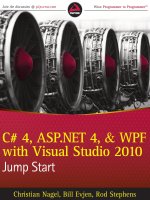domain-specific development with visual studio dsl tools
Bạn đang xem bản rút gọn của tài liệu. Xem và tải ngay bản đầy đủ của tài liệu tại đây (7.65 MB, 563 trang )
Domain-Specific Development with
Visual Studio DSL Tools
Microsoft .NET Development Series
J
ohn Montgomery, Series Advisor
Don Box, Series Advisor
Martin Heller, Series Editor
The Microsoft .NET Development Series is supported and developed by the leaders and experts of
Microsoft development technologies including Microsoft architects. The books in this series provide a core
resource of information and understanding every developer needs in order to write effective applications
and managed code. Learn from the leaders how to maximize your use of the .NET Framework and its
programming languages.
Titles in the Series
Brad Abrams, .NET Framework Standard Library
Annotated Reference Volume 1: Base Class Library and
Extended Numerics Library, 0-321-15489-4
Brad Abrams and Tamara Abrams, .NET Framework
Standard Library Annotated Reference, Volume 2: Networking
Library, Reflection Library, and XML Library, 0-321-19445-4
Chris Anderson, Essential Windows Presentation Foundation
(WPF), 0-321-37447-9
Keith Ballinger, .NET Web Services: Architecture and
Implementation, 0-321-11359-4
Bob Beauchemin and Dan Sullivan, A Developer’s Guide to
SQL Server 2005, 0-321-38218-8
Don Box with Chris Sells, Essential .NET, Volume 1:
The Common Language Runtime, 0-201-73411-7
Keith Brown, The .NET Developer’s Guide to Windows
Security, 0-321-22835-9
Eric Carter and Eric Lippert, Visual Studio Tools for Office:
Using C# with Excel, Word, Outlook, and InfoPath,
0-321-33488-4
Eric Carter and Eric Lippert, Visual Studio Tools for
Office: Using Visual Basic 2005 with Excel, Word, Outlook,
and InfoPath, 0-321-41175-7
Mahesh Chand, Graphics Programming with GDI+,
0-321-16077-0
Steve Cook, Gareth Jones, Stuart Kent, Alan Cameron
Wills, Domain-Specific Development with Visual Studio
DSL Tools, 0-321-39820-3
Krzysztof Cwalina and Brad Abrams, Framework Design
Guidelines: Conventions, Idioms, and Patterns for Reusable
.NET Libraries, 0-321-24675-6
Len Fenster, Effective Use of Microsoft Enterprise Library:
Building Blocks for Creating Enterprise Applications and
Services, 0-321-33421-3
Sam Guckenheimer and Juan J. Perez, Software
Engineering with Microsoft Visual Studio Team System,
0-321-27872-0
Anders Hejlsberg, Scott Wiltamuth, Peter Golde, The C#
Programming Language, Second Edition, 0-321-33443-4
Alex Homer and Dave Sussman, ASP.NET 2.0 Illustrated,
0-321-41834-4
Joe Kaplan and Ryan Dunn, The .NET Developer’s Guide to
Directory Services Programming, 0-321-35017-0
Mark Michaelis, Essential C# 2.0, 0-321-15077-5
James S. Miller and Susann Ragsdale, The Common
Language Infrastructure Annotated Standard, 0-321-15493-2
Christian Nagel, Enterprise Services with the .NET
Framework: Developing Distributed Business Solutions
with .NET Enterprise Services, 0-321-24673-X
Brian Noyes, Data Binding with Windows Forms 2.0:
Programming Smart Client Data Applications with .NET,
0-321-26892-X
Brian Noyes, Smart Client Deployment with ClickOnce:
Deploying Windows Forms Applications with ClickOnce,
0-321-19769-0
Fritz Onion with Keith Brown, Essential ASP.NET 2.0,
0-321-23770-6
Fritz Onion, Essential ASP.NET with Examples in C#,
0-201-76040-1
Fritz Onion, Essential ASP.NET with Examples in Visual
Basic .NET
, 0-201-76039-8
Ted Pattison and Dr. Joe Hummel, Building Applications
and Components with Visual Basic .NET, 0-201-73495-8
Scott Roberts and Hagen Green, Designing Forms
for Microsoft Office InfoPath and Forms Services 2007,
0-321-41059-9
Dr. Neil Roodyn, eXtreme .NET: Introducing eXtreme
Programming Techniques to .NET Developers, 0-321-30363-6
Chris Sells and Michael Weinhardt, Windows Forms 2.0
Programming, 0-321-26796-6
Dharma Shukla and Bob Schmidt, Essential Windows
Workflow Foundation, 0-321-39983-8
Guy Smith-Ferrier, .NET Internationalization:
The Developer’s Guide to Building Global Windows
and Web Applications, 0-321-34138-4
Will Stott and James Newkirk, Visual Studio Team System:
Better Software Development for Agile Teams, 0-321-41850-6
Paul Vick, The Visual Basic .NET Programming Language,
0-321-16951-4
Damien Watkins, Mark Hammond, Brad Abrams,
Programming in the .NET Environment, 0-201-77018-0
Shawn Wildermuth, Pragmatic ADO.NET: Data Access
for the Internet World, 0-201-74568-2
Paul Yao and David Durant, .NET Compact Framework
Programming with C#, 0-321-17403-8
Paul Yao and David Durant, .NET Compact Framework
Programming with Visual Basic .NET, 0-321-17404-6
For more information go to www.awprofessional.com/msdotnetseries/
Steve Cook
Gareth Jones
Stuart Kent
Alan Cameron Wills
Domain-Specific
Development with
Visual Studio
DSL Tools
Upper Saddle River, NJ • Boston • Indianapolis • San Francisco
New York • Toronto • Montreal • London • Munich • Paris
Madrid • Capetown • Sydney • Tokyo • Singapore • Mexico City
Many of the designations used by manufacturers and sellers to distinguish their products are claimed as trademarks.
Where those designations appear in this book, and the publisher was aware of a trademark claim, the designations
have been printed with initial capital letters or in all capitals.
The .NET logo is either a registered trademark or trademark of Microsoft Corporation in the United States and/or
other countries and is used under license from Microsoft.
The authors and publisher have taken care in the preparation of this book, but make no expressed or implied war-
ranty of any kind and assume no responsibility for errors or omissions. No liability is assumed for incidental or
consequential damages in connection with or arising out of the use of the information or programs contained
herein.
The publisher offers excellent discounts on this book when ordered in quantity for bulk purchases or special sales,
which may include electronic versions and/or custom covers and content particular to your business, training
goals, marketing focus, and branding interests. For more information, please contact:
U.S. Corporate and Government Sales
(800) 382-3419
For sales outside the United States please contact:
International Sales
Library of Congress Cataloging-in-Publication Data
Domain-specific development with Visual studio DSL tools / Steve Cook [et al.].
p. cm.
Includes index.
ISBN-13: 978-0-321-39820-8 (pbk. : alk. paper)
ISBN-10: 0-321-39820-3
1. Microsoft Visual studio. 2. Computer software—Development. I. Cook, Steve.
QA76.76.D47D644 2007
006.7'86—dc22
2007011960
Copyright © 2007 Pearson Education, Inc.
All rights reserved. Printed in the United States of America. This publication is protected by copyright, and per-
mission must be obtained from the publisher prior to any prohibited reproduction, storage in a retrieval system,
or transmission in any form or by any means, electronic, mechanical, photocopying, recording, or likewise. For
information regarding permissions, write to:
Pearson Education, Inc.
Rights and Contracts Department
75 Arlington Street, Suite 300
Boston, MA 02116
Fax: (617) 848-7047
ISBN 13: 978-0-321-39820-8
ISBN 10: 0-321-39820-3
Text printed in the United States on recycled paper at RR Donnelley in Crawfordsville, Indiana.
First printing, May 2007
To Hazel, Laurence, Oliver, and Imogen.
You make it all worthwhile.
—SC
To my grandparents, Muriel and Keith, whose constant love and support
have made any and all success in my chosen career possible.
—GJ
To Gabrielle, Nathanael, Madeline, Raphaelle, Isolde, and Elsa.
You can have your weekends back now.
—SK
To Kath, with love and thanks.
I owe you many dinners.
—ACW
This page intentionally left blank
Contents
List of Figures xvii
List of Tables xxv
Foreword xxvii
Preface xxix
About the Authors xxxv
1 Domain-Specific Development 1
Introduction 1
Domain-Specific Development 2
Examples 4
Software Defined Circuitry 8
Embedded Systems 9
Device Interfaces 9
Software Development Process Customization 9
Benefits 10
Languages 11
Textual DSLs 15
Graphical DSLs 20
Conventions for Representing Structure 21
Conventions for Representing Behavior 22
Aspects of Graphical DSLs 23
Notation 24
Domain Model 24
Generation 24
vii
Serialization 25
Tool Integration 26
Putting It All Together 26
DSLs in Visual Studio 27
The Customization Pit 32
UML 34
Summary 40
2 Creating and Using DSLs 41
Introduction 41
Process: Incremental Development of DSLs 41
Generalizing an Application: Identify Variability, Discover DSLs 42
Top-Down and Bottom-Up 46
Developing the DSL: From Sketches to Domain Model 48
Domain Model and Presentation Are Separate 49
Refining the DSL 50
Driving the Framework from the DSL 51
Using the DSL 53
Evolving the DSLs 55
Interpretive Architectures 56
Creating a DSL in Visual Studio 57
Creating a DSL Authoring Solution in Visual Studio 57
Trying Out the DSL Solution 61
Defining the DSL 64
Generating the Code for the Designer 66
Adding to the DSL 67
Constraints 68
Customizing the Explorer Window 71
Customizing the Properties Window 72
Custom Code for the Designers 73
Serialization Format of the DSL File 73
Driving Applications from the DSL 74
Deployment 76
A Second DSL: The Project Definition DSL 77
Contents
viii
Architecture of the DSL Tools 78
The Generated Code 78
DSL Tools Architectural Layers 79
The Framework Assemblies 79
Content of the DSL Project 81
Content of the DslPackage Project 83
Summary 85
3 Domain Model Definition 87
Introduction 87
The Domain Model Designer 88
The In-Memory Store 89
Domain Classes 92
Domain Relationships 98
Embeddings 101
Multiplicity 104
References 105
Relationship Derivation 106
Generating a Designer with No Shapes 108
The Generated Code 109
Using the Generated Code 113
More about Domain Classes 115
DomainClassInfo 118
More about Domain Properties 119
Calculated Properties 121
DomainPropertyInfo 121
More on Domain Relationships and Roles 122
Accessing Links 124
More on Relationship Derivation 126
DomainRelationshipInfo and DomainRoleInfo 129
More about the Store 129
Looking Up Elements 129
Partitions 130
Rules 130
DomainModelInfo 130
Summary 131
Contents ix
Contents
x
4 Presentation 133
Introduction 133
Graphical Notation—Overview 134
Diagram and Editor 137
Diagram 138
Editor 141
Designer 142
Custom Editor 142
Shapes 146
Kinds of Shapes 147
Shape Maps 154
Connectors 164
Connector Anatomy and Appearance 164
Connectors and Inheritance 165
Connector Maps 165
Advanced Connector Maps 167
Decorators 167
Kinds of Decorators 168
Positioning 169
Decorator Maps 170
Customizing the Graphical Notation in Code 173
Multiline Text Decorators 173
Variable Image Shape 174
Set a Background Picture 176
Set Custom Connection Points 177
Change Routing Style of Connectors 178
Explorer 180
Default Appearance 181
Changing the Window Icon and Label 183
Customizing the Appearance of Nodes 184
Hiding Nodes 186
Customizing the Explorer through Code 187
Properties Window 188
Default Appearance of Properties Window 188
Categories, Names, and Descriptions 190
Hiding Properties and Making Them Read-Only 192
Forwarding Properties 192
Customizing the Properties Window through Code 193
Summary 195
5 Creation, Deletion, and Update Behavior 197
Introduction 197
Element Creation 197
The Toolbox 198
Element Merge Directives 200
Custom Element Merge Directives 208
Re-Parenting with Element Merge Directives 211
Custom Element Tool Prototypes 212
Connection Builders 216
Multiple Source and Target Role Directives 217
Multiple Link Connect Directives 219
Custom Connection Builders 222
Element Deletion 229
Default Delete Propagation Rules 229
Controlling Delete Propagation 231
Customizing Delete Propagation 232
Summary 234
6 Serialization 237
Introduction 237
Saving and Loading Models and Diagrams 238
Model XML File Format 239
Elements and Properties 242
Relationships 243
Relationship Derivation 245
Cross-Referencing 245
Using Guids as References 246
Using Qualified Names as References 248
References to Links 249
Diagram XML File Format 251
Versioning and Migration 254
Contents xi
The XML Schema 257
Customization 258
Modifying XML Element Names 259
Element Data 261
Implementing Your Own Serializer 264
Generated Serialization Code 264
Customized Serialization Code 271
Impact of Customization on the Schema 272
Summary 273
7 Constraints and Validation 275
Introduction 275
Choosing Hard or Soft Constraints? 277
Choices Made by the DSL Tools 280
Soft Constraints in the DSL Tools 280
Validation Methods 282
Enabling Validation 284
Invoking Validation 288
Custom Validation Categories 289
Inheriting Validation Behavior 292
Validation Output 292
Using Validation Outside the IDE 293
Validation Against External Data 294
Hard Constraints in the DSL Tools 295
Rules 296
Putting Together Hard and Soft Constraints 299
Summary 307
8 Generating Artifacts 309
Introduction 309
Artifact Generation Styles 311
Extensible Stylesheet Language Transformations 311
Making Use of the Domain-Specific API 314
A Template-Based Approach 319
Complex Relationships and Round-Tripping 321
Contents
xii
The Templatization Process 325
The First Cut Template 328
Generation-Specific Model Data 338
Starting to Build a Library 340
Syntax of a Text Template 341
Directives 341
Custom Directives 344
Control Block Types 346
Problems of Large-Scale, Real-World Artifact Generation 349
Advanced Customizations 351
Text Templating Architecture 352
Custom Hosting 354
Custom Directive Processor 357
Custom Orchestration 359
Summary 366
9 Deploying a DSL 369
Introduction 369
Files Needed to Install a Designer 370
Getting Started—Creating a Setup Project 373
Setup Project Contents 376
Customizing Setup 377
Customizing InstallerDefinition.dslsetup 377
Customizing settings.ini 377
Customizing Strings.wxl 378
Customizing Product.ico 378
The .dslsetup Format 378
<dslPackage> 380
<licenseAgreement> 382
<supportingFiles> 382
<vsItemTemplates> 383
<dslSchemas> 384
<vsProjectTemplates> 384
<mergeModules> 384
<textTemplates> 385
Contents xiii
Refreshing the Installation Files 387
Package Load Key 388
Deploying Text Templates for Code Generation 390
Creating a Project Template from the Debugging Project 390
Using a Text Template Include File 392
Including Text Templates in the VS Item Template 393
Summary 396
10 Advanced DSL Customization 397
Introduction 397
Tools for Customization 397
Partial Classes 397
Double Derived—The Generation Gap 398
Custom Constructors 399
Customization Switches 399
Custom Overrides 401
Responding to Changes 402
Property Handlers “On Value Changed/Changing” 402
Calculated Domain Properties 404
Custom Storage Domain Properties 405
Notify Value Change 407
Propagating Change from Model to Shape:
OnAssociatedPropertyChanged 408
Rules 412
Store Events 417
.NET Event Handlers 419
Event Overrides 420
Bounds Rules 420
Summary of Change Propagation and Constraint Techniques 424
DSL Shell Architecture 426
How to Add a Menu Command 429
Add a Command Id for Each Command 430
Increment Menu Resource Index 430
Add Commands to Command Set 431
Define the Command Handlers 432
Good Practices for Command Handlers 434
Contents
xiv
Build and Run 435
Providing Handlers for Standard Commands 435
Building the DSL Diagram into Another Interface 435
Implementing Copy and Paste 437
The Copy Method 437
The Paste Method 438
Registering the Menu Handlers 440
Shape Containers 442
Child Shapes 442
A DSL Using Nested Child Shapes 443
Shape Containment Using Rules 446
Summary 453
11 Designing a DSL 455
Introduction 455
Identifying Variability 456
Bottom-Up or Top-Down? 457
Feature Trees 458
Feature Trees and DSLs 459
Developing the Domain Model 460
Sketch Domain Snapshots 460
Domain Model from Snapshots 464
Developing the Notation 468
Project Definition Notation 470
Issue State Notation 471
Familiar Notations 474
Defining Validation Constraints 475
Internal Consistency 476
Consistency with External Data and Models 478
Developing and Evolving the Framework 479
Generation versus Interpretation 479
Evolving a Generic Framework 482
Driving a Framework from the DSL 483
Testing 484
Validation Constraints 486
Generator Templates 488
Contents xv
Generated Code 488
Rules 489
Language Definition 489
Evolving a DSL 489
What Makes a Good DSL? 491
Appropriate Notation: An Example with Regular Expressions 493
Candidate Notations 495
Graphs Are Not Syntax Trees 498
Summary 498
Conclusion 499
Index 503
Contents
xvi
Figures
Figure 1-1: Domain-Specific Development 2
Figure 1-2: Two diagrams and one model 4
Figure 1-3: Himalia Navigation Model 5
Figure 1-4: Himalia Use Case Model 5
Figure 1-5: Himalia User Profile Model 6
Figure 1-6: Ordina Web Scenario DSL 6
Figure 1-7: Ordina Data Contract DSL 7
Figure 1-8: Ordina Service DSL 7
Figure 1-9: Ordina Business Class DSL 8
Figure 1-10: Data center design 21
Figure 1-11: Structural conventions 22
Figure 1-12: Behavioral conventions 23
Figure 1-13: Invalid class diagram 25
Figure 1-14: An application diagram 28
Figure 1-15: The generated solution 30
Figure 1-16: Customization pit 32
Figure 1-17: Customization staircase 33
Figure 1-18: Multiple DSLs 33
Figure 1-19: Different representations for a class 35
Figure 1-20: Use case diagram for simple library 35
Figure 1-21: Class diagram for simple library 36
Figure 1-22: Sequence diagrams for simple library 37
xvii
Figure 2-1: The web interface to the Issue Tracker application 43
Figure 2-2: An Issue State definition 45
Figure 2-3: Initial DSL definition for the Issue State language 48
Figure 2-4: Authoring and usage roles 55
Figure 2-5: The DSL Designer Wizard, showing a list of starting languages on
which to base the new language 58
Figure 2-6: DSL designer 59
Figure 2-7: The designer for the Minimal language 62
Figure 2-8: DSL after editing names 65
Figure 2-9: Solution explorer with “Transform All Templates” button 66
Figure 2-10: Issue State designer—first prototype 67
Figure 2-11: StartElement and IssueState have an abstract base class 68
Figure 2-12: DSL with StartElement and improved tool icons and arrows 69
Figure 2-13: Invalid state model 69
Figure 2-14: Issue State domain model with inheritance between relationships 70
Figure 2-15: Explorer behavior definition 71
Figure 2-16: Result of customizing explorer 71
Figure 2-17: Settings on a domain property 72
Figure 2-18: Result of changing settings on a domain property 73
Figure 2-19: Issue Project designer 78
Figure 2-20: Architecture of the DSL Tools 80
Figure 2-21: Files in the Dsl project 81
Figure 2-22: The DslPackage folder 84
Figure 3-1: Smallest valid domain model 88
Figure 3-2: Simple Issue State model as presented on screen 90
Figure 3-3: Issue State model as ModelElements and ElementLinks 91
Figure 3-4: Creating the StateElement domain class 93
Figure 3-5: Creating an inheritance hierarchy 94
Figure 3-6: Reorganized layout of theinheritance hierarchy 95
Figure 3-7: New Domain Properties added to IssueState 96
Figure 3-8: Properties window for domain class StartElement 97
Figure 3-9: Properties window for the Name domain property 97
Figure 3-10: Comments linked to IssueStates 99
Figure 3-11: The CommentsReferToIssueStates domain relationship 100
Figuresxviii
Figure 3-12: Property names and multiplicities on roles 100
Figure 3-13: Embedding relationships 103
Figure 3-14: Root element at DSL runtime 104
Figure 3-15: The IssueStateTransition relationship 105
Figure 3-16: IssueStates and IssueState Transitions 106
Figure 3-17: The StartTransition relationship 107
Figure 3-18: The abstract relationship Transition 107
Figure 3-19: Relationships shown as classes in a hierarchy 108
Figure 3-20: Explorer for Issue State target designer 109
Figure 3-21: Class diagram of generated domain classes 111
Figure 3-22: Class diagram for CommentsReferToIssueStates 112
Figure 3-23: Properties for a domain class 116
Figure 3-24: Properties for the Name domain property 119
Figure 3-25: Properties for a domain role 123
Figure 3-26: Generated methods for IssueStateTransition 125
Figure 3-27: Classes generated for derived relationships 128
Figure 4-1: Issue State designer showing the presentation of a model 135
Figure 4-2: Maps between diagram elements and model elements 135
Figure 4-3: Definition of diagram elements and maps 136
Figure 4-4: Definition of diagram for Issue State DSL 138
Figure 4-5: Definition of designer in Issue State DSL 141
Figure 4-6: Properties of a custom editor definition 142
Figure 4-7: Forms-based DSL editor 146
Figure 4-8: Anatomy of a geometry shape 148
Figure 4-9: Appearance settings for geometry shape 148
Figure 4-10: Anatomy of a compartment shape 149
Figure 4-11: Definition of a compartment shape 150
Figure 4-12: Settings for a compartment 151
Figure 4-13: Anatomy of an image shape 151
Figure 4-14: With default connection points and without 152
Figure 4-15: Geometry shape with ports attached 153
Figure 4-16: Anatomy of a vertical swimlane 153
Figure 4-17: Anatomy of a horizontal swimlane 154
Figure 4-18: Mapping a geometry shape 155
Figures xix
Figure 4-19: Fragment of domain model for Component Models language 158
Figure 4-20: Mapping compartments 160
Figure 4-21: Mapping ports 162
Figure 4-22: Definition of swimlane map in Task Flow example 162
Figure 4-23: Anatomy of a connector 164
Figure 4-24: Connector settings 165
Figure 4-25: Definition of a connector map 166
Figure 4-26: Different kinds of decorator 168
Figure 4-27: Definition of text color 169
Figure 4-28: All possible decorator positions 170
Figure 4-29: Definition of a decorator map 171
Figure 4-30: Definition of StartIcon and IsStartState 171
Figure 4-31: Decorator map showing visibility filter 172
Figure 4-32: Result of using a visibility filter 172
Figure 4-33: Wrapped text inside a Comment Box 173
Figure 4-34: Transistor shapes have multiple orientations. 174
Figure 4-35: Illustration of North-South tree routing style 179
Figure 4-36: Domain model for Issue Project DSL 181
Figure 4-37: Issue Project Explorer over a populated model 182
Figure 4-38: Changing the title of the explorer 183
Figure 4-39: Defining custom node settings 184
Figure 4-40: Result of defining custom node settings 185
Figure 4-41: Changing the string displayed in an element node 186
Figure 4-42: Result of changing the string displayed 187
Figure 4-43: Hiding nodes 188
Figure 4-44: Result of hiding nodes 188
Figure 4-45: Anatomy of the presentation of a property 191
Figure 4-46: Settings on domain properties and roles governing their
presentation 191
Figure 4-47: Definition of forwarded property 192
Figure 4-48: Forwarded property showing in generated designer 193
Figure 4-49: Custom attribute to associate a file picker with a domain property 194
Figure 4-50: File picker custom editor for property in resulting designer 194
Figure 5-1: The toolbox for the Issue Tracking DSL 198
Figure 5-2: Toolbox definition for the Issue Tracking DSL 199
Figures
xx
Figure 5-3: IssueProjectModel embeds Projects 201
Figure 5-4: Element Merge Directive to create one embedding link 201
Figure 5-5: Elements with two alternative parent types 203
Figure 5-6: IssueCategory is the target of two alternative embeddings 203
Figure 5-7: An EMD is usually needed for the class mapped to each
compartment 204
Figure 5-8: Add Item menu in a compartment shape is determined by
compartments and EMDs 204
Figure 5-9: An Add command is generated in the explorer for each embedded item
with an EMD 205
Figure 5-10: Comment attached to Project 205
Figure 5-11: Comments and Projects 206
Figure 5-12: Element merge with multiple link creation paths 206
Figure 5-13: Component shape with ports 208
Figure 5-14: Part of the Task Flow model. FlowElements are owned by Actors 212
Figure 5-15: Transistors have three connections each 213
Figure 5-16: A component that must be created with three subsidiary elements 213
Figure 5-17: Individual embeddings of ComponentTerminal are derived from
ComponentHasTerminal 216
Figure 5-18: A connection builder 217
Figure 5-19: Task Flow DSL 218
Figure 5-20: General relationship Flow, between multiple element classes 219
Figure 5-21: Connection builder listing restricted source and target sets 219
Figure 5-22: A second relationship, ObjectFlow 220
Figure 5-23: Additional link connect directives for the FlowBuilder connection
builder 221
Figure 5-24: Link Connect Directive with Path to Roleplayer 222
Figure 5-25: Custom accept on the target role 223
Figure 5-26: Components and ports 227
Figure 5-27: Delete Behavior tab in the DSL Details window for the Component
domain class 230
Figure 5-28: Delete Behavior tab for ComponentTerminal in the Circuit Diagrams
sample 232
Figure 6-1: Issue State model in a solution 238
Figure 6-2: Transitions with actions 243
Figures xxi
Figure 6-3: Setting “Serialize Id” 247
Figure 6-4: Multiple links between states 250
Figure 6-5: Setting the Action domain property to be a key 251
Figure 6-6: Simple Issue State diagram 252
Figure 6-7: Error resulting from incorrect cross-reference in XML file 256
Figure 6-8: IntelliSense in the XML editor 258
Figure 6-9: DSL explorer serialization settings 259
Figure 6-10: Serialization data for the domain class IssueState 260
Figure 6-11: Customizing XML elements 261
Figure 6-12: Element Data for StateElement 262
Figure 6-13: Domain relationship data for IssueStateModelHas Comments 263
Figure 7-1: Setting values in the Validation node 288
Figure 7-2: Architecture of the validation framework 290
Figure 7-3: Validation messages displayed in the Visual Studio Error List
Window 293
Figure 7-4: Snippet of Class Design domain model 297
Figure 7-5: A basic error dialog from the properties window 299
Figure 7-6: An expanded error dialog from the properties window 300
Figure 7-7: Drag-drop error dialog 300
Figure 7-8: Error message shown when a load fails 303
Figure 7-9: Validation errors exposed both in the error list and via selection on the
diagram surface 306
Figure 7-10: Initial error message when Load category validations fail 307
Figure 7-11: XML editor showing location of Load category validation failures 307
Figure 8-1: Database tables for an issue and its custom fields 316
Figure 8-2: The Issue and derived HealthIssue classes in the Issue Tracker
business logic layer 327
Figure 8-3: The implementation architecture of the text templating system 352
Figure 9-1: The Windows registry editor 370
Figure 9-2: Selecting the Domain-Specific Language Setup project template 373
Figure 9-3: Contents of the DSL setup project 374
Figure 9-4: Result of building the setup project 375
Figures
xxii
Figure 9-5: Installation wizard 375
Figure 9-6: DSL Definition for .dslsetup format 386
Figure 9-7: View of VSPackage.resx in the .resx editor, showing the entry
with the PLK 390
Figure 9-8: VS project template added to setup project 391
Figure 9-9: Setup project showing .tt include file 393
Figure 10-1: Double derived classes 399
Figure 10-2: Two property values displayed on one line in a compartment shape 404
Figure 10-3: Standard Class Diagrams template has several separate types of
association 409
Figure 10-4: Synchronization bars can be horizontal or vertical 421
Figure 10-5: This bounds rule constrains the shape to two alternatives. 421
Figure 10-6: Shell architecture of a typical DSL tool 428
Figure 10-7: Class diagrams example, with context menu on association 429
Figure 10-8: DSL using nested child shapes 443
Figure 10-9: DSL with nested child shapes and non-nested connectors 444
Figure 10-10: Using the Collapse button 444
Figure 10-11: State Chart model 447
Figure 10-12: Running DSL with movable state shapes 447
Figure 11-1: Feature tree 458
Figure 11-2: Snapshot—custom fields 461
Figure 11-3: Issue Snapshot: Issue State 463
Figure 11-4: Inferring a domain model from a snapshot 465
Figure 11-5: Snapshot—categories and fields 465
Figure 11-6: Domain model—categories and fields 466
Figure 11-7: Domain model—CategoryParent 467
Figure 11-8: Issue State domain model 468
Figure 11-9: Project definition—syntax options 470
Figure 11-10: Project definition—concrete syntax example 470
Figure 11-11: Projects and states in a flat diagram 471
Figure 11-12: Projects contain states 472
Figure 11-13: One project per model file 472
Figure 11-14: One project per model file 472
Figures xxiii
Figures
xxiv
Figure 11-15: Refactored Issue State domain model 473
Figure 11-16: Refactored Issue State domain model using relationship
inheritance 474
Figure 11-17: Loops in project definition model 477
Figure 11-18: Loops in Issue State model 478
Figure 11-19: Interpretation of a regular expression 494
Figure 11-20: Regexp Tree notation 495
Figure 11-21: Railroad track notation 496
Figure 11-22: Invalid railroad track 496
Figure 11-23: Nested box notation 497
Figure 11-24: Nested path notation 498