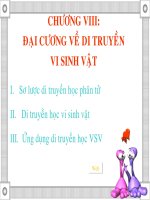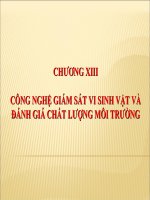Báo cáo công nghệ di truyền vi sinh vật
Bạn đang xem bản rút gọn của tài liệu. Xem và tải ngay bản đầy đủ của tài liệu tại đây (7.1 MB, 36 trang )
<span class="text_page_counter">Trang 1</span><div class="page_container" data-page="1">
<b>BỘ GIÁO DỤC VÀ ĐÀO TẠO</b>
<b>TRƯỜNG ĐẠI HỌC NƠNG LÂM TP. HỒ CHÍ MINHKHOA CƠNG NGHỆ HĨA HỌC VÀ THỰC PHẨM</b>
<b>BÁO CÁO THỰC HÀNH MƠN CƠNG NGHỆ VI SINHVẬT DI TRUYỀN</b>
<b>Giáo viên hướng dẫn: Nguyễn Mạnh CườngHọ và tên sinh viên: Huỳnh Đào Bảo NgọcMSSV: 21125520</b>
Thủ Đức, ngày 28 tháng 4 năm 2024
</div><span class="text_page_counter">Trang 2</span><div class="page_container" data-page="2"><b>Mục lục</b>
<b>PHẦN 1 : THIẾT KẾ PRIMERS VÀ KIỂM TRA ĐỘ TIN CẬY CỦA PRIMER...3</b>
<b>I. Bài tập...3</b>
<b>1. Bài tập 1:...3</b>
<b>2.Giải thích từng chức năng cơng cụ ?...17</b>
<b>3.Trình bày thơng tin cặp primers và hình ảnh mơ phỏng khi chạy gel...23</b>
<b>4.Trả lời câu hỏi bên dưới...26</b>
<b>PHẦN 2 : THỰC HÀNH TRÍCH LY DNA Ở VI KHUẨN...27</b>
<b>I. Quy trình thực hiện...27</b>
<b>1.Mơ tả cụ thể 3 bước đầu tiên trong quy trình...27</b>
<b>PHẦN 3: TINH SẠCH SẢN PHẨM PCR...28</b>
<b>I. Thuyết minh quy trình...28</b>
<b>PHẦN 3 : CHẠY ĐIỆN DI...29</b>
<b>I.Dịch nội dung...29</b>
<b>1.Mô tả điện di gel...29</b>
<b>2.Trả lời câu hỏi...30</b>
<b>PHẦN 4 : ĐỊNH DANH VSV...30</b>
<b>I.Dịch thông tin hướng dẫn sang tiếng việt...30</b>
<b>1.Trả lời các câu hỏi sau:...30</b>
<b>Hình 1: DNA của vi khuẩn ...35</b>
<b>3. So sánh các bước làm giữa bộ kit trích ly trong phịng LAB thực tế và trên máy trả lời...35</b>
</div><span class="text_page_counter">Trang 3</span><div class="page_container" data-page="3"><b>PHẦN 1 : THIẾT KẾ PRIMERS VÀ KIỂM TRA ĐỘ TIN CẬY CỦAPRIMER</b>
<b>I. Bài tập1. Bài tập 1:</b>
<b>Thiết kế 3 cặp primers để phát hiện 3 loài vi khuẩn khác nhau có thể gây hư hỏngsản phẩm hoặc gây bệnh cho người. Mỗi loài vi khuẩn 1 cặp.</b>
Bước 1: truy cập vào web Trên thanh cơng cụ tìm kiếm,nhập tên VSV 16S rRNA Salmonella và chuyển hướng tìm kiếm sang “Nucleotide” ở ơbên trái.
Bước 2 : Click vào nút “Search”
</div><span class="text_page_counter">Trang 4</span><div class="page_container" data-page="4">Bước 3: . Kết quả hiện ra, chọn vào loài VSV cần tìm – FASTA (hiện ra nucleotides),Genebank (các thơng tin về từng đoạn gene).
Sau khi vào FASTA và tìm ra bộ gene ta có thể bắt đầu tiến hành thiết kế primers.
</div><span class="text_page_counter">Trang 5</span><div class="page_container" data-page="5"><b>Thiết kế primers trên website:</b>
(chi tiết về cach tạo primers)Bước 1. Copy đoạn gene của VSV hoặc FASTA đã tìm bên trên xuống ô “Enteraccession, gi, or FASTA sequence” và điều chỉnh tạo primers.
</div><span class="text_page_counter">Trang 6</span><div class="page_container" data-page="6">Bước 2 : Click vào thanh “Get Primers”.
Bước 3: Lưu ra file word cặp primers hồn chỉnh. (sau đó sẽ gửi cho các cơng ty sinh họcphân tử tạo đoạn mồi).
<b>Forward primer CTCAGATTGAACGCTGGCGGReverse primer CTTGACGTCATCCCCACCTT</b>
<b>Kiểm tra độ tương thích của đoạn mồi trên phản ứng PCR (software)</b>
Bước 1. Vào website: class="text_page_counter">Trang 7</span><div class="page_container" data-page="7">
Bước 2. Chọn công cụ “PCR Amplification”
Bước 3. Chọn tên VSV mình muốn kiểm tra bằng đoạn mồi/primers.
Bước 4. Nhập đoạn mồi/primers của mình vào thanh cơng cụ.
</div><span class="text_page_counter">Trang 8</span><div class="page_container" data-page="8">Bước 5: Ở thanh Microorganism chọn dòng cuối: “Apply to all….”
Bước 6. Ở cửa sổ: “Maximum length of bands” không cần điều chỉnh, do 3000 base pairs(đơn vị chiều dài gene) là đủ lớn.
</div><span class="text_page_counter">Trang 9</span><div class="page_container" data-page="9">Bước 7. Chọn “Amplify” và chờ xem kết quả.
Kết quả trả ra sẽ cho ta biết đoạn primers/mồi của chúng ta đã thiết kế có cơng hiệu đểxác định các dịng VSV chúng ta mong muốn khơng.
Kết quả mơ phỏng trước hình ảnh khi chúng ta chạy PCR và gel thành cơng.
<b>16S rRNA E.coli</b>
<b>Tìm bộ gene (1 phần hoặc hồn tồn) của vi sinh vật muốn tìm trong thực phẩm tại:</b>
</div><span class="text_page_counter">Trang 10</span><div class="page_container" data-page="10">Bước 1. Thiết kế primers trên NCBI website Trên thanhcơng cụ tìm kiếm, nhập tên VSV cần tìm.
Bước 2. Chuyển hướng tìm kiếm sang “Nucleotide” ở ô bên trái. Bước 3. Click vào nút “Search”
Bước 4. Kết quả hiện ra, chọn vào loài VSV cần tìm – FASTA (hiện ra nucleotides),Genebank (các thơng tin về từng đoạn gene).Sau khi vào FASTA và tìm ra bộ gene ta cóthể bắt đầu tiến hành thiết kế primers.
<b>Thiết kế primers trên website:</b>
(chi tiết về cach tạo primers)Bước 1. Copy đoạn gene của VSV hoặc FASTA đã tìm bên trên xuống ô “Enteraccession, gi, or FASTA sequence”
Hoặc từ màn hình chính của FASTA, chọn chức năng “Pick Primers” bên phải.Bước 2. Điều chỉnh các thông số tạo primers.
Bước 3. Click vào thanh “Get Primers”.
</div><span class="text_page_counter">Trang 11</span><div class="page_container" data-page="11">Bước 4. Lưu ra file word cặp primers hoàn chỉnh. (sau đó sẽ gửi cho các cơng ty sinh họcphân tử tạo đoạn mồi).
<b>Forward primer CTCAGATTGAACGCTGGCGGReverse primer CTTGACGTCATCCCCACCTT</b>
<b>Kiểm tra độ tương thích của đoạn mồi trên phản ứng PCR (software)</b>
Bước 1. Vào website: 2. Chọn cơng cụ “PCR Amplification”
Bước 3. Chọn tên VSV mình muốn kiểm tra bằng đoạn mồi/primers.
</div><span class="text_page_counter">Trang 12</span><div class="page_container" data-page="12">Bước 4. Nhập đoạn mồi/primers của mình vào thanh cơng cụ.Bước 5. Ở thanh Microorganism chọn dòng cuối: “Apply to all….”
Bước 6. Ở cửa sổ: “Maximum length of bands” không cần điều chỉnh, do 3000 base pairs(đơn vị chiều dài gene) là đủ lớn.
Bước 7. Chọn “Amplify” và chờ xem kết quả.
Kết quả trả ra sẽ cho ta biết đoạn primers/mồi của chúng ta đã thiết kế có cơng hiệu đểxác định các dịng VSV chúng ta mong muốn khơng. Kết quả mơ phỏng trước hình ảnhkhi chúng ta chạy PCR và gel thành công.
</div><span class="text_page_counter">Trang 13</span><div class="page_container" data-page="13"><b>16S rRNA Shigella</b>
<b>Tìm bộ gene (1 phần hoặc hồn tồn) của vi sinh vật muốn tìm trong thực phẩm tại:</b>
Bước 1. Thiết kế primers trên NCBI website Trên thanhcông cụ tìm kiếm, nhập tên VSV cần tìm.
Bước 2. Chuyển hướng tìm kiếm sang “Nucleotide” ở ơ bên trái. Bước 3. Click vào nút “Search”
</div><span class="text_page_counter">Trang 14</span><div class="page_container" data-page="14">Bước 4. Kết quả hiện ra, chọn vào loài VSV cần tìm – FASTA (hiện ra nucleotides),Genebank (các thơng tin về từng đoạn gene). Sau khi vào FASTA và tìm ra bộ gene ta cóthể bắt đầu tiến hành thiết kế primers.
<b>Thiết kế primers trên website:</b>
(chi tiết về cach tạo primers)Bước 1: Copy đoạn gene của VSV hoặc FASTA đã tìm bên trên xuống ô “Enteraccession, gi, or FASTA sequence”Hoặc từ màn hình chính của FASTA, chọn chức năng“Pick Primers” bên phải.
Bước 2: Điều chỉnh các thông số tạo primers.Bước 3: Click vào thanh “Get Primers”.
Bước 4: Lưu ra file word cặp primers hồn chỉnh.
(sau đó sẽ gửi cho các công ty sinh học phân tử tạo đoạn mồi).
<b>Forward primer ACACATGCAAGTCGAACGGTReverse primer AGGGCCATGATGACTTGACG</b>
</div><span class="text_page_counter">Trang 15</span><div class="page_container" data-page="15"><b>Kiểm tra độ tương thích của đoạn mồi trên phản ứng PCR (software)</b>
Bước 1: Vào website: 2: Chọn cơng cụ “PCR Amplification”
Bước 3: Chọn tên VSV mình muốn kiểm tra bằng đoạn mồi/primers.
Bước 4: Nhập đoạn mồi/primers của mình vào thanh cơng cụ.Bước 5: Ở thanh Microorganism chọn dòng cuối: “Apply to all….”
</div><span class="text_page_counter">Trang 16</span><div class="page_container" data-page="16">Bước 6: Ở cửa sổ: “Maximum length of bands” không cần điều chỉnh, do 3000 base pairs(đơn vị chiều dài gene) là đủ lớn.
Bước 7: Chọn “Amplify” và chờ xem kết quả.
Kết quả trả ra sẽ cho ta biết đoạn primers/mồi của chúng ta đã thiết kế có cơng hiệu đểxác định các dịng VSV chúng ta mong muốn khơng. Kết quả mơ phỏng trước hình ảnhkhi chúng ta chạy PCR và gel thành cơng.
</div><span class="text_page_counter">Trang 17</span><div class="page_container" data-page="17"><b>2.Giải thích từng chức năng công cụ ?</b>
16S rRNA SamonellaPhần 2
Enter the PCR template here (multiple templates are currently not supported). It is highlyrecommended to use refseq accession or GI (rather than the raw DNA sequence)whenever possible as this allows Primer-BLAST to better identify the template and thus
A template is not required if both forward and reverse primers are entered below.The template length is limited to 50,000 bps. If your template is longer than that, youneed to use primer range to limit the length (i.e., set forward primer "From" and reverseprimer "To" fields but leave forward primer "To" and reverse primer "From" fieldsempty).
Nhập mẫu PCR vào đây (nhiều mẫu hiện không được hỗ trợ). Chúng tôi khuyên bạn nênsử dụng refseq hoặc GI (thay vì trình tự DNA thơ) bất cứ khi nào có thể vì điều này chophép Primer-BLAST xác định mẫu tốt hơn và do đó thực hiện kiểm tra độ đặc hiệu củamồi tốt hơn.
Không cần phải có mẫu nếu cả hai đoạn mồi xi và ngược đều được nhập bên dưới.Độ dài mẫu được giới hạn ở 50.000 bps. Nếu mẫu của bạn dài hơn thế, bạn cần sử dụngphạm vi đoạn mồi để giới hạn độ dài (tức là đặt các trường "Từ" của đoạn mồi chuyểntiếp và các trường "To" của đoạn mồi đảo ngược nhưng để trống các trường "To" củađoạn mồi chuyển tiếp và các trường "Từ" của đoạn mồi đảo ngược) .
Enter the position ranges if you want the primers to be located on the specific sites. Thepositions refer to the base numbers on the plus strand of your template (i.e., the "From"position should always be smaller than the "To" position for a given primer). Partialranges are allowed. For example, if you want the PCR product to be located betweenposition 100 and position 1000 on the template, you can set forward primer "From" to100 and reverse primer "To" to 1000 (but leave the forward primer "To" and reverse
Note that the position range of forward primer may not overlap with that of reverseprimer.
Nhập mẫu PCR vào đây (nhiều mẫu hiện không được hỗ trợ). Chúng tôi khuyên bạn nênsử dụng refseq hoặc GI (thay vì trình tự DNA thơ) bất cứ khi nào có thể vì điều này chophép Primer-BLAST xác định mẫu tốt hơn và do đó thực hiện kiểm tra độ đặc hiệu củamồi tốt hơn.
Khơng cần phải có mẫu nếu cả hai đoạn mồi xuôi và ngược đều được nhập bên dưới.Độ dài mẫu được giới hạn ở 50.000 bps. Nếu mẫu của bạn dài hơn thế, bạn cần sử dụngphạm vi đoạn mồi để giới hạn độ dài (tức là đặt các trường "Từ" của đoạn mồi chuyểntiếp và các trường "To" của đoạn mồi đảo ngược nhưng để trống các trường "To" củađoạn mồi chuyển tiếp và các trường "Từ" của đoạn mồi đảo ngược) .
</div><span class="text_page_counter">Trang 18</span><div class="page_container" data-page="18">Nhập phạm vi vị trí nếu bạn muốn đặt các đoạn mồi trên các vị trí cụ thể. Các vị trí đềcập đến các số cơ sở trên chuỗi cộng của mẫu của bạn (tức là vị trí "Từ" phải ln nhỏhơn vị trí "Tới" đối với một đoạn mồi nhất định). Phạm vi một phần được cho phép. Vídụ: nếu bạn muốn sản phẩm PCR nằm giữa vị trí 100 và vị trí 1000 trên mẫu, bạn có thểđặt mồi chuyển tiếp "Từ" thành 100 và mồi đảo ngược "To" thành 1000 (nhưng để mồichuyển tiếp "To" và mồi đảo ngược "Từ" trống).
Lưu ý rằng phạm vi vị trí của mồi tiến có thể khơng trùng với phạm vi vị trí của mồi lùi.Optionally enter your pre-designed forward primer. Always use the actual primersequence (i.e., 5'->3' on plus strand of the template). Please enter the primer sequenceonly (No any other characters are allowed).
Optionally enter your pre-designed reverse primer. Always use the actual primersequence (i.e., 5'->3' on minus strand of the template). Please enter the primer sequenceonly (No any other characters are allowed).
Tùy chọn nhập phần mồi tiếp theo được thiết kế sẵn của bạn. Luôn sử dụng trình tự mồithực tế (tức là 5'->3' trên sợi dương của mẫu). Vui lịng chỉ nhập chuỗi mồi (Khơng chophép bất kỳ ký tự nào khác).
Tùy chọn nhập lớp sơn lót ngược được thiết kế sẵn của bạn. Ln sử dụng trình tự mồithực tế (tức là 5'->3' trên chuỗi âm của mẫu). Vui lịng chỉ nhập chuỗi mồi (Khơng chophép bất kỳ ký tự nào khác).
The Tm calculation is controlled by Table of thermodynamic parameters and Saltcorrection formula (under advanced parameters). The default Table of thermodynamicparameters is "SantaLucia 1998" and the default Salt correction formula is "SantaLucia1998" as recommended by primer3 program.
Việc tính tốn Tm được điều khiển bởi Bảng thông số nhiệt động và công thức hiệu chỉnhMuối (theo thông số nâng cao). Bảng thông số nhiệt động mặc định là "SantaLucia 1998"và công thức hiệu chỉnh Muối mặc định là "SantaLucia 1998" theo khuyến nghị củachương trình Primer3.
A refseq mRNA sequence (for example an entrez sequence record that has accessionstarting with NM_) allows the program to properly identify the corrsponding genomicDNA and thus find correct exon/intron boundaries
Trình tự refseq mRNA (ví dụ: bản ghi trình tự entrez có phần gia nhập bắt đầu bằngNM_) cho phép chương trình xác định chính xác DNA bộ gen tương ứng và do đó tìm raranh giới exon/intron chính xác.
This controls whether the primer should span an exon junction on your mRNA template.The option "Primer must span an exon-exon junction" will direct the program to return atleast one primer (within a given primer pair) that spans an exon-exon junction. This is
</div><span class="text_page_counter">Trang 19</span><div class="page_container" data-page="19">useful for limiting the amplification only to mRNA. You can also exclude such primers ifyou want to amplify mRNA as well as the corresponding genomic DNA.
Điều này kiểm sốt xem lớp sơn lót có trải dài qua một điểm nối exon trên mẫu mRNAcủa bạn hay không. Tùy chọn "Primer phải trải rộng trên một điểm nối exon-exon" sẽhướng dẫn chương trình trả về ít nhất một đoạn mồi (trong một cặp mồi nhất định) trảidài trên một điểm nối exon-exon. Điều này rất hữu ích để hạn chế.
PCR Template
Enter accession, gi, or FASTA sequence (A refseq record is preferred) Clear
Enter the PCR template here (multiple templates are currently not supported). It is highlyrecommended to use refseq accession or GI (rather than the raw DNA sequence)whenever possible as this allows Primer-BLAST to better identify the template and thus
A template is not required if both forward and reverse primers are entered below.The template length is limited to 50,000 bps. If your template is longer than that, youneed to use primer range to limit the length (i.e., set forward primer "From" and reverseprimer "To" fields but leave forward primer "To" and reverse primer "From" fieldsempty).
Enter the position ranges if you want the primers to be located on the specific sites. Thepositions refer to the base numbers on the plus strand of your template (i.e., the "From"position should always be smaller than the "To" position for a given primer). Partialranges are allowed. For example, if you want the PCR product to be located betweenposition 100 and position 1000 on the template, you can set forward primer "From" to100 and reverse primer "To" to 1000 (but leave the forward primer "To" and reverse
Note that the position range of forward primer may not overlap with that of reverseprimer.
<b>Use my own forward primer (5'->3' on plus strand)</b>
Optionally enter your pre-designed forward primer. Always use the actual primersequence (i.e., 5'->3' on plus strand of the template). Please enter the primer sequenceonly (No any other characters are allowed).
Use my own reverse primer (5'->3' on minus strand
Optionally enter your pre-designed reverse primer. Always use the actual primersequence (i.e., 5'->3' on minus strand of the template). Please enter the primer sequenceonly (No any other characters are allowed).
<b>Primer melting temperatures (T<small>m</small>)</b>
</div><span class="text_page_counter">Trang 20</span><div class="page_container" data-page="20">The Tm calculation is controlled by Table of thermodynamic parameters and Saltcorrection formula (under advanced parameters). The default Table of thermodynamicparameters is "SantaLucia 1998" and the default Salt correction formula is "SantaLucia1998" as recommended by primer3 program.
A refseq mRNA sequence as PCR template input is required for options in the sectionA refseq mRNA sequence (for example an entrez sequence record that has accessionstarting with NM_) allows the program to properly identify the corrsponding genomicDNA and thus find correct exon/intron boundaries.
Exon junction span
This controls whether the primer should span an exon junction on your mRNA template.The option "Primer must span an exon-exon junction" will direct the program to return atleast one primer (within a given primer pair) that spans an exon-exon junction. This isuseful for limiting the amplification only to mRNA. You can also exclude such primers ifyou want to amplify mRNA as well as the corresponding genomic DNA.
<b>Exon junction match</b>
Minimal and maximal number of bases that must anneal to exons at the 5' or 3' side of thejunction
This specifies the minimal number of bases that the primer must anneal to the template at5' side (i.e., toward start of the primer) or 3' side (i.e., toward end of the primer) of theexon-exon junction. Annealing to both exons is necessary as this ensures annealing to theexon-exon junction region but not either exon alone. Note that this option is effectiveonly if you select "Primer must span an exon-exon junction" for "Exon junction span"option.
<b>Intron inclusion Primer pair must be separated by at least one intron on the</b>
corresponding genomic DNA
With this option on, the program will try to find primer pairs that are separated by at leastone intron on the corresponding genomic DNA using mRNA-genomic DNA alignmentfrom NCBI. This makes it easy to distinguish between amplification from mRNA andgenomic DNA as the product from the latter is longer due to presence of an intron.
Intron length range
This specifies the range of total intron length on the corresponding genomic DNA thatwould separate the forward and revervse primers.
<b>Specificity check</b>
Enable search for primer pairs specific to the intended PCR template
With this option on, the program will search the primers against the selected database anddetermine whether a primer pair can generate a PCR product on any targets in thedatabase based on their matches to the targets and their orientations. The program will
</div>