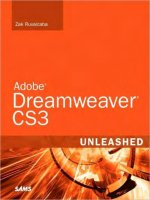Adobe Dreamweaver CS3 Unleashed- P1 pot
Bạn đang xem bản rút gọn của tài liệu. Xem và tải ngay bản đầy đủ của tài liệu tại đây (417.57 KB, 50 trang )
Adobe® Dreamweaver® CS3 Unleashed
by Zak Ruvalcaba
Publisher: Sams
Pub Date: October 18, 2007
Print ISBN-10: 0-672-32944-1
Print ISBN-13: 978-0-672-32944-9
Pages: 1128
Table of Contents
| Index
Overview
Adobe® Dreamweaver® CS3 Unleashed
Zak Ruvalcaba
This book is the most comprehensive and independent resource for experienced web developers who want
to plan, architect, develop, and deploy state-of-the-art websites, applications, and services.
Expert web developer and trainer Zak Ruvalcaba brings together real-world insights and advanced
techniques for every facet of contemporary web development, from site management to data-driven
applications and multimedia content to security. Ruvalcaba systematically illuminates the major
improvements Adobe has brought to Dreamweaver CS3, including its powerful new Spry framework for Ajax
development, its innovative CSS browser compatibility checking, and more.
You'll learn how to smoothly integrate Dreamweaver CS3 with other key web design and development tools,
ranging from Photoshop to Flash to databases. You'll also discover how to use Dreamweaver CS3 to improve
team collaboration, automate workflow, streamline content management, and reuse assets more efficiently.
Detailed information on how to…
Get productive with Dreamweaver CS3 development fast, whether you're new to Dreamweaver or
upgrading from previous versions
Create more effective, compatible CSS sites–and leverage Dreamweaver CS3's powerful new CSS
templates
Streamline and automate workflow across your development and content teams
Incorporate animation, video, and audio, including Adobe Flash content
Make the most of databases and SQL queries in your sites and applications
Build dynamic pages and sites that integrate everything from search functionality to user
authentication
Implement high-performance web services with Adobe Dreamweaver CS3
Use Adobe's new Spry framework, widgets, and effects to quickly build rich XML-based applications
Adobe® Dreamweaver® CS3 Unleashed
by Zak Ruvalcaba
Publisher: Sams
Pub Date: October 18, 2007
Print ISBN-10: 0-672-32944-1
Print ISBN-13: 978-0-672-32944-9
Pages: 1128
Table of Contents
| Index
Overview
Adobe® Dreamweaver® CS3 Unleashed
Zak Ruvalcaba
This book is the most comprehensive and independent resource for experienced web developers who want
to plan, architect, develop, and deploy state-of-the-art websites, applications, and services.
Expert web developer and trainer Zak Ruvalcaba brings together real-world insights and advanced
techniques for every facet of contemporary web development, from site management to data-driven
applications and multimedia content to security. Ruvalcaba systematically illuminates the major
improvements Adobe has brought to Dreamweaver CS3, including its powerful new Spry framework for Ajax
development, its innovative CSS browser compatibility checking, and more.
You'll learn how to smoothly integrate Dreamweaver CS3 with other key web design and development tools,
ranging from Photoshop to Flash to databases. You'll also discover how to use Dreamweaver CS3 to improve
team collaboration, automate workflow, streamline content management, and reuse assets more efficiently.
Detailed information on how to…
Get productive with Dreamweaver CS3 development fast, whether you're new to Dreamweaver or
upgrading from previous versions
Create more effective, compatible CSS sites–and leverage Dreamweaver CS3's powerful new CSS
templates
Streamline and automate workflow across your development and content teams
Incorporate animation, video, and audio, including Adobe Flash content
Make the most of databases and SQL queries in your sites and applications
Build dynamic pages and sites that integrate everything from search functionality to user
authentication
Implement high-performance web services with Adobe Dreamweaver CS3
Use Adobe's new Spry framework, widgets, and effects to quickly build rich XML-based applications
Zak Ruvalcaba has been researching, designing, and developing for the Web since 1995. He's built websites
and applications for such companies as Gateway, HP, Toshiba, IBM, Intuit, Peachtree, Dell, Qualcomm,
Microsoft, and many others. Aside from teaching and holding design lectures on various technologies and
tools, including Dreamweaver, ASP.NET, and Flash, for the San Diego Community College District and
Palomar Community College, he is the author of the 10 Minute Guide to Dreamweaver 4 from Que
Publishing, Build Your Own ASP.NET 2.0 Website Using C# and VB.NET from SitePoint Press, and Beginning
Expression Web from Wrox.
Register your book at www.samspublishing.com/register for convenient access to updates and example
source code from this book.
Category: Web Development/Dreamweaver
Covers: Adobe Dreamweaver CS3
User Level: Intermediate—Advanced
Adobe® Dreamweaver® CS3 Unleashed
by Zak Ruvalcaba
Publisher: Sams
Pub Date: October 18, 2007
Print ISBN-10: 0-672-32944-1
Print ISBN-13: 978-0-672-32944-9
Pages: 1128
Table of Contents
| Index
Copyright
About the Author
Acknowledgments
We Want to Hear from You!
Introduction
Part I: Getting Up to Speed with Dreamweaver CS3
Chapter 1. The Dreamweaver CS3 Interface
New Dreamweaver CS3 Features
The Welcome Screen
The Document Window
Context Menus
The Insert Bar
The Property Inspector
Panels
The Menu Bar
Summary
Chapter 2. Building a Web Page
Creating a New Document
Working with a New Document in Design View
Inserting the Time and Date
Inserting a Horizontal Rule
Working with Images
Working with Hyperlinks
Working with a Web Page in Code View
Summary
Chapter 3. Dreamweaver Site Management
The Importance of Defining Sites in Dreamweaver
Defining a New Site in Dreamweaver
Managing a Website in Dreamweaver
Using Advanced Site Management Options
Summary
Chapter 4. Defining Preferences
Using the Preferences Dialog
Setting Keyboard Shortcuts
Working with Tag Libraries
Summary
Part II: Static Web Page Development
Chapter 5. Web Page Structuring Using Tables
Inserting and Working with Tables
Selecting Table Elements
Modifying Table Properties Using the Property Inspector
Modifying Cell Properties Using the Property Inspector
Working with Tables in Expanded Tables Mode
Inserting and Working with Tables in Layout Mode
Drawing Tables
Drawing Cells
Importing Tabular Data
Summary
Chapter 6. Page Formatting Using Cascading Style Sheets
An Introduction to CSS
CSS Versus HTML
Browser Support for CSS
Designing CSS Using Dreamweaver and the CSS Styles Panel
Designing Styles by Redefining HTML Tags
Working with Pseudoclasses
Designing CSS Styles by Using IDs
Attaching a Style Sheet
Tips and Tricks for Using CSS
Summary
Chapter 7. Page Structuring Using Cascading Style Sheets
Introduction to AP Elements
Working with AP Elements
Designing Tableless Web Pages Using AP Elements
Built-In CSS Page Layouts
Summary
Chapter 8. Working with Frames and Framesets
Understanding Framed Websites
Working with Frames and Framesets
Adjusting Frame Attributes
Adjusting Frameset Attributes
Adding Content to Frames
Saving Frames and Framesets
Targeting Frames
IFrames
Targeting Browsers That Don't Support Frames
Summary
Chapter 9. Working with HTML Forms
An Introduction to HTML Forms
Working with Forms and Form Objects
Summary
Chapter 10. Using Dreamweaver Behaviors
An Introduction to Behaviors
Using the Behaviors Panel
Dreamweaver Behaviors
Summary
Part III: Team Collaboration and Task Automation
Chapter 11. Building Dreamweaver Websites Within Teams
Using File Check In and Check Out
Maintaining Design Notes
File View Column Sharing
Generating Workflow Site Reports
Implementing Source Control with Visual SourceSafe
Using WebDAV
Summary
Chapter 12. Managing Website Content Using Contribute
Content Management Using Contribute
Administrating Contribute-Enabled Sites in Dreamweaver
Sending Connection Keys to Contribute Users
Using Contribute to Make Basic Edits
Rolling Back Pages in Dreamweaver
Summary
Chapter 13. Enhancing Workflow
Working with the Assets Panel
Using Find and Replace
Using the History Panel
Working with Commands
Summary
Chapter 14. Working with Templates
Understanding Dreamweaver Templates
Working with Repeating Regions
Defining Optional Regions
Nested Templates
Templates and the Assets Panel
Removing Template Markup
Changing the Default Document
Summary
Chapter 15. Working with Library Items
Understanding Library Items
Using the Assets Panel to Manage Library Items
Working with Server-Side Includes
Summary
Part IV: Incorporating Multimedia and Animation
Chapter 16. Working with the Timeline
Animation with the Timeline
Behaviors and the Timeline
Summary
Chapter 17. Incorporating Video and Audio
Video on the Web
Media Players
Working with Video Clips
Audio on the Web
Summary
Chapter 18. Integrating with Fireworks and Photoshop
Specifying External Editors
Editing Images in Dreamweaver with Fireworks or Photoshop
Browsing Images in Adobe Bridge
Replacing Image Placeholders
Optimizing Images
Creating Rollover Buttons in Fireworks
Inserting Fireworks HTML
Creating a Web Photo Album
Summary
Chapter 19. Integrating with Flash
Inserting Flash Movies into Dreamweaver Documents
Working with Flash Elements in Dreamweaver
Managing Links in Flash Movies with Dreamweaver
Controlling Flash Movies with Dreamweaver Behaviors
Roundtrip Flash Editing
Summary
Part V: Dynamic Web Page Development
Chapter 20. Introduction to Web Applications
Client-Side Versus Server-Side Web Development
Web Applications
Client-Side Technologies
Server-Side Technologies
Database Options
Structured Query Language
Working with Data Source Names
The Dynamic Vecta Corp Intranet Application
Summary
Chapter 21. Working with Server-Side Technologies
Working with the Internet Information Services (IIS) Web Server
Working with ASP
Installing and Working with ASP.NET
Installing and Working with ColdFusion
Installing and Working with PHP
Summary
Chapter 22. A Database Primer
Anatomy of a Database
Installing a Database
An Overview of the Vecta Corp Database
Summary
Chapter 23. A SQL Primer
The Structured Query Language
Basic SQL
Expressions
Operators
Functions
Joins
Subqueries
Generating Queries Visually
Summary
Part VI: Building Dynamic Web Pages
Chapter 24. Working with Dynamic Data
Connecting to a Data Source
Building the Vecta Corp Employee Store Using ASP, ColdFusion, or PHP
Building the Employee Store Using ASP.NET
Using Live Data View
Summary
Chapter 25. Adding and Modifying Data
Building the Web Store New User Registration Page Using ASP, ColdFusion, or PHP
Creating the My Account Page Using ASP, ColdFusion, or PHP
Building the Web Store New User Registration Page Using ASP.NET
Creating the My Account Page Using ASP.NET
Using Data Objects to Create an Admin Page
Summary
Chapter 26. Integrating Search Functionality
Integrating a SQL Search
Creating a Search Page
Creating the Search Results Page
Globalizing the Search Functionality
Summary
Chapter 27. Adding Shopping Cart Functionality
Creating the Employee Store Shopping Cart Using ASP
Creating the Employee Store Shopping Cart Using ASP.NET
Summary
Chapter 28. Security and User Authentication
Securing the Vecta Corp Site Using ASP, ColdFusion, or PHP
Securing the Vecta Corp Site Using ASP.NET
Summary
Chapter 29. Working with Web Services and ColdFusion Components
An Introduction to Web Services
Dreamweaver and Web Services Integration
Building a Simple Calculator Web Service
Consuming the Calculator Web Service in ASP.NET
Consuming the Calculator Web Service in ColdFusion
Web Services and Database Interaction
Summary
Chapter 30. Introducing the Spry Framework for Ajax
Introduction to XML, Ajax, and Spry
Integrating XML Data with Spry
Working with Spry Widgets
Working with RSS Feeds
Summary
Online Appendixes
Appendix A. Accessibility
Accessibility Standards
Apply Standards to Existing Sites
Accessibility Reference
Summary
Appendix B. Extending Dreamweaver
Working with Objects
Working with Behaviors
Sharing Extensions Through the Adobe Exchange
The Server Behavior Builder
Summary
Index
Copyright
Adobe Dreamweaver CS3 Unleashed
Copyright © 2008 by Sams Publishing
All rights reserved. No part of this book shall be reproduced, stored in a retrieval system, or transmitted by
any means, electronic, mechanical, photocopying, recording, or otherwise, without written permission from
the publisher. No patent liability is assumed with respect to the use of the information contained herein.
Although every precaution has been taken in the preparation of this book, the publisher and author assume
no responsibility for errors or omissions. Nor is any liability assumed for damages resulting from the use of
the information contained herein.
ISBN-13: 978-0-672-32944-9
Library of Congress Cataloging-in-Publication Data
Ruvalcaba, Zak.
Adobe Dreamweaver CS3 unleashed / Zak Ruvalcaba.
p. cm.
Includes bibliographical references.
ISBN 978-0-672-32944-9 (pbk.)
1. Dreamweaver (Computer file) 2. Web sites Authoring programs. 3. Web sites
Design. I. Title.
TK5105.8885.D74.R873 2007
005.7'2 dc22
2007037588
Printed in the United States of America
First Printing: October 2007
Acquisitions Editor
Mark Taber
Development Editor
Linda Harrison
Managing Editor
Patrick Kanouse
Project Editor
Seth Kerney
Copy Editor
Barbara Hacha
Indexer
Tim Wright
Proofreader
Matthew Purcell
Technical Editor
Derren Whiteman
Publishing Coordinator
Vanessa Evans
Designer
Gary Adair
Page Layout
Mark Shirar
Trademarks
All terms mentioned in this book that are known to be trademarks or service marks have been appropriately
capitalized. Sams Publishing cannot attest to the accuracy of this information. Use of a term in this book
should not be regarded as affecting the validity of any trademark or service mark.
Warning and Disclaimer
Every effort has been made to make this book as complete and as accurate as possible, but no warranty or
fitness is implied. The information provided is on an "as is" basis. The author and the publisher shall have
neither liability nor responsibility to any person or entity with respect to any loss or damages arising from
the information contained in this book.
Bulk Sales
Pearson offers excellent discounts on this book when ordered in quantity for bulk purchases or special sales.
For more information, please contact:
U.S. Corporate and Government Sales
1-800-382-3419
For sales outside of the U.S., please contact:
International Sales
Dedication
I would like to dedicate this book to my family.
About the Author
Zak Ruvalcaba has been researching, designing, and developing for the Web since 1995. He holds a
bachelor's degree from San Diego State University and a master's degree in instructional technology from
National University in San Diego. He served as Creative Director with EPIC Solutions until 1998. His
expertise in developing web applications led him to a position as Manager of Web Development at SkyDesk
Inc., where he developed web applications for such companies as Gateway, HP, Toshiba, IBM, Intuit,
Peachtree, Dell, and Microsoft. He has worked for such companies as ADCS, Inc., and Wireless Knowledge as
a wireless software engineer developing .NET solutions for companies such as Mellon Financial, Goldman
Saks, TV Guide, Healthbanks, The Gartner Group, Microsoft, Qualcomm, and Commerce One.
His skill set includes technologies and languages from HTML/XHTML, XML/XSLT, JavaScript, CSS, ASP,
ASP.NET, Visual Basic .NET, C#, ADO.NET, Web Services, SQL, T-SQL, Flash/ActionScript, and ColdFusion.
Aside from teaching and holding design lectures on various technologies and tools including Dreamweaver,
Flash, and ASP.NET for the San Diego Community College District and Palomar Community College, Zak
Ruvalcaba is also the author of the 10 Minute Guide to Dreamweaver 4 by Que Publishing, Build Your Own
ASP.NET 2.0 Website Using C# and VB .NET by SitePoint Press, and Beginning Expression Web by Wrox
Press.
Zak Ruvalcaba is a Macromedia Certified Professional (MMCP), a Microsoft Certified Application Developer for
.NET (MCAD), and a Microsoft Certified Solutions Developer for .NET (MCSD).
Acknowledgments
Writing a book is a tremendous effort and takes dedication and patience from all who are involved. A sincere
thank you to my editors Linda Harrison and Mark Taber as well as the technical editor Derren Whiteman for
being on top of this book and making sure that Adobe Dreamweaver CS3 Unleashed is the best it can
possibly be.
We Want to Hear from You!
As the reader of this book, you are our most important critic and commentator. We value your opinion and
want to know what we're doing right, what we could do better, what areas you'd like to see us publish in,
and any other words of wisdom you're willing to pass our way.
You can email or write me directly to let me know what you did or didn't like about this book—as well as
what we can do to make our books stronger.
Please note that I cannot help you with technical problems related to the topic of this book, and that due to
the high volume of mail I receive, I might not be able to reply to every message.
When you write, please be sure to include this book's title and author as well as your name and phone or
email address. I will carefully review your comments and share them with the author and editors who
worked on the book.
Email:
Mail:
Mark Taber
Associate Publisher
Sams Publishing
800 East 96th Street
Indianapolis, IN 46240 USA
Reader Services
Visit our website and register this book at www.samspublishing.com/register for convenient access to
any downloads, updates, or errata that might be available for this book.
Introduction
Over a decade ago—when I used Dreamweaver 1.0 for the first time, I was amazed at how far ahead of its
time it was. The capability to incorporate JavaScript Behaviors, styles, and pinpoint accurate designs truly
amazed me. I was a skeptic when it came to visual editors and preferred Notepad whenever possible.
Dreamweaver changed that for me and made me look at web development in a whole new light.
Dreamweaver has become the industry's leading web development environment, far surpassing any other.
Still, many consider Dreamweaver a simple visual editor that accomplishes little but aids in the development
of static web pages. The mindset is that visual editors lack the true complexity that it takes to create rich
and powerful web applications that encompass client-side technologies such as HTML, CSS, and JavaScript
while leveraging server-side technologies like ASP, ASP.NET, PHP, and ColdFusion. Dreamweaver obliterates
the stigma by captivating the developer in a vast, intuitive, and feature-rich environment.
If you've picked up this book, chances are you're interested in the world of web design and development
and, more specifically, how Dreamweaver can help you succeed in these endeavors. Whether you're a
seasoned developer, a print designer looking to expand your base of knowledge to the web, or a home user
who wants to create a family website, Dreamweaver offers the features and flexibility to get you on your
way quickly and effortlessly. This book introduces you to the many features available through Dreamweaver
using a fun, yet concise, approach.
What's Inside, Part by Part
Part I, "Getting Up to Speed with Dreamweaver CS3"— Starting off gently, this part introduces you to
Dreamweaver CS3. Moving from Chapter 1, "The Dreamweaver CS3 Interface," to Chapter 4, "Defining
Preferences," you'll learn about the many panels, inspectors, and windows that Dreamweaver reveals within
its development environment. You'll also learn about defining and managing a site, building a simple web
page, and finally, defining Dreamweaver preferences for customizing how you work with Dreamweaver.
Part II, "Static Web Page Development"— Generally considered the heart of the book, this part covers
topics related to static web page development. You'll learn about web page structuring using tables,
advanced page formatting and structuring using cascading style sheets, frames and framesets, designing
forms with form elements, incorporating behaviors into your web pages, and designing pinpoint accurate
web pages using absolutely positioned DIVs (AP Divs).
Part III, "Team Collaboration and Task Automation"— Although most consider Dreamweaver a great
tool for building web pages, the truth is that Dreamweaver provides many tools for working with web pages
within teams. In this part you'll learn about the many aspects in Dreamweaver that facilitate the
collaborative process, such as file check in and check out, Design Notes, and integration with Contribute.
You'll also learn about the many components, such as templates and library items, built in to Dreamweaver
for enhancing the workflow process.
Part IV, "Incorporating Multimedia and Animation"— Developers and designers who are building
media-rich sites should concentrate on this part. The chapters in this part of the book cover integration with
Flash, Fireworks, and Photoshop, as well as video and audio.
Part V, "Dynamic Web Page Development"— The chapters in this part begin to prepare you for working
with dynamic web pages. As you'll see, the chapters in this part cover an introduction to web applications,
server-side technologies, databases, and the language used to extract, insert, delete, and update data
within databases: SQL.
Part VI, "Building Dynamic Web Pages"— With an introduction to web applications and the many
components that make up web applications under your belt, you're ready to move on to building dynamic
web pages. As you'll see, the chapters outlined within this part walk you through retrieving data from,
inserting data into, deleting data from, and updating data within databases. You'll also learn how to build
search functionality, integrate shopping cart technologies, secure your web pages, work with XML web
services, and even learn to use Adobe's Spry framework for Ajax.
Online Appendixes— Appendix A, "Accessibility," and Appendix B, "Extending Dreamweaver," are available
for download in PDF format. Just register this book at www.samspublishing.com/register for access.
What's Inside, Chapter by Chapter
Chapter 1, "The Dreamweaver CS3 Interface," covers the Dreamweaver interface: document views,
toolbars, inspectors, panels, and status bars. By the end of the chapter, you should feel fairly comfortable
with the Dreamweaver CS3 development environment.
Chapter 2, "Building a Web Page," covers the essentials of building a web page within Dreamweaver. By the
end of this chapter, you'll understand how to use page properties, various HTML elements, and graphics to
create your first web page in Dreamweaver.
Chapter 3, "Dreamweaver Site Management," covers site management, including defining a site, file check
in and check out, working with site maps, and defining local and remote folders.
Chapter 4, "Defining Preferences," covers every customizable feature for improving how you work with
Dreamweaver. Everything from customizing code coloring to setting keyboard shortcuts is outlined in this
chapter.
Chapter 5, "Web Page Structuring Using Tables," covers traditional methods for structuring web pages using
tables. In this chapter, you'll learn about tables, rows, columns, nested tables, and more.
Chapter 6, "Page Formatting Using Cascading Style Sheets," covers the types of style sheets, how to apply
them, and the various properties for text, backgrounds, borders, lists, positioning, and more.
Chapter 7, "Page Structuring Using Cascading Style Sheets," defines AP Divs, the cornerstones for pinpoint
accurate positioning of elements in Dreamweaver. Ever wonder how to make a web page look like a printed
brochure? AP Divs are your answer.
Chapter 8, "Working with Frames and Framesets," covers frames and framesets, including advantages and
disadvantages to using them and why.
Chapter 9, "Working with HTML Forms," covers HTML forms, which are the front-ends to web applications.
eBay, E*TRADE, and AutoBytel, among other high visibility sites, use forms in their applications to facilitate
data collection from the user. In this chapter, you'll learn how these types of forms are constructed. We'll
discuss forms and the various types of form elements used within forms.
Chapter 10, "Using Dreamweaver Behaviors," covers Dreamweaver's JavaScript Behaviors. In this chapter,
you'll learn the basics of JavaScript, including events, actions, and more.
Chapter 11, "Building Dreamweaver Websites Within Teams," covers feature within Dreamweaver that
facilitate integration and collaboration within teams. Topics such as file check in and check out, file column
sharing, and Design Notes are covered in this chapter.
Chapter 12, "Managing Website Content Using Contribute," covers integration with Adobe's content
management and sharing program, Contribute. In this chapter, you'll learn about users and roles, applying
user settings, and even editing web page content using Contribute.
Chapter 13, "Enhancing Workflow," covers potentially overlooked features within Dreamweaver that may
help you do your job faster and more efficiently. Features such as the Results panel, Find and Replace,
various commands, and the Assets panel, are covered here.
Chapter 14, "Working with Templates," covers Dreamweaver templates in depth. A good understanding of
templates and the workflow surrounding them can make you more efficient.
Chapter 15, "Working with Library Items," covers library elements which, like templates, provide greater
efficiency and global content editing from a centralized location. In this chapter, you'll learn how to convert
features (such as navigation menus) of your website to library items, which ultimately makes your
navigation menus reusable and global to your website as a whole.
Chapter 16, "Working with the Timeline," covers AP Elements, including timelines, image slideshows, and
creating animated menus.
Chapter 17, "Incorporating Video and Audio," covers important features for linking and embedding video and
audio files in your web pages.
Chapter 18, "Integrating with Fireworks and Photoshop," covers integration with Adobe's popular image-
editing programs: Fireworks and Photoshop. In this chapter, you'll learn about round-trip graphics editing,
creating web-based photo albums, and optimizing images.
Chapter 19, "Integrating with Flash," covers Dreamweaver's integration with Flash—round-trip Flash editing,
what parameters Flash movies accept, and how to trigger different Flash movie properties using Behaviors.
Chapter 20, "Introduction to Web Applications," effectively makes the transition from static web page
development to server-side web page development. You'll learn about web architecture, server-side
technologies, and database options.
Chapter 21, "Working with Server-Side Technologies," begins to dig deeper into the world of server-side
web development. In this chapter, you'll learn about the various server-side technologies, including ASP,
ASP.NET, ColdFusion, and PHP.
Chapter 22, "A Database Primer," covers the basics (tables, rows, columns) and more advanced topics such
as stored procedures, triggers, views, keys, and normalization. The chapter concludes with the development
of the book's project database.
Chapter 23, "A SQL Primer," covers selecting, inserting, updating, and deleting data. It also breaks down
SQL into the different clauses and covers joins and sub queries.
Chapters 24 through 29 contain an in-depth tutorial on building a web store application with ASP, ASP.NET,
PHP, and ColdFusion. The chapters include real-life detailed code for catalogs, shopping carts, user
registration, personalization, search functionality, and security.
Chapter 30, "Introducing the Spry Framework for Ajax," discusses Adobe's newest framework for Ajax. You'll
learn how to create Spry Datasets for creating performance-minded web pages that are fed in from XML
files. Additionally, you'll see how to incorporate Spry widgets and effects for creating engaging and eye-
catching web pages.
The appendixes cover other important information, such as
Accessibility— Covers the standards and how to apply those standards. It also touches on the impact
of accessibility on design and development efforts.
Extending Dreamweaver— Covers extending Dreamweaver with objects and behaviors. It also
covers sharing those extensions with others.
As you can see—and as you will read—I've covered just about every aspect of web development using
Dreamweaver CS3. While reading, you can follow along with the step-by-step projects by downloading the
support files at this book's companion website. Thank you for picking up a copy of this book—and enjoy!
—Zak Ruvalcaba
Part I: Getting Up to Speed with Dreamweaver CS3
CHAPTER 1 The Dreamweaver CS3 Interface
CHAPTER 2 Building a Web Page
CHAPTER 3 Dreamweaver Site Management
CHAPTER 4 Defining Preferences
Chapter 1. The Dreamweaver CS3 Interface
IN THIS CHAPTER
New Dreamweaver CS3 Features
The Welcome Screen
The Document Window
Context Menus
The Insert Bar
The Property Inspector
Panels
The Menu Bar
The good news is Dreamweaver provides numerous windows, panels, inspectors, and toolbars for
streamlining the way you build websites. The bad news, unfortunately, is that Dreamweaver provides
numerous windows, panels, inspectors, and toolbars for streamlining the way you build websites. Why so
many windows, panels, and so on, Dreamweaver is unprecedented in the feature set it provides, allowing
developers complete control when building websites and applications. For instance, the Document window
allows developers visual editing with unusually precise, pinpoint accuracy, an Insert bar for visually adding
HTML elements within the development environment, and numerous panels and inspectors for customizing
those elements after they've been inserted. For every benefit Dreamweaver provides to developers in terms
of customization, the learning curve goes up. This chapter aims at leveling the learning curve by introducing
you, step-by-step, to the myriad windows, panels, inspectors, toolbars, and menus. We'll start by outlining
some of the latest and greatest features added to the newest edition of Dreamweaver. We'll then transition
over to the development environment that makes Dreamweaver the industry standard web development
tool. Although I won't deconstruct each and every feature, I will provide a gentle, yet concise, overview of
each and every piece of functionality that Dreamweaver has to offer before unveiling them in greater detail
as the book unfolds.
New Dreamweaver CS3 Features
Welcome to the best release of Dreamweaver to date! As you'll see throughout this section, Adobe heeded
the call of developers by releasing features that users have been requesting for quite some time—features
such as XML integration, Photoshop integration, Flash video support, integration with mobile devices, new
and improved CSS layouts, better CSS references, and more. Although most of the features discussed in this
section seem like they would be obvious additions to a program like Dreamweaver (and for the most part
are integrated into various other Adobe programs, as well), they do represent the newest and most exciting
feature enhancements to a program that is already chock full of workflow and process improvements. The
newest features are outlined briefly in Table 1.1.
Table 1.1. New Dreamweaver CS3 Features
Feature
Description
Spry framework for
Ajax
One of the hottest trends in web development today is
Asynchronous JavaScript and XML (Ajax). With Dreamweaver,
Adobe didn't skimp in its integration with the technology. As you'll
see in Chapter 30, "Introducing the Spry Framework for Ajax," the
Spry framework for Ajax is a collection of JavaScript libraries to
help you integrate XML data or RSS feeds within a web page using
Dreamweaver. Additionally, the framework provides widgets and
effects for sprucing up your interfaces and enhancing how your
users interact with the data.
Adobe Photoshop
integration
Although Fireworks integration still reigns supreme in
Dreamweaver, Adobe has made strides in CS3 by also including
subtle integration features between Adobe's bread-and-butter
program, Photoshop, and Dreamweaver. As you'll see in Chapter
18, "Integrating with Fireworks and Photoshop," Dreamweaver
supports the capability for you to drag and drop or copy and paste
directly from Photoshop CS3 into Dreamweaver CS3 to leverage
layers from your design in your web page.
FLV support
In previous versions of Dreamweaver, FLV support was limited to
a costly third-party object for integration. In Dreamweaver CS3,
the integration is included. As you'll see in Chapter 19,
"Integrating with Flash," including Flash video within your web
pages is a few short clicks away.
Adobe Device Central
CS3
One of Adobe's newest products, Device Central CS3 is an
application environment that outlines dozens of mobile device
skins for previewing your web pages. Creating mobile web pages
in Dreamweaver? Preview those web pages within a library of
mobile devices before they go live.
Adobe Bridge
integration
Need to quickly browse, locate, and preview design assets on your
computer? Adobe Bridge is the solution! Adobe Bridge is an
application meant for quickly browsing, locating, previewing,
managing, and cataloging creative assets. Dreamweaver CS3
allows you to use this program with a simple menu selection. In
no time, you'll be finding and integrating creative assets from
your projects into Dreamweaver effortlessly.
New and improved CSS
layouts
Another trend in web development is structuring web pages using
standards-compliant CSS-based techniques instead of antiquated
methods such as tables and frames. To aid in this transition,
Dreamweaver CS3 outlines a library of CSS-based layouts.
Additionally, these layouts include extensive comments that
explain the layout so that beginner and intermediate developers
Feature
Description
explain the layout so that beginner and intermediate developers
can get up to speed with these forward-thinking web page
structuring techniques.
CSS Advisor It's hard to ignore the fact that web standards are quickly moving
away from the traditional to more standards-compliant CSS. To
aid you in the learning process, Adobe provides the CSS Advisor
website. From this site you're able to participate within a
community of designers and developers eager to share their
experiences with CSS, providing coding techniques, browser
incompatibility workarounds, outlining sample CSS code, and
much more.
explain the layout so that beginner and intermediate developers
can get up to speed with these forward-thinking web page
structuring techniques.
CSS Advisor
It's hard to ignore the fact that web standards are quickly moving
away from the traditional to more standards-compliant CSS. To
aid you in the learning process, Adobe provides the CSS Advisor
website. From this site you're able to participate within a
community of designers and developers eager to share their
experiences with CSS, providing coding techniques, browser
incompatibility workarounds, outlining sample CSS code, and
much more.
Part I: Getting Up to Speed with Dreamweaver CS3
CHAPTER 1 The Dreamweaver CS3 Interface
CHAPTER 2 Building a Web Page
CHAPTER 3 Dreamweaver Site Management
CHAPTER 4 Defining Preferences
Chapter 1. The Dreamweaver CS3 Interface
IN THIS CHAPTER
New Dreamweaver CS3 Features
The Welcome Screen
The Document Window
Context Menus
The Insert Bar
The Property Inspector
Panels
The Menu Bar
The good news is Dreamweaver provides numerous windows, panels, inspectors, and toolbars for
streamlining the way you build websites. The bad news, unfortunately, is that Dreamweaver provides
numerous windows, panels, inspectors, and toolbars for streamlining the way you build websites. Why so
many windows, panels, and so on, Dreamweaver is unprecedented in the feature set it provides, allowing
developers complete control when building websites and applications. For instance, the Document window
allows developers visual editing with unusually precise, pinpoint accuracy, an Insert bar for visually adding
HTML elements within the development environment, and numerous panels and inspectors for customizing
those elements after they've been inserted. For every benefit Dreamweaver provides to developers in terms
of customization, the learning curve goes up. This chapter aims at leveling the learning curve by introducing
you, step-by-step, to the myriad windows, panels, inspectors, toolbars, and menus. We'll start by outlining
some of the latest and greatest features added to the newest edition of Dreamweaver. We'll then transition
over to the development environment that makes Dreamweaver the industry standard web development
tool. Although I won't deconstruct each and every feature, I will provide a gentle, yet concise, overview of
each and every piece of functionality that Dreamweaver has to offer before unveiling them in greater detail
as the book unfolds.
New Dreamweaver CS3 Features
Welcome to the best release of Dreamweaver to date! As you'll see throughout this section, Adobe heeded
the call of developers by releasing features that users have been requesting for quite some time—features
such as XML integration, Photoshop integration, Flash video support, integration with mobile devices, new
and improved CSS layouts, better CSS references, and more. Although most of the features discussed in this
section seem like they would be obvious additions to a program like Dreamweaver (and for the most part
are integrated into various other Adobe programs, as well), they do represent the newest and most exciting
feature enhancements to a program that is already chock full of workflow and process improvements. The
newest features are outlined briefly in Table 1.1.
Table 1.1. New Dreamweaver CS3 Features
Feature
Description
Spry framework for
Ajax
One of the hottest trends in web development today is
Asynchronous JavaScript and XML (Ajax). With Dreamweaver,
Adobe didn't skimp in its integration with the technology. As you'll
see in Chapter 30, "Introducing the Spry Framework for Ajax," the
Spry framework for Ajax is a collection of JavaScript libraries to
help you integrate XML data or RSS feeds within a web page using
Dreamweaver. Additionally, the framework provides widgets and
effects for sprucing up your interfaces and enhancing how your
users interact with the data.
Adobe Photoshop
integration
Although Fireworks integration still reigns supreme in
Dreamweaver, Adobe has made strides in CS3 by also including
subtle integration features between Adobe's bread-and-butter
program, Photoshop, and Dreamweaver. As you'll see in Chapter
18, "Integrating with Fireworks and Photoshop," Dreamweaver
supports the capability for you to drag and drop or copy and paste
directly from Photoshop CS3 into Dreamweaver CS3 to leverage
layers from your design in your web page.
FLV support
In previous versions of Dreamweaver, FLV support was limited to
a costly third-party object for integration. In Dreamweaver CS3,
the integration is included. As you'll see in Chapter 19,
"Integrating with Flash," including Flash video within your web
pages is a few short clicks away.
Adobe Device Central
CS3
One of Adobe's newest products, Device Central CS3 is an
application environment that outlines dozens of mobile device
skins for previewing your web pages. Creating mobile web pages
in Dreamweaver? Preview those web pages within a library of
mobile devices before they go live.
Adobe Bridge
integration
Need to quickly browse, locate, and preview design assets on your
computer? Adobe Bridge is the solution! Adobe Bridge is an
application meant for quickly browsing, locating, previewing,
managing, and cataloging creative assets. Dreamweaver CS3
allows you to use this program with a simple menu selection. In
no time, you'll be finding and integrating creative assets from
your projects into Dreamweaver effortlessly.
New and improved CSS
layouts
Another trend in web development is structuring web pages using
standards-compliant CSS-based techniques instead of antiquated
methods such as tables and frames. To aid in this transition,
Dreamweaver CS3 outlines a library of CSS-based layouts.
Additionally, these layouts include extensive comments that
explain the layout so that beginner and intermediate developers
Feature
Description
explain the layout so that beginner and intermediate developers
can get up to speed with these forward-thinking web page
structuring techniques.
CSS Advisor It's hard to ignore the fact that web standards are quickly moving
away from the traditional to more standards-compliant CSS. To
aid you in the learning process, Adobe provides the CSS Advisor
website. From this site you're able to participate within a
community of designers and developers eager to share their
experiences with CSS, providing coding techniques, browser
incompatibility workarounds, outlining sample CSS code, and
much more.
explain the layout so that beginner and intermediate developers
can get up to speed with these forward-thinking web page
structuring techniques.
CSS Advisor
It's hard to ignore the fact that web standards are quickly moving
away from the traditional to more standards-compliant CSS. To
aid you in the learning process, Adobe provides the CSS Advisor
website. From this site you're able to participate within a
community of designers and developers eager to share their
experiences with CSS, providing coding techniques, browser
incompatibility workarounds, outlining sample CSS code, and
much more.
Part I: Getting Up to Speed with Dreamweaver CS3
CHAPTER 1 The Dreamweaver CS3 Interface
CHAPTER 2 Building a Web Page
CHAPTER 3 Dreamweaver Site Management
CHAPTER 4 Defining Preferences
Chapter 1. The Dreamweaver CS3 Interface
IN THIS CHAPTER
New Dreamweaver CS3 Features
The Welcome Screen
The Document Window
Context Menus
The Insert Bar
The Property Inspector
Panels
The Menu Bar
The good news is Dreamweaver provides numerous windows, panels, inspectors, and toolbars for
streamlining the way you build websites. The bad news, unfortunately, is that Dreamweaver provides
numerous windows, panels, inspectors, and toolbars for streamlining the way you build websites. Why so
many windows, panels, and so on, Dreamweaver is unprecedented in the feature set it provides, allowing
developers complete control when building websites and applications. For instance, the Document window
allows developers visual editing with unusually precise, pinpoint accuracy, an Insert bar for visually adding
HTML elements within the development environment, and numerous panels and inspectors for customizing
those elements after they've been inserted. For every benefit Dreamweaver provides to developers in terms
of customization, the learning curve goes up. This chapter aims at leveling the learning curve by introducing
you, step-by-step, to the myriad windows, panels, inspectors, toolbars, and menus. We'll start by outlining
some of the latest and greatest features added to the newest edition of Dreamweaver. We'll then transition
over to the development environment that makes Dreamweaver the industry standard web development
tool. Although I won't deconstruct each and every feature, I will provide a gentle, yet concise, overview of
each and every piece of functionality that Dreamweaver has to offer before unveiling them in greater detail
as the book unfolds.
New Dreamweaver CS3 Features
Welcome to the best release of Dreamweaver to date! As you'll see throughout this section, Adobe heeded
the call of developers by releasing features that users have been requesting for quite some time—features
such as XML integration, Photoshop integration, Flash video support, integration with mobile devices, new
and improved CSS layouts, better CSS references, and more. Although most of the features discussed in this
section seem like they would be obvious additions to a program like Dreamweaver (and for the most part
are integrated into various other Adobe programs, as well), they do represent the newest and most exciting
feature enhancements to a program that is already chock full of workflow and process improvements. The
newest features are outlined briefly in Table 1.1.
Table 1.1. New Dreamweaver CS3 Features
Feature
Description
Spry framework for
Ajax
One of the hottest trends in web development today is
Asynchronous JavaScript and XML (Ajax). With Dreamweaver,
Adobe didn't skimp in its integration with the technology. As you'll
see in Chapter 30, "Introducing the Spry Framework for Ajax," the
Spry framework for Ajax is a collection of JavaScript libraries to
help you integrate XML data or RSS feeds within a web page using
Dreamweaver. Additionally, the framework provides widgets and
effects for sprucing up your interfaces and enhancing how your
users interact with the data.
Adobe Photoshop
integration
Although Fireworks integration still reigns supreme in
Dreamweaver, Adobe has made strides in CS3 by also including
subtle integration features between Adobe's bread-and-butter
program, Photoshop, and Dreamweaver. As you'll see in Chapter
18, "Integrating with Fireworks and Photoshop," Dreamweaver
supports the capability for you to drag and drop or copy and paste
directly from Photoshop CS3 into Dreamweaver CS3 to leverage
layers from your design in your web page.
FLV support
In previous versions of Dreamweaver, FLV support was limited to
a costly third-party object for integration. In Dreamweaver CS3,
the integration is included. As you'll see in Chapter 19,
"Integrating with Flash," including Flash video within your web
pages is a few short clicks away.
Adobe Device Central
CS3
One of Adobe's newest products, Device Central CS3 is an
application environment that outlines dozens of mobile device
skins for previewing your web pages. Creating mobile web pages
in Dreamweaver? Preview those web pages within a library of
mobile devices before they go live.
Adobe Bridge
integration
Need to quickly browse, locate, and preview design assets on your
computer? Adobe Bridge is the solution! Adobe Bridge is an
application meant for quickly browsing, locating, previewing,
managing, and cataloging creative assets. Dreamweaver CS3
allows you to use this program with a simple menu selection. In
no time, you'll be finding and integrating creative assets from
your projects into Dreamweaver effortlessly.
New and improved CSS
layouts
Another trend in web development is structuring web pages using
standards-compliant CSS-based techniques instead of antiquated
methods such as tables and frames. To aid in this transition,
Dreamweaver CS3 outlines a library of CSS-based layouts.
Additionally, these layouts include extensive comments that
explain the layout so that beginner and intermediate developers
Feature
Description
explain the layout so that beginner and intermediate developers
can get up to speed with these forward-thinking web page
structuring techniques.
CSS Advisor It's hard to ignore the fact that web standards are quickly moving
away from the traditional to more standards-compliant CSS. To
aid you in the learning process, Adobe provides the CSS Advisor
website. From this site you're able to participate within a
community of designers and developers eager to share their
experiences with CSS, providing coding techniques, browser
incompatibility workarounds, outlining sample CSS code, and
much more.
explain the layout so that beginner and intermediate developers
can get up to speed with these forward-thinking web page
structuring techniques.
CSS Advisor
It's hard to ignore the fact that web standards are quickly moving
away from the traditional to more standards-compliant CSS. To
aid you in the learning process, Adobe provides the CSS Advisor
website. From this site you're able to participate within a
community of designers and developers eager to share their
experiences with CSS, providing coding techniques, browser
incompatibility workarounds, outlining sample CSS code, and
much more.
The Welcome Screen
If you've cheated and opened Dreamweaver for a sneak peak, you've probably noticed the assortment of
grayed out windows or panels spread throughout Dreamweaver's interface. As a matter of fact, opening
Dreamweaver for the first time reveals an interface similar to Figure 1.1.
Figure 1.1. Dreamweaver introduces an assortment of panels, toolbars, and windows.
[View full size image]
As you can see, there are numerous features that we'll dive into throughout this chapter. For now however,
let's begin with the most obvious window in front of you, the Welcome screen.
An optional window, the Welcome screen is a centralized window of resources. Through the Welcome screen
you can open a recent document, create a new document based on a preconfigured page type, create a new
document from one of Dreamweaver's preinstalled samples, define new sites, visit the Dreamweaver
Exchange, or simply learn about the newest features in Dreamweaver by taking a quick tour. There's
nothing more to this window; for the most part it's simply a quick way of opening new or existing
documents within Dreamweaver. For the time being, we'll use the Welcome screen to create a new HTML
document. To begin, click the HTML link under the Create New category on the Welcome screen.
Immediately, the Welcome screen disappears and a new Document window instance appears similar to
Figure 1.2.
Figure 1.2. All your websites and applications will be developed within the Document window.
[View full size image]