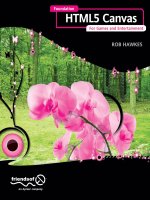releasing html5 games for windows 8
Bạn đang xem bản rút gọn của tài liệu. Xem và tải ngay bản đầy đủ của tài liệu tại đây (12.58 MB, 159 trang )
www.it-ebooks.info
www.it-ebooks.info
Jesse Freeman
Releasing HTML5 Games for
Windows 8
www.it-ebooks.info
Releasing HTML5 Games for Windows 8
by Jesse Freeman
Copyright © 2014 Jesse Freeman. All rights reserved.
Printed in the United States of America.
Published by O’Reilly Media, Inc., 1005 Gravenstein Highway North, Sebastopol, CA 95472.
O’Reilly books may be purchased for educational, business, or sales promotional use. Online editions are
also available for most titles (). For more information, contact our corporate/
institutional sales department: 800-998-9938 or
Editor: Rachel Roumeliotis
Production Editor: Christopher Hearse
Proofreader: Christopher Hearse
Cover Designer: Randy Comer
Interior Designer: David Futato
Illustrator: Rebeca Demarest
November 2013: First Edition
Revision History for the First Edition:
2013-10-31: First release
See for release details.
Nutshell Handbook, the Nutshell Handbook logo, and the O’Reilly logo are registered trademarks of O’Reilly
Media, Inc. Releasing HTML5 Games for Windows 8, the image of an anglerfish, and related trade dress are
trademarks of O’Reilly Media, Inc.
Many of the designations used by manufacturers and sellers to distinguish their products are claimed as
trademarks. Where those designations appear in this book, and O’Reilly Media, Inc., was aware of a trade‐
mark claim, the designations have been printed in caps or initial caps.
While every precaution has been taken in the preparation of this book, the publisher and authors assume
no responsibility for errors or omissions, or for damages resulting from the use of the information contained
herein.
ISBN: 978-1-449-36050-4
[LSI]
www.it-ebooks.info
I would like to dedicate this book to Phyllis Straus who was my advisor and close friend
at FSU. The news of her passing broke my heart and she will truly be missed by me and
all the lives she had touched, influenced, and directed to reach their full potential.
www.it-ebooks.info
www.it-ebooks.info
Table of Contents
Preface. . . . . . . . . . . . . . . . . . . . . . . . . . . . . . . . . . . . . . . . . . . . . . . . . . . . . . . . . . . . . . . . . . . . . . . ix
1.
Getting Started with Windows 8. . . . . . . . . . . . . . . . . . . . . . . . . . . . . . . . . . . . . . . . . . . . . . . 1
Why Windows 8 1
What You Need 2
Windows 8 Hardware 2
Devices 2
Windows 8 Versus Windows RT 3
Introduction to Windows 8 4
Live Tiles 4
Charms 5
Settings 5
Windows Store 6
Shortcuts 7
Windows 8.1 8
BizSpark and DreamSpark 8
2.
Getting Started with Visual Studio. . . . . . . . . . . . . . . . . . . . . . . . . . . . . . . . . . . . . . . . . . . . . 9
What Games Work Best 9
Introduction to Visual Studio Express 11
Understanding Visual Studio Project Structure 16
Moving Your Code Over 19
Understanding the App Lifecycle 20
Running Your Game for the First Time 21
Tips and Tricks for Running Your Game on Windows 8 22
Disable Touch Behaviors via CSS 22
File Paths and Loading Locally 22
v
www.it-ebooks.info
Avoid Modernizr Libraries 23
3. Screen Resolution and Artwork. . . . . . . . . . . . . . . . . . . . . . . . . . . . . . . . . . . . . . . . . . . . . . . 25
Windows 8 Resolutions 25
Scaling Games for Full Screen 26
Understanding Snap View 29
Upscaling Artwork 32
Designing for Multiple Resolutions 34
Live Tiles 36
Splash Screen 38
Tips and Tricks for Working with Artwork on Windows 8 39
Use Sprite Sheets or Texture Atlases 39
Render for Native Resolution 40
Handling Edge Cases 40
Set a Maximum Resolution 41
4. Handling Game Controls On Windows 8. . . . . . . . . . . . . . . . . . . . . . . . . . . . . . . . . . . . . . . . 43
Working with Traditional Input 44
Working with Touch 44
Working with Controllers and Game Pads 47
Knowing When to Use What 52
Tips and Tricks for Windows 8 Game Input 53
Contextual Controls 53
Avoid Configuration Screens 53
Instruction Screen 53
5.
Debugging and Optimization. . . . . . . . . . . . . . . . . . . . . . . . . . . . . . . . . . . . . . . . . . . . . . . . 55
Using the Console 55
Debugging and Breakpoints 56
DOM Explorer 58
Remote Debugging 58
Optimizing Graphics 61
Optimizing Code 64
Optimizing for the Lowest Common Denominator 65
Tips and Tricks for Further Optimization 65
Debug Builds Are Slower Than Production Builds 65
Avoid Multiple Draw Calls to the Canvas 66
Use Best Practices 66
6.
Publishing Your Game to the Windows 8 Store. . . . . . . . . . . . . . . . . . . . . . . . . . . . . . . . . . 67
Reserving Your Game’s Name 68
Submitting Your Game with Visual Studio 70
vi | Table of Contents
www.it-ebooks.info
Creating Collateral for Your Game 79
Submitting Updates and New Releases 83
Reviewing Your Game’s Stats and Ratings 86
Tips and Tricks for Publishing a Game to the Windows Store 91
Privacy Policy 91
Setup Capabilities 93
7.
Monetization. . . . . . . . . . . . . . . . . . . . . . . . . . . . . . . . . . . . . . . . . . . . . . . . . . . . . . . . . . . . . . 95
Setting a Fixed Price 96
Trial Mode 97
Incorporating Ads into Your Game 100
In-App Purchase 105
Tips and Tricks for Monetization 105
Promote Your Game 106
Incentivize Players to Upgrade from a Trial 106
Get People to Rate Your Game 107
Make Compelling IAP Options 107
Get Reviews 107
8.
Back to the Web. . . . . . . . . . . . . . . . . . . . . . . . . . . . . . . . . . . . . . . . . . . . . . . . . . . . . . . . . . . 109
A Web-First Workflow 109
Setting Up a Local Web Server 109
Using Node.js 113
Project Structure 118
Modifiying the Default JavaScript File 119
Tips and Tricks 120
Modularize Your Code 120
Test Regularly 120
Use Automation 121
9.
Case Study: Heroine Dusk. . . . . . . . . . . . . . . . . . . . . . . . . . . . . . . . . . . . . . . . . . . . . . . . . . . 123
About the Game 123
Getting Started 125
10.
Windows 8 Resources. . . . . . . . . . . . . . . . . . . . . . . . . . . . . . . . . . . . . . . . . . . . . . . . . . . . . . 135
Port to Windows 8 Task List 135
Mandatory 135
WinJS App Lifecycle 136
Windows Store JavaScript Samples 136
Live Tiles 137
Flyout Panels 137
Loading/Saving to Local File System 137
Table of Contents | vii
www.it-ebooks.info
Accelerometer Support 138
Pen Support 138
Splash Screen 139
Dialog Boxes 139
Trial and In-App Purchase 139
Installing Windows 8 on a Mac 140
viii | Table of Contents
www.it-ebooks.info
Preface
Designing, building and publishing games is not an easy task. One of the most chal‐
lenging parts about publishing a game is how to distribute and monetize it. This is even
more daunting when it comes to HTML5 games since cross browser compatibility and
viable distribution channels are still maturing. Windows 8 offers an incredible oppor‐
tunity for independent game developers looking to distribute and monetize their
HTML5 based game. This book will cover everything you need to know about porting
over your web based JavaScript game to Window 8, how to integrate support for WinJS
(the JavaScript communication layer to the native OS), and how to publish and sell your
game on the Windows 8 Store. This book is a must read for anyone looking to seriously
develop HTML5 games!
Audience
While this book was designed for web and game developers who already have a HTML5
game ready to port over to Windows 8, I did my best to cover useful information for
anyone simply interested in publishing an HTML5 game to the Window Store. While
this book may not directly help you if this is your first time making an HTML5 it will
give you a detailed overview of everything that goes into running HTML5 games on
Windows 8.
Assumptions This Book Makes
This book assumes that you have a working knowledge of HTML, JavaScript and have
made a HTML5 game before. I also assume you already have at least one game ready to
port over. While there is a chapter that covers porting an existing open source HTML5
game over you will need to have some working knowledge of the underlying language
and technology needed to successfully publish any HTML5 game.
ix
www.it-ebooks.info
Conventions Used in This Book
The following typographical conventions are used in this book:
Italic
Indicates new terms, URLs, email addresses, filenames, and file extensions.
Constant width
Used for program listings, as well as within paragraphs to refer to program elements
such as variable or function names, databases, data types, environment variables,
statements, and keywords.
Constant width bold
Shows commands or other text that should be typed literally by the user.
Constant width italic
Shows text that should be replaced with user-supplied values or by values deter‐
mined by context.
This icon signifies a tip, suggestion, or general note.
This icon indicates a warning or caution.
Safari® Books Online
Safari
Books Online (www.safaribooksonline.com) is an on-
demand digital library that delivers expert content in both book and
video form from the world’s leading authors in technology and busi‐
ness.
Technology professionals, software developers, web designers, and business and crea‐
tive professionals use Safari Books Online as their primary resource for research, prob‐
lem solving, learning, and certification training.
Safari Books Online offers a range of product mixes and pricing programs for organi‐
zations, government agencies, and individuals. Subscribers have access to thousands of
books, training videos, and prepublication manuscripts in one fully searchable database
from publishers like O’Reilly Media, Prentice Hall Professional, Addison-Wesley Pro‐
fessional, Microsoft Press, Sams, Que, Peachpit Press, Focal Press, Cisco Press, John
Wiley & Sons, Syngress, Morgan Kaufmann, IBM Redbooks, Packt, Adobe Press, FT
Press, Apress, Manning, New Riders, McGraw-Hill, Jones & Bartlett, Course Technol‐
x | Preface
www.it-ebooks.info
ogy, and dozens more. For more information about Safari Books Online, please visit us
online.
How to Contact Us
Please address comments and questions concerning this book to the publisher:
O’Reilly Media, Inc.
1005 Gravenstein Highway North
Sebastopol, CA 95472
800-998-9938 (in the United States or Canada)
707-829-0515 (international or local)
707-829-0104 (fax)
We have a web page for this book, where we list errata, examples, and any additional
information. You can access this page at />To comment or ask technical questions about this book, send email to bookques
For more information about our books, courses, conferences, and news, see our website
at .
Find us on Facebook: />Follow us on Twitter: />Watch us on YouTube: />Acknowledgments
First and foremost, I would like to thank my wife and sons for all their support while I
was making this book. I’d also like to thank my parents and family for all their help and
support over the years. I also have a lot of respect for all the thought leaders in the
development community who continue to inspire me such as Christer Kaitila, Keith
Peters, Chuck Freedman, Sean McCracken, Joel Hooks, Brendan Lee, Scott Penberthy,
Seb Lee-Delisle, Rich Shupe, Jobe Makar, and especially Richard Davey who keeps
pushing me to make better games.
Thank you as well to Rachel Roumeliotis from O’Reilly Media, Inc. for providing me
with this opportunity and to David Isbitski and everyone else at Microsoft who helped
make this possible. I also couldn’t have done this book without the help from my amazing
tech editor Dave Voyles.
Finally I wanted to give a special thanks to Iñaki Diaz for helping me create the pixel
art in my games.
Preface | xi
www.it-ebooks.info
www.it-ebooks.info
CHAPTER 1
Getting Started with Windows 8
In this chapter, I introduce you to Windows 8, talking about what you need in order to
get up and running. I’ll cover everything from why I chose Windows 8 and how to install
it to an introduction to the Windows 8 operating system. Some of the information here
may be helpful even if you are an experienced developer, especially as I cover how to
use Windows 8 and some of its new paradigms.
Why Windows 8
Windows 8 is the latest version of the Windows operating system from Microsoft. It
marks a radical departure from the past and pushes the OS into the post-PC era of tablets
and ultra-portable laptops, while still supporting older desktops and laptops. If you
think about it, Windows 8 is a huge move forward in terms of approachability for de‐
velopers due to the three main ways to write software for it: C++, C#, and HTML5. This
book focuses on the latter and, more importantly, on helping you port an existing game
over to the platform.
What got me excited about Windows 8 is that HTML5 is a first-class citizen. You can
literally take a game that runs on the Web in a browser, get it up and running on Windows
8 quickly with very little modification, and start selling it in the Windows Store. Right
now it is hard to monetize HTML5 games online, but Windows 8 provides a unique
opportunity, which I discuss throughout the book.
I designed this book to be framework agnostic. While I prefer to use the Impact frame‐
work for my own games, I have seen games built with all kinds of JavaScript libraries,
from homegrown frameworks to DOM-based implementations. It’s challenging to try
and address all the different development approaches, so I focus on the things you need
to consider when porting over your game, along with some code examples to get your
brain thinking in terms of how HTML5 development is done on Windows 8. The rest
of this chapter will discuss getting set up and ready to begin the porting process.
1
www.it-ebooks.info
If you are planning on building an HTML5 Windows 8 game from scratch, I suggest
reading through the entire book. This will give you a great overview of how Windows
8 development works. In the final chapter, I discuss simultaneous development work‐
flows for the Web and Windows 8.
What You Need
There are three things you will need in order to start doing development on Windows
8: a copy of Windows 8 plus a PC or Mac that can run it, a copy of Visual Studio Express,
and a developer account.
There are a few optional things you may want to consider having as well: test hardware
(which I will talk about in more detail later), a touchscreen monitor or touch-enabled
device, and a copy of Visual Studio Pro or an MSDN subscription.
The first three items are self-explanatory. In order to do development for Windows 8
you will need to be on Windows 8 and have the right tools. Luckily, when it comes to
doing Windows 8 development, you can also test on the same computer you use when
coding and/or take advantage of the built-in simulator to test out various configuration
and resolution types, if you don’t have the test hardware in person.
Also make sure to check out the passage at the end of the chapter about BizSpark and
DreamSpark which may be great ways to get free copies of Windows 8 as well as Visual
Studio.
Windows 8 Hardware
Chances are good that, if you have already created an HTML5 game, you have a com‐
puter that can be used for development. In that case, all you need to do is get a copy of
Windows 8. If you are on a Mac, I have some instructions on how to set that up via Boot
Camp in the next section. For now I want to focus on the types of Windows 8 hardware
and what it means for you as far as testing and developing.
Devices
Windows 8 has an expansive list of supported hardware, both new and old, which you
should be familiar with. It’s important to remember that you still need to support legacy
systems, as well as the new form factors and input devices released along with the new
OS. Here is a quick rundown of the typical types of devices your game could run on:
•
Desktop – This is a standard PC. It is usually a tower and a freestanding monitor,
or an “all-in-one” computer. Typically these have powerful video cards, fast CPUs,
lots of RAM, and a keyboard as the default input device.
2 | Chapter 1: Getting Started with Windows 8
www.it-ebooks.info
• Laptop (Non-touchscreen) – This is your standard laptop. Any laptop that ran
Windows 7 should run Windows 8, but there are a few things to keep in mind with
these older devices. Laptops usually have slower GPUs/CPUs, less RAM, and have
a track pad plus a keyboard as the default input devices.
• Laptop (Touchscreen) – Most if not all new Windows 8 laptops are coming out
with touchscreens. Windows 8 is a “touch-first” OS, so these new ultra-thin, touch-
enabled laptops will work great with Windows 8 out of the box. Plus, the extra
touchscreen allows you to do basic touch testing for your game. If you are in the
market for new hardware for doing Windows 8 development, I highly suggest
making sure your next laptop has a built-in touchscreen.
• Convertible – This is a new category of ultra-portables that are tablets that can
dock with a keyboard to become a laptop. These offer all the same conveniences of
a tablet and laptop at the same time. They have touchscreens as their primary input
and usually have very low-powered CPUs with built-in GPUs. These also come in
two flavors: Windows 8 and Windows RT, which I will talk about in the next section.
• Tablet – Windows 8 was designed to run amazingly on a tablet. These are similar
to the convertibles but may not have any way to dock with a keyboard to become a
“clamshell” form factor. The flagship of these types of devices would be Microsoft’s
Surface. Tablets offer lots of options for input from touch to pen, even accelerom‐
eter, and can also be connected to a traditional mouse, keyboard, or game controller
as well.
This quick overview of the Windows 8 device landscape can help inform you on some
of the complexities that may arise when trying to get a game to run on all these different
devices with multiple types of input. Over the course of the book, I’ll dig into some of
these special use cases and work through solutions to help make developing HTML5
games for Windows 8 as straightforward as possible.
Windows 8 Versus Windows RT
After taking a look at the different types of devices ready to run Windows 8, let’s go over
the difference between Windows 8 and Windows RT. Windows RT is a scaled down
version of Windows 8 that was designed to run on ARM devices. On the surface, Win‐
dows RT looks identical to Windows 8 and even has a desktop mode, but Windows RT
does not allow “classic” Windows apps to run (with the exception of a few Microsoft
apps bundled with the device). The user can only run Modern apps, which are dis‐
tributed through the Windows Store. As an HTML5 developer, this has little to no
impact on your game, with the exception of slower performance and needing one as a
testing device.
The only reason I bring this up is that ARM devices generally have lower power and
performance when compared to Intel-based devices, so if you intend to target Windows
Windows 8 Versus Windows RT | 3
www.it-ebooks.info
RT (which happens by default when you compile your app), you will need to take that
performance hit into consideration.
I highly suggest picking up at least one Windows RT device for testing. They usually
start under $500, such as Microsoft’s Surface, and other OEMs also offer tablets as well
as convertibles. It’s also important to note that you will not be able to run Visual Studio
on Windows RT, making this device solely for testing or personal use, so don’t expect
to be doing much development on it.
Introduction to Windows 8
I’m not going to spend a lot of time talking about Windows 8, but I do want to highlight
a few key features that you should take note of when thinking about your own app and
things you can take advantage of in your own game. Let’s get started.
Live Tiles
Live Tiles (Figure 1-1) are possibly the most prominent feature of Windows 8. You are
presented with these large icons on the start screen as soon as you turn on the computer,
and they are the primary way to launch apps.
Figure 1-1. Here are active Live Tile on the Windows 8 start screen.
However, Live Tiles are more than glorified icons; they can contain a snapshot of in‐
formation about the app and entice the user to click on it via animation, displaying
status, or highlighting achievements unlocked. I will cover how to create a basic Live
Tile in this book and point you to additional resources on how to extend its functionality
after you have successfully ported over your game.
4 | Chapter 1: Getting Started with Windows 8
www.it-ebooks.info
Charms
Charms are a new and important way to surface contextual options for Modern apps.
Sliding your finger in from the right-hand side of the screen edge or moving your mouse
over to the far right of the screen brings up the Charms bar (Figure 1-2).
Figure 1-2. You can access Charms by swiping in from the right-hand side of the screen.
Charms are important if your app has search or sharing, but for games, we will focus
primarily on the settings option.
Settings
Settings are important for a number of reasons. In Windows 8 games, we may need a
place for our player to customize controls, tweak performance options, and display a
help or privacy section.
Introduction to Windows 8 | 5
www.it-ebooks.info
Figure 1-3. Access the settings of an app or game via the Settings Charm.
As you will learn later on in this book, creating setting “fly-outs” (Figure 1-3) is incred‐
ibly easy and can be done entirely with JavaScript and HTML.
Windows Store
Perhaps the largest component of this entire process is getting your game into the Win‐
dows Store (Figure 1-4).
Figure 1-4. The Windows Store is where users are able to purchase and download new
Windows 8 apps.
This is the only delivery mechanism for Windows 8 apps, and this book will walk you
through how to get your app ready for submission, as well as ways to ensure it is ap‐
proved quickly.
6 | Chapter 1: Getting Started with Windows 8
www.it-ebooks.info
In Windows 8.1 the store (Figure 1-5) was dramatically redesigned with a more stream‐
line presentation and surfaces important categories such as featured apps, popular now
and new releases.
Figure 1-5. The redesigned Windows Store has a larger feature area and to its right is a
list of the most popular apps in the store
I’ll talk a little more about Windows 8.1 and how to adapt your game’s publishing settings
to take advantage of the new design in later chapters.
Shortcuts
Since this may be your first time working on Windows 8, I’ll introduce a few shortcuts
to make your life easier, especially if you are not using a touchscreen:
•
Windows Key – This will switch between the start screen and the currently open
app.
•
App Search – Simply start typing on the start screen in order to filter out and quickly
find apps on your computer. This is a huge time saver.
•
Windows Key + C – This will open up the Charms bar, including the clock.
•
Windows Key + X – This will display system shortcuts.
•
Windows Key + Z – This will pull up the app bar, which most Windows 8 apps use
for contextual navigation. You can also pull this up by right clicking when in Modern
apps.
•
Windows + D – This will quickly throw you into the desktop or “classic” Windows
environment.
•
Alt + Tab – This will cycle through “classic” Windows apps and Modern UI apps.
Holding down Shift while doing this will cycle backwards.
Introduction to Windows 8 | 7
www.it-ebooks.info
• Windows + Tab – This will cycle through Modern UI apps that are active.
Windows 8.1
Windows 8.1 is an update to the original version of Windows 8 that was released in
October of 2012. It’s more than just a collection of bug fixes, there are hundreds of new
features as well as additional APIs and modifications to the overall OS. When it comes
to porting HTML5 games over to Windows 8 there really isn’t much of a difference
between version 8 and 8.1. Perhaps the most important thing to call out is the new
support for WebGL in both IE 11 (which is the default browser in 8.1) and in native
apps you publish to the store. That means if you are using WebGL and it runs in IE 11
you will be able to publish it to the store following the same steps outlined in this book.
Windows 8.1 is a free update and because of that it is expected to gain adoption quickly
among current Windows 8 users. The update process is incredibly streamlined but keep
in mind there may be an existing user base of Windows 8 users. Windows 8 games can
run on 8.1 but it doesn’t work in reverse. I will be focusing primarily on publishing to
Windows 8 in the book and plan on updating more over time as 8.1 gains adoption.
When there is something different in 8.1 I will call it out specifically. Keep in mind that
this book was originally designed to focus on publishing HTML5 games to the Windows
Store on Windows 8.
BizSpark and DreamSpark
The last thing I want to call out are two programs Microsoft has to help developers get
free tools, copies of Windows 8 as well as trails for Azure called BizSpark and Dream‐
Spark. BizSpark is designed for small startups and individuals looking to get started
developing apps, as well as games, for Microsoft’s platform. DreamSpark is designed for
students looking to do the same. I highly suggest checking one of these programs out,
especially if you are new to developing for Windows 8 and are looking to start your own
business making games whether it’s on the side or full time. These programs are designed
to give you everything you need to be successful and I have suggested to dozens of indie
game devs that they sign up while working on porting existing games over to Windows
8.
We’ll be covering the topics we introduced in Chapter 1 in more detail over the course
of this book. In Chapter 2, I’ll go over how to get your game working in Visual Studio
and running on Windows 8.
8 | Chapter 1: Getting Started with Windows 8
www.it-ebooks.info
CHAPTER 2
Getting Started with Visual Studio
When it comes to getting an HTML5 game up and running on Windows 8, I use the
term porting lightly. Unlike other languages, you do not have to endure the difficult
process of truly porting over your code. Windows 8 was designed to make HTML5-
based apps run and perform like native ones written in C# or C++. In most cases you
simply need to copy your code over to a Visual Studio project, include the files, and hit
compile to see your game running. Let’s talk a little bit about which games will work
and which ones won’t on Windows 8.
What Games Work Best
As a rule of thumb, if the game runs in IE10 then you are set. For extra insurance, you
can double check your game in the Windows 8 version of IE10 to discover any minor
issues that may arise. For the most part, the two browsers run identically. You can also
do the same testing on Windows RT to see what performance would be like on ARM
devices.
Outside of testing your game in IE10, completely Canvas-based games will generally be
the easiest to port. This is true of any HTML5 game you are trying to run on different
platforms, as Canvas is self-contained and consistently implemented across each of the
major browsers at this point. Also, it’s important to note that Canvas is hardware ac‐
celerated in IE10, and you will see similar performance boosts that you would have
gotten in WebKit-based browsers that support hardware-accelerated Canvas, such as
Chrome.
I’ve also been testing out several different JavaScript game frameworks and have found
that all of them run well on Windows 8. ImpactJS, which is one of my favorites, is a great
one to use and is fairly easy to get set up out of the box with little to no modifications.
You can also use DOM-based games, but expect to have to account for IE10-specific
CSS issues. If you already built your game to support IE10 then you shouldn’t have a
9
www.it-ebooks.info
problem. I’ve also had great success with “hybrid” games that make use of Canvas for
the main game display and HTML for the UI. Just keep in mind you will need to do
additional CSS work to make sure your UI scales well on different resolutions.
I’m also happy to tell you that third-party JS libraries also work right out of the box.
Here are a few I use in my own games:
•
JQuery – You can use JQuery or other DOM manipulation libraries. Just be careful
of code that writes to the DOM at run time, as there are some sandbox restrictions
on dynamic element creation and code execution in HTML5 Windows 8 apps.
•
ImpactJS, EaselJS, etc. – Almost all Canvas-based JavaScript game/drawing frame‐
works should work right out of the box.
• TweenLite and TweenMax JS – A great library for tween and animations. WinJS
also has its own animation classes, but if you want to keep your game cross-platform,
you may want to consider a third-party tween library for programmatic animations.
In this chapter, I focus on Canvas-based games. As I mentioned, these games are the
easiest to get working on different platforms, and I have some great tips and techniques
to get these kinds of games up and running in Windows 8.
In Windows 8.1, IE 11 is now the default browser. IE 11 has a host of
new features with the biggest one being support for WebGL. This
means that you can now port your WebGL games over to Windows
8.1 and publish them to the store. One thing to keep in mind is that
IE 11’s WebGL support is still a work in progress and not every fea‐
ture found in other browsers may be supported. That is why it is crit‐
ical to test your games in IE first before attempting to put them in a
Visual Studio project in order to work out any issues that may need to
be addressed.
I do want to briefly touch on sound. Native HTML5 apps on Windows 8 do support
playing multiple audio channels at the same time, which is usually an issue on mobile
OSes. That being said since IE 10 only supports Audio Tags, you will have to take ad‐
vantage of them in your game instead of the newer Audio APIs still being adopted in
other browsers. For the most part this shouldn’t be too big of an issue but keep in mind
that on Windows RT devices there may be some playback issues or latency. I have not
noticed it too badly since most of my Web games have very simple sound effects but if
your game relies on sound heavily you may need to do some additional testing to make
sure there isn’t a problem.
10 | Chapter 2: Getting Started with Visual Studio
www.it-ebooks.info
Introduction to Visual Studio Express
Visual Studio is an incredibly powerful IDE. In my opinion, it is one of the best out
there, and you should be very familiar with it if you have used Eclipse or IntelliJ in the
past. It’s project based, meaning that you open up a single project to work on at a time
and you must specifically tell Visual Studio to include files in a project or it will be
ignored. That may take some getting used to if you come from a TextMate, Sublime
Text, or VIM background.
Before moving forward it’s important to know that there are several
versions of Visual Studio. When it comes to building Windows 8
HTML5 apps you can simply use Visual Studio Express which is the
free version. It differs slightly from Visual Studio Pro and Ultimate
which are used for screenshots in this book. Everything I show in this
book can be done in the free version and I will call out specific differ‐
ences in the two where needed. You can also get a free trail of Visual
Studio Pro and Ultimate to follow along with the book’s examples.
Make sure you check out the BizSpark or DreamSpark programs to see
if you can qualify for free licenses of Visual Studio Pro and Ultimate.
When you open Visual Studio, you will be presented with the screen in Figure 2-1.
Figure 2-1. Visual Studio’s start screen.
Introduction to Visual Studio Express | 11
www.it-ebooks.info