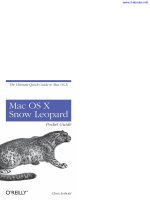mac os x snow leopard the missing manual
Bạn đang xem bản rút gọn của tài liệu. Xem và tải ngay bản đầy đủ của tài liệu tại đây (12.77 MB, 904 trang )
The book that should have been in the box
®
David Pogue
Mac OS X
Snow Leopard
New York TimesWired
www.it-ebooks.info
For a company that promised to “put a pause on
new features,” Apple sure has been busy—there’s
barely a feature left untouched in Mac OS X 10.6
“Snow Leopard.” There’s more speed, more polish,
more refinement—but still no manual. Fortunately,
David Pogue is back, with the humor and expertise
that have made this the #1 bestselling Mac book for
eight years straight.
n
Big-ticket changes. A 64-bit overhaul. Faster
everything. A rewritten Finder. Microsoft
Exchange compatibility. All-new QuickTime
Player. If Apple wrote it, this book covers it.
n
Snow Leopard Spots. This book demystifies
the hundreds of smaller enhancements, too,
in all 50 programs that come with the Mac:
Safari, Mail, iChat, Preview, Time Machine…
n
Shortcuts. This must be the tippiest, trickiest
Mac book ever written. Undocumented sur-
prises await on every page.
n
Power usage. Security, networking, build-
your-own Services, file sharing with Windows,
even Mac OS X’s Unix chassis—this one witty,
expert guide makes it all crystal clear.
The important stuff
you need to know
Answers found here!
MACINTOSH
Why I
started
the Missing
Manual
series.
People learn best when informa-
tion is engaging, clearly written,
and funny. Unfortunately, most
computer books read like dry
catalogs. That’s why I created
the Missing Manuals. They’re
entertaining, unafraid to state
when a feature is useless or
doesn’t work right, and—oh, by
the way—written by actual
writers. And on every page, we
answer the simple question:
“What’s this feature for?”
David Pogue is the New York
Times tech columnist, an
Emmy-winning CBS News
correspondent, and creator of
the Missing Manual series.
missingmanuals.com
CAN $43.99
www.it-ebooks.info
THE MISSING MANUAL
Mac OS X Snow Leopard
The book that
should have been
in the box
®ˇ
www.it-ebooks.info
www.it-ebooks.info
David Pogue
Beijing
•
Cambridge
•
Farnham
•
Köln
•
Sebastopol
•
Taipei
•
Tokyo
Mac OS X Snow Leopard
www.it-ebooks.info
Mac OS X Snow Leopard: The Missing Manual
by David Pogue
Copyright © 2009 David Pogue. All rights reserved.
Printed in the United States of America.
Published by O’Reilly Media, Inc.,
1005 Gravenstein Highway North, Sebastopol, CA 95472.
O’Reilly Media books may be purchased for educational, business, or sales
promotional use. Online editions are also available for most titles: safari@oreilly.
com. For more information, contact our corporate/institutional sales department:
800-998-9938 or
October 2009: First Edition.
The Missing Manual is a registered trademark of O’Reilly Media, Inc. The Missing
Manual logo, and “The book that should have been in the box” are trademarks of
O’Reilly Media, Inc. Many of the designations used by manufacturers and sellers
to distinguish their products are claimed as trademarks. Where those designations
appear in this book, and O’Reilly Media is aware of a trademark claim, the designa-
tions are capitalized.
While every precaution has been taken in the preparation of this book, the
publisher assumes no responsibility for errors or omissions, or for damages
resulting from the use of the information contained in it.
ISBN:
978-0-596-15328-1
www.it-ebooks.info
table of contents
v
Table of Contents
Introduction 1
What’s New in Snow Leopard 1
About This Book 4
The Very Basics 8
Part One: The Mac OS X Desktop
Chapter 1: Folders & Windows 13
Getting into Mac OS X 13
Windows and How to Work Them
17
The Four Window Views 32
Icon View 34
List View 42
Column View 49
Cover Flow View 52
Quick Look
54
Logging Out, Shutting Down 58
Getting Help in Mac OS X 60
Chapter 2: Organizing Your Stuff 63
The Mac OS X Folder Structure 63
Icon Names
68
Selecting Icons 70
Moving and Copying Icons 74
Aliases: Icons in Two Places at Once 80
Color Labels 82
The Trash 84
Get Info
88
Chapter 3: Spotlight 93
The Spotlight Menu 93
The Spotlight Window
103
Customizing Spotlight 114
Smart Folders 117
www.it-ebooks.info
vi
table of contents
Chapter 4: Dock, Desktop, & Toolbars 119
The Dock 119
Setting Up the Dock 120
Using the Dock 129
The Finder Toolbar 134
Designing Your Desktop
1
39
Menulets: The Missing Manual
1
41
Part Two: Programs in Mac OS X
Chapter 5: Documents, Programs, & Spaces 149
Opening Mac OS X Programs 150
The “Heads-Up” Program Switcher 154
Exposé: Death to Window Clutter 155
Spaces: Your Free Quad-Display Mac 164
Hiding Programs the Old-Fashioned Way
1
70
How Documents Know Their Parents 173
Keyboard Control 177
The Save and Open Dialog Boxes
1
83
Two Kinds of Programs: Cocoa and Carbon
188
The Cocoa Difference 189
Universal Apps (Intel Macs) and Rosetta 193
Installing Mac OS
X Progr
ams
1
95
Dashboard 200
Web Clips: Make Your Own Widgets 215
Chapter 6: Entering Data, Moving Data, & Time Machine 219
The Macintosh Keyboard 219
Notes on Right-Clicking
2
24
Power Typing in Snow Leopard
2
26
The Many Languages of Mac OS
X T
ext
2
31
Data Detectors 235
Moving Data Between Documents
2
37
Exchanging Data with Other Macs
2
41
Exchanging Data with Windows PCs
2
46
Time Machine
2
48
Chapter 7: Services, Automator, & AppleScript 261
Services 263
Automator
2
69
Building Your Own Workflow
2
80
Doing More with Automator 285
AppleScript 289
www.it-ebooks.info
table of contents
vii
Chapter 8: Windows on Macintosh 293
Boot Camp 295
Windows in a Window 302
Life with Microsoft Exchange 305
Part Three: The Components of Mac OS X
Chapter 9: System Preferences 311
The System Preferences Window 311
Accounts 314
Appearance 314
Bluetooth 316
CDs & DVDs
3
18
Date & Time 320
Desktop & Screen Saver 323
Displays 331
Dock
333
Energy Saver 334
Exposé & Spaces 337
Keyboard
3
37
Language & Text 338
MobileMe 339
Mouse
3
39
Network
3
40
Parental Controls 340
Print & Fax
3
40
Security 340
Sharing 340
Software Update
3
41
Sound
3
43
Speech
3
45
Spotlight
3
45
Startup Disk
3
45
Time Machine
3
45
Trackpad
3
46
Universal Access
3
48
www.it-ebooks.info
viii
table of contents
Chapter 10: The Free Programs 353
Your Free Mac OS X Programs 353
Address Book 354
Automator 354
Calculator 354
Chess
3
56
Dashboard
3
58
Dictionary 358
DVD Player 361
Font Book 3
61
Front Row
3
61
GarageBand
3
61
iCal 361
iChat
3
75
iDVD
3
75
Image Capture 375
iMovie, iPhoto 382
iSync
3
82
iTunes 382
Mail 382
Photo Booth
3
82
Preview 386
QuickTime Player 395
Safari
3
95
Stickies
3
96
System Preferences 399
TextEdit 399
Time Machine
40
7
Utilities: Your Mac OS X Toolbox 408
Chapter 11: CDs, DVDs, & iTunes 431
Disks Today 431
Disks In, Disks Out 432
Startup Disks 435
Burning CDs and DVDs 436
iTunes: The Digital Jukebox
44
1
DVD Movies 451
www.it-ebooks.info
table of contents
ix
Part Four: The Technologies of Mac OS X
Chapter 12: Accounts, Parental Controls, & Security 461
Introducing Accounts 461
Creating an Account 463
Parental Controls 472
Editing Accounts 480
Setting Up the L
ogin Process
483
Signing In, L
ogging Out
486
Sharing Across Accounts 488
F
ast User Switching 490
Five Mac OS X Securit
y Shields
492
Chapter 13: Networking, File Sharing, & Screen Sharing 509
Wiring the Network 509
File Sharing 514
Accessing Shared Files 521
Networking with Windows 529
Screen Sharing
5
36
More Dialing In from the Road 544
Chapter 14: Printing, Faxing, Fonts, & Graphics 545
Mac Meets Printer 545
Making the Printout
5
49
Managing Printouts 553
Printer Sharing 555
Faxing
5
56
PDF Files 561
Fonts—and Font Book 563
ColorSync
5
71
Graphics in Mac OS
X 5
73
Screen-Capture Keystrokes 575
Chapter 15: Sound, Movies, & Speech 579
Playing Sounds 579
Recording Sound
5
81
QuickTime Movies 582
Speech Recognition 593
The Mac Reads to You
600
VoiceOver 603
Ink: Handwriting Recognition
603
Front Row 604
www.it-ebooks.info
x
table of contents
Chapter 16: The Unix Crash Course 607
Terminal 609
Navigating in Unix 612
Working with Files and Directories 620
Online Help 626
Terminal Preferences
62
8
Terminal Tips and Tricks
63
2
Changing Permissions with Terminal 633
20 Useful Unix Utilities 643
Putting It T
ogether
65
2
Chapter 17: Hacking Mac OS X 657
TinkerTool: Customization 101 657
Redoing Mac OS X’s Graphics
65
9
Replacing the Finder Icons 662
Rewriting the Words 663
Your Bright Hacking Future
664
Part Five: Mac OS Online
Chapter 18: Internet Setup & MobileMe 667
The Best News You’ve Heard All Day 668
Network Central—and Multihoming 668
Broadband Connections 670
Cellular Modems 675
Dial-up Modem Connections
6
76
Switching Locations 679
Internet Sharing 681
MobileMe
684
Internet L
ocation Files
693
Chapter 19: Mail & Address Book 695
Setting Up Mail 695
Checking Your Mail
7
00
Writing Messages 702
Stationery 710
Reading Email
7
12
The Anti-Spam Toolkit 727
RSS Feeds 729
Notes 731
To Dos 732
Address Book 735
www.it-ebooks.info
table of contents
xi
Chapter 20: Safari 745
Safari 746
Tips for Better Surfing 754
Tabbed Browsing 762
RSS: The Missing Manual 765
Chapter 21: iChat 769
Welcome to iChat 769
Three Chat Networks 770
Signing Up
7
71
The Buddy Lists 773
Making a List 773
Let the Chat Begin
7
76
Text Chatting 779
Audio Chats 783
Video Chats 7
84
Sharing Your Screen
7
89
iChat Theater 790
iChat Tweaks 792
Chapter 22: SSH, FTP, VPN, & Web Sharing 795
Web Sharing 795
FTP
800
Connecting from the Road 802
Remote Access with SSH 803
Virtual Private Networking
805
Part Six: Appendixes
Appendix A: Installing Mac OS X 10.6 813
Getting Ready to Install 814
Two Kinds of Installation 815
The Automatic Installation 816
The Erase & Install Option 818
The Setup Assistant
8
19
Uninstalling Mac OS X 10.6 822
Appendix B: Troubleshooting 823
Minor Eccentric Behavior 823
Frozen Programs (Force Quitting)
82
5
Can’t Move or Rename an Icon 827
Application Won’t Open 827
Startup Problems 827
Fixing the Disk 830
Where to Get Troubleshooting Help 834
www.it-ebooks.info
xii
table of contents
Appendix C: The Windows-to-Mac Dictionary 835
Appendix D: Where to Go from Here 849
Web Sites 849
Free Email Newsletters 850
Advanced Books, Programming Books 851
Appendix E: The Master Mac OS X Secret Keystroke List 853
Index
85
9
www.it-ebooks.info
the missing credits
xiii
The Missing Credits
About the Author
David Pogue (author) is the weekly tech columnist for The New York
Times, an Emmy-winning correspondent for CBS News Sunday Morn-
ing, a weekly CNBC contributor, and the creator of the Missing Manu-
al series. He’s the author or coauthor of 50 books, including 25 in this
series, six in the “For Dummies” line (including Macs, Magic, Opera,
and Classical Music), two novels, and The World According to Twitter.
In his other life, David is a former Broadway show conductor, a piano player, and a
magician. He lives in Connecticut with his wife and three awesome children.
Links to his columns and weekly videos await at www.davidpogue.com. He welcomes
feedback about his books by email at
About the Creative Team
Julie Van Keuren (copy editor) is a freelance editor, writer, and desktop publisher who
runs her “little media empire” from her home in Billings, Montana. In her spare time
she enjoys swimming, biking, running, and (hey, why not?) triathlons. She and her
husband, M.H., have two sons, Dexter and Michael. Email:
Phil Simpson (design and layout) works out of his office in Southbury, Connecticut,
where he has had his graphic design business since 1982. He is experienced in many
facets of graphic design, including corporate identity/branding, publication design,
and corporate and medical communications. Email:
Brian Jepson (technical consultant) is a Senior Editor for O’Reilly Media. He co-wrote
Mac OS X for Unix Geeks, and has written or edited a number of other tech books.
He’s also the co-founder of Providence Geeks, and serves as an all-around geek for
AS220, a non-profit, unjuried, and uncensored arts center in Providence, RI. Email:
Chris Stone (author of Chapter 16) is a senior systems administrator at O’Reilly Media
and coauthor of Mac OS X Tiger in a Nutshell, published by O’Reilly. A San Francisco
native, he got his English degree from Humboldt State University and spent 10 years
hidden away in the Japanese countryside before returning to the North Bay area,
where he lives with his wife, Miho, and sons, Andrew and Jonathan.
Rich Koster (beta reader) bought his first Mac, a 17-inch MacBook Pro, in 2009, and
has never looked back toward the Dark Side (PCs). Rich served as the tech editor of
David Pogue’s iPhone: The Missing Manual, 3rd Edition. He’s a husband, a father, and
creator of the Disney Echo at DisneyEcho.emuck.com, which he has fun tending daily
with his MacBook Pro!
www.it-ebooks.info
xiv
the missing credits
Acknowledgments
Man was this book a lot of work. Apple just could not leave well enough alone. For
an OS update that supposedly “put a pause on new features,” Apple sure put a lot of
effort into rejiggering, rewording, or shuffling around what was already there!
Over the years, many friends and colleagues have contributed enthusiasm, expertise,
and even prose to this book’s editions. They include Zachary Brass, teenage screenshot
machine; Dan Pourhadi, Mac writer extraordinaire, who updated Chapter 7 for the
previous edition; J.D. Biersdorfer, New York Times computer Q&A columnist, who
updated Chapters 18, 20, and 21 for the previous edition; and Lesa Snider, my assistant
for several years, who was the graphics goddess and co-indexer on previous editions.
In addition to the dream team members identified above, I owe debts of thanks to
O’Reilly’s Missing Manuals editor-in-chief, Peter Meyers; Teresa Noelle Roberts, copy
editor for previous editions; Apple’s Monica Sarker and Bill Evans for helping me get
answers to baffling tech questions; piano/indexing virtuoso Jim Jacoby; and to my
crack team of eleventh-hour proofreaders, Kellee Katagi, Diana D’Abruzzo, and Julie
Van Keuren. I also wish I could send out an “I Made the Book Better!” T-shirt to every
reader who ever took the time to write with corrections, suggestions, tips, and tricks.
And thanks, as always, to David Rogelberg for believing in the idea.
Above all, this book owes its existence to the patience and affection of Jennifer, Kelly,
Tia, and Jeffrey. They make these books—and everything else—possible.
—David Pogue
The Missing Manual Series
Missing Manuals are witty, superbly written guides to computer products that don’t
come with printed manuals (which is just about all of them). Each book features a
handcrafted index; cross-references to specific page numbers (not just “see Chapter
14”); and an ironclad promise never to put an apostrophe in the possessive pronoun its.
Here’s a list of current and upcoming titles:
•iPhone: The Missing Manual, 3rd Edition by David Pogue
•iPod: The Missing Manual, 8th Edition by J.D. Biersdorfer
•David Pogue’s Digital Photography: The Missing Manual by David Pogue
•Photoshop CS4: The Missing Manual by Lesa Snider King
•JavaScript: The Missing Manual by David Sawyer McFarland
•CSS: The Missing Manual, 2nd Edition, by David Sawyer McFarland
•Creating a Web Site: The Missing Manual by Matthew MacDonald
•The Internet: The Missing Manual by David Pogue and J.D. Biersdorfer
•Dreamweaver 8: The Missing Manual by David Sawyer McFarland
•Flash CS4: The Missing Manual by E. A. Vander Veer and Chris Grover
www.it-ebooks.info
the missing credits
xv
•eBay: The Missing Manual by Nancy Conner
•Wikipedia: The Missing Manual by John Broughton
•Google: The Missing Manual by Sarah Milstein and Rael Dornfest
•Google Apps: The Missing Manual by Nancy Conner
•Google Sketchup: The Missing Manual by Chris Grover
•Palm Pre: The Missing Manual by Ed Baig
•Netbooks: The Missing Manual by J.D. Biersdorfer
•Home Networking: The Missing Manual by Scott Lowe
•Your Brain: The Missing Manual by Matthew MacDonald
•Your Body: The Missing Manual by Matthew MacDonald
•Living Green: The Missing Manual by Nancy Conner
•Facebook: The Missing Manual by E.A. Vander Veer
•Wikipedia: The Missing Manual by John Broughton
For Macintosh:
•Photoshop Elements for Mac: The Missing Manual by Barbara Brundage
•iMovie ’09 & iDVD: The Missing Manual by David Pogue and Aaron Miller
•iPhoto ’09: The Missing Manual by David Pogue and J.D. Biersdorfer
•Switching to the Mac: The Missing Manual, Snow Leopard Edition by David Pogue
•iWork ’09: The Missing Manual by Josh Clark
•AppleScript: The Missing Manual by Adam Goldstein
•iPod: The Missing Manual, 7th Edition by J.D. Biersdorfer
•Office 2008 for Macintosh: The Missing Manual by Jim Elferdink et al.
•FileMaker Pro 10: The Missing Manual by Geoff Coffey and Susan Prosser
For Windows:
•Windows 7: The Missing Manual by David Pogue
•Windows Vista: The Missing Manual by David Pogue
•FrontPage 2003: The Missing Manual by Jessica Mantaro
•Ofce
2007:TheMissingMan
ual
by
Chris Grover, Matthew MacDonald, and E. A.
Vander Veer
•Word 2007: The Missing Manual by Chris Grover
•Excel 2007: The Missing Manual by Matthew MacDonald
•PowerPoint 2007: The Missing Manual by Emily A. Vander Veer
www.it-ebooks.info
xvi
the missing credits
•Access 2007: The Missing Manual by Matthew MacDonald
•Microsoft Project 2007: The Missing Manual by Bonnie Biafore
•PCs: The Missing Manual by Andy Rathbone
•Photoshop Elements 8: The Missing Manual by Barbara Brundage
•Quicken 2009: The Missing Manual by Bonnie Biafore
•QuickBooks 2010: The Missing Manual by Bonnie Biafore
•QuickBase: The Missing Manual by Nancy Conner
•
Windows XP Home Edition: The Missing Manual, 2nd Edition by David Pogue
•Windows XP Pro: The Missing Manual, 2nd Edition by David Pogue, Craig Zacker,
and L.J. Zacker
•Windows XP Power Hound by Preston Gralla
www.it-ebooks.info
introduction
1
Introduction
Mac OS X is an impressive technical achievement; many experts call it the best
personal-computer operating system on earth. But beware its name.
The X is meant to be a Roman numeral, pronounced “10.” Don’t say “oh ess ex.” You’ll
get funny looks in public.
In any case, Mac OS X Snow Leopard is the seventh major version of Apple’s Unix-
based operating system. It’s got very little in common with the original Mac operating
system, the one that saw Apple through the 1980s and 1990s. Apple dumped that in
2001, when CEO Steve Jobs decided it was time for a change. Apple had just spent
too many years piling new features onto a software foundation originally poured in
1984. Programmers and customers complained of the “spaghetti code” the Mac OS
had become.
On the other hand, underneath Mac OS X’
s classy translucent desktop is Unix, the
industrial-strength, rock-solid OS that drives many a Web site and university. It’s not
new by any means; in fact, it’s decades old and has been polished by generations of
programmers.
The Snow Leopard Anomaly
Mac OS X 10.6, affectionately known as Snow Leopard, is a strange beast, for a couple
of reasons.
The first has to do with the Law of Software Upgrades, which has been in place since
the dawn of personal computing. And that law says: “If you don’t add new features
every year, nobody will upgrade, and you won’t make money.”
Introduction
www.it-ebooks.info
2
mac os x: the missing manual
And so, to keep you upgrading, the world’s software companies pile on more features
with every new version of their wares. Unfortunately, this can’t continue forever.
Sooner or later, you wind up with a bloated, complex, incoherent mess of a program.
The shocker of Snow Leopard, though, is that upping the feature count wasn’t the
point. In fact, Steve Jobs said, “We’re hitting Pause on new features.”
Instead, the point of Snow Leopard was refinement of the perfectly good operating
system that Apple already had in the previous version, Mac OS X Leopard (10.5).
Refinement meant fixing hundreds of little annoyances, like the baffling error mes-
sage that sometimes won’t let you eject a disk or a flash drive because it’s “busy.”
Refinement meant making the whole thing faster, replacing substantial chunks of
its plumbing—including rewriting the Finder from scratch—to be more modern
and streamlined. Refinement also meant making Snow Leopard smaller—if you can
believe it, half the size of the previous Mac OS
X, saving you at least 6 gigabytes of
hard drive space right off the bat.
As though to hammer home the point, Apple priced Snow Leopard at $30, about $100
less than its usual new-version Mac OS X price.
So wait. Apple’s not adding any new features? It’s spending all its time on polish,
optimization, and making things work better? Has Steve Jobs gone completely nuts?
If so, be grateful. Snow Leopard builds beautifully on the successes of previous Mac
OS X versions. You still don’t have to worry about viruses, spyware, or service pack
releases that take up a Saturday afternoon to install and fine-tune. And you still enjoy
stability that would make the you of 1999 positively drool.
But as it turns out, not all of Apple’s programmers got the “no new features” memo.
As you’ll see in this book, there are hundreds of tiny new features and options. Maybe
The Snow Leopard
Anomaly
All About “Snow Leopard”
What’s this business about big cats?
Most software companies develop their wares in secret, us-
ing code names for new products to throw outsiders o the
scent. Apple’s code names for Mac OS X and its descendants
have been named after big cats: Mac OS X was Cheetah,
10.1 was Puma, 10.2 was Jaguar, 10.3 was Panther, 10.4
was Tiger, and 10.5 was Leopard. Since 10.6 is considered
“only” a renement of the existing Leopard version, it’s
called Snow Leopard.
(The real snow leopard is an endangered species, native to
Central Asia. It has no larynx and so it can’t roar. It can kill
animals three times its size. Insert your own operating-system
metaphor here.)
Usually, the code name is dropped as soon as the product
is complete, whereupon the marketing department gives it
a new name. In Mac OS X’s case, though, Apple thinks its cat
names are cool enough to retain for the nished product.
You do have to wonder what Apple plans to call future
versions. Apple increases only the decimal point with each
major upgrade, which means it has four big cats to go before
it hits Mac OS XI.
Let’s see: Bobcat, Cougar, Lion…um…Ocelot?
frequently asked question
www.it-ebooks.info
introduction
3
there’s a blurry line between “new feature” and “refinement of an existing feature,”
but whatever; there are tons of enhancements.
A few of the big-ticket items:
• It’s faster. Not everything is faster, but wherever Apple put effort into speeding
things up, you feel it.
As noted above, the Finder—the desktop, where you manage your files, folders,
and disks—was rewritten from scratch in Mac OS X’s native language; you’ll feel
the zippiness right away. Startup and shutdown are faster. Mail and Safari open
faster. Time Machine backups are faster. And installation is faster (and many steps
simpler).
• It’s better organized. Features like Exposé and stacks (pop-up Dock folders) have
been redesigned to make more sense and reduce scrolling.
• It talks to Exchange corporate computers. Just by entering your name and password
for your company’s network, you make your Mac part of a Microsoft Exchange
system. That is, your corporate email shows up in Mac OS X’s Mail program, the
corporate directory shows up in Address Book, and your company calendar shows
up in iCal—right alongside your own personal mail, addresses, and appointments.
• It’s better for laptops. The Mac now adjusts its own clock when you travel, just like
a cellphone. The menu of nearby wireless hot spots now shows the signal strength
for each. Three- and four-finger trackpad “gestures” now work on even the oldest
multitouch Mac laptops.
• QuickTime Player is new. The Mac’s built-in movie player is brand new. It fea-
tures a very cool frameless “screen,” plus a Trim command and one-click upload-
ing to YouTube, MobileMe, or iTunes (for loading onto an iPod or iPhone). The
new Player can even make audio recordings, video recordings, and—a first for a
mainstream operating system—even screen recordings, so you can create how-to
videos for your less-gifted relatives and friends.
• It has major new text-editing features. Mac OS X’s system-wide spelling and
grammar checker is joined this time around by a typing-expansion feature. You
can create your own abbreviations that, when typed, expand to a word, phrase, or
even a blurb of canned text many paragraphs long. It’s great for autofixing typos,
of course, but also great for answering the same questions by email over and over.
• Services are reborn. Services, a strange little menu of miscellaneous commands,
has been in the Application menus for years now, baffling almost everyone. In
Snow Leopard, they’ve been completely reborn. They now appear only when
they’ll actually do something. Better yet, creating your own system-wide Services
commands is a piece of cake, as Chapter 7 makes clear. You can also assign any
keystroke you like to them. So for the first time in Macintosh history, you have a
built-in means of opening favorite programs from the keyboard: Control-S for
Safari, Control-W for Word, and so on.
The Snow Leopard
Anomaly
www.it-ebooks.info
4
mac os x: the missing manual
• Improved navigation for blind people. One feature turns your laptop’s trackpad
into a touchable map of the screen; the Mac speaks each onscreen element as you
touch it. In general, VoiceOver (as the talking-screen feature is called) has been
given an enormous expansion/overhaul.
About This Book
By way of a printed guide to Mac OS X, Apple provides only a flimsy “getting started”
booklet. To find your way around, you’re expected to use Apple’s online help system.
And as you’ll quickly discover, these help pages are tersely written, offer very little
About This Book
Power Tools for Software Companies
A couple of the biggest-deal features in Snow Leopard
are under-the-hood overhauls that you won’t see, but you
may someday feel. They’re tools for software companies to
exploit. And when they do, substantial speed and security
gains may result.
64-bit rewrites. First, most of Mac OS X and its otilla of
accompanying software programs have been rewritten in
64-bit code. You can read more about this geeky term on
page 194; for now, it means (a) you can theoretically install
16 terabytes of memory in a Mac (if Apple ever sells one
with that many RAM slots, that is); (b) in programs that
have been rewritten as 64-bit apps—like Safari—there can be
noticeable speed payos; and (c) since more numbers can
be crunched simultaneously, programs can be even better
protected against nasties like viruses and hacker attacks.
(If you’re scoring at home, all but four of Snow Leopard’s
included software programs have been recast in 64-bit. The
holdouts: DVD Player, Front Row, Grapher, and iTunes.)
Grand Central Dispatch. You may have noticed that the
days of the megahertz marketing are over. Processors are
no longer advertised with speed numbers like “3 gigahertz!
4 gigahertz! 5 gigahertz!” They pretty much topped out at
3 gigahertz; they’re just getting too hot to run any faster.
Anything much higher, and your processor would melt a
hole through your desk.
Instead, the focus these days is for Intel and other chip mak-
ers to put multiple chips on a single processor—or multiple
cores. All current Macs have multicore processors (two, four
or even eight cores), which can operate in parallel to get
computing tasks done faster.
Unfortunately, unless a software program is rewritten to take
advantage of the additional cores, it doesn’t run any faster
than before. The additional cores just sit there, wasted. And
doing that rewrite—managing threads of a program—is an
expensive, time-consuming hassle for software companies.
So Apple did the work for them. Grand Central Dispatch
technology lets the operating system do the threading, mak-
ing it far easier for software companies to exploit modern
Macs’ horsepower.
OpenCL. The main processor in a modern computer isn’t
the only important chip; your Mac also has a graphics
processor. This chip is traditionally dedicated to graphics
and images. And every year, as the demand for realistic
movies and 3-D games grows, these graphics chips have
been getting more powerful.
But what about when you’re not running a graphics-intensive
program? Well, then your expensive, very fancy graphics chip
just sits there, idle.
The idea behind OpenCL, then, is: “Use this high-horsepower
chip for regular computing tasks when it’s free!” When
software companies rewrite their apps to take advantage of
OpenCL, then intensive computing tasks—financial, scientific,
number-crunchy stuff—will be able to go much faster. They’ll
exploit your graphics processor for what it really is: a very
powerful computer chip.
PoWer users’ CliniC
www.it-ebooks.info
introduction
5
technical depth, lack useful examples, and provide no tutorials whatsoever. You can’t
even mark your place, underline, or read it in the bathroom.
The purpose of this book, then, is to serve as the manual that should have accompanied
Mac OS X—version 10.6 in particular.
Mac OS X Snow Leopard: The Missing Manual is designed to accommodate readers
at every technical level. The primary discussions are written for advanced-beginner
or intermediate Mac fans. But if you’re a Mac first-timer, miniature sidebar articles
called Up To Speed provide the introductory information you need to understand
the topic at hand. If you’re a Mac veteran, on the other hand, keep your eye out for
similar shaded boxes called Power Users’ Clinic. They offer more technical tips, tricks,
and shortcuts.
When you write a book like this, you do a lot of soul-searching about how much stuff
to cover. Of course, a thinner book, or at least a thinner-looking one, is always prefer-
able; plenty of readers are intimidated by a book that dwarfs the Tokyo White Pages.
On the other hand, Apple keeps adding features and rarely takes them away. So if this
book is to remain true to its goal—serving as the best possible source of information
about every aspect of Mac OS X—it isn’t going to get any thinner.
Even so, some chapters come with free downloadable appendixes—PDF documents,
available on this book’s “Missing CD” page at www.missingmanuals.com—that go
into further detail on some of the tweakiest features. (You’ll see references to them
sprinkled throughout the book.)
Maybe this idea will save a few trees—and a few back muscles when you try to pick
this book up.
Snow Leopard Spots
When your job is to write a new edition of a computer book, and you hear about a
“no new features” mantra, you can’t help but be delighted. That should make the job
easy, right? But in this case—wow, would you be wrong.
There may be very few big-ticket changes, but the number of tiny changes runs into
the hundreds! Undocumented, tweaky little changes. For example:
The menu bar can now show the date, not just the day of the week. When you’re
running Windows on your Mac, you can now open the files on the Macintosh “side”
without having to restart. Icons can now be 512 pixels square—that’s huge—turning
any desktop window into a light table for photos. There’s now a Put Back command
in the Trash, which flings a discarded item right back into the folder it came from,
even weeks later. You can page through a PDF document or watch a movie right on a
file’s icon. Buggy plug-ins (Flash and so on) no longer crash the Safari Web browser;
you just get an empty rectangle where they would have appeared. Video chats in iChat
have much smaller connection-speed requirements. And on and on and on.
Not all of changes will thrill everyone, though. Snow Leopard runs only on Macs
with Intel processors, meaning that pre-2006 Macs aren’t invited to the party. Here
About This Book
www.it-ebooks.info
6
mac os x: the missing manual
and there, long-standing features have disappeared, especially in QuickTime Player.
Plenty of little non-Apple utility programs no longer work in Snow Leopard, especially
browser plug-ins and shortcut menu add-ons. And some ancient file-management
features, like invisible Type and Creator codes, are gone.
In any case, it’d be pointless to try to draw up a single, tidy list of every change in
Snow Leopard. Instead, throughout this book, within the relevant discussions, you’ll
be alerted to all those little changes in little blurbs labeled like this:
Snow Leopard Spots: Little items like this one point out subtle changes from the previous version(s) of
Mac OS X—a good change, a bad change, or just a change.
About the Outline
Mac OS X Snow Leopard: The Missing Manual is divided into six parts, each contain-
ing several chapters:
• Part One, The Mac OS X Desktop, covers everything you see on the screen when
you turn on a Mac OS X computer: the Dock, the Sidebar, Spotlight, Dashboard,
Spaces, Exposé, Time Machine, icons, windows, menus, scroll bars, the Trash,
aliases, the a menu, and so on.
• Part Two, Programs in Mac OS X, is dedicated to the proposition that an operating
system is little more than a launchpad for programs—the actual applications you
use in your everyday work, such as email programs, Web browsers, word processors,
graphics suites, and so on. These chapters describe how to work with applications
in Mac OS X: how to launch them, switch among them, swap data between them,
use them to create and open files, and control them using the AppleScript and
Automator automation tools.
• Part Three, The Components of Mac OS X, is an item-by-item discussion of the
individual software nuggets that make up this operating system—the 27 panels of
System Preferences, and the 50 programs in your Applications and Utilities folders.
• Part Four, The Technologies of Mac OS X, treads in more advanced territory.
Networking, file sharing, and screen sharing, are, of course, tasks Mac OS X was
born to do. These chapters cover all of the above, plus the prodigious visual talents
of Mac OS X (fonts, printing, graphics, handwriting recognition), its multimedia
gifts (sound, speech, movies), and the Unix that lies beneath.
• Part Five, Mac OS X Online, covers all the Internet features of Mac OS X, including
the Mail email program and the Safari Web browser/RSS reader; iChat for instant
messaging and audio or video chats; Web sharing; Internet sharing; and Apple’s
online MobileMe services (which include email accounts, secure file-backup
features, Web hosting, and more). If you’re feeling particularly advanced, you’ll
also find instructions on using Mac OS
X’s Unix underpinnings for connecting
to, and controlling, your Mac from across the wires—FTP, SSH, VPN, and so on.
• Part Six: Appendixes. This book’s appendixes include a Windows-to-Mac diction-
ary (to help Windows refugees find the new locations of familiar features in Mac
About This Book
www.it-ebooks.info
introduction
7
OS X); guidance in installing this operating system; a troubleshooting handbook;
a list of resources for further study; and an extremely thorough master list of all
the keyboard shortcuts in Mac OS X Snow Leopard.
AboutÆTheseÆArrows
Throughout this book, and throughout the Missing Manual series, you’ll find sentences
like this one: “Open the System folderÆLibrariesÆFonts folder.” That’s shorthand for
a much longer instruction that directs you to open three nested folders in sequence,
like this: “On your hard drive, you’ll find a folder called System. Open that. Inside the
System folder window is a folder called Libraries; double-click it to open it. Inside
that folder is yet another one called Fonts. Double-click to open it, too.”
Similarly, this kind of arrow shorthand helps to simplify the business of choosing
commands in menus, such as aÆDockÆPosition on Left.
About MissingManuals.com
To get the most out of this book, visit www.missingmanuals.com. Click the “Missing
CD-ROM” link—and then this book’s title—to reveal a neat, organized, chapter-by-
chapter list of the shareware and freeware mentioned in this book.
The Web site also offers corrections and updates to the book. (To see them, click the
book’s title, and then click View/Submit Errata.) In fact, please submit such correc-
tions and updates yourself! In an effort to keep the book as up to date and accurate as
possible, each time O’Reilly prints more copies of this book, I’ll make any confirmed
corrections you’ve suggested. I’ll also note such changes on the Web site so that you
can mark important corrections into your own copy of the book, if you like. And I’ll
keep the book current as Apple releases more Mac OS X 10.6 updates.
About This Book
Version 10.6.1 and Beyond
Only two weeks after the debut of Mac OS X 10.6, Apple
rolled out a free update to 10.6.1, and thus began its tradi-
tional ood of system updates. These installers patch holes,
x bugs, improve compatibility with external gadgets, and
make everything work more smoothly.
Version 10.6.1, for example, delivered a long list of bug
xes in compatibility with cellular modems, DVD playback,
printer compatibility, automatic login bugs, glitches in Mail,
and so on.
This book covers 10.6.1, but it’s only a matter of time before
10.6.2 comes out, then 10.6.3, and so on.
You don’t have to go out of your way to get these updates:
One day you’ll be online with your Mac, and a Software
Update dialog box will appear before you, oering you the
chance to download and install the patch.
As for the dierences between the “rst decimal point”
versions of Mac OS X: You’ll nd this book useful no mat-
ter which version you have, but it describes and illustrates
version 10.6 and later.
If you’re still working with 10.1 through 10.5, you’ll probably
feel most comfortable if you seek out the rst, second, third,
fourth, or fth edition of this book.
Or, better yet, upgrade to Snow Leopard.
Version alert
www.it-ebooks.info