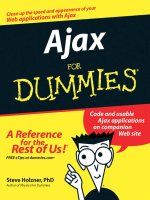Ajax For Dumies phần 5 pps
Bạn đang xem bản rút gọn của tài liệu. Xem và tải ngay bản đầy đủ của tài liệu tại đây (859.34 KB, 38 trang )
echo ‘<?xml version=”1.0”?>’;
echo ‘<options>’;
foreach ($options as $value)
{
echo ‘<option>’;
echo $value;
echo ‘</option>’;
}
echo ‘</options>’;
?>
I’ve heard of rare PHP installations where $_POST wouldn’t work with Ajax
applications when you use the POST method, in which case you have to use
$HTTP_RAW_POST_DATA instead. This technique gives you the raw data
string sent to the PHP script (such as “a=5&b=6&c=Now+is+the+time”),
and it’s up to you to extract your data from it.
How do you use the POST method in your JavaScript? It isn’t as easy as just
changing “GET” to “POST” when you open the connection to the server:
XMLHttpRequestObject.open(“POST”, url); //Won’t work by itself!
It isn’t as easy as that, because you don’t URL-encode your data when you
use POST. Instead, you have to explicitly send that data by using the
XMLHttpRequest object’s send method.
Here’s what you do. You set up the URL to open without any URL encoding
this way in the getOptions function, which is the function that communi-
cates with the server:
function getOptions(scheme)
{
var url = “options3.php”;
.
.
.
}
Then you configure the XMLHttpRequest object to use this URL. You do this
by using the open method and by specifying that you want to use the POST
method:
function getOptions(scheme)
{
var url = “options3.php”;
if(XMLHttpRequestObject) {
XMLHttpRequestObject.open(“POST”, url);
110
Part II: Programming in Ajax
08_785970 ch03.qxp 1/20/06 12:20 PM Page 110
.
.
.
}
To use the POST method, you should also set an HTTP header for the request
that indicates the data in the request will be set up in the standard POST way.
Here’s what that looks like:
function getOptions(scheme)
{
var url = “options3.php”;
if(XMLHttpRequestObject) {
XMLHttpRequestObject.open(“POST”, url);
XMLHttpRequestObject.setRequestHeader(‘Content-Type’,
‘application/x-www-form-urlencoded’);
.
.
.
}
Then you can connect an anonymous function to the XMLHttpRequest
object’s onreadystatechange property as before to handle asynchronous
requests, as shown here:
function getOptions(scheme)
{
var url = “options3.php”;
if(XMLHttpRequestObject) {
XMLHttpRequestObject.open(“POST”, url);
XMLHttpRequestObject.setRequestHeader(‘Content-Type’,
‘application/x-www-form-urlencoded’);
XMLHttpRequestObject.onreadystatechange = function()
{
if (XMLHttpRequestObject.readyState == 4 &&
XMLHttpRequestObject.status == 200) {
var xmlDocument = XMLHttpRequestObject.responseXML;
options = xmlDocument.getElementsByTagName(“option”);
listoptions();
}
}
.
.
.
}
}
111
Chapter 3: Getting to Know Ajax
08_785970 ch03.qxp 1/20/06 12:20 PM Page 111
And now comes the crux. Instead of sending a null value as you would if you
were using the GET method, you now send the data you want the script to
get. In this case, that’s scheme = 1, like this:
function getOptions(scheme)
{
var url = “options3.php”;
if(XMLHttpRequestObject) {
XMLHttpRequestObject.open(“POST”, url);
XMLHttpRequestObject.setRequestHeader(‘Content-Type’,
‘application/x-www-form-urlencoded’);
XMLHttpRequestObject.onreadystatechange = function()
{
if (XMLHttpRequestObject.readyState == 4 &&
XMLHttpRequestObject.status == 200) {
var xmlDocument = XMLHttpRequestObject.responseXML;
options = xmlDocument.getElementsByTagName(“option”);
listOptions();
}
}
XMLHttpRequestObject.send(“scheme=” + scheme);
}
}
There you go. Now this new version of the Ajax application, options3.
html, will use the POST method to send its data to options3.php, which
will return its data in XML format. Very neat.
If you want to use XML to send your data to the server-side program, the
POST method works, too. That’s because you don’t have to explicitly encode
the data you send to the server yourself, appending it to the end of an URL.
(Some servers have limits on how long URLs can be.)
To send your data as XML, you set a Request header so that the content type
of your request will be “text/xml” instead of “application/x-www-
form-urlencoded”:
XMLHttpRequestObject.setRequestHeader(“Content-Type”, “text/xml”)
Then you can send your XML directly to the server by using the send
method, which goes something like this:
XMLHttpRequestObject.send(“<doc><name>limit</name><data>5</data></doc>”);
112
Part II: Programming in Ajax
08_785970 ch03.qxp 1/20/06 12:20 PM Page 112
Chapter 4
Ajax in Depth
In This Chapter
ᮣ Returning JavaScript from the server
ᮣ Returning JavaScript objects
ᮣ Connecting to Google Suggest yourself
ᮣ Creating a live search
ᮣ Performing server-side validation
ᮣ Handling head requests
ᮣ Handling multiple XMLHttp requests at the same time
“H
ey!” says the highly-paid master Ajax programmer, “what’s all this
about? I’m just doing my normal Ajax programming here, and some
darn security message keeps popping up.”
“The browser’s giving you a security warning,” the CEO says. “It says your
application is trying to access another Web site.”
“Well, that’s very helpful news,” the highly-paid master Ajax programmer
says, “I know that.”
“You shouldn’t try to connect to another Web domain like Google from your
JavaScript — didn’t you read Chapter 4 in Ajax For Dummies?” you say
calmly, emerging from the shadows.
“Huh?” asks the master Ajax programmer.
“It’s okay,” you say, sitting down and taking over, “I’ll show you how this
should work — for a substantial fee.”
You know Ajax adds power to your Web applications, but as this example
shows, unless you know the tricks, problems such as this one can drive your
users away. This chapter explains how you can best implement powerful
Ajax techniques, such as connecting to Google for instant searches, returning
JavaScript from the server, sending Http head requests to the server, debug-
ging Ajax, and handling multithreading issues. It’s all coming up in this chapter.
09_785970 ch04.qxp 1/20/06 12:21 PM Page 113
Returning JavaScript from the Server
In Chapter 3, I explain how to deal with text sent back to an Ajax application
from the server and how to work with simple XML sent back from the server
as well. But there’s another technique you sometimes see — the server can
send back JavaScript for you to execute. This isn’t as wacky as it sounds,
because you can use the built-in JavaScript function named eval to evaluate
text sent back to you from the server, and if that text is JavaScript, you’re in
business.
When do you send back JavaScript
from the server?
You can sometimes see this technique used when an Ajax application sends
multiple requests to a server, and you don’t know which one will return first.
In such a case, programmers sometimes have the server return the actual
JavaScript to be executed that will call the correct function — one function
for one asynchronous request, another function for another.
I don’t recommend this technique except in one case — where you don’t have
any control over the server-side code, and you have to deal with the Java-
Script it sends you (as when connecting to Google Suggest, which I explain
later in this chapter). Otherwise, it’s not the best programming form to have
the server return code to execute — the server-side program shouldn’t have
to know the details of your JavaScript code, and getting code from outside
sources makes your application that much harder to debug and maintain.
Instead, I recommend that your call to the server return a value that can be
tested, and the JavaScript code in the browser can then call the correct
function.
On the other hand, this is a common Ajax technique that’s sometimes
unavoidable when you have to deal with a server over which you have no
control that returns JavaScript code, so you should get to know how this
works.
How does returning JavaScript work?
To show you how this technique works, here’s an example — javascript.
html in the code for this book. This example displays a button with the cap-
tion Fetch JavaScript, as you can see in Figure 4-1.
114
Part II: Programming in Ajax
09_785970 ch04.qxp 1/20/06 12:21 PM Page 114
Here’s how to create the button in HTML in javascript.html:
<body>
<H1>Returning JavaScript</H1>
<form>
<input type = “button” value = “Fetch JavaScript”
onclick = “getData(‘javascript.php’)”>
</form>
<div id=”targetDiv”>
<p>The fetched data will go here.</p>
</div>
</body>
Note that when the user clicks the button, a function named getData is
called with the relative URL to get the JavaScript from, javascript.php.
Here’s how the getData function calls that URL:
<html>
<head>
<title>Returning JavaScript</title>
<script language = “javascript”>
var XMLHttpRequestObject = false;
if (window.XMLHttpRequest) {
XMLHttpRequestObject = new XMLHttpRequest();
} else if (window.ActiveXObject) {
XMLHttpRequestObject = new ActiveXObject(“Microsoft.XMLHttp”);
Figure 4-1:
Fetching
JavaScript
by using
Ajax.
115
Chapter 4: Ajax in Depth
09_785970 ch04.qxp 1/20/06 12:21 PM Page 115
}
function getData(dataSource)
{
if(XMLHttpRequestObject) {
XMLHttpRequestObject.open(“GET”, dataSource);
XMLHttpRequestObject.onreadystatechange = function()
{
if (XMLHttpRequestObject.readyState == 4 &&
XMLHttpRequestObject.status == 200) {
.
.
.
}
}
XMLHttpRequestObject.send(null);
}
}
.
.
.
The server-side script, javascript.php, is very simple. It sends back a line
of JavaScript that will call a function named alerter:
<?php
echo ‘alerter()’;
?>
So when javascript.html calls javascript.php behind the scenes, the
XMLHttpRequest object will end up with the text “alerter()” in its
responseText property. You can execute that JavaScript easily — just pass
it to the JavaScript eval function in the getData function this way:
function getData(dataSource)
{
if(XMLHttpRequestObject) {
XMLHttpRequestObject.open(“GET”, dataSource);
XMLHttpRequestObject.onreadystatechange = function()
{
if (XMLHttpRequestObject.readyState == 4 &&
XMLHttpRequestObject.status == 200) {
eval(XMLHttpRequestObject.responseText);
}
}
XMLHttpRequestObject.send(null);
}
}
116
Part II: Programming in Ajax
09_785970 ch04.qxp 1/20/06 12:21 PM Page 116
Excellent, all that’s left now is to add the alerter function to javascript.
html. That function just displays a friendly message, “Got the JavaScript
OK.”, on the page by writing that text to a <div> element:
function alerter()
{
var targetDiv = document.getElementById(“targetDiv”);
targetDiv.innerHTML = “Got the JavaScript OK.”;
}
This is the function that will be called when the server-side script sends back
the line of JavaScript to be executed, “alerter()”. The <div> element
where the message is displayed looks like this in the <body> section of the
page:
<body>
<H1>Returning JavaScript</H1>
<form>
<input type = “button” value = “Fetch JavaScript”
onclick = “getData(‘javascript.php’)”>
</form>
<div id=”targetDiv”>
<p>The fetched data will go here.</p>
</div>
</body>
And that’s all there is to it. Now when the user clicks the button, this Ajax
application fetches JavaScript to execute from the server, and it executes that
JavaScript, calling a function that displays a success message, as you see in
Figure 4-2.
Figure 4-2:
Successfully
fetching
JavaScript
by using
Ajax.
117
Chapter 4: Ajax in Depth
09_785970 ch04.qxp 1/20/06 12:21 PM Page 117
Returning a JavaScript object
You can do more than simply returning lines of JavaScript code to be exe-
cuted in an Ajax application — you can return JavaScript objects from the
server, as well.
But wait — can’t you only return text and text formatted as XML to an Ajax
application from the server? Yep, but you can format a JavaScript object as
text to be converted back into an object after you get your hands on it in
your JavaScript code.
Here’s an example, object.html in the code for this book, to show how that
works. (See this book’s Introduction for details about the code on this book’s
companion Web site.) Say you have function named adder, as in this example,
which adds two numbers and displays the sum in an alert box:
function adder(op1, op2)
{
var sum = op1 + op2;
alert(op1 + “ + “ + op2 + “ = “ + sum);
}
Then say you wanted to create an object that held the name of the function
to call, along with the two operands to pass to that function — this is the
kind of object a server-side program might pass back to you. In this case, the
object being passed back to your script might have these three properties:
ߜ function: The function to call, such as “alerter”.
ߜ operand1: The first operand to pass to the alerter function, 2 in this
example.
ߜ operand2: The second operand to pass to the alerter function, 3 in
this example.
You can create an object with these three properties from text in JavaScript.
The variable named text holds the text to use, and the variable named
jSObject holds the object that will be created:
var text = “{function: ‘adder’, operand1: 2, operand2: 3};”;
var jSObject;
You can use the eval function to create the new object and assign it to the
jSObject variable this way:
eval(‘jSObject = ‘+ text);
118
Part II: Programming in Ajax
09_785970 ch04.qxp 1/20/06 12:21 PM Page 118
Then you can call the adder function by using the properties of the newly
created object:
<html>
<head>
<title>
Converting text to a JavaScript object
</title>
<script>
var text = “{method: ‘adder’, operand1: 2, operand2: 3};”;
var jSObject;
eval(‘jSObject = ‘+ text);
eval(jSObject.method + ‘(‘ + jSObject.operand1 + ‘,’ +
jSObject.operand2 + ‘);’);
function adder(op1, op2)
{
var sum = op1 + op2;
alert(op1 + “ + “ + op2 + “ = “ + sum);
}
</script>
</head>
<body>
<h1>
Converting text to a JavaScript object
</h1>
</body>
</html>
You can see the results in Figure 4-3. Apparently, 2 + 3 = 5.
That’s how you can pass back a JavaScript object from the server to an Ajax
application — pass back the text that you can convert into an object by using
the JavaScript eval function.
Figure 4-3:
Creating a
JavaScript
object from
text.
119
Chapter 4: Ajax in Depth
09_785970 ch04.qxp 1/20/06 12:21 PM Page 119
Connecting to Google for a Live Search
I’m not really an advocate of using JavaScript sent to you from the server in
Ajax applications, except in one case — if the server you’re dealing with gives
you no choice. And that’s the case with the example I show you in this sec-
tion: connecting directly to Google to implement a live search.
One of the famous Ajax applications is Google Suggest, which you can see at
work in Figure 4-4. To use Google Suggest, just navigate to it (as of this writ-
ing, its URL is www.google.com/webhp?complete=1&hl=en), and start
entering a search term. As you see in the figure, Google gives you suggestions
as you type — if you click a suggestion, Google searches for that term.
This application is one of the flagships of Ajax because the drop-down menu
you see in the figure just appears — no page refreshes needed. This kind of
live search application is what wowed people about Ajax in the first place.
As it turns out, you can implement the same kind of live search yourself,
tying directly into Google Suggest, as you see in the next example, google.
html in the code for this book, which appears in Figure 4-5. Just as when you
enter a search term in the Google page, you see a menu of clickable items in
this local version, which updates as you type.
How can you connect to Google Suggest yourself? Say that you placed the
search term you wanted to search for in a variable named term. You could
then open this URL:
+ term;
Figure 4-4:
Suggest.
120
Part II: Programming in Ajax
09_785970 ch04.qxp 1/20/06 12:21 PM Page 120
You get back a line of JavaScript from Google Suggest that calls a function
named sendRPCDone. Here are the parameters passed to that function:
sendRPCDone(unusedVariable, searchTerm, arrayTerm, arrayResults, unusedArray)
What does the actual JavaScript you get back from Google Suggest look like?
If you’re searching for “ajax”, this is the JavaScript you’ll get back from
Google as of this writing:
sendRPCDone(frameElement, “ajax”, new Array(“ajax”, “ajax amsterdam”,
“ajax fc”, “ajax ontario”, “ajax grips”, “ajax football club”, “ajax public
library”, “ajax football”, “ajax soccer”, “ajax pickering transit”), new
Array(“3,840,000 results”, “502,000 results”, “710,000 results”, “275,000
results”, “8,860 results”, “573,000 results”, “40,500 results”, “454,000
results”, “437,000 results”, “10,700 results”), new Array(“”));
You can handle this by putting together a function named sendRPCDone that
will display this data as you see in Figure 4-5 (shown earlier). Cool.
Handling the data Google sends you
What does the code look like in google.html? The text field where the user
enters text is tied to a function named getSuggest by using the onkeyup
event. As a result, getSuggest will be called every time the user types and
releases a key. (Note that the event object is passed to getSuggest by this
Figure 4-5:
A local
version of
Suggest.
121
Chapter 4: Ajax in Depth
09_785970 ch04.qxp 1/20/06 12:21 PM Page 121
code, because that object holds information about which key was pressed,
and also note the <div> element where the suggestions will appear,
targetDiv.) Here’s what the code looks like:
<body>
<H1>Google live search</H1>
Search for <input id = “textField” type = “text”
name = “textField” onkeyup = “getSuggest(event)”>
<div id = “targetDiv”><div></div></div>
</body>
Detecting keystrokes
The getSuggest function is supposed to be passed an event object that it
will refer to as keyEvent, which holds data about the key event that just
took place:
function getSuggest(keyEvent)
{
.
.
.
}
However, this method of passing the event object doesn’t work in the Internet
Explorer, which means getSuggest won’t be passed anything in that browser.
You have to use the window.event object instead in the Internet Explorer.
So the first line of getSuggest is a typical line of JavaScript that uses the
JavaScript conditional operator (flip to Chapter 2 and check out Table 2-1)
to make sure you have an event object to work with. Here’s an example that
shows how to use this operator:
var temperature = condition ? 72 : 55;
If condition is true, the temperature variable will be assigned the value 72; if
condition is false, temperature will be assigned 55. In the getSuggest func-
tion, you can use the conditional operator to test whether keyEvent has a
non-zero value. If it doesn’t, you should use window.event instead:
function getSuggest(keyEvent)
{
keyEvent = (keyEvent) ? keyEvent: window.event;
.
.
.
}
122
Part II: Programming in Ajax
09_785970 ch04.qxp 1/20/06 12:21 PM Page 122
You can also determine which control the user was typing into, but that
depends on which browser the user has. In the Internet Explorer, you use the
srcElement property of the keyEvent object, but otherwise, you use the
target property to get the control the user was typing into:
function getSuggest(keyEvent)
{
function getSuggest(keyEvent)
{
keyEvent = (keyEvent) ? keyEvent: window.event;
input = (keyEvent.target) ? keyEvent.target :
keyEvent.srcElement; .
.
.
}
Excellent. You have all the data you need about the key event. Now you can
use the following code to check whether the event was a key up event:
function getSuggest(keyEvent)
{
keyEvent = (keyEvent) ? keyEvent: window.event;
input = (keyEvent.target) ? keyEvent.target :
keyEvent.srcElement;
if (keyEvent.type == “keyup”) {
.
.
.
}
}
If the event was a key up event, it’s time to read the struck key. If there is
some text in the text field, it’s time to connect to Google Suggest.
Connecting to Google Suggest
To connect to Google Suggest, you call a function named getData which
does exactly that — gets the live search data, like this:
function getSuggest(keyEvent)
{
keyEvent = (keyEvent) ? keyEvent: window.event;
input = (keyEvent.target) ? keyEvent.target :
keyEvent.srcElement;
if (keyEvent.type == “keyup”) {
if (input.value) {
getData(“google.php?qu=” +
123
Chapter 4: Ajax in Depth
09_785970 ch04.qxp 1/20/06 12:21 PM Page 123
input.value);
}
.
.
.
}
}
If no text exists in the text field, the user deleted that text, so you can clear
the suggestions (which appear in a <div> element named targetDiv) as
follows:
function getSuggest(keyEvent)
{
keyEvent = (keyEvent) ? keyEvent: window.event;
input = (keyEvent.target) ? keyEvent.target :
keyEvent.srcElement;
if (keyEvent.type == “keyup”) {
if (input.value) {
getData(“google.php?qu=” +
input.value);
}
else {
var targetDiv = document.getElementById(“targetDiv”);
targetDiv.innerHTML = “<div></div>”;
}
}
}
How does the getData function work? This function calls the PHP script that
actually interacts with Google Select, and passes on the current search term
on to that script. This function is called with the relative URL to call, which is
this (where term holds the search term):
google.php?qu=” + term;
That URL is opened in the getData function this way:
<script language = “javascript”>
var XMLHttpRequestObject = false;
if (window.XMLHttpRequest) {
XMLHttpRequestObject = new XMLHttpRequest();
} else if (window.ActiveXObject) {
XMLHttpRequestObject = new ActiveXObject(“Microsoft.XMLHttp”);
}
124
Part II: Programming in Ajax
09_785970 ch04.qxp 1/20/06 12:21 PM Page 124
function getData(dataSource)
{
if(XMLHttpRequestObject) {
XMLHttpRequestObject.open(“GET”, dataSource);
.
.
.
}
}
Showing Google’s response
When you have the search data, you need to show the response from Google,
which will be JavaScript. The response is executed with the JavaScript eval
function:
function getData(dataSource)
{
if(XMLHttpRequestObject) {
XMLHttpRequestObject.open(“GET”, dataSource);
XMLHttpRequestObject.onreadystatechange = function()
{
if (XMLHttpRequestObject.readyState == 4 &&
XMLHttpRequestObject.status == 200) {
eval(XMLHttpRequestObject.responseText);
}
}
XMLHttpRequestObject.send(null);
}
}
This calls the sendRPCDone function. All that’s left in google.html is to set
up that function in this way:
function sendRPCDone(unusedVariable, searchTerm, arrayTerm,
arrayResults, unusedArray)
{
.
.
.
}
125
Chapter 4: Ajax in Depth
09_785970 ch04.qxp 1/20/06 12:21 PM Page 125
You fill the <div> element, targetDiv, with data you get from Google in the
sendRPCDone function, using an HTML table to align the columns. Here’s
how to create the table and start looping over the suggestions Google
returned:
function sendRPCDone(unusedVariable, searchTerm, arrayTerm,
arrayResults, unusedArray)
{
var data = “<table>”;
var loopIndex;
if (arrayResults.length != 0) {
for (var loopIndex = 0; loopIndex < arrayResults.length;
loopIndex++) {
.
.
.
}
}
data += “</table>”;
var targetDiv = document.getElementById(“targetDiv”);
targetDiv.innerHTML = data;
}
Next, you give each suggestion its own hyperlink which — when clicked —
searches Google, redirecting the browser to the Google Web site like this:
function sendRPCDone(unusedVariable, searchTerm, arrayTerm,
arrayResults, unusedArray)
{
var data = “<table>”;
var loopIndex;
if (arrayResults.length != 0) {
for (var loopIndex = 0; loopIndex < arrayResults.length;
loopIndex++) {
data += “<tr><td>” +
“<a href=’ +
arrayTerm[loopIndex] + “‘>” + arrayTerm[loopIndex] +
‘</a></td><td>’ + arrayResults[loopIndex] + “</td></tr>”;
}
}
data += “</table>”;
var targetDiv = document.getElementById(“targetDiv”);
targetDiv.innerHTML = data;
}
126
Part II: Programming in Ajax
09_785970 ch04.qxp 1/20/06 12:21 PM Page 126
The last touch: the targetDiv <div> element is given a light yellow back-
ground in the <style> element in the <head> section (you can find out
more on how to use styles with Ajax in Chapter 9):
<html>
<head>
<title>Google live search</title>
<style>
#targetDiv {
background-color: #FFEEAA;
width: 30%;
}
</style>
.
.
.
And that’s all it takes.
Because this Google example is a complicated one, Listing 4-1 shows the
whole code to help you put things in place:
Listing 4-1: Connecting to Google Suggest
<html>
<head>
<title>Google live search</title>
<style>
#targetDiv {
background-color: #FFEEAA;
width: 30%;
}
</style>
<script language = “javascript”>
var XMLHttpRequestObject = false;
if (window.XMLHttpRequest) {
XMLHttpRequestObject = new XMLHttpRequest();
} else if (window.ActiveXObject) {
XMLHttpRequestObject = new ActiveXObject(“Microsoft.XMLHttp”);
}
function getData(dataSource)
{
(continued)
127
Chapter 4: Ajax in Depth
09_785970 ch04.qxp 1/20/06 12:21 PM Page 127
Listing 4-1
(continued)
if(XMLHttpRequestObject) {
XMLHttpRequestObject.open(“GET”, dataSource);
XMLHttpRequestObject.onreadystatechange = function()
{
if (XMLHttpRequestObject.readyState == 4 &&
XMLHttpRequestObject.status == 200) {
eval(XMLHttpRequestObject.responseText);
}
}
XMLHttpRequestObject.send(null);
}
}
function getSuggest(keyEvent)
{
keyEvent = (keyEvent) ? keyEvent: window.event;
input = (keyEvent.target) ? keyEvent.target :
keyEvent.srcElement;
if (keyEvent.type == “keyup”) {
if (input.value) {
getData(“google.php?qu=” +
input.value);
}
else {
var targetDiv = document.getElementById(“targetDiv”);
targetDiv.innerHTML = “<div></div>”;
}
}
}
function sendRPCDone(unusedVariable, searchTerm, arrayTerm,
arrayResults, unusedArray)
{
var data = “<table>”;
var loopIndex;
if (arrayResults.length != 0) {
for (var loopIndex = 0; loopIndex < arrayResults.length;
loopIndex++) {
data += “<tr><td>” +
“<a href=’ +
arrayTerm[loopIndex] + “‘>” + arrayTerm[loopIndex] +
‘</a></td><td>’ + arrayResults[loopIndex] + “</td></tr>”;
}
128
Part II: Programming in Ajax
09_785970 ch04.qxp 1/20/06 12:21 PM Page 128
}
data += “</table>”;
var targetDiv = document.getElementById(“targetDiv”);
targetDiv.innerHTML = data;
}
</script>
</head>
<body>
<H1>Google live search</H1>
Search for <input id = “textField” type = “text”
name = “textField” onkeyup = “getSuggest(event)”>
<div id = “targetDiv”><div></div></div>
</body>
</html>
Check out the PHP script, google.php, which is the script that actually does
the communicating with Google. This one takes a little PHP of the kind that
appears in detail in Chapter 10. This script is passed the term the user has
entered into the text field, and it should get some suggestions from Google,
which it does like this with the PHP fopen (file open) statement:
<?php
$handle = fopen(“ .
$_GET[“qu”], “r”);
.
.
.
This gives you a PHP file handle, which you can use in PHP to read from the
Google URL. Here’s how that looks in PHP, where a while loop keeps reading
data from Google as long as the end of the data marker isn’t seen. You can
check if you’ve reached the end of the data with the feof function, which
returns true if the end of the data has been reached:
<?php
$handle = fopen(“ .
$_GET[“qu”], “r”);
while (!feof($handle)){
129
Chapter 4: Ajax in Depth
09_785970 ch04.qxp 1/20/06 12:21 PM Page 129
.
.
.
}
?>
To get the data from Google, you can use the fgets (file get string) function,
and echo the fetched text, which sends that text back to the browser. Here’s
how you can make that happen:
<?php
$handle = fopen(“ .
$_GET[“qu”], “r”);
while (!feof($handle)){
$text = fgets($handle);
echo $text;
}
fclose($handle);
?>
And that’s all you need. Now this script, google.php, will read the sugges-
tion data from Google and send it back to your script.
Everything works as expected. (Note, however, that this example can execute
slowly; Google Suggest is still in beta version as I write this book.) But why
was it necessary to use a PHP script at all? Why couldn’t the Ajax part have
called Google directly to get the suggestions from Google? The answer is
coming up in the next section.
Calling a Different Domain
When an Ajax script tries to access a Web domain that it isn’t part of (such as
), browsers these days get suspicious. They’ve
surely been burned enough by malicious scripts. So if your Ajax application
is hosted on your own Web site and you try to access an entirely different
site in your code, you’ll probably see a security warning like the one that
appears in Figure 4-6.
If that kind of warning appears each time your Ajax application is going to
access data, you have a disaster. What user wants to keep clicking the Yes
button over and over?
So what’s the solution? You’ll see various solutions thrown around in the Ajax
community, such as changing the security settings of the user’s browser.
Clearly, that’s a poor suggestion — how are you going to convince the general
130
Part II: Programming in Ajax
09_785970 ch04.qxp 1/20/06 12:21 PM Page 130
public to do that so they can use your script? Another suggestion you might
see is to mirror the site you’re trying to access locally. That’s another poor
suggestion when it comes to working with a site like Google. (Can you imag-
ine your ISP’s response when you say you need an additional 10,000GB of
hard drive space — and that’s just for starters?)
As far as Ajax goes, the fix to this problem isn’t really all that difficult, even
though browsers have become somewhat sticky in regards to security. The
fix is to let a server-side script, not your code executing in the browser,
access the different domain for you. That’s why it was necessary to have
google.html use google.php to access the Google URL. Here’s how it
does that:
<?php
$handle = fopen(“ .
$_GET[“qu”], “r”);
.
.
.
Accessing a Web domain different from the one the browser got your Ajax
application from will cause the browser to display a security warning. To
avoid that, use sever-side code to access that different domain and send any
data back to you.
Reversing the Roles: Performing
Validation on the Server
As I explain in “Connecting to Google for a Live Search” earlier in this chapter,
you can literally check the user’s input character by character as they type.
Figure 4-6:
You get a
security
warning
when you
try to
access a
different
domain by
using Ajax.
131
Chapter 4: Ajax in Depth
09_785970 ch04.qxp 1/20/06 12:21 PM Page 131
This capability is important to Ajax. To save bandwidth, you might not want
to do that all the time, but it can come in handy. For example, you might want
to validate the user’s input as she’s typing.
Data validation is often done by JavaScript in the browser these days, but a
script in the browser can’t check certain things without contacting the
server, such as a database on the server or a list of usernames and pass-
words that you don’t want to download to the browser for obvious security
reasons. Instead, you can use Ajax for a little server-side validation.
The code for this book has an example for that — login.html and login.
php, which let a new user select a username. When you open login.html
and enter a tentative username, the code checks with login.php on the
server and makes sure the name the user entered isn’t already taken, as you
see in Figure 4-7.
The following code shows what login.php looks like. As you can see, only
one taboo name exists: “steve”. If you try to take that username, this PHP
script will return a value of “taken”.
<?php
if ($_GET[“qu”] == “steve”){
echo “taken”;
}
else {
echo “ok”;
}
?>
Figure 4-7:
Performing
validation
on the
server.
132
Part II: Programming in Ajax
09_785970 ch04.qxp 1/20/06 12:21 PM Page 132
The login.html file asks the user to enter the possible new username in a
text field, and every time there’s a new keystroke, the checkUsername func-
tion is called, as you see here:
<body>
<H1>Choose a username</H1>
Enter your new username <input id = “textField” type = “text”
name = “textField” onkeyup = “checkUsername(event)”>
<div id = “targetDiv”><div></div></div>
</body>
The checkUsername function passes control onto the getData function to
check the username the user has entered so far, like so:
function checkUsername(keyEvent)
{
keyEvent = (keyEvent) ? keyEvent: window.event;
input = (keyEvent.target) ? keyEvent.target :
keyEvent.srcElement;
if (keyEvent.type == “keyup”) {
var targetDiv = document.getElementById(“targetDiv”);
targetDiv.innerHTML = “<div></div>”;
if (input.value) {
getData(“login.php?qu=” +
input.value);
}
}
}
And the getData function asks login.php if the user’s current suggested
username is taken. If it is, the code displays the message “That username
is taken.”. this way:
function getData(dataSource)
{
if(XMLHttpRequestObject) {
XMLHttpRequestObject.open(“GET”, dataSource);
XMLHttpRequestObject.onreadystatechange = function()
{
if (XMLHttpRequestObject.readyState == 4 &&
XMLHttpRequestObject.status == 200) {
if(XMLHttpRequestObject.responseText == “taken”){
133
Chapter 4: Ajax in Depth
09_785970 ch04.qxp 1/20/06 12:21 PM Page 133
var targetDiv = document.getElementById(“targetDiv”);
targetDiv.innerHTML = “<div>That username is taken.</div>”;
}
}
}
XMLHttpRequestObject.send(null);
}
}
You can see this server-side validation at work in Figure 4-7, which appears
earlier in the chapter. Now you’re using Ajax to check user input character by
character. Very cool.
Checking every character the user types is okay only for limited, specific
uses like the one in this example. You don’t want to overwhelm the server
with endless requests for data.
Getting Some Amazing Data
with HEAD Requests
In Chapter 3, I explain how to use the GET method when you primarily need
to fetch some data from the server, and the POST method when the idea was
primarily to send data to the server. Another option is to use HEAD requests,
which gets data about a document, and about the server.
How do you make a HEAD request? You just use HEAD as the method to get
data with. You can see an example, head.html, at work in Figure 4-8.
As you see in the figure, this example displays data on the server, last-modified
date of the document, the current date, the type of the document being
accessed, and so on. Here’s what that data looks like:
Server: Microsoft-IIS/5.1 Date: Tue, 09 Aug 2005 16:17:03 GMT
Content-Type: text/plain Accept-Ranges: bytes Last-Modified: Thu, 28 Jul
2005 16:29:44 GMT Etag: “94125909193c51:911” Content-Length: 38
This data represents the values of the Http headers that an Ajax script gets
when it tries to read a text file on the server, data.txt. If you sent a GET
request, you’d get the text inside data.txt. But if you send a HEAD request,
you get data about data.txt and the server. For example, the “Last-
Modified” Http header holds the text “Thu, 28 Jul 2005”, which is the
date on which data.txt was last modified.
134
Part II: Programming in Ajax
09_785970 ch04.qxp 1/20/06 12:21 PM Page 134