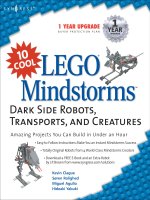LEGO MINDSTORMS - Dark Side Robots Transports and Creatures Part 7 ppt
Bạn đang xem bản rút gọn của tài liệu. Xem và tải ngay bản đầy đủ của tài liệu tại đây (3.27 MB, 20 trang )
Robot 5 • X-Stormer
108
Front Laser Step: 3
Front Laser Step: 4
227_LEGO_DSR_05.qxd 7/29/02 9:36 AM Page 108
Robot 5 • X-Stormer
109
The Front
The front sub-assembly makes up the X-Stormer’s head. We will attach the front laser sub-assembly
to the front sub-assembly to complete it.
Front Step: Complete
Here is what
the front sub-
assembly should look
like when it is complete.
Front Step: 1
Front Step: 2
Front Step: 3
227_LEGO_DSR_05.qxd 7/29/02 9:36 AM Page 109
Robot 5 • X-Stormer
110
Add the rubber
bands as shown.
Front Step: 5
Front Step: 6
Front Step: 4
227_LEGO_DSR_05.qxd 7/29/02 9:36 AM Page 110
Robot 5 • X-Stormer
111
Front Step: 7
Front Step: 8
Front Step: 9
Attach the
front laser sub-
assembly as shown.
227_LEGO_DSR_05.qxd 7/29/02 9:36 AM Page 111
Robot 5 • X-Stormer
112
The Top
Top Step: Complete
Here is what the top sub-
assembly should look
like when it is
complete.
Top Step: 1
Top Step: 2
227_LEGO_DSR_05.qxd 7/29/02 9:36 AM Page 112
Robot 5 • X-Stormer
113
The Right Leg
Right Leg Step: Complete
Here is what the
right leg sub-
assembly should
look like when it
is complete. You
need to make
two right legs.
Right Leg Step: 1
Right Leg Step: 2 Right Leg Step: 3
Right Leg Step: 4
227_LEGO_DSR_05.qxd 7/29/02 9:36 AM Page 113
Robot 5 • X-Stormer
114
Right Leg Step: 5
The Left Leg
Left Leg Step: Complete
Here is what the
left leg sub-
assembly should
look like when it
is complete. You
need to make
two left legs.
Left Leg Step: 1
Left Leg Step: 2
Left Leg Step: 3
227_LEGO_DSR_05.qxd 7/29/02 9:36 AM Page 114
Robot 5 • X-Stormer
115
Left Leg Step: 4 Left Leg Step: 5
Final Assembly
You are now ready to take all of the sub-assemblies you have built (the front, the top, and the right
and left legs) and attach them to the body sub-assembly to make the finished X-Stormer.
Final Assembly Step: Complete
Here is what the X-Stormer
should look like when it
is complete.
227_LEGO_DSR_05.qxd 7/29/02 9:37 AM Page 115
Robot 5 • X-Stormer
116
Final Assembly Step: 1
Take the
body sub-
assembly and turn
it on its back as shown.
Final Assembly Step: 2
Final Assembly Step: 3
Attach the
rubber bands
as shown.
Final Assembly Step: 4
227_LEGO_DSR_05.qxd 7/29/02 9:37 AM Page 116
Robot 5 • X-Stormer
117
Final Assembly Step: 5
Final Assembly Step: 6
Final Assembly Step: 7
227_LEGO_DSR_05.qxd 7/29/02 9:37 AM Page 117
Robot 5 • X-Stormer
118
Final Assembly Step: 8
Final Assembly Step: 9
Attach the rear left leg and your
X-Stormer is complete!
227_LEGO_DSR_05.qxd 7/29/02 9:37 AM Page 118
Robot 6
119
Droid Transporter
227_LEGO_DSR_06.qxd 7/29/02 3:06 PM Page 119
The Droid Transporter is a common vehicle found on most planets in the
galaxy. With its heavy wheels and long loading ramp, the Droid Transporter
can carry up to a dozen Droids over rough terrain and deliver them where they
are needed. Since the Trade Federation and other groups often need to deliver
Battle Droids to dangerous areas, some models come equipped with shielding
and laser cannons.
The Droid Transporter has two built-in switches that control where the
Micro Scout will supply power during a given action:
■
When both switches are set in the down position, the Droid
Transporter will drive forward and backward; when the motor is in
reverse, the ramp will be lowered.
■
When the right switch is set in the down position and the left switch
is set in the up position, the Droid Transporter will drive forward and
backward, but the ramp will not be lowered.
■
When the right switch is set in the up position and the left switch is
set in the down position, the Droid Transporter will raise and lower
the ramp (without moving forward or backward).
You will build these switches in Body Steps 25 and 26.
Bricks & Chips…
Micro Scout Programs
The Droid Transporter works best with Micro Scout programs #2 and
#3 (program #3 requires a light source).
Robot 6 • Droid Transporter
120
227_LEGO_06.qxd 7/29/02 3:22 PM Page 120
Robot 6 • Droid Transporter
121
Body Step: Complete
The Body
The body sub-assembly of the Droid Transporter takes up the majority of the building process.
Here
is what
the body
sub-assembly
should look like
when it is complete.
Body Step: 1 Body Step: 2
227_LEGO_DSR_06.qxd 7/29/02 3:07 PM Page 121
Robot 6 • Droid Transporter
122
Body Step: 3
Body Step: 4
Body Step: 5
Body Step: 6
227_LEGO_DSR_06.qxd 7/29/02 2:49 PM Page 122
Robot 6 • Droid Transporter
123
Body Step: 7
Body Step: 8
Body Step: 9
227_LEGO_DSR_06.qxd 7/29/02 2:49 PM Page 123
Robot 6 • Droid Transporter
124
Body Step: 10
Body Step: 11
Body Step: 12
Make sure the
12t gears mesh
as shown.
227_LEGO_DSR_06.qxd 7/29/02 2:49 PM Page 124
Robot 6 • Droid Transporter
125
Body Step: 13
Assemble these parts before placing them on the body. Attach
both pins as shown. The second pin attaches the 1x5 liftarm
and continues through to the 1x4 brick.
Body Step: 14
Body Step: 15
227_LEGO_DSR_06.qxd 7/29/02 2:49 PM Page 125
Robot 6 • Droid Transporter
126
Body Step: 16
Body Step: 17
Body Step: 18
Assemble these parts before placing them on the body. Make sure that
the 1x5 liftarm next to the gears can move freely from side to side.
227_LEGO_DSR_06.qxd 7/29/02 2:49 PM Page 126
Robot 6 • Droid Transporter
127
Body Step: 19
Body Step: 20
Body Step: 21
227_LEGO_DSR_06.qxd 7/29/02 2:49 PM Page 127