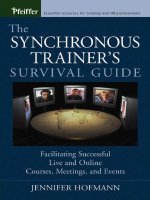education the synchronous trainers survival guide phần 4 ppsx
Bạn đang xem bản rút gọn của tài liệu. Xem và tải ngay bản đầy đủ của tài liệu tại đây (110.17 KB, 15 trang )
᭤ If you are delivering training from your home, you have a differ-
ent set of issues. I have learned to hang a sign on my front
door telling people that even though I am obviously at home I
am not going to answer the door no matter how many times
they knock! If you have family at home, make sure children are
fed and occupied. You will not be able to help them during
the class.
• A nearby restroom. Your breaks will only be about ten minutes
long–and you can’t be late coming back.
• A high-speed Internet connection. High-speed generally means
faster than dial-up modems. The faster the connection with
the Internet, the better the experience will be for everyone
because audio and visuals will transmit quickly. When slower
connections are used, there may be noticeable lags in the time
it takes data (audio or video) to go back and forth between
the trainer and participants. (Note that most synchronous
platforms work quite well at dial-up connection speeds—they
just work BETTER at higher connection speeds.)
• A telephone. You’ll need to be able to contact missing partici-
pants, technical support, and your producer. If you are using a
dial-up modem for your connection, you will want two phone
lines. It is fine to depend on a mobile phone for this—just
make sure you have a strong phone signal and that the phone
will not run out of battery power during the event. You should
probably keep it plugged in.
• Number for live technical support. While technical support does
not need to be on call or logged in for the entire event, you
need to know whom to call if the server goes down and stays
down. Ensure that the technical support team knows the
schedule of your classes. Many technical support organiza-
tions post email notices when they anticipate interruptions
of service of any kind (for example, while they are upgrading
34 THE SYNCHRONOUS TRAINER’S SURVIVAL GUIDE
Hofmann.c02 7/8/03 11:02 AM Page 34
computer hardware or software). Ask to be added to this dis-
tribution list so you know when it might affect your events.
• A participant list. You should have a printed contact list of par-
ticipants and event support contacts with you at every pro-
gram. If the worst happens and your computer stops working,
you can at least call your participants to let them know what
is going on. It will also help you to take attendance during the
class.
• A “Do Not Disturb” sign. On the sign, you might indicate the
time class is scheduled to be over as well. This way, people will
know when they can reach you. Make sure those around you
respect this sign. I’ve had colleagues stick their heads in while
I am teaching to ask how the class is going. When I point out
the sign, they inevitably say that they didn’t think it applied
to them.
• A powerful computer. This should be a desktop computer with
a high-resolution screen, 128 Megs RAM, updated browsers,
the most up-to-date version of the necessary software and
courseware, and excellent microphones and speakers or head-
sets. If you don’t know what these terms mean or how power-
ful your computer is, talk to someone who does know, like your
technical support help desk. When you speak with technical
support, consider asking them about courses that will help you
become more fluent in computer terminology and functional-
ity. This way you can be prepared when a synchronous partici-
pant asks you questions like, “How do I adjust the audio on
my headset?”
• An additional computer. Having an additional computer allows
you to view the participant environment. This can be espe-
cially helpful during sessions that incorporate application
sharing and web browsing. You can make sure that the “dummy”
participant on your extra computer is exactly where you are
(the dummy should be looking at the screen in the exact same
way that you are) before you move on (see sample on page 36).
FACILITATING IN THE SYNCHRONOUS CLASSROOM 35
Hofmann.c02 7/8/03 11:02 AM Page 35
• A studio microphone and speakers. When I teach, I often like to
have a wireless microphone or a microphone in a stand in-
stead of a headset attached to the computer. This allows me
to walk around, make gestures, and keep my energy up. Being
tied to the computer can make a trainer lethargic. I have
found, though, that when I use this type of microphone, I
need to plug it into a different input hole than the one I
would use for a headset microphone. This will probably vary
depending on the PC you are using; just remember that differ-
ent equipment works differently, so be sure to test your input
device and make note of what you need to adjust in order to
maximize performance. (For more on using non-standard
audio devices, see Chapter 5 on Managing the Technology.)
36 THE SYNCHRONOUS TRAINER’S SURVIVAL GUIDE
LearnLine Instructor and Student View
Hofmann.c02 7/8/03 11:02 AM Page 36
• A computer drawing tablet. A drawing tablet is a piece of com-
puter hardware that lies flat on your desk. It is often the size of
a piece of paper. It comes with an “electronic pen” or stylus.
Instead of trying to “draw” on the whiteboard using a com-
puter mouse, you can use the tablet and stylus. Because this
replicates writing, you can create a much more realistic, and
readable, visual for your participants than you would be draw-
ing with a mouse. This is not always a common piece of equip-
ment, so ask your technical support contact how you can
determine what tablet may be right for you.
• A pitcher of water. A synchronous trainer needs to create his
own energy and stay active. Water (or your beverage of
choice) can keep you energized. If you are using a headset-
type microphone, you’ll probably want to keep some drinking
straws on hand. Synchronous trainers often move the micro-
phone out of the way in order to take a sip and forget to move
it back when they start talking again.
The Producer
You might hear the producer referred to as the “assistant instructor”
or as the “assistant trainer.” This role is very specific to the syn-
chronous classroom. It is also the most controversial role on the
team. While it is very true that successful events can be run with-
out a producer, my experience has convinced me that if you want a
“high-touch” program with rich interactions and minimal techni-
cal interruptions, the help of a producer is essential.
The producer assists the trainer by acting as an extra pair of
hands during a synchronous event. The producer does not need to
be in the same physical location as the trainer. In addition to han-
dling training responsibilities, the producer handles technical sup-
port so the trainer can focus on the instruction. Using a producer
practically eliminates the need for live event technical support.
FACILITATING IN THE SYNCHRONOUS CLASSROOM 37
Hofmann.c02 7/8/03 11:02 AM Page 37
Working with a Producer
Many factors influence when and how to use a producer:
• Logistical. Is another person available to act as a producer?
Does the budget allow for this person?
• Technical. Does your software platform support an “assistant”
of some sort? If not, what can someone logged in as a partici-
pant do to assist?
• Instructional. Do the design and desired outcomes require an
assistant?
• Personal. Do you find yourself thinking, “I don’t use an assis-
tant in the traditional classroom so why do I need one now?”
Additionally, you must consider your own expectations. Do you
want the quality of your synchronous training to meet or exceed the
standards you have set for your classroom training? If the answer to
that question is “no” and your expectations for synchronous train-
ing results are not as strenuous, you may forgo the producer and use
a more lecture or auditorium-type approach.
I encourage you to experiment with this role before making
your final determination. You may decide that some courses, audi-
ences, or trainers require an extra set of hands.
“One Is the Loneliest Number”
Trainers tend to be social people. We like to share stories, commis-
erate, and generally interact with other people. Often, departments
in organizations select one person to be the synchronous trainer for
the group. This type of isolation can make a challenging task even
more difficult—there is no one who understands what the trainer is
experiencing and no one to turn to for advice. But if a producer
is used, the trainer and producer can work together to improve the
learning experience for the participants. If both parties are qualified
38 THE SYNCHRONOUS TRAINER’S SURVIVAL GUIDE
Hofmann.c02 7/8/03 11:02 AM Page 38
to deliver the content, you effectively have two producers and two
trainers—able to back one another up.
“An Extra Pair of Hands”
There are countless benefits to working with a producer, but my
team likes to sum it up this way:
Usually, the producer assumes many of the technical responsi-
bilities during a synchronous event. For instance, the producer can
handle participants’ technical problems, set up breakout rooms, and
monitor the chat area.
The producer is also essential for maintaining a high level of in-
teraction with participants. For example, the producer might help
make the slides more dynamic by using the whiteboard tools to
highlight and add material. The producer can also help manage
breakout rooms and assist participants with assignments.
If you discover that you have different levels of participant ex-
perience in a session, a producer with a solid grasp of the content can
assist by managing a chat exercise with the more experienced par-
ticipants while you continue a lecture with the less experienced
participants. This is a great technique when you are concerned that
the more advanced participants may lose interest and log out early—
especially when there is information more relevant to them later in
the program.
I have found that, while the role of producer is always helpful,
it becomes more critical when I want to facilitate a very “high-
touch” class with eight or more participants.
FACILITATING IN THE SYNCHRONOUS CLASSROOM 39
When you lose eye contact
you need an extra set of hands
to compensate!!!!
Hofmann.c02 7/8/03 11:02 AM Page 39
Production Tasks
Following is a list of typical production tasks:
• Handle technical questions and problems. Any major technical
problems should have been identified and fixed long before
the synchronous training, but even prepared participants can
run into problems during a live event. A trainer who tries to
fix the problems can lose valuable class time. Instead, give par-
ticipants the producer’s phone number so he or she can man-
age any technical support issues that arise. The producer can
assess whether the participant can return to class or whether
another level of technical support is required.
• Respond to messages and manage chat. Many trainers limit the
use of the chat and message features because they find it im-
possible to respond while also facilitating a class. However,
crucial interaction can occur in the chat and message areas.
For example, five participants suddenly sending questions at
the same time can be a sign that participants have missed a
key point. People chatting off-topic may mean that the cur-
rent activity is not engaging enough. People chatting on-topic
may have something important to add to the conversation.
The producer can watch for all of these signals, answer ques-
tions, and alert the trainer when he or she needs to become
involved.
• Launch surveys, breakout rooms, and shared applications. While
the trainer is engaged with participants, the producer should
ensure that all of the exercises that require technology setup
are in queue and ready to launch as soon as the trainer is ready
for them. This minimizes “dead air” and makes the program
move quickly.
• Scribe on the whiteboard. Activity on the whiteboard, including
scribing a participant’s comments, writing down important
points, and capturing instructions, makes the program more
visually engaging and helps participants focus. The producer
can scribe while the trainer is otherwise engaged.
40 THE SYNCHRONOUS TRAINER’S SURVIVAL GUIDE
Hofmann.c02 7/8/03 11:02 AM Page 40
• Warm up the participants before class begins. While participants
are logging on, the producer can verify that the technology is
working, answer navigation questions, and facilitate warm-up
exercises. When the trainer starts speaking or typing, partici-
pants know class has begun.
The producer can become very busy in a high-touch collabora-
tive event! Here are some other things a producer can do to assist:
• Assign speaking privileges to participants as they join the class
and ask them each to say “Hello.”
• Help participants adjust their audio levels.
• Write the technical support number on the whiteboard.
• Call participants who have not logged on to class; assist with
technical issues.
• Engage participants in the chat area who have more experi-
ence with the content or seem to be bored.
• Remind the trainer when a participant has not interacted for
ten minutes or more.
• Track timing and keep the trainer on schedule.
• Use the whiteboard tools to draw attention to each bulleted
item as the trainer mentions it.
• Type instructions on the whiteboard.
• Manage half of the breakout rooms by assisting the partici-
pants with the exercise.
• Launch the course evaluation.
• Start/stop recording and publish the session.
Besides assisting trainers in live events, there are several other
advantages to having a producer:
• You can treat the producer role as a method of training new
synchronous trainers. The producer can serve as a co-trainer,
FACILITATING IN THE SYNCHRONOUS CLASSROOM 41
Hofmann.c02 7/8/03 11:02 AM Page 41
gain mastery of the content, and observe participants while
assisting the trainer with “traditional” production tasks.
• As synchronous technology becomes more popular in your or-
ganization, you will see the demand for synchronous meetings,
subject-matter expert forums, and announcements arise. You
can use your trained producers as meeting facilitators to man-
age and facilitate these events. You may find that once word
gets around, your production team will become a commodity!
Team-Teaching Tips
Here are some tips for making the trainer/producer model work
for you:
• Create a leader guide that specifically outlines production
tasks. For example, include instructions for writing on the
whiteboard, conducting warm-up exercises, and pasting text
into the chat area. The guide should be very specific and cover
the “when” and the “why” in addition to the “what.” Format
the guide so that the production tasks can be quickly identi-
fied to be better prepared for times when a producer is not
available. Read over the lists of tasks to make informed deci-
sions about which items you can manage on your own and
which need to be modified in the absence of a second pair of
hands. (More detail about leader guides is provided later in
this chapter.)
• Meet at least a week ahead of time to walk through and dis-
cuss the exercises. This meeting is best held in a synchronous
format so that the you and the producer can plan exactly how
things are going to work. It will also allow the producer, who
may not be a content expert, to become familiar with the con-
tent. During this walk-through, lay out how the producer
should respond to content questions in the chat area.
• Establish emergency protocols. What happens if you drop of-
fline and the producer is left with a room full of participants?
Decide ahead of time. The producer should know whether to
42 THE SYNCHRONOUS TRAINER’S SURVIVAL GUIDE
Hofmann.c02 7/8/03 11:02 AM Page 42
call for a break or to ask participants to complete an exercise,
such as typing into chat all of the questions they have for you
when you return. Or short self-paced exercises can be in-
cluded in course workbooks so that the producer can direct
people to them while they’re waiting for you to return.
• Establish course ground rules. The producer needs to know
how to respond to participants who get to class late or leave
early. For example, if someone logs on twenty minutes into a
program, should the producer tell him or her that class has al-
ready started and provide a schedule for future offerings?
• Ensure that the producer has all participant and leader materi-
als. This will make it easier for him or her to support both you
and the participants.
• Rehearse in a realistic environment. Consider whether you,
the producer, or participants will be logging on with dial-up
modems and/or behind firewalls. If you and the producer will
be at remote locations during the live event, then the rehearsal
should be conducted that way as well.
• Create an environment of trust. The trainer/producer rela-
tionship should represent a true team. For example, if the pro-
ducer suggests that you take a moment to review the questions
in the chat area, you must trust that issues there are worth
considering.
• Debrief the experience. After the live event, share notes
about what went well and what needs to be changed. Make
sure you document lessons learned for different trainer/
producer pairs who may tackle your class in the future.
• Have the producer log on as the “lead” trainer if your software
platform provides more technical functionality for a “lead”
trainer than for an “assistant” trainer. This way, the producer
can handle technical tasks like setting up breakout rooms
while you focus on teaching.
• Work as a team. You and the producer should be able to give
each other advice and direction throughout a live event
FACILITATING IN THE SYNCHRONOUS CLASSROOM 43
Hofmann.c02 7/8/03 11:02 AM Page 43
without causing distractions or creating anxiety. As a team,
you should not second-guess one another.
Juggling Everything on Your Own
No matter how convincing the arguments are for using a producer,
some trainers will not have that luxury. They will need to jump
right in and manage events on their own. If this is the case with
you, take an objective look at the planned exercises and make de-
cisions about how realistic it is that they can be facilitated by one
person. Practice becomes even more important. You need to be very
comfortable with the technology before teaching.
I suggest using a producer early in your synchronous training
initiatives. This environment is new to everyone, and it is critical
to have initial successes in order to prove the long-term viability of
the delivery method. When you are learning a new skill, four hands
are better than two!
Leader Guides for Trainer/Producer Collaboration
The purpose of a leader guide in a traditional setting is to direct ac-
tion and dialog during a specified period of time. Leader guides help
to ensure that every class is uniform, keep the agenda on track, pro-
vide confidence for new trainers, and allow a substitute trainer to
get up to speed quickly.
Leader guides are just as important in the synchronous environ-
ment as they are in a traditional training environment. Potentially,
more so. Synchronous leader guides can contain technical instruc-
tions for both the trainer and the producer that ensure that syn-
chronous collaboration tools are used smoothly and with impact.
An unexpected benefit of the synchronous environment is that
the trainer and producer can use the leader guide openly during the
event. Since participants cannot see them, they do not need to
know that the trainer and producer are referring to a guide. This
does not alleviate the need for practice and rehearsal, but it does re-
duce some of the pressure associated with new programs.
44 THE SYNCHRONOUS TRAINER’S SURVIVAL GUIDE
Hofmann.c02 7/8/03 11:02 AM Page 44
The following figures illustrate the basic structure of the leader
guides I use to facilitate synchronous events. The first is a mockup
version of the page layout, and the second shows some production
tasks that require timing-coordination between the producer and
the trainer.
Figure 2.1 shows a simplified version of a leader guide layout.
Notice that the production tasks and facilitation tasks are on sepa-
rate, but adjacent, pages. (There are many ways to design the guide,
but it is critical that trainer and producer tasks support one another.)
This format serves several purposes:
• Both the producer and the trainer see a thumbnail of the slide.
• The trainer is not distracted by the producer’s tasks (and vice
versa).
• The trainer can see what the producer is doing at a glance
(and vice versa).
• If the trainer does not have the luxury of using a producer, he
or she can determine which exercises can be managed inde-
pendently and which need to be adjusted.
On each page of the leader guide, the tasks are displayed in
chronological order. And, for the most part, timing between the pro-
ducer and the trainer is either obvious or irrelevant. That is, some
tasks must necessarily occur before others (launching the slide, for
example). And some tasks—like responding to chat notes—are not
dependent on any other actions. But there are cases when the tim-
ing must be more coordinated. For example, a trainer might ask a
series of questions of participants. The correct answers are available
to the producer in a word document. However, since participants
are volunteering the answers, the producer should not paste the ma-
terial until the answer has been revealed. The trainer and producer
must target and review these timing situations prior to the syn-
chronous event. (Leader guides are discussed in more detail in
Chapter 4, Synchronous Classroom Management.)
FACILITATING IN THE SYNCHRONOUS CLASSROOM 45
Hofmann.c02 7/8/03 11:02 AM Page 45
Left Facing Page
Right Facing Page
Timing: Not to exceed 5 minutes
Production Tasks
Facilitation Tasks
Capture
participants’ remarks on the whiteboard.
Identify participants by writing their names next to
their remarks.
Use a different color
for each participant.
Say: What did you learn during this online session
that surprised you?
Call
on individuals one at a time. Make sure that
everyone has the opportunity to participate.
After each participant has had an opportunity to con-
tribute, quickly debrief and summarize the remarks.
F
IGURE
2.1 Sample Page Mockup.
Hofmann.c02 7/8/03 11:02 AM Page 46
QUESTIONS ABOUT THIS CHAPTER:
IDEAS AND APPLICATIONS:
FACILITATING IN THE SYNCHRONOUS CLASSROOM 47
Hofmann.c02 7/8/03 11:02 AM Page 47
Hofmann.c02 7/8/03 11:02 AM Page 48