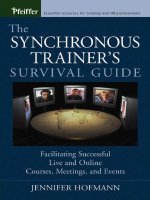education the synchronous trainers survival guide phần 5 potx
Bạn đang xem bản rút gọn của tài liệu. Xem và tải ngay bản đầy đủ của tài liệu tại đây (158.35 KB, 15 trang )
3
Communicating in the
Synchronous Classroom
The most frequent question I receive goes something like this:
In a traditional classroom, 90 percent of an instructor’s credi-
bility comes from his or her physical presence. So how do you
create credibility and keep people engaged when you have no
physical presence, hand gestures, or eye contact?
Online synchronous instruction is a different medium with
vastly different rules and considerations than traditional classroom
training. You cannot give a nod of reassurance or a smile of approval.
You no longer have the advantages of eye contact and body lan-
guage; you have to rely on very subtle cues from your participants
instead. Now your visual aids (slides and media) and your voice are
your only means of communicating, so it is essential that you use
both your visuals and your voice to convey enthusiasm and a high
energy level to your participants.
Using Visuals
According to the “Ten Commandments of Presentations,” published
by the Harvard Management Communication Letter, “An enormous
number of businesspeople watch an even greater number of slides
day in and day out because speakers have half-learned a dubious
49
Hofmann.c03 7/8/03 11:02 AM Page 49
50 THE SYNCHRONOUS TRAINER’S SURVIVAL GUIDE
wisdom that there are visual learners out there and that a large
number of slides will help them learn. . . . Yes, those visual learners
like pictures. They also like good metaphors, videos, broad over-
views, and enthusiastic gestures. What they don’t like is one slide
after another paced with words.”
In the synchronous classroom the trainer could literally be a
continent away from a participant. When you remove the eye con-
tact between trainer and participant, an abundance of bulleted
slides becomes even less effective. Counteract that by using images
to create a presentation theme. When introducing a concept for the
first time, create an icon to represent that idea. When you must use
bullet points, make them engaging. You can use a question mark as
a bullet when you ask questions and an exclamation point as a bul-
let to make strong points. Use road signs, automobiles, office sup-
plies, fruit—anything to keep your participants peering at the screen
and not out the window.
Trainer
Participant
Participant
Participant
Participant
Participant
Hofmann.c03 7/8/03 11:02 AM Page 50
Your media and slides are the major focal points of the synchro-
nous event. The 480 x 640 pixel area (a common content area size)
provided by software platforms is the only possible place for visual in-
teraction. This space has, in essence, replaced your body language, so
make sure you take advantage of it. Some ways to do that include
making the screen change, using a combination of graphics and pho-
tos, changing fonts and colors, and using a combination of media
types. Every time the screen changes, you have a new opportunity to
re-engage your participants. As the screens advance, the participant’s
mind signals, “Watch-out—something important might be coming.”
Here are some general tips for your slides:
• Don’t create slides that you plan to read verbatim. They are bor-
ing, and participants can read ahead quickly, then tune you
out before you finish the slide. Instead use visuals with just
headers and/or key words. Use whiteboard tools or chat to add
additional written information where appropriate.
• Use multimedia when it makes sense, not just because you can. Multi-
media additions can be engaging and memorable when they are
used appropriately, but too many bells and whistles can distract
from your instruction. Remember that every time you add a new
technology, you are also adding a potential technical obstacle.
COMMUNICATING IN THE SYNCHRONOUS CLASSROOM 51
This trainer introduction page was used during a class with a baseball theme. All key
“players” in this class had a baseball card to identify them.
name:
Jim Hofmann
position:
Class Facilitator
team:
InSync Training Synergy
stats:
Throws: Right
Bats: Right
Pitches Used: 95 mph, Fastball,
Curve, Slider, Sinker, Fork,
Triple-Over, Change-Up
Hofmann.c03 7/8/03 11:02 AM Page 51
52 THE SYNCHRONOUS TRAINER’S SURVIVAL GUIDE
• Vary your slides. Slide after slide with the same look and feel
will not keep your participants’ attention for long. Throw in
some variations to keep the presentation interesting and en-
gaging. Using your own handwriting on the slides can be
effective; it humanizes the instruction and minimizes the
feeling of distance between you and your participants.
• Collaborate rather than lecture. Don’t use your slides as your pri-
mary method of communicating content. Ask participants to
brainstorm ideas. Create exercises using chat and whiteboard
technologies. Incorporate reading assignments and checklists
into your participant guides.
Using Your Voice
In the synchronous environment, your voice is your most essential
instructional tool. Here are some tips for using it effectively:
• Vary your intonations. Nobody likes to listen to a monotonous
voice, even when there are many things to look at. Remember
that, when your voice is the star of the show, it’s crucial that
you make it as interesting as possible. You might also draw on
other voices to help you out—that of your producer, perhaps,
or the participants as they read onscreen text for you. You’ll be
amazed how something as simple as a new voice can re-engage
your participants.
• Don’t over-project. While you want your voice to be interest-
ing, be sure that the volume and other aspects of your delivery
remain conversational.
• Be positive and use humor. Remember—if you are emitting
signals of anxiety, your participants will detect it. When you
insert humor, you won’t hear your audience laughing (or
groaning) so you need to imagine it. You might even say
something like, “I know that was the funniest thing you heard
this week. Feel free to use it.” As in any training situation, be
Hofmann.c03 7/8/03 11:02 AM Page 52
selective about the humor you employ; while it can break the
ice or lighten the mood, you want to be sure not to offend any
participants.
• Smile and use hand gestures. Participants can “hear” it. Although
your participants cannot see you, using natural gestures will
improve your intonation and delivery. You may not want to
use a headset that physically restricts you to the computer; it
might stifle your presentations.
᭤ The use of hand gestures and facial expressions when you are
seemingly talking to yourself might invite some strange looks.
This is another good reason to teach from a private space.
• Be careful not to sound too scripted. As a synchronous trainer,
you can get away with reading scripts right from your docu-
ment. Don’t take this as permission not to prepare—if your
delivery sounds too scripted, you might lose your participants’
attention. Change your intonations and pace, and make sure
you emphasize appropriate words and phrases. Also, if your
eyes are on the script, they are not on the classroom. You may
miss important feedback.
Language Tips
Soon after I began to teach synchronously, I realized that I had to
make some adjustments to my language in order to elicit the re-
sponses I desired. Here are some lessons learned:
• Call on participants by name. In a traditional classroom, trainers
often rely on physical cues to determine understanding and
ask questions. In the synchronous classroom, we don’t have
that luxury. When participants know they might be called on
at any time, they pay more attention. I tell them ahead of
time that I will call on them to answer questions, and I insist
COMMUNICATING IN THE SYNCHRONOUS CLASSROOM 53
Hofmann.c03 7/8/03 11:02 AM Page 53
on some level of participation. I can always see the list of par-
ticipants logged into the class, and I try to engage those I have
not heard from in a while.
• Learn new ways to ask questions. There are some natural ways
to get feedback in a traditional classroom. For example,
when a trainer asks, “Any questions?” he or she looks around
the room and gauges body language. If there is a question, it
is often just called out at that point. You would think that
the verbal interplay would work the same way online, but
there are some subtle differences. In a synchronous class-
room, what should a participant do when asked, “Any ques-
tions?” Is the proper response clicking “Yes,” raising a virtual
hand, or pasting the question in the chat area? If there are
no questions, is the proper response to do nothing or to click
the “No” button? It is less confusing to say, “Raise your hand
if you have a question” or “Send your questions in the chat
area.” There are many other examples. If you say, “Click ‘Yes’
if you are ready to move on,” how should participants who
are not ready respond? Should they click “No,” raise their
hands, or do nothing? You’ll soon discover the best ways to
ask questions.
• Don’t emphasize the technology with your language. It’s a natural
inclination when teaching synchronously to underscore every
technical action. You might say, for instance, “Becky, I see
that you have your hand raised” or “Now I’m going to clear
the whiteboard.” Such comments are unnatural; you certainly
wouldn’t announce such things in a traditional classroom.
Additionally, they don’t add any instructional value to the
course. It will probably take practice and some effort, but try
to avoid drawing attention to the technology. It is also com-
mon to hear trainers apologize for obstacles like bandwidth
issues and technology problems. While you don’t want to
ignore real issues, repetitive apologies for small glitches rein-
force the technology and not the learning.
54 THE SYNCHRONOUS TRAINER’S SURVIVAL GUIDE
Hofmann.c03 7/8/03 11:02 AM Page 54
• Time-release your instructions. Through a lot of trial and error,
my team discovered this simple truth: Don’t overload your
participants with too many instructions at once. This is espe-
cially true for small-group or independent activities. Partici-
pants, especially those new to the synchronous classroom,
have a difficult time retaining a list of tasks. Provide duplicate
instructions in their workbooks, and have them locate these
instructions before you send them off to work on their own.
Also, reinforce how participants can contact you (usually the
chat function) in case they have questions while they are
working independently.
• Don’t talk too much. Your participants’ attention is difficult to
capture and even more difficult to keep. Use short “lecturettes”
and break them up with meaningful interactions. My general
rule of thumb is that if I’ve been talking for more than three
or four minutes, I’ve been talking too long.
ADVANCED TIP
In general, trainers and participants use Internet audio by holding
down a key while they are speaking. Many synchronous classroom
vendors offer a “Push to Talk” button, which allows the speaker to ac-
tivate the microphone and speak without holding down any keys.
When they have finished speaking, they deactivate the microphone.
While sometimes this feature is necessary (for example, while using the
application-sharing feature), I avoid using the “Push to Talk” feature
when I can. A colleague shared that he uses “Push to Talk” because his
finger gets tired from holding down the assigned key while he is lec-
turing. My response: If your finger is getting tired, that’s a signal to stop
talking and initiate some interaction!
Gauging Participation
Because synchronous participants are not under the watchful eye of
the trainer, I wonder: What are they doing while a trainer is happily
COMMUNICATING IN THE SYNCHRONOUS CLASSROOM 55
Hofmann.c03 7/8/03 11:02 AM Page 55
lecturing away from a remote location? I asked participants about
some of the things they have done while in synchronous classes.
Here is a sampling of their responses:
• Listening to the lecture and taking notes (I’m glad SOME
people answered this way).
• Answering email messages.
• Talking to their boss.
• Playing solitaire.
• Defrosting chicken.
• Having a related discussion in the chat area with another par-
ticipant or the producer.
• Folding socks (This was listed TWICE!).
While this list seems to contain some daunting competition for
you to keep the participants’ attention (especially that “folding
socks” distracter), there are ways to keep track of your participants.
Remember that some participants will multi-task, no matter
how well-designed your program or how important the content.
They try to multi-task in the traditional classroom and they glory
in the fact that they can get away with doing it in the synchronous
classroom. I have found that the key to this problem is to give them
an avenue so they can multi-task and use their excess energy, while
keeping them in your realm of control. For example, encourage the
use of the chat area and don’t discourage off-topic conversations.
(This is a great place to take advantage of your producer.) Some-
times, you can even “trick” them into thinking they are breaking
the rules.
REAL-WORLD EXAMPLE
While I was facilitating a recent workshop for new synchronous train-
ers, one of my participants said he did not like to use the chat function
to communicate with other participants. He felt it was distracting and
56 THE SYNCHRONOUS TRAINER’S SURVIVAL GUIDE
Hofmann.c03 7/8/03 11:02 AM Page 56
rude. After all, he couldn’t get away with side conversations in a tra-
ditional setting.
This comment kicked off a conversation about participant cues.
If some participants were having a chat conversation about the event
topic, it would indicate that they were interested in the topic and
were anxious to share ideas. If the thread was off-topic, they ei-
ther were not interested in the topic or found the pace too slow. By
allowing the chat to occur, the trainer or producer could identify the
distractions and find ways to include these participants in the class—
either by having them share their on-topic ideas or by trying to en-
gage them in other ways.
I asked what would happen to these distracted participants if we
disabled the chat function. After a few minutes of discussion, the
group decided these same individuals would probably be answering
email or making phone calls while watching the class from the cor-
ner of their eye. The trainers would have no way of knowing. If some-
one is going to multi-task anyway, I’d rather have him or her in the
chat area so I can manage the situation.
Reading Participants’ Cues
Since synchronous trainers do not have the benefit of eye contact,
they miss the traditional visual cues—glazed-over looks of boredom,
confused expressions, intent frustration, and so forth. But because
eye contact and body language are not available, you’ll need to tune
in to some different cues—detected by looking for the “invisible en-
ergy” coming through bandwidth. These clues are subtle, but can
help you manage the class. For example:
• Note how long it takes for the group to provide feedback and
answer polls. If it is taking much longer than you expected,
they are probably not paying close attention or do not under-
stand the content.
• Use the feedback mechanisms that are built into the class-
room. What feedback are you receiving from these tools? For
COMMUNICATING IN THE SYNCHRONOUS CLASSROOM 57
Hofmann.c03 7/8/03 11:02 AM Page 57
example, the “Yes” and “No” buttons can be a way for partici-
pants to nod or shake their heads.
• Look at the quantity of feedback you are receiving. Are the
participants raising their hands? Sending chat messages?
Asking and answering questions? If not, they may have
tuned out.
Also consider how you (the trainer) are feeling. If you feel that
the program is dragging, the participants are probably really running
out of steam. It’s time for a break or an energizer. You never know
what the result will be. Take a moment to read about one of my
experiences:
REAL-WORLD EXAMPLE
I was teaching a class on a December evening from my home in New
England. I noticed a very low energy period, so for a change of pace,
I asked the participants to get up and look out the windows nearest
their desks and report back on what they saw. Their answers were
more eye-opening than I expected:
• A participant in New England said it was a dreary early winter
evening—dark with cold rain coming down.
• A participant in Southern California reported a sunny late af-
ternoon, a pleasant 75 degrees. The beach view made it even
better.
• A participant in Idaho didn’t have a window—and was quite
jealous of the others!
• A participant in New Jersey didn’t participate in the energizer.
Too bad for him.
• A participant in Australia looked out onto a beautiful summer
morning—the next day! That participant made all of the rest of
us jealous.
58 THE SYNCHRONOUS TRAINER’S SURVIVAL GUIDE
Hofmann.c03 7/8/03 11:02 AM Page 58
This energizer created interest among the participants and re-
duced feelings of isolation. Interest in the program was rekindled
as well.
The world got smaller in that five-minute period—for all of us.
If your participants are unresponsive or slow to volunteer, you
might have to force class participation. For instance, you could have
all participants raise their hands before you ask a question, then call
on them in the order their hands were raised. You’ll have to mix this
up occasionally (call on them in reverse order, for example). The less
predictable you are, the more your participants will have to stay
tuned-in. Conversely, if your participants are talking over each other
and interrupting, you might have to take the microphones away and
hand them out only as you acknowledge speakers.
Using the Collaboration Tools
Take advantage of the many different communication features of-
fered by synchronous classroom applications. For example, conduct
a brainstorming activity in the chat area to engage kinesthetic
learners who need to do something physical. Group whiteboard ac-
tivities appeal to kinesthetic learners as well as visual learners, who
like graphic representations of ideas. You can gauge interest and
comprehension by participants’ level of participation in these exer-
cises. Instant collaboration tools can also reduce the isolation that
participants feel when they are remote from the trainer.
An important point to remember about these collaboration
tools is that they can help save time—a valuable commodity in the
synchronous classroom. For example, instead of having all partici-
pants in a ten-person class answer a question verbally, have them
type their answers in the chat room and give them some time to re-
view the answers provided by their peers. You can then respond to
comments as appropriate.
COMMUNICATING IN THE SYNCHRONOUS CLASSROOM 59
Hofmann.c03 7/8/03 11:02 AM Page 59
᭤ By having participants collaborate concurrently (for example, having
the entire class work in the chat area or on the whiteboard) every-
one is engaged at the same time. If participants have to do some-
thing, chances are they won’t walk away from their computers.
The Synchronous Whiteboard
The whiteboard is one of the most collaborative tools in the syn-
chronous classroom—especially for visual learners. It allows for
instant visual communication over a long distance and invites
everyone to participate. Kinesthetic learners also appreciate the
ability to interact physically with the tool because it helps to keep
their attention focused.
Whiteboards typically contain some combination of the fol-
lowing tools: pencil, eraser, text, color, lines, and various shapes.
Each vendor offers different whiteboard features. Some are object-
oriented. Some allow you to import files into the whiteboard and
use them as you would a prepared flip chart. My favorite feature of
the whiteboard tools is the ability for multiple people to write
on the whiteboard at one time.
Tips for Facilitating Synchronous Whiteboard Exercises
Here are some tips for successful whiteboard exercises:
• Plan the exercises. If you know that you want to have six people
write responses on the whiteboard, prepare a grid with six boxes
so participants can clearly identify their individual spaces.
• Encourage creativity. Instead of instructing participants to
“type their responses,” encourage them to draw illustrative
pictures, use different colors and fonts, and highlight impor-
tant parts of their drawings.
• Let it get messy. Sometimes participants go over their own as-
signed spaces and accidentally write in someone else’s box. So
what? If they are concerned about “crossing over” they will
tend to be less creative.
60 THE SYNCHRONOUS TRAINER’S SURVIVAL GUIDE
Hofmann.c03 7/8/03 11:02 AM Page 60
• Involve everyone. If only a few participants are writing ideas on
the whiteboard, ask the rest to comment on the ideas or to in-
terpret the pictures.
• Play games. Have participants draw in missing parts of dia-
grams, complete crossword puzzles, or play quiz games. This is
a great way to reinforce content, energize the audience, and
have fun.
REAL-WORLD EXAMPLE
Whiteboard Exercise Example #1
Sometimes the tools produce interactions you don’t expect. I was
working with a client group that wanted to minimize the use of the
whiteboard function because, in their traditional programs, they were
trying to get away from flip charts and whiteboards that did not add
anything to their programs. They saw the synchronous whiteboard
tool as serving the same function.
Despite their concerns, I managed to sneak in some whiteboard
collaboration exercises that engaged all of the participants in the
program—and created a new avenue for learning. Some of the best
exercises in the program were conducted using the whiteboard. Ob-
viously, this wasn’t the same old flip chart!
What feedback do I hear from this client now? “Let’s do some
more whiteboard exercises!”
Whiteboard Exercise Example #2
One of the best pre-class exercises I can remember is when I was facil-
itating a program with a “baseball theme.” I asked people to log on be-
tween ten and fifteen minutes prior to the official start time so we
could troubleshoot any last-minute problems and make sure class
began when scheduled. As participants logged on, I asked them to “au-
tograph” the picture of the baseball that we had created on the white-
board. They were allowed to use nicknames, like “John ‘Slugger’
Smith.” When they were done, they moved to the chat area to discuss
how they hoped to “hit a home run” with their current initiative.
COMMUNICATING IN THE SYNCHRONOUS CLASSROOM 61
Hofmann.c03 7/8/03 11:02 AM Page 61
While participants were doing this, I helped people with technical
problems and reinforced how to use the whiteboard and chat tools.
This fun interaction set the tone for a fast-moving and effective
program.
The Chat Area
The most common use for the chat area is to address technical
support issues and answer content-related questions—especially
anonymous questions. While this is an important function, it is a
shortsighted view of what can be a very powerful interaction tool.
Chat exercises can be a great outlet for the excess energy typi-
cal of kinesthetic learners. The chat area can be used to capture the
results of brainstorming exercises. It offers a different communica-
tion method to break up lectures. If your chat feature allows you to
save the results of a chat interaction, you can post assignments, ex-
pectations, and participant feedback and use the results later in the
class or after the class.
Sometimes you might want to ask for feedback from all of the
participants at the same time without spending too much time on
the exercise. Using the chat to accomplish this keeps everyone en-
gaged and minimizes the amount of time it takes to hear from
everyone.
Tips for Facilitating Chat Exercises
Here are some tips for successful chat exercises:
• Provide time boundaries. I once made the mistake of telling par-
ticipants to “take a minute to record your thoughts in the chat
area.” When I stopped the exercise at thirty seconds, I heard
complaints from some participants who were expecting the
full minute. Give specific time limits for chat exercises, and let
people know when they have fifteen seconds left. This will
62 THE SYNCHRONOUS TRAINER’S SURVIVAL GUIDE
Hofmann.c03 7/8/03 11:02 AM Page 62
allow those who need more time to budget their time and let
those who respond more quickly know that they should get
ready to refocus on the class.
• Spelling doesn’t count! Let participants know that they need
not be anxious about spelling and grammar while using the
chat feature. The time allotted is for idea development and
communication and should not be spent on proofreading.
• Be specific about the anticipated outcome. Make sure participants
know exactly what you want them to do and how you expect
them to report their results. The better your instructions, the
more effective the exercise will be.
• Allow participants to reflect on peer responses. It is important for
participants to have time to compare and contrast their own
responses with everyone else’s. Encourage this by saying (or
typing) things like: “I’d like everyone to take a look at Mary’s
response—and then take thirty more seconds to record what
you think led her to make that decision. Respond using the
chat room.”
Real-World Example
Chat Exercise Example #1
Using a chat room in a rich synchronous environment can truly allow
two separate activities to occur at the same time. For example, one
very successful exercise that we use for a warm-up involves the use of
both a trainer and a producer.
As participants log in to class, they are presented with a white-
board grid asking whether they have completed their prework,
whether they brought their printed workbook to class, and other ad-
ministrative questions. The producer verifies that they have all nec-
essary materials and helps them adjust their audio. As participants
complete these tasks, they are sent to the chat room to work with the
trainer. Here, the trainer debriefs the prework using a predesigned ex-
ercise that accommodates people joining the exercise at different
COMMUNICATING IN THE SYNCHRONOUS CLASSROOM 63
Hofmann.c03 7/8/03 11:02 AM Page 63