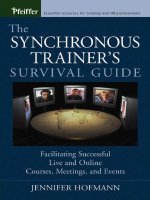education the synchronous trainers survival guide phần 6 docx
Bạn đang xem bản rút gọn của tài liệu. Xem và tải ngay bản đầy đủ của tài liệu tại đây (84.93 KB, 15 trang )
times. The producer then works with the next person who logged in.
Once the producer has checked in all the participants, he or she can
call missing participants or assist participants with more troublesome
technical issues. The participants in the chat area do not have to
worry about that—they are being kept usefully engaged.
Chat Exercise Example #2
You can use the whiteboard and chat in combination with each other
very successfully.
We often use the chat area as a brainstorming tool. For example,
using the chat area we might ask participants in an entry-level man-
agement training program, “What concerns about managing others
keep you up at night? Take two minutes to explain your concern—
using specific examples if necessary.” (Since this question is planned,
we have it typed already in a separate document. We just copy and
paste it into the chat area to save time and to minimize spelling
errors.)
After the two-minute period, we ask participants to review one
another’s responses. We then choose one response, copy it out of the
chat area, and paste it onto the whiteboard—where the entire group
discusses possible ways to address this concern.
The beauty of this exercise is that it allows participants to gener-
ate and communicate individual concerns, share them with their
peers, and then participate in a collaborative exercise to discover a
solution. We can then save the chat interactions as a text file, edit the
text file so the postings are anonymous, and share the group concerns
with human resources to help plan future programs.
Regardless of your diligent preparation and detailed scripts,
synchronous training requires some quick thinking. So be flexible—
lots of last-minute, unanticipated problems can occur when work-
ing remotely with participants via web technology. It’s essential that
you keep the learning moving and manage high-stress situations
with grace. And be creative; you’ll need to be able to do damage
64 THE SYNCHRONOUS TRAINER’S SURVIVAL GUIDE
Hofmann.c03 7/8/03 11:02 AM Page 64
control, move forward, and meet the course objectives, regardless
of the circumstances. Use your creative insights and adapt your
leader guides to your participants’ changing needs.
A Note on Class Size
What is the optimum class size? It depends. While virtual class-
rooms can accommodate literally hundreds of participants at the
same time, such large numbers are not appropriate for hands-on in-
teractive training programs.
In my experience, a program should contain no more than 75
percent of the number of participants you would invite to the same
program taught in a traditional manner. It is challenging to manage
any type of classroom environment. Because of the introduction of
new technologies, the geographical dispersion of the audience, and
the loss of eye contact and body language, a synchronous environ-
ment is even more challenging than a traditional classroom.
᭤ There are some instances in which a large audience is appro-
priate. Corporate announcements and auditorium lectures are
examples.
Having too many participants is challenging for the trainer. It
also increases the likelihood that an individual will become disas-
sociated from the learning experience. If you have complex content
that requires all participants to interact with applications and other
types of content, you may consider enrolling no more than 50 per-
cent of the number you would allow for a traditional classroom.
Rules of Thumb
The following are some general facilitation tips for synchronous
trainers:
• Learn the technology. This guideline cannot be overstated. You
must be able to manage the technology and transition to new
COMMUNICATING IN THE SYNCHRONOUS CLASSROOM 65
Hofmann.c03 7/8/03 11:02 AM Page 65
technologies as needed. This takes practice, time, and a com-
mitment to learning virtual classroom applications.
• Multi-task. In the synchronous learning world, trainers are al-
ways doing several things at once, for example, writing on the
whiteboard while discussing content or answering questions in
the chat area while managing an exercise. It is important to
your success as a facilitator that you are comfortable managing
many tasks at one time.
• Implement and model ground rules. Ground rules are critical to
the success of any synchronous learning experience. As a
trainer, you should set the ground rules, model them, and
maintain their usage throughout the class. I explain this con-
cept in more detail in Chapter 6, Working with Synchronous
Participants.
• Create interactions and have participants do something every three
to five minutes. This could mean interactions with people,
technology, or a participant workbook. It could also mean
thinking or writing! It is important to re-engage your partici-
pants as often as possible. While much of this is built into the
course design, there will be times when you will need to create
interactions on the spot. Doing this keeps participants focused
on the program and helps to ensure that the audience is still
present.
• Be a team player. Your success depends on your ability to work
with a variety of people during a synchronous learning experi-
ence, including assistant trainers, technical support, and geo-
graphically dispersed participants. This type of learning is a
group effort, and successful facilitators work with all members
of “the show”—behind the scenes, during the learning session,
and after the event.
• Plan your program. Create a detailed facilitation plan that in-
cludes planned ad-libs, anecdotes, instructional strategies,
technical tips, and other pertinent information. Remember
66 THE SYNCHRONOUS TRAINER’S SURVIVAL GUIDE
Hofmann.c03 7/8/03 11:02 AM Page 66
that there is a lot to manage in a virtual classroom, so be pre-
pared for anything.
• Design with the available tools in mind. There are many tools
available in synchronous classrooms that are not available in
traditional classrooms, like chat, web browsers, and applica-
tion sharing. Learn these tools and use a variety of them. Vari-
ety helps to keep your participants engaged.
• Vary your instructional strategies to maximize engagement. Chances
are that a one-hour lecture will not be successful in a virtual
classroom. Instead, incorporate discussions, breakout sessions,
brainstorming. . . . The options are endless.
• Keep it human. Make sure the design does not take the partici-
pants out of the process. Learning is a social activity, and par-
ticipants need a personal touch. Do not fall into the trap of
talking to your computer screen instead of to your partici-
pants. Use participants’ names, recall things they said earlier,
and develop relationships.
• Plan for technology gaps. When launching an application or
setting up breakout rooms, there is often a gap of up to thirty
seconds while the technology is being prepared. This “dead
air” is enough to make your less secure participants wonder
whether they are experiencing technical difficulties and
prompt your less tolerant participants to jump into an unre-
lated task. Anticipate that gap, and design a meaningful per-
sonal or chat activity to fill the time.
• Have fun and relax! Remember that you will not have perfect
classes every time. If you go with the flow and embrace the ex-
perience, your expertise and enthusiasm will relax your partic-
ipants, create the learning environment, and help you prepare
for next time.
• Plan for a recovery period. A common error for new synchronous
trainers is to plan meetings or other activities immediately fol-
lowing a synchronous event. In a traditional classroom, much
COMMUNICATING IN THE SYNCHRONOUS CLASSROOM 67
Hofmann.c03 7/8/03 11:02 AM Page 67
of a trainer’s energy comes from the participants. We can see,
hear, and experience their reactions—and we respond to
them. In a synchronous classroom, we cannot directly draw
from participants’ energy, so we need to create our own energy
to make the class dynamic and interactive. This can be exhaust-
ing, and trainers often need some downtime to recuperate.
68 THE SYNCHRONOUS TRAINER’S SURVIVAL GUIDE
Hofmann.c03 7/8/03 11:02 AM Page 68
QUESTIONS ABOUT THIS CHAPTER:
IDEAS AND APPLICATIONS:
COMMUNICATING IN THE SYNCHRONOUS CLASSROOM 69
Hofmann.c03 7/8/03 11:02 AM Page 69
4
Synchronous Classroom
Management
I once heard the synchronous classroom described as “the best and
worst combination of traditional classroom training and asynchro-
nous web-based training.”
Some of the “worst” aspects of traditional classroom training are
the logistics of preparing the classroom, the content, and the par-
ticipants. The same logistics are associated with the synchronous
classroom as well—with some extra technology and learning envi-
ronment considerations thrown in for good measure.
In this chapter I illustrate some practical considerations for en-
suring a smooth and effective event. In Appendix B, I’ve included a
series of classroom management checklists for you to use in planning
your events. Keep track of anything you run into that is not captured
on this checklist—it will make planning easier the next time!
Managing Time and Scheduling Issues
Sometimes it seems more difficult to gain commitment for short
synchronous sessions than for all-day offsite programs. When po-
tential conflicts arise in a participant’s schedule, more often than
not the synchronous event seems to be less essential.
As a synchronous trainer, you will always be competing with
other participant commitments. You won’t always win that compe-
70
Hofmann.c04 7/8/03 11:03 AM Page 70
tition—but there are some things you can do to maximize atten-
dance and maximize your online time.
• Be sensitive to time differences. Participants in your class might
be logged on from different time zones. Try to avoid scheduling
classes that will be very early, very late, or during meal times
for a majority of participants. Be very clear about the time zone
in your enrollment letter. I suggest you include the start time
for every participating time zone, for example: 12 p.m. Eastern,
11 a.m. Central, 10 a.m. Mountain, and 9 a.m. Pacific.
• Don’t coddle latecomers. When someone logs in ten minutes,
thirty minutes, or even one hour late, don’t stop your exercise
to bring him or her up to the rest of class. You don’t have the
luxury of an eight-hour day where you can cancel a break or
ask people to stay an extra twenty minutes. When I notice
someone logging in after the class is in full swing, I generally
say something like: “Welcome, Bob. Please meet the producer,
Mary, in the chat area and she will tell you where we are. Mary,
please debrief Bob.” The producer can then provide options
for the late participant, including the opportunity to attend
another program, observe the rest of this program, or partici-
pate when it makes sense. If you have opted to utilize your
synchronous platform’s Record/Playback feature to record the
class, inform the participant that he will be receiving instruc-
tions on how to access that recording once the class is over.
• Plan to end your synchronous class on or before the scheduled end
time. Participants will take advantage of the fact that they are
learning from their desks. If you tell them the class will be
over at noon, chances are someone’s lunch appointment will
show up right on time. Since the appointment is right there
and you are not, there is a good chance you will lose that par-
ticipant before you are ready. Additionally, if you make a habit
of running late, you may discourage participants from en-
rolling in future classes.
SYNCHRONOUS CLASSROOM MANAGEMENT 71
Hofmann.c04 7/8/03 11:03 AM Page 71
72 THE SYNCHRONOUS TRAINER’S SURVIVAL GUIDE
• Schedule more time than you think you will need. Unanticipated
technical problems can skew your timing; some of this can be
made up during class, but you don’t want to rush the learning
activities. Also, be sure to leave enough time at the end of the
event for participants to fill out a course evaluation.
• Ask participants to log on fifteen minutes early. In a traditional
setting, if all participants walked in the room at 8:30 a.m. for
an 8:30 a.m. class, you probably wouldn’t start the class for at
least ten or fifteen minutes while everyone got settled in. The
same is true for synchronous programs. But don’t punish peo-
ple for arriving early by having them do nothing. Use this
extra time to conduct audio checks and warm-up exercises.
• Check in with participants. Send an email to participants sev-
eral hours prior to the scheduled class to remind them of the
start time (and the time zone!) and to ask them to confirm
their attendance. Include the technical support number in
that note. If someone does not confirm attendance, assume
that he or she will not be attending.
REAL-WORLD EXAMPLE
Most television productions with live audiences have producers who
“warm up” the audience before the “talent” starts the show. This oc-
curs before the scheduled “on air” time. The purpose of this warm-up
is to help the audience understand its role in the production, explain
the different tools they might be expected to use (microphones, re-
sponse keypads, and so forth), and to get them excited about being
part of the show. When the curtain goes up, everyone is comfortable
and knows what he or she is supposed to do.
Synchronous trainers and producers can borrow this effective
technique. Have participants log on fifteen minutes ahead of time.
Use the producer to ensure that the technology is working, that par-
ticipants have their class materials, and that they remember how to
use the communication tools. Use fun activities to encourage less
comfortable participants to relax.
Hofmann.c04 7/8/03 11:03 AM Page 72
When the “talent” gets on stage and the “curtain goes up,” you’ll
be set for a great program.
Determining the Best Length for a Program
I recommend that synchronous programs be roughly ninety minutes
without a break or two hours with a fifteen-minute break. (I plan for
these breaks in my design—and launch an animated graphic that
counts down the minutes for the length of the break. Once the
timer counts down to “0,” I immediately start class. Ask your media
group to help you create these.) Of course, the more interactive
your class is, the longer participants will be able to stay involved.
One thing is clear—participants will quickly lose interest in a pro-
gram as short as thirty minutes if their only contribution to the class
is looking at the screen and clicking “Yes” or “No” every once in a
while. Like any successful training program, it all comes back to
sound instructional design.
You may, of course, have content that takes longer than two
hours to present. One strategy for these longer programs is to pre-
sent a live session in the morning, then provide an asynchronous
activity, and regroup in the afternoon. This allows you to complete
the course in one day and provide adequate time for participants to
manage phone calls and other necessary tasks. Some synchronous
programs are designed to be presented over several weeks (for ex-
ample, every Monday for two hours over six weeks). This takes a
longer time commitment, and you will need an asynchronous plan
for participants who need to miss one or two sessions.
Communciating with Class Participants
Interaction with your participants extends well beyond the day of
the synchronous event. For your class to be a success, you will need
to communicate with participants before, during, and after class.
Here’s what I suggest:
SYNCHRONOUS CLASSROOM MANAGEMENT 73
Hofmann.c04 7/8/03 11:03 AM Page 73
• Create a contact list with the names and phone numbers of your
class participants. Use this if you need to connect with partici-
pants prior to class or to assist participants during class. If par-
ticipants will be using a phone line to dial in, encourage them
to give you a cell phone or alternate number so you can con-
tact them during class. Keep your contact list up-to-date and
provide your producer with a copy.
• Make sure your participants have all necessary materials for class.
These may include workbooks, readings, and exercises. A
week before class, I generally send out a program description
that contains information such as course URLs, date, time,
technical support numbers, and prework requirements.
• Encourage participants to complete any required prework (read-
ings, supplementary web modules, planning exercises). Not
being prepared for class can make it nearly impossible to par-
ticipate in skills practices and other in-class exercises. Make
sure your participants know that failing to do the prework will
impact not only their own learning, but also that of their
peers. To ensure it is completed, you can password-protect the
synchronous event and only distribute passwords to individu-
als who have sent you an email message proving they have
completed the prework exercises.
• Have participants complete a “tech check” at least one week prior
to the synchronous event. This will ensure that the software is
installed and working properly on the PCs they will use for
class. For more information about what is entailed in a tech
check, refer to Chapter 5, Managing the Technology.
• Teach participants how to learn. As a prerequisite to synchro-
nous events, I require that new participants participate in a
Learn How to Learn Online class. This program not only cov-
ers “point and click” basics of participating in a synchronous
classroom, but also explains ground rules, provides guidelines
for minimizing distractions, and gives the consequences of
coming to class late and neglecting prework. I recommend a
basics course like this for any participants who are not familiar
74 THE SYNCHRONOUS TRAINER’S SURVIVAL GUIDE
Hofmann.c04 7/8/03 11:03 AM Page 74
with virtual classroom technology; this way, class members
will be on an equal playing field for their first synchronous
event. A more detailed description of this program is included
in Chapter 6, Working with Synchronous Participants.
• Provide a technical support number in case problems arise during
class. If you are teaching with a producer, it’s a good idea for
the technical support number to be the producer’s cell phone
or alternate telephone line.
• Offer “virtual office hours” or individual synchronous coaching.
When the event is over, offer time for individuals who need
additional tutoring to meet you online. Remember that your
participants are less familiar with this learning technology
than you are and may need some clarification.
• Make a recording available. If you successfully record the class,
send a note to class participants letting them know that this
asynchronous option is available to them if they want rein-
forcement. View the recording before you make it public to
make sure it is what you expected.
Preparing to Facilitate the Class
Your preparation for a synchronous event extends beyond the vir-
tual classroom. If you are new to synchronous training, you might
make a checklist for yourself. See Appendix B for sample prepara-
tion checklists.
At Least Two Weeks Before the Class
• Reserve the resources you will need, including your producer,
your workstation, and the synchronous classroom server.
(Your organization may have purchased only a limited number
of “seats.” Make sure they are not already being used.)
• Coordinate with your producer to determine who will do what
during the synchronous event. Indicate these responsibilities
in your leader guide.
SYNCHRONOUS CLASSROOM MANAGEMENT 75
Hofmann.c04 7/8/03 11:03 AM Page 75
• Coordinate with your online training administrator to ensure
that your participants are enrolled in the system, that your
event is scheduled, and that there is a process for supporting
participant software installations.
• Communicate with your participants. Send them instructions
for attending class, downloading software, and completing
prework.
• Review the course content and make sure you are comfortable
with it. If you did not design the course yourself, you might
ask questions of the instructional designer.
• Coordinate with the instructional designer to make sure the
course content on the server contains all the specific informa-
tion you will require.
• Prepare any reference materials or additional resources that
you might access during class. For example, I create a Micro-
soft Word
®
document called “Production Text,” which in-
cludes definitions and other text to paste onto the whiteboard
during class. (See Chapter 5, Managing the Technology, for
• Have a dress rehearsal. After you have validated your content
and written your script, rehearse! Invite enough people to en-
sure that your exercises are fully tested—and ask them to
complete any prerequisites to make the experience as realistic
as possible. Work with your voice to make sure you are using
effective tone and inflection. Remember that your voice is
now your number one communication tool.
• Create a plan to handle minor technical issues that might
come up during class. For instance, decide whether you will
handle these issues yourself or have a producer to assist you.
Determine whether your cellular phone will work from where
you will be facilitating the course.
• Create a back-up plan. Let’s face it—sometimes the technol-
ogy just doesn’t work, no matter how prepared you are. What
will you do if the server goes down? If your computer freezes?
76 THE SYNCHRONOUS TRAINER’S SURVIVAL GUIDE
Hofmann.c04 7/8/03 11:03 AM Page 76
If there is a storm and the power goes out? Prepare a back-up
plan and a communication plan for participants. You could
conduct a conference call, send out an email, or have a rain
date. Whatever your plan, your participants should know it.
• Watch a recorded version of the class you will be teaching, if
one is available. This is a great way to understand how the
content flows, how participants will react, and how exercises
work.
On the Day of Class
• Check your own equipment to make sure everything is work-
ing properly.
• Check in with participants to verify attendance and answer
last-minute questions.
Forty-Five Minutes Prior to Class
• Hang a “Do Not Disturb” sign on your door.
• Arrange to log on as a participant on another PC so you can
see the participant interface as well as your own. (Optional)
• Have a pitcher of water, a drinking glass, and some straws
ready to go.
• Clear your teaching area of distractions, including other work
and email programs.
• Log on for class at least thirty minutes early.
• Arrange your PC window so you can see the text chat area
and the virtual classroom window at the same time if your
software supports this.
• As participants arrive, have them do a final audio check and
encourage them to use the public chat area. Think of it as a
virtual “water cooler,” where participants can mill around and
get to know each other before the class begins. Since synchro-
nous classes often begin with a chat area warm-up exercise,
this helps participants get comfortable sending chat messages.
SYNCHRONOUS CLASSROOM MANAGEMENT 77
Hofmann.c04 7/8/03 11:03 AM Page 77
After the Class
• Watch and publish your recordings and communicate access
instructions to interested parties. You may decide to edit the
recordings to make them more usable. For example, edit out
the breaks and extraneous discussions.
᭤ Instead of recording a class every time it is delivered, consider cre-
ating a “master recording” designed for on-demand viewing. This
will contain all the content without any extraneous discussions.
• Follow up with participants who had trouble. You might
schedule virtual office hours if several participants seemed to
have difficulty.
• Write a self-assessment of the class. Make a list of changes and
updates to consider the next time you teach the material. Be
sure to include the feedback you received from the producer as
well as test and evaluation results. Share these results with the
instructional designer.
Using Your Leader Guide Effectively
For some reason, when trainers start teaching synchronously, they often
decide not to use a leader guide. If you want your online programs to be
as interactive and “high-touch” as they are in the traditional classroom,
using leader guides becomes even more important. Written effectively,
leader guides capture the choreography of the program, documenting
what the trainer, the producer, the participants, and the technology are
doing. Since they are often all doing something at the same time (some-
times even multiple things!), you should have a detailed plan that ex-
plains the design. If you do not, you may discover that your event is
much more lecture-oriented than you wanted and that interaction
with participants is limited to “Yes/No” questions and a few polls.
Optimally, you will be teaching your synchronous classes from
some sort of guide or syllabus. These can vary from task descriptions
and checklists to detailed scripts. What you should use depends largely
on your personal preference; some synchronous trainers find highly
78 THE SYNCHRONOUS TRAINER’S SURVIVAL GUIDE
Hofmann.c04 7/8/03 11:03 AM Page 78