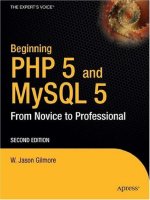Beginning PHP and MySQL E-Commerce From Novice to Professional phần 8 ppt
Bạn đang xem bản rút gọn của tài liệu. Xem và tải ngay bản đầy đủ của tài liệu tại đây (1.61 MB, 74 trang )
// Pack SymmetricCrypt::_msHexaIv into a binary string
$binary_iv = pack('H*', self::$_msHexaIv);
The conversion is done using PHP’s pack() function (learn more about it at />The call to mcrypt_encrypt() follows:
// Encrypt $plainString
$binary_encrypted_string = mcrypt_encrypt(
self::$_msCipherAlgorithm,
self::$_msSecretKey,
$plainString,
MCRYPT_MODE_CBC,
$binary_iv);
This is the call that performs the actual encryption. Its parameters are obvious, and you can find more detail about
the mcrypt_encrypt() function at The MCRYPT_MODE_CBC specifies the
“cipher block chaining” encryption method; this method uses a chaining mechanism in which the encryption of
each block of data depends on the encryption results of preceding blocks, except for the first block in which the IV
is used instead.
At the end, the encrypted string is transformed into hexadecimal format, which is easier to work with (for example,
to save in the database or in a configuration file):
// Convert $binary_encrypted_string to hexadecimal format
$hexa_encrypted_string = bin2hex($binary_encrypted_string);
The Decrypt() method is similar to the Encrypt() method. First you need the IV to be in a binary form (the
same first step you took in the Encrypt() method).
As the Encrypt() method returns the encrypted string as a hexadecimal string, the input parameter of
Decrypt() is also a hexadecimal string. You must convert this string to a byte array, which is the format
that mcrypt_decrypt() needs:
// Convert string in hexadecimal to byte array
$binary_encrypted_string = pack('H*', $encryptedString);
// Decrypt $binary_encrypted_string
$decrypted_string = mcrypt_decrypt(
self::$_msCipherAlgorithm,
self::$_msSecretKey,
$binary_encrypted_string,
MCRYPT_MODE_CBC,
$binary_iv);
return $decrypted_string;
The test_encryption.php test file for this class simply encrypts and decrypts data, demonstrating that things
are working properly. The code for this is very simple, so we won’t detail it here.
Now that you have the SymmetricCrypt class code, the last step in creating the security-related classes is to
add the SecureCard class.
CHAPTER 16 ■ MANAGING CUSTOMER DETAILS 489
8644ch16FINAL.qxd 1/30/08 12:47 PM Page 489
Simpo PDF Merge and Split Unregistered Version -
Storing Credit Cart Information Using the SecureCard Class
In the following exercise, you’ll build the SecureCard class, which represents the credit card of
a customer. This class will use the functionality you implemented in the previous two exercises
to ensure that its data will be stored securely in the database.
Exercise: Implementing the SecureCard Class
1. Create a new file named secure_card.php in the business folder, and add the following code to it:
<?php
// Represents a credit card
class SecureCard
{
// Private members containing credit card's details
private $_mIsDecrypted = false;
private $_mIsEncrypted = false;
private $_mCardHolder;
private $_mCardNumber;
private $_mIssueDate;
private $_mExpiryDate;
private $_mIssueNumber;
private $_mCardType;
private $_mEncryptedData;
private $_mXmlCardData;
// Class constructor
public function __construct()
{
// Nothing here
}
// Decrypt data
public function LoadEncryptedDataAndDecrypt($newEncryptedData)
{
$this->_mEncryptedData = $newEncryptedData;
$this->DecryptData();
}
// Encrypt data
public function LoadPlainDataAndEncrypt($newCardHolder, $newCardNumber,
$newIssueDate, $newExpiryDate,
$newIssueNumber, $newCardType)
{
$this->_mCardHolder = $newCardHolder;
$this->_mCardNumber = $newCardNumber;
$this->_mIssueDate = $newIssueDate;
CHAPTER 16 ■ MANAGING CUSTOMER DETAILS490
8644ch16FINAL.qxd 1/30/08 12:47 PM Page 490
Simpo PDF Merge and Split Unregistered Version -
$this->_mExpiryDate = $newExpiryDate;
$this->_mIssueNumber = $newIssueNumber;
$this->_mCardType = $newCardType;
$this->EncryptData();
}
// Create XML with credit card information
private function CreateXml()
{
// Encode card details as XML document
$xml_card_data = &$this->_mXmlCardData;
$xml_card_data = new DOMDocument();
$document_root = $xml_card_data->createElement('CardDetails');
$child = $xml_card_data->createElement('CardHolder');
$child = $document_root->appendChild($child);
$value = $xml_card_data->createTextNode($this->_mCardHolder);
$value = $child->appendChild($value);
$child = $xml_card_data->createElement('CardNumber');
$child = $document_root->appendChild($child);
$value = $xml_card_data->createTextNode($this->_mCardNumber);
$value = $child->appendChild($value);
$child = $xml_card_data->createElement('IssueDate');
$child = $document_root->appendChild($child);
$value = $xml_card_data->createTextNode($this->_mIssueDate);
$value = $child->appendChild($value);
$child = $xml_card_data->createElement('ExpiryDate');
$child = $document_root->appendChild($child);
$value = $xml_card_data->createTextNode($this->_mExpiryDate);
$value = $child->appendChild($value);
$child = $xml_card_data->createElement('IssueNumber');
$child = $document_root->appendChild($child);
$value = $xml_card_data->createTextNode($this->_mIssueNumber);
$value = $child->appendChild($value);
$child = $xml_card_data->createElement('CardType');
$child = $document_root->appendChild($child);
$value = $xml_card_data->createTextNode($this->_mCardType);
$value = $child->appendChild($value);
$document_root = $xml_card_data->appendChild($document_root);
}
CHAPTER 16 ■ MANAGING CUSTOMER DETAILS 491
8644ch16FINAL.qxd 1/30/08 12:47 PM Page 491
Simpo PDF Merge and Split Unregistered Version -
// Extract information from XML credit card data
private function ExtractXml($decryptedData)
{
$xml = simplexml_load_string($decryptedData);
$this->_mCardHolder = (string) $xml->CardHolder;
$this->_mCardNumber = (string) $xml->CardNumber;
$this->_mIssueDate = (string) $xml->IssueDate;
$this->_mExpiryDate = (string) $xml->ExpiryDate;
$this->_mIssueNumber = (string) $xml->IssueNumber;
$this->_mCardType = (string) $xml->CardType;
}
// Encrypts the XML credit card data
private function EncryptData()
{
// Put data into XML doc
$this->CreateXml();
// Encrypt data
$this->_mEncryptedData =
SymmetricCrypt::Encrypt($this->_mXmlCardData->saveXML());
// Set encrypted flag
$this->_mIsEncrypted = true;
}
// Decrypts XML credit card data
private function DecryptData()
{
// Decrypt data
$decrypted_data = SymmetricCrypt::Decrypt($this->_mEncryptedData);
// Extract data from XML
$this->ExtractXml($decrypted_data);
// Set decrypted flag
$this->_mIsDecrypted = true;
}
public function __get($name)
{
if ($name == 'EncryptedData')
{
if ($this->_mIsEncrypted)
return $this->_mEncryptedData;
else
throw new Exception('Data not encrypted');
}
CHAPTER 16 ■ MANAGING CUSTOMER DETAILS492
8644ch16FINAL.qxd 1/30/08 12:47 PM Page 492
Simpo PDF Merge and Split Unregistered Version -
elseif ($name == 'CardNumberX')
{
if ($this->_mIsDecrypted)
return 'XXXX-XXXX-XXXX-' .
substr($this->_mCardNumber, strlen($this->_mCardNumber) - 4, 4);
else
throw new Exception('Data not decrypted');
}
elseif (in_array($name, array ('CardHolder', 'CardNumber', 'IssueDate',
'ExpiryDate', 'IssueNumber', 'CardType')))
{
$name = '_m' . $name;
if ($this->_mIsDecrypted)
return $this->$name;
else
throw new Exception('Data not decrypted');
}
else
{
throw new Exception('Property ' . $name . ' not found');
}
}
}
?>
2. Create a new file named test_card.php file in the tshirtshop folder:
<?php
require_once 'include/config.php';
require_once BUSINESS_DIR . 'symmetric_crypt.php';
require_once BUSINESS_DIR . 'secure_card.php';
$card_holder = 'John Doe';
$card_number = '1234567890123456';
$expiry_date = '01/09';
$issue_date = '01/06';
$issue_number = 100;
$card_type = 'Mastercard';
echo '<br />Credit card data:<br />' .
$card_holder . ', ' . $card_number . ', ' .
$issue_date . ', ' . $expiry_date . ', ' .
$issue_number . ', ' . $card_type . '<br />';
$credit_card = new SecureCard();
CHAPTER 16 ■ MANAGING CUSTOMER DETAILS 493
8644ch16FINAL.qxd 1/30/08 12:47 PM Page 493
Simpo PDF Merge and Split Unregistered Version -
try
{
$credit_card->LoadPlainDataAndEncrypt($card_holder, $card_number,
$issue_date, $expiry_date, $issue_number, $card_type);
$encrypted_data = $credit_card->EncryptedData;
}
catch(Exception $e)
{
echo '<font color="red">Exception: ' . $e->getMessage() . '</font>';
exit();
}
echo '<br />Encrypted data:<br />' . $encrypted_data . '<br />';
$our_card = new SecureCard();
try
{
$our_card->LoadEncryptedDataAndDecrypt($encrypted_data);
echo '<br/>Decrypted data:<br/>' .
$our_card->CardHolder . ', ' . $our_card->CardNumber . ', ' .
$our_card->IssueDate . ', ' . $our_card->ExpiryDate . ', ' .
$our_card->IssueNumber . ', ' . $our_card->CardType;
}
catch(Exception $e)
{
echo '<font color="red">Exception: ' . $e->getMessage() . '</font>';
exit();
}
?>
3. Load test_card.php file in your favorite browser to see the results (see Figure 16-3). You can change the
data from this file as you want.
CHAPTER 16 ■ MANAGING CUSTOMER DETAILS494
8644ch16FINAL.qxd 1/30/08 12:47 PM Page 494
Simpo PDF Merge and Split Unregistered Version -
Figure 16-3. Encrypting and decrypting credit card information
How It Works: The SecureCard Class
There’s a bit more code here than in previous examples, but it’s all quite simple. First you have the private member
variables to hold the card details as individual strings, as an encrypted string, and in an intermediate XML docu-
ment. You also have Boolean flags indicating whether the data has been successfully encrypted or decrypted:
<?php
// Represents a credit card
class SecureCard
{
// Private members containing credit card's details
private $_mIsDecrypted = false;
private $_mIsEncrypted = false;
private $_mCardHolder;
private $_mCardNumber;
private $_mIssueDate;
private $_mExpiryDate;
private $_mIssueNumber;
private $_mCardType;
private $_mEncryptedData;
private $_mXmlCardData;
Next you have two important public methods. Public members are part of the public interface of the class, which
provides the functionality for external clients. LoadEncryptedDataAndDecrypt() receives an encrypted string
and performs the decryption; LoadPlainDataAndEncrypt() receives the credit card data in plain format and
encrypts it:
CHAPTER 16 ■ MANAGING CUSTOMER DETAILS 495
8644ch16FINAL.qxd 1/30/08 12:47 PM Page 495
Simpo PDF Merge and Split Unregistered Version -
// Decrypt data
public function LoadEncryptedDataAndDecrypt($newEncryptedData)
{
$this->_mEncryptedData = $newEncryptedData;
$this->DecryptData();
}
// Encrypt data
public function LoadPlainDataAndEncrypt($newCardHolder, $newCardNumber,
$newIssueDate, $newExpiryDate,
$newIssueNumber, $newCardType)
{
$this->_mCardHolder = $newCardHolder;
$this->_mCardNumber = $newCardNumber;
$this->_mIssueDate = $newIssueDate;
$this->_mExpiryDate = $newExpiryDate;
$this->_mIssueNumber = $newIssueNumber;
$this->_mCardType = $newCardType;
$this->EncryptData();
}
The main work is carried out by the private EncryptData() and DecryptData() methods, which you’ll come
to shortly. First you have two utility methods for packaging and unpackaging data in XML format (which makes it
easier to get at the bits you want when exchanging data with the encrypted format).
XML is a very powerful, tag-based format in which you can store various kinds of information. The SecureCard
class stores a customer’s credit card data in a structure like the following:
<?xml version="1.0"?>
<CardDetails>
<CardHolder>John Doe</CardHolder>
<CardNumber>1234567890123456</CardNumber>
<IssueDate>01/06</IssueDate>
<ExpiryDate>01/09</ExpiryDate>
<IssueNumber>100</IssueNumber>
<CardType>Mastercard</CardType>
</CardDetails>
The DOMDocument class is used to work with XML data; this class knows how to create, read, and manipulate XML
documents without much effort from the developer. The Document Object Model (DOM) is the most important and
versatile tree-model XML-parsing application programming interface (API).
■Tip The World Wide Web Consortium manages the DOM standard; its official web page is
/>CHAPTER 16 ■ MANAGING CUSTOMER DETAILS496
8644ch16FINAL.qxd 1/30/08 12:47 PM Page 496
Simpo PDF Merge and Split Unregistered Version -
With the new PHP 5 DOM extension, reading, creating, editing, saving, and searching XML documents from PHP
has never been easier. The DOM extension in PHP 5 was entirely rewritten from scratch to fully comply with the
DOM specifications. You can see this extension in action in the CreateXml() method, which creates an XML
document with the structure shown earlier by creating nodes and setting their values:
// Create XML with credit card information
private function CreateXml()
{
// Encode card details as XML document
$xml_card_data = &$this->_mXmlCardData;
$xml_card_data = new DOMDocument();
$document_root = $xml_card_data->createElement('CardDetails');
$child = $xml_card_data->createElement('CardHolder');
$child = $document_root->appendChild($child);
$value = $xml_card_data->createTextNode($this->_mCardHolder);
$value = $child->appendChild($value);
$document_root = $xml_card_data->appendChild($document_root);
}
For reading the XML document, you can use the DOMDocument object, but in the ExtractXml() method, we
preferred to use a new and unique feature of PHP 5 called SimpleXML. Although less complex and powerful than
DOMDocument, the SimpleXML extension makes parsing XML data a piece of cake by transforming it into a data
structure you can simply iterate through:
// Extract information from XML credit card data
private function ExtractXml($decryptedData)
{
$xml = simplexml_load_string($decryptedData);
$this->_mCardHolder = (string) $xml->CardHolder;
$this->_mCardNumber = (string) $xml->CardNumber;
$this->_mIssueDate = (string) $xml->IssueDate;
$this->_mExpiryDate = (string) $xml->ExpiryDate;
$this->_mIssueNumber = (string) $xml->IssueNumber;
$this->_mCardType = (string) $xml->CardType;
}
The EncryptData() method starts by using the CreateXml() method to package the details supplied in the
SecureCard constructor into XML format:
// Encrypts the XML credit card data
private function EncryptData()
{
// Put data into XML doc
$this->CreateXml();
CHAPTER 16 ■ MANAGING CUSTOMER DETAILS 497
8644ch16FINAL.qxd 1/30/08 12:47 PM Page 497
Simpo PDF Merge and Split Unregistered Version -
Next, the XML string contained in the resultant XML document is encrypted into a single string and stored in the
$_mEncryptedData member:
// Encrypt data
$this->_mEncryptedData =
SymmetricCrypt::Encrypt($this->_mXmlCardData->saveXML());
Finally, the $_mIsEncrypted flag is set to true to indicate that the credit card data has been encrypted:
// Set encrypted flag
$this->_mIsEncrypted = true;
}
The DecryptData() method gets the XML credit card data from its encrypted form, decrypts it, and populates
class attributes with the ExtractXml() method:
// Decrypts XML credit card data
private function DecryptData()
{
// Decrypt data
$decrypted_data = SymmetricCrypt::Decrypt($this->_mEncryptedData);
// Extract data from XML
$this->ExtractXml($decrypted_data);
// Set decrypted flag
$this->_mIsDecrypted = true;
}
Next, we define a few properties for the class. Starting with PHP 5, you can define a public __get() function that
is called automatically whenever you try to call a method or read a member that isn’t defined in the class. Take, for
example, this code snippet:
$card = new SecureCard();
$encrypted = $card->EncryptedData;
Because there’s no member named EncryptedData in the SecureCard class, the __get() function is called.
In __get(), you can check which property is accessed, and you can include code that returns the value for that
property. This technique is particularly useful when you want to define “virtual” members of the class whose val-
ues need to be calculated on the spot as an alternative to using get functions such as GetEncryptedData().
In our case, the __get() function handles eight “virtual” members. The first is EncryptedData, whose value is
returned only if $_mIsEncrypted is true:
public function __get($name)
{
if ($name == 'EncryptedData')
{
if ($this->_mIsEncrypted)
return $this->_mEncryptedData;
CHAPTER 16 ■ MANAGING CUSTOMER DETAILS498
8644ch16FINAL.qxd 1/30/08 12:47 PM Page 498
Simpo PDF Merge and Split Unregistered Version -
else
throw new Exception('Data not encrypted');
}
Then there’s CardNumberX, which needs to return a version of the card number where all digits are obfuscated
(replaced with X) except the last four. This is handy when showing a user existing details and is becoming stan-
dard practice because it lets customers know what card they have stored without exposing the details to prying
eyes:
elseif ($name == 'CardNumberX')
{
if ($this->_mIsDecrypted)
return 'XXXX-XXXX-XXXX-' .
substr($this->_mCardNumber, strlen($this->_mCardNumber) - 4, 4);
else
throw new Exception('Data not decrypted');
}
The last six properties (CardHolder, CardNumber, IssueDate, ExpiryDate, IssueNumber, and CardType)
are handled in a single block:
elseif (in_array($name, array ('CardHolder', 'CardNumber', 'IssueDate',
'ExpiryDate', 'IssueNumber', 'CardType')))
{
$name = '_m' . $name;
if ($this->_mIsDecrypted)
return $this->$name;
else
throw new Exception('Data not decrypted');
}
else
{
throw new Exception('Property ' . $name . ' not found');
}
}
Note that in all cases, the data is accessible only when $_mIsDecrypted is true; otherwise, an exception is
thrown.
Also, note that the data isn’t accessible after encryption—the data used to initialize a SecureCard object is accessi-
ble only in encrypted form. This is more a use-case decision than anything else because this class is really intended
for encryption and decryption only, not for persistently representing credit card details.After a SecureCard instance
has been used to encrypt card details, we shouldn’t subsequently need access to the unencrypted data, only the
encrypted string.
CHAPTER 16 ■ MANAGING CUSTOMER DETAILS 499
8644ch16FINAL.qxd 1/30/08 12:47 PM Page 499
Simpo PDF Merge and Split Unregistered Version -
■Note Before moving on to the client code, it is worth explaining and emphasizing one important design
consideration that you have probably already noticed. At no point are any of the card details validated. In
fact, this class will work perfectly well with empty strings for any properties. This is so the class can remain
as versatile as possible. It is more likely that credit card details will be validated as part of the UI used to
enter them, or even not at all. This isn’t at all dangerous—if invalid details are used, then the credit card
transaction will simply fail, and we handle that using very similar logic to that required when dealing with
a lack of funds (that is, we notify the customer of failure and ask them to try another card). Of course, there
are also simple data-formatting issues (dates are usually MM/YY, for example), but as noted, these can be
dealt with externally to the SecureCard class.
The test page (test_card.php) for this class simply allows you to see how an encrypted card looks. As you can
see, quite a lot of data is generated, which is the reason for the rather large column size in the customer database.
You can also see that both encryption and decryption are working perfectly, so you can now move on to the cus-
tomer account section of this chapter.
Adding Customer Accounts Functionality to
TShirtShop
Before implementing the visual bits of the customer accounts functionality, let’s preview what
we’re going to do in the final part of this chapter.
We want to have a login form on the front of the site. We also want to let users register on
the site and edit their profiles. You’ll create a componentized template for the login form and
place it just on top of the search box, as shown in Figure 16-4.
Figure 16-4. TShirtShop with a login box
CHAPTER 16 ■ MANAGING CUSTOMER DETAILS500
8644ch16FINAL.qxd 1/30/08 12:47 PM Page 500
Simpo PDF Merge and Split Unregistered Version -
The new user registration page looks like Figure 16-5.
Figure 16-5. The new user registration page in TShirtShop
After the user logs in to the site, a new componentized template displays the logged-in
user’s name and a number of links for manipulating the user’s account (see Figure 16-6).
Figure 16-6. Sample TShirtShop page for a logged-in user
CHAPTER 16 ■ MANAGING CUSTOMER DETAILS 501
8644ch16FINAL.qxd 1/30/08 12:47 PM Page 501
Simpo PDF Merge and Split Unregistered Version -
Clicking the Add CC Details link leads the user to the page shown in Figure 16-7.
Figure 16-7. Adding credit card information
A similar form will be shown to the user when clicking the Add Address link. When the user
already has a credit card and an address listed, the Add links in the Welcome box change into
Change links.
You’ll start implementing the new functionality by writing the data tier code that will sup-
port the UI.
Implementing the Data Tier
You’ll create the usual data tier stored procedures supporting customer accounts functionality
in the following exercise, and we’ll comment on each one.
Exercise: Creating the Database Functions
1. Use phpMyAdmin to create the stored procedures described in the following steps. Don’t forget to set the
$$ delimiter before executing the code of each step.
2. Execute this code, which creates the customer_get_login_info stored procedure in your tshirtshop
database:
Create customer_get_login_info stored procedure
CREATE PROCEDURE customer_get_login_info(IN inEmail VARCHAR(100))
BEGIN
SELECT customer_id, password FROM customer WHERE email = inEmail;
END$$
CHAPTER 16 ■ MANAGING CUSTOMER DETAILS502
8644ch16FINAL.qxd 1/30/08 12:47 PM Page 502
Simpo PDF Merge and Split Unregistered Version -
When a user logs in to the site, you must check the user’s password. The customer_get_login_info
stored procedure returns the customer ID and the hashed password for a user with a specific e-mail.
3. Execute the following code, which creates the customer_add stored procedure in your tshirtshop
database:
Create customer_add stored procedure
CREATE PROCEDURE customer_add(IN inName VARCHAR(50),
IN inEmail VARCHAR(100), IN inPassword VARCHAR(50))
BEGIN
INSERT INTO customer (name, email, password)
VALUES (inName, inEmail, inPassword);
SELECT LAST_INSERT_ID();
END$$
The customer_add stored procedure is called when a user registers on the site. This stored procedure
returns the customer ID for that user to be saved in the session.
4. Execute this code, which creates the customer_get_customer stored procedure in your tshirtshop
database:
Create customer_get_customer stored procedure
CREATE PROCEDURE customer_get_customer(IN inCustomerId INT)
BEGIN
SELECT customer_id, name, email, password, credit_card,
address_1, address_2, city, region, postal_code, country,
shipping_region_id, day_phone, eve_phone, mob_phone
FROM customer
WHERE customer_id = inCustomerId;
END$$
The customer_get_customer stored procedure returns full customer details for a given customer ID.
5. Execute the following code, which creates the customer_update_account stored procedure in your
tshirtshop database:
Create customer_update_account stored procedure
CREATE PROCEDURE customer_update_account(IN inCustomerId INT,
IN inName VARCHAR(50), IN inEmail VARCHAR(100),
IN inPassword VARCHAR(50), IN inDayPhone VARCHAR(100),
IN inEvePhone VARCHAR(100), IN inMobPhone VARCHAR(100))
BEGIN
UPDATE customer
SET name = inName, email = inEmail,
password = inPassword, day_phone = inDayPhone,
eve_phone = inEvePhone, mob_phone = inMobPhone
WHERE customer_id = inCustomerId;
END$$
The customer_update_account stored procedure updates the customer’s account details in the database.
CHAPTER 16 ■ MANAGING CUSTOMER DETAILS 503
8644ch16FINAL.qxd 1/30/08 12:47 PM Page 503
Simpo PDF Merge and Split Unregistered Version -
6. Execute this code, which creates the customer_update_credit_card stored procedure in your
tshirtshop database:
Create customer_update_credit_card stored procedure
CREATE PROCEDURE customer_update_credit_card(
IN inCustomerId INT, IN inCreditCard TEXT)
BEGIN
UPDATE customer
SET credit_card = inCreditCard
WHERE customer_id = inCustomerId;
END$$
The customer_update_credit_card stored procedure updates the customer’s credit card information in
the database. It updates only the credit_card column for the customer, which contains the encrypted ver-
sion of the XML document containing the customer’s complete credit card details.
7. Execute the following code, which creates the customer_get_shipping_regions stored procedure in
your tshirtshop database:
Create customer_get_shipping_regions stored procedure
CREATE PROCEDURE customer_get_shipping_regions()
BEGIN
SELECT shipping_region_id, shipping_region FROM shipping_region;
END$$
The customer_get_shipping_regions stored procedure returns the shipping regions in the database
for the customer address details page.
8. Execute this code, which creates the customer_update_address stored procedure in your tshirtshop
database:
Create customer_update_address stored procedure
CREATE PROCEDURE customer_update_address(IN inCustomerId INT,
IN inAddress1 VARCHAR(100), IN inAddress2 VARCHAR(100),
IN inCity VARCHAR(100), IN inRegion VARCHAR(100),
IN inPostalCode VARCHAR(100), IN inCountry VARCHAR(100),
IN inShippingRegionId INT)
BEGIN
UPDATE customer
SET address_1 = inAddress1, address_2 = inAddress2, city = inCity,
region = inRegion, postal_code = inPostalCode,
country = inCountry, shipping_region_id = inShippingRegionId
WHERE customer_id = inCustomerId;
END$$
The customer_update_address stored procedure updates the customer’s address in the database.
CHAPTER 16 ■ MANAGING CUSTOMER DETAILS504
8644ch16FINAL.qxd 1/30/08 12:47 PM Page 504
Simpo PDF Merge and Split Unregistered Version -
Implementing the Business Tier
In the business folder, create a new file named customer.php that will contain the Customer
class. The Customer class is a little longer and mostly accesses the data tier functionality to
respond to requests that come from the presentation tier. Write the following code in the
business/customer.php file:
<?php
// Business tier class that manages customer accounts functionality
class Customer
{
// Checks if a customer_id exists in session
public static function IsAuthenticated()
{
if (!(isset ($_SESSION['tshirtshop_customer_id'])))
return 0;
else
return 1;
}
// Returns customer_id and password for customer with email $email
public static function GetLoginInfo($email)
{
// Build the SQL query
$sql = 'CALL customer_get_login_info(:email)';
// Build the parameters array
$params = array (':email' => $email);
// Execute the query and return the results
return DatabaseHandler::GetRow($sql, $params);
}
public static function IsValid($email, $password)
{
$customer = self::GetLoginInfo($email);
if (empty ($customer['customer_id']))
return 2;
$customer_id = $customer['customer_id'];
$hashed_password = $customer['password'];
CHAPTER 16 ■ MANAGING CUSTOMER DETAILS 505
8644ch16FINAL.qxd 1/30/08 12:47 PM Page 505
Simpo PDF Merge and Split Unregistered Version -
if (PasswordHasher::Hash($password) != $hashed_password)
return 1;
else
{
$_SESSION['tshirtshop_customer_id'] = $customer_id;
return 0;
}
}
public static function Logout()
{
unset($_SESSION['tshirtshop_customer_id']);
}
public static function GetCurrentCustomerId()
{
if (self::IsAuthenticated())
return $_SESSION['tshirtshop_customer_id'];
else
return 0;
}
/* Adds a new customer account, log him in if $addAndLogin is true
and returns customer_id */
public static function Add($name, $email, $password, $addAndLogin = true)
{
$hashed_password = PasswordHasher::Hash($password);
// Build the SQL query
$sql = 'CALL customer_add(:name, :email, :password)';
// Build the parameters array
$params = array (':name' => $name, ':email' => $email,
':password' => $hashed_password);
// Execute the query and get the customer_id
$customer_id = DatabaseHandler::GetOne($sql, $params);
if ($addAndLogin)
$_SESSION['tshirtshop_customer_id'] = $customer_id;
return $customer_id;
}
CHAPTER 16 ■ MANAGING CUSTOMER DETAILS506
8644ch16FINAL.qxd 1/30/08 12:47 PM Page 506
Simpo PDF Merge and Split Unregistered Version -
public static function Get($customerId = null)
{
if (is_null($customerId))
$customerId = self::GetCurrentCustomerId();
// Build the SQL query
$sql = 'CALL customer_get_customer(:customer_id)';
// Build the parameters array
$params = array (':customer_id' => $customerId);
// Execute the query and return the results
return DatabaseHandler::GetRow($sql, $params);
}
public static function UpdateAccountDetails($name, $email, $password,
$dayPhone, $evePhone, $mobPhone,
$customerId = null)
{
if (is_null($customerId))
$customerId = self::GetCurrentCustomerId();
$hashed_password = PasswordHasher::Hash($password);
// Build the SQL query
$sql = 'CALL customer_update_account(:customer_id, :name, :email,
:password, :day_phone, :eve_phone, :mob_phone)';
// Build the parameters array
$params = array (':customer_id' => $customerId, ':name' => $name,
':email' => $email, ':password' => $hashed_password,
':day_phone' => $dayPhone, ':eve_phone' => $evePhone,
':mob_phone' => $mobPhone);
// Execute the query
DatabaseHandler::Execute($sql, $params);
}
public static function DecryptCreditCard($encryptedCreditCard)
{
$secure_card = new SecureCard();
$secure_card->LoadEncryptedDataAndDecrypt($encryptedCreditCard);
$credit_card = array();
$credit_card['card_holder'] = $secure_card->CardHolder;
$credit_card['card_number'] = $secure_card->CardNumber;
CHAPTER 16 ■ MANAGING CUSTOMER DETAILS 507
8644ch16FINAL.qxd 1/30/08 12:47 PM Page 507
Simpo PDF Merge and Split Unregistered Version -
$credit_card['issue_date'] = $secure_card->IssueDate;
$credit_card['expiry_date'] = $secure_card->ExpiryDate;
$credit_card['issue_number'] = $secure_card->IssueNumber;
$credit_card['card_type'] = $secure_card->CardType;
$credit_card['card_number_x'] = $secure_card->CardNumberX;
return $credit_card;
}
public static function GetPlainCreditCard()
{
$customer_data = self::Get();
if (!(empty ($customer_data['credit_card'])))
return self::DecryptCreditCard($customer_data['credit_card']);
else
return array('card_holder' => '', 'card_number' => '',
'issue_date' => '', 'expiry_date' => '',
'issue_number' => '', 'card_type' => '',
'card_number_x' => '');
}
public static function UpdateCreditCardDetails($plainCreditCard,
$customerId = null)
{
if (is_null($customerId))
$customerId = self::GetCurrentCustomerId();
$secure_card = new SecureCard();
$secure_card->LoadPlainDataAndEncrypt($plainCreditCard['card_holder'],
$plainCreditCard['card_number'], $plainCreditCard['issue_date'],
$plainCreditCard['expiry_date'], $plainCreditCard['issue_number'],
$plainCreditCard['card_type']);
$encrypted_card = $secure_card->EncryptedData;
// Build the SQL query
$sql = 'CALL customer_update_credit_card(:customer_id, :credit_card)';
// Build the parameters array
$params = array (':customer_id' => $customerId,
':credit_card' => $encrypted_card);
// Execute the query
DatabaseHandler::Execute($sql, $params);
}
CHAPTER 16 ■ MANAGING CUSTOMER DETAILS508
8644ch16FINAL.qxd 1/30/08 12:47 PM Page 508
Simpo PDF Merge and Split Unregistered Version -
public static function GetShippingRegions()
{
// Build the SQL query
$sql = 'CALL customer_get_shipping_regions()';
// Execute the query and return the results
return DatabaseHandler::GetAll($sql);
}
public static function UpdateAddressDetails($address1, $address2, $city,
$region, $postalCode, $country,
$shippingRegionId, $customerId = null)
{
if (is_null($customerId))
$customerId = self::GetCurrentCustomerId();
// Build the SQL query
$sql = 'CALL customer_update_address(:customer_id, :address_1,
:address_2, :city, :region, :postal_code, :country,
:shipping_region_id)';
// Build the parameters array
$params = array (':customer_id' => $customerId,
':address_1' => $address1, ':address_2' => $address2,
':city' => $city, ':region' => $region,
':postal_code' => $postalCode,
':country' => $country,
':shipping_region_id' => $shippingRegionId);
// Execute the query
DatabaseHandler::Execute($sql, $params);
}
}
?>
Implementing the Presentation Tier
The presentation tier for the TShirtShop customer account system consists of the following
componentized templates:
customer_login: This is the login box.
customer_logged: After a user is logged, this componentized template takes the place of
the customer_login componentized template to show the current logged-in user and dis-
plays account management and logout links.
customer_details: This is for registering a new user or for editing the basic details of an
existing user.
CHAPTER 16 ■ MANAGING CUSTOMER DETAILS 509
8644ch16FINAL.qxd 1/30/08 12:47 PM Page 509
Simpo PDF Merge and Split Unregistered Version -
customer_address: This allows a user to add/edit address information.
customer_credit_card: This allows a user to add/edit credit card information.
Now, take a deep breath, and follow the steps of the next exercise to implement these new
componentized templates; we’re nearly there!
Exercise: Implementing the Componentized Templates
1. Create a new template file named customer_login.tpl in the presentation/templates folder, and
add the following code to it:
{* customer_login.tpl *}
{load_presentation_object filename="customer_login" assign="obj"}
<div class="box">
<p class="box-title">Login</p>
<form method="post" action="{$obj->mLinkToLogin}">
{if $obj->mErrorMessage}<p class="error">{$obj->mErrorMessage}</p>{/if}
<p>
<label for="email">E-mail address:</label>
<input type="text" maxlength="50" name="email" size="22"
value="{$obj->mEmail}" />
</p>
<p>
<label for="password">Password:</label>
<input type="password" maxlength="50" name="password" size="22" />
</p>
<p>
<input type="submit" name="Login" value="Login" /> |
<a href="{$obj->mLinkToRegisterCustomer}">Register user</a>
</p>
</form>
</div>
2. Create a new presentation object file named customer_login.php in the presentation folder, and add
the following to it:
<?php
class CustomerLogin
{
// Public stuff
public $mErrorMessage;
public $mLinkToLogin;
public $mLinkToRegisterCustomer;
public $mEmail = '';
CHAPTER 16 ■ MANAGING CUSTOMER DETAILS510
8644ch16FINAL.qxd 1/30/08 12:47 PM Page 510
Simpo PDF Merge and Split Unregistered Version -
// Class constructor
public function __construct()
{
if (USE_SSL == 'yes' && getenv('HTTPS') != 'on')
$this->mLinkToLogin =
Link::Build(str_replace(VIRTUAL_LOCATION, '', getenv('REQUEST_URI')),
'https');
else
$this->mLinkToLogin =
Link::Build(str_replace(VIRTUAL_LOCATION, '', getenv('REQUEST_URI')));
$this->mLinkToRegisterCustomer = Link::ToRegisterCustomer();
}
public function init()
{
// Decide if we have submitted
if (isset ($_POST['Login']))
{
// Get login status
$login_status = Customer::IsValid($_POST['email'], $_POST['password']);
switch ($login_status)
{
case 2:
$this->mErrorMessage = 'Unrecognized Email.';
$this->mEmail = $_POST['email'];
break;
case 1:
$this->mErrorMessage = 'Unrecognized password.';
$this->mEmail = $_POST['email'];
break;
case 0:
$redirect_to_link =
Link::Build(str_replace(VIRTUAL_LOCATION, '',
getenv('REQUEST_URI')));
header('Location:' . $redirect_to_link);
exit();
}
}
}
}
?>
CHAPTER 16 ■ MANAGING CUSTOMER DETAILS 511
8644ch16FINAL.qxd 1/30/08 12:47 PM Page 511
Simpo PDF Merge and Split Unregistered Version -
3. Create a new template file named customer_logged.tpl in the presentation/templates folder, and
add the following code to it:
{* customer_logged.tpl *}
{load_presentation_object filename="customer_logged" assign="obj"}
<div class="box">
<p class="box-title">Welcome, {$obj->mCustomerName}</p>
<ul>
<li>
<a {if $obj->mSelectedMenuItem eq 'account'} class="selected" {/if}
href="{$obj->mLinkToAccountDetails}">
Change Account
</a>
</li>
<li>
<a {if $obj->mSelectedMenuItem eq 'credit-card'} class="selected" {/if}
href="{$obj->mLinkToCreditCardDetails}">
{$obj->mCreditCardAction} CC Details
</a>
</li>
<li>
<a {if $obj->mSelectedMenuItem eq 'address'} class="selected" {/if}
href="{$obj->mLinkToAddressDetails}">
{$obj->mAddressAction} Address
</a>
</li>
<li>
<a href="{$obj->mLinkToLogout}">
Logout
</a>
</li>
</ol>
</div>
4. Create a new presentation object file named customer_logged.php in the presentation folder, and
add the following to it:
<?php
class CustomerLogged
{
// Public attributes
public $mCustomerName;
public $mCreditCardAction = 'Add';
public $mAddressAction = 'Add';
public $mLinkToAccountDetails;
public $mLinkToCreditCardDetails;
public $mLinkToAddressDetails;
public $mLinkToLogout;
public $mSelectedMenuItem;
CHAPTER 16 ■ MANAGING CUSTOMER DETAILS512
8644ch16FINAL.qxd 1/30/08 12:47 PM Page 512
Simpo PDF Merge and Split Unregistered Version -
// Class constructor
public function __construct()
{
$this->mLinkToAccountDetails = Link::ToAccountDetails();
$this->mLinkToCreditCardDetails = Link::ToCreditCardDetails();
$this->mLinkToAddressDetails = Link::ToAddressDetails();
$this->mLinkToLogout = Link::Build('index.php?Logout');
if (isset ($_GET['AccountDetails']))
$this->mSelectedMenuItem = 'account';
elseif (isset ($_GET['CreditCardDetails']))
$this->mSelectedMenuItem = 'credit-card';
elseif (isset ($_GET['AddressDetails']))
$this->mSelectedMenuItem = 'address';
}
public function init()
{
if (isset ($_GET['Logout']))
{
Customer::Logout();
header('Location:' . $_SESSION['link_to_last_page_loaded']);
exit();
}
$customer_data = Customer::Get();
$this->mCustomerName = $customer_data['name'];
if (!(empty ($customer_data['credit_card'])))
$this->mCreditCardAction = 'Change';
if (!(empty ($customer_data['address_1'])))
$this->mAddressAction = 'Change';
}
}
?>
5. Create a new template file named customer_details.tpl in the presentation/templates folder,
and add the following code to it:
{* customer_details.tpl *}
{load_presentation_object filename="customer_details" assign="obj"}
<form method="post" action="{$obj->mLinkToAccountDetails}">
<h2>Please enter your details:</h2>
<table class="customer-table">
CHAPTER 16 ■ MANAGING CUSTOMER DETAILS 513
8644ch16FINAL.qxd 1/30/08 12:47 PM Page 513
Simpo PDF Merge and Split Unregistered Version -