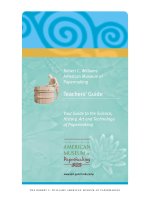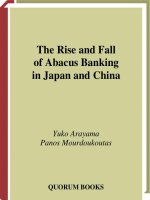Guide to Creating Website Information Architecture and Content phần 1 pdf
Bạn đang xem bản rút gọn của tài liệu. Xem và tải ngay bản đầy đủ của tài liệu tại đây (578.43 KB, 10 trang )
Ofce of Communications, Princeton University | 2008 | Version 2.2
Guide to Creating Website
Information Architecture and Content
Preface
•
3
Introduction
•
5
Creating IA
•
7
/ What, why and who? • 8
/ How? (Steps 1–8) • 9
Step 1. Dening key stakeholders’ goals • 9
Step 2. Identifying your users’ goals and expectations • 10
Step 3. Dening your site’s content areas • 13
Step 4. Organizing the content areas • 16
Step 5. Creating the site map • 19
Step 6. Outlining your navigational structure • 20
Step 7. Labeling content areas • 23
Step 8. Creating wireframes • 24
/ What’s next? • 25
IA standards
•
26
University website requirements
•
29
Creating content
•
31
Pre-launch checklist
•
36
Glossary
•
39
References
•
42
Preface
4Preface
Guide to Creating Website Information Architecture and Content :: Version 2.2 :: 01.22.09
This document provides strategies to help you logically organize your website and
prepare appropriate content. The document is formatted in a way that allows you to
start at the section most appropriate to where you are in the website development
process. It does not need to be read cover to cover.
Following the techniques outlined in this document can speed the development
process for your information architecture, content and design and help you to avoid
revisions later. These strategies can be used regardless of the technology selected
to build or host your site. It’s important to note that, while you have much freedom
in shaping your site, the University has certain website standards and requirements
that you must incorporate. These can be found on page 30 of this document.
Campus site building support
You may have received this document because you are building a site using the
University’s Roxen Content Management System (CMS) templates. The Roxen
CMS allows non-technical users to update text and images easily and without
needing any computer programming skills.
To help departments take advantage of the Roxen CMS, several standard template
designs have been developed and are available at no charge to any department
or ofce representatives who attend a Roxen CMS training class (www.princeton.
edu/training). Having developed your information architecture and content with
this document, you will be able to make an informed choice in the selection of a
template design and identify any custom features you may need. (Fees may apply
to customized features.)
While employees are not required to use the University’s system, they are
encouraged to do so for several reasons, including:
• The Roxen CMS is a University-supported enterprise system. Consequently,
no licensing fees are passed on to your ofce or department.
• The Ofce of Information Technology (OIT) is committed to supporting this
platform and offers free technical support for standard (non-customized)
features.
• Sites created with the Roxen CMS are hosted on servers owned and
supported by OIT and are protected by emergency backup systems.
• Updates to the Roxen CMS are automatically distributed.
• University-created templates are compliant with the federal accessibility
standards described in Section 508 of the Rehabilitation Act of 1998 and
incorporate many features that enhance usability.
OIT’s New Media Center can customize features or build your site from start to
nish in Roxen (fees may apply). For departments choosing to use an external
vendor, the New Media Center can help ensure that the site can be integrated into
the University’s system. To discuss the specic needs of your project, contact the
center’s staff at (609) 258-6073 or
The publications team of the Ofce of Communications also is available to assist
you with your Web and print needs (fees may apply). To discuss your project,
contact Laurel Cantor at (609) 258-5734 or
The Ofce of Communications’ Web team focuses on the University’s core site and
other University initiatives that have been assigned to our ofce. To discuss these
topics or to have the Ofce of Communications provide feedback on your site,
contact Tom Bartus at (609) 258-7720 or
Preface
Introduction
Creating IA
IA standards
University requirements
Creating content
Pre-launch checklist
Glossary
References
}
Introduction
Guide to Creating Website Information Architecture and Content :: Version 2.2 :: 01.22.09
6Introduction
The best websites are created with a keen understanding of visitors’ interests,
needs and expectations. Text, visual design, organization and navigation should
all work together to allow visitors to nd key information and complete critical tasks
quickly and easily.
Below is an illustration of the phases of website development. As you can see,
many of the phases may run simultaneously. Since the scope of each project
is unique, it is hard to say how long the entire development process will take.
However, you may use the diagram below to get a sense of the proportional
amounts of time for each phase. Even the smallest, simplest site — e.g., using an
existing template with no special functional features — typically takes a team at
least a month to develop and implement.
This document focuses on the steps for creating effective site organization and
navigation, also known as information architecture or IA. You also will nd guidelines
for writing content, sections on IA standards and University website requirements, a
pre-launch check list and a glossary.
You will need to work with visual designers, writers and technical staff to help you
through the other phases of development — dening the project scope, writing
the content, creating or modifying the visual design and building the site. Because
your website will be a highly visible medium for your message, you will need to be
sure that everyone involved in the creation of your site keeps the issues of usability,
accessibility and University website requirements in mind throughout development.
To this end, you can utilize the University requirements section and the site launch
checklist at the end of this document to help your team incorporate these essential
elements.
mz + ms 1/26/06
Phases of Site Development
= phases covered in this document
= phase start
= semifinal review
= phase completion
= revisions may still occur in
response to usability testing, etc.
information architecture analysis
define project scope
visual design mock-ups
add text and images to content-ready site
proofread and approve text and images
functionality testing and quality assurance
site goes live to limited audience
site goes live to all
update content to keep site current (ongoing)
set up content-ready site
build custom functionalities
implement visual design
create/update content
★
★
★
NOTE: Remember to test the effectiveness
of your site's information architecture,
visual design, content and programming
decisions with members of your target
audiences as often as you can throughout
the development of your site.
Preface
Introduction
Creating IA
IA standards
University requirements
Creating content
Pre-launch checklist
Glossary
References
}
Sample illustration of a website development timeline
Creating IA
/ What, why and who?
/ How? (Steps 1–8)
/ What’s next?
Creating IA
8
Guide to Creating Website Information Architecture and Content :: Version 2.2 :: 01.22.09
What is information architecture (IA)?
Information architecture (IA) refers to the structure or organization of your website.
It describes the ways in which the different pages of your site relate to one another
and ensures information is organized in a consistent and predictable way on each
page. It involves steps such as:
• assessing existing and needed content,
• organizing the pages,
• providing clues to help use the site efciently, and
• developing navigational structure.
1
Through the process of developing your IA, you will create a site map of your
content and will develop a wireframe sketch that your designers and developers
will use as a guide for building your site (see below). The following pages include
exercises that will help you to create these elements.
See pages 19 and 24 for enlarged views of the site map and wireframe above.
Why do I need information architecture?
A well-organized site will help your users nd key information quickly. It also will
make the experience of using your website more coherent, intuitive and satisfying.
Additionally, intuitively organized information architecture will help to ensure that
all of the phases of your website development run smoothly and efciently. In
fact, it can prevent time-consuming and costly alterations to your visual design
and site development by identifying required features, the number and location of
navigational links and the placement of content early in the process.
If your site is being built in a content management system that allows editors to add
their own pages, the site may grow quickly, sometimes in confusing ways. However,
if you have planned your organizational structure well, you will be able to easily
identify the most appropriate/intuitive location for this additional information.
Who should work on the information architecture?
In addition to the person or group of people whom you appoint to lead the IA
development process, it is essential that you involve your key stakeholders, site
users and content owners.
1
Designing Web Sites that Work: Usability for the Web (Tom Brink, 2002)
Preface
Introduction
Creating IA
} What, why, who
/ How
/ What’s next
IA standards
University requirements
Creating content
Pre-launch checklist
Glossary
References
Site map
Wireframe
Creating IA
9
Guide to Creating Website Information Architecture and Content :: Version 2.2 :: 01.22.09
How do I create great information architecture?
Step 1. Dening key stakeholders’ goals
In this rst step, you need to clarify the key stakeholders’ goals; these drive the
project. Key stakeholders are the people who set the tone and overall objectives of
a website and give required approvals at various stages of the site’s development.
Dening their goals includes identifying the target audiences, determining the
purpose of the site and establishing the functional requirements. You can start by
asking the following questions:
Who are the principal audiences with whom your key stakeholders want to
communicate? Be specic.
Examples: freshmen, international student applicants, graduate students, alumni,
faculty, academic support staff, all campus users, news media, external vendors.
Ask them to prioritize these audiences in the following way:
• Primary: The audiences that will be your site’s main focus. You will optimize
the site for them.
• Secondary: Audiences that are important, but not critical.
What are the key stakeholders’ expectations in creating or redesigning this
site?
Examples: making the site more intuitive/easier to use, explaining what you do,
explaining the services you offer, gathering visitor feedback, attracting or serving
new audiences, reducing the number of phoned-in requests for assistance, boosting
the number of applications from target groups or regions, increasing attendance at
events, building a sense of community.
What specic functional requirements do the key stakeholders want included
in this site?
Examples: including a search tool, providing self-service options, having
downloadable PDFs or interactive forms, having an events calendar, enabling
people to sign up for events or apply online, having an intranet for internal
communications purposes.
Preface
Introduction
Creating IA
/ Who, what, why
/ How
} Stakeholder goals
/ User goals
/ Content areas
/ Organizing
/ Site map
/ Navigation
/ Labeling
/ Wireframes
/ What’s next
IA standards
University requirements
Creating content
Pre-launch checklist
Glossary
References
Sample illustration of target audiences and key stakeholder goals
Creating IA
10
Guide to Creating Website Information Architecture and Content :: Version 2.2 :: 01.22.09
Step 2. Identifying your users’ goals and expectations
Hard as it is to imagine, pretend you know nothing about your ofce and you are a
visitor who is searching for information on your department’s website. Where do you
start? What would be easy and direct?
The ultimate goal of effective Web design is to arrange your site so that it anticipates
your users’ needs and expectations (we cannot stress this enough). To accomplish
this you must arrange and label information the way your target audience expects to
see it.
Too frequently creators organize their sites to mirror the structure of their
department or ofce rather than according to users’ needs. Relying solely on a
staff organizational chart to explain whom to contact for what presumes that the
visitor already knows each staff member’s responsibilities. If the visitor does not
already know who is in charge, then they are forced to read through all of the staff
biographies to gure out whom to contact. Instead, you might consider adding a
grouping to the site that explains areas of responsibility by topic, and then include
key contact information within these groupings.
To truly understand your users’ goals and expectations, you should nd a wide
sampling of users who are members of your target audiences and interview them
(see interview questions on page 11). This will enable you to determine their goals
and expectations directly.
If you cannot conduct interviews, you can still use the questions on page 11 to help
you consider the characteristics and needs of your users. If only one or two users
are available to interview, their feedback can help represent your broader audience.
However, you will want to imagine the characteristics and goals of additional users
to have a good sampling to refer to later.
Preface
Introduction
Creating IA
/ Who, what, why
/ How
/ Stakeholder goals
} User goals
/ interviews
+ data sheets
/ Content areas
/ Organizing
/ Site map
/ Navigation
/ Labeling
/ Wireframes
/ What’s next
IA standards
University requirements
Creating content
Pre-launch checklist
Glossary
References