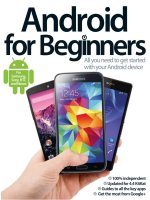xml for beginners english ebook
Bạn đang xem bản rút gọn của tài liệu. Xem và tải ngay bản đầy đủ của tài liệu tại đây (597.51 KB, 55 trang )
April 29th, 2003 Organizing and Searching Information with XML 1
XML for Beginners
Ralf Schenkel
1. XML – the Snake Oil of the Internet age?
2. Basic XML Concepts
3. Defining XML Data Formats
4. Querying XML Data
April 29th, 2003 Organizing and Searching Information with XML 2
Snake Oil?
• Snake Oil is the all-curing drug these strange guys in
wild-west movies sell, travelling from town to town, but
visiting each town only once.
• Google: „snake oil“ xml
⇒
some 2000 hits
• „XML revolutionizes software development“
• „XML is the all-healing, world-peace inducing tool for
computer processing“
• „XML enables application portability“
• „Forget the Web, XML is the new way to business“
• „XML is the cure for your data exchange, information
integration, data exchange, [x-2-y], [you name it] problems“
• „XML, the Mother of all Web Application Enablers“
• „XML has been the best invention since sliced bread“
April 29th, 2003 Organizing and Searching Information with XML 3
XML is not…
• A replacement for HTML
(but HTML can be generated from XML)
• A presentation format
(but XML can be converted into one)
• A programming language
(but it can be used with almost any language)
• A network transfer protocol
(but XML may be transferred over a network)
• A database
(but XML may be stored into a database)
April 29th, 2003 Organizing and Searching Information with XML 4
But then – what is it?
XML is a meta markup language
for text documents / textual data
XML allows to define languages
(„applications“) to represent text
documents / textual data
April 29th, 2003 Organizing and Searching Information with XML 5
XML by Example
<article>
<author>Gerhard Weikum</author>
<title>The Web in 10 Years</title>
</article>
• Easy to understand for human users
• Very expressive (semantics along with the data)
• Well structured, easy to read and write from programs
This looks nice, but…
April 29th, 2003 Organizing and Searching Information with XML 6
XML by Example
<t108>
<x87>Gerhard Weikum</x87>
<g10>The Web in 10 Years</g10>
</t108>
• Hard to understand for human users
• Not expressive (no semantics along with the data)
• Well structured, easy to read and write from programs
… this is XML, too:
April 29th, 2003 Organizing and Searching Information with XML 7
XML by Example
<data>
ch37fhgks73j5mv9d63h5mgfkds8d984lgnsmcns983
</data>
• Impossible to understand for human users
• Not expressive (no semantics along with the data)
• Unstructured, read and write only with special programs
… and what about this XML document:
The actual benefit of using XML highly depends
on the design of the application.
April 29th, 2003 Organizing and Searching Information with XML 8
Possible Advantages of Using XML
• Truly Portable Data
• Easily readable by human users
• Very expressive (semantics near data)
• Very flexible and customizable (no finite tag set)
• Easy to use from programs (libs available)
• Easy to convert into other representations
(XML transformation languages)
• Many additional standards and tools
• Widely used and supported
April 29th, 2003 Organizing and Searching Information with XML 9
App. Scenario 1: Content Mgt.
Database with
XML documents
Clients
Converters
XML2HTML XML2WML XML2PDF
April 29th, 2003 Organizing and Searching Information with XML 10
App. Scenario 2: Data Exchange
Legacy
System
(e.g.,
SAP R/2)
Legacy
System
(e.g.,
Cobol)
XML
Adapter
XML
Adapter
XML
(BMECat, ebXML, RosettaNet, BizTalk, …)
Sup
Buyer
Order
April 29th, 2003 Organizing and Searching Information with XML 11
App. Scenario 3: XML for Metadata
<rdf:RDF
<rdf:Description rdf:about="http://www-dbs/Sch03.pdf">
<dc:title>A Framework for…</dc:title>
<dc:creator>Ralf Schenkel</dc:creator>
<dc:description>While there are </dc:description>
<dc:publisher>Saarland University</dc:publisher>
<dc:subject>XML Indexing</dc:subject>
<dc:rights>Copyright </dc:rights>
<dc:type>Electronic Document</dc:type>
<dc:format>text/pdf</dc:format>
<dc:language>en</dc:language>
</rdf:Description>
</rdf:RDF>
April 29th, 2003 Organizing and Searching Information with XML 12
App. Scenario 4: Document Markup
<article>
<section id=„1“ title=„Intro“>
This article is about <index>XML</index>.
</section>
<section id=„2“ title=„Main Results“>
<name>Weikum</name> <cite idref=„Weik01“/> shows
the following theorem (see Section <ref idref=„1“/>)
<theorem id=„theo:1“ source=„Weik01“>
For any XML document x,
</theorem>
</section>
<literature>
<cite id=„Weik01“><author>Weikum</author></cite>
</literature>
</article>
April 29th, 2003 Organizing and Searching Information with XML 13
App. Scenario 4: Document Markup
• Document Markup adds structural and semantic
information to documents, e.g.
– Sections, Subsections, Theorems, …
– Cross References
– Literature Citations
– Index Entries
– Named Entities
• This allows queries like
– Which articles cite Weikum‘s XML paper from 2001?
– Which articles talk about (the named entity) „Weikum“?
April 29th, 2003 Organizing and Searching Information with XML 14
XML for Beginners
Part 2 – Basic XML Concepts
2.1 XML Standards by the W3C
2.2 XML Documents
2.3 Namespaces
April 29th, 2003 Organizing and Searching Information with XML 15
2.1 XML Standards – an Overview
• XML Core Working Group:
– XML 1.0 (Feb 1998), 1.1 (candidate for recommendation)
– XML Namespaces (Jan 1999)
– XML Inclusion (candidate for recommendation)
• XSLT Working Group:
– XSL Transformations 1.0 (Nov 1999), 2.0 planned
– XPath 1.0 (Nov 1999), 2.0 planned
– eXtensible Stylesheet Language XSL(-FO) 1.0 (Oct 2001)
• XML Linking Working Group:
– XLink 1.0 (Jun 2001)
– XPointer 1.0 (March 2003, 3 substandards)
• XQuery 1.0 (Nov 2002) plus many substandards
• XMLSchema 1.0 (May 2001)
• …
April 29th, 2003 Organizing and Searching Information with XML 16
2.2 XML Documents
What‘s in an XML document?
• Elements
• Attributes
• plus some other details
(see the Lecture if you want to know this)
April 29th, 2003 Organizing and Searching Information with XML 17
A Simple XML Document
<article>
<author>Gerhard Weikum</author>
<title>The Web in Ten Years</title>
<text>
<abstract>In order to evolve </abstract>
<section number=“1” title=“Introduction”>
The <index>Web</index> provides the universal
</section>
</text>
</article>
April 29th, 2003 Organizing and Searching Information with XML 18
A Simple XML Document
<article>
<author>Gerhard Weikum</author>
<title>The Web in Ten Years</title>
<text>
<abstract>In order to evolve </abstract>
<section number=“1” title=“Introduction”>
The <index>Web</index> provides the universal
</section>
</text>
</article>
Freely definable tags
April 29th, 2003 Organizing and Searching Information with XML 19
Element
Content of
the Element
(Subelements
and/or Text)
A Simple XML Document
<article>
<author>Gerhard Weikum</author>
<title>The Web in Ten Years</title>
<text>
<abstract>In order to evolve </abstract>
<section number=“1” title=“Introduction”>
The <index>Web</index> provides the universal
</section>
</text>
</article>
End Tag
Start Tag
April 29th, 2003 Organizing and Searching Information with XML 20
A Simple XML Document
<article>
<author>Gerhard Weikum</author>
<title>The Web in Ten Years</title>
<text>
<abstract>In order to evolve </abstract>
<section number=“1” title=“Introduction”>
The <index>Web</index> provides the universal
</section>
</text>
</article>
Attributes with
name and value
April 29th, 2003 Organizing and Searching Information with XML 21
Elements in XML Documents
• (Freely definable) tags:
article
,
title
,
author
– with start tag: <article> etc.
– and end tag: </article> etc.
• Elements:
<article> </article>
• Elements have a name (
article
) and a content (
)
• Elements may be nested.
• Elements may be empty:
<this_is_empty/>
• Element content is typically parsed character data (PCDATA),
i.e., strings with special characters, and/or nested elements (mixed
content if both).
• Each XML document has exactly one root element and forms a
tree.
• Elements with a common parent are ordered.
April 29th, 2003 Organizing and Searching Information with XML 22
Elements vs. Attributes
Elements may have attributes (in the start tag) that have a name and
a value, e.g.
<section number=“1“>
.
What is the difference between elements and attributes?
• Only one attribute with a given name per element (but an arbitrary
number of subelements)
• Attributes have no structure, simply strings (while elements can
have subelements)
As a rule of thumb:
• Content into elements
• Metadata into attributes
Example:
<person born=“1912-06-23“ died=“1954-06-07“>
Alan Turing</person> proved that…
April 29th, 2003 Organizing and Searching Information with XML 23
XML Documents as Ordered Trees
article
author title text
sectionabstract
The
index
Web
provides …
title=“…“
number=“1“
In order …
Gerhard
Weikum
The Web
in 10 years
April 29th, 2003 Organizing and Searching Information with XML 24
More on XML Syntax
• Some special characters must be escaped using entities:
<
→
<
&
→
&
(will be converted back when reading the XML doc)
• Some other characters may be escaped, too:
>
→
>
“
→
"
‘
→
'
April 29th, 2003 Organizing and Searching Information with XML 25
Well-Formed XML Documents
A well-formed document must adher to, among others, the
following rules:
• Every start tag has a matching end tag.
• Elements may nest, but must not overlap.
• There must be exactly one root element.
• Attribute values must be quoted.
• An element may not have two attributes with the same
name.
• Comments and processing instructions may not appear
inside tags.
• No unescaped < or & signs may occur inside character
data.